Corel WordPerfect is a word processing application with a long history on multiple personal computer platforms. Level 3 Diploma in Corel WordPerfect 12 is designed to help you in using WordPerfect 12 to become much more productive and efficient. The course is divided into three sections. In the first section of the course, you will get basic knowledge on foundation training along with Workspace manager, customizing spelling and grammar. Following that, you will move to an intermediate level where you will learn about creating and modifying charts, sorting data, basics of mail merge, creating XML document and so much more. After completing the intermediate level you will look forward to advanced modules. This module covers Macros, uses of the OfficeReady browser, WordPerfect, and Windows. By the end of this course, you will be able to customize toolbars, property bars, keyboards, menu bar, display settings etc. This course is a complete course for you. So save your time and money by enrolling in this course today. LEARNING OUTCOMES: * Opening and closing the program; understanding the interface; using menus, quickmenus, toolbars and dialog boxes * How to use the programs toolbar and property bar, showing or hiding toolbars, customizing and managing it * Typing text basics, selecting text with mouse, keyboard and menu, general tips and tricks * Working with text via cutting, copying, pasting, using drag and drop, understanding insert and typeover mode, and using undo and redo * How to save files for the first and second times, opening and closing files and/or document * Utilizing the help menu, help topics, Corel tutor, specialized help, contextual help amd 'What's This' option * Navigation through your cursor, scroll bars, keyboard, and the toolbar * Using the object browser, go to dialog box, find the dialog box, and find and replace words * Managing fonts through font face, size, bold, underline, italics, colour, quickfonts button, highlighting, and text's case through the property bar * More font options through the dialog box, and advanced font tasks like embedding fonts and more * Managing text position using the alignment, justification, line and paragraph spacing, ruler, tabs, margins and more options * Spelling and grammar checking, using prompt-as-you-go, Grammatik, thesaurus, and the dictionary * Opening, using, creating a template and organising projects * Using PerfectExpert, and creaing envelopes and labels from the menu option * Inserting data, time, symbols, using QuickWords, QuickCorrect, and smart quotes * Ways to insert, suppress, remove page numbers, force pages and further insert line numbers * Inserting clipart and pictures, reshaping and resizing graphics, positioning through the QuickMenu, ordering and flipping pictures, and adding borders * How to use page view, draft view, two page view and zoom * Using the print preview option to make adjustments and printing through various settings and options * Switching between various documents, arranging document windows, moving text between documents, saving text in a separate file, and inserting documents * Emailing and faxing your documents, and publishing them as PDF * Affects of HTML on your document, previewing file in your browser, and publishing to HTML * Making WordPerfect look like MS Office, opening office documents, saving office files, and using outlook contacts in WordPerfect * Utilizing the WordPerfect file dialog box and toolbar options * Saving your files using file extensions, viewing file properties, backing up your documents, and saving different versions * Using page setup through margins, layout options, page size and orientation * Explore the various printing options in order to get printouts * Creating, expanding and saving Master documents; also creating, editing and removing subdocuments * Understanding reveal codes window and un-revealing codes * Examining code - like modifying, deleting, hard vs. soft; working with specific codes - character, sentence and paragraphs, etc.; and finding and replacing codes * Applying built-in style using the property bar, updating existing styles, and creating your own style using QuickStyles and dialog boxes * Creating and using document styles; and managing styles through the adding, saving and settings options * Inserting and creating different list styles, and managing these list styles * Utilizing QuickFormat and other formatting tools like the Make-It-Fit command and more * Creating headers and footers, using the property bar, placing, suppressing, and deleting headers and footers * Formatting text into columns, commenting on documents and reviewing them as well * How to create watermark or text boxes * Moving, resizing, adding borders and fill, adding captions, and wrapping text in text boxes * Understand the basics of custom graphics and how to edit them to meet your needs * Creating hyperlink and speed link within your documents * Working with bookmarks and quickmarks * Create table of contents, setting it up, generating and re-generating it, and using the document map * Discover how to use WordPerfect, Microsoft Word, WordPerfect Classic, and Legal mode * Customize toolbars, property bars, menus, keyboards, display settings and application bar options * Modify WordPerfect environment, file settings, setting summary and conversion options * Keep your spelling and grammar on check, change language preferences, add words to dictionary, and customize word list * Understand the table structure and use tables property bar, QuickCreate, table menu and perfect expert to manage tables * Insert, delete, resize, join and split cells or columns and rows * Format tables through cells rotation option, setting vertical alignment, adding borders and fill, using speedformat, and creating or deleting speedformat styles * Carry out advanced table tasks by using QuickSum, creating formulas, changing numeric formula of a cell, converting table to tabbed text and vice versa * Understand the structure of charts, insert charts, how interface differs when working with them, move, resize, and delete them * Changing chart type, chart colours and fonts, legend box, and your perspective * Sort out data using sort dialog, setting sort options, creating custom sort, and outputting sort results to a disk * Importing and linking spreadsheets or databases, and inserting objects and other file types * Merging mail, creating data file, entering your data, using meal merge toolbar in data file * Finding records; navigating between records and fields; modifying field names; adding, deleting and editing records * Create form documents, add merge fields and merge codes, performing the merge, and creating envelopes during the merge * Get an overview of the XML interface, creating new documents, publishing to XML, and converting existing documents to XML * Using macro toolbars and visual basic editor along with recording, playing, editing and deleting macros * Downloading the OfficeReady browser, using it and templates from the browser * How to searchfor files in WordPerfect, starting the WordPerfect when Windows starts, and the differences between Windows Clipboard vs. Corel Clipbook ASSESSMENT: * At the end of the course, you will be required to sit for an online MCQ test. Your test will be assessed automatically and immediately. You will instantly know whether you have been successful or not. * Before sitting for your final exam you will have the opportunity to test your proficiency with a mock exam. CERTIFICATION: * After completing and passing the course successfully, you will be able to obtain an Accredited Certificate of Achievement. * Certificates can be obtained either in hard copy at a cost of £39 or in PDF format at a cost of £24. WHO IS THIS COURSE FOR? Level 3 Diploma in Corel WordPerfect 12 is certified by CPD Qualifications Standards and CiQ. This makes it perfect for anyone trying to learn potential professional skills. As there is no experience and qualification required for this course, it is available for all students from any academic background. REQUIREMENTS Our Level 3 Diploma in Corel WordPerfect 12 is fully compatible with any kind of device. Whether you are using Windows computer, Mac, smartphones or tablets, you will get the same experience while learning. Besides that, you will be able to access the course with any kind of internet connection from anywhere at any time without any kind of limitation. CAREER PATH After completing this course you will be able to build up accurate knowledge and skills with proper confidence to enrich yourself and brighten up your career in the relevant job market. Module : 1 OPENING COREL WORDPERFECT 12 00:30:00 MORE ABOUT TOOLBARS 00:30:00 CREATING AND SELECTING TEXT 00:30:00 WORKING WITH TEXT 00:30:00 WORKING WITH YOUR DOCUMENT 00:30:00 FINDING HELP 00:30:00 BASIC NAVIGATION 00:15:00 USING WORDPERFECT'S TOOLS TO NAVIGATE THROUGH YOUR DOCUMENT 00:30:00 USING FONTS ON THE PROPERTY BAR 00:30:00 USING THE FONTS DIALOG BOX 00:30:00 ADVANCED FONT TASKS 01:00:00 CHANGING TEXT'S POSITION 00:30:00 ADVANCED TEXT POSITIONING 00:30:00 LANGUAGE TOOLS 00:30:00 PROJECTS 01:00:00 OTHER PRE-FORMATTED DOCUMENTS 00:30:00 USING TIMESAVING TOOLS 01:00:00 USING PAGE NUMBERS 00:30:00 ADDING PICTURES 01:00:00 VIEWING YOUR DOCUMENT 00:30:00 USING PRINT PREVIEW 00:30:00 PRINTING YOUR DOCUMENT 00:30:00 WORKING WITH MULTIPLE DOCUMENTS 00:30:00 SENDING YOUR DOCUMENT ELSEWHERE 00:30:00 CREATING A WEB PAGE 00:15:00 WORDPERFECT AND MICROSOFT OFFICE 00:30:00 Module : 2 USING THE FILE DIALOG BOX 01:00:00 USING TOOLBARS 00:15:00 SAVING YOUR FILES 00:30:00 USING PAGE SETUP 00:30:00 PRINTING YOUR FILES 00:30:00 USING MASTER DOCUMENTS AND SUBDOCUMENTS 01:00:00 REVEALING CODES 00:30:00 EXAMINING CODE 00:30:00 SPECIFIC CODES 00:30:00 FINDING AND REPLACING CODES 00:30:00 APPLYING A BUILT-IN STYLE 00:30:00 CREATING A STYLE 00:30:00 USING DOCUMENT STYLES 00:30:00 MANAGING STYLES 00:30:00 USING LIST STYLES 01:00:00 MANAGING LIST STYLES 00:30:00 USING QUICKFORMAT 01:00:00 OTHER FORMATTING TOOLS 01:00:00 CREATING HEADERS AND FOOTERS 00:30:00 FORMATTING TEXT INTO COLUMNS 01:00:00 COMMENTING ON A DOCUMENT 01:00:00 REVIEWING A DOCUMENT 01:00:00 CREATING A WATERMARK 00:30:00 CREATING TEXT BOXES 00:30:00 JAZZING UP TEXT BOXES 01:00:00 THE BASICS OF CUSTOM GRAPHICS 00:30:00 EDITING CUSTOM GRAPHICS 01:00:00 CREATING LINKS TO OUTSIDE YOUR DOCUMENT 00:30:00 WORKING WITH BOOKMARKS 00:30:00 WORKING WITH QUICKMARKS 00:30:00 CREATING A TABLE OF CONTENTS 01:00:00 Module : 3 Using the Workspace Manager 00:30:00 Customizing How You Interact With Word 00:15:00 Customizing How WordPerfect Interacts With Data 00:30:00 Customizing Spelling and Grammar 00:30:00 Creating a Basic Table 01:00:00 Working With Rows and Columns 00:30:00 Formatting a Table 00:30:00 Advanced Table Tasks 01:00:00 Creating Charts 00:30:00 Modifying Charts 00:30:00 Sorting Data 01:00:00 Using Data From Other Applications 00:30:00 Mail Merge Basics 00:30:00 Modifying Your Data 00:30:00 Finalizing the Merge 00:30:00 Creating an XML Document 01:00:00 Macros 01:00:00 Using the OfficeReady Browser 00:30:00 WordPerfect and Windows 01:00:00 Order Your Certificate and Transcript Order Your Certificates and Transcripts 00:00:00

Selenium WebDriver 4 with Python - Zero To Hero
By Packt
This course will help you get started with automation testing of web applications. You will cover the basic and advanced topics of Selenium and Python, along with unit tests, pytest, cross-browser testing, logging infrastructure, automation framework design, Jenkins, and a lot more.
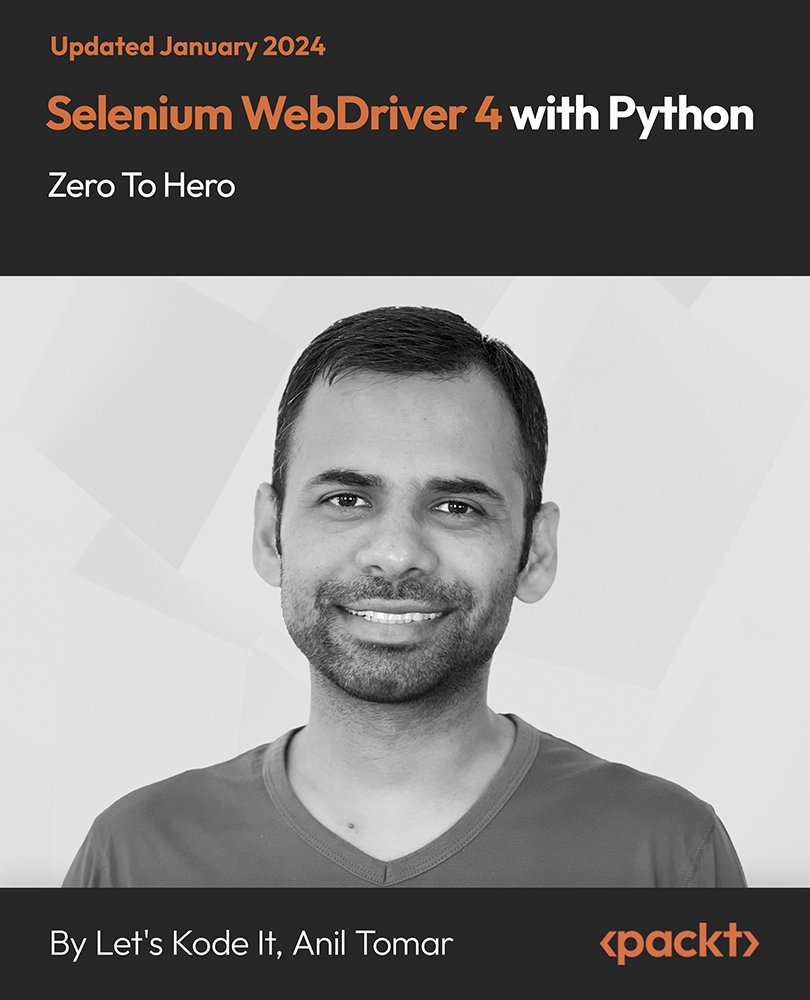
Extended Diploma in Office Administration
By iStudy UK
> THE SIMPLE YET REWARDING CAREER IN OFFICE ADMINISTRATION Are you always the 'organised one' in your family or at work? Do you enjoy sorting out and organizing every aspect of your daily life? Then consider having a career as an Administrator. Administrative side of a company is also essential for a company to run smoothly. Filing, making travel arrangements, taking bookings, looking after visitors... Every office needs an efficient administrator who can ensure that everything behind the scenes of a successful company is running efficiently. Without one, things quickly start to fall apart. This is a great job for those who like to dabble in a variety of tasks and can multitask with ease. As an Office Administrator you'll be expected to turn your hand to jobs such as sorting out the post, answering the phones, ordering office stationery supplies, greeting clients, typing, filing, managing diaries. During this course you will about both on how to be a capable and efficient Office Administrator. If you are a team player and an organized person with the desire to take initiative then take this course choose a career as an Office Administrator. COURSE HIGHLIGHTS Extended Diploma in Office Administration is an award winning and the best selling course that has been given the CPD Certification & IAO accreditation. It is the most suitable course anyone looking to work in this or relevant sector. It is considered one of the perfect courses in the UK that can help students/learners to get familiar with the topic and gain necessary skills to perform well in this field. We have packed Extended Diploma in Office Administration into several modules for teaching you everything you need to become successful in this profession. To provide you ease of access, this course is designed for both part-time and full-time students. You can become accredited in just 20/30 hours and it is also possible to study at your own pace. We have experienced tutors who will help you throughout the comprehensive syllabus of this course and answer all your queries through email. For further clarification, you will be able to recognize your qualification by checking the validity from our dedicated website. WHY YOU SHOULD CHOOSE EXTENDED DIPLOMA IN OFFICE ADMINISTRATION * Lifetime access to the course * No hidden fees or exam charges * CPD Accredited certification on successful completion * Full Tutor support on weekdays (Monday - Friday) * Efficient exam system, assessment and instant results * Download Printable PDF certificate immediately after completion * Obtain the original print copy of your certificate, dispatch the next working day for as little as £9. * Improve your chance of gaining professional skills and better earning potential. WHO IS THIS COURSE FOR? Extended Diploma in Office Administration is CPD certified and IAO accredited. This makes it perfect for anyone trying to learn potential professional skills. As there is no experience and qualification required for this course, it is available for all students from any academic backgrounds. REQUIREMENTS Our Extended Diploma in Office Administration is fully compatible with any kind of device. Whether you are using Windows computer, Mac, smartphones or tablets, you will get the same experience while learning. Besides that, you will be able to access the course with any kind of internet connection from anywhere at any time without any kind of limitation. CAREER PATH You will be ready to enter the relevant job market after completing this course. You will be able to gain necessary knowledge and skills required to succeed in this sector. All our Diplomas' are CPD and IAO accredited so you will be able to stand out in the crowd by adding our qualifications to your CV and Resume. Extended Diploma in Office Administration - Updated Version Module 01: Introduction to Office Administration 00:14:00 Module 02: Skills of an Effective Administrator 00:15:00 Module 03: Business Writing Skills 00:40:00 Module 04: Communication Skills 00:13:00 Module 5: Managing Meetings and Giving Feedback 01:29:00 Module 6: Organisational Skills 01:18:00 Module 7: Telephone Etiquette 01:09:00 Module 8: Negotiation Techniques 00:18:00 Module 9: Conflict Management 00:16:00 Module 10: Stress Management 00:18:00 Module 11: Time Management 00:39:00 Extended Diploma in Office Administration - Old Version Administrative Management Module One - Getting Started FREE 01:00:00 Module Two - Why Your Office Needs Administrative Procedures FREE 01:00:00 Module Three - Gathering the Right Tools 01:00:00 Module Four - Identifying Procedures to Include 01:00:00 Module Five - Top Five Procedures to Record 01:00:00 Module Six - What to Include in Your Binder (I) 01:00:00 Module Seven - What to Include in Your Binder (II) 01:00:00 Module Eight - Organizing Your Binder 01:00:00 Module Nine - What Not to Include in the Procedure Guide 01:00:00 Module Ten - Share Office Procedure Guide 01:00:00 Module Eleven - Successfully Executing the Guide 01:00:00 Module Twelve - Wrapping Up 01:00:00 Business Writing Module One - Getting Started FREE 00:30:00 Module Two - Working with Words FREE 01:00:00 Module Three - Constructing Sentences 01:00:00 Module Four - Creating Paragraphs 01:00:00 Module Five - Writing Meeting Agendas 01:00:00 Module Six - Writing E-mails 01:00:00 Module Seven - Writing Business Letters 01:00:00 Module Eight - Writing Proposals 01:00:00 Module Nine - Writing Reports 01:00:00 Module Ten - Other Types of Documents 01:00:00 Module Eleven - Proofreading and Finishing 01:00:00 Module Twelve - Wrapping Up 00:30:00 Office Management Building Your Management Team 01:00:00 Building A Successful Brand 01:00:00 Achieving Quality Through Teamwork 00:30:00 Keys To Staying Motivated 00:30:00 Improve Your Marketing 01:00:00 Provide Top Customer Service 00:30:00 Wrapping Up 00:30:00 Bookkeeping Module One - Introduction FREE 00:30:00 Module Two - Basic Terminology FREE 01:00:00 Module Three - Basic Terminology (II) 01:00:00 Module Four - Accounting Methods 01:00:00 Module Five - Keeping Track of Your Business 01:00:00 Module Six - Understanding the Balance Sheet 01:00:00 Module Seven - Other Financial Statements 01:00:00 Module Eight - Payroll Accounting Terminology 01:00:00 Module Nine - End of Period Procedures 01:00:00 Module Ten - Financial Planning, Budgeting and Control 01:00:00 Module Eleven - Auditing Corporate Behavior 01:00:00 Module Twelve - Wrapping Up 00:30:00 Microsoft Office Word Module One - Getting Started FREE 00:30:00 Module Two - Opening Word FREE 01:00:00 Module Three - Working with the Interface 01:00:00 Module Four - Your First Document 01:00:00 Module Five - Basic Editing Tasks 01:00:00 Module Six - Basic Formatting Tasks 01:00:00 Module Seven - Formatting Paragraphs 01:00:00 Module Eight - Advanced Formatting Tasks 01:00:00 Module Nine - Working with Styles 01:00:00 Module Ten - Formatting the Page 01:00:00 Module Eleven - Sharing Your Document 01:00:00 Module Twelve - Wrapping Up 00:30:00 Activities- Microsoft Word for Beginners Accredited Course 00:00:00 Microsoft Office Powerpoint Module One - Getting Started FREE 00:30:00 Module Two - Opening PowerPoint FREE 01:00:00 Module Three - Working with the Interface 01:00:00 Module Four - Your First Presentation 01:00:00 Module Five - Working with Text 01:00:00 Module Six - Formatting Text and Paragraphs 01:00:00 Module Seven - Adding Pictures 01:00:00 Module Eight - Advanced Formatting Tasks 01:00:00 Module Nine - Working with Transitions and Animations 01:00:00 Module Ten - Setting Up Your Slide Show 01:00:00 Module Eleven - Showtime! 01:00:00 Module Twelve - Wrapping Up 00:30:00 Certified Microsoft PowerPoint for Beginners - Activities 00:00:00 Microsoft Office Excel Module One - Getting Started FREE 00:30:00 Module Two - Opening Excel FREE 01:00:00 Module Three - Working with the Interface 01:00:00 Module Four - Your First Worksheet 01:00:00 Module Five - Viewing Excel Data 01:00:00 Module Six - Building Formulas 01:00:00 Module Seven - Using Excel Functions 01:00:00 Module Eight - Using Quick Analysis 01:00:00 Module Nine - Formatting Your Data 01:00:00 Module Ten - Using Styles, Themes, and Effects 01:00:00 Module Eleven - Printing and Sharing Your Workbook 01:00:00 Module Twelve - Wrapping Up 01:00:00 Mock Exam Mock Exam- Extended Diploma in Office Administration 00:30:00 Final Exam Final Exam- Extended Diploma in Office Administration 00:30:00

Photoshop CC - Beginners To Advanced
By Study Plex
RECOGNISED ACCREDITATION This course is accredited by continuing professional development (CPD). CPD UK is globally recognised by employers, professional organisations, and academic institutions, thus a certificate from CPD Certification Service creates value towards your professional goal and achievement. The Quality Licence Scheme is a brand of the Skills and Education Group, a leading national awarding organisation for providing high-quality vocational qualifications across a wide range of industries. WHAT IS CPD? Employers, professional organisations, and academic institutions all recognise CPD, therefore a credential from CPD Certification Service adds value to your professional goals and achievements. BENEFITS OF CPD * Improve your employment prospects * Boost your job satisfaction * Promotes career advancement * Enhances your CV * Provides you with a competitive edge in the job market * Demonstrate your dedication * Showcases your professional capabilities WHAT IS IPHM? The IPHM is an Accreditation Board that provides Training Providers with international and global accreditation. The Practitioners of Holistic Medicine (IPHM) accreditation is a guarantee of quality and skill. BENEFITS OF IPHM * It will help you establish a positive reputation in your chosen field * You can join a network and community of successful therapists that are dedicated to providing excellent care to their client * You can flaunt this accreditation in your CV * It is a worldwide recognised accreditation WHAT IS QUALITY LICENCE SCHEME? This course is endorsed by the Quality Licence Scheme for its high-quality, non-regulated provision and training programmes. The Quality Licence Scheme is a brand of the Skills and Education Group, a leading national awarding organisation for providing high-quality vocational qualifications across a wide range of industries. BENEFITS OF QUALITY LICENSE SCHEME * Certificate is valuable * Provides a competitive edge in your career * It will make your CV stand out COURSE CURRICULUM Photoshop Orientation & Essentials Photoshop Course Promo & Outline 00:02:00 The Power of Photoshop! 00:01:00 Photoshop Course Resources & best learning experience 00:01:00 Creating Photoshop Documents 00:03:00 Photoshop's Workspaces & Orientation 00:08:00 Navigation in Photoshop 00:09:00 Cropping Images & different photoshop's cropping ratios 00:07:00 Color Modes in Photoshop 00:09:00 Resolution concept & enlarging images while preserving quality 00:08:00 Save files in photoshop in different format (psd,jpeg,psb,tiff,png) 00:09:00 Cloud Documents ( Photoshop CC 2020 ) 00:03:00 Photoshop CC 2020 Close others new feature 00:01:00 Layers in Photoshop Layers concept in Photoshop & Handling them 00:10:00 Photoshop's Layer Panel 00:15:00 Unleash creativity with Blend modes in Photoshop 00:13:00 Photoshop 2020 New Layers Navigation 00:01:00 Layer styles 00:10:00 Transformation & Perspective tweaking in Photoshop Transformation Modes & Tricks 00:13:00 Puppet warp in photoshop 00:06:00 Perspective warp in photoshop 00:04:00 Design & Work Precisely in Photoshop Align & Distribute in photoshop 00:04:00 Mastering Precision in photoshop (guides, grids, rulers, snap) 00:12:00 Brushes & Digital Painting in Photoshop Brush basics, the color panel & symmetrical drawing in photoshop 00:15:00 brushes panel & Getting cool photoshop brushes 00:06:00 Creating Photoshop brushes & brush settings 00:12:00 Digital painting Essentials, mixer brush & color replacement brush tools 00:10:00 Digital painting essentials tutorial in Photoshop 00:09:00 Updated Presets (photoshop 2020) 00:03:00 Drawing & Vector Shapes in Photoshop Vector shapes tools & essentials in Photoshop 00:10:00 Unified Transformation (Photoshop CC 2020) 00:02:00 Live shapes & Path operations in photoshop 00:06:00 Selection & Masking in Photoshop Photoshop's Selection concept & basics pt1 00:12:00 Photoshop's Selection concept & basics (part 2) 00:03:00 Photoshop's Selection tools (part 1) 00:13:00 Photoshop's Selection tools (part 2) 00:05:00 Object selection tool (photoshop 2020) 00:04:00 Photoshop Masking & Non destructive editing 00:21:00 Focus range combined with Photoshop's selection tools 00:07:00 Color range selection & photo manipulation techniques 00:11:00 Soft Edges selection tricks in Photoshop 00:07:00 Pen tools & curvature tool & vector masks in Photoshop 00:14:00 Smart Objects in Photoshop Raster smart objects in Photoshop 00:05:00 Vector smart objects & Photoshop's linked files 00:11:00 Smart Objects To Layers (Photoshop CC 2020) 00:01:00 Photoshop's smart Filters 00:13:00 Adjustments Layers in Photoshop Photoshop Adjustment Layers Fundamentals 00:06:00 Color Adjustment layers in Photoshop 00:17:00 Exposure in Photography explained 00:02:00 Tonal & contrast Adjustment layers in Photoshop 00:16:00 Image Retouching & Manipulation in Photoshop Photoshop Liquify Filter 00:11:00 Spot healing brushes & Patch tool (Photoshop Retouching tools) 00:08:00 Content Aware fill (Photoshop CC) 00:05:00 Content Aware fill update (Photoshop 2020) 00:01:00 Content Aware Scaling (Enlarging images without distortion in Photoshop) 00:11:00 Content-Aware: move-extend tool (Photoshop CC) 00:05:00 Clone Stamp tools & smudge tool (Photoshop) 00:16:00 Dodge, burn & sponge tools (Photoshop) 00:06:00 Photoshop Retouching project pt1 (Editing (Camera Raw settings)) 00:10:00 Photoshop Retouching project pt2 (body,Skin,hair,shadows highlights) 00:16:00 Photoshop Retouching project pt3 (eyes) 00:12:00 Photoshop Retouching project 4 (Final blending touch) 00:01:00 fix & whiten Teeth in Photoshop (Natural look) 00:06:00 Photoshop Project: Repairing damaged images & coloring them pt1 (fixing) 00:20:00 Photoshop Project: Repairing damaged images pt2 (coloring) 00:08:00 Creating Mockups using Vanishing point 00:07:00 Clone stamp in Vanishing point 00:06:00 Enhanced Filters (Photoshop CC 2020) 00:04:00 Typography in Photoshop Font Selection & filtering in Photoshop 00:06:00 Photoshop Character control panel 00:05:00 Photoshop Paragraph Control Panel 00:09:00 Text Improvements (Photoshop CC 2020) 00:03:00 Photoshop Character & Paragraph Styles Panel 00:08:00 3D Neon Type effect (Nike Ad) 00:15:00 Photoshop Advanced Type details 00:10:00 Text warp & typing on a path in Photoshop 00:11:00 Animated Gifs & Video editing in Photoshop Creative Typography design ideas 00:07:00 Creating Animated Gifs & Videos in Photoshop 00:13:00 Save As gifs (Photoshop CC 2020) 00:01:00 Video editing in photoshop (complete video project) 00:19:00 Finalizing & Exporting Files from photoshop Preparing our files for printing & creating pdf files from photoshop 00:10:00 Image Optimization & Save for web 00:08:00 Import from device (Photoshop CC 2020) 00:01:00 3D in Photoshop Turning images 2D into 3D in Photoshop 00:08:00 3D Layers & moving cameras & elements in Photoshop 3D Mode 00:16:00 Adding materials & saving 3D views in Photoshop 00:07:00 Lights in 3d & exporting from photoshop 00:11:00 Creating 3D Animation in Photoshop 00:03:00 Assessment Assessment - Photoshop CC - Beginners To Advanced 00:10:00 Certificate of Achievement Certificate of Achievement 00:00:00 Get Your Insurance Now Get Your Insurance Now 00:00:00 Feedback Feedback 00:00:00

Microsoft Word 2019
By Packt
Your guide to practice and learn to excel in Word 2019.
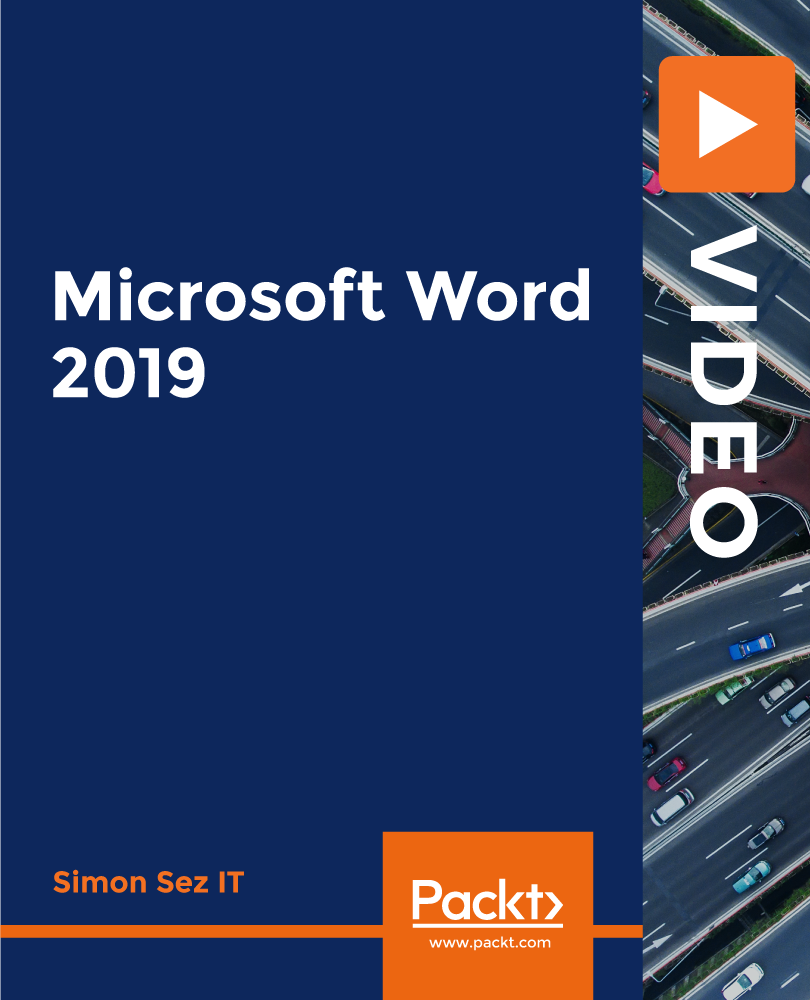
Microsoft Office Skills (Microsoft Excel, Word, PowerPoint), Administration & IT Training
By NextGen Learning
Complete Microsoft Office Diploma (Office 365, Microsoft Excel, Word, PowerPoint, Outlook, Access) With Essential Office Skills, IT Functional Skills & Administration - All in a Single Purchase. The Most Convenient Way to Boost Your Confidence And Learn Microsoft Office (Microsoft Excel, Word, PowerPoint, Outlook, Access, IT, Functional Skills, Administration) Inside And Out-Quickly, No Travel or Classes. Designed to help you accomplish office tasks easily and with greater efficiency, Microsoft Office is the choice of many office professionals. If you're working in an office, you'll likely need to use the Microsoft Office suite and it's likely you're working for it, rather than having it work for you. Turn that around today and finally learn all the deep, dark secrets of this course. Main CPD Accredited Courses in this Bundle are: * Course 1: Microsoft Excel * Course 2: Microsoft Word * Course 3: Microsoft PowerPoint * Course 4: Microsoft Access * Course 5: Microsoft Outlook The following topics are covered in this Online Microsoft Office Diploma (Microsoft Excel, Word, PowerPoint, Outlook, Access) With Essential Office Skills, IT Functional Skills & Administration Courses: * Topic 01: Microsoft Excel 2021 * Topic 02: Microsoft Excel 2019 * Topic 03: Microsoft Word 2021 * Topic 04: Microsoft Word 2019 * Topic 05: Microsoft PowerPoint 2021 * Topic 06: Microsoft PowerPoint 2019 * Topic 07: Microsoft Access 2019 * Topic 08: MS Office 365 GIFTS Included with Microsoft Office (Microsoft Excel, Word, PowerPoint, Outlook, Access, IT, Functional Skills, Administration) - * Free Course 01: Office Skills, Administration & Management * Free Course 02: IT Functional Skills We are concerned about the progression of your career. Therefore, after conducting extensive studies and consulting with experienced personnel, we formulated this outstanding Microsoft Office Diploma (Microsoft Excel, Word, PowerPoint, Outlook, Access, IT, Functional Skills, Administration) With Office Skills course to improve your pertinent skills. In this easy-to-digest course, you will get exclusive training, which will enable you to stand out in this competitive market. What you'll learn * Learn the essential Microsoft Office Skills in these three courses: Word, Excel, and PowerPoint * Apply new and improved features in Excel 2021 and Office 365. * How to use Microsoft Word to create, format, and edit documents * Work with styles, templates, tables, and images in Word * Learn to use Microsoft Excel to create, format, and analyze data in spreadsheets * Effectively use formulas, functions, charts, and graphs in Excel * Master of VLOOKUP, XLOOKUP, and Pivot table to create speedy Data Analytics * Use to apply Microsoft PowerPoint to create dynamic and engaging presentations * Add multimedia elements, animations, and transitions in PowerPoint * Access and manage files from anywhere using Office 365 * Take advantage of the many benefits of cloud computing with Office 365 * Expert Tips and tricks to improve your productivity and efficiency in Microsoft Office. * Learn time-saving techniques including how to copy slides, and set your presentation * Control page appearance including using columns, indents, footers, borders, and watermarks. * How to create a mail merge in Microsoft Word * Learn how to correctly Print envelopes and labels in Word * Make your Word documents look amazing by inserting and editing tables What will make you stand out? On completion of this Microsoft Office Diploma (Excel, Word, PowerPoint, Outlook, Access) With Office Skills, Functional Skills, Administration course, you will gain: * CPD QS Accredited Proficiency * Lifetime access to the whole collection of Microsoft Office learning materials. * The online test with immediate results * You can study Microsoft Office, IT and complete the Excel course at your own pace. * Study for the Microsoft Office course using any internet-connected device, such as a computer, tablet, or mobile device. The substantial Microsoft Office Diploma (Excel, Word, PowerPoint, Outlook, Access, IT, Functional Skills, Administration) With Office Skills course with free certificate is designed to help you demonstrate the preliminary to in-depth level of learning regarding this topic. Moreover, you will be provided with the most knowledgeable and informative modules for your lifetime by enrolling in this course just once. Therefore, reinforce your knowledge and furnish your skills by enrolling in our course. Take one step closer to achieving your goal. Note: Please be advised that reading materials of Microsoft Office 2016 will be removed from this course effective February 1st, 2024. Access to Office 2016 within sections 286 to 430 of the course will be unavailable after this date. Rest of the materials will be kept as it is. CPD 70 CPD hours / points Accredited by CPD Quality Standards WHO IS THIS COURSE FOR? This Microsoft Office Diploma (Microsoft Excel, Word, PowerPoint, Outlook, Access, IT, Functional Skills, Administration) With Office Skills Course is suitable for anyone interested in: * Microsoft Office Specialist (MOS) * Microsoft Office Specialist (MOS) Expert * Microsoft Office Specialist (MOS) Master * Microsoft Specialist certification in Office 365 * MS Office User * Touch Typing Worker REQUIREMENTS Without any formal requirements, you can delightfully enrol in this MS Office Diploma (Excel, Word, PowerPoint, Outlook, Access, IT, Functional Skills, Administration) With Office Skills course online . Just get a device with internet connectivity and you are ready to start your learning journey. Thus, complete this MS Office Diploma (Excel, Word, PowerPoint, Outlook, Access, Functional Skills, Administration) With Office Skills course at your own pace. CAREER PATH The aim of this exclusive Microsoft Office Diploma (Microsoft Excel, Word, PowerPoint, Outlook, Access, IT, Functional Skills, Administration) With Office Skills course is to help you toward your dream career. * Office Administrator * Entrepreneur * Data Analyst * HR Admin * MS Office Specialist * Receptionist * Audio Typist * Microsoft Excel for Accounting CERTIFICATES CPD QUALITY STANDARD CERTIFICATE Digital certificate - £4.99 CPD QUALITY STANDARD HARDCOPY CERTIFICATE Hard copy certificate - £9.99 Hardcopy Transcript: £9.99

Selenium WebDriver 4 with Java - Zero To Hero
By Packt
This course will teach you how Selenium WebDriver is used to test web applications. You will start by understanding the concepts of Java and gradually move toward understanding Selenium, TestNG framework, Maven, Jenkins, Cucumber, Gherkin, and a lot more interesting topics that will make you a pro in automation testing.
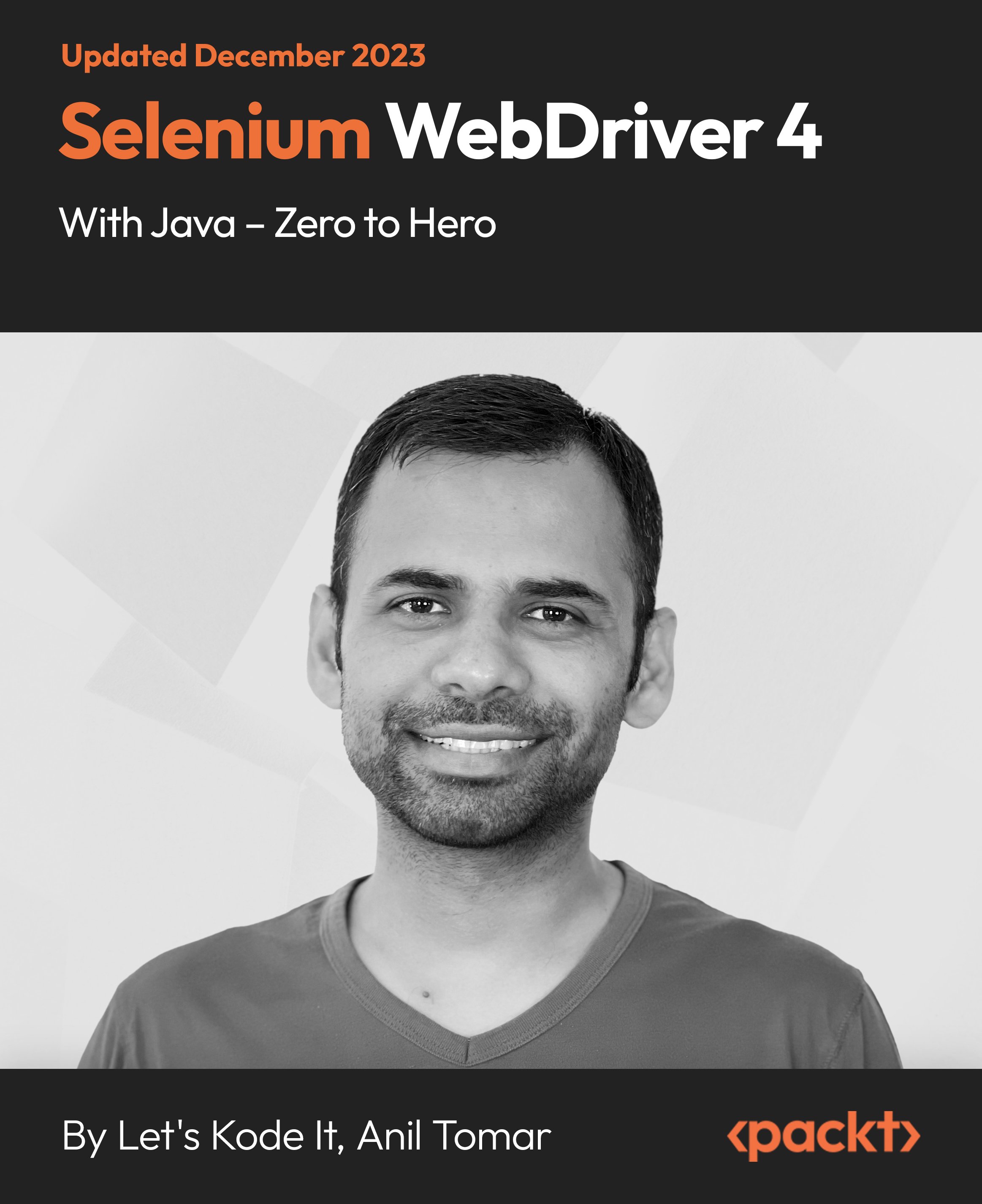
COURSE OVERVIEW Direct messenger communication is more effective than Facebook posts. The faster you can answer the questions of your customers, the better response you'll get. And messenger chatbot makes you available for your customers 24/7. Learn how you can use messenger communication effectively and create your own chatbot from this Facebook Marketing and Building Messenger Chatbots course and boost your Facebook marketing skill today. In this Facebook Marketing and Building Messenger Chatbots course, you will learn how you can create a Facebook Messenger chatbot and turn your messenger inbox into a marketing platform. This course will teach you how you can create your chatbot with personalized text message conversation. You will also understand the settings of able to get an automatic notification for any emergency queries. This will also help you with messenger promotions, ad campaigns and increase sales through the chat platform. LEARNING OUTCOMES * Understand how Facebook marketing works * Be able to create an effective messenger chatbot * Learn the functions of messenger chatbot * Connect chatbot with webinars, Google sheets and other files * Be able to create a highly successful or messenger ad campaign * Learn how to set up SMS notifications from Facebook Messenger * Develop chatbot drip campaign and attract new customers through Messenger WHO IS THIS COURSE FOR? This course is for anyone who wants to learn about Facebook marketing and promote their business through Facebook. You will learn to build a messenger chatbot and be able to communicate with your customers more effectively. ENTRY REQUIREMENT * This course is available to all learners, of all academic backgrounds. * Learners should be aged 16 or over to undertake the qualification. * Good understanding of English language, numeracy and ICT are required to attend this course. CERTIFICATION * After you have successfully completed the course, you will be able to obtain an Accredited Certificate of Achievement. You can however also obtain a Course Completion Certificate following the course completion without sitting for the test. Certificates can be obtained either in hardcopy at the cost of £39 or in PDF format at the cost of £24. * PDF certificate's turnaround time is 24 hours, and for the hardcopy certificate, it is 3-9 working days. WHY CHOOSE US? * Affordable, engaging & high-quality e-learning study materials; * Tutorial videos/materials from the industry-leading experts; * Study in a user-friendly, advanced online learning platform; * Efficient exam systems for the assessment and instant result; * The UK & internationally recognized accredited qualification; * Access to course content on mobile, tablet or desktop from anywhere anytime; * The benefit of career advancement opportunities; * 24/7 student support via email. CAREER PATH Facebook Marketing and Building Messenger Chatbots is a useful qualification to possess and would be beneficial for any related profession or industry such as: * Social Media Marketers * Digital Marketers * Social Media Influencers * Small Business Owners * Marketing Professionals Module 01: Introduction to Facebook Messenger Marketing Course Slides 01:40:00 MobileMonkey Support 00:05:00 Welcome to Facebook Messenger Chatbot Masterclass 00:08:00 What is messenger marketing? 00:10:00 Advantages of using Facebook messenger marketing 00:15:00 How is chatbot marketing different than other marketing channels? 00:07:00 Who can use messenger bots to their advantage? 00:05:00 Module 02: Example Use Cases For Facebook Messenger Chatbots Ecommerce chatbot strategies 00:10:00 Webinar/event registrations using chatbots 00:04:00 Lea-gen chatbot strategies 00:09:00 Using chatbots to promote educational resources 00:10:00 Using chatbots to stay in touch with your customers 00:08:00 Calculating LTV and CAC to formulate incentive plans 00:11:00 Ideas for incentive structures to promote through Facebook chatbots 00:09:00 Module 03: Psychological Principles of Persuasion in Effective Bot Design Commitment and Consistency in chatbot design 00:15:00 Increasing customer value with reciprocity 00:14:00 Using social proof to build trust and identity 00:12:00 Likability - your secret weapon to successful bot marketing 00:11:00 Using scarcity to drive your customers to convert faster 00:09:00 Understanding the Fogg Behavior Model and how to use it to your advantage 00:16:00 Module 04: Building Killer Chatbots With MobileMonkey What is MobileMonkey? 00:05:00 Creating a MobileMonkey account and connecting your Facebook page 00:06:00 Viewing active bots and adding users 00:03:00 Create your first chatbot! 00:03:00 Module 05: Learning All About The MobileMonkey Chatbot Builder Widgets, Page Flow and Organisation 00:08:00 Effective Ways of Media relation & Public Relation 01:00:00 Adding Q&A items in MobileMonkey 00:06:00 Understanding unanswered questions 00:04:00 Configuring and editing bot builder settings 00:04:00 All about the text widget 00:07:00 All about the image widget 00:01:00 All about the form widget 00:10:00 All about the quick question widget 00:07:00 All about the gif widget 00:03:00 All about the attachment widget 00:02:00 All about the attribute widget 00:02:00 All about the connection widget 00:03:00 All about the email widget 00:03:00 All about the gallery widget 00:06:00 All about the list widget 00:03:00 All about the navigate widget 00:03:00 All about the typing widget 00:03:00 All about the video widget 00:03:00 Module 06: How to wield the Mobile Monkey Chat Blaster like a Jedi Master What's a chat blast anyway? 00:03:00 A few useful chat blaster use cases 00:06:00 Chat blasting vs. drip campaigns 00:06:00 Planning four chat blast ideas (Part 1) 00:10:00 Planning four chat blast ideas (Part 2) 00:12:00 Organising our chat blast pages in the Mobile Monkey page builder 00:05:00 Building our coupon chat blast 00:11:00 Testing our chat blast before blasting 00:05:00 Launching our first chat blast: Naming, audience, page and purpose 00:09:00 Building a chat blast to drive phone calls 00:14:00 Building our new product line chat blast 00:16:00 Building our competitive advantage/awareness chat blast 00:19:00 Analysing chat blast results 00:02:00 Module 07: Understanding Lead Magnets and Using Lead Magnets To Build Your Contact List Why are lead magnets important? 00:05:00 Installing your chat widget on a WordPress site 00:06:00 Installing your chat widget on a Shopify site 00:01:00 Installing your chat widget through Google Tag Manager 00:05:00 Link to the messenger and adding it to emails and blogs 00:10:00 Adding the checkbox plugin to your web forms 00:03:00 How to use Facebook Comment Guards 00:17:00 Creating Facebook messenger landing pages 00:13:00 Module 08: Facebook Messenger Ad Campaigns Using Your MobileMonkey Chatbots! What are Facebook Messenger Ads? 00:06:00 Messenger ads best practices and sample strategies 00:12:00 Creating a new messenger ad campaign on Facebook 00:09:00 Designing a messenger ad 00:14:00 Completing messenger campaign creation in Facebook ads manager 00:07:00 Drafting our mobile monkey messaging campaign blueprint 00:07:00 Creating and naming all our pages in MobileMonkey 00:04:00 Building our messenger landing page in Mobile Monkey 00:04:00 Finishing all the other Facebook messenger bot pages 00:14:00 Duplicating your ad groups to try different targeting settings 00:08:00 Setting up MobileMonkey Q&A and other loose ends 00:07:00 Module 09: Understanding Audiences in MobileMonkey and Using Them to Your Advantage What are audiences in MobileMonkey 00:08:00 Creating an all contacts and gender-based audience 00:04:00 Timezone and last active based audiences in mobile monkey 00:07:00 Creating an audience based on a custom variable 00:07:00 Module 10: Building Our First MobileMonkey Drip Campaign! What are the drip campaigns and drip campaign best practices? 00:07:00 Practical and useful drip campaign ideas 00:07:00 Building and reviewing our drip pages in MobileMonkey 00:08:00 Creating and launching our first MobileMonkey drip campaign 00:09:00 Module 11: Using the RSS Blaster in MobileMonkey RSS feed step by step and best practices 00:10:00 Module 12: Becoming a MobileMonkey Power User With Advanced Integrations and Connections SECTION 13 Becoming a Mobile Monkey power user with connections Chapter 01 What are connections and when would you use them_1 00:03:00 Creating a connection to Google Sheets 00:14:00 Creating a connection to GoToWebinar 00:10:00 Send new leads to your CRM (Hubspot) 00:08:00 Send an SMS to your sales team when a contact requests a callback 00:10:00 Module 13: Understanding Your MobileMonkey Audience Insights Contacts - searching, exporting and deleting 00:03:00 Audiences in MobileMonkey 00:02:00 Forms - what they are and how to use them 00:02:00 Bot analytics - how to find useful information using Mobile Monkey analytics 00:03:00 Module 14: Staying on Facebook's Good Side: Chatbot Compliance What you need to know about staying compliant with Facebook 00:04:00 Getting approved for subscription messaging 00:09:00 Module 15: Conclusion ... Goodbye for now but stay in touch! Thank you, getting help, final thoughts 00:05:00

Complete iOS 11 and Swift 4
By Apex Learning
OVERVIEW This comprehensive course on Complete iOS 11 and Swift 4 will deepen your understanding on this topic. After successful completion of this course you can acquire the required skills in this sector. This Complete iOS 11 and Swift 4 comes with accredited certification from CPD, which will enhance your CV and make you worthy in the job market. So enrol in this course today to fast track your career ladder. HOW WILL I GET MY CERTIFICATE? You may have to take a quiz or a written test online during or after the course. After successfully completing the course, you will be eligible for the certificate. WHO IS THIS COURSE FOR? There is no experience or previous qualifications required for enrolment on this Complete iOS 11 and Swift 4. It is available to all students, of all academic backgrounds. REQUIREMENTS Our Complete iOS 11 and Swift 4 is fully compatible with PC's, Mac's, Laptop, Tablet and Smartphone devices. This course has been designed to be fully compatible with tablets and smartphones so you can access your course on Wi-Fi, 3G or 4G. There is no time limit for completing this course, it can be studied in your own time at your own pace. CAREER PATH Learning this new skill will help you to advance in your career. It will diversify your job options and help you develop new techniques to keep up with the fast-changing world. This skillset will help you to- * Open doors of opportunities * Increase your adaptability * Keep you relevant * Boost confidence And much more! COURSE CURRICULUM 13 sections • 177 lectures • 19:08:00 total length •iOS 11 Course Overview: 00:11:00 •Install Xcode 9: 00:07:00 •Xcode 9 Beta 4 Update: 00:09:00 •App: Hustle - Your first iOS 11 App: 00:22:00 •Variables, operators, and how computers work: 00:17:00 •Strings in Swift: 00:15:00 •Working with numbers in Swift: 00:20:00 •Swift Functions: 00:23:00 •Booleans: 00:21:00 •Constants: 00:10:00 •Array Data Structure in Swift: 00:13:00 •Swift Loops: 00:19:00 •Dictionary Data Structure in Swift: 00:19:00 •Object Oriented Programming in Swift: 00:12:00 •Inheritance: 00:08:00 •Polymorphism: 00:08:00 •Optionals: 00:21:00 •Enumerations: 00:20:00 •Extensions: Part 1: 00:15:00 •Extensions: Part 2: 00:21:00 •Intro to Protocols, Delegates - Numbers Example: 00:13:00 •Intro to Protocols, Delegates Part 2 - Question Generator: 00:18:00 •Protocols, Delegates - Building Color Magic App UI: 00:17:00 •Protocols, Delegates - Using the Delegate Method in Color Magic App: 00:16:00 •Protocols, Delegates - Using Mutating Functions in Types: 00:18:00 •Git and Version Control - The Fun Way!: 00:12:00 •Terminal Basics - Changing Directories: 00:06:00 •Terminal Basics - Creating Directories and Files: 00:05:00 •Terminal Basics - Copying and Renaming Files: 00:09:00 •Terminal Basics - Deleting Files and Directories: 00:06:00 •Git Basics: 00:17:00 •Setting up Github: 00:05:00 •Working with Local and Remote Repositories: 00:11:00 •Handling Git Merge Conflicts: 00:17:00 •App: Swoosh 01 - Creating the Welcome Screen: 00:25:00 •App: Swoosh 02 - Working with Frames: 00:16:00 •App: Swoosh 03 - Intro to Auto Layout: 00:27:00 •App: Swoosh 04 - Working with Stack Views: 00:27:00 •App: Swoosh 05 - Intro to Segues (Changing Screens): 00:10:00 •App: Swoosh 06 - Refactoring in Xcode 9: 00:10:00 •App: Swoosh 07 - Debugging: setValue forUndefinedKey: 00:04:00 •App: Swoosh 08 - Programmatic Segues: 00:09:00 •App: Swoosh 09 - IBActions (Handling Events) and Data Models: 00:16:00 •App: Swoosh 10 - Passing Data Between View Controllers: 00:12:00 •App: Dev Profile 01 - Auto layout for iPhones: 00:22:00 •App: Dev Profile 02 - Auto layout for iPads (Size Classes): 00:20:00 •App: Window Shopper 01 - Custom Text Fields: 00:18:00 •App: Window Shopper 02 - Input Accessory Views: 00:15:00 •App: Window Shopper 03 - Unit Testing our Data: 00:17:00 •App: Window Shopper 04 - Calculation Algorithm: 00:13:00 •App: Window Shopper 05 - Custom Drawing with drawRect: 00:12:00 •App: Coder Swag 01 - Project creation: 00:23:00 •App: Coder Swag 02 - Tableviews, Delegate, and Data Source: 00:33:00 •App: Coder Swag 03 - Collection Views (Grid Layouts): 00:13:00 •App: Coder Swag 04 - Working with Data Models: 00:14:00 •App: Coder Swag 05 - Displaying Data in Collection View Cells: 00:20:00 •Intro to Chat App: 00:04:00 •App: Smack - Project Setup: 00:26:00 •App: Smack - SWReveal: 00:20:00 •App: Smack - ChannelVC UI: 00:25:00 •App: Smack - LoginVC UI: 00:22:00 •App: Smack - CreateAccountVC UI: 00:19:00 •App: Smack - Web request and API: 00:09:00 •App: Smack - Hosting API: 00:20:00 •App: Smack - Locally Hosting API: 00:18:00 •App: Smack - Creating a web request in Xcode: 00:28:00 •App: Smack - Registering a User: 00:16:00 •App: Smack - Logging in a user: 00:20:00 •App: Smack - Creating a user: 00:26:00 •App: Smack - Avatar Picker Part 1: 00:19:00 •App: Smack - Avatar Picker Part 2: 00:20:00 •App: Smack - Generate a Avatar BG Color: 00:26:00 •App: Smack - LoggedIn Interface: 00:23:00 •App: Smack - Profile View: 00:25:00 •App: Smack - Logging in users: 00:23:00 •App: Smack - Getting channels: 00:19:00 •App: Smack - Channels TableView: 00:14:00 •App: Smack - Add Channel VC: 00:19:00 •App: Smack - Sockets and Channels: 00:26:00 •App: Smack - Refining Login Flow: 00:19:00 •App: Smack - Fetching Messages: 00:20:00 •App: Smack - Sending First Message: 00:17:00 •App: Smack - Displaying Chat Messages: 00:18:00 •App: Smack - Sockets and Messages: 00:19:00 •App: Smack - Typing Users: 00:22:00 •App: Smack - Unread Channels: 00:18:00 •Where to go from here: 00:08:00 •I'm Back: 00:08:00 •Intro to App: Pixel City: 00:02:00 •Creating Xcode Project: Pixel City: 00:04:00 •Installing Alamofire / AlamofireImage Cocoapods: 00:07:00 •Building MapVC UI /Conforming to MKMapViewDelegate /Setting Delegate of mapView: 00:15:00 •Requesting Location Services in iOS 11 / Centering Map On User Location: 00:18:00 •Adding UITapGestureRecognizer to Drop Custom Pins on MapView: 00:15:00 •Setting a Custom Map Annotation Color: 00:05:00 •Animating Photos View / Programmatically adding spinner and label subviews: 00:20:00 •Adding UILabel for Pull Up View / Adding UICollectionView Programmatically: 00:17:00 •Getting API Key from Flickr / Using Flickr API URL Format: 00:14:00 •Using Alamofire to Download URLS: 00:21:00 •Using Alamofire to Download Images / Cancelling All Sessions: 00:16:00 •Setting Up UICollectionView / Adding Images / Reloading UICollectionView: 00:10:00 •Building PopVC / Presentation PopVC When UICollectionViewCell is Tapped: 00:16:00 •Adding 3D Touch Peek: 00:15:00 •Challenge 1: 00:02:00 •Setting up developer: 00:10:00 •Implementing Google AdMob: 00:19:00 •Fetching a list of Products: 00:15:00 •Starting an in-app Purchase: 00:09:00 •Testing in-app Purchases: 00:18:00 •Restoring in-app Purchases after App Deletion: 00:09:00 •Intro to App: GoalPost: 00:03:00 •Creating Xcode Project / Project Folders: 00:04:00 •Building GoalsVC: 00:14:00 •Building GoalCell: 00:14:00 •What is Core Data?: 00:06:00 •Creating Goal Core Data Entity and Attributes: 00:08:00 •Displaying Static GoalCells in UITableView / Creating GoalType Enum: 00:10:00 •Building CreateGoalVC: 00:15:00 •Creating a UIViewController Extension: 00:11:00 •Creating a UIView / UIButton Extension: 00:19:00 •Building FinishGoalVC / Passing Data from CreateGoalVC: 00:19:00 •Saving Goal Data to Persistent Store: 00:13:00 •Fixing Dismissal of FinishGoalVC: 00:07:00 •Fetching Data from Persistent Store / Filling UITableView with Fetched Data: 00:16:00 •Removing Objects from Persistent Store using UITableView Delete Action: 00:11:00 •Setting Goal Progress for UITableViewCell: 00:15:00 •Challenge 2: 00:01:00 •Intro to App: Breakpoint: 00:03:00 •Creating Xcode Project / Setting Up Project Folders: 00:05:00 •Creating Firebase Project: 00:11:00 •Setting Up DataService / Creating Firebase Database Users: 00:11:00 •Building AuthVC and LoginVC in Interface Builder: 00:18:00 •Creating InsetTextField and ShadowView Subclasses: 00:18:00 •Setting up AuthService: 00:13:00 •Building FeedVC and GroupsVC in Interface Builder: 00:16:00 •Presenting LoginVC from AppDelegate / Allowing Login with Email: 00:22:00 •Building MeVC and Adding to UITabBarController: 00:10:00 •Creating CreatePostVC and Uploading Posts to Firebase: 00:20:00 •Creating UIView Extension for Binding Views to Keyboard: 00:15:00 •Building FeedCell: 00:10:00 •Writing the Message Model and Getting All Feed Messages from Firebase: 00:21:00 •Converting UIDs into Emails and Reversing the Order of a TableView: 00:20:00 •Creating CreateGroupVC and Connecting @IBOutlets/Actions: 00:15:00 •Creating UserCell: 00:16:00 •Searching for Email Accounts to Add to Group: 00:19:00 •Adding Users to Group with didSelectRowAt indexPath: 00:21:00 •Creating Groups and pushing them to Firebase: 00:16:00 •Creating GroupCell: 00:15:00 •Creating Group Model and Getting All Groups from Firebase: 00:19:00 •Building GroupFeedVC: 00:18:00 •Initializing Group Data for a Group and Presenting on GroupFeedVC: 00:16:00 •Downloading All Message for a Group and Animating Upon New Message: 00:24:00 •Creating a UIViewController Extension for Presenting GroupFeedVC: 00:07:00 •Challenge 3: 00:02:00 •Intro to app: 00:02:00 •Intro to CoreML: 00:05:00 •What is machine learning?: 00:08:00 •Creating Xcode 9 project: 00:03:00 •Building UI: 00:18:00 •AVFoundation: 00:18:00 •Tap gestures to take snapshot on item: 00:11:00 •Core ML Xcode 9 Beta 4 Update / Fix Preview Photo Crash: 00:03:00 •Downloading CoreML models: 00:21:00 •Adding UI controls for flash control: 00:07:00 •Training your app to speak what it sees: 00:18:00 •App: RampUp - Intro to ARKit App: 00:02:00 •App: RampUp - Resources: 00:04:00 •App: RampUp - Project creation: 00:11:00 •App: RampUp - SceneKit, 3D models: 00:11:00 •App: RampUp - Ramp picker popover: 00:14:00 •App: RampUp - 3D models in SceneKit for popover: 00:18:00 •App: RampUp - 3D models in SceneKit for popover part 2: 00:12:00 •App: RampUp - Detecting taps on 3D objects: 00:17:00 •App: RampUp - Placing ramps in ARKit: 00:24:00 •App: RampUp - Moving objects in 3D space in augmented reality: 00:20:00 •ARKit - where to go next: 00:04:00 •Assignment - Complete iOS 11 and Swift 4: 00:00:00

Administrative Skills Training Bundle
By iStudy UK
> THE LIFE OF OFFICE ADMINISTRATION AND ALL YOU NEED TO KNOW Do you have an interest in working at the office as an admin? Think about it, if you have right organizing and leadership skills, you can have a successful career as an office admin where the pay is also really high. So what do you need to do to be a good office administrator? This course will give you the guide you need. The administrative office is the department assigned to craft and ensure that the rules and procedures are well implemented in a business or organization. This would help in the operations and functions of each department work well. Every office needs an efficient administrator who can ensure that everything behind the scenes of a successful company is running efficiently. Without one, things quickly start to fall apart. As an Office Administrator you'll be expected to turn your hand to jobs such as sorting out the post, answering the phones, ordering office stationery supplies, greeting clients, typing, filing, managing diaries.The course is meant for prospective office administrator so get on board and become the administrator that you dream of becoming. COURSE HIGHLIGHTS Administrative Skills Training Bundle is an award winning and the best selling course that has been given the CPD Certification & IAO accreditation. It is the most suitable course anyone looking to work in this or relevant sector. It is considered one of the perfect courses in the UK that can help students/learners to get familiar with the topic and gain necessary skills to perform well in this field. We have packed Administrative Skills Training Bundle into several modules for teaching you everything you need to become successful in this profession. To provide you ease of access, this course is designed for both part-time and full-time students. You can become accredited in just 20/30 hours and it is also possible to study at your own pace. We have experienced tutors who will help you throughout the comprehensive syllabus of this course and answer all your queries through email. For further clarification, you will be able to recognize your qualification by checking the validity from our dedicated website. WHY YOU SHOULD CHOOSE ADMINISTRATIVE SKILLS TRAINING BUNDLE * Lifetime access to the course * No hidden fees or exam charges * CPD Accredited certification on successful completion * Full Tutor support on weekdays (Monday - Friday) * Efficient exam system, assessment and instant results * Download Printable PDF certificate immediately after completion * Obtain the original print copy of your certificate, dispatch the next working day for as little as £9. * Improve your chance of gaining professional skills and better earning potential. WHO IS THIS COURSE FOR? Administrative Skills Training Bundle is CPD certified and IAO accredited. This makes it perfect for anyone trying to learn potential professional skills. As there is no experience and qualification required for this course, it is available for all students from any academic backgrounds. REQUIREMENTS Our Administrative Skills Training Bundle is fully compatible with any kind of device. Whether you are using Windows computer, Mac, smartphones or tablets, you will get the same experience while learning. Besides that, you will be able to access the course with any kind of internet connection from anywhere at any time without any kind of limitation. CAREER PATH You will be ready to enter the relevant job market after completing this course. You will be able to gain necessary knowledge and skills required to succeed in this sector. All our Diplomas' are CPD and IAO accredited so you will be able to stand out in the crowd by adding our qualifications to your CV and Resume. Administrative Management Module One - Getting Started FREE 01:00:00 Module Two - Why Your Office Needs Administrative Procedures FREE 01:00:00 Module Three - Gathering the Right Tools 01:00:00 Module Four - Identifying Procedures to Include 01:00:00 Module Five - Top Five Procedures to Record 01:00:00 Module Six - What to Include in Your Binder (I) 01:00:00 Module Seven - What to Include in Your Binder (II) 01:00:00 Module Eight - Organizing Your Binder 01:00:00 Module Nine - What Not to Include in the Procedure Guide 01:00:00 Module Ten - Share Office Procedure Guide 01:00:00 Module Eleven - Successfully Executing the Guide 01:00:00 Module Twelve - Wrapping Up 01:00:00 Admin Support Module One - Getting Started FREE 00:30:00 Module Two - Getting Organized (I) FREE 01:00:00 Module Three - Getting Organized (II) 01:00:00 Module Four - Managing Time 01:00:00 Module Five - Getting It All Done On Time 01:00:00 Module Six - Special Tasks 01:00:00 Module Seven - Verbal Communication Skills 01:00:00 Module Eight - Non-Verbal Communication Skills 01:00:00 Module Nine - Empowering Yourself 01:00:00 Module Ten - The Team of Two 01:00:00 Module Eleven - Taking Care of Yourself 01:00:00 Module Twelve - Wrapping Up 00:30:00 Personal Assistant Module One - Getting Started FREE 00:30:00 Module Two - Working with Your Manager FREE 01:00:00 Module Three - Administrative Soft Skills 01:00:00 Module Four - Effective Time Management 01:00:00 Module Five - Meeting Management 01:00:00 Module Six - Tools of the Trade (I) 01:00:00 Module Seven - Tools of the Trade (II) 01:00:00 Module Eight - Being an Effective Gatekeeper 01:00:00 Module Nine - Organizational Skills 01:00:00 Module Ten - Confidentiality Guidelines 01:00:00 Module Eleven - Special Tasks 01:00:00 Module Twelve - Wrapping Up 00:30:00 Executive Secretarial and PA Course - Activities 00:00:00 Business Writing Module One - Getting Started FREE 00:30:00 Module Two - Working with Words FREE 01:00:00 Module Three - Constructing Sentences 01:00:00 Module Four - Creating Paragraphs 01:00:00 Module Five - Writing Meeting Agendas 01:00:00 Module Six - Writing E-mails 01:00:00 Module Seven - Writing Business Letters 01:00:00 Module Eight - Writing Proposals 01:00:00 Module Nine - Writing Reports 01:00:00 Module Ten - Other Types of Documents 01:00:00 Module Eleven - Proofreading and Finishing 01:00:00 Module Twelve - Wrapping Up 00:30:00 Customer Service Introduction To Customer Service FREE 00:15:00 The Power of Positive Thinking in Customer Service FREE 00:30:00 Types of Difficult Customers and How to Help them 01:00:00 How to Deal with Difficult Customers 00:30:00 Conclusion 00:15:00 Time Management Where Do You Spend Your Time FREE 01:00:00 Managing Tasks FREE 01:00:00 Planning 01:00:00 Goals 01:00:00 Tips From The Gurus 01:00:00 Wrapping Up 00:15:00 Organisational Skills Module One - Getting Started FREE 00:30:00 Module Two - Remove the Clutter FREE 01:00:00 Module Three - Prioritize 01:00:00 Module Four - Scheduling Your Time 01:00:00 Module Five - To Do Lists 01:00:00 Module Six - Paper and Paperless Storage 01:00:00 Module Seven - Organization in Your Work Area 01:00:00 Module Eight - Tools to Fight Procrastination 01:00:00 Module Nine - Organizing Your Inbox 01:00:00 Module Ten - Avoid the Causes of Disorganization 01:00:00 Module Eleven - Discipline is the Key to Stay Organized 01:00:00 Module Twelve - Wrapping Up 00:30:00 Administrative Skills Developing Diploma- Activities 00:00:00 Self Esteem & Confidence Building Module One - Getting Started FREE 01:00:00 Module Two - What Does Self-Confidence Mean To You FREE 01:00:00 Module Three - Obstacles to Our Goals 01:00:00 Module Four - Communication Skills 01:00:00 Module Five - The Importance of Goal Setting 01:00:00 Module Six - Feeling the Part 01:00:00 Module Seven - Looking the Part 01:00:00 Module Eight - Sounding the Part 01:00:00 Module Nine - Powerful Presentations 00:30:00 Module Ten - Coping Techniques 01:00:00 Module Eleven - Dealing with Difficult Behavior 00:30:00 Module Twelve - Wrapping Up 00:15:00 Microsoft Word Module One - Getting Started FREE 00:30:00 Module Two - Opening Word FREE 01:00:00 Module Three - Working with the Interface 01:00:00 Module Four - Your First Document 01:00:00 Module Five - Basic Editing Tasks 01:00:00 Module Six - Basic Formatting Tasks 01:00:00 Module Seven - Formatting Paragraphs 01:00:00 Module Eight - Advanced Formatting Tasks 01:00:00 Module Nine - Working with Styles 01:00:00 Module Ten - Formatting the Page 01:00:00 Module Eleven - Sharing Your Document 01:00:00 Module Twelve - Wrapping Up 00:30:00 Microsoft PowerPoint Module One - Getting Started FREE 00:30:00 Module Two - Opening PowerPoint FREE 01:00:00 Module Three - Working with the Interface 01:00:00 Module Four - Your First Presentation 01:00:00 Module Five - Working with Text 01:00:00 Module Six - Formatting Text and Paragraphs 01:00:00 Module Seven - Adding Pictures 01:00:00 Module Eight - Advanced Formatting Tasks 01:00:00 Module Nine - Working with Transitions and Animations 01:00:00 Module Ten - Setting Up Your Slide Show 01:00:00 Module Eleven - Showtime! 01:00:00 Module Twelve - Wrapping Up 00:30:00 Microsoft Excel Module One - Getting Started FREE 00:30:00 Module Two - Opening Excel FREE 01:00:00 Module Three - Working with the Interface 01:00:00 Module Four - Your First Worksheet 01:00:00 Module Five - Viewing Excel Data 01:00:00 Module Six - Building Formulas 01:00:00 Module Seven - Using Excel Functions 01:00:00 Module Eight - Using Quick Analysis 01:00:00 Module Nine - Formatting Your Data 01:00:00 Module Ten - Using Styles, Themes, and Effects 01:00:00 Module Eleven - Printing and Sharing Your Workbook 01:00:00 Module Twelve - Wrapping Up 01:00:00 Mock Exam Mock Exam - Administrative Skills Training Bundle 00:30:00 Final Exam Final Exam - Administrative Skills Training Bundle 00:30:00
