Booking options
£149.99
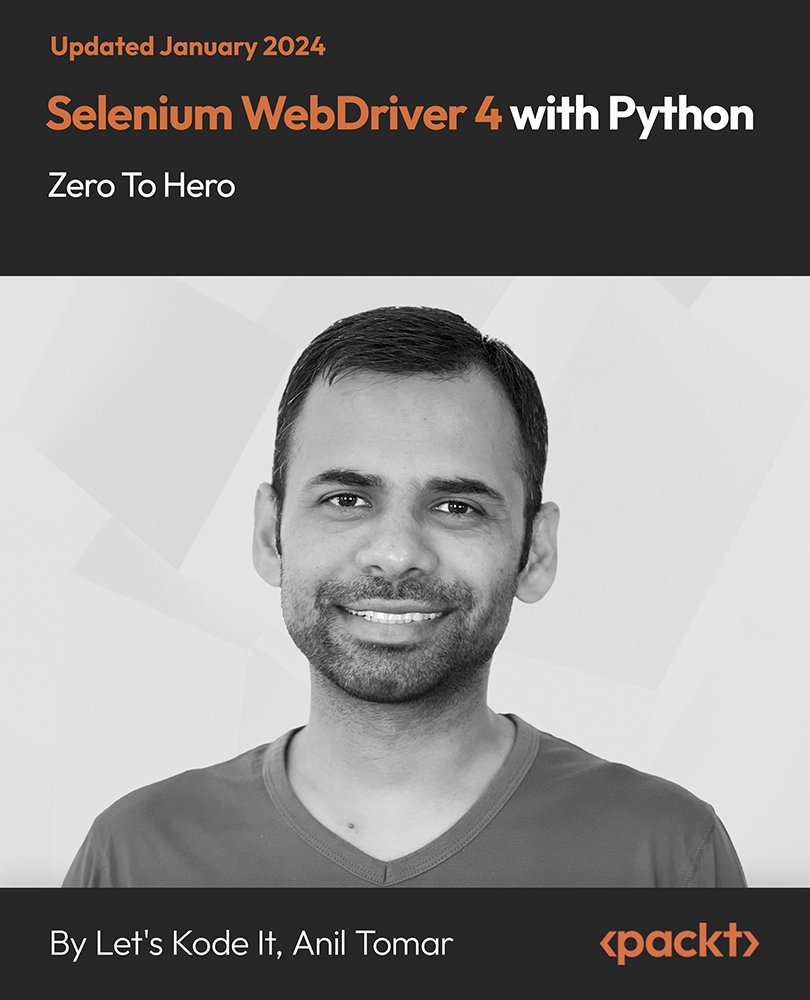
£149.99
On-Demand course
31 hours 8 minutes
All levels
Are you looking to step into the automation industry with the latest technologies available in the market? Or are you interested in learning how Selenium WebDriver and Python programming are used in automation projects? Whatever your motivation is, this course will help you build a solid foundation in web automation frameworks with ease. This course provides complete coverage of the web automation framework using Selenium WebDriver and Python programming. You will learn the basic concepts of Python programming, such as variables, data types, control flow, object-oriented programming, exceptional handling, and functions. In addition to this, you will learn how to install and run Selenium WebDriver on various browsers. You will then gradually progress to designing automation frameworks to test web applications. By the end of this course, you will become familiar with Python and Selenium WebDriver and will have developed the skills to test real-world web applications on any browser.
Set up and configure Python on your machine
Install Selenium WebDriver in a Python environment using the pip command
Get to grips with unit test and the Pytest framework
Become well-versed in data-driven testing
Perform cross-browser testing
Discover how to integrate Jenkins and GitHub with Selenium
Whether you are a quality assurance professional or a manual tester who is looking to enter the field of automation testing, this course is for you. No previous knowledge of automation or coding is required to get started with this course as all the topics are taught from scratch.
With the help of interesting activities and real-world examples, this course covers the basic and advanced concepts of Selenium and Python needed to design automation frameworks in order to test web applications.
Become familiar with Selenium WebDriver and Python programming * Get ready to design a flawless automation framework to test web applications * Gain the skills and confidence to pass Selenium automation interview questions
https://github.com/PacktPublishing/Selenium-WebDriver-4-with-Python---Zero-To-Hero
Let's Kode It is here with a mission to teach everyone a new skill-doing what they have always wanted to do. They are a group of software professionals with more than 10 years of expertise in different areas of software industries and working as team leads in multinational companies. All their instructors have master's degrees from reputed universities. Their expertise lies in various fields of Software Development Life Cycle (SDLC)-from application development and testing to system administration. Be it programming or creating a professional-looking MS Word document, they believe anyone can code and that coding is not something out of this world. Their goal is to offer high-quality technology courses, which will suit a newbie as well as an intermediate.
This section introduces you to the course instructor and explains how to contact him in case of any queries.
1. Introduction This video introduces you to the course instructor. |
2. Why Selenium? This video highlights the various ways to connect with your instructor and ask questions. |
3. Selenium WebDriver Architecture This video explains the architecture of Selenium WebDriver. The code bundle for this course is available at https://github.com/PacktPublishing/Selenium-WebDriver-4-with-Python---Zero-To-Hero. |
4. How to Reach Me Anytime This video explains how to reach the author. |
In this section, you will learn about the setup, installation, and configuration requirements to complete this course.
1. Python Installation - Windows This video shows how to install Python 3.x on your Windows system. |
2. Configuration of Python - Windows This video explains how to configure Python 3.x on Windows. |
3. Python Installation and Setup - Mac This video shows how to install Python 3.x on Mac and explains how to create a virtual environment to use multiple Python versions on the same system. |
4. First Project Creation and PyCharm Installation We will create our first Python project and install PyCharm IDE for Python development. |
5. Must-Watch Lecture Before Moving Forward You will learn about some conventions I will be using throughout the course. |
6. Package Management Using PIP This video explains how to use pip to install, uninstall, and show details of a Python package. |
7. Installing iPython This video explains how to install iPython on the terminal and PyCharm. |
In this section, you will explore the Python terminal and learn about objects and references, variable rules, numbers-data types and math operations, numbers-exponentiation and modulo, arithmetic order of precedence, Boolean data type, strings and string slicing, indexing, and formatting.
1. Python Terminal Walkthrough This video explores the Python terminal and explains the various commands you can use. |
2. Understanding Objects and References This video focuses on objects and how they can be accessed with references in Python. |
3. Variable Rules This video explains some rules of variable declaration. |
4. Numbers - Data Type and Math Operations This video explains the concept of number data type in Python and how to perform some math operations on numbers. |
5. Numbers - Exponentiation and Modulo This video explains how to perform exponentiation and modulo operations on numbers. |
6. Arithmetic Order of Precedence This video explains the arithmetic operator precedence in Python. |
7. Boolean Data Type This video explains the concept of Boolean data type and how to utilize it in Python. |
8. Working with Strings in Python This video explains the concept of string data type in Python. |
9. String Methods - Part 1 This is the first part of the two-part video that explains how to use the built-in Python methods for string manipulation. |
10. String Methods - Part 2 This is the second part of the two-part video that explains how to use the built-in Python methods for string manipulation. |
11. String Slicing and Indexing This video explains how to perform string slicing and indexing using negative numbers in Python. |
12. Strings Formatting This video explains how to format strings in multiple ways. |
In this section, you will learn about the advanced data types in Python, such as lists, dictionaries, and tuples.
1. List and Accessing the Elements This video explains the concept of list data type and how to access the list element using index. |
2. List Methods This video shows how to work with the built-in list methods in Python. |
3. Working with a Dictionary This video explains the concept of dictionaries and how to access items in a dictionary in Python. |
4. Nested Dictionary This video shows how to build a nested dictionary in Python. |
5. Dictionary Methods This video explains how to work with built-in dictionary methods in Python. |
6. Working with Tuple This video explains the concept of tuples and how it differs from a list in Python. |
In this section, you will learn about comparison and Boolean operators in Python.
1. Working with Comparison Operators This video explains the various types of comparison operators in Python. |
2. Understanding Boolean Operators This video explains the concept of Boolean operators and how to work with them. |
3. Boolean Operators - Order of Precedence This video explains how the order of precedence works with Boolean operators in Python. |
In this section, you will learn about conditional logic, such as if else conditions, while loops, break/continue and while/else, for loop, iterating multiple lists, and range functions in for loops.
1. Conditional Logic - If Else Conditions This video explains the concept of conditional logic using the if else statement in Python. |
2. While Loop Demo This video demonstrates how to write a while loop in Python. |
3. Break Continue and While/Else This video explains how to use the break and continue keywords in a loop. It also explains the concept of using the else statements with a while loop in Python. |
4. For Loop Demo This video demonstrates how to write a for loop statement in Python. |
5. Iterating Multiple Lists - Using the Zip Function This video shows how to iterate over multiple lists using the zip function. |
6. Using Range Function in For Loop This video shows how to use the range () function in a for loop statement in Python. |
In this section, you will learn about the various functions and methods used to reuse a particular block of code.
1. Understanding Methods This video explains the concept of methods and how to work with them to make reusable code in Python. |
2. Working with Return Values This video explains how to work with the return statements and use them to utilize the value returned by a method in your code. |
3. Working with Positional/Optional Parameters This video shows how to use the positional/optional parameters in Python. |
4. Understanding Variable Scope This video explains the scope of local and global parameters in Python. |
5. More Built-In Functions This video explains the additional built-in functions that can be used with numbers in Python. |
6. Practice Exercise with Solution Homework This video provides an exercise to test your knowledge of the concepts of Python. |
In this section, you will learn about different objects/classes, how to create your own objects and methods, and about inheritance and method overriding.
1. Understanding Objects/Classes This video introduces you to objects and classes with real and practical examples in Python. |
2. Create Your Own Object This video explains how to create a class and attributes in it, how to use the __init__ method, and how to create an instance of the class. |
3. Create Your Own Methods This video explains how to create your own methods and how to define member variables in Python. |
4. Inheritance This video explains the concept of inheritance in Python. |
5. Method Overriding This video explains the concept of method overriding with inheritance in Python. |
6. Practice Exercise with Solution Homework This video presents an exercise to test your knowledge of the concepts of Python. |
In this section, you will learn how to handle exceptions in Python.
1. Exception Handling Demo This video demonstrates how to handle exceptions using the try and except blocks in Python. |
2. Finally and Else Block This video shows how to use the finally and else block along with the try and except block in Python. |
3. Practice Exercise with Solution Homework This video presents a practice exercise to test your knowledge of the concepts of Python. |
In this section, you will learn how to use the built-in modules and how to create your own modules in Python.
1. Built-In Modules This video explains how to use the built-in modules available in Python. |
2. Create Your Own Modules This video explains how to create your own modules in Python. |
In this section, you will learn how to read and write data to a file and use the "with" and "as" keywords to read and write a file in Python.
1. How to Write Data to a File This video explains how to write data to a file using Python. |
2. How to Read a File This video explains how to read a file using Python. |
3. File Handling Using the "With" and "As" Keywords This video shows how to use the "with" and "as" keywords to read and write a file in Python. |
In this section, you will learn how to inspect elements using Firefox DevTools, Firefox Add-On-Try XPath, Chrome DevTools, and Chrome Extension.
1. Introduction This video explains how to inspect elements on different browsers. |
2. Inspecting Elements Using Firefox DevTools This video explains how to inspect elements using Firefox DevTools. |
3. Inspecting Elements Using Chrome DevTools This video explains how to inspect elements using Chrome DevTools. |
4. SelectorsHub Installation This video explains how to install SelectorsHub. |
5. How to Use SelectorsHub This video explains how to use SelectorsHub. |
6. Tricks to Generate XPath This video presents some quick tricks to generate an initial XPath and create customized XPaths. |
7. Best Inspect Element Tool This video highlights the best tool to inspect elements. |
8. How To Inspect Disappearing Elements In this tutorial, we explore effective techniques for inspecting web elements that disappear or hide during inspection, using practical examples from a custom website and YouTube, and demonstrating two methods to tackle this common challenge. |
In this section, you will learn how to set up and install Selenium WebDriver on Mac and Linux machines.
1. Selenium WebDriver Installation This video demonstrates how to install the Selenium WebDriver. |
2. Installing Selenium Plug-In to PyCharm This video explains how to install the Selenium WebDriver plug-in to PyCharm. |
In this section, you will learn how to run tests of opening websites on various browsers and systems using Selenium WebDriver and Python.
1. Running Tests on FF Chrome Edge - Windows This video is a demo of how to bring up FF/Chrome/Edge browsers and open a website of choice using Selenium WebDriver and Python programming language on a Windows system. |
2. Running Tests on FF Chrome Edge - Mac In this video, you will learn how to automate with the Chrome web browser using Selenium WebDriver. The code demonstrated in this section works for both Windows and Mac systems. |
3. Selenium 4 New Syntax This video explains Selenium 4 new syntax. |
4. Requirements To Run Tests On Safari This video provides a comprehensive guide on setting up Safari for automation testing on Mac OSX, covering the verification of Safari driver, enabling WebDriver support in Safari, and configuring system settings for successful automation. |
5. Running Tests On Safari This tutorial demonstrates automating the Safari browser using Selenium WebDriver, specifically for Mac OSX systems. It highlights the simplicity of the process due to the pre-installed Safari driver on Mac, and walks through creating a Python script in PyCharm to open a website in Safari without needing an executable path. |
6. How To Set Drivers In System Path - Mac This tutorial explains how to set browser driver paths for Selenium WebDriver at the system level on Mac OSX, thereby avoiding repetitive path specification in code. It demonstrates copying GeckoDriver and ChromeDriver files to the '/usr/local/bin' directory for system-wide recognition. |
7. How To Set Drivers In System Path - Windows This video tutorial guides on setting system paths for browser drivers like GeckoDriver, ChromeDriver, and IE Driver, enabling Selenium WebDriver to locate these drivers without specifying their paths in each code. It includes detailed steps for Windows systems, emphasizing the addition of driver paths to the system environment variables. |
8. Interview Questions This video highlights some interview questions related to invoking tests with Selenium WebDriver in various browsers. |
In this section, you will learn how to find elements by ID, name, XPath, Cascading Style Sheets (CSS) Selectors, Link Text, class name, and tag name. You will also learn to find the list of elements.
1. Understanding Elements and Document Object Model (DOM) This video explains the concept of DOM and elements on a webpage. |
2. Finding Element by ID and Name This video shows how to locate elements by ID and name using Selenium WebDriver and Python. |
3. Understanding Dynamic IDs and Selenium Exception This video explains the concept of dynamic IDs on a webpage and how to handle exceptions in Selenium WebDriver. |
4. Finding Elements by XPath and Cascading Style Sheets (CSS) Selectors This video shows how to locate elements by XPath and CSS Selectors using Selenium WebDriver and Python. |
5. Finding Elements by Link Text This video explains how to locate elements by Link Text and Partial Link Text using Selenium WebDriver and Python. |
6. Finding Elements by Class Name and Tag Name This video explains how to locate elements by class name and tag name using Selenium WebDriver and Python. |
7. Finding a List of Elements This video explains how to find multiple elements on a webpage that share common attributes and capture them in a variable using Selenium WebDriver and Python. |
8. Interview Questions This video presents some common interview questions and answers on the topics discussed in this section. |
In this section, you will learn how to use IDs with CSS Selectors to find elements, use multiple CSS classes to find elements, use wildcards with CSS Selectors, and find child nodes using CSS Selectors.
1. Using IDs with Cascading Style Sheets (CSS) Selectors to Find Elements This video explains how to use CSS Selectors instead of IDs, or any other attribute, to locate elements on a webpage. |
2. Using Multiple Cascading Style Sheets (CSS) Classes to Find Elements This video explains how to use CSS Selectors instead of class name to locate elements on a webpage. |
3. Using Wildcards with Cascading Style Sheets (CSS) Selectors This video explains how to use wildcards with CSS Selectors to find elements on a webpage. |
4. Finding Child Nodes Using Cascading Style Sheets (CSS) Selectors This video explains how to find child nodes using CSS Selectors. |
In this section, you will learn the difference between the absolute and relative XPath and how to build an effective XPath, to build an effective XPath using the text keyword, build XPath using the contains keyword, build XPath using the starts-with keyword, and find parent and sibling nodes.
1. Difference Between Absolute and Relative XPath This video illustrates the difference between absolute and relative XPath. |
2. Building an Effective XPath This video shows how to build an effective XPath. |
3. Using Text to Build an Effective XPath This video shows how to use the text () keyword to build an effective XPath. |
4. Building XPath Using the Contains Keyword This video shows how to use the contains () keyword to build an effective XPath. |
5. Building XPath Using the Starts-With Keyword This video shows how to use the starts-with () keyword to build an effective XPath. |
6. Finding Parent and Sibling Nodes This video shows how to find parent and sibling nodes in XPath. |
7. Practice Exercise with Solution + Interview Question This video presents some practice exercise sets and interview questions related to locating elements on a webpage. |
In this section, you will learn how to work with Selenium WebDriver commands for interacting with the browser, click and type on a WebElement, find the state of a WebElement, work with radio buttons and checkboxes, and much more.
1. Browser Interactions Introduction This video illustrates some Selenium WebDriver commands for interacting with the browser. |
2. Browser Interaction Practical Implementation This video provides a practical implementation of the Selenium WebDriver commands for interacting with the browser. |
3. Clicking and Typing on a WebElement This video shows how to interact with elements on a webpage. |
4. Finding the State of a WebElement (Disabled and Enabled Elements) This video shows how to find the state of a WebElement (whether disabled or enabled) using Selenium WebDriver and Python. |
5. Working with Radio Buttons and Checkboxes This video explains how to work with radio buttons and checkboxes on a webpage using Selenium WebDriver and Python. |
6. Working with Elements List This video explains how to retrieve multiple elements in a list and manipulate the list using Selenium WebDriver and Python. |
7. Understanding Drop-Down Elements This video explains how drop-down elements differ from other elements on a webpage. |
8. Working with a Drop-Down Element - Practical Example This video explains how to work with a drop-down element using Selenium WebDriver and Python with the help of a practical example. |
9. Working with Hidden Elements This video explains how to work with the hidden elements. |
10. Working with Hidden Elements - Practical Example This video explains the working of hidden elements using Selenium WebDriver and Python with the help of a practical example. |
11. Interview Questions This video presents some common interview questions and answers on the topics discussed in this section. |
In this section, you will learn some of the useful methods and properties to get the text on the element and get the value of an element attribute. You will also focus on using generic methods to find elements, checking whether elements are present, and building dynamic XPath.
1. Getting the Text on an Element This video explains how to get the text on an element using Selenium WebDriver and Python. |
2. Getting the Value of an Element Attribute This video explains how to get the value of an element attribute using Selenium WebDriver and Python. |
3. Generic Method to Find Elements This video presents a generic method to find elements using Selenium WebDriver and Python. |
4. Checking Whether the Element Is Present This video explains how to write a utility method to check whether the element is present on the webpage. |
5. Building Dynamic XPath This video shows how to build a dynamic XPath within a code using Selenium WebDriver and Python. |
6. Interview Questions This video presents some common interview questions and answers on the topics discussed in this section. |
In this section, you will learn about implicit and explicit wait types and the difference between them and their implementation using Selenium WebDriver and Python.
1. Implicit Wait Versus Explicit Wait This video illustrates the difference between implicit wait and explicit wait. |
2. Implicit Wait - Practical Example This video explains the implementation of implicit wait using Selenium WebDriver and Python with the help of a practical example. |
3. Explicit Wait - Practical Example This video explains the implementation of explicit wait using Selenium WebDriver and Python with the help of a practical example. |
4. Generic Method to Work with Explicit Wait This video explains how to implement a generic method for explicit wait using Selenium WebDriver and Python. |
5. Interview Questions This video presents some common interview questions and answers on the topics discussed in this section. |
In this section, you will learn about calendar selection, autocomplete, capturing screenshots, executing JavaScript commands, finding the size of a window, and scrolling elements into a view.
1. Calendar Selection Introduction This video explains how to work with the calendar Datepicker on different web applications. |
2. Calendar Selection - Practical Example This video shows how to work with the calendar Datepicker using Selenium WebDriver and Python with the help of a practical example. |
3. Calendar Selection - Real-Time Example This video explains how to work with the calendar Datepicker using Selenium WebDriver and Python with the help of a real-time example. |
4. AutoComplete - Working with Dynamic Dropdowns You will be able to learn how to work with Auto Complete and Auto Suggest list on any web application using Selenium WebDriver and Python programming language. |
5. AutoComplete - Additional Examples You will be able to learn alternative ways to work with Auto Complete and Auto Suggest list on any web application using Selenium WebDriver and Python programming language. |
6. How to Take Screenshots This video shows how to take screenshots of a webpage using Selenium WebDriver and Python. |
7. Generic Method to Take Screenshots This video explains how to implement a generic method to take screenshots of a webpage using Selenium WebDriver and Python. |
8. Executing JavaScript Commands This video explains how to execute JavaScript commands using Selenium WebDriver and Python. |
9. How to Find Size of the Window This video explains how to find the size of the browser window by executing JavaScript commands using Selenium WebDriver and Python. |
10. How to Scroll Element into View This video shows how to scroll an element into view by executing JavaScript commands using Selenium WebDriver and Python. |
11. Interview Questions This video presents some common interview questions and answers on the topics discussed in this section. |
This section features two instructional videos on file uploading in Selenium WebDriver using Python. The first video teaches the native approach of uploading files using the send_keys method on hidden input tags, and the second video explains how to programmatically handle system file explorers for file uploads on Windows and Mac OS.
1. File Upload - Native Way This video tutorial teaches how to upload files using Selenium WebDriver and Python, focusing on handling file uploads on websites without direct textbox input. It demonstrates using the send_keys method on hidden input tags to bypass the need for interacting with system file explorers. |
2. File Upload - System Explorer This video tutorial explains how to upload files in Selenium WebDriver using Python, focusing on a method that handles system file explorers on Windows and Mac OS. It demonstrates navigating and selecting files in the system explorer programmatically, rather than directly interacting with the browser, providing a practical example on a public website. |
In this section, you will learn how to switch window focus, work with iframes, and handle JavaScript pop-ups.
1. Switching Window Focus This video explains the concept of multiple windows on a web application and demonstrates how to switch focus between them. |
2. Switching Window Focus - Practical Example This video demonstrates how to switch focus between multiple windows with the help of a practical example. |
3. Working with iframes This video explains the concept of iframes on a web application and how to traverse the Document Object Model (DOM) to find attributes of iframes. |
4. Switching iframe Focus - Practical Example This video shows how to switch iframe focus using Selenium WebDriver and Python with the help of a practical example. |
5. Handling JavaScript Pop-Up This video explains how to handle JavaScript pop-up using Selenium WebDriver and Python. |
In this section, you will learn how to perform mouse hover actions, how to drag and drop elements on a webpage, and how to work with slider actions.
1. Mouse Hover Actions This video shows how to perform mouse hover actions on an element and then click on the sub-menu using the Action class of Selenium WebDriver and Python. |
2. Dragging and Dropping an Element on a Webpage This video explains how to drag and drop an element on a webpage using the Action class of Selenium WebDriver and Python. |
3. Working with Sliders Actions This video explains how to work with sliders using the ActionChains class of Selenium WebDriver and Python. |
In this section, you will learn about the logging infrastructure, changing the format of logs, logger console and configuration, and writing a generic custom logger utility.
1. Introduction to Logging Infrastructure This video shows how to log messages using the logging module in Python. |
2. Changing the Format of Logs This video shows how to change the format of the displayed log messages using the logging module in Python. |
3. Logger - Console Example This video explains how to use the logger object to write logs in the console using Python. |
4. Logger - Configuration File Example This video explains how to use a config file to provide all the log configurations using Python. |
5. Writing a Generic Custom Logger Utility This video explains how to write a generic custom logger utility using Python. |
In this section, you will learn to write our first test case, implement class level setup, and assert a test method.
1. Unittest Introduction This video introduces the unittest module available with the default installation of Python. |
2. Writing Your First Test Case This video shows how to write your first test case using the unittest module. |
3. Implementing Class Level Setup and TearDown Methods This video explains how to implement class level setup and TearDown() methods using the unittest module. |
4. Asserting a Test Method This video explains how to assert a test method using the unittest module. |
5. How to Export PYTHONPATH - Must Watch This video explains how to export PYTHONPATH using the unittest module. |
6. How to Run Code from Terminal You will learn how to run test code from terminal using unittest module. |
7. How to Create a Test Suite This video shows how to run a group of test classes in a Test Suite using the unittest module. |
In this section, you will learn about pytest installation, writing your first pytest script, working with pytest fixtures, ways to run test cases, common fixtures to multiple modules, maintaining run order of tests, running tests based on command line arguments, and much more.
1. Pytest Installation and Writing Your First Script This video demonstrates how to install pytest and write your first pytest script using Python. |
2. Working with Pytest Fixtures This video explains how to work with fixtures in pytest module. |
3. Multiple Ways to Run Test Cases This video illustrates multiple ways of running tests using pytest module. |
4. Conftest - Common Fixtures to Multiple Modules This video explains the concept of conftest, which helps in putting common fixtures to multiple modules together in one place using pytest module. |
5. Maintaining Run Order of Tests This video shows how to maintain run order when there are multiple tests using pytest module. |
6. Running Tests Based on Command-Line Arguments This video shows how to run tests based on command-line arguments using pytest module. |
7. Structure Tests in a Test Class This video explains how to structure tests in a class using pytest module. |
8. Returning a Value from Fixtures This video explains how to return a value from fixture that can be utilized in tests using pytest module. |
9. Generating HTML Test Report This video shows how to generate an HTML report of tests using pytest module. |
In this section, you will learn about the automation framework, its framework structure, writing an automation test without building the automation framework, converting an automation test without a framework to an automation test with page object model implementation, refactoring your page, and much more.
1. Automation Framework Introduction This video introduces the automation framework and illustrates the advantages of building an automation framework using Selenium WebDriver and Python. |
2. Understanding Framework Structure This video explains the project structure of the automation framework using Selenium WebDriver and Python. |
3. Where to Practice the Framework? This video explains where to practice your framework. |
4. Test Scenario without Framework This video shows how to write an automation test without building an automation framework using Selenium WebDriver and Python. |
5. Converting Test Case to the Page Object Model (POM) Framework This video explains how to convert an automation test to the POM framework using Selenium WebDriver and Python. |
6. Refactoring Your Page Object Class - Part 1 This is the first part of the two-part video that explains how to refactor your page object class to make it easy to read and more efficient using Selenium WebDriver and Python. |
7. Building Your Custom Selenium Driver Class This video explains how to build your own custom Selenium Driver class to wrap the default Selenium WebDriver functionality with exception handling and better logging using Selenium WebDriver and Python. |
8. Refactoring Your Page Object Class - Part 2 This is the second part of the two-part video explains how to refactor your page object class to make it easy to read using Selenium WebDriver and Python Programming Language. |
In this section, you will explore the additional automation framework concepts and functionalities.
1. Adding Logging to Automation Framework This video shows how to add logging infrastructure to the automation framework using Selenium WebDriver and Python. |
2. Verifying Test Case Result This video explains how to verify the result of a test case in an automation framework using Selenium WebDriver and Python. |
3. Completing Login Page Test Cases This video shows how to complete the login test case with logging and assertion using Selenium WebDriver and Python. |
4. Creating Conftest to Implement Common Setup Methods This video explains the concept of conftest and how to utilize it to implement common setup methods using Selenium WebDriver and Python. |
5. Refactoring Conftest to Make the Framework More Readable This video explains how to refactor the code to make the framework more readable using Selenium WebDriver and Python. |
In this section, you will explore the additional automation framework concepts and functionalities.
1. Asserting without Stopping Test Execution This video shows how to continue execution on failed assertion in a test case using Selenium WebDriver and Python. |
2. Asserting without Stopping Test Execution - Practical Example - Part - 1 This is the first part of the two-part video that explains how to continue execution on failed assertion in a test case using Selenium WebDriver and Python. |
3. Asserting without Stopping Test Execution - Practical Example - Part - 2 This is the second part of the two-part video that explains how to continue execution on failed assertion in a test case using Selenium WebDriver and Python. |
4. Implementing Screenshots in a Framework This video explains how to implement screenshot logic in an automation framework using Selenium WebDriver and Python. |
5. Taking Screenshots on Test Failure This video explains how to take screenshots on test failure in an automation framework using Selenium WebDriver and Python. |
6. BasePage and Util Concept Introduction This video explains the concept and importance of the BasePage class and Util class in an automation framework using Selenium WebDriver and Python. |
7. Inheriting the BasePage Class This video explains how to use the BasePage class in an automation framework using Selenium WebDriver and Python. |
This section presents practice exercise questions based on what you learnt so far.
1. Custom Driver - Additional Methods before Exercise This video explains some additional methods in the Selenium Driver (Custom Driver) class, which you can utilize in the automation framework exercise using Selenium WebDriver and Python. |
2. Practice Exercise Question This video presents a practice question for you. |
3. Finding Element Locators - Solution - Part 1 This is the first part of the three-part video that explains how to find element locators as a part of the solution of the automation practice exercise using Selenium WebDriver and Python. |
4. Creating Register Courses Page Class - Solution - Part 2 This is the second part of the three-part video that explains how to create the page class as a part of the solution of the automation practice exercise using Selenium WebDriver and Python. |
5. Creating Register Courses Test Class - Solution Part 3 This is the third part of the three-part video that explains how to create the test class as a part of the solution of the automation practice exercise using Selenium WebDriver and Python. |
6. Practice Exercise Solution Update - Part 1 This is the first part of the two-part video that provides an updated solution for the changes in the workflow of the website. |
7. Practice Exercise Solution Update - Part 2 This is the second part of the two-part video that provides an updated solution for the changes in the workflow of the website. |
8. Handling Dynamic iframes in the Automation Framework This video explains how to handle dynamic iframes in the automation framework. |
In this section, you will learn how to install the required plug-ins for data-driven testing, view a practical implementation of data-driven testing, read CSV data, and view a practical example on how data-driven testing is done.
1. Setup and Configuration This video demonstrates how to install the required plug-ins for data-driven testing using Selenium WebDriver and Python. |
2. Data-Driven Testing - Practical Implementation This video explains how to perform data-driven testing with a practical example using Selenium WebDriver and Python. |
3. Utility to Read Comma-Separated Values (CSV) Data This video shows how to read CSV data that can be utilized in data-driven testing using Selenium WebDriver and Python. |
4. Multiple Datasets - Test Case Practical Example This video provides a practical example to explain how data-driven testing is done. |
In this section, you will learn about managing navigation in an automation framework, refactoring login tests, running a complete test suite, and running the complete test suite on Chrome.
1. Managing Navigation in an Automation Framework This video explains how to implement a common navigation class in an automation framework using Selenium WebDriver and Python. |
2. Refactoring Login Tests This video explains how to refactor the login tests to utilize the complete automation framework using Selenium WebDriver and Python. |
3. Running a Test Suite This video demonstrates how to run the complete test suite using Selenium WebDriver and Python. |
4. Running Test Suite on Chrome This video demonstrates how to run the complete test suite on Chrome using Selenium WebDriver and Python. |
In this section, you will be introduced to Git and GitHub version control system.
1. Git and GitHub Introduction This video provides an introduction to Git and GitHub. |
2. Git Installation on Windows This video demonstrates how to install Git on Windows. |
3. Git Installation on Mac This video demonstrates how to install Git on Mac. |
4. Creating Local Git Repository - Staging and Commit This video explains how to create a local Git repository and how to add files to the staging environment and commit to the local Git repository. |
5. File Check In - GitHub Remote Repository This video tutorial guides viewers through the process of creating and managing repositories in Git and GitHub, including setting up remote repositories and handling collaboration. It demonstrates cloning, pushing updates, and pulling the latest changes to ensure smooth teamwork and version control in a shared coding environment. |
6. Advantages and Importance of Git Branches This video highlights the advantages and disadvantages of Git branches. |
7. File Check in and Resolving Merge Conflicts - Real-Time Example This video presents a real-time example of how to check in the files and resolve merge conflicts. |
8. Course Code Files on GitHub This video provides a course code files on GitHub. |
9. GitHub Project Check-In and Clone This video focuses on the GitHub project check-in and clone files. |
In this section, you will learn about Jenkins and its importance.
1. Jenkins Features and Advantages This video highlights the features and advantages of Jenkins. |
2. Jenkins Prerequisites This video tutorial provides guidance on the requirements for installing Jenkins on various devices, highlighting the importance of ensuring adequate hardware capacity and the correct Java version. It stresses the need to regularly check for the latest Java version supported by Jenkins to ensure compatibility and optimal performance. |
3. Jenkins Setup and Installation - Generic WAR File This video tutorial provides a step-by-step guide on installing Jenkins using a WAR file, primarily focused on Windows systems but applicable to Mac with potential limitations. It covers downloading the Jenkins WAR file, setting up Jenkins on a specified port via command line, and customizing the installation with selected plugins. |
4. Jenkins Setup and Installation - Windows This tutorial demonstrates the installation of Jenkins on a Windows system, detailing the download process, setup of the Jenkins environment, and configuration of initial settings including plugins and admin user creation. It also covers managing the Jenkins service through the command prompt, emphasizing the importance of administrative privileges for certain operations. |
5. Jenkins Setup and Installation - Mac This tutorial offers a comprehensive guide on installing and uninstalling Jenkins on a Mac system, discussing the methods and limitations of each approach. It emphasizes the deprecated status of the native installer for Mac and suggests alternatives for practicing Jenkins installations. |
6. Securing Jenkins This video explains how to secure Jenkins. |
7. Jenkins Plug-Ins Management This video explains how to install, uninstall, and update plug-ins in Jenkins. |
8. Building a Remote Project Using Git and Jenkins This video explains how to build a remote project using Git and Jenkins. |
This section provides a summary of the entire course.
1. BONUS: What's Next? And Other Cool Free Stuff This video presents the next steps after completing this course. |
