60290 Courses
Becoming Anxiety Free with NLP
By Proactive NLP Ltd
Say goodbye to managing your anxiety and say hello to becoming free from anxiety and living a happy and content life. This masterclass will show you can change how your mind works to eliminate the negative and debilitating emotional impact of anxiety, once and for all!
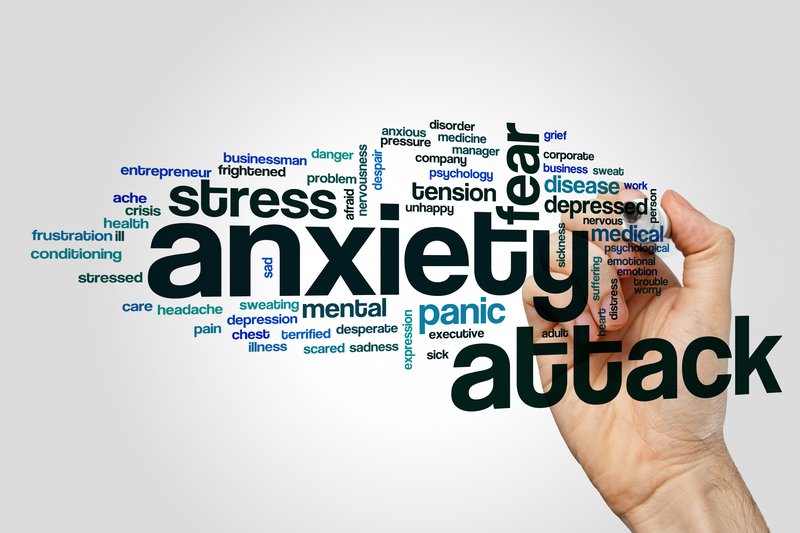
CompTIA A+ Part 2
By Nexus Human
Duration 5 Days 30 CPD hours This course is intended for This course is designed for individuals who have basic computer user skills and who are interested in obtaining a job as an entry-level IT technician. This course is also designed for students who are seeking the CompTIA A+ certification and who want to prepare for the CompTIA A+ Core 2 220-1102 Certification Exam. Overview Identify, install and configure Windows Operating System features Perform OS installations and upgrades Identify features and tools of macOS Identify features and tools of Linux OS Summarize security measures and protocols Configure SOHO network security Manage security settings Troubleshoot Windows OS problems Explain change-management best practices Implement workstation backup and recover methods Identify the basics of scripting CompTIA A+ certified professionals are proven problem solvers. They support today?s core technologies from security to cloud to data management and more. CompTIA A+ is the industry standard for launching IT careers into today?s digital world. It is the only industry recognized credential with performance-based items to prove pros can think on their feet to perform critical IT support tasks in the moment. It is trusted by employers around the world to identify the go-to person in end point management and technical support roles. CompTIA A+ is regularly re-invented by IT experts to ensure that it validates core skills and abilities demanded in the workplace. This course follows after the A+ Part 1 course and prepares you for the A+ Core 2 exam 220-1101. Prerequisites While there are no prerequisites for this course, please ensure you have the right level of experience to be successful in this training. LESSON 1: CONFIGURING WINDOWS * Topic 1A: Configure Windows User Settings * Topic 1B: Configure Windows System Settings LESSON 2: MANAGING WINDOWS * Topic 2A: Use Management Consoles * Topic 2B: Use Performance and Troubleshooting Tools * Topic 2C: Use Command-line Tools LESSON 3: IDENTIFYING OS TYPES AND FEATURES * Topic 3A: Explain OS Types * Topic 3B: Compare Windows Editions LESSON 4: SUPPORTING WINDOWS * Topic 4A: Perform OS Installations and Upgrades * Topic 4B: Install and Configure Application * Topic 4C: Troubleshoot Windows OS Problems LESSON 5: MANAGING WINDOWS NETWORKING * Topic 5A: Manage Windows Networking * Topic 5B: Troubleshoot Windows Networking * Topic 5C: Configure Windows Security Settings * Topic 5D: Manage Windows Shares LESSON 6: MANAGING LINUX AND MACOS * Topic 6A: Identify Features of Linux * Topic 6B: Identify Features of macOS LESSON 7: CONFIGURING SOHO NETWORK SECURITY * Topic 7A: Explain Attacks, Threats, and Vulnerabilities * Topic 7B: Compare Wireless Security Protocols * Topic 7C: Configure SOHO Router Security * Topic 7D: Summarize Security Measures LESSON 8: MANAGING SECURITY SETTINGS * Topic 8A: Configure Workstation Security * Topic 8B: Configure Browser Security * Topic 8C: Troubleshoot Workstation Security Issues LESSON 9: SUPPORTING MOBILE SOFTWARE * Topic 9A: Configure Mobile OS Security * Topic 9B: Troubleshoot Mobile OS and App Software * Topic 9C: Troubleshoot Mobile OS and App Security LESSON 10: USING SUPPORT AND SCRIPTING TOOLS * Topic 10A: Use Remote Access Technologies * Topic 10B: Implement Backup and Recovery * Topic 10C: Explain Data Handling Best Practices * Topic 10D: Identify Basics of Scripting LESSON 11: IMPLEMENTING OPERATIONAL PROCEDURES * Topic 11A: Implement Best Practice Documentation * Topic 11B: Use Proper Communication Techniques * Topic 11C: Use Common Safety and Environmental Procedures

CompTIA Project+
By Nexus Human
Duration 5 Days 30 CPD hours This course is intended for Individuals in various job roles who are involved in leading, managing, and participating in small to medium scale projects. Overview Upon successful completion of this course, students will be able to: Identify the fundamentals of project management. Perform the pre-project setup. Initiate a project. Plan project strategies. Develop project schedules. Plan project staffing, communication, and quality. Plan project risk management. Plan project costs. Plan project procurements. Plan for change management and transitions. Manage project execution. Manage project procurement. Control project performance. Monitor and control the triple constraints. Monitor project risks and procurements. Perform the project closure processes. In this course, students will apply recognized practices of project management and understand a project?s life cycle and roles and skills necessary to effectively initiate, plan, execute, monitor and control, and close a project. 1 - EXPLORING PROJECT MANAGEMENT FUNDAMENTALS * Examine the Basics of Project Management * Describe the Project Life Cycle * Examine Organizational Influences on Project Management 2 - PERFORMING THE PRE-PROJECT SETUP * Create a Project Concept Definition Statement * Examine Project Selection * Determine Strategic and Operational Relevance * Perform Project Feasibility * Determine Technical Requirements 3 - INITIATING A PROJECT * Prepare a Project Statement of Work * Create a Project Charter * Identify Project Stakeholders 4 - PLANNING PROJECT STRATEGY * Identify Elements of the Project Management Plan and Subsidiary Plans * Determine Stakeholder Needs * Create a Scope Statement * Develop a Work Breakdown Structure 5 - DEVELOPING THE PROJECT SCHEDULE * Create an Activity List * Create a Project Schedule Network Diagram * Identify Resources * Estimate Time * Develop a Project Schedule * Identify the Critical Path * Optimize the Project Schedule * Create a Schedule Baseline 6 - PLANNING HUMAN RESOURCES, COMMUNICATION, AND QUALITY * Create a Human Resource Plan * Create a Communications Management Plan * Create a Quality Management Plan 7 - PLANNING PROJECT RISK MANAGEMENT * Examine a Risk Management Plan * Identify Project Risks and Triggers * Perform Qualitative Risk Analysis * Perform Quantitative Risk Analysis * Develop a Risk Response Plan 8 - PLANNING PROJECT COSTS * Estimate Project Costs * Estimate the Cost Baseline * Reconcile Funding and Costs 9 - PLANNING PROJECT PROCUREMENTS * Plan Project Procurements * Prepare a Procurement Statement of Work * Prepare a Procurement Document 10 - PLANNING FOR CHANGE MANAGEMENT AND TRANSITIONS * Develop an Integrated Change Control System * Develop a Transition Plan 11 - MANAGING PROJECT EXECUTION * Direct Project Execution * Execute a Quality Assurance Plan * Assemble a Project Team * Develop a Project Team * Manage a Project Team * Distribute Project Information * Manage Stakeholder Relationships and Expectations 12 - MANAGING PROJECT PROCUREMENT * Obtain Responses from Sellers * Determine Project Sellers 13 - CONTROL PROJECT PERFORMANCE * Monitor and Control Project Work * Manage Project Changes * Report on Project Performance 14 - MONITOR AND CONTROL THE TRIPLE CONSTRAINTS * Control Project Scope * Control Project Schedule * Control Project Costs * Manage Project Quality 15 - MONITORING PROJECT RISKS AND PROCUREMENTS * Control Project Risks * Managing Vendors and Procurements 16 - PERFORMING THE PROJECT CLOSURE PROCESSES * Deliver the Final Product * Close Project Procurements * Conduct a Closeout Meeting * Close a Project ADDITIONAL COURSE DETAILS: Nexus Humans CompTIA Project Plus Certification (Exam PK0-005) training program is a workshop that presents an invigorating mix of sessions, lessons, and masterclasses meticulously crafted to propel your learning expedition forward. This immersive bootcamp-style experience boasts interactive lectures, hands-on labs, and collaborative hackathons, all strategically designed to fortify fundamental concepts. Guided by seasoned coaches, each session offers priceless insights and practical skills crucial for honing your expertise. Whether you're stepping into the realm of professional skills or a seasoned professional, this comprehensive course ensures you're equipped with the knowledge and prowess necessary for success. While we feel this is the best course for the CompTIA Project Plus Certification (Exam PK0-005) course and one of our Top 10 we encourage you to read the course outline to make sure it is the right content for you. Additionally, private sessions, closed classes or dedicated events are available both live online and at our training centres in Dublin and London, as well as at your offices anywhere in the UK, Ireland or across EMEA.

CITB Site Supervision Safety Training Scheme (SSSTS)
By Dynamic Training and Assessments Ltd
This course is designed for supervisors in the construction sector.

Beginners Epoxy Resin Workshop
By The River Shop
Make your own live edge river pour using epoxy resin.
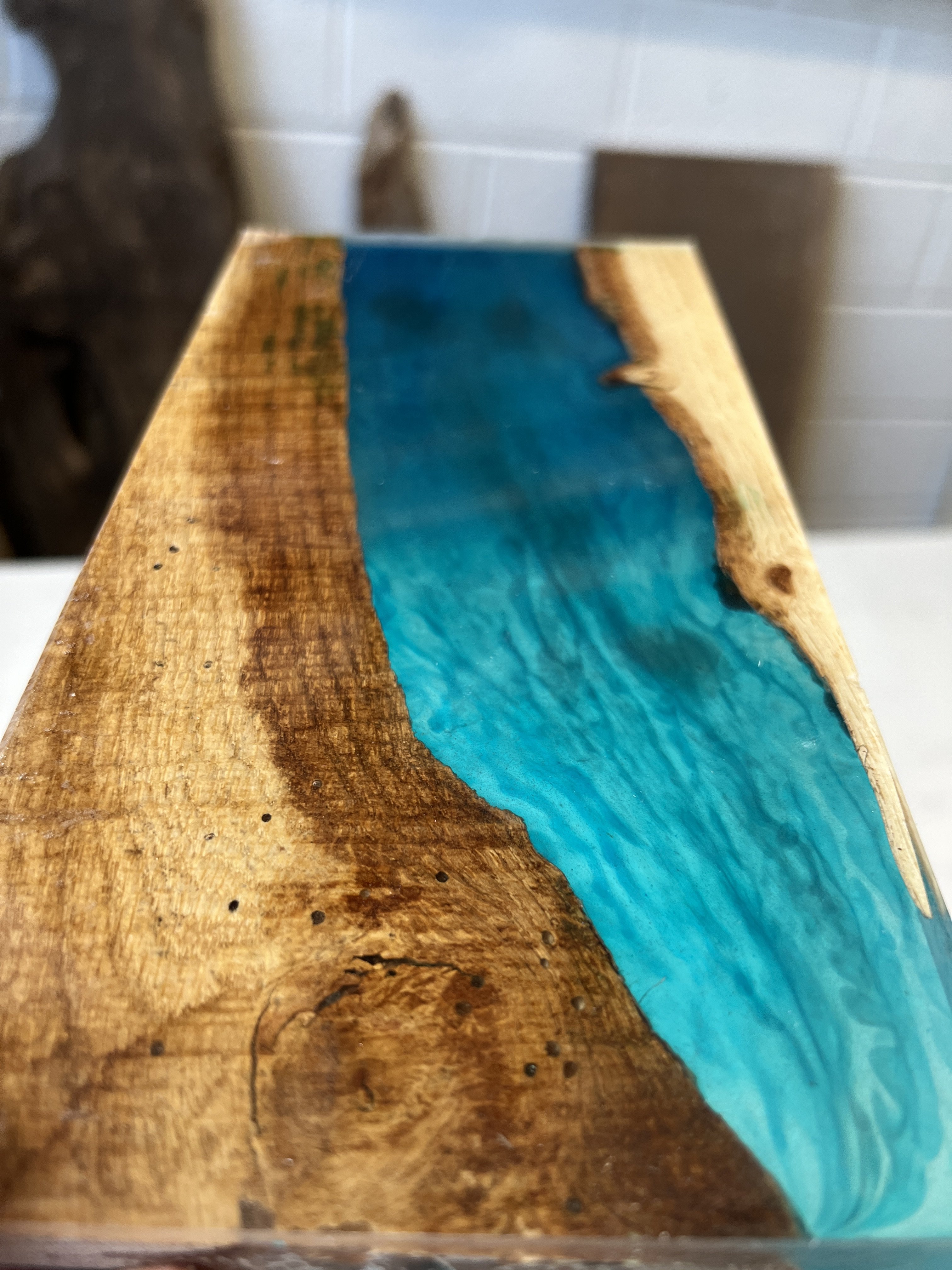
ITIL© 4 High Velocity IT (HVIT)
By Nexus Human
Duration 3 Days 18 CPD hours This course is intended for Delegates attending this course must have successfully achieved the ITIL 4 Foundation Qualification; your certificate must be presented as documentary evidence to gain admission to this course. Ideally candidates should have at least two years professional experience working in IT Service Management. The ITIL 4 HVIT Qualification would most likely suit the following delegates: Individuals continuing of their journey in service management ITSM managers and aspiring ITSM managers IT managers and practitioners involved in digital services or working in digital transformation projects, working within or towards high velocity environments Existing ITIL qualification holders wishing to develop their knowledge The above list is a suggestion only. Delegates may take as few or as many Intermediate qualifications as they require, and to suit their needs. Overview This course has been created to help IT service management practitioners working in organizations that are becoming more digitally enabled. The practitioners are familiar with traditional IT service management concepts, and now want to be able to discuss ?digital? with more confidence, to develop practical competences, and to be valued contributors in the digital domain. They want to improve how they and their co-workers: Help get customers? jobs done ? helping customers become who they seek to become Keep raising the bar ? taking things to a significantly higher level Trust and are trusted ? as professional knowledge workers in a healthy workplace Accept ambiguity and uncertainty - not scared of not knowing an answer Commit to continual learning ? all as part of their daily work The scope of the course is the primary activities in the digital value chain. In other words, what the practitioner does and which resources they use across the lifecycle of digital products, in order to: Make the right digital investments Realize and deliver digital products and services quickly Provide digital products and services that are highly resilient to disruption Ensure that the service consumer realizes value from the digital products and services Assure conformance of activities with governance, risk and compliance requirements. Understand and know how to use the key principles and methods of Organizational Change Management to direction, planning and improvement Understand and know how to use the key principles and methods of measurement and reporting in directing, planning and improvement Understand and know how to direct, plan and improve value streams and practices ITIL 4 is a framework for quality IT service management (ITSM) through proven best practice, providing practical and flexible guidance to support your organization on its journey to digital transformation while empowering your IT teams to continue to play a crucial role in the wider business strategy. This course highlights the ways in which digital organizations and digital operating models function in high-velocity environments, including the use of working practices such as Agile and Lean, and technical practices and technologies such as Cloud, Automation, and Automatic Testing. This class includes an exam voucher. Prerequisites * ITIL© 4 Foundation 1 - THE NATURE OF HIGH-VELOCITY IN A DIGITAL WORLD * Overview of the key ITIL 4 high-velocity terminology * Understand when the transformation to high velocity IT is desirable and feasible * Understand the five objectives associated with digital products ? to achieve: * Valuable investments ? strategically innovative and effective application of IT * Fast development - quick realization and delivery of IT services and IT-related products * Resilient operations - highly resilient IT services and IT-related products * Co-created value - effective interaction between service provider and consumer * Assured conformance - to governance, risk and compliance (GRC) requirements. 2 - ITIL OPERATING MODEL ? DIGITAL PRODUCT LIFECYCLE * Understand how high velocity IT relates to: * The four dimensions of service management * The ITIL service value system * The service value chain * The digital product lifecycle 3 - FUNDAMENTAL CONCEPTS FOR DELIVERING HVIT * Understand the following concepts: * Ethics * Safety culture * Toyota Kata * Lean / Agile / Resilient / Continuous * Service-dominant logic * Design thinking * Complexity thinking * Use the principles, models and concepts to contribute to: * Help get customers? jobs done * Trust and be trusted * Commit to performance * Deal with uncertainty * Improve by being inquisitive 4 - ACHIEVING VALUE WITH DIGITAL PRODUCTS * Know how the service provider ensures valuable investments are achieved. * Know how to use the following practices to contribute to achieving valuable investments: * Portfolio management * Relationship management * Know how the service provider ensures fast deployment is achieved * Know how to use the following practices to contribute to achieving fast deployment: * Architecture management * Business analysis * Deployment management * Service validation and testing * Software development and management * Know how the service provider ensures resilient operations are achieved * Know how to use the following practices to contribute to achieving resilient operations: * Availability management * Capacity and performance management * Monitoring and event management * Problem management * Service continuity management * Infrastructure and platform management * Know how the service provider ensures co-created value is achieved * Know how to use the following practices to contribute to achieving co-created value with the service consumer: * Relationship management * Service design * Service desk * Know how the service provider ensures assured conformance is achieved * Know how to use the following practices to contribute to achieving assured conformance: * Information security management * Risk management

AZ-801T00 Configuring Windows Server Hybrid Advanced Services
By Nexus Human
Duration 4 Days 24 CPD hours This course is intended for This four-day course is intended for Windows Server Hybrid Administrators who have experience working with Windows Server and want to extend the capabilities of their on-premises environments by combining on-premises and hybrid technologies. Windows Server Hybrid Administrators who already implement and manage on-premises core technologies want to secure and protect their environments, migrate virtual and physical workloads to Azure Iaas, enable a highly available, fully redundant environment, and perform monitoring and troubleshooting. This course teaches IT Professionals to configure advanced Windows Server services using on-premises, hybrid, and cloud technologies. The course teaches IT Professionals how to leverage the hybrid capabilities of Azure, how to migrate virtual and physical server workloads to Azure IaaS, and how to secure Azure VMs running Windows Server. The course also teaches IT Professionals how to perform tasks related to high availability, troubleshooting, and disaster recovery. The course highlights administrative tools and technologies including Windows Admin Center, PowerShell, Azure Arc, Azure Automation Update Management, Microsoft Defender for Identity, Azure Security Center, Azure Migrate, and Azure Monitor. Prerequisites An understanding of the following concepts as related to Windows Server technologies: High availability and disaster recovery Automation Monitoring Troubleshooting 1 - SECURE WINDOWS SERVER USER ACCOUNTS * Configure user account rights * Protect user accounts with the Protected Users group * Describe Windows Defender Credential Guard * Block NTLM authentication * Locate problematic accounts 2 - HARDENING WINDOWS SERVER * Describe Local Password Administrator Solution * Configure Privileged Access Workstations * Secure domain controllers * Analyze security configuration with Security Compliance Toolkit * Secure SMB traffic 3 - WINDOWS SERVER UPDATE MANAGEMENT * Explore Windows Update * Outline Windows Server Update Services server deployment options * Define Windows Server Update Services update management process * Describe the process of Update Management 4 - SECURE WINDOWS SERVER DNS * Implement split-horizon DNS * Create DNS policies * Implement DNS policies * Secure Windows Server DNS * Implement DNSSEC 5 - IMPLEMENT WINDOWS SERVER IAAS VM NETWORK SECURITY * Implement network security groups and Windows IaaS VMs * Implement adaptive network hardening * Implement Azure Firewall and Windows IaaS VMs * Implement Windows firewall with Windows Server IaaS VMs * Choose the appropriate filtering solution * Deploy and configure Azure firewall using the Azure portal * Capture network traffic with network watcher * Log network traffic to and from a VM using the Azure portal 6 - AUDIT THE SECURITY OF WINDOWS SERVER IAAS VIRTUAL MACHINES * Describe Azure Security Center * Enable Azure Security Center in hybrid environments * Implement and assess security policies * Protect your resources with Azure Security Center * Implement Azure Sentinel 7 - MANAGE AZURE UPDATES * Describe update management * Enable update management * Deploy updates * View update assessments * Manage updates for your Azure Virtual Machines 8 - CREATE AND IMPLEMENT APPLICATION ALLOWLISTS WITH ADAPTIVE APPLICATION CONTROL * Describe adaptive application control * Implement adaptive application control policies 9 - CONFIGURE BITLOCKER DISK ENCRYPTION FOR WINDOWS IAAS VIRTUAL MACHINES * Describe Azure Disk Encryption and server-side encryption * Configure Key Vault for Azure Disk Encryption * Encrypt Azure IaaS Virtual Machine hard disks * Back up and recover data from encrypted disks * Create and encrypt a Windows Virtual Machine 10 - IMPLEMENT CHANGE TRACKING AND FILE INTEGRITY MONITORING FOR WINDOWS IAAS VMS * Implement Change Tracking and Inventory * Manage Change Tracking and Inventory * Manage tracked files * Implement File Integrity Monitoring * Select and monitor entities * Use File Integrity Monitoring 11 - INTRODUCTION TO CLUSTER SHARED VOLUMES * Determine the functionality of Cluster Shared Volumes * Explore the architecture and components of Cluster Shared Volumes * Implement Cluster Shared Volumes 12 - IMPLEMENT WINDOWS SERVER FAILOVER CLUSTERING * Define Windows Server failover clustering * Plan Windows Server failover clustering * Implement Windows Server failover clustering * Manage Windows Server failover clustering * Implement stretch clusters * Define cluster sets 13 - IMPLEMENT HIGH AVAILABILITY OF WINDOWS SERVER VMS * Select high-availability options for Hyper-V * Consider network load balancing for Hyper-V VMs * Implement Hyper-V VM live migration * Implement Hyper-V VMs storage migration 14 - IMPLEMENT WINDOWS SERVER FILE SERVER HIGH AVAILABILITY * Explore the Windows Server File Server high-availability options * Define Cluster Shared Volumes * Implement Scale-Out File Server * Implement Storage Replica 15 - IMPLEMENT SCALE AND HIGH AVAILABILITY WITH WINDOWS SERVER VM * Describe virtual machine scale sets * Implement scaling * Implement load-balancing VMs * Create a virtual machine scale set in the Azure portal * Describe Azure Site Recovery * Implement Azure Site Recovery 16 - IMPLEMENT HYPER-V REPLICA * Define Hyper-V Replica * Plan for Hyper-V Replica * Configure and implement Hyper-V Replica * Define extended replication * Define Azure Site Recovery * Implement Site Recovery from on-premises site to Azure * Implement Site Recovery from on-premises site to on-premises site 17 - PROTECT YOUR ON-PREMISES INFRASTRUCTURE FROM DISASTERS WITH AZURE SITE RECOVERY * Azure Site Recovery overview * Workloads supported for protection with Azure Site Recovery * Run a disaster recovery drill * Failover and failback 18 - IMPLEMENT HYBRID BACKUP AND RECOVERY WITH WINDOWS SERVER IAAS * Describe Azure Backup * Implement recovery vaults * Implement Azure Backup policies * Recover Windows IaaS Virtual Machines * Perform file and folder recovery * Perform backup and restore of on-premises workloads * Manage Azure Virtual Machine backups with Azure Backup service 19 - PROTECT YOUR AZURE INFRASTRUCTURE WITH AZURE SITE RECOVERY * What is Azure Site Recovery * Prepare for disaster recovery with Azure Site Recovery * Run a disaster recovery drill * Failover and failback using Azure Site Recovery 20 - PROTECT YOUR VIRTUAL MACHINES BY USING AZURE BACKUP * Azure Backup features and scenarios * Back up an Azure virtual machine by using Azure Backup * Restore virtual machine data 21 - ACTIVE DIRECTORY DOMAIN SERVICES MIGRATION * Examine upgrade vs. migration * Upgrade a previous version of Active Directory Domain Services to Windows Server 2022 * Migrate to Active Directory Domain Services in Windows Server 2022 from a previous version * Explore the Active Directory Migration Tool 22 - MIGRATE FILE SERVER WORKLOADS USING STORAGE MIGRATION SERVICE * Storage Migration Service overview and usage scenarios * Storage migration requirements * Migrate a server with Storage migration * Evaluate storage migration considerations 23 - MIGRATE WINDOWS SERVER ROLES * Describe the Windows Server Migration Tools * Install the Migration Tools * Migrate roles using the Migration Tools 24 - MIGRATE ON-PREMISES WINDOWS SERVER INSTANCES TO AZURE IAAS VIRTUAL MACHINES * Plan your migration * Describe Azure Migrate * Perform server assessment * Assess physical servers with Azure Migrate * Migrate Windows Server workloads by using Azure Migrate 25 - UPGRADE AND MIGRATE WINDOWS SERVER IAAS VIRTUAL MACHINES * Describe Azure Migrate * Migrate Windows Server workloads by using Azure Migrate * Describe storage migration * Migrate file servers by using Storage Migration Service 26 - CONTAINERIZE AND MIGRATE ASP.NET APPLICATIONS TO AZURE APP SERVICE * Azure Migrate App Containerization overview 27 - MONITOR WINDOWS SERVER PERFORMANCE * Use Performance Monitor to identify performance problems * Use Resource Monitor to review current resource usage * Review reliability with Reliability Monitor * Implement a performance monitoring methodology * Use Data Collector Sets to analyze server performance * Monitor network infrastructure services * Monitor virtual machines running Windows Server * Monitor performance with Windows Admin Center * Use System Insights to help predict future capacity issues * Optimize the performance of Windows Server 28 - MANAGE AND MONITOR WINDOWS SERVER EVENT LOGS * Describe Windows Server event logs * Use Windows Admin Center to review logs * Use Server Manager to review logs * Use custom views * Implement event log subscriptions 29 - IMPLEMENT WINDOWS SERVER AUDITING AND DIAGNOSTICS * Describe basic auditing categories * Describe advanced categories * Log user access * Enable setup and boot event collection 30 - TROUBLESHOOT ACTIVE DIRECTORY * Recover objects from the AD recycle bin * Recover the AD DS database * Recover SYSVOL * Troubleshoot AD DS replication * Troubleshoot hybrid authentication issues 31 - MONITOR WINDOWS SERVER IAAS VIRTUAL MACHINES AND HYBRID INSTANCES * Enable Azure Monitor for Virtual Machines * Monitor an Azure Virtual Machine with Azure Monitor * Enable Azure Monitor in hybrid scenarios * Collect data from a Windows computer in a hybrid environment * Integrate Azure Monitor with Microsoft Operations Manager 32 - MONITOR YOUR AZURE VIRTUAL MACHINES WITH AZURE MONITOR * Monitoring for Azure VMs * Monitor VM host data * Use Metrics Explorer to view detailed host metrics * Collect client performance counters by using VM insights * Collect VM client event logs 33 - TROUBLESHOOT ON-PREMISES AND HYBRID NETWORKING * Diagnose DHCP proble

Certified Kanban System Design – KMP I - 13-15 August
By Tom Reynolds
Attend our world class Kanban University accredited Certified Kanban System Design training course and learn to implement Kanban in your company

Beginners Epoxy Resin Workshop Part Two - Resin Finishing
By The River Shop
Learn how to finish your resin piece from part one of the course.

Search By Location
- Courses in London
- Courses in Birmingham
- Courses in Glasgow
- Courses in Liverpool
- Courses in Bristol
- Courses in Manchester
- Courses in Sheffield
- Courses in Leeds
- Courses in Edinburgh
- Courses in Leicester
- Courses in Coventry
- Courses in Bradford
- Courses in Cardiff
- Courses in Belfast
- Courses in Nottingham
