3484 Windows courses
50255 Managing Windows Environments with Group Policy
By Nexus Human
Duration 5 Days 30 CPD hours This course is intended for This course is intended for Enterprise network staff responsible for help desk support, system administration, and network design. Overview At Course Completion: - Features and functions of Group Policy - Use Group Policy management tools to manage security policies - Design a Group Policy infrastructure - Group Policy processing architecture - Back up, restore, import, and copy Group Policy Objects through the Group Policy - Management Console - Use Windows PowerShell to manage Group Policy - Implement security using Group Policy - Configure the desktop environment with Group Policy - Configure roaming profiles and Folder Redirection - Assign and publish software packages - Implement AppLocker and software restriction policies - Create and deploy Administrative Templates - Configure Group Policy preferences In this course, you will learn how to reduce costs and increase efficiencies in your network. You will discover how to consolidate the administration of an enterprise IT infrastructure with Group Policy, and you will learn to control and manage computer systems and domain users running Windows Server 2016 and Windows clients. Create Group Policies, implement administrative and security templates, and determine best practices when deploying software packages. Walk away with the experience and tools needed to optimize your enterprise systems and networks, implement administrative and security templates, and determine best practices when deploying software packages. 1 - INTRODUCTION TO CONFIGURATION MANAGEMENT * Configuration Management Overview * Configuration Management Using Group Policy * Group Policy Features Introduced with Later Versions of Windows * Using Windows PowerShell in the Configuration Management Process 2 - USING GROUP POLICY MANAGEMENT TOOLS * Local and Domain Policies * Using Group Policy Management Console * Understanding Group Policy Refresh 3 - DESIGNING A GROUP POLICY INFRASTRUCTURE * Design Stages for a Group Policy Infrastructure * Planning your Group Policy Design * Designing Your Group Policy Solution * Deploying Your Group Policy Solution * Managing Your Group Policy Solution 4 - UNDERSTANDING THE ARCHITECTURE OF GROUP POLICY PROCESSING * Group Policy Components in AD DS * Understanding the Group Policy Deployment Order * Modifying Group Policy Processing 5 - TROUBLESHOOTING AND BACKING UP GPOS * Using Group Policy Troubleshooting Tools * Integration of RSoP Functionality * Group Policy Logging Options * Backing Up, Restoring, Importing, and Copying GPOs * Building Migration Tables 6 - SECURING WINDOWS USING GROUP POLICY * Exploring the Windows Security Architecture * Securing User Accounts * Exploring Security Policies * Windows Firewall with Advanced Security * Implementing Domain Security * Security Policy Options for Window Client and Windows Server 7 - IMPLEMENTING APPLICATION SECURITY USING GROUP POLICY * Managing UAC Settings * Defending Against Malware * Using AppLocker to Restrict Software * Implementing Windows App Security Settings 8 - CONFIGURING THE DESKTOP ENVIRONMENT WITH GROUP POLICY * Exploring Script Types and Controlling Script Execution * Defining the Desktop, Start Menu, and Taskbar Settings * Defining the Control Panel Settings * Defining the Windows Components Settings * Configuring the Printer Management and Pruning Settings * Defining the Network Settings * Discovering the new Group Policy Settings 9 - IMPLEMENTING USER STATE VIRTUALIZATION * Configuring Folder Redirection * Managing Offline Files * Implementing User Experience Virtualization * OneDrive for Business 10 - ASSIGNING AND PUBLISHING SOFTWARE PACKAGES * Using MSI Packages to Distribute Software * Using Group Policy as a Software Deployment Method * Deploying Software * Setting Up Distribution Points * Using the Systems Center Configuration Manager to Distribute Software 11 - CONFIGURATION MANAGEMENT WITH WINDOWS POWERSHELL * Introducing Windows PowerShell * Using Windows PowerShell * Writing PowerShell Scripts * Windows PowerShell Library for Group Policy * Windows PowerShell-Based Logon Scripts 12 - IMPLEMENTING POWERSHELL DESIRED STATE CONFIGURATION * Introducing Group Policy Preferences * Comparing Preferences and Policy Settings * Options for Applying Preferences * Configure Preference Settings 13 - CONFIGURING GROUP POLICY PREFERENCES * Introducing Group Policy Preferences * Comparing Preferences and Policy Settings * Options for Applying Preferences * Configuring Preferences Settings ADDITIONAL COURSE DETAILS: Nexus Humans 50255 Managing Windows Environments with Group Policy training program is a workshop that presents an invigorating mix of sessions, lessons, and masterclasses meticulously crafted to propel your learning expedition forward. This immersive bootcamp-style experience boasts interactive lectures, hands-on labs, and collaborative hackathons, all strategically designed to fortify fundamental concepts. Guided by seasoned coaches, each session offers priceless insights and practical skills crucial for honing your expertise. Whether you're stepping into the realm of professional skills or a seasoned professional, this comprehensive course ensures you're equipped with the knowledge and prowess necessary for success. While we feel this is the best course for the 50255 Managing Windows Environments with Group Policy course and one of our Top 10 we encourage you to read the course outline to make sure it is the right content for you. Additionally, private sessions, closed classes or dedicated events are available both live online and at our training centres in Dublin and London, as well as at your offices anywhere in the UK, Ireland or across EMEA.

SUMMER SOLSTICE YOGA RETREAT, MARGATE
By Geny Caloisi
Escape to the shores of Margate for an unforgettable Summer Solstice Yoga Retreat, where each day unfolds with serenity and connection to nature’s rhythms. Set against the backdrop of a stunning sandy beach, this retreat invites you to immerse yourself in a harmonious blend of daily meditation, invigorating yoga sessions, delicious vegetarian food and enlightening Ayurveda teachings. -------------------------------------------------------------------------------- As the sun reaches its zenith, we’ll harness its vibrant energy, embracing the longest days of the year to rejuvenate our bodies and nourish our spirits. Through guided meditation, find a profound sense of inner peace as you synchronize with the sun’s rhythms and connect deeply with your inner self. The yoga sessions, led by Geny, are tailored to align your body, mind, and spirit. Feel the flow of movement as you practice in harmony with the ocean’s whispers, fostering a sense of balance and vitality within. Immerse yourself in the wisdom of Ayurveda, learning ancient practices to harmonise your lifestyle with the seasons. Discover how to align your diet, daily routine, and self-care rituals with the abundant energy of summer, empowering yourself for optimal well-being. Between sessions, indulge in leisurely strolls along the sandy shores, basking in the warm sun and refreshing sea breeze. Let the beauty of Margate’s coastline replenish your soul, offering moments of serenity and connection to nature. It’s only an hour and a half from London! This retreat is a celebration of the summer solstice, a time to embrace the abundant light, find inner balance, and cultivate a deeper connection with yourself and the natural world. Join us on this transformative journey where each day brings an opportunity to gather the sun’s energy and leave feeling refreshed, inspired, and renewed. -------------------------------------------------------------------------------- SCHEDULE: June 20th * Arrive to the house by 15:00 * 17:00 Open Ceremony (on the beach, weather permitting, otherwise in the house) * 18:00 Yoga (on the beach, weather permitting, otherwise in the house) * 19:30 Dinner * Free time to explore Margate nightlife, with amazing beach-facing bars, Michelin-star restaurants and more! June 21st (Summer Solstice Day) * 4:30 am Optional: watch the sunrise on the beach (5 minutes walk) * 7:30 Fruits and teas * 8:00 Meditation * 8:30 – 10:30 Summer solstice Yoga (on the beach, weather permitting, otherwise in the house) * 10:30 – Brunch * Free time * Hiking Yoga by the sea – this is a separate activity that you can book here * Optional extra activity: touring the Thanet coast (Margate Caves, Shell Grotto, Broadstairs, Ramsgate Harbour, Pegwell Bay bird sanctuary) June 22nd * 7:30 Fruits and teas * 8:00 Meditation (at the house) * 09:00-10:30 Hiking Yoga (on the beach, weather permitting, otherwise in the house) * 10:30 – Continental breakfast at the house * Free time * Optional extra activity: Stand Up Paddle Board Yoga with Angela (optional extra) * 19:30 Dinner * Free time to explore Margate nightlife, with amazing beach-facing bars, Michelin-star restaurants and more! June 23rd * 7:30 Fruits and teas * 8:00 Meditation * 9:00 – 10:00 Yoga – Closing Ceremony * 10:30 – Brunch * 14:00 – Departure Your Investment: £499 -------------------------------------------------------------------------------- CloudZen in Margate is a charming guest house and yoga retreat centre nestled in a serene setting. It offers a harmonious blend of tranquillity and holistic experiences. The guest house boasts a welcoming ambience and comfortable accommodations that promote relaxation and rejuvenation. The architecture embodies a mix of modern aesthetics and natural elements, perhaps utilizing eco-friendly materials and large windows to invite ample natural light. The rooms are cosy yet spacious, adorned with calming decor and equipped with all the necessary amenities to ensure a comfortable stay. CloudZen’s focal point is the yoga retreat centre, which features fully equipped, serene yoga studios designed for practice and meditation. The retreat’s surroundings likely include a patio with a hot tub and scenic landscapes. Guests can partake in outdoor activities, meditation sessions, nature walks, or even holistic wellness workshops aimed at nurturing the mind, body, and spirit. CloudZen in Margate embodies a holistic approach to well-being. It emphasizes physical health through yoga and meditation and fosters a sense of community and mindfulness in a serene and picturesque setting. https://cheyoga.co.uk/events/vision-board-yoga-and-meditation-weekend-retreat/09e407e9-9915-409a-a835-4d93685ebfb7/ https://cheyoga.co.uk/events/vision-board-yoga-and-meditation-weekend-retreat/27110a5d-f016-4d0c-b96d-0458ab7eb67d/ https://cheyoga.co.uk/events/serene-seaside-retreat-in-margate/attachment/305317254/ https://cheyoga.co.uk/events/serene-seaside-retreat-in-margate/attachment/305340385/ https://cheyoga.co.uk/events/serene-seaside-retreat-in-margate/attachment/305505180/ https://cheyoga.co.uk/events/serene-seaside-retreat-in-margate/attachment/305505437/ https://cheyoga.co.uk/events/serene-seaside-retreat-in-margate/attachment/305317163/ https://cheyoga.co.uk/events/serene-seaside-retreat-in-margate/attachment/305317257/ https://cheyoga.co.uk/events/serene-seaside-retreat-in-margate/attachment/460281137/ https://cheyoga.co.uk/events/serene-seaside-retreat-in-margate/attachment/305362813/ https://cheyoga.co.uk/events/serene-seaside-retreat-in-margate/attachment/460281156/ https://cheyoga.co.uk/events/serene-seaside-retreat-in-margate/attachment/305317251/ https://cheyoga.co.uk/events/serene-seaside-retreat-in-margate/attachment/305317268/ -------------------------------------------------------------------------------- If you have any questions, please email geny@cheyoga.co.uk [geny@cheyoga.co.uk] *Cancellation Policy: The event is 100% refundable for the participant’s cancellation 60+ days before the event start date. The event is 50% refundable if cancelled 30-59 days before the start date.

55371 Windows Server Administration
By Nexus Human
Duration 5 Days 30 CPD hours This course is intended for This course is intended for Information Technology (IT) Professionals who have some experience working with Windows Server and are looking for a single five-day course that covers core administration components and technologies in Windows Server. This course also helps server administrators from previous Windows Server versions to update their knowledge and skills related to Windows Server. The course is also for individuals from a service desk role who wish to transition into server maintenance. This five-day instructor-led course is designed primarily for IT professionals who have some experience with Windows Server. It is designed for professionals who will be responsible for managing identity, networking, storage and compute by using Windows Server, and who need to understand the scenarios, requirements, and options that are available and applicable to Windows Server. The course teaches IT professionals the fundamental administration skills required to deploy and support Windows Server in most organizations. MODULE 1: WINDOWS SERVER ADMINISTRATION OVERVIEW * Introducing Windows Server * Windows Server Core Overview * Windows Server administration principles and tools overview MODULE 2: IDENTITY SERVICES IN WINDOWS SERVER * AD DS Overview * Deploying Windows Server domain controllers * Azure AD overview * Implementing Group Policy * Active Directory Certificate Services overview MODULE 3: NETWORK INFRASTRUCTURE SERVICES IN WINDOWS SERVER * Deploying and managing DHCP * Deploying and managing DNS service * Deploying and managing IPAM * Remote Access Services in Windows Server MODULE 4: FILE SERVERS AND STORAGE MANAGEMENT IN WINDOWS SERVER * Volumes and File Systems in Windows Server * Implementing sharing in Windows Server * Implementing Storage Spaces in Windows Server * Implementing Data Deduplication * Implementing iSCSI * Deploying Distributed File System MODULE 5: HYPER-V VIRTUALIZATION AND CONTAINERS IN WINDOWS SERVER * Hyper-V in Windows Server * Configuring VMs * Securing virtualization in Windows Server * Containers in Windows Server * Overview of Kubernetes MODULE 6: HIGH AVAILABILITY IN WINDOWS SERVER * Planning for failover clustering implementation * Creating and configuring failover cluster * Overview of stretch clusters * High availability and disaster recovery solutions with Hyper-V VMs MODULE 7: DISASTER RECOVERY IN WINDOWS SERVER * Hyper-V Replica * Backup and restore infrastructure in Windows Server MODULE 8: WINDOWS SERVER SECURITY * Credentials and privileged access protection * Hardening Windows Server * JEA in Windows Server * Securing and analyzing SMB traffic * Windows Server update management MODULE 9: RDS IN WINDOWS SERVER * Overview of RDS * Configuring a session-based desktop deployment * Overview of personal and pooled virtual desktops MODULE 10: REMOTE ACCESS AND WEB SERVICES IN WINDOWS SERVER * Implementing VPNs * Implementing Always On VPN * Implementing NPS * Implementing Web Server in Windows Server MODULE 11: SERVER AND PERFORMANCE MONITORING IN WINDOWS SERVER * Overview of Windows Server monitoring tools * Using Performance Monitor * Monitoring event logs for troubleshooting MODULE 12: UPGRADE AND MIGRATION IN WINDOWS SERVER * AD DS migration * Storage Migration Service * Windows Server migration tools ADDITIONAL COURSE DETAILS: Nexus Humans 55371 Windows Server Administration training program is a workshop that presents an invigorating mix of sessions, lessons, and masterclasses meticulously crafted to propel your learning expedition forward. This immersive bootcamp-style experience boasts interactive lectures, hands-on labs, and collaborative hackathons, all strategically designed to fortify fundamental concepts. Guided by seasoned coaches, each session offers priceless insights and practical skills crucial for honing your expertise. Whether you're stepping into the realm of professional skills or a seasoned professional, this comprehensive course ensures you're equipped with the knowledge and prowess necessary for success. While we feel this is the best course for the 55371 Windows Server Administration course and one of our Top 10 we encourage you to read the course outline to make sure it is the right content for you. Additionally, private sessions, closed classes or dedicated events are available both live online and at our training centres in Dublin and London, as well as at your offices anywhere in the UK, Ireland or across EMEA.

CompTIA A+ Certification (Exams 220-1101 and 220-1102)
By Nexus Human
Duration 5 Days 30 CPD hours This course is intended for This course is targeted to those seeking A+ Certification and anyone in these roles: IT Support Specialist Helpdesk Technician Field Technician Tier I Support Specialist Desktop Support Specialist Associate Network Engineer Systems Support Technician Junior Systems Administrator Overview At completion of this course, you will be able to: Install and configure end-user devices and software Address connectivity problems Perform basic cybersecurity mitigations Troubleshoot common problems to diagnose and resolve issues Demonstrate basic knowledge of scripting, the cloud, and virtualization CompTIA A+ certified professionals are proven problem solvers. They support today?s core technologies from security to networking to virtualization and more. CompTIA A+ is the industry standard for launching IT careers into today?s digital world. This course, prepares you for the CompTIA A+ Certification exams 220-1101 and 220-1102. LESSON 1: INSTALLING MOTHERBOARDS AND CONNECTORS * Topic 1A: Explain Cable Types and Connectors * Topic 1B: Install and Configure Motherboards * Topic 1C: Explain Legacy Cable Types LESSON 2: INSTALLING SYSTEM DEVICES * Topic 2A: Install and Configure Power Supplies and Cooling * Topic 2B: Select and Install Storage Devices * Topic 2C: Install and Configure System Memory * Topic 2D: Install and Configure CPUs LESSON 3: TROUBLESHOOTING PC HARDWARE * Topic 3A: Apply Troubleshooting Methodology * Topic 3B: Configure BIOS/UEFI * Topic 3C: Troubleshoot Power and Disk Issues * Topic 3D: Troubleshoot System and Display Issues LESSON 4: COMPARING LOCAL NETWORKING HARDWARE * Topic 4A: Compare Network Types * Topic 4B: Compare Networking Hardware * Topic 4C: Explain Network Cable Types * Topic 4D: Compare Wireless Networking Types LESSON 5: CONFIGURING NETWORK ADDRESSING AND INTERNET CONNECTIONS * Topic 5A: Compare Internet Connection Types * Topic 5B: Use Basic TCP/IP Concepts * Topic 5C: Compare Protocols and Ports * Topic 5D: Compare Network Configuration Concepts LESSON 6: SUPPORTING NETWORK SERVICES * Topic 6A: Summarize Services Provided by Networked Hosts * Topic 6B: Compare Internet and Embedded Appliances * Topic 6C: Troubleshoot Networks LESSON 7: SUMMARIZING VIRTUALIZATION AND CLOUD CONCEPTS * Topic 7A: Summarize Client-Side Virtualization * Topic 7B: Summarize Cloud Concepts LESSON 8: SUPPORTING MOBILE DEVICES * Topic 8A: Set Up Mobile Devices and Peripherals * Topic 8B: Configure Mobile Device Apps * Topic 8C: Install and Configure Laptop Hardware * Topic 8D: Troubleshoot Mobile Device Issues LESSON 9: SUPPORTING PRINT DEVICES * Topic 9A: Deploy Printer and Multifunction Devices * Topic 9B: Replace Print Device Consumables * Topic 9C: Troubleshoot Print Device Issues LESSON 10: CONFIGURING WINDOWS * Topic 10A: Configure Windows User Settings * Topic 10B: Configure Windows System Settings LESSON 11: MANAGING WINDOWS * Topic 11A: Use Management Consoles * Topic 11B: Use Performance and Troubleshooting Tools * Topic 11C: Use Command-line Tools LESSON 12: IDENTIFYING OS TYPES AND FEATURES * Topic 12A: Explain OS Types * Topic 12B: Compare Windows Editions LESSON 13: SUPPORTING WINDOWS * Topic 13A: Perform OS Installations and Upgrades * Topic 13B: Install and Configure Applications * Topic 13C: Troubleshoot Windows OS Problems LESSON 14: MANAGING WINDOWS NETWORKING * Topic 14A: Manage Windows Networking * Topic 14B: Troubleshoot Windows Networking * Topic 14C: Configure Windows Security Settings * Topic 14D: Manage Windows Shares LESSON 15: MANAGING LINUX AND MACOS * Topic 15A: Identify Features of Linux * Topic 15B: Identify Features of macOS LESSON 16: CONFIGURING SOHO NETWORK SECURITY * Topic 16A: Explain Attacks, Threats, and Vulnerabilities * Topic 16B: Compare Wireless Security Protocols * Topic 16C: Configure SOHO Router Security * Topic 16D: Summarize Security Measures LESSON 17: MANAGING SECURITY SETTINGS * Topic 17A: Configure Workstation Security * Topic 17B: Configure Browser Security * Topic 17C: Troubleshoot Workstation Security Issues LESSON 18: SUPPORTING MOBILE SOFTWARE * Topic 18A: Configure Mobile OS Security * Topic 18B: Troubleshoot Mobile OS and App Software * Topic 18C: Troubleshoot Mobile OS and App Security LESSON 19: USING SUPPORT AND SCRIPTING TOOLS * Topic 19A: Use Remote Access Technologies * Topic 19B: Implement Backup and Recovery * Topic 19C: Explain Data Handling Best Practices * Topic 19D: Identify Basics of Scripting LESSON 20: IMPLEMENTING OPERATIONAL PROCEDURES * Topic 20A: Implement Best Practice Documentation * Topic 20B: Use Proper Communication Techniques * Topic 20C: Use Common Safety and Environmental Procedures

CompTIA A+
By Nexus Human
Duration 5 Days 30 CPD hours This course is intended for This course is designed for individuals who have basic computer user skills and who are interested in obtaining a job as an entry-level IT technician. This course is also designed for students who are seeking the CompTIA A+ certification and who want to prepare for the CompTIA A+ Core 1 220-1101 Certification Exam and the CompTIA A+ Core 2 220-1102 Certification Exam. Overview On course completion, participants will be able to: Support operating systems. Install and configure PC system unit components and peripheral devices. Install, configure, and troubleshoot display and multimedia devices. Install, configure, and troubleshoot storage devices. Install, configure, and troubleshoot internal system components. Install, configure, and maintain operating systems. Maintain and troubleshoot Microsoft Windows. Explain network infrastructure concepts. Configure and troubleshoot network connections. Manage users, workstations, and shared resources. Implement client virtualization and cloud computing. Implement physical security. Secure workstations and data. Troubleshoot workstation security issues. Support and troubleshoot laptops. Support and troubleshoot mobile devices. Install, configure, and troubleshoot print devices. Implement operational procedures. CompTIA A+ certified professionals are proven problem solvers. They support today's core technologies from security to cloud to data management and more. CompTIA A+ is the industry standard for launching IT careers into today's digital world. It is the only industry recognized credential with performance-based items to prove pros can think on their feet to perform critical IT support tasks in the moment. It is trusted by employers around the world to identify the go-to person in end point management and technical support roles. CompTIA A+ is regularly re-invented by IT experts to ensure that it validates core skills and abilities demanded in the workplace. 1 - INSTALLING MOTHERBOARDS AND CONNECTORS * Explain Cable Types and Connectors * Install and Configure Motherboards * Explain Legacy Cable Types 2 - INSTALLING SYSTEM DEVICES * Install and Configure Power Supplies and Cooling * Select and Install Storage Devices * Install and Configure System Memory * Install and Configure CPUs 3 - TROUBLESHOOTING PC HARDWARE * Apply Troubleshooting Methodology * Configure BIOS/UEFI * Troubleshoot Power and Disk Issues * Troubleshoot System and Display Issues 4 - COMPARING LOCAL NETWORKING HARDWARE * Compare Network Types * Compare Networking Hardware * Explain Network Cable Types * Compare Wireless Networking Types 5 - CONFIGURING NETWORK ADDRESSING AND INTERNET CONNECTIONS * Compare Internet Connection Types * Use Basic TCP/IP Concepts * Compare Protocols and Ports * Compare Network Configuration Concepts 6 - SUPPORTING NETWORK SERVICES * Summarize Services Provided by Networked Hosts * Compare Internet and Embedded Appliances * Troubleshoot Networks 7 - SUMMARIZING VIRTUALIZATION AND CLOUD CONCEPTS * Summarize Client-Side Virtualization * Summarize Cloud Concepts 8 - SUPPORTING MOBILE DEVICES * Set Up Mobile Devices and Peripherals * Configure Mobile Device Apps * Install and Configure Laptop Hardware * Troubleshoot Mobile Device Issues 9 - SUPPORTING PRINT DEVICES * Deploy Printer and Multifunction Devices * Replace Print Device Consumables * Troubleshoot Print Device Issues 10 - CONFIGURING WINDOWS * Configure Windows User Settings * Configure Windows System Settings 11 - MANAGING WINDOWS * Use Management Consoles * Use Performance and Troubleshooting Tools * Use Command-line Tools 12 - IDENTIFYING OS TYPES AND FEATURES * Explain OS Types * Compare Windows Editions 13 - SUPPORTING WINDOWS * Perform OS Installations and Upgrades * Install and Configure Applications * Troubleshoot Windows OS Problems 14 - MANAGING WINDOWS NETWORKING * Manage Windows Networking * Troubleshoot Windows Networking * Configure Windows Security Settings * Manage Windows Shares 15 - MANAGING LINUX AND MACOS * Identify Features of Linux * Identify Features of macOS 16 - CONFIGURING SOHO NETWORK SECURITY * Explain Attacks, Threats, and Vulnerabilities * Compare Wireless Security Protocols * Configure SOHO Router Security * Summarize Security Measures 17 - MANAGING SECURITY SETTINGS * Configure Workstation Security * Configure Browser Security * Troubleshoot Workstation Security Issues 18 - SUPPORTING MOBILE SOFTWARE * Configure Mobile OS Security * Troubleshoot Mobile OS and App Software * Troubleshoot Mobile OS and App Security 19 - USING SUPPORT AND SCRIPTING TOOLS * Use Remote Access Technologies * Implement Backup and Recovery * Explain Data Handling Best Practices * Identify Basics of Scripting 20 - IMPLEMENTING OPERATIONAL PROCEDURES * Implement Best Practice Documentation * Use Proper Communication Techniques * Use Common Safety and Environmental Procedures

55366 Querying Data with Transact-SQL
By Nexus Human
Duration 5 Days 30 CPD hours This course is intended for This course is intended for novice database developers, database administrators, Business Intelligence developers, report creators, and application developers who have an understanding of relational database concepts and have basic Windows navigation skills. Overview Create single table SELECT queries Create multiple table SELECT queries Filter and sort data Insert, update, and delete data Query data using built-in functions Create queries that aggregate data Create subqueries Create queries that use table expressions Use UNION, INTERSECT, and EXCEPT on multiple sets of data Implement window functions in queries Use PIVOT and GROUPING SETS in queries Use stored procedures in queries Add error handling to queries Use transactions in queries This five-day instructor-led course is intended for IT professionals who wish to use the Transact-SQL language to query and configure Microsoft SQL Server. Students are typically database developers and database administrators, but might also be Business Intelligence developers, report creators, or application developers. In this course, students learn how to query single tables, join data from multiple tables, filter and sort data, modify data, use procedures and functions, and implement error handling. Prerequisites * Basic understanding of relational databases. * Basic Windows knowledge. MODULE 1: INTRODUCTION TO TRANSACT-SQL * What is Transact-SQL * The SELECT statement * The WHERE clause * Sorting results * Calculations * CASE expressions MODULE 2: JOINING TABLES WITH TRANSACT-SQL * The JOIN clause * Inner joins * Outer joins * Self joins and cross joins MODULE 3: FILTERING AND SORTING RESULTS * Implement the ORDER BY clause * Filter data with the WHERE clause * Limit the number of rows returned by a query * Implement NULL logic MODULE 4: SQL SERVER DATA TYPES * Understand data types * Implement string data types * Implement temporal data types MODULE 5: INSERTING, UPDATING AND DELETING DATA * Insert new records * Update existing records * Delete data MODULE 6: USING SQL SERVER FUNCTIONS WITH TRANSACT-SQL * Understand function types in SQL Server * Convert data using functions * Implement logical functions * Work with NULL data using functions MODULE 7: AGGREGATING DATA WITH TRANSACT-SQL * Implement aggregation in SQL Server * Group records in SQL Server * Filter aggregated data MODULE 8: IMPLEMENT SUBQUERIES WITH TRANSACT-SQL * Implement scalar and multi-valued sub-queries * Implement correlated subqueries * Implement existence checks with subqueries MODULE 9: CREATE QUERIES THAT USE TABLE EXPRESSIONS * Create views * Create table-valued functions * Implement derived tables * Implement common table expressions MODULE 10: USE UNION, INTERSECT, EXCEPT AND APPLY ON MULTIPLE SETS OF DATA * Write queries with the UNION operator * Write queries with the INTERSECT and EXCEPT operators * Write queries with the APPLY operator MODULE 11: IMPLEMENT WINDOW FUNCTIONS IN QUERIES * Understand window functions * Impement window functions MODULE 12: USE PIVOT AND GROUPING SETS IN QUERIES * Implement PIVOT in queries * Implement grouping sets in queries MODULE 13: USE STORED PROCEDURES IN QUERIES * Query data with stored procedures * Interact with stored procedures using input and output parameters * Write simple stored procedures * Pass dynamic SQL to SQL Server MODULE 14: IMPLEMENT PROGRAMMING FEATURES IN TRANSACT-SQL * Understand T-SQL programming elements * Implement loops and conditions in T-SQL queries MODULE 15: ADD ERROR HANDLING TO QUERIES * Understand SQL Server error handling * Implemet structured exception handling MODULE 16: USE TRANSACTIONS IN QUERIES * Understand database transactions * Implement transactions in T-SQL

55123 Writing Reports with Report Builder and SSRS Level 1
By Nexus Human
Duration 2 Days 12 CPD hours This course is intended for The primary audience for this course are persons who are new to reporting with Microsoft© SQL Server© Report Builder and SSRS, persons who are transitioning from another reporting software application, and persons who are existing Report Builder and SSRS report authors. Overview Navigate the Report Builder Environment. - Create table reports. - Format reports. - Create basic and complex expressions. - Group report data. - Create matrix reports. - Sort and filter data. - Summarize data with charts. - Print and export reports. In this course, students will continue their learning on the foundations of report writing with Microsoft© SQL Server© Report Builder and SSRS. Prerequisites ?Familiarity with Windows. ?Creating and navigating folders. ?Opening programs. ?Manipulating windows. ?Copying and pasting objects. ?Formatting text. ?Saving files. 1 - EXPLORING THE REPORT BUILDER ENVIRONMENT * Introducing the Report Builder Environment * Working with Existing Reports * Lab 1: Exploring the Report Builder Application 2 - ADDING DATA TO TABLE REPORTS * Create Report Data Sources * Create Report Datasets * Work with the Tablix Data Region * Create a Table Report * Lab 1: Creating Table Reports 3 - FORMATTING DATA AND CREATING EXPRESSIONS IN REPORTS * Formatting Reports * Sorting and Filtering Report Data * Adding Data to a Dataset * Creating Simple Expressions * Creating Complex Expressions * Lab 1: Formatting Reports 4 - GROUPING REPORT DATA * Group Data in Reports * Group Data Using an Expression * Creating Subgroups and Group Aggregates * Lab 1: Creating Reports with Groups and Aggregates 5 - MATRIX REPORTS * Creating and Modifying Matrix Data Regions * Creating and Modifying Column Groups * Lab 1: Creating Matrix Reports 6 - CHARTS * Create and Modify Chart Wizard Reports * Add Charts to Existing Reports * Modify Charts in Reports * Lab 1: Creating Charts and Chart Reports 7 - PRINTING AND EXPORTING REPORTS * Print Features and Print Options * Export Reports * Lab 1: Printing and Exporting Reports

55341 Installation, Storage, and Compute with Windows Server
By Nexus Human
Duration 5 Days 30 CPD hours This course is intended for This course is intended for IT professionals who have some experience working with Windows Server, and who are looking for a single five-day course that covers storage and compute technologies in Windows Server. This course will help them update their knowledge and skills related to storage and compute for Windows Server. Overview Prepare and install Windows Server and plan a server upgrade and migration strategy. Describe the various storage options, including partition table formats, basic and dynamic disks, file systems, virtual hard disks, and drive hardware, and explain how to manage disks and volumes. Describe enterprise storage solutions, and select the appropriate solution for a given situation. Implement and manage Storage Spaces and Data Deduplication. Install and configure Microsoft Hyper-V, and configure virtual machines. Deploy, configure, and manage Windows and Hyper-V containers. Describe the high availability and disaster recovery technologies in Windows Server. Plan, create, and manage a failover cluster. Implement failover clustering for Hyper-V virtual machines. Configure a Network Load Balancing (NLB) cluster, and plan for an NLB implementation. Create and manage deployment images. Manage, monitor, and maintain virtual machine installations. This five-day course is designed primarily for IT professionals who have some experience with Windows Server. It is designed for professionals who will be responsible for managing storage and compute by using Windows Server, and who need to understand the scenarios, requirements, and storage and compute options that are available and applicable to Windows Server. Although this course and the associated labs are written for Windows Server 2022, the skills taught will also be backwards compatible for Server 2016 and Server 2019. The course and labs also focus on how to administer Windows Server using not only the traditional tools such as PowerShell and Server manager, but also Windows Admin Center. Prerequisites * A basic understanding of networking fundamentals. * An awareness and understanding of security best practices. * An understanding of basic Active Directory concepts. * Basic knowledge of server hardware. * Experience supporting and configuring Windows client operating systems such as Windows 10 or Windows 11. 1 - Installing, upgrading, and migrating servers and workloads * Introducing Windows Server * Preparing and installing Server Core * Preparing for upgrades and migrations * Migrating server roles and workloads * Windows Server activation models 2 - Configuring local storage * Managing disks in Windows Server * Managing volumes in Windows Server 3 - Implementing enterprise storage solutions * Overview of DAS, NAS, and SANs * Comparing Fibre Channel, iSCSI, and Fibre Channel over Ethernet * Understanding iSNS, DCB, and MPIO * Configuring sharing in Windows Server 4 - Implementing Storage Spaces and Data Deduplication * Implementing Storage Spaces * Managing Storage Spaces * Implementing Data Deduplication 5 - Installing and configuring Hyper-V and virtual machines * Overview of Hyper-V * Installing Hyper-V * Configuring storage on Hyper-V host servers * Configuring networking on Hyper-V host servers * Configuring Hyper-V virtual machines * Managing virtual machines 6 - Deploying and managing containers * Overview of containers in Windows Server * Deploying Windows Server and Hyper-V containers * Installing, configuring, and managing containers by using Docker 7 - High availability and disaster recovery * Defining levels of availability * Planning high availability and disaster recovery solutions with Hyper-V virtual machines * Backing up and restoring by using Windows Server Backup * High availability with failover clustering in Windows Server 8 - Implementing failover clustering * Planning a failover cluster * Creating and configuring a new failover cluster * Maintaining a failover cluster * Troubleshooting a failover cluster * Implementing site high availability with stretch clustering 9 - Implementing failover clustering with Windows Server Hyper-V * Overview of the integration of Hyper-V with failover clustering * Implementing Hyper-V VMs on failover clusters * Key features for VMs in a clustered environment 10 - Implementing Network Load Balancing * Overview of NLB * Configuring an NLB cluster * Planning an NLB implementation 11 - Creating and managing deployment images * Introduction to deployment images * Creating and managing deployment images by using MDT * Virtual machine environments for different workloads 12 - Managing, monitoring, and maintaining virtual machine installations * WSUS overview and deployment options * Update management process with WSUS * Overview of Windows PowerShell DSC * Overview of Windows Server monitoring tools * Using Performance Monitor * Monitoring event logs

Active Directory with Windows Server 2016
By Packt
Identity, Access, and Authentication with Microsoft AD and Identity with Windows Server 2016 (70-742) Exam Prep
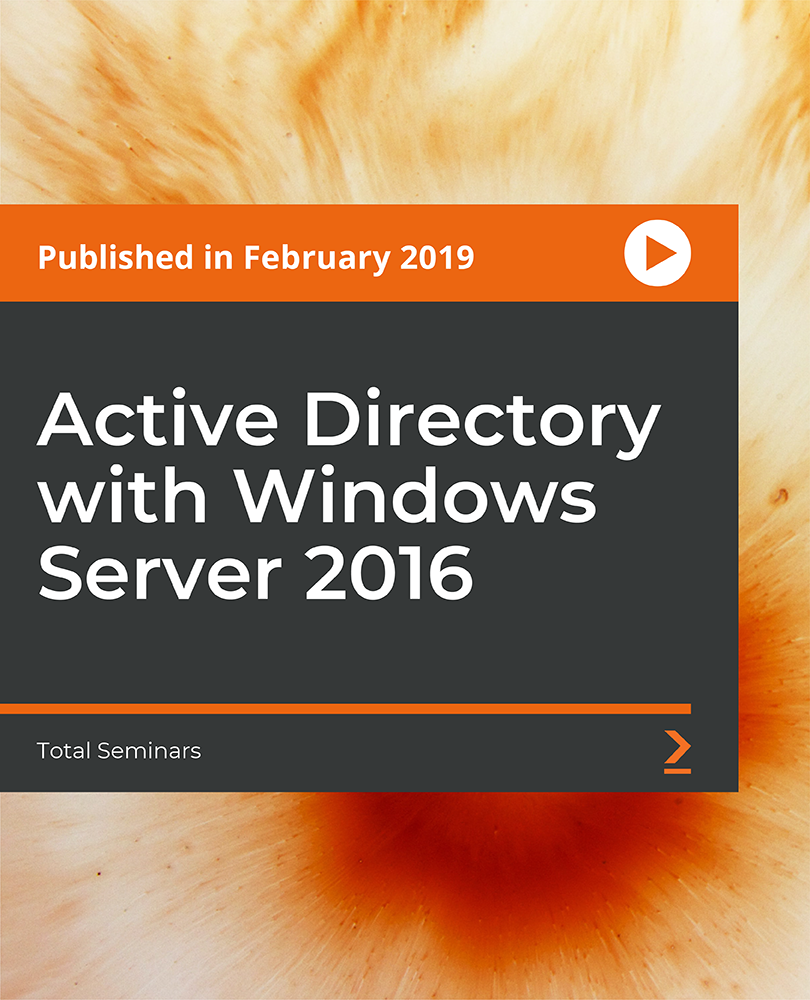
Microsoft Windows 10 Pro - Hands-On Training
By Packt
This is a hands-on training course with practical learning; know how to install, configure, and maintain Windows 10 in a Windows environment. Individuals who want to learn how to troubleshoot and diagnose Windows 10 and add Windows 10 to a Windows network will be highly beneficial.

Search By Location
- Windows Courses in London
- Windows Courses in Birmingham
- Windows Courses in Glasgow
- Windows Courses in Liverpool
- Windows Courses in Bristol
- Windows Courses in Manchester
- Windows Courses in Sheffield
- Windows Courses in Leeds
- Windows Courses in Edinburgh
- Windows Courses in Leicester
- Windows Courses in Coventry
- Windows Courses in Bradford
- Windows Courses in Cardiff
- Windows Courses in Belfast
- Windows Courses in Nottingham