3484 Windows courses
MS-700T00 Managing Microsoft Teams
By Nexus Human
Duration 4 Days 24 CPD hours This course is intended for Students in this course are interested in Microsoft Teams or in passing the Microsoft Teams Administrator Associate certification exam. A Microsoft Teams administrator plans, deploys, configures, and manages Microsoft Teams to focus on efficient and effective collaboration and communication in a Microsoft 365 environment. A Microsoft Teams administrator must be able to plan, deploy, and manage teams, chat, apps, channels, meetings, audio/video conferencing, live events, calling, and Teams certified devices. A Microsoft Teams administrator has experience integrating Microsoft Teams with SharePoint, OneDrive, Exchange, Microsoft 365 Groups, and other Microsoft, third-party, and custom apps. A Microsoft Teams administrator understands and collaborates with other workloads and roles, such as Network, Voice, Identity, Access, Devices, Licensing, Security, Compliance, Information management, and User Adoption. Overview What is Microsoft Teams and how the components work together How to implement Governance, Security and Compliance for Microsoft Teams How to prepare an organizations environment for a Microsoft Teams deployment How to deploy and manage teams How to manage collaboration and communication experiences in Microsoft Teams Techniques to manage and troubleshoot communication in Microsoft Teams The Managing Microsoft Teams course is designed for persons who are aspiring to the Microsoft 365 Teams Admin role. A Microsoft Teams administrator plans, deploys, configures, and manages Microsoft Teams to focus on efficient and effective collaboration and communication in a Microsoft 365 environment. In this course, you will learn about various Teams management tools, security and compliance feature for Teams, network requirement for Teams deployment as well as different Teams settings and policies for managing collaboration and communication experience in Teams. Prerequisites A proficient understanding of basic functional experience with Microsoft 365 services. A proficient understanding of general IT practices, including using PowerShell. 1 - EXPLORE MICROSOFT TEAMS * Explore capabilities in Microsoft Teams * Explore Microsoft Teams integration with Microsoft 365 * Explore Microsoft Teams integration with Microsoft Power Platform * Illustrate Microsoft Teams architecture * Describe Microsoft Teams with Microsoft 365 Groups * Describe Microsoft Teams with SharePoint and OneDrive * Describe Microsoft Teams with Exchange * Understand Microsoft Teams certified solutions 2 - PLAN AND DEPLOY MICROSOFT TEAMS * Designate Teams admin roles * Understand Teams management tools * Plan for Teams rollout * Plan for Teams adoption * Plan for Teams licensing * Deploy Microsoft Teams clients 3 - IMPLEMENT LIFECYCLE MANAGEMENT AND GOVERNANCE FOR MICROSOFT TEAMS * Plan for lifecycle management * Plan for Teams governance * Manage Microsoft 365 Groups creation * Configure Microsoft 365 Groups expiration policy * Configure Microsoft 365 Groups naming policy * Plan policy assignment for users and groups * Create and manage policy packages * Manage Teams preview features using Teams update policies * Create and manage teams templates and template policies 4 - MONITOR YOUR MICROSOFT TEAMS ENVIRONMENT * Monitor Microsoft Teams usage reports * Monitor Microsoft 365 usage reports * Interpret Microsoft Adoption Score * Manage user access with Azure Active Directory access reviews * Monitor the Microsoft 365 network connectivity dashboard * Manage Teams notifications and alerts * Manage feedback policies 5 - MANAGE ACCESS FOR EXTERNAL USERS * Understand features in Azure Active Directory * Work with external users in Microsoft Teams * Manage access for external users * Manage external collaboration in Azure AD * Manage external collaboration in Microsoft 365 * Manage external access in Microsoft Teams * Manage guest access in Microsoft Teams * Manage file sharing in SharePoint and OneDrive 6 - IMPLEMENT SECURITY FOR MICROSOFT TEAMS * Configure conditional access and multifactor authentication for Microsoft Teams * Configure Safe Attachments for Microsoft Teams * Configure Safe Links for Microsoft Teams * Examine the Defender for Cloud Apps * Monitor security reports for Microsoft Teams * Plan and configure enhanced encryption policies 7 - IMPLEMENT COMPLIANCE FOR MICROSOFT TEAMS * Create and manage sensitivity labels * Create and manage retention policies * Create and manage Data Loss Prevention policies * Deploy communication compliance * Enable scoped directory search * Create information barrier policy * Create security and compliance alerts for Microsoft Teams 8 - PLAN AND CONFIGURE NETWORK SETTINGS FOR MICROSOFT TEAMS * Examine network requirements for Microsoft Teams * Plan for network deployment using Network Planner * Configure network ports and protocols for Microsoft Teams * Implement Quality of Service * Configure reporting labels for location-enhanced Call Analytics reports * Configure tenant data for Call Quality Dashboard reports * Assess network readiness * Manage network topology 9 - CREATE AND MANAGE TEAMS * Create teams * Create a team from existing resources * Plan and create org-wide teams * Manage teams * Manage users in a team * Configure dynamic membership * Archive restore and delete a team 10 - MANAGE COLLABORATION EXPERIENCES FOR CHAT AND CHANNELS * Create and manage channels in a team * Create and manage Teams policies for channels * Configure teams settings * Create and manage messaging policies * Manage channel moderation * Manage access to channels 11 - MANAGE APPS FOR MICROSOFT TEAMS * Explore apps in Microsoft Teams * Describe admin settings for Teams apps * Manage access to Teams apps at the organization level * Create and manage app permission policies * Create and manage app setup policies * Manage permissions and consent for Teams apps * Plan and configure connectors * Manage custom apps uploads * Publish custom apps to Microsoft Teams * Manage purchasing of apps in the Microsoft Teams app store * Customize the organization's app store * Customize the branded experience of an app 12 - INTRODUCTION TO TEAMS MEETINGS AND CALLING * Overview of Teams meetings and events * Overview of Teams Phone * Overview of auto attendants and call queues * Overview of Teams devices 13 - MANAGE MEETINGS AND EVENTS EXPERIENCES * Explore meetings and events in Microsoft Teams * Configure meeting settings * Create and manage meeting policies * Configure audio conferencing * Create and manage meeting templates and template policies * Create and manage meetings customization policies * Configure live events settings * Create and manage live events policies * Examine live events across Microsoft 365 14 - PLAN FOR MICROSOFT TEAMS ROOMS AND SURFACE HUB * Determine license requirements for Microsoft Teams Rooms and shared devices * Understand differences between Microsoft Teams Rooms on Android and Windows * Understand Microsoft Teams Rooms on Surface Hub 2S * Understand and plan Teams Room accessories, components, and peripherals * Understand Teams Rooms management options 15 - CONFIGURE, DEPLOY, AND MANAGE TEAMS DEVICES * Manage Microsoft Teams Phones * Manage Microsoft Teams Room Systems * Microsoft Teams Rooms management options * Manage Surface Hub 2S devices * Configure Microsoft Teams SIP gateway * Manage Microsoft Teams displays * Remote provisioning and sign in for Teams Phones * Update Microsoft Teams devices remotely * Manage Microsoft Teams device tags 16 - PLAN FOR TEAMS PHONE * Plan to deploy Teams Phone * Plan for Teams Phone PSTN connectivity * Determine license requirements * Plan for Teams Phone devices * Plan and design Teams Phone features * Plan for voicemail 17 - CONFIGURE AND DEPLOY TEAMS PHONE * Configure emergency calling for Teams Calling Plans * Manage and configure Microsoft PSTN numbers * Configure Operator Connect and Teams Phone Mobile * Configure Teams Phone policies * Create and manage Teams policies * Configure Audio Conferencing 18 - CONFIGURE AND MANAGE VOICE USERS * Enable users for Teams Phone * Enable users for Direct Routing with Teams Phone * Enable additional calling features for Teams Phone * Enable users for Teams Phone Mobile 19 - CONFIGURE AUTO ATTENDANTS AND CALL QUEUES * Design call flows for auto attendants and call queues * Configure auto attendants and call queues * Deploy a channel-based call queue * Configure resource accounts * Configure Microsoft 365 groups for voicemail * Interpret call queue conference modes * Interpret call queue routing methods * Configure holidays for auto attendants and call queues * Configure custom music on hold 20 - TROUBLESHOOT AUDIO, VIDEO, AND CLIENT ISSUES * Troubleshoot Teams * Collect and identify logs * Clear Microsoft Teams client cache * Identify issues with call analytics * Identify issues with Call Quality Dashboard * Use Power BI to analyze Call Quality Dashboard data * Identify issues with the Direct Routing Health Dashboard ADDITIONAL COURSE DETAILS: Nexus Humans MS-700T00 Managing Microsoft Teams training program is a workshop that presents an invigorating mix of sessions, lessons, and masterclasses meticulously crafted to propel your learning expedition forward. This immersive bootcamp-style experience boasts interactive lectures, hands-on labs, and collaborative hackathons, all strategically designed to fortify fundamental concepts. Guided by seasoned coaches, each session offers priceless insights and practical skills crucial for honing your expertise. Whether you're stepping into the realm of professional skills or a seasoned professional, this comprehensive course ensures you're equipped with the knowledge and prowess necessary for success. While we feel this is the best course for the MS-700T00 Managing Microsoft Teams course and one of our Top 10 we encourage you to read the course outline to make sure it is the right content for you. Additionally, private sessions, closed classes or dedicated events are available both live online and at our training centres in Dublin and London, as well as at your offices anywhere in the UK, Ireland or across EMEA.

Microsoft Windows Server 2019 - Hands-On Training Part I
By Packt
Do you want to learn how to install and configure Microsoft Windows Server 2019? Do you prefer learning hands-on as opposed to just a lecture and quiz? Then you are in the right place. This course teaches you the administration skills for installing and configuring a Microsoft Windows Server 2019 domain.

Microsoft Windows Server 2019 - Hands-on Training Part II
By Packt
Get hands-on with advanced Microsoft Windows Server 2019 administration
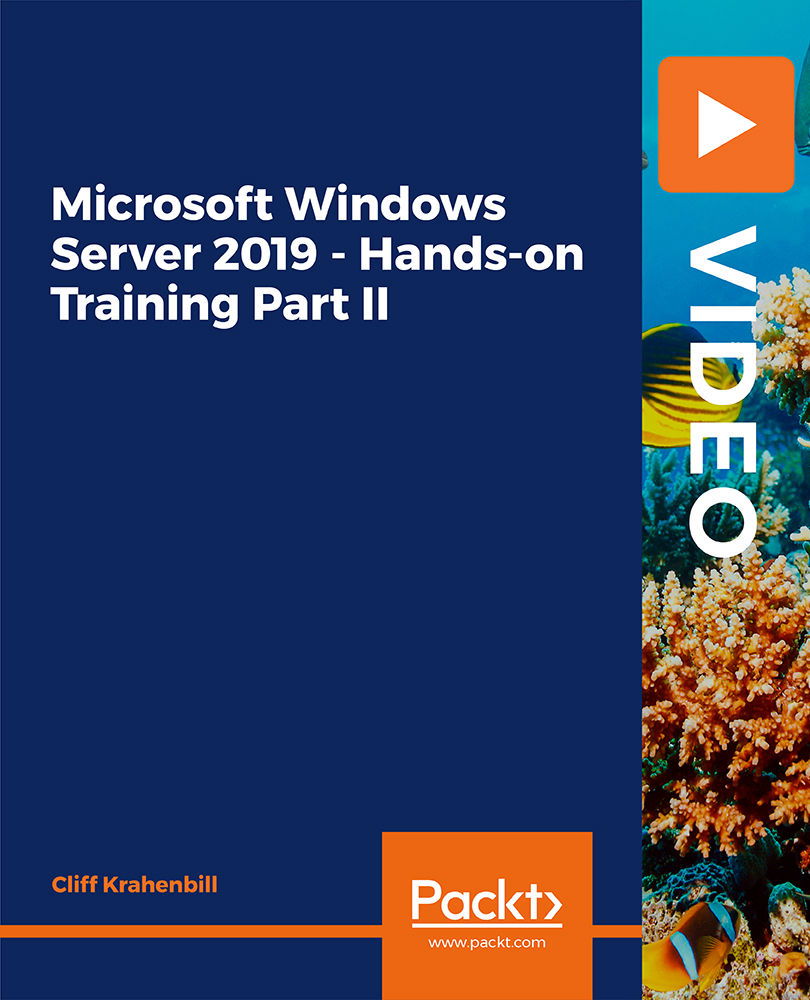
Adobe Acrobat Pro DC - Introduction
By Nexus Human
Duration 1 Days 6 CPD hours This course is intended for This course is for individuals who are new to Adobe Acrobat Pro, but need to create and share PDF files and PDF portfolios. Students should have some experience using office productivity applications, such as word processor, a multimedia presentation application, or a spreadsheet application. Overview In this course, you will create and work with PDF documents. You will: Access information in a PDF document Create and save PDF documents Navigate content in a PDF document Modify PDF documents Review PDF documents Convert PDF documents Adobe Acrobat Pro DC puts the power of the Portable Document Format, literally, at your fingertips. By taking advantage of the functionality & features available in Acrobat, you will ensure the integrity of your documents regardless of who views them. Prerequisites To ensure your success in this course, you should have basic experience with computers and exposure to Windows 8, as well as common productivity tools such as Microsoft Office Word & Microsoft Office PowerPoint. You can obtain this level of skill & knowledge by taking the following courses: Using Microsoft Windows 8 Microsoft Windows 8 Transition from Windows 7 Microsoft Office Word 2013: Part 1 Microsoft Office PowerPoint 2013: Part 1 1 - ACCESSING PDF DOCUMENTS * Topic A: Open a PDF Document * Topic B: Browse a PDF Document 2 - CREATING AND SAVING PDF DOCUMENTS * Topic A: Create and Save a PDF Document from an Existing Document * Topic B: Create a PDF Document from a Web Page * Topic C: Combine Multiple PDF Documents 3 - NAVIGATING CONTENT IN A PDF DOCUMENT * Topic A: Perform a Search in a PDF Document * Topic B: Search Multiple PDF Documents * Topic C: Work with Bookmarks * Topic D: Create Links and Buttons 4 - MODIFYING PDF DOCUMENTS * Topic A: Manipulate PDF Document Pages * Topic B: Edit Content in a PDF Document * Topic C: Add Page Elements 5 - REVIEWING PDF DOCUMENTS * Topic A: Add Comments and Markup * Topic B: Compare PDF Documents * Topic C: Initiate and Manage a Review * Topic D: Digitally Sign PDF Documents 6 - CONVERTING PDF FILES * Topic A: Reduce the File Size of a PDF Document * Topic B: Optimize PDF Files * Topic C: Convert and Reuse PDF Document Content

55344 Identity with Windows Server
By Nexus Human
Duration 5 Days 30 CPD hours This course is intended for This course is primarily intended for existing IT professionals who have some AD DS knowledge and experience and who aim to develop knowledge about identity and access technologies in Windows Server. This would typically include: ?AD DS administrators who are looking to train in identity and access technologies with Windows Server 2016, Windows Server 2019 or Windows Server 2022. ?System or infrastructure administrators with general AD DS experience and knowledge who are looking to cross-train in core and advanced identity and access technologies in Windows Server 2016, Windows Server 2019 or Windows Server 2022. Overview Install and configure domain controllers. Manage objects in AD DS by using graphical tools and Windows PowerShell. Implement AD DS in complex environments. Implement and administer Active Directory Rights Management Services (AD RMS). Implement AD DS sites, and configure and manage replication. Implement and manage Group Policy Objects (GPOs). Manage user settings by using GPOs. Secure AD DS and user accounts. Implement and manage a certificate authority (CA) hierarchy with AD CS. Deploy and manage certificates. Implement and administer AD FS. Implement synchronization between AD DS and Azure AD. Some exposure to and experience with Active Directory concepts and technologies in Windows Server. Experience working with and configuring Windows Server. Experience and an understanding of core networking technologies such as IP addressing, name resolution, and Dynamic Host Configuration Protocol (DHCP) Experience working with and an understanding basic server virtualization concepts. Monitor, troubleshoot, and establish business continuity for AD DS services. This five-day instructor-led course teaches IT professionals how to deploy and configure Active Directory Domain Services (AD DS) in a distributed environment, how to implement Group Policy, how to perform backup and restore, and how to monitor and troubleshoot Active Directory - related issues with Windows Server. Additionally, this course teaches students how to deploy other Active Directory server roles, such as Active Directory Federation Services (AD FS) and Active Directory Certificate Services (AD CS). Although this course and the associated labs are written for Windows Server 2022, the skills taught will also be backwards compatible for Server 2016 and Server 2019. The course and labs also focus on how to administer Windows Server using not only the traditional tools such as PowerShell and Server manager, but also Windows Admin Center. Prerequisites * Some exposure to and experience with Active Directory concepts and technologies in Windows Server. * Experience working with and configuring Windows Server. * Experience and an understanding of core networking technologies such as IP addressing, name resolution, and Dynamic Host Configuration Protocol (DHCP) * Experience working with and an understanding basic server virtualization concepts. 1 - Installing and configuring domain controllers * Overview of AD DS * Overview of AD DS domain controllers * Deploying a domain controller 2 - Managing objects in AD DS * Managing user accounts * Managing groups in AD DS * Managing computer objects in AD DS * Using Windows PowerShell for AD DS administration * Implementing and managing OUs 3 - Advanced AD DS infrastructure management * Overview of advanced AD DS deployments * Deploying a distributed AD DS environment * Configuring AD DS trusts 4 - Implementing and administering AD DS sites and replication * Overview of AD DS replication * Configuring AD DS sites * Configuring and monitoring AD DS replication 5 - Implementing Group Policy * Introducing Group Policy * Implementing and administering GPOs * Group Policy scope and Group Policy processing * Troubleshooting the application of GPOs 6 - Managing user settings with Group Policy * Implementing administrative templates * Configuring Folder Redirection, software installation, and scripts * Configuring Group Policy preferences 7 - Securing Active Directory Domain Services * Securing domain controllers * Implementing account security * Implementing audit authentication * Configuring managed service accounts 8 - Deploying and managing AD CS * Deploying CAs * Administering CAs * Troubleshooting and maintaining CAs 9 - Deploying and managing certificates * Deploying and managing certificate templates * Managing certificate deployment, revocation, and recovery * Using certificates in a business environment * Implementing and managing smart cards 10 - Implementing and administering AD FS * Overview of AD FS * AD FS requirements and planning * Deploying and configuring AD FS * Web Application Proxy Overview 11 - Implementing and administering AD RMS * Overview of AD RMS * Deploying and managing an AD RMS infrastructure * Configuring AD RMS content protection 12 - Implementing AD DS synchronization with Microsoft Azure AD * Planning and preparing for directory synchronization * Implementing directory synchronization by using Azure AD Connect * Managing identities with directory synchronization 13 - Monitoring, managing, and recovering AD DS * Monitoring AD DS * Managing the Active Directory database * Active Directory backup and recovery options for AD DS and other identity and access solutions

AZ-800T00 Administering Windows Server Hybrid Core Infrastructure
By Nexus Human
Duration 4 Days 24 CPD hours This course is intended for This four-day course is intended for Windows Server Hybrid Administrators who have experience working with Windows Server and want to extend the capabilities of their on-premises environments by combining on-premises and hybrid technologies. Windows Server Hybrid Administrators implement and manage on-premises and hybrid solutions such as identity, management, compute, networking, and storage in a Windows Server hybrid environment. This course teaches IT Professionals how to manage core Windows Server workloads and services using on-premises, hybrid, and cloud technologies. The course teaches IT Professionals how to implement and manage on-premises and hybrid solutions such as identity, management, compute, networking, and storage in a Windows Server hybrid environment. Prerequisites Experience with managing Windows Server operating system and Windows Server workloads in on-premises scenarios, including AD DS, DNS, DFS, Hyper-V, and File and Storage Services Experience with common Windows Server management tools (implied in the first prerequisite). Basic knowledge of core Microsoft compute, storage, networking, and virtualization technologies (implied in the first prerequisite). Experience and an understanding of core networking technologies such as IP addressing, name resolution, and Dynamic Host Configuration Protocol (DHCP) Experience working with and an understanding of Microsoft Hyper-V and basic server virtualization concepts Basic experience with implementing and managing IaaS services in Microsoft Azure Basic knowledge of Azure Active Directory Experience working hands-on with Windows client operating systems such as Windows 10 or Windows 11 Basic experience with Windows PowerShell 1 - INTRODUCTION TO AD DS * Define AD DS * Define users, groups, and computers * Define AD DS forests and domains * Define OUs * Manage objects and their properties in AD DS 2 - MANAGE AD DS DOMAIN CONTROLLERS AND FSMO ROLES * Deploy AD DS domain controllers * Maintain AD DS domain controllers * Manage the AD DS Global Catalog role * Manage AD DS operations masters * Manage AD DS schema 3 - IMPLEMENT GROUP POLICY OBJECTS * Define GPOs * Implement GPO scope and inheritance * Define domain-based GPOs * Create and configure a domain-based GPO * Define GPO storage * Define administrative templates 4 - MANAGE ADVANCED FEATURES OF AD DS * Create trust relationships * Implement ESAE forests * Monitor and troubleshoot AD DS * Create custom AD DS partitions 5 - IMPLEMENT HYBRID IDENTITY WITH WINDOWS SERVER * Select a Microsoft Entra integration model * Plan for Microsoft Entra integration * Prepare on-premises Active Directory for directory synchronization * Install and configure directory synchronization with Microsoft Entra Connect * Implement Seamless Single Sign-On * Enable Microsoft Entra login in for Windows VM in Azure * Describe Microsoft Entra Domain Services * Implement and configure Microsoft Entra Domain Services * Manage Windows Server 2019 in a Microsoft Entra Domain Services environment * Create and configure a Microsoft Entra Domain Services instance * Join a Windows Server VM to a managed domain 6 - DEPLOY AND MANAGE AZURE IAAS ACTIVE DIRECTORY DOMAIN CONTROLLERS IN AZURE * Select an option to implement directory and identity services using Active Directory Domain Services in Azure * Deploy and configure Active Directory Domain Services domain controllers in Azure VMs * Install a replica Active Directory domain controller in an Azure VM * Install a new Active Directory forest on an Azure VNet 7 - PERFORM WINDOWS SERVER SECURE ADMINISTRATION * Define least privilege administration * Implement delegated privileges * Use privileged access workstations * Use jump servers 8 - DESCRIBE WINDOWS SERVER ADMINISTRATION TOOLS * Explore Windows Admin Center * Use Server Manager * List Remote Server Administration Tools * Use Windows PowerShell * Use Windows PowerShell to remotely administer a server 9 - PERFORM POST-INSTALLATION CONFIGURATION OF WINDOWS SERVER * List the available post-installation configuration tools * Configure Server Core using Sconfig * Use DSC to configure Windows Server * Perform post-installation configuration with Windows Admin Center * Configure a server with answer files 10 - JUST ENOUGH ADMINISTRATION IN WINDOWS SERVER * Explain the concept of Just Enough Administration (JEA) * Define role capabilities for a JEA endpoint * Create a session configuration file to register a JEA endpoint * Describe how JEA endpoints work to limit access to a PowerShell session * Create and connect to a JEA endpoint * Demonstration: Connect to a JEA endpoint 11 - ADMINISTER AND MANAGE WINDOWS SERVER IAAS VIRTUAL MACHINE REMOTELY * Select the appropriate remote administration tool * Manage Windows Virtual Machines with Azure Bastion * Create an Azure Bastion host * Configure just-in-time administration 12 - MANAGE HYBRID WORKLOADS WITH AZURE ARC * Describe Azure Arc * Onboard Windows Server instances * Connect hybrid machines to Azure from the Azure portal * Use Azure Arc to manage Windows Server instances * Restrict access with RBAC 13 - CONFIGURE AND MANAGE HYPER-V * Define Hyper-V * Define Hyper-V Manager * Configure Hyper-V hosts using best practices * Configure Hyper-V networking * Assess advanced Hyper-V networking features * Define nested virtualization 14 - CONFIGURE AND MANAGE HYPER-V VIRTUAL MACHINES * List the virtual machine configuration versions * List the virtual machine generation versions * List available VHD formats and types * Create and configure VMs * Determine storage options for VMs * Define shared VHDs and VHD Sets * Implement guest clusters using shared VHDX 15 - SECURE HYPER-V WORKLOADS * Define guarded fabric * Define the Host Guardian Service * Explore TPM-trusted attestation * Define KPS * Determine key features of shielded VMs * Compare encryption-supported and shielded VMs in a guarded fabric * Implement a shielded VM 16 - RUN CONTAINERS ON WINDOWS SERVER * Define containers * List the differences between containers and VMs * Define Windows Server and Hyper-V containers and isolation modes * Explore Docker * Prepare a Windows Server 2019 host for container deployment * Security, Storage, and Networking with Windows containers 17 - ORCHESTRATE CONTAINERS ON WINDOWS SERVER USING KUBERNETES * Define orchestration * Define Kubernetes * Deploy Kubernetes resources * Create a Kubernetes cluster on Windows * Define Azure Arc * Connect an Azure Arc-enabled Kubernetes cluster to Azure Arc 18 - PLAN AND DEPLOY WINDOWS SERVER IAAS VIRTUAL MACHINES * Describe Azure compute * Describe Virtual Machine storage * Deploy Azure Virtual Machines * Create a windows Virtual Machine using the portal * Create a windows Virtual Machine using Azure CLI * Deploy Azure Virtual Machines using templates * Describe additional management optimization options 19 - CUSTOMIZE WINDOWS SERVER IAAS VIRTUAL MACHINE IMAGES * Create a generalized image * Create a new Virtual Machine from a managed image * Create a managed image of a generalized virtual machine in Azure * Create a Virtual Machine from a managed image * Implement Azure Image Builder * Create a windows Virtual Machine using Azure Image Builder template * Create a Windows Virtual Machine with Azure Image Builder using PowerShell 20 - AUTOMATE THE CONFIGURATION OF WINDOWS SERVER IAAS VIRTUAL MACHINES * Describe Azure Automation * Implement Azure Automation with DSC * Remediate noncompliant servers * Describe Custom Script Extensions * Configure a Virtual Machine by using DSC 21 - DEPLOY AND MANAGE DHCP * Use DHCP to simplify IP configuration * Install and configure the DHCP role * Configure DHCP options * Configure DHCP scopes * Select DHCP high availability options * Implement DHCP Failover 22 - IMPLEMENT WINDOWS SERVER DNS * Explore the DNS architecture * Work with DNS zones and records * Install and configure the DNS role * Implement DNS forwarding 23 - IMPLEMENT IP ADDRESS MANAGEMENT * Define IP Address Management * Deploy IP Address Management * Administer IP Address Management * Configure IP Address Management options * Manage DNS zones with IP Address Management * Manage DHCP servers with IP Address Management * Use IP Address Management to manage IP addressing 24 - IMPLEMENT REMOTE ACCESS * Examine the remote access options in Windows Server * Select and set up VPNs * Use NPS to create and enforce network access policies * Plan and implement NPS * Deploy a PKI for remote access * Use WAP as a reverse web proxy 25 - IMPLEMENT HYBRID NETWORK INFRASTRUCTURE * Describe Azure network topologies * Implement Azure VPN options * Create a route-based VPN gateway using the Azure portal * Implement Azure ExpressRoute * Configure Azure Virtual WAN * Implement DNS in hybrid environments 26 - IMPLEMENT DNS FOR WINDOWS SERVER IAAS VMS * Understand Azure DNS * Implement Azure DNS * Create an Azure DNS zone and record using the Azure portal * Implement DNS with Azure IaaS virtual machines * Implement split-horizon DNS in Azure * Troubleshoot DNS 27 - IMPLEMENT WINDOWS SERVER IAAS VM IP ADDRESSING AND ROUTING * Implement a virtual network * Implement IaaS VM IP addressing * Assign and manage IP addresses * Configure a private IP address for a virtual machine using the Azure portal * Create a virtual machine with a static public IP address using the Azure portal * Implement IaaS virtual machine IP routing * Implement IPv6 for Windows Server IaaS virtual machines 28 - MANAGE WINDOWS SERVER FILE SERVERS * Define the Windows Server file system * List the benefits and uses of File Server Resource Manager * Define SMB and its security considerations * Configure SMB protocol * Define Volume Shadow Copy Service 29 - IMPLEMENT STORAGE SPACES AND STORAGE SPACES DIRECT * Define the Storage Spaces architecture and its components * List the functionalities, benefits, and use cases of Storage Spaces * Implement Storage Spaces * List the functionalities, components, benefits, and use cases of Storage Spaces Direct * Implement Storage Spaces Direct 30 - IMPLEMENT WINDOWS SERVER DATA DEDUPLICATION * Define the architecture, components, and functionality of Data Deduplication * Define the use cases and interoperability of Data Deduplication * Implement Data Deduplication * Manage and maintain Data Deduplication 31 - IMPLEMENT WINDOWS SERVER ISCSI * List the functionalities, components, and use cases of iSCSI * List the considerations for implementing iSCSI * Implement iSCSI * Configure high availability for iSCSI 32 - IMPLEMENT WINDOWS SERVER STORAGE REPLICA * List the functionalities and components of Storage Replica * Examine the prerequisites for implementing Storage Replica * Implement Storage Replica by using Windows Admin Center * Implement Storage Replica by using Windows PowerShell 33 - IMPLEMENT A HYBRID FILE SERVER INFRASTRUCTURE * Describe Azure File services * Configure Azure Files * Configure connectivity to Azure Files * Describe Azure File Sync * Implement Azure File Sync * Deploy Azure File Sync * Deploy Azure File Sync 2 * Manage cloud tiering * Migrate from DFSR to Azure File Sync

55399 Implementing and Managing Microsoft Intune
By Nexus Human
Duration 3 Days 18 CPD hours This three-day instructor-led course is aimed at modern device management professionals looking to manage their enterprise devices using Microsoft Intune. This course will cover Enrolment, Application Management, Endpoint Security and Windows Autopilot as well as Azure Active Directory Conditional Access and Identity Protection. The delegates will learn how to enroll devices, deploy applications and manage them to maximize user productivity and device security. 1: INTRODUCTION TO MICROSOFT INTUNE * Mobile Device Management * Microsoft Intune * Azure Active Directory * AAD Identity Protection * AAD Conditional Access 2: MICROSOFT INTUNE DEVICE MANAGEMENT * Enrolling Devices * Device Compliance * Device Profiles * Device Updates 3: MICROSOFT INTUNE APPLICATION MANAGEMENT * Application Management * Deploying Applications * Application Configuration * Managing Applications * Policy Sets and Guided Scenarios 4: MICROSOFT INTUNE ENDPOINT SECURITY * Security Baselines and tasks * Antivirus * Disk Encryption * Firewall * Atack Surface reduction * Endpoint detection and response * Account Protection 5: DEPLOYING WINDOWS WITH WINDOWS AUTOPILOT * Windows Autopilot overview * Preparing for Windows Autopilot deployment * Deploying Windows 11 using Windows Autopilot 6: MICROSOFT INTUNE ADDITIONAL AND PREMIUM FEATURES * Remote Help * Tunnel for Mobile Application Management * Endpoint Privilege Management * Advanced Endpoint Analytics ADDITIONAL COURSE DETAILS: Nexus Humans 55399 Implementing and Managing Microsoft Intune training program is a workshop that presents an invigorating mix of sessions, lessons, and masterclasses meticulously crafted to propel your learning expedition forward. This immersive bootcamp-style experience boasts interactive lectures, hands-on labs, and collaborative hackathons, all strategically designed to fortify fundamental concepts. Guided by seasoned coaches, each session offers priceless insights and practical skills crucial for honing your expertise. Whether you're stepping into the realm of professional skills or a seasoned professional, this comprehensive course ensures you're equipped with the knowledge and prowess necessary for success. While we feel this is the best course for the 55399 Implementing and Managing Microsoft Intune course and one of our Top 10 we encourage you to read the course outline to make sure it is the right content for you. Additionally, private sessions, closed classes or dedicated events are available both live online and at our training centres in Dublin and London, as well as at your offices anywhere in the UK, Ireland or across EMEA.

Windows Server 2019 Advanced Administration
By Course Cloud
COURSE OVERVIEW The comprehensive Windows Server 2019 Advanced Administration has been designed by industry experts to provide learners with everything they need to enhance their skills and knowledge in their chosen area of study. Enrol on the Windows Server 2019 Advanced Administration today, and learn from the very best the industry has to offer! This best selling Windows Server 2019 Advanced Administration has been developed by industry professionals and has already been completed by hundreds of satisfied students. This in-depth Windows Server 2019 Advanced Administration is suitable for anyone who wants to build their professional skill set and improve their expert knowledge. The Windows Server 2019 Advanced Administration is CPD-accredited, so you can be confident you're completing a quality training course will boost your CV and enhance your career potential. The Windows Server 2019 Advanced Administration is made up of several information-packed modules which break down each topic into bite-sized chunks to ensure you understand and retain everything you learn. After successfully completing the Windows Server 2019 Advanced Administration, you will be awarded a certificate of completion as proof of your new skills. If you are looking to pursue a new career and want to build your professional skills to excel in your chosen field, the certificate of completion from the Windows Server 2019 Advanced Administration will help you stand out from the crowd. You can also validate your certification on our website. We know that you are busy and that time is precious, so we have designed the Windows Server 2019 Advanced Administration to be completed at your own pace, whether that's part-time or full-time. Get full course access upon registration and access the course materials from anywhere in the world, at any time, from any internet-enabled device. Our experienced tutors are here to support you through the entire learning process and answer any queries you may have via email.

A Complete Course on Windows Server 2016 Administration
By Packt
Get to grips with the installation and configuration of a domain controller, Active Directory, DNS, and Web Server (IIS)
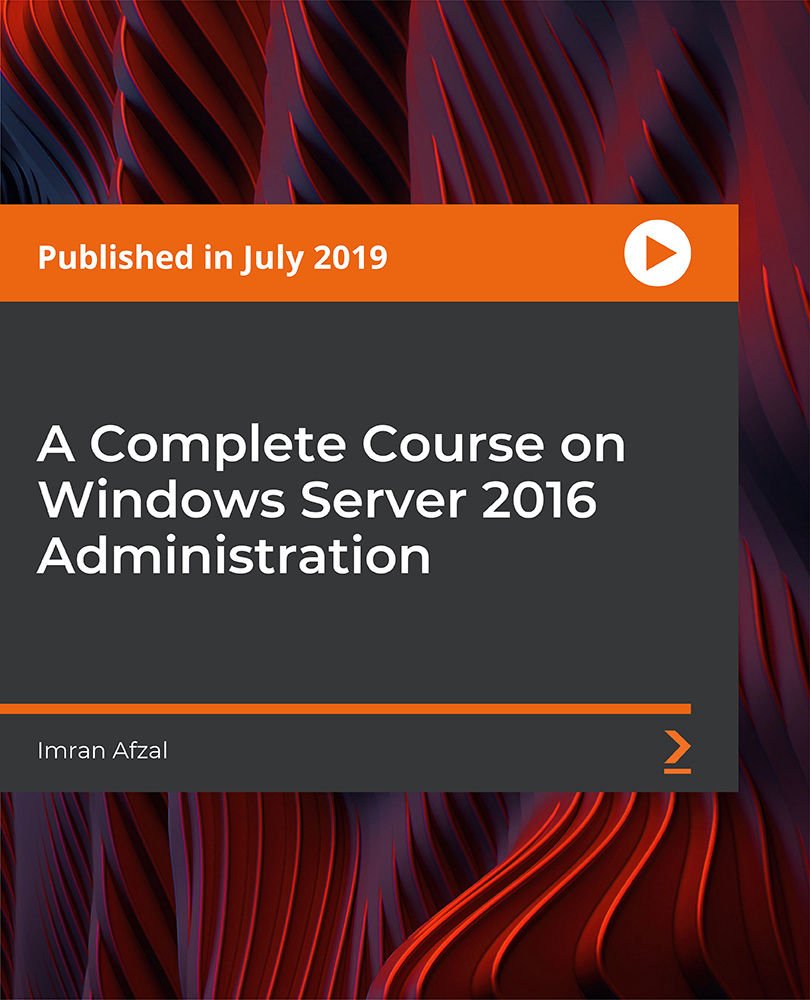
Search By Location
- Windows Courses in London
- Windows Courses in Birmingham
- Windows Courses in Glasgow
- Windows Courses in Liverpool
- Windows Courses in Bristol
- Windows Courses in Manchester
- Windows Courses in Sheffield
- Windows Courses in Leeds
- Windows Courses in Edinburgh
- Windows Courses in Leicester
- Windows Courses in Coventry
- Windows Courses in Bradford
- Windows Courses in Cardiff
- Windows Courses in Belfast
- Windows Courses in Nottingham
