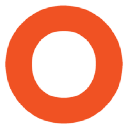Get a 10% discount on your first order when you use this promo code at checkout: MAY24BAN3X
The objective of this qualification the Highfield Level 2 Award in Food Safety is to prepare learners for employment in catering role, or to support a role in the workplace. Learners gaining this qualification will know that safety in catering and manufacturing is the responsibility of everyone involved in the storage, preparation, cooking service and handling of ingredients. Its topics are regarded by the Foods Standards Agency as being important to maintaining good practice in the production of safe food, and are as follows: An introduction to food safety Microbiological hazards Contamination hazards and controls Food poisoning and its control Personal hygiene Design of premises and equipment Cleaning and disinfection Food pests and control Food safety management from purchase to service Food safety law and enforcement Revision and examination technique

MIKROTIK ROUTERS TRAINING COURSE DESCRIPTION A fast paced practical hands on introduction to Mikrotik routers concentrating on basic product knowledge needed for the real world. Starts with the basics of accessing the routers through configuring static routes, RIP and OSPF, ending with firewalls. Hands on sessions follow all the major chapters. WHAT WILL YOU LEARN * Use Winbox. * Use the Mikrotik command line. * Perform basic troubleshooting. * Configure Interfaces, RIP and OSPF. * Perform housekeeping tasks such as: - save and load configurations - upgrade the OS - recover lost passwords MIKROTIK ROUTERS TRAINING COURSE DETAILS * Who will benefit: Anyone who will be working with Mikrotik routers. * Prerequisites: TCP/IP foundation for engineers * Duration 2 days MIKROTIK ROUTERS TRAINING COURSE CONTENT * Mikrotik routers RouterOS, RouterBoard. System resources. * Getting started Accessing the router, Winbox, Webfig, Quickset. telnet. * The command line interface Contexts, online help, basic troubleshooting. * Configuring Interfaces Basics, Enabling interfaces. Ethernet, loopback interfaces. Adding IP addresses. * Static routes Why use static routes? Configuring static routes, default routes. * Configuring RIP How RIP works, configuration, troubleshooting. * OSPF Configuration and troubleshooting. * Housekeeping Configuration management, offline editing and FTP usage. RouterOS upgrades. Packages. Bypassing passwords. * Other functions DHCP server. * Firewall Connections, chains, actions, filters.

LINX II TRAINING COURSE DESCRIPTION An intensive hands on IP routing course leading to LINX Accredited Internet Technician stage 2 focusing on routing in an IP environment. The course concentrates on OSPF and IS-IS but also covers BGP and MPLS. Hands on sessions are used to reinforce the theory rather than teach specific manufacturer equipment. A multiple choice exam, leading to the LAIT II certification, is available after the course. The exam consists of 60 questions and lasts 2.0 hours. WHAT WILL YOU LEARN * Calculate subnet numbers in seconds. * Configure and troubleshoot static routes * Explain how OSPF works. * Build resilient networks with VRRP and OSPF. * Implement and troubleshoot OSPF, IS-IS, simple BGP and simple MPLS. * Evaluate and choose appropriate routing protocols for particular scenarios. LINX II TRAINING COURSE DETAILS * Who will benefit: Network engineers. * Prerequisites: LAIT I attendance and 55%+ exam score OR LAIT I exam only and pass (70%+) OR CCNA and take LAIT I exam on this course. * Duration 5 days LINX II TRAINING COURSE CONTENTS * Basic routing Review of LAIT I routing, reading routing tables. Hands on Setting up a routed network. * Static routes Why use static routes? Default routes. Hands on Configuring static routes. * First hop redundancy Default gateways, VRRP/HSRP/GLBP. Load sharing, critical IP addresses. Hands on VRRP. * Basic OSPF What is OSPF? Process IDs, passive interfaces. Hands on Simple OSPF. * Subnetting Bit boundary subnetting, calculating network numbers. Exercise: Subnetting. * OSPF overview Metrics, convergence, DV vs. Link state, IGPs, classless, OSPF features, load sharing, OSPF authentication. Hands on OSPF features. * OSPF within an area How OSPF works, LSAs, LSDB, router IDs, hellos, configuring hellos, exchange protocol. Hands on Investigating OSPF structures. * OSPF areas Scalability, why areas? Area IDs, area 0, ABRs, ABR resilience, areas & LSDBs & LSAs, virtual links. Hands on Multi area OSPF. * Redistribution Multiple routing protocols, common scenarios, routing distance, External LSAs, E1 and E2. Type 4 LSAs. OSPF and default routes. Hands on Configuring static route redistribution. * Route aggregation Route summarisation. How to aggregate, CIDR, ASBR summarisation. Hands on OSPF address summarisation. * OSPF packet formats OSPF packets, protocol stack, packet flows, OSPF headers, neighbours, neighbour states, DRs, adjacencies, BDRs, DR election. Hands on Analysing OSPF packets, troubleshooting. OSPF * OSPF stub areas LSA types, area types, area architecture, stub areas, default routes, benefits & disadvantages of stub areas, TSSAs, NSSAs, Type 7 LSAs. Hands on Stub and TSSA configuration. * IS-IS End systems, Intermediate systems, how IS-IS works, IS-IS router ID, Level 1, Level 2, IS-IS hierarchy. Hands on Configuring IS-IS, troubleshooting IS-IS. * The Internet Autonomous systems, Peering, transit, looking glasses. Hands on Internet routing tables. * Basic BGP IGPs, EGPs, What's BGP? BGP RIB, in/out process, tables peers, adding routes. Hands on Simple configuration and troubleshooting. * Routing IPv6 Multi protocol routing, IPv6 addressing, IPv6 routing tables, IPv6 static routes, OSPFv3, IS-IS and IPv6. Hands on Routing IPv6. * STP and L2 routing STP, RSTP, L2 IS-IS, Multi system link aggregation. Hands on RSTP. * MPLS Core MPLS, MPLS and the 7 layer model, MPLS protocol, MPLS standard, MPLS runs on routers, MPLS history, Why MPLS?, LSRs, PE and P router roles, FEC, swapping labels, MPLS packet format. Hands on Enabling MPLS. Testing and troubleshooting of MPLS. * Appendix EIGRP: How EIGRP works, DUAL.

DEFINITIVE IP ROUTING TRAINING COURSE DESCRIPTION An intensive hands on IP routing course leading to LINX Accredited Internet Technician stage 2 focusing on routing in an IP environment. The course concentrates on OSPF and IS-IS but also covers BGP and MPLS. Hands on sessions are used to reinforce the theory rather than teach specific manufacturer equipment. A multiple choice exam, leading to the LAIT II certification, is available after the course. The exam consists of 60 questions and lasts 2.0 hours. WHAT WILL YOU LEARN * Calculate subnet numbers in seconds. * Configure and troubleshoot static routes. * Explain how OSPF works. * Build resilient networks with VRRP and OSPF. * Implement and troubleshoot OSPF, IS-IS and VLANS. * Evaluate and choose appropriate routing protocols for particular scenarios. An optional multiple choice exam, leading to the LAIT II certification, is included at the end of the course. The exam consists of 60 questions and lasts 2.0 hours. DEFINITIVE IP ROUTING TRAINING COURSE DETAILS * Who will benefit: Network engineers * Prerequisites: TCP/IP Foundation for engineers * Duration 5 days DEFINITIVE IP ROUTING TRAINING COURSE CONTENTS * Basic routing Review of LAIT I routing, reading routing tables. Hands on Setting up a routed network. * Static routes Why use static routes? Default routes. Hands on Configuring static routes. * First hop redundancy Default gateways, VRRP/HSRP/GLBP. Load sharing, critical IP addresses. Hands on VRRP. * Basic OSPF What is OSPF? Process IDs, passive interfaces. Hands on Simple OSPF. * Subnetting Bit boundary subnetting, calculating network numbers. Exercise: Subnetting. * OSPF overview Metrics, convergence, DV vs. Link state, IGPs, classless, OSPF features, load sharing, OSPF authentication. Hands on OSPF features. * OSPF within an area How OSPF works, LSAs, LSDB, router IDs, hellos, configuring hellos, exchange protocol. Hands on Investigating OSPF structures. * OSPF areas Scalability, why areas? Area IDs, area 0, ABRs, ABR resilience, areas & LSDBs & LSAs, virtual links. Hands on Multi area OSPF. * Redistribution Multiple routing protocols, common scenarios, routing distance, External LSAs, E1 and E2. Type 4 LSAs. OSPF and default routes. Hands on Configuring static route redistribution. * Route aggregation Route summarisation. How to aggregate, CIDR, ASBR summarisation. Hands on OSPF address summarisation. * OSPF packet formats OSPF packets, protocol stack, packet flows, OSPF headers, neighbours, neighbour states, DRs, adjacencies, BDRs, DR election. Hands on Analysing OSPF packets, troubleshooting. OSPF * OSPF stub areas LSA types, area types, area architecture, stub areas, default routes, benefits & disadvantages of stub areas, TSSAs, NSSAs, Type 7 LSAs. Hands on Stub and TSSA configuration. * IS-IS End systems, Intermediate systems, how IS-IS works, IS-IS router ID, Level 1, Level 2, IS-IS hierarchy. Hands on Configuring IS-IS, troubleshooting IS-IS. * The Internet Autonomous systems, Peering, transit, looking glasses. Hands on Internet routing tables. * Basic BGP IGPs, EGPs, What's BGP? BGP RIB, in/out process, tables peers, adding routes. Hands on Simple configuration and troubleshooting. * Routing IPv6 Multi protocol routing, IPv6 addressing, IPv6 routing tables, IPv6 static routes, OSPFv3, IS-IS and IPv6. Hands on Routing IPv6. * STP and L2 routing STP, RSTP, L2 IS-IS, Multi system link aggregation. Hands on RSTP. * MPLS Core MPLS, MPLS and the 7 layer model, MPLS protocol, MPLS standard, MPLS runs on routers, MPLS history, Why MPLS?, LSRs, PE and P router roles, FEC, swapping labels, MPLS packet format. Hands on Enabling MPLS. Testing and troubleshooting of MPLS. * Appendix EIGRP: How EIGRP works, DUAL.

CONCISE CISCO ROUTERS COURSE DESCRIPTION A fast paced practical hands on introduction to Cisco routers concentrating on basic product knowledge needed for the real world. Starts with the basics of routing through configuring static routes, RIP, OSPF, and EIGRP ending with access lists. Hands on sessions follow all the major chapters with a major practical at the end to reinforce all that was learnt in the course. WHAT WILL YOU LEARN * Use the Cisco setup script. * Use the Cisco command line. * Perform basic troubleshooting. * Configure - Interfaces - RIP, IGRP - OSPF, EIGRP CONCISE CISCO ROUTERS COURSE DETAILS * Who will benefit: Anyone who will be working with Cisco routers. In particular: Network Administrators, Field engineers, Network support personnel * Prerequisites: None, although a knowledge of the TCP/IP protocols would be advantageous. * Duration 3 days CONCISE CISCO ROUTERS COURSE CONTENT * Basics of routing What are routers? Network protocols, Routing protocols. * The Cisco routers Router models, The IOS, DRAM, SRAM, NVRAM, Flash, ROM and boot flash. * Getting started Accessing the router, installing a Cisco, using the setup script. * The command line interface User and privilege modes, online help show, debug, basic troubleshooting * Configuring Ciscos The configuration editor, Global, major and sub commands, enable, secret and other passwords, telnet. * Miscellaneous exercises Buffered logging, web access, CDP⦠* Subnetting IP addressing rules. The need for subnetting, subnet masks, Calculating network numbers. * Configuring Interfaces Basics, Ethernet, Serial lines, PPP, DCE, loopback interfaces. * Static routes Why use static routes? Configuring static routes, default routes. * Configuring RIP and IGRP How they work, configuration, troubleshooting. * OSPF Configuration and troubleshooting. * EIGRP Configuration and troubleshooting. * Housekeeping Configuration management, offline editing and TFTP usage. Cisco boot sequence, IOS upgrades. Bypassing Cisco passwords. * Access lists What are access lists? General rules, basic and extended IP access lists. * Putting it all together A series of exercises based around, installs, adds, moves, changes, upgrades and troubleshootin

ADVANCED HP SWITCHES TRAINING COURSE DESCRIPTION A hands on course covering advanced features of HP switches. The focus of the course is on Layer 3 switching advanced features. Delegates will benefit the most from this course if they can supply us with their own configurations before the course. These configurations can then be used by the trainer in the course. WHAT WILL YOU LEARN * Configure and troubleshoot HP layer 3 switching. * Configure and troubleshoot OSPF * Harden HP switches. * Explain the majority of their own configurations (if configurations are supplied to us before the course). ADVANCED HP SWITCHES TRAINING COURSE DETAILS * Who will benefit: Technical staff working with HP switches. * Prerequisites: HP switches for engineers. * Duration 2 days ADVANCED HP SWITCHES TRAINING COURSE CONTENT * Introduction VLAN review. Tagged and untagged ports. MSTP, PVST, UDLD, BPDU guard. Hands on VLANs, diagnostic tools debug, LLDP, remote port mirroring. * L3 switching What are L3 switches? L3 lite, IPv4 and IPv6, routing protocols, routing tables. IP address on VLAN, no ip address on VLAN, connected interfaces, RIP. Hands on Routing between VLANs. Configuring and troubleshooting RIP. * VRRP Default gateways, dead router detection, resilience. Hands on Configuring and troubleshooting VRRP. * Static routes Why use static routes? Configuring static routes, default routes. * OSPF Link state protocols, operation. Router types, LSA types, area 0. Hands on Configuring and troubleshooting OSPF. * QoS Layer 2 QoS, 802.1Q, priorities, dscp mapping, rate limiting. * Access lists Filtering traffic through the switch, controlling access to the switch, enabling and disabling ACLs, standard ACLs, extended ACLs * Security DHCP snooping, ARP protection, STP guards, switch hardening. * Summary Walkthrough of delegate configurations.

LAYER 3 SWITCHING TRAINING COURSE DESCRIPTION A hands on switching course for those already familiar with the basics of Ethernet switching. The course focuses on L3 switching along with the QoS and security features that layer 3 switches can add to the network. WHAT WILL YOU LEARN * Explain how layer 3 switches work. * Troubleshoot layer 3 switching. * Implement QoS on switches. * Secure networks with L3 switches. LAYER 3 SWITCHING TRAINING COURSE DETAILS * Who will benefit: Technical staff working with Ethernet switches. * Prerequisites: Definitive Ethernet switching for engineers * Duration 2 days LAYER 3 SWITCHING TRAINING COURSE CONTENTS * Switches Switch review, VLANs, inter VLAN routing. Hands on VLANs and tagging, separating networks with routers. * VLANs and IP addressing IP addresses, subnet masks, default gateways. Hands on L3 switches and VLANs * What are layer 3 switches Routers in switches, configuring a switch to route, switch ports, router ports, when to switch, when to route. What is the difference between a router and a L3 switch? Hands on Analysing packet flows through a L3 switch. * L3 switches and static routes Why use static routes? Default routes. Hands on Configuring static routes. * L3 switches and routing protocols RIP, OSPF. Hands on RIP, OSPF. * First hop redundancy Default gateways, VRRP/HSRP/GBLP. Load sharing, critical IP addresses. Interaction between STP and L3 redundancy Hands on VRRP. * Multicasting and L3 switches IGMP, IGMP snooping, multicasts and routers, PIM. Hands on Multicasts between VLANs. * IPv6 IPv6 and L2 switches, IPv6 and L3 switches. Hands on Adding IPv6 into the network. * QoS DSCP, 802.1Q, 802.1p, mapping, classification, policy, Ingress queues, Egress queues. Dropping frames, limiting bandwidth. Hands on Voice through switches. * Security Layer 2 security, filtering at layer 3. Hands on Controlling inter VLAN traffic.

MYSQL SERVER ADMINS TRAINING COURSE DESCRIPTION This MySQL Server administration course is designed for MySQL Server administrators who have a basic understanding of a MySQL database and a good working knowledge of SQL commands. The course provides an understanding of MySQL Architecture and practical experience in setting up, configuring and maintaining a MySQL server, backing up and recovering data and optimising query performance. This MySQL Server administration course also covers MySQL replication and its role in high availability and scalability. WHAT WILL YOU LEARN * Use MySQL Workbench. * Install and configure a MySQL Server . * Administer and tune a MySQL server. * Configure log files and interpret error messages.. * Secure the Server. * Administer a replication topology. MYSQL SERVER ADMIN TRAINING COURSE DETAILS * Who will benefit: Database administrators, Database developers and Technical consultants. * Prerequisites: Introduction to MySQL * Duration 5 days MYSQL SERVER ADMIN TRAINING COURSE CONTENTS * Introduction to Oracle Application Express APEX concepts APEX main components Workspaces, database applications and websheet applications Creating a workspace The Workspace Administrator Upgrading APEX Logging into APEX Running an application * SWL Workshop Use APEX to browse, create and modify objects Process ad hoc SQL statements Manage scripts in APEX Create, run and save SQL queries * Build a database application Application components Create an application Create an application from a spreadsheet * Create reports Create reports using wizards Edit report attributes Add links to reports Create a link to a printer-friendly version of a report Save and print reports in different formats * Using files Uploading images Creating cascading stylesheet files Uploading static files Adding an Image as an application logo Adding a reference to a Javascript file * Pages and regions Web form behaviour in APEX Create a form based on a table Create a form based on a procedure Create a form with a report Create a tabular form Format a form Locking in APEX forms * Creating lists of values Overview of application express shared Components Dynamic and static lists of values Create a dynamic list of values Create a static list of values Use a list of values to control data in a report Create a cascading list of values * Items and buttons Understand the different Types of items Create items Understand and edit item attributes Use Javascript with item Manipulate items in tabular forms Add dynamic items to a report Create and edit buttons * Page Processing Page rendering and page processing Create computations Validate input data Process Data Understand application branching Create conditional branches * Shared components Overview of application express navigation components Manage parent and standard tabs Create navigation bar entries Create and use lists and list items Manage breadcrumbs Create shortcuts Shared component subscription User interface defaults * Display dynamic content Filter reports with dynamic queries Create charts with a wizard Format charts Create calendars Add links to calendars Create hierarchical trees * State and debugging Understand session state Set a session state value Clear the session state Review the session state Review the messages in debug mode Enabling feedback Managing feedback and team development * Themes and templates Switch to a different theme View existing templates Understand and manage templates Create a new template Add references to cascading stylesheet and Javascript files * Dynamic actions and plug-in components Identify plug-in components and their types Plug In a component Create dynamic actions Use a plug-in in a dynamic action * Building website applications Websheet applications and their components Create a websheet application Enable SQL and PL/SQL in a websheet application Add sections and pages to a websheet application Add links on a websheet page Add a data grid to a websheet application Create SQL reports ion websheet applications Add annotations to a websheet application * Implementing security Authentication and authorization Provide an authentication scheme Create an authorization scheme using access control Enable and configure session state protection * Deploy an appliction Define supporting objects Package an application Export an application Import an application Install supporting objects * Administer Apex workspaces Manage workspaces and users Request a schema or storage Purge session state Monitor developer activity log Monitor workspace activity View activity reports Import a workspace * Utility programs Import and export data Generate DDL statements View objects reports

NETWORK DEVOPS COURSE DESCRIPTION This course is not a soft skills course covering the concepts of DevOps but instead concentrates on the technical side of tools and languages for network DevOps. Particular technologies focussed on are ansible, git and Python enabling delegates to leave the course ready to starting automating their network. Hands on sessions follow all major sections. More detailed courses on individual aspects of this course are available. WHAT WILL YOU LEARN * Evaluate network automation tools. * Automate tasks with ansible. * Use git for version control. * Use Python to manage network devices. * Use Python libraries for network devices. NETWORK DEVOPS COURSE DETAILS * Who will benefit: Administrators automating tasks. * Prerequisites: TCP/IP Foundation * Duration 5 days NETWORK DEVOPS COURSE CONTENTS * What is DevOps Programming and automating networks, networks and clouds, AWS, OpenStack, SDN, DevOps for network operations. * Initial configuration Configuring SSH, ZTP, POAP. Hands on Initial lab configuration. * Getting started with ansible The language, the engine, the framework. Uses of ansible, orchestration. The architecture, Controlling machines, nodes, Agentless, SSH, modules. Configuration management, inventories, playbooks, modules, roles. Hands on Installing ansible, running ad hoc commands. * Ansible playbooks ansible-playbook, YAML, plays, tasks, handlers, modules. Playbook variables. Register module, debug module. Hands on Running playbooks. * Ansible Inventories /etc/ansible/hosts, hosts, groups, static inventories, dynamic inventories. Inventory variables, external variables. Limiting hosts. Hands on Static inventories, variables in inventory files. * Ansible modules for networking Built in modules, custom modules, return values. Core modules for network operations. Cisco and/or Juniper modules. ansible_connection. Ansible 2.6 CLI. Hands on Using modules. * Ansible templating and roles aConfiguration management, full configurations, partial configurations. The template module, the assemble module, connection: local, Jinja2 templates, variables, if, for, roles. Hands on Generating multiple configurations from a template. * Network programming and modules Why use Python? Why use ansible? alternatives, ansible tower, Linux network devices. * Programming with Python Python programming Functions. Classes, objects and instances, modules, libraries, packages. Python strings, Python file handling, pip list, pip instal. Hands on Python programming with pyping. * More Python programming Functions. Classes, objects and instances, modules, libraries, packages. Python strings, Python file handling, pip list, pip install. Hands on Python programming with pyping. * Git Distributed version control, repositories, Git and GitHub, Alternatives to GitHub, Installing git, git workflows, creating repositories, adding and editing files, branching and merging, merge conflicts. Hands on working with Git. * Python and networking APIs, Sockets, Telnetlib, pysnmp, ncclient, ciscoconfparse. * Paramiko SSH and Netmiko Integrating Python and network devices using SSH. Netmiko, Netmiko methods. Hands on Netmiko. * NAPALM What is NAPALM, NAPALM operations, getters, Replace, merge, compare, commit, discard. Hands on Configuration with NAPALM. Integrating ansible and NAPALM. * Python and REST REST APIs, enabling the REST API. Accessing the REST API with a browser, cURL, Python and REST, the request library. Hands on Using a REST API with network devices.

Educators matching "Static"
Show all 48Search By Location
- Static Courses in London
- Static Courses in Birmingham
- Static Courses in Glasgow
- Static Courses in Liverpool
- Static Courses in Bristol
- Static Courses in Manchester
- Static Courses in Sheffield
- Static Courses in Leeds
- Static Courses in Edinburgh
- Static Courses in Leicester
- Static Courses in Coventry
- Static Courses in Bradford
- Static Courses in Cardiff
- Static Courses in Belfast
- Static Courses in Nottingham