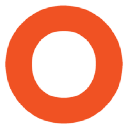148 Static courses delivered Live Online
Cisco Implementing and Administering Cisco Solutions v2.0 (CCNA)
By Nexus Human
Duration 5 Days 30 CPD hours This course is intended for This course is designed for anyone seeking CCNA certification. The course also provides foundational knowledge for all support technicians involved in the basic installation, operation, and verification of Cisco networks. The job roles best suited to the material in this course are: Entry-level network engineer Network administrator Network support technician Help desk technician Overview This course will help you: Learn the knowledge and skills to install, configure, and operate a small- to medium-sized network Gain a foundation in the essentials of networking, security, and automation Earn 30 CE credits toward recertification The Implementing and Administering Cisco Solutions (CCNA) v2.0 course gives you a broad range of fundamental knowledge for all IT careers. Through a combination of lecture, hands-on labs, and self-study, you will learn how to install, operate, configure, and verify basic IPv4 and IPv6 networks. The course covers configuring network components such as switches, routers, and wireless LAN controllers; managing network devices; and identifying basic security threats. The course also gives you a foundation in network programmability, automation, and software-defined networking. This course helps you prepare to take the 200-301 Cisco© Certified Network Associate (CCNA©) exam. By passing this one exam, you earn the CCNA certification. This course also earns you 30 Continuing Education (CE) credits towards recertification. COURSE OUTLINE * Exploring the Functions of Networking ? Lecture * Introducing the Host-to-Host Communications Model ? Lecture * Operating Cisco IOS Software ? Lecture * Introducing LANs ? Lecture * Exploring the TCP/IP Link Layer ? Lecture * Starting a Switch ? Lecture * Introducing the TCP/IP Internet Layer, IPv4 Addressing, and Subnets ? Lecture * Explaining the TCP/IP Transport Layer and Application Layer ? Lecture * Exploring the Functions of Routing ? Lecture * Configuring a Cisco Router ? Lecture * Exploring the Packet Delivery Process ? Lecture * Troubleshooting a Simple Network ? Lecture * Introducing Basic IPv6 ? Lecture * Configuring Static Routing ? Lecture * Implementing VLANs and Trunks ? Lecture * Routing Between VLANs ? Lecture * Introducing OSPF ? Lecture * Building Redundant Switched Topologies ? Self-study * Improving Redundant Switched Topologies with EtherChannel ? Lecture * Exploring Layer 3 Redundancy ? Self-study * Introducing WAN Technologies ? Self-study * Explaining Basics of ACL ? Lecture * Enabling Internet Connectivity ? Lecture * Introducing QoS ? Self-study * Explaining Wireless Fundamentals ? Self-study * Introducing Architectures and Virtualization ? Self-study * Explaining the Evolution of Intelligent Networks ? Lecture * Introducing System Monitoring ? Lecture * Managing Cisco Devices ? Lecture * Examining the Security Threat Landscape ? Self-study ADDITIONAL COURSE DETAILS: Nexus Humans Cisco Implementing and Administering Cisco Solutions v2.0 (CCNA) training program is a workshop that presents an invigorating mix of sessions, lessons, and masterclasses meticulously crafted to propel your learning expedition forward. This immersive bootcamp-style experience boasts interactive lectures, hands-on labs, and collaborative hackathons, all strategically designed to fortify fundamental concepts. Guided by seasoned coaches, each session offers priceless insights and practical skills crucial for honing your expertise. Whether you're stepping into the realm of professional skills or a seasoned professional, this comprehensive course ensures you're equipped with the knowledge and prowess necessary for success. While we feel this is the best course for the Cisco Implementing and Administering Cisco Solutions v2.0 (CCNA) course and one of our Top 10 we encourage you to read the course outline to make sure it is the right content for you. Additionally, private sessions, closed classes or dedicated events are available both live online and at our training centres in Dublin and London, as well as at your offices anywhere in the UK, Ireland or across EMEA.

AZ-204T00 Developing Solutions for Microsoft Azure
By Nexus Human
Duration 5 Days 30 CPD hours This course is intended for Students in this course are interested in Azure development or in passing the Microsoft Azure Developer Associate certification exam. This course teaches developers how to create end-to-end solutions in Microsoft Azure. Students will learn how to implement Azure compute solutions, create Azure Functions, implement and manage web apps, develop solutions utilizing Azure storage, implement authentication and authorization, and secure their solutions by using KeyVault and Managed Identities. Students will also learn how to connect to and consume Azure services and third-party services, and include event- and message-based models in their solutions. The course also covers monitoring, troubleshooting, and optimizing Azure solutions. Prerequisites To be successful in this course, learners should have the following: Hands-on experience with Azure IaaS and PaaS solutions, and the Azure Portal. Experience writing in an Azure supported language at the intermediate level. (C#, JavaScript, Python, or Java) Ability to write code to connect and perform operations on, a SQL or NoSQL database product. (SQL Server, Oracle, MongoDB, Cassandra or similar) Experience writing code to handle authentication, authorization, and other security principles at the intermediate level. A general understanding of HTML, the HTTP protocol and REST API interfaces. 1 - EXPLORE AZURE APP SERVICE * Examine Azure App Service * Examine Azure App Service plans * Deploy to App Service * Explore authentication and authorization in App Service * Discover App Service networking features 2 - CONFIGURE WEB APP SETTINGS * Configure application settings * Configure general settings * Configure path mappings * Enable diagnostic logging * Configure security certificates 3 - SCALE APPS IN AZURE APP SERVICE * Examine autoscale factors * Identify autoscale factors * Enable autoscale in App Service * Explore autoscale best practices 4 - EXPLORE AZURE APP SERVICE DEPLOYMENT SLOTS * Explore staging environments * Examine slot swapping * Swap deployment slots * Route traffic in App Service 5 - EXPLORE AZURE FUNCTIONS * Discover Azure Functions * Compare Azure Functions hosting options * Scale Azure Functions 6 - DEVELOP AZURE FUNCTIONS * Explore Azure Functions development * Create triggers and bindings * Connect functions to Azure services 7 - EXPLORE AZURE BLOB STORAGE * Explore Azure Blob storage * Discover Azure Blob storage resource types * Explore Azure Storage security features * Discover static website hosting in Azure Storage 8 - MANAGE THE AZURE BLOB STORAGE LIFECYCLE * Explore the Azure Blob storage lifecycle * Discover Blob storage lifecycle policies * Implement Blob storage lifecycle policies * Rehydrate blob data from the archive tier 9 - WORK WITH AZURE BLOB STORAGE * Explore Azure Blob storage client library * Create a client object * Manage container properties and metadata by using .NET * Set and retrieve properties and metadata for blob resources by using REST 10 - EXPLORE AZURE COSMOS DB * Identify key benefits of Azure Cosmos DB * Explore the resource hierarchy * Explore consistency levels * Choose the right consistency level * Explore supported APIs * Discover request units 11 - WORK WITH AZURE COSMOS DB * Explore Microsoft .NET SDK v3 for Azure Cosmos DB * Create stored procedures * Create triggers and user-defined functions * Explore change feed in Azure Cosmos DB 12 - MANAGE CONTAINER IMAGES IN AZURE CONTAINER REGISTRY * Discover the Azure Container Registry * Explore storage capabilities * Build and manage containers with tasks * Explore elements of a Dockerfile 13 - RUN CONTAINER IMAGES IN AZURE CONTAINER INSTANCES * Explore Azure Container Instances * Run containerized tasks with restart policies * Set environment variables in container instances * Mount an Azure file share in Azure Container Instances 14 - IMPLEMENT AZURE CONTAINER APPS * Explore Azure Container Apps * Explore containers in Azure Container Apps * Implement authentication and authorization in Azure Container Apps * Manage revisions and secrets in Azure Container Apps * Explore Dapr integration with Azure Container Apps 15 - EXPLORE THE MICROSOFT IDENTITY PLATFORM * Explore the Microsoft identity platform * Explore service principals * Discover permissions and consent * Discover conditional access 16 - IMPLEMENT AUTHENTICATION BY USING THE MICROSOFT AUTHENTICATION LIBRARY * Explore the Microsoft Authentication Library * Initialize client applications 17 - IMPLEMENT SHARED ACCESS SIGNATURES * Discover shared access signatures * Choose when to use shared access signatures * Explore stored access policies 18 - EXPLORE MICROSOFT GRAPH * Discover Microsoft Graph * Query Microsoft Graph by using REST * Query Microsoft Graph by using SDKs * Apply best practices to Microsoft Graph 19 - IMPLEMENT AZURE KEY VAULT * Explore Azure Key Vault * Discover Azure Key Vault best practices * Authenticate to Azure Key Vault 20 - IMPLEMENT MANAGED IDENTITIES * Explore managed identities * Discover the managed identities authentication flow * Configure managed identities * Acquire an access token 21 - IMPLEMENT AZURE APP CONFIGURATION * Explore the Azure App Configuration service * Create paired keys and values * Manage application features * Secure app configuration data 22 - EXPLORE API MANAGEMENT * Discover the API Management service * Explore API gateways * Explore API Management policies * Create advanced policies * Secure APIs by using subscriptions * Secure APIs by using certificates 23 - EXPLORE AZURE EVENT GRID * Explore Azure Event Grid * Discover event schemas * Explore event delivery durability * Control access to events * Receive events by using webhooks * Filter events 24 - EXPLORE AZURE EVENT HUBS * Discover Azure Event Hubs * Explore Event Hubs Capture * Scale your processing application * Control access to events * Perform common operations with the Event Hubs client library 25 - DISCOVER AZURE MESSAGE QUEUES * Choose a message queue solution * Explore Azure Service Bus * Discover Service Bus queues, topics, and subscriptions * Explore Service Bus message payloads and serialization * Explore Azure Queue Storage * Create and manage Azure Queue Storage and messages by using .NET 26 - MONITOR APP PERFORMANCE * Explore Application Insights * Discover log-based metrics * Instrument an app for monitoring * Select an availability test * Troubleshoot app performance by using Application Map 27 - DEVELOP FOR AZURE CACHE FOR REDIS * Explore Azure Cache for Redis * Configure Azure Cache for Redis * Interact with Azure Cache for Redis by using .NET 28 - DEVELOP FOR STORAGE ON CDNS * Explore Azure Content Delivery Networks * Control cache behavior on Azure Content Delivery Networks * Interact with Azure Content Delivery Networks by using .NET

PL-200T00 Microsoft Power Platform Functional Consultant
By Nexus Human
Duration 5 Days 30 CPD hours This course is intended for A Microsoft Power Platform Functional Consultant is responsible for creating and configuring apps, automations, and solutions. They act as the liaison between users and the implementation team. The functional consultant promotes utilization of solutions within an organization. The functional consultant may perform discovery, engage subject matter experts and stakeholders, capture requirements, and map requirements to features. They implement components of a solution including application enhancements, custom user experiences, system integrations, data conversions, custom process automation, and simple visualizations. This course will teach you to use Microsoft Power Platform solutions to simplify, automate, and empower business processes for organizations in the role of a Functional Consultant. A Microsoft Power Platform Functional Consultant is responsible for creating and configuring apps, automations, and solutions. They act as the liaison between users and the implementation team. The functional consultant promotes utilization of solutions within an organization. The functional consultant may perform discovery, engage subject matter experts and stakeholders, capture requirements, and map requirements to features. They implement components of a solution including application enhancements, custom user experiences, system integrations, data conversions, custom process automation, and simple visualizations. This course may contain a 1-day Applied Workshop. This workshop will allow you to practice your Functional Consultant skills by creating an end-to-end solution to solve a problem for a fictitious company. The solution will include a Microsoft Dataverse database, Power Apps canvas app, and Power Automate flows. Prerequisites * Experience as an IT professional or student * Working knowledge of Microsoft Power Platform and its key components * Knowledge of Microsoft Dataverse (or general data modeling) and security concepts 1 - DESCRIBE THE BUSINESS VALUE OF THE MICROSOFT POWER PLATFORM * Explore Microsoft Power Platform * Describe the business value of the Power Platform * Explore connectors and Microsoft Dataverse * Describe how Power Platform works with Microsoft 365 apps and services * Explore how Power Platform works with Microsoft Teams * Describe how Power Platform works with Microsoft Dynamics 365 apps * Describe how Power Platform solutions consume Microsoft Azure services * Explore how Microsoft Power Platform apps work together * Use Artificial Intelligence to increase productivity 2 - CORE COMPONENTS OF POWER PAGES * Get started with Power Pages * Core tools and components of Power Pages * Overview of Power Pages security * Overview of Power Pages extensibility 3 - EXPLORE POWER PAGES TEMPLATES * Site design templates * Scenario-based templates * Dynamics 365 Power Pages site templates 4 - EXPLORE POWER PAGES DESIGN STUDIO * Work with pages * Page components * Site styling and templates 5 - EXPLORE POWER PAGES DESIGN STUDIO DATA AND SECURITY FEATURES * Data workspace in Power Pages design studio * Power Pages security features 6 - INTRODUCTION TO POWER PAGES ADMINISTRATION * Power Pages administrative tools * Set up workspace in Power Pages design studio 7 - GET STARTED BUILDING WITH POWER BI * Use Power BI * Building blocks of Power BI * Tour and use the Power BI service 8 - GET DATA WITH POWER BI DESKTOP * Overview of Power BI Desktop * Explore Power BI Desktop * Connect to data sources * Get data from Excel * Transform data to include in a report * Combine data from multiple sources * Clean data to include in a report 9 - MODEL DATA IN POWER BI * How to manage your data relationships * Create calculated columns * Optimize data models * Create measures * Create calculated tables * Explore time-based data 10 - USE VISUALS IN POWER BI * Create and customize simple visualizations * Create slicers * Map visualizations * Matrices and tables * Create scatter, waterfall, and funnel charts * Modify colors in charts and visuals * Page layout and formatting 11 - EXPLORE DATA IN POWER BI * Quick insights in Power BI * Create and configure a dashboard * Ask questions of your data with natural language * Create custom Q&A suggestions * Share dashboards with your organization * Display visuals and tiles in full screen * Edit tile details and add widgets * Get more space on your dashboard 12 - PUBLISH AND SHARE IN POWER BI * Publish Power BI Desktop reports * Print and export dashboards and reports * Introducing Power BI Mobile * Create workspaces in Power BI * Build apps * Use apps * Integrate OneDrive for Business with Power BI * Publish to web 13 - CREATE AND MANAGE WORKSPACES IN POWER BI * Distribute a report or dashboard * Monitor usage and performance * Recommend a development life cycle strategy * Troubleshoot data by viewing its lineage * Configure data protection 14 - MANAGE SEMANTIC MODELS IN POWER BI * Use a Power BI gateway to connect to on-premises data sources * Configure a semantic model scheduled refresh * Configure incremental refresh settings * Manage and promote semantic models * Troubleshoot service connectivity * Boost performance with query caching (Premium) 15 - CREATE DASHBOARDS IN POWER BI * Configure data alerts * Explore data by asking questions * Review Quick insights * Add a dashboard theme * Pin a live report page to a dashboard * Configure a real-time dashboard * Set mobile view 16 - IMPLEMENT ROW-LEVEL SECURITY * Configure row-level security with the static method * Configure row-level security with the dynamic method 17 - CREATE TABLES IN DATAVERSE * Table characteristics * Table relationships * Dataverse logic and security * Dataverse auditing * Dual-write vs. virtual tables 18 - MANAGE TABLES IN DATAVERSE * Identify tables and table types in Dataverse * Create a custom table * Enable attachments within a table * Licensing requirements for each table type 19 - CREATE AND MANAGE COLUMNS WITHIN A TABLE IN DATAVERSE * Define columns in Microsoft Dataverse * Column types in Microsoft Dataverse * Add a column to a table * Create a primary name column * Restrictions that apply to columns in a table * Create an auto numbering column * Create an alternate key 20 - CREATE A RELATIONSHIP BETWEEN TABLES IN DATAVERSE * Relate one or more tables - Introduction * Relationship types that are available in Microsoft Dataverse * Create a one-to-many relationship between tables * Create a many-to-many relationship between tables * Edit or delete relationships 21 - WORKING WITH CHOICES IN DATAVERSE * Define choice column * Standard choices column 22 - GET STARTED WITH SECURITY ROLES IN DATAVERSE * Understand environment roles * Adding or disabling an environment user * Understand security concepts in Dataverse * Understand user security roles and security role defaults * Check the roles that a user belongs to * Configure Dataverse teams for security * Configure Dataverse group teams for security 23 - USE ADMINISTRATION OPTIONS FOR DATAVERSE * Use Microsoft Power Platform Admin Center portal * Tenant storage capacity * Advanced Customization options in Power Apps Portal * Enable and disable auditing 24 - MANAGE DYNAMICS 365 MODEL-DRIVEN APP SETTINGS AND SECURITY * Configure role-based security * Manage teams and business units * Explore settings and customizations 25 - INTRODUCTION TO MICROSOFT POWER PLATFORM SECURITY AND GOVERNANCE * Identify Microsoft Power Platform environments * Data Loss Prevention policies * Microsoft Power Platform Center of Excellence Starter Kit 26 - GET STARTED WITH MODEL-DRIVEN APPS IN POWER APPS * Introducing model-driven apps * Components of model-driven apps * Design model-driven apps * Incorporate business process flows 27 - CONFIGURE FORMS, CHARTS, AND DASHBOARDS IN MODEL-DRIVEN APPS * Forms overview * Form elements * Configure multiple forms * Use specialized form components * Configure views overview * Configure grids * Create and edit views * Configure charts overview * Dashboards overview * Use interactive streams and tiles 28 - GET STARTED WITH POWER APPS CANVAS APPS * Power Apps building blocks * Ways to build Power Apps * Power Apps related technologies * Additional Power Apps related technologies * Designing a Power Apps app 29 - CONNECT TO OTHER DATA IN A POWER APPS CANVAS APP * Overview of the different data sources * Work with action-based data sources * Power Automate is a companion to Power Apps 30 - HOW TO BUILD THE UI IN A CANVAS APP IN POWER APPS * Use themes to quickly change the appearance of your app * Branding a control * Icons * Images * Personalization * Using the tablet or phone form factors 31 - MANAGE APPS IN POWER APPS * Power Apps review 32 - BUILD YOUR FIRST APP WITH POWER APPS AND DATAVERSE FOR TEAMS * Create your first app with the hero template * Customize your app with Power Apps Studio * Publish your app * Install template apps 33 - ACCESS DATAVERSE IN POWER PAGES WEBSITES * Use lists to display multiple Dataverse records * Use forms to interact with Dataverse data 34 - AUTHENTICATION AND USER MANAGEMENT IN POWER PAGES * Power Pages authentication settings * User registration in Power Pages * Authentication management for Power Pages users * Power Pages authentication providers 35 - POWER PAGES MAINTENANCE AND TROUBLESHOOTING * Power Pages website maintenance * Power Pages website troubleshooting 36 - DEFINE AND CREATE BUSINESS RULES IN DATAVERSE * Define business rules - Introduction * Define the components of a business rule * Create a business rule 37 - GET STARTED WITH POWER AUTOMATE * Introducing Power Automate * Troubleshoot flows 38 - USE THE ADMIN CENTER TO MANAGE ENVIRONMENTS AND DATA POLICIES IN POWER AUTOMATE * Administer flows * Export and import flows * Learn how to distribute button flows 39 - USE DATAVERSE TRIGGERS AND ACTIONS IN POWER AUTOMATE * Dataverse triggers * Query data * Create, update, delete, and relate actions 40 - EXTEND DATAVERSE WITH POWER AUTOMATE * Set up a flow and configure its trigger * Email Dataverse record * Add to-do items * Test and run your flow 41 - INTRODUCTION TO EXPRESSIONS IN POWER AUTOMATE * Get started with expressions * Notes make things easier * Types of functions * Write complex expressions 42 - BUILD YOUR FIRST POWER AUTOMATE FOR DESKTOP FLOW * Set up the environment * Explore Power Automate for desktop * Create your first Power Automate for desktop flow * Record Power Automate for desktop actions * Edit and test recorded actions 43 - RUN A POWER AUTOMATE FOR DESKTOP FLOW IN UNATTENDED MODE * Set up an unattended desktop flow * Create a new cloud flow that calls an existing flow in unattended mode * Perform a test run * Best practices 44 - OPTIMIZE YOUR BUSINESS PROCESS WITH PROCESS ADVISOR * Get familiar with process advisor * Create your first recording * Edit recordings and group actions * Analyze recordings and interpret results * Automation recommendations 45 - GET STARTED WITH MICROSOFT COPILOT STUDIO BOTS * Get started working with environments * Create bots and work with the Microsoft Copilot Studio interface * Create topics * Test bots * Publish bots and analyze performance 46 - ENHANCE MICROSOFT COPILOT STUDIO BOTS * Use Power Automate to add actions * Transfer conversations to agents by using Omnichannel for Customer Service * Create topics for existing support content * Analyze bot performance 47 - MANAGE TOPICS IN MICROSOFT COPILOT STUDIO * Work with bot topics * Branch a topic * Create topics for existing support content * Work with system fallback topics * Manage topics 48 - MANAGE POWER VIRTUAL AGENTS * Environments in Microsoft Copilot Studio * Bot topics permissions * Bot entities and flow permissions * Monitor and diagnose * Administer and manage * Export and import bots * Authentication 49 - GET STARTED BUILDING WITH POWER BI * Use Power BI * Building blocks of Power BI * Tour and use the Power BI service 50 - GET DATA WITH POWER BI DESKTOP * Overview of Power BI Desktop * Explore Power BI Desktop * Connect to data sources * Get data from Excel * Transform data to include in a report * Combine data from multiple sources * Clean data to include in a report 51 - MODEL DATA IN POWER BI * How to manage your data relationships * Create calculated columns * Optimize data models * Create measures * Create calculated tables * Explore time-based data 52 - USE VISUALS IN POWER BI * Create and customize simple visualizations * Create slicers * Map visualizations * Matrices and tables * Create scatter, waterfall, and funnel charts * Modify colors in charts and visuals * Page layout and formatting 53 - EXPLORE DATA IN POWER BI * Quick insights in Power BI * Create and configure a dashboard * Ask questions of your data with natural language * Create custom Q&A suggestions * Share dashboards with your organization * Display visuals and tiles in full screen * Edit tile details and add widgets * Get more space on your dashboard 54 - PUBLISH AND SHARE IN POWER BI * Publish Power BI Desktop reports * Print and export dashboards and reports * Introducing Power BI Mobile * Create workspaces in Power BI * Build apps * Use apps * Integrate OneDrive for Business with Power BI * Publish to web 55 - MANAGE SOLUTIONS IN POWER APPS AND POWER AUTOMATE * Add and remove apps, flows, and entities in a solution * Edit a solution-aware app, flow, and table * Build and deploy a complex solution with flows, apps, and entities * Automate solution management 56 - LOAD/EXPORT DATA AND CREATE DATA VIEWS IN DATAVERSE * View data in a table * Create or edit views of data in a table * Load data into a table * Export data from a table * Add, update, or delete data in a table by using Excel * Import data using Power Query * Generate a new dataflow from an Excel Template * Dataflow and Azure integration 57 - GET STARTED WITH AI BUILDER * Choose an AI capability * Create your first model * Ways to use your models 58 - MANAGE MODELS IN AI BUILDER * Model lifecycle * Manage model versions * Share your models 59 - USE AI BUILDER IN POWER AUTOMATE * AI Builder in Power Automate saves time * Advanced usage of AI Builder in Power Automate 60 - FUNCTIONAL CONSULTANT SKILLS * Create entity relationship diagrams * Create and document mock-ups * Document functional requirements and artifacts * Complete fit-gap analysis * Discuss stakeholder management responsibilities * Understand industry accelerators * Define Application Lifecycle Management * Participate in testing * Evaluate options * Define connectors * Understand Power Apps component framework 61 - SOLUTION ARCHITECT SERIES: PLAN APPLICATION LIFECYCLE MANAGEMENT FOR POWER PLATFORM * Key considerations for ALM * Solutions * Configuration and reference data * Release process * ALM with Azure DevOps

PL-300T00 Microsoft Power BI Data Analyst
By Nexus Human
Duration 3 Days 18 CPD hours This course is intended for The audience for this course are data professionals and business intelligence professionals who want to learn how to accurately perform data analysis using Power BI. This course is also targeted toward those individuals who develop reports that visualize data from the data platform technologies that exist on both in the cloud and on-premises. This course covers the various methods and best practices that are in line with business and technical requirements for modeling, visualizing, and analyzing data with Power BI. The course will show how to access and process data from a range of data sources including both relational and non-relational sources. Finally, this course will also discuss how to manage and deploy reports and dashboards for sharing and content distribution. Prerequisites Understanding core data concepts. Knowledge of working with relational data in the cloud. Knowledge of working with non-relational data in the cloud. Knowledge of data analysis and visualization concepts. DP-900T00 Microsoft Azure Data Fundamentals is recommended 1 - DISCOVER DATA ANALYSIS * Overview of data analysis * Roles in data * Tasks of a data analyst 2 - GET STARTED BUILDING WITH POWER BI * Use Power BI * Building blocks of Power BI * Tour and use the Power BI service 3 - GET DATA IN POWER BI * Get data from files * Get data from relational data sources * Create dynamic reports with parameters * Get data from a NoSQL database * Get data from online services * Select a storage mode * Get data from Azure Analysis Services * Fix performance issues * Resolve data import errors 4 - CLEAN, TRANSFORM, AND LOAD DATA IN POWER BI * Shape the initial data * Simplify the data structure * Evaluate and change column data types * Combine multiple tables into a single table * Profile data in Power BI * Use Advanced Editor to modify M code 5 - DESIGN A SEMANTIC MODEL IN POWER BI * Work with tables * Create a date table * Work with dimensions * Define data granularity * Work with relationships and cardinality * Resolve modeling challenges 6 - ADD MEASURES TO POWER BI DESKTOP MODELS * Create simple measures * Create compound measures * Create quick measures * Compare calculated columns with measures 7 - ADD CALCULATED TABLES AND COLUMNS TO POWER BI DESKTOP MODELS * Create calculated columns * Learn about row context * Choose a technique to add a column 8 - USE DAX TIME INTELLIGENCE FUNCTIONS IN POWER BI DESKTOP MODELS * Use DAX time intelligence functions * Additional time intelligence calculations 9 - OPTIMIZE A MODEL FOR PERFORMANCE IN POWER BI * Review performance of measures, relationships, and visuals * Use variables to improve performance and troubleshooting * Reduce cardinality * Optimize DirectQuery models with table level storage * Create and manage aggregations 10 - DESIGN POWER BI REPORTS * Design the analytical report layout * Design visually appealing reports * Report objects * Select report visuals * Select report visuals to suit the report layout * Format and configure visualizations * Work with key performance indicators 11 - CONFIGURE POWER BI REPORT FILTERS * Apply filters to the report structure * Apply filters with slicers * Design reports with advanced filtering techniques * Consumption-time filtering * Select report filter techniques * Case study - Configure report filters based on feedback 12 - ENHANCE POWER BI REPORT DESIGNS FOR THE USER EXPERIENCE * Design reports to show details * Design reports to highlight values * Design reports that behave like apps * Work with bookmarks * Design reports for navigation * Work with visual headers * Design reports with built-in assistance * Tune report performance * Optimize reports for mobile use 13 - PERFORM ANALYTICS IN POWER BI * Explore statistical summary * Identify outliers with Power BI visuals * Group and bin data for analysis * Apply clustering techniques * Conduct time series analysis * Use the Analyze feature * Create what-if parameters * Use specialized visuals 14 - CREATE AND MANAGE WORKSPACES IN POWER BI * Distribute a report or dashboard * Monitor usage and performance * Recommend a development life cycle strategy * Troubleshoot data by viewing its lineage * Configure data protection 15 - MANAGE SEMANTIC MODELS IN POWER BI * Use a Power BI gateway to connect to on-premises data sources * Configure a semantic model scheduled refresh * Configure incremental refresh settings * Manage and promote semantic models * Troubleshoot service connectivity * Boost performance with query caching (Premium) 16 - CREATE DASHBOARDS IN POWER BI * Configure data alerts * Explore data by asking questions * Review Quick insights * Add a dashboard theme * Pin a live report page to a dashboard * Configure a real-time dashboard * Set mobile view 17 - IMPLEMENT ROW-LEVEL SECURITY * Configure row-level security with the static method * Configure row-level security with the dynamic method ADDITIONAL COURSE DETAILS: Nexus Humans PL-300T00: Microsoft Power BI Data Analyst training program is a workshop that presents an invigorating mix of sessions, lessons, and masterclasses meticulously crafted to propel your learning expedition forward. This immersive bootcamp-style experience boasts interactive lectures, hands-on labs, and collaborative hackathons, all strategically designed to fortify fundamental concepts. Guided by seasoned coaches, each session offers priceless insights and practical skills crucial for honing your expertise. Whether you're stepping into the realm of professional skills or a seasoned professional, this comprehensive course ensures you're equipped with the knowledge and prowess necessary for success. While we feel this is the best course for the PL-300T00: Microsoft Power BI Data Analyst course and one of our Top 10 we encourage you to read the course outline to make sure it is the right content for you. Additionally, private sessions, closed classes or dedicated events are available both live online and at our training centres in Dublin and London, as well as at your offices anywhere in the UK, Ireland or across EMEA.

Certified Data Centre Professional (CDCP)
By Nexus Human
Duration 2 Days 12 CPD hours This course is intended for The primary audience for this course is any IT, facilities or data centre professional who works in and around the data centre and who has the responsibility to achieve and improve the availability and manageability of the data centre. Overview After completion of the course the participant will be able to:? Choose an optimum site for mission-critical data centre based on current and future needs? Describe all components that are important for high availability in a data centre and how to effectively setup the data centre? Name and apply the various industry standards? Describe the various technologies for UPS, fire suppression, cooling, monitoring systems, cabling standards, etc, and to select and apply them effectively to cost-efficiently enhance the high-availability of the data centre.? Review the electrical distribution system to avoid costly downtime? Enhance cooling capabilities and efficiency in the data centre by using existing and new techniques and technologies for the increased cooling requirements of the future? Design a highly reliable and scalable network architecture and learn how to ensure installers apply proper testing techniques? Create effective maintenance contracts with equipment suppliers ensuring the best return on investment? Setup effective data centre monitoring ensuring the right people get the right message? Ensure proper security measures, both procedural and technical, are established to safeguard your company's valuable information in the data centre The course will address how to setup and improve key aspects such as power, cooling, security, cabling, safety, etc., to ensure a high available data centre. It will also address key operations and maintenance aspects. THE DATA CENTRE, IT?S IMPORTANCE AND CAUSES FOR DOWNTIME DATA CENTRE STANDARDS AND BEST PRACTICES DATA CENTRE LOCATION, BUILDING AND CONSTRUCTION * Selecting appropriate sites and buildings and how to avoid pitfalls Various components of an effective data centre and supporting facilities setup RAISED FLOOR/SUSPENDED CEILING * Uniform, concentrated and rolling load definitions Applicable standards Raised Floor guidelines Signal Reference Grid, grounding of racks Disability act and regulations Suspended ceiling usage and requirements LIGHT * Standards Light fixture types and placement Emergency lighting, Emergency Power Supply (EPS) POWER INFRASTRUCTURE * Power infrastructure layout from generation to rack level ATS and STS systems Redundancy levels and techniques Three-phase and single-phase usage Power distribution options within the computer room Power cabling versus bus bar trunking Bonding versus grounding Common Mode Noise and isolation transformers Distribution boards, form factors and IP-protection grades Power quality guidelines Real power versus apparent power How to size and calculate load in the data centre Generators Static and dynamic UPS systems, selection criteria, how they operate and energy efficiency option Battery types, correct selection and testing Thermo-graphics ELECTRO MAGNETIC FIELDS * Electrical fields and magnetic fields definitions and units of measurements Sources of EMF Effects of EMF on human health and equipment (H)EMP Standards EMF shielding solutions EQUIPMENT RACKS * Rack standards, properties and selection criteria Security considerations Power rail/strip options COOLING INFRASTRUCTURE * Temperature and humidity recommendations Cooling measurement units and conversion rates Sensible and latent heat definitions Differences between comfort and precision cooling Overview of different air conditioner technologies Raised floor versus non-raised floor cooling Placement of air conditioner units and limitations to be observed Supplemental cooling options Cold aisle/hot aisle containment WATER SUPPLY * Importance of water supply and application areas Backup water supply techniques DESIGNING A SCALABLE NETWORK INFRASTRUCTURE * The importance of a Structured Cabling System Planning considerations Copper and Fiber cable technology and standards ANSI/TIA-942 Cabling hierarchy and recommendations Testing and verification SAN storage cabling Network redundancy Building-to-building connectivity Network monitoring system requirements FIRE SUPPRESSION * Standards for fire suppression Detection systems Various total flooding fire suppression techniques and systems, their benefits and disadvantages Handheld extinguishers Signage and safety Regulatory requirements and best practices DATA CENTRE MONITORING * Data centre monitoring requirements EMS versus BMS Water leak detection systems Notification options and considerations OPERATIONAL SECURITY AND SAFETY PRACTICES * Data centre security layers Physical, infrastructure and organisational security Safety measures and essential signage LABELLING * Choosing a labelling scheme Recommended labelling practices Network labelling DOCUMENTATION * How to setup proper documentation Document management policies and procedures CLEANING * Cleaning practices for the data centre MTBF/MTTR * Standards and definitions Calculation models The ?real? value MAINTENANCE CONTRACTS/SLA/OLA EXAM: CERTIFIED DATA CENTRE PROFESSIONAL ADDITIONAL COURSE DETAILS: Nexus Humans Certified Data Centre Professional (CDCP) training program is a workshop that presents an invigorating mix of sessions, lessons, and masterclasses meticulously crafted to propel your learning expedition forward. This immersive bootcamp-style experience boasts interactive lectures, hands-on labs, and collaborative hackathons, all strategically designed to fortify fundamental concepts. Guided by seasoned coaches, each session offers priceless insights and practical skills crucial for honing your expertise. Whether you're stepping into the realm of professional skills or a seasoned professional, this comprehensive course ensures you're equipped with the knowledge and prowess necessary for success. While we feel this is the best course for the Certified Data Centre Professional (CDCP) course and one of our Top 10 we encourage you to read the course outline to make sure it is the right content for you. Additionally, private sessions, closed classes or dedicated events are available both live online and at our training centres in Dublin and London, as well as at your offices anywhere in the UK, Ireland or across EMEA.

MIKROTIK ROUTERS TRAINING COURSE DESCRIPTION A fast paced practical hands on introduction to Mikrotik routers concentrating on basic product knowledge needed for the real world. Starts with the basics of accessing the routers through configuring static routes, RIP and OSPF, ending with firewalls. Hands on sessions follow all the major chapters. WHAT WILL YOU LEARN * Use Winbox. * Use the Mikrotik command line. * Perform basic troubleshooting. * Configure Interfaces, RIP and OSPF. * Perform housekeeping tasks such as: - save and load configurations - upgrade the OS - recover lost passwords MIKROTIK ROUTERS TRAINING COURSE DETAILS * Who will benefit: Anyone who will be working with Mikrotik routers. * Prerequisites: TCP/IP foundation for engineers * Duration 2 days MIKROTIK ROUTERS TRAINING COURSE CONTENT * Mikrotik routers RouterOS, RouterBoard. System resources. * Getting started Accessing the router, Winbox, Webfig, Quickset. telnet. * The command line interface Contexts, online help, basic troubleshooting. * Configuring Interfaces Basics, Enabling interfaces. Ethernet, loopback interfaces. Adding IP addresses. * Static routes Why use static routes? Configuring static routes, default routes. * Configuring RIP How RIP works, configuration, troubleshooting. * OSPF Configuration and troubleshooting. * Housekeeping Configuration management, offline editing and FTP usage. RouterOS upgrades. Packages. Bypassing passwords. * Other functions DHCP server. * Firewall Connections, chains, actions, filters.

DEFINITIVE IP ROUTING TRAINING COURSE DESCRIPTION An intensive hands on IP routing course leading to LINX Accredited Internet Technician stage 2 focusing on routing in an IP environment. The course concentrates on OSPF and IS-IS but also covers BGP and MPLS. Hands on sessions are used to reinforce the theory rather than teach specific manufacturer equipment. A multiple choice exam, leading to the LAIT II certification, is available after the course. The exam consists of 60 questions and lasts 2.0 hours. WHAT WILL YOU LEARN * Calculate subnet numbers in seconds. * Configure and troubleshoot static routes. * Explain how OSPF works. * Build resilient networks with VRRP and OSPF. * Implement and troubleshoot OSPF, IS-IS and VLANS. * Evaluate and choose appropriate routing protocols for particular scenarios. An optional multiple choice exam, leading to the LAIT II certification, is included at the end of the course. The exam consists of 60 questions and lasts 2.0 hours. DEFINITIVE IP ROUTING TRAINING COURSE DETAILS * Who will benefit: Network engineers * Prerequisites: TCP/IP Foundation for engineers * Duration 5 days DEFINITIVE IP ROUTING TRAINING COURSE CONTENTS * Basic routing Review of LAIT I routing, reading routing tables. Hands on Setting up a routed network. * Static routes Why use static routes? Default routes. Hands on Configuring static routes. * First hop redundancy Default gateways, VRRP/HSRP/GLBP. Load sharing, critical IP addresses. Hands on VRRP. * Basic OSPF What is OSPF? Process IDs, passive interfaces. Hands on Simple OSPF. * Subnetting Bit boundary subnetting, calculating network numbers. Exercise: Subnetting. * OSPF overview Metrics, convergence, DV vs. Link state, IGPs, classless, OSPF features, load sharing, OSPF authentication. Hands on OSPF features. * OSPF within an area How OSPF works, LSAs, LSDB, router IDs, hellos, configuring hellos, exchange protocol. Hands on Investigating OSPF structures. * OSPF areas Scalability, why areas? Area IDs, area 0, ABRs, ABR resilience, areas & LSDBs & LSAs, virtual links. Hands on Multi area OSPF. * Redistribution Multiple routing protocols, common scenarios, routing distance, External LSAs, E1 and E2. Type 4 LSAs. OSPF and default routes. Hands on Configuring static route redistribution. * Route aggregation Route summarisation. How to aggregate, CIDR, ASBR summarisation. Hands on OSPF address summarisation. * OSPF packet formats OSPF packets, protocol stack, packet flows, OSPF headers, neighbours, neighbour states, DRs, adjacencies, BDRs, DR election. Hands on Analysing OSPF packets, troubleshooting. OSPF * OSPF stub areas LSA types, area types, area architecture, stub areas, default routes, benefits & disadvantages of stub areas, TSSAs, NSSAs, Type 7 LSAs. Hands on Stub and TSSA configuration. * IS-IS End systems, Intermediate systems, how IS-IS works, IS-IS router ID, Level 1, Level 2, IS-IS hierarchy. Hands on Configuring IS-IS, troubleshooting IS-IS. * The Internet Autonomous systems, Peering, transit, looking glasses. Hands on Internet routing tables. * Basic BGP IGPs, EGPs, What's BGP? BGP RIB, in/out process, tables peers, adding routes. Hands on Simple configuration and troubleshooting. * Routing IPv6 Multi protocol routing, IPv6 addressing, IPv6 routing tables, IPv6 static routes, OSPFv3, IS-IS and IPv6. Hands on Routing IPv6. * STP and L2 routing STP, RSTP, L2 IS-IS, Multi system link aggregation. Hands on RSTP. * MPLS Core MPLS, MPLS and the 7 layer model, MPLS protocol, MPLS standard, MPLS runs on routers, MPLS history, Why MPLS?, LSRs, PE and P router roles, FEC, swapping labels, MPLS packet format. Hands on Enabling MPLS. Testing and troubleshooting of MPLS. * Appendix EIGRP: How EIGRP works, DUAL.

LINX II TRAINING COURSE DESCRIPTION An intensive hands on IP routing course leading to LINX Accredited Internet Technician stage 2 focusing on routing in an IP environment. The course concentrates on OSPF and IS-IS but also covers BGP and MPLS. Hands on sessions are used to reinforce the theory rather than teach specific manufacturer equipment. A multiple choice exam, leading to the LAIT II certification, is available after the course. The exam consists of 60 questions and lasts 2.0 hours. WHAT WILL YOU LEARN * Calculate subnet numbers in seconds. * Configure and troubleshoot static routes * Explain how OSPF works. * Build resilient networks with VRRP and OSPF. * Implement and troubleshoot OSPF, IS-IS, simple BGP and simple MPLS. * Evaluate and choose appropriate routing protocols for particular scenarios. LINX II TRAINING COURSE DETAILS * Who will benefit: Network engineers. * Prerequisites: LAIT I attendance and 55%+ exam score OR LAIT I exam only and pass (70%+) OR CCNA and take LAIT I exam on this course. * Duration 5 days LINX II TRAINING COURSE CONTENTS * Basic routing Review of LAIT I routing, reading routing tables. Hands on Setting up a routed network. * Static routes Why use static routes? Default routes. Hands on Configuring static routes. * First hop redundancy Default gateways, VRRP/HSRP/GLBP. Load sharing, critical IP addresses. Hands on VRRP. * Basic OSPF What is OSPF? Process IDs, passive interfaces. Hands on Simple OSPF. * Subnetting Bit boundary subnetting, calculating network numbers. Exercise: Subnetting. * OSPF overview Metrics, convergence, DV vs. Link state, IGPs, classless, OSPF features, load sharing, OSPF authentication. Hands on OSPF features. * OSPF within an area How OSPF works, LSAs, LSDB, router IDs, hellos, configuring hellos, exchange protocol. Hands on Investigating OSPF structures. * OSPF areas Scalability, why areas? Area IDs, area 0, ABRs, ABR resilience, areas & LSDBs & LSAs, virtual links. Hands on Multi area OSPF. * Redistribution Multiple routing protocols, common scenarios, routing distance, External LSAs, E1 and E2. Type 4 LSAs. OSPF and default routes. Hands on Configuring static route redistribution. * Route aggregation Route summarisation. How to aggregate, CIDR, ASBR summarisation. Hands on OSPF address summarisation. * OSPF packet formats OSPF packets, protocol stack, packet flows, OSPF headers, neighbours, neighbour states, DRs, adjacencies, BDRs, DR election. Hands on Analysing OSPF packets, troubleshooting. OSPF * OSPF stub areas LSA types, area types, area architecture, stub areas, default routes, benefits & disadvantages of stub areas, TSSAs, NSSAs, Type 7 LSAs. Hands on Stub and TSSA configuration. * IS-IS End systems, Intermediate systems, how IS-IS works, IS-IS router ID, Level 1, Level 2, IS-IS hierarchy. Hands on Configuring IS-IS, troubleshooting IS-IS. * The Internet Autonomous systems, Peering, transit, looking glasses. Hands on Internet routing tables. * Basic BGP IGPs, EGPs, What's BGP? BGP RIB, in/out process, tables peers, adding routes. Hands on Simple configuration and troubleshooting. * Routing IPv6 Multi protocol routing, IPv6 addressing, IPv6 routing tables, IPv6 static routes, OSPFv3, IS-IS and IPv6. Hands on Routing IPv6. * STP and L2 routing STP, RSTP, L2 IS-IS, Multi system link aggregation. Hands on RSTP. * MPLS Core MPLS, MPLS and the 7 layer model, MPLS protocol, MPLS standard, MPLS runs on routers, MPLS history, Why MPLS?, LSRs, PE and P router roles, FEC, swapping labels, MPLS packet format. Hands on Enabling MPLS. Testing and troubleshooting of MPLS. * Appendix EIGRP: How EIGRP works, DUAL.

CONCISE CISCO ROUTERS COURSE DESCRIPTION A fast paced practical hands on introduction to Cisco routers concentrating on basic product knowledge needed for the real world. Starts with the basics of routing through configuring static routes, RIP, OSPF, and EIGRP ending with access lists. Hands on sessions follow all the major chapters with a major practical at the end to reinforce all that was learnt in the course. WHAT WILL YOU LEARN * Use the Cisco setup script. * Use the Cisco command line. * Perform basic troubleshooting. * Configure - Interfaces - RIP, IGRP - OSPF, EIGRP CONCISE CISCO ROUTERS COURSE DETAILS * Who will benefit: Anyone who will be working with Cisco routers. In particular: Network Administrators, Field engineers, Network support personnel * Prerequisites: None, although a knowledge of the TCP/IP protocols would be advantageous. * Duration 3 days CONCISE CISCO ROUTERS COURSE CONTENT * Basics of routing What are routers? Network protocols, Routing protocols. * The Cisco routers Router models, The IOS, DRAM, SRAM, NVRAM, Flash, ROM and boot flash. * Getting started Accessing the router, installing a Cisco, using the setup script. * The command line interface User and privilege modes, online help show, debug, basic troubleshooting * Configuring Ciscos The configuration editor, Global, major and sub commands, enable, secret and other passwords, telnet. * Miscellaneous exercises Buffered logging, web access, CDP⦠* Subnetting IP addressing rules. The need for subnetting, subnet masks, Calculating network numbers. * Configuring Interfaces Basics, Ethernet, Serial lines, PPP, DCE, loopback interfaces. * Static routes Why use static routes? Configuring static routes, default routes. * Configuring RIP and IGRP How they work, configuration, troubleshooting. * OSPF Configuration and troubleshooting. * EIGRP Configuration and troubleshooting. * Housekeeping Configuration management, offline editing and TFTP usage. Cisco boot sequence, IOS upgrades. Bypassing Cisco passwords. * Access lists What are access lists? General rules, basic and extended IP access lists. * Putting it all together A series of exercises based around, installs, adds, moves, changes, upgrades and troubleshootin

ADVANCED HP SWITCHES TRAINING COURSE DESCRIPTION A hands on course covering advanced features of HP switches. The focus of the course is on Layer 3 switching advanced features. Delegates will benefit the most from this course if they can supply us with their own configurations before the course. These configurations can then be used by the trainer in the course. WHAT WILL YOU LEARN * Configure and troubleshoot HP layer 3 switching. * Configure and troubleshoot OSPF * Harden HP switches. * Explain the majority of their own configurations (if configurations are supplied to us before the course). ADVANCED HP SWITCHES TRAINING COURSE DETAILS * Who will benefit: Technical staff working with HP switches. * Prerequisites: HP switches for engineers. * Duration 2 days ADVANCED HP SWITCHES TRAINING COURSE CONTENT * Introduction VLAN review. Tagged and untagged ports. MSTP, PVST, UDLD, BPDU guard. Hands on VLANs, diagnostic tools debug, LLDP, remote port mirroring. * L3 switching What are L3 switches? L3 lite, IPv4 and IPv6, routing protocols, routing tables. IP address on VLAN, no ip address on VLAN, connected interfaces, RIP. Hands on Routing between VLANs. Configuring and troubleshooting RIP. * VRRP Default gateways, dead router detection, resilience. Hands on Configuring and troubleshooting VRRP. * Static routes Why use static routes? Configuring static routes, default routes. * OSPF Link state protocols, operation. Router types, LSA types, area 0. Hands on Configuring and troubleshooting OSPF. * QoS Layer 2 QoS, 802.1Q, priorities, dscp mapping, rate limiting. * Access lists Filtering traffic through the switch, controlling access to the switch, enabling and disabling ACLs, standard ACLs, extended ACLs * Security DHCP snooping, ARP protection, STP guards, switch hardening. * Summary Walkthrough of delegate configurations.