Mental Toughness
By Underscore Group
Understand the Mental Toughness model and look at how to improve your mental toughness with the 4c’s. -------------------------------------------------------------------------------- COURSE OVERVIEW Duration: 1 day (6.5 hours) Mental toughness is the ability to resist, manage and overcome doubts, worries, concerns and circumstances that prevent you from succeeding, or excelling at a task or towards an objective or a performance outcome that you set out to achieve. Our one day programme can help you to achieve this by using tools and techniques to help you perform under pressure and ensure your wellbeing. OBJECTIVES By the end of the course you will to: * Identify the causes of stress and how to prevent them * Assess your mental toughness using the MTQ48 measure * Use tools and techniques to develop your mental toughness CONTENT UNDERSTANDING STRESS, PRESSURE AND CHALLENGE * The causes of stress * How stress can manifest itself * Threat response * The Stress performance curve * Stress, challenge and pressure * Positive stress MENTAL TOUGHNESS, STRESS MANAGEMENT AND RESILIENCE * Defining stress management, resilience and mental toughness * How they differ and how they affect each other MENTAL TOUGHNESS * Understanding mental toughness * The importance of mental toughness * The benefits of developing your mental toughness THE 4 CS OF MENTAL TOUGHNESS * How we approach Challenge * Control our emotions * Develop Confidence * Create Commitment MTQ48 PROFILE * Understanding your MTQ48 profile * Looking at your mental toughness * Areas for development DEVELOPING MENTAL TOUGHNESS * Managing physical energy to deal with stress * Developing healthy habits for managing stress * Multitasking and the ability to focus * Identifying unhelpful thought patterns * Positive and pragmatic thinking approaches * Managing your approach to change and challenge * Ways of developing mental toughness
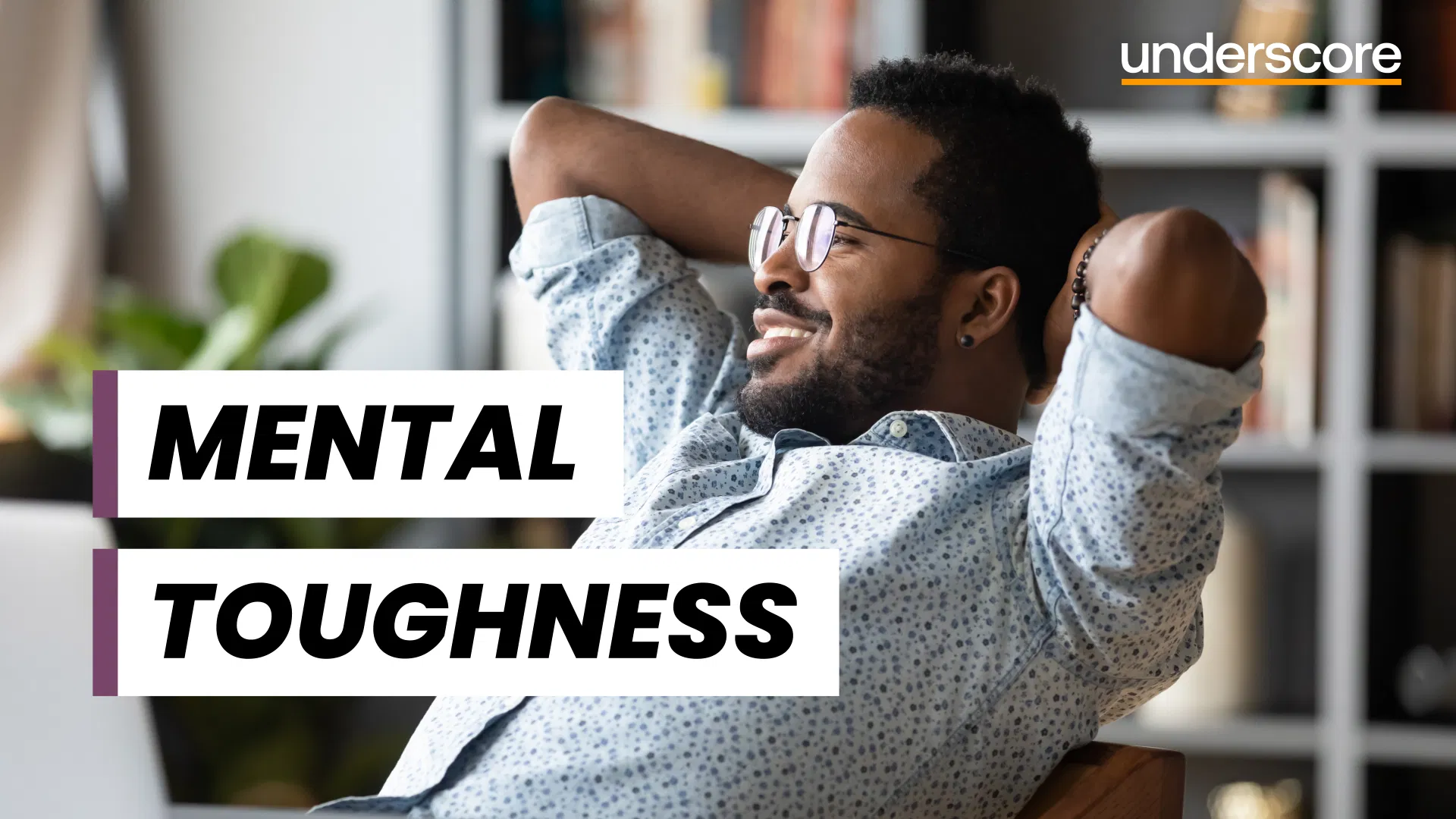
Excel Power Query and Power Pivot
By Underscore Group
Learn how to work with and connect multiple data sets to effectively analyse and report on data. -------------------------------------------------------------------------------- COURSE OVERVIEW Duration: 1 day (6.5 hours) Within Excel you have some powerful features to enable you to connect and analyse multiple data sources. Power Query enables you to import and manipulate your data, Power Pivot enables you to connect multiple data sources and create pivot tables and pivot charts from them. This course is an introduction to Power Query and Power Pivot in Excel to get you started on creating a powerful reporting capability. Knowledge of working with Excel workbooks and relational databases would be an advantage. OBJECTIVES By the end of the course you will be able to: * Import data from multiple data sources * Edit and transform data before importing * Add extra columns of data * Append data * Merge data from other tables * Create data models * Build data relationships * Build Pivot Tables * Build Pivot Charts * Use Slicers and Timeline Filters CONTENT IMPORTING DATA * Data sources * Importing data TRANSFORMING DATA * Editing your data * Setting data types * Removing columns/rows * Choosing columns to keep * Setting header rows * Splitting columns APPENDING QUERIES * Appending data from other tables ADDING TEXT * Columns from example * Custom columns * Conditional columns MERGE QUERIES * Setting up and using merge queries * Merging in columns of data CREATING A DATA MODEL * The data model * Multiple data tables * Connecting tables * Building relationships * Relationship types * Building visuals from multiple tables ANALYSING INFORMATION USING PIVOT TABLES * Creating and modifying a Pivot Table * Recalculating the Pivot Table * Filtering the Pivot Table * Searching the Pivot Table * Drilling down to underlying data * Customising field names * Changing field formatting PIVOT CHARTS, SLICES AND TIMELINES * Creating Pivot Charts * Adding and using Slicers
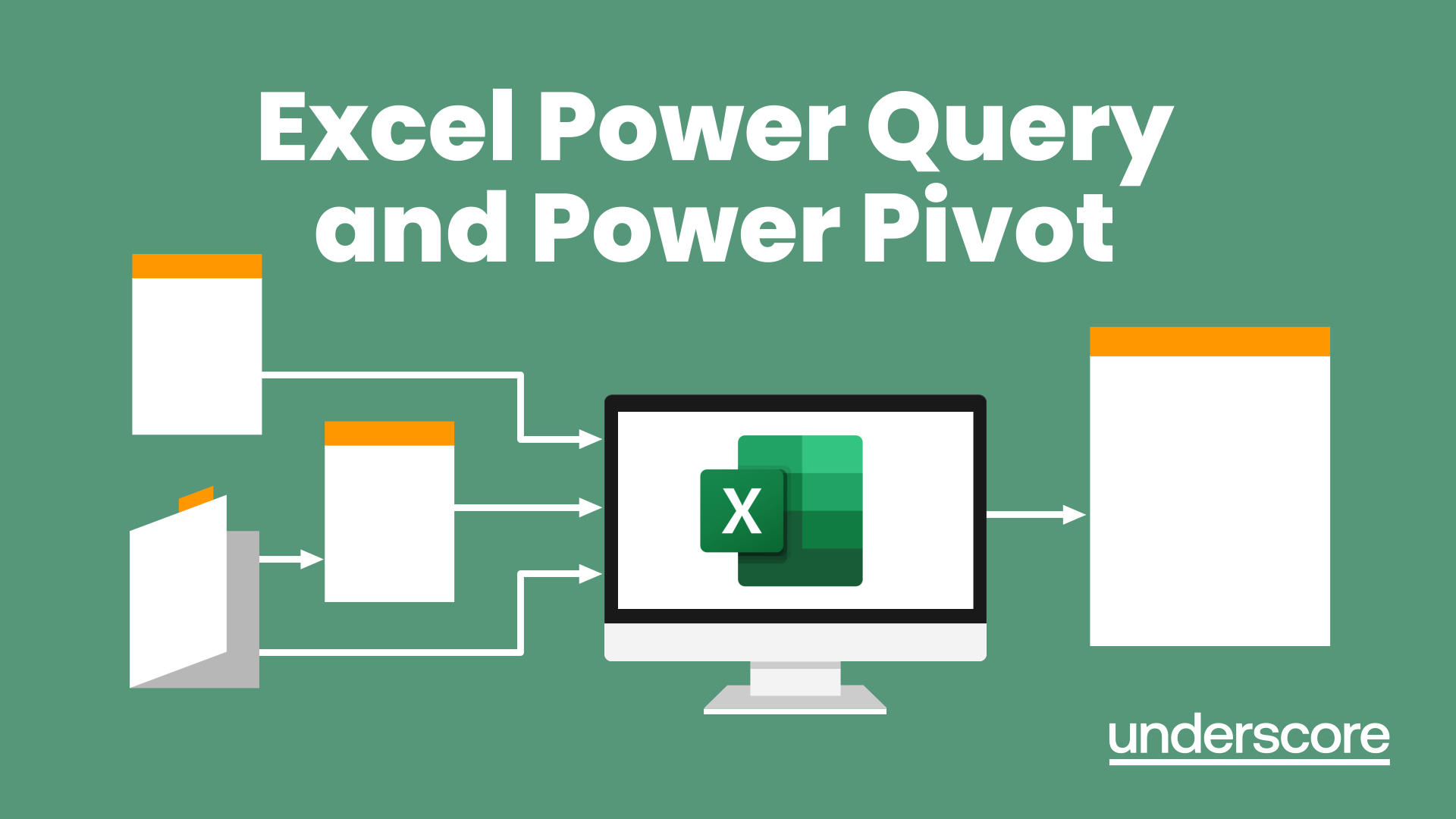
Payroll Courses Online
By Osborne Training
Payroll Courses Online: What is Payroll? Payroll is a very important function for any businesses that pay their employees wages or salaries through PAYE Scheme. Through the payroll, function businesses calculate the correct amount Tax and NI to pay wages and salaries accurately. The payroll function is responsible for providing payslips and other documents to employees and reporting correctly to managers and HMRC. Sage Payroll Courses Starting our Sage Payroll courses will enhance your career potentials and give you the skills and knowledge you need to get started in Payroll. Payroll is a vital role within any organisation. A career in payroll means specialising in a niche field with excellent progression opportunities. Changes in Payroll Are you up to date with the latest RTI (Real Time Information) regulations introduced by HMRC? It's essential that companies comply with the changes. Payroll Jobs Available * Payroll Manager * Senior Payroll Administrator * Payroll Adviser And many more... Professional or Industry specific qualification Our Sage Payroll Courses * Sage Payroll Training Level 1 * Sage Payroll Training Level 2 * Sage Payroll Training Level 3 * Sage Payroll Training - Fast Track (Level 1-3) * Total Sage Training (Sage 50 Accounts + Payroll)

Introduction to Management
By Underscore Group
Learn the key skills to become a Manager in an organisation. How can you get the best from your new team. -------------------------------------------------------------------------------- COURSE OVERVIEW Duration: 2 days (13 hours) This workshop is suitable for those who have recently started their first direct line management role. This is a practical workshop and focusses on understanding the role of a people manager in managing workloads amongst the team, the individuals within their team and getting the best out of the team. OBJECTIVES * State the key roles and responsibilities of a people manager * Use your time effectively to plan and prioritise your own and the work of others for expedient results * Set objectives that engage those reporting to you * Delegate tasks effectively that motivate the individuals you delegate to * Appreciate how to deal with both good and under-performance Adopt the most appropriate leadership style * Manage the team through its natural development and through times of change Add value to meetings you attend and chair CONTENT ROLES AND RESPONSIBILITIES * Understanding your roles and responsibilities for people management * Management vs Leadership * Action Centred Leadership MANAGING WORKLOADS * How to prioritise the management of tasks, the individuals and the team * Objective setting – how to set objectives and how to engage individuals in their objectives * Practical application on prioritisation and objective setting MANAGING INDIVIDUALS * Delegating tasks and work effectively * Understanding motivation and how best to motivate individuals * Managing performance – the Skill/Will matrix * How to manage good performers * Dealing with under-performance * Goleman’s 6 Leadership styles * Choosing the appropriate leadership style for the right person and situation MANAGING THE TEAM * Understanding team roles and dynamics * How to manage the team as it develops * Team learning and development * Managing teams through times of change * Tips and techniques for focused meetings

Excel Charting Specialist
By Underscore Group
Look at the in depth features of charts and some specialist tools to make your charts come to life. -------------------------------------------------------------------------------- COURSE OVERVIEW Duration: 1 day (6.5 hours) Our Excel Charting Specialist course examines how to unlock the full potential of Charts in Excel. It investigates the useful tools needed for creating bespoke Charts, allowing you to creatively present data more visually. By the end of the course, you will have an awareness of the tools used for creating more advanced Charts and will be able to create your own Dynamic Charts. The course is designed for existing users of Excel who are looking at more advanced ways to visualise data in Excel using Charts. OBJECTIVES By the end of the course you will be able to: * Create and Amend Charts * Format multiple areas of a Chart * Use a Combo Chart * Apply Conditional Formatting to a Chart * Create Dynamic Charts * Work with Custom Formatting * Create an Advanced Dynamic Chart CONTENT CREATING AND AMENDING CHARTS * Creating Simple Charts * Using the Chart Design tab * Adding Chart Elements * Changing the type of Chart FORMATTING CHARTS * Format Chart Area * Format Data Series * Format Data Point * Format Axis WORKING WITH COMBO CHARTS * Adding additional data to a Chart * Customising Chart types * Creating Clustered Column/line Charts APPLYING CONDITIONAL FORMATTING ON CHARTS * Using IF Statements * Highlighting Max/Min Data points in Charts * Using Series Overlap DYNAMIC CHARTS * Creating dynamic Target vs Actual Charts * Introducing the NA function * Hiding data used for Charts CUSTOM FORMATTING CHARTS * Formatting Data Labels * Customising number formats * Using Trend Arrows to show changes * Editing Format Code ADVANCED DYNAMIC CHARTS * Pivot Chart rules * Creating a Pivot Chart * Working with your Pivot Chart CREATING CALCULATIONS * Combining all elements to create an Advanced Chart * Using Error Bars to create a line * Adding a scroll bar and linking with data

ACCA CPD Courses for Accountants in London | Birmingham | Online CPD Courses
By Osborne Training
WHY DO YOU NEED CPD COURSES? CPD stands for Continuous Professional Development. As an accountant, it is vital to gain CPD points to comply with Professional Accounting Bodies (such as ACCA, AAT, CIMA, ICAEW etc.) requirement and to retain your membership. CPD COURSE OVERVIEW You can join various practical accounting cpd courses designed to build the bridge between knowledge and practical aspects of accounting and tax. With this cpd courses many modules of tax and accounting are covered in addition to Computerised Accounting & Payroll. After completing the cpd training you will have the chance to get hands on experience which will open the door for highly paid jobs in Accounting, Tax & Payroll sector. CPD Training Method Classroom Based - Osborne Training offers Daytime or Weekend sessions for accounting CPD Training Courses in London. Online Live - Osborne Training offers Evening or Weekend sessions for online CPD Training Courses through Virtual Learning Campus. A course certificate from Osborne Training, confirming CPD Points and Completion. * Total Accounting Training with Job Placement * Total Taxation Training * Corporation Accounting and Tax Return * Income Tax Return * Advanced Excel Training

Visio Flowcharts and Diagrams
By Underscore Group
Ensure you can fully utilize this powerful tool to create a range of flowcharts and diagrams. -------------------------------------------------------------------------------- COURSE OVERVIEW Duration: 1 day (6.5 hours) Microsoft Visio is a powerful tool designed to simplify complex information through the creation of simple, professional-looking diagrams. While Visio is capable of producing almost any type of drawing this training concentrates on flowcharts, swim lane process diagrams and organisation charts. You will also discover the real power of Visio by adding essential data to the content of your diagrams and producing reports in Excel using this data. This course is designed for either new users of Visio or those who have dabbled and can create basic diagrams. Our course will give you the skills and knowledge you need to navigate your way around this powerful program and produce different types of diagram. OBJECTIVES By the end of the course you will be able to: * Create and amend flowcharts * Create cross functional (Swim Lane) process flows * Produce organisation charts by importing data * Add essential data to shapes * Export diagram data reports to Excel * Present, publish and print Visio diagrams CONTENT VISIO ESSENTIALS * Finding your way around Visio * Using the ribbon and Quick Access toolbar * Keyboard shortcuts * Shapes and stencils explained * What Visio can do for you CREATING BASIC FLOWCHARTS * Working with shapes * Adding and deleting shapes * Joining, aligning and sizing shapes * Using Auto-Connect * Labelling shapes and connectors EDITING AND IMPROVINC FLOWCHARTS * Amending shape and connector labels * Using colours to emphasise * Changing line styles * Moving and copying objects * Grouping diagram elements * Quick ways of working CROSS FUNCTIONAL FLOWCHARTS * Creating Cross-Functional Flowcharts * Manipulating functional bands * Creating off-page references within diagrams and hyperlinks to other documentation ORGANISING CHARTS AND SHAPE DATA * Using the wizard to create an organisation Chart * Importing existing Data into to create an organisation chart * Modifying an organisation chart * Shape Data * Adding shape data to a shape * Creating shape data sets DIAGRAM REPORTS * Exporting data to a report in Excel * Exporting to HTML * Creating and customizing reports PRESENTING, PUBLISHING AND PRINTING * Using Page Setup * Print previewing * Embedding backgrounds * Adding headers and footers * Converting your final documentation to PDF * Saving as HTML * Visio with PowerPoint
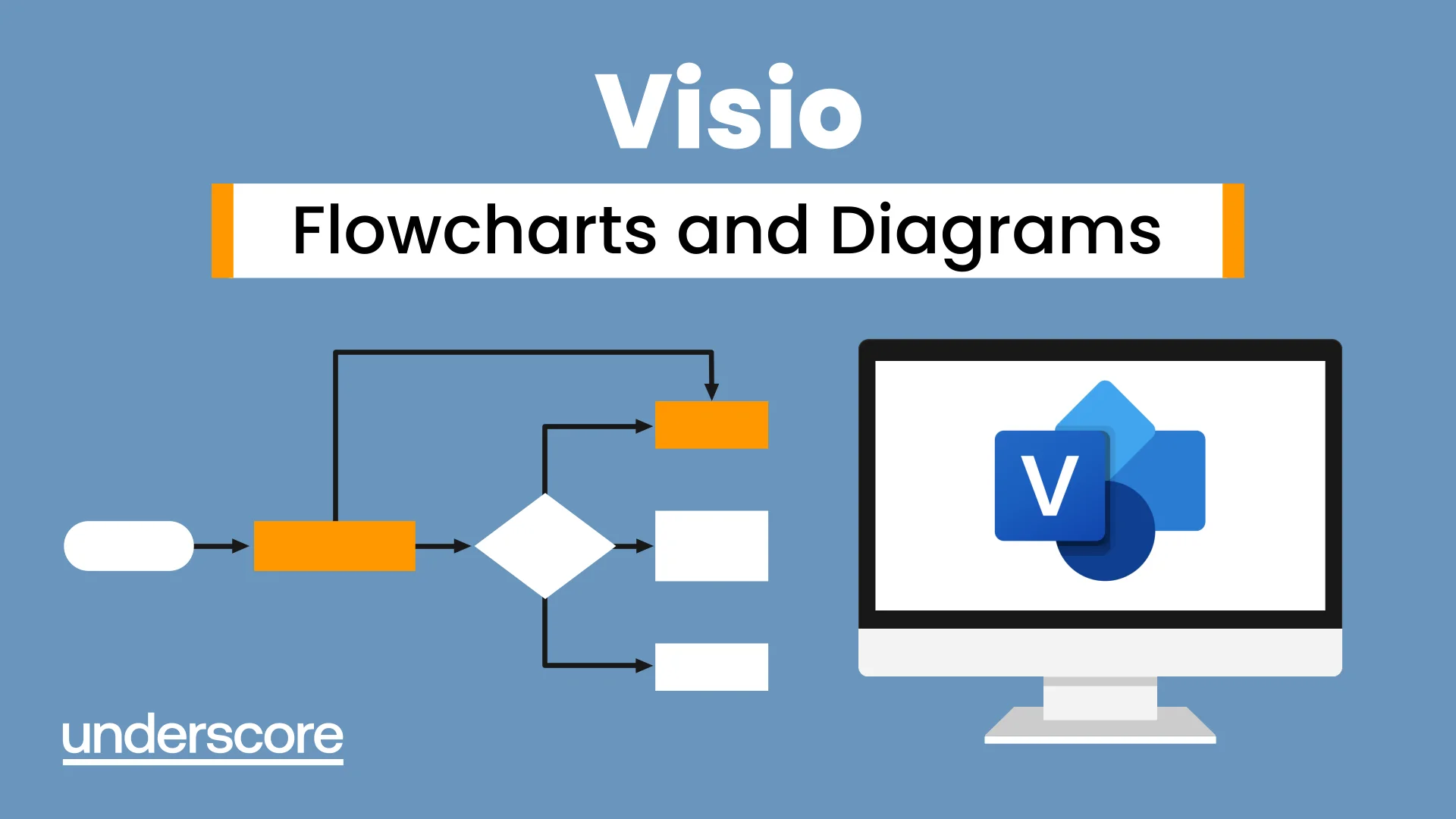
Safeguarding Vulnerable Adults Level 1
By Prima Cura Training
This course provides detailed safeguarding adults & children awareness, including essential knowledge in the recognition and reporting of abuse and neglect, procedures and responsibilities. This is for all workforce involved in Social Care from the health, public, independent, or voluntary sectors. This subject forms standard 10 & 11 in The Care Certificate.

Social Media Trends for 2024
By Avocado Social
Our monthly Social Media Marketing Update will break down the need-to-know marketing trends across TikTok, Instagram, LinkedIn, YouTube and more!

One to one singing courses
By LondonSinging
Our excellent one to one singing courses are suitable for all adults, from absolute beginners without any prior musical knowledge to advanced amateur pianists. They can be joined at any time during the year and are provided by highly qualified and experienced singing instructors.
