258 Architectural Design courses
Get a 10% discount on your first order when you use this promo code at checkout: MAY24BAN3X
Advanced Architecting on AWS
By Nexus Human
Duration 3 Days 18 CPD hours This course is intended for This course is intended for Solution Architects Overview At the end of this course, you will be able to: Apply the AWS Well-Architected Framework Manage multiple AWS accounts for your organization Connect an on-premises datacenter to AWS cloud Move large data from an on-premises datacenter to AWS Design large datastores for AWS cloud Understand different architectural designs for scalability Protect your infrastructure from DDoS attack Secure your data on AWS with encryption Enhance the performance of your solutions Select the most appropriate AWS deployment mechanism Building on concepts introduced in Architecting on AWS, Advanced Architecting on AWS is intended for individuals who are experienced with designing scalable and elastic applications on the AWS platform. Building on concepts introduced in Architecting on AWS, this course covers how to build complex solutions which incorporate data services, governance, and security on AWS. This course introduces specialized AWS services, including AWS Direct Connect and AWS Storage Gateway to support Hybrid architecture. It also covers designing best practices for building scalable, elastic, secure, and highly available applications on AWS. MODULE 1: AWS ACCOUNT MANAGEMENT * Multiple accounts * Multi-account patterns * License management * Manage security and costs with multiple accounts * AWS Organizations * AWS Directory Service * Hands-on lab: Multi-VPC connectivity using a VPN MODULE 2: ADVANCED NETWORK ARCHITECTURES * Improve VPC network connections * Enhance performance for HPC workloads * VPN connections over AWS * AWS Direct Connect * AWS Transit Gateway * Amazon Route 53 * Exercise: Design a hybrid architecture MODULE 3: DEPLOYMENT MANAGEMENT ON AWS * Application lifecycle management * Application deployment using containers * AWS Elastic Beanstalk * AWS OpsWorks * AWS CloudFormation MODULE 4: DATA * Optimize Amazon S3 storage * Amazon ElastiCache * AWS Snowball * AWS Storage Gateway * AWS DataSync * Backup and archival considerations * Database migration * Designing for big data with Amazon DynamoDB * Hands-on lab: Build a failover solution with Amazon Route 53 and Amazon RDS MODULE 5: DESIGNING FOR LARGE SCALE APPLICATIONS * AWS Auto Scaling * Migrating over-provisioned resources * Blue-green deployments on AWS * Hands-on lab: Blue-green deployment with AWS MODULE 6: BUILDING RESILIENT ARCHITECTURES * DDoS attack overview * AWS Shield * AWS WAF * Amazon GuardDuty * High availability using Microsoft SQL Server and Microsoft SharePoint on AWS * High availability using MongoDB on Amazon EC2 * AWS Global Accelerator * Hands-on lab: CloudFront content delivery and automating AWS WAF rules MODULE 7: ENCRYPTION AND DATA SECURITY * Encryption primer * DIY key management in AWS * AWS Marketplace for encryption products * AWS Key Management Service (AWS KMS) * Cloud Hardware Security Module (HSM) * Comparison of key management options * Hands-on lab: AWS KMS with envelope encryption

AutoCAD Architecture 1 on 1 Course
By ATL Autocad Training London
Why Choose AutoCAD Architecture 1 on 1 Course? Our courses for AutoCAD and AutoCAD Architecture. AutoCAD conveys design intent through Lines and Circles, AutoCAD Architecture enhances these elements with walls, doors, windows and AEC. Click here for more info: Website [https://www.autocadtraininglondon.co.uk/product-page/autocad-architecture-training-course] When Can I Reserve My Spot? 1 on 1 training and available from Monday to Saturday, 9 am to 7 pm Duration: 16 hours, which you can flexibly book. Training Method: 1-on-1, in-person face-to-face or live online training. AutoCAD Architecture 3D Course Overview: * AutoCAD Architecture Introduction * Distinguishing AutoCAD Architecture from AutoCAD LT * Exploring the User Interface and 3D Viewing Wall Construction and Customization: * Adding Walls to the Model * Creating Specialized Curtain Walls * Modifying Walls for Specific Needs * Joining Walls for Complex Structures * Incorporating Wall Openings for Doors and Windows Ceiling Plans (Reflected): * Establishing Ceiling Grids and Construction Details * Customizing Ceiling Grids for Design Consistency * Inserting Ceiling Fixtures and Detailed Construction Structural Design and Analysis: * Utilizing Structural Elements and Online Resources * Constructing Column Grids and Annotating Columns * Adjusting Column Grids and Annotations * Enhancing Clarity with Column Grid Annotations Stairs: * Designing and Customizing Stairs * Adding Railings and Detailed Construction * Refining Railings and Detailed Construction Floors and Slabs: * Creating Floor Slabs with Construction Details * Aligning Floor Slabs with Design Specifications * Editing Slabs Using Slab Tools and Construction Details Roofs and Roof Detailing: * Roof Creation for the Building * Designing Roof Slabs for Specific Areas * Modifying Roofs and Roof Slabs as Needed * Precise Roof Detailing with Roof Slab Tools Annotation: * Scaling Detail Drawings and Annotations * Incorporating Text, Leaders, and Comments * Accurate Dimensioning in AutoCAD Architecture * Enhancing Clarity with Various Annotation Tools Equipment and Furnishings: * Integrating Interior and Exterior Furnishings * Incorporating Blocks and 3D Models for Realism * Leveraging Tool Palettes and Autodesk Seek Resources Model Views Ready for Printing PDF: * Creating Callouts for Specific Views * Designing Elevations, Sections, and Construction Details * Modifying Callout Objects for Improved Visualization * Implementing Live Sections and Elevations * Generating Reports and Managing Project Resources Schedules: * Adding Door and Window Labels * Editing Label Data for Accuracy * Creating Schedules for Efficient Project Management * Customizing Schedules to Meet Specific Requirements This comprehensive AutoCAD Architecture 3D course equips participants with the skills needed to create intricate 3D architectural models, implement construction details, and efficiently manage project resources. It empowers participants to produce professional-grade architectural designs using AutoCAD Architecture software." Upon completion of the AutoCAD Architecture 1-on-1 Course, participants will demonstrate proficiency in architectural design using the application. They will have mastered essential techniques, gained expertise in drawing management, refined their model visualization skills, and earned an accredited certificate. This tailored learning experience, coupled with post-course support and practical exercises, will significantly boost career prospects in the field. Download Autocad Architecture [https://www.autodesk.co.uk/products/autocad/included-toolsets/autocad-architecture] Training Choices: * Personalized in-person or Live online courses. * Tailored courses designed to meet your specific knowledge and project needs. Customized Learning: * Adapt the course to match your existing skills and project requirements. Certifications: * Instructors certified by Autodesk. * AutoCAD Architecture training Certificate of Attendance. Expert Guidance: * Learn from Autodesk Certified Instructors with extensive professional experience. Interactive Learning: * Engage in practical, hands-on training. * Follow step-by-step demonstrations and practice in real-time. * Keep your course-created files for future reference. Comprehensive Resources: * Receive a detailed training guide for ongoing reference. * Earn an e-certificate upon successful course completion. Post-Course Assistance: * Access lifetime email support from your instructor. Prerequisites: * Basic familiarity with standard AutoCAD or equivalent knowledge. Version Versatility: * Training available for any AutoCAD Architecture version to suit your requirements." Thorough Learning Experience: Establish a robust 3ds Max foundation and master vital skills for crafting impressive 3D models and visualizations. Customized Instruction: Benefit from one-on-one guidance provided by seasoned instructors, ensuring focused and tailored learning. Flexible Learning Paths: Select between in-person or live online sessions, granting you the flexibility to learn from any location. Lesson Recordings: Gain access to recorded lessons for future reference, facilitating self-paced review of course content. Ongoing Email Assistance: Access continuous email support from our experts to address any queries or seek clarifications. Complimentary Career Guidance: Receive valuable career advice from industry professionals, assisting you in charting a successful course in the realm of 3D modeling and visualization."
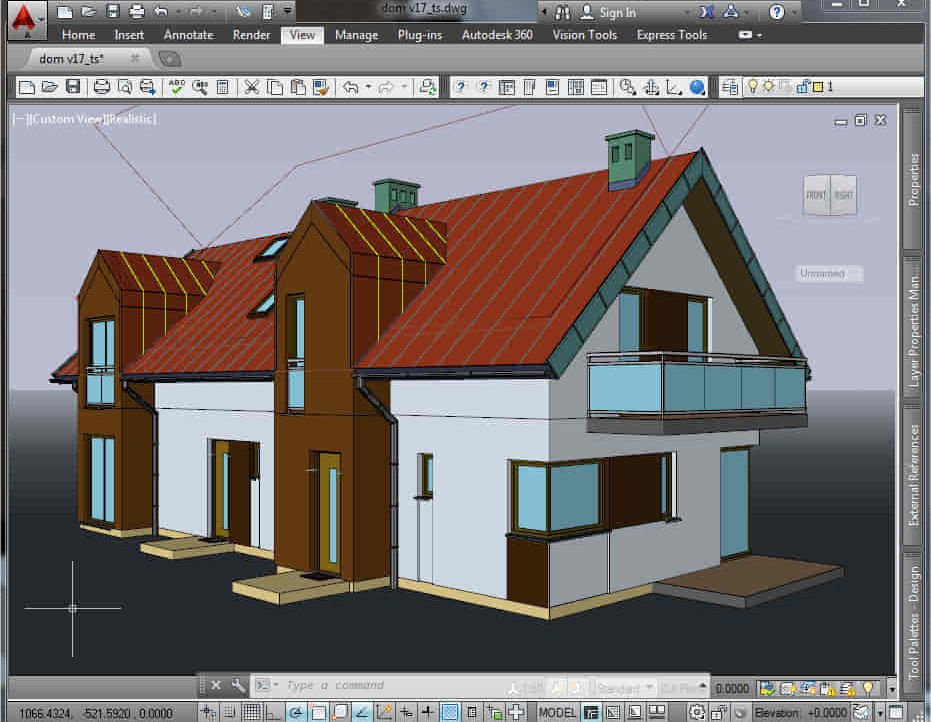
Revit V-Ray 3ds Max Visualization Training Course
By ATL Autocad Training London
Why Learn Revit V-Ray 3ds Max Visualization Training Course? Revit is perfect for architecture, and 3ds Max, with V-Ray rendering, offers super results. Autodesk Revit Interoperability integrates Revit and 3ds Max seamlessly, combining metadata, materials, and lighting. Architects and designers using 3ds Max tools for architectural designs. Check our Website [https://www.autocadtraininglondon.co.uk/product-page/revit-3dsmax-vray-visualization-training-course] Booking: 1-on-1 Duration: You can split these 40 hours over as many days, Mon to Sat between 9 am to 7 pm, or call 02077202581 to book In-person or Live Online Module 1: Revit Fundamentals (16 hours) * Introduction to Revit: Acquaint yourself with Revit's essential concepts and tools. * Interface and Workspace: Navigate Revit's interface and workspace seamlessly. * Building Information Modeling (BIM) Workflow: Grasp the fundamental BIM workflow principles for effective modeling. * Basic Building Model Creation: Learn to craft a foundational building model using Revit. * Basic Modeling Techniques: Master elements like walls, doors, windows, floors, roofs, stairs, and railings. * Advanced Revit Modeling: Dive into advanced topics, including family creation and working with intricate geometries. * Annotation and Documentation: Enhance your projects with text, dimensions, schedules, and efficient printing/exporting methods. Module 2: 3ds Max Mastery (16 hours) * Introduction to 3ds Max: Familiarize yourself with the core aspects and interface of 3ds Max. * 3D Modeling Workflow: Understand the intricacies of creating basic 3D models in 3ds Max. * Basic 3D Modeling Techniques: Work with primitive shapes, splines, and create complex 3D models. * Materials and Textures: Explore the material editor, apply materials, and craft realistic textures. * Lighting and Cameras: Learn to illuminate scenes, utilize the daylight system, and optimize camera angles. Module 3: V-Ray Rendering Proficiency (8 hours) * Introduction to V-Ray: Grasp the fundamentals of V-Ray, including its interface and workflow. * V-Ray Materials and Textures: Understand the intricacies of V-Ray materials and textures for lifelike renderings. * Basic Rendering Techniques: Dive into essential rendering techniques, including lighting adjustments and global illumination. * Advanced Rendering Methods: Explore advanced techniques to elevate the quality of your renders. Gain expertise in Revit, 3ds Max, and V-Ray through our comprehensive training, mastering the core concepts and advanced techniques necessary for stunning architectural visualizations. Upon completing the course, you will: * Master Architectural Modeling: Proficiently create intricate architectural models using Revit and 3ds Max. * Visualize Realistically: Utilize advanced rendering techniques in V-Ray for lifelike visualizations with realistic lighting and materials. * Efficient Documentation: Learn annotation and documentation skills for clear and effective project communication. * Enhance Collaboration: Understand file interoperability for seamless collaboration with diverse software platforms. * Build a Professional Portfolio: Create a diverse portfolio showcasing your skills in architectural visualization. Career Opportunities: Upon completion, you can pursue roles such as: * Architectural Visualizer * 3D Modeler * Render Artist * BIM Specialist * Freelancer/Consultant * Architectural Technician * Visualization Trainer Mastering these tools opens doors to versatile career opportunities in architectural visualization. Download Revit [https://www.autodesk.co.uk/] Download 3ds max [https://www.autodesk.co.uk] Download Vray [https://www.chaos.com/] Revit and 3dsMax V-Ray Visualization Training: Master architectural visualization with our intensive course blending Revit, 3dsMax, and V-Ray. Dive into modeling, materials, lighting, and rendering for photorealistic results. Course Highlights: * Comprehensive Learning: Cover fundamental and advanced techniques in Revit and 3dsMax, enhancing your visualization skills. * V-Ray Expertise: Explore advanced V-Ray rendering techniques, from global illumination to realistic material creation. * Real-World Projects: Work on industry-relevant projects, building a portfolio of professional-grade visualizations. * Flexible Learning: Choose in-person or live online sessions for interactive instruction and engaging discussions. * Lesson Recordings: Access session recordings to review concepts, reinforcing your learning at your own pace. * Lifetime Support: Enjoy lifetime email support for ongoing guidance from experienced instructors, ensuring your success beyond the course. Enroll now to transform your architectural designs into captivating visualizations, impressing clients with your skills and creativity. Join our training for a comprehensive learning experience, enhancing your expertise in Revit, 3dsMax, and V-Ray. Revit | 3ds max | V-Ray Course Benefits: * Comprehensive Skill Set: Master Revit, 3dsMax, and V-Ray for exceptional architectural visualization, from basic modeling to advanced rendering. * Realistic Rendering: Harness V-Ray's capabilities for lifelike visuals, covering global illumination, materials, and textures. * Practical Experience: Work on industry-relevant projects, building a professional portfolio with hands-on exercises. * Flexible Learning: Choose in-person or live online sessions for interactive instruction and discussion, tailored to your preferences. * Review Resources: Access recorded class sessions to reinforce your knowledge and skills at your convenience. * Lifetime Support: Enjoy lifetime email support from experienced instructors, ensuring ongoing guidance for your projects.
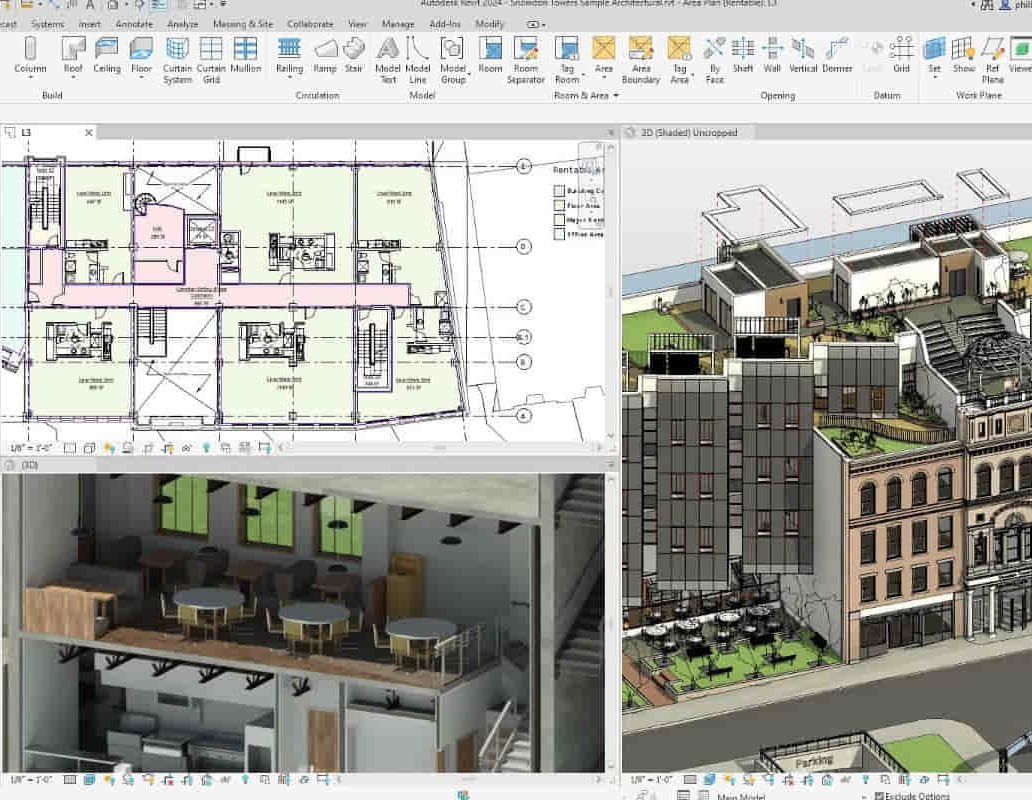
SketchUp Course With Layout and V-Ray
By ATL Autocad Training London
Why Opt for SketchUp Course With Layout and V-Ray? Learn SketchUp with Layout and V-Ray for professional 3D modeling, detailed modeling, and high-quality rendering. Essential for architects and designers for creating visualizations and precise presentations. Check our Website [https://www.autocadtraininglondon.co.uk/product-page/sketchup-course-for-interior-designers-and-architects-with-layout-and-vray] When can I Enrol? * 1-on-1 training. * Mon to Sat 9 am and 7 pm * Book over the Phone 02077202581. Training Duration: * 10 hours. * You have the flexibility to split these hours over multiple days. Training Method: * In-person or live online. Course Outline: SketchUp, Layout, and V-Ray - 10-Hour Training Module 1: Introduction to SketchUp (1 Hour) * SketchUp Interface: Explore the basics of the SketchUp user interface. * Navigation and View Tools: Learn how to navigate and manipulate 3D space. Module 2: SketchUp Fundamentals (1 Hour) * Drawing and Modeling: Begin creating 3D objects and structures. * Editing Tools: Manipulate and modify objects efficiently. Module 3: Advanced SketchUp Techniques (1 Hour) * Components and Groups: Understand component and group organization. * Layers and Scenes: Organize your model and create dynamic views. Module 4: SketchUp for Architectural Design (1 Hour) * Architectural Modeling: Explore architectural modeling techniques. * Interior Design: Apply SketchUp to interior space design. Module 5: Landscape Design with SketchUp (1 Hour) * Landscape Modeling: Use SketchUp for outdoor environment design. * Terrain and Topography: Model terrain and natural landscapes. Module 6: Introduction to Layout (1 Hour) * Layout Basics: Get familiar with the Layout interface. * Setting Up Viewports: Begin using viewports for presenting your SketchUp models. Module 7: Creating Layout Documents (2 Hours) * Document Setup: Set up and customize your layout documents. * Inserting SketchUp Models: Import SketchUp models into Layout viewports. * Dimensioning and Labeling: Add dimensions and labels to your layout documents. Module 8: Presentation and Export (1 Hour) * Styling and Rendering: Enhance your SketchUp models for presentations. * Exporting and Printing: Learn how to export and print your Layout documents. Module 9: Introduction to V-Ray (1 Hour) * V-Ray Interface: Get acquainted with the V-Ray user interface. * Materials and Lighting: Learn the basics of materials and lighting in V-Ray. Module 10: Advanced V-Ray Rendering (1 Hour) * Advanced Materials: Explore advanced material creation and customization. * Realistic Lighting: Master V-Ray lighting techniques for photorealistic renders. By the end of this 10-hour course, you'll have a comprehensive understanding of SketchUp for 3D modeling, Layout for professional documentation, and V-Ray for rendering, empowering you to create stunning 3D designs and presentations. Upon completing this course, you will: * Master SketchUp: Create 3D models with precision and creativity. * Layout Proficiency: Produce professional design documentation. * V-Ray Rendering Skills: Craft photorealistic visualizations. * Advanced Techniques: Explore advanced modeling and rendering. * Project Experience: Apply skills to real-world projects. Job Opportunities: * Architectural Designer * Interior Designer * Landscape Designer * CAD Technician * 3D Modeler * Rendering Specialist * Visualization Artist * Layout Specialist * Freelance Designer * Urban Planner Learning Objectives: * Mastering SketchUp with Layout: Learn to create precise 2D floor plans, elevations, and construction documents using SketchUp's Layout tool. * Advanced Rendering with V-Ray: Dive into V-Ray to create photorealistic renders, enhancing your visualizations with lighting, textures, and realistic materials. * Collaborative Design: Develop skills for collaborative project planning and presentation, enabling effective communication with clients and teams. Job Opportunities: * Architectural Visualization Specialist: Create detailed architectural visualizations and presentations for clients and marketing purposes. * Interior Designer: Design interior spaces, produce detailed layouts, and create realistic renders for residential and commercial projects. * 3D Visualization Artist: Work in the gaming or animation industry, creating 3D models and environments. * Freelance Rendering Expert: Offer specialized rendering services to architectural firms, interior designers, or real estate developers. * Layout Designer: Specialize in creating professional 2D layouts and construction documents for architectural projects. Why Choose Us? * Tailored One-on-One Training: Personalized coaching from industry experts, in-person or online, Monday to Saturday. * Customized Tutorials: Enhance skills with exclusive video tutorials designed for your learning journey. * Comprehensive Resources: Access a digital reference book for thorough concept revision. * Free Ongoing Support: Enjoy continuous assistance via phone or email even after the course ends. * Flexible Syllabus: Adapted to your needs for focused and efficient learning. * Official Certification: Ccertificate upon course completion. Why Us? * Supported Individual Learning: Unwavering support with personalized homework and post-course assistance. * Personalized Attention: Experience one-on-one learning, fostering a confident and comfortable environment. * Financial Flexibility: Choose from various payment plans tailored to your budget. * Expert Instructors: Learn from industry experts dedicated to your success.
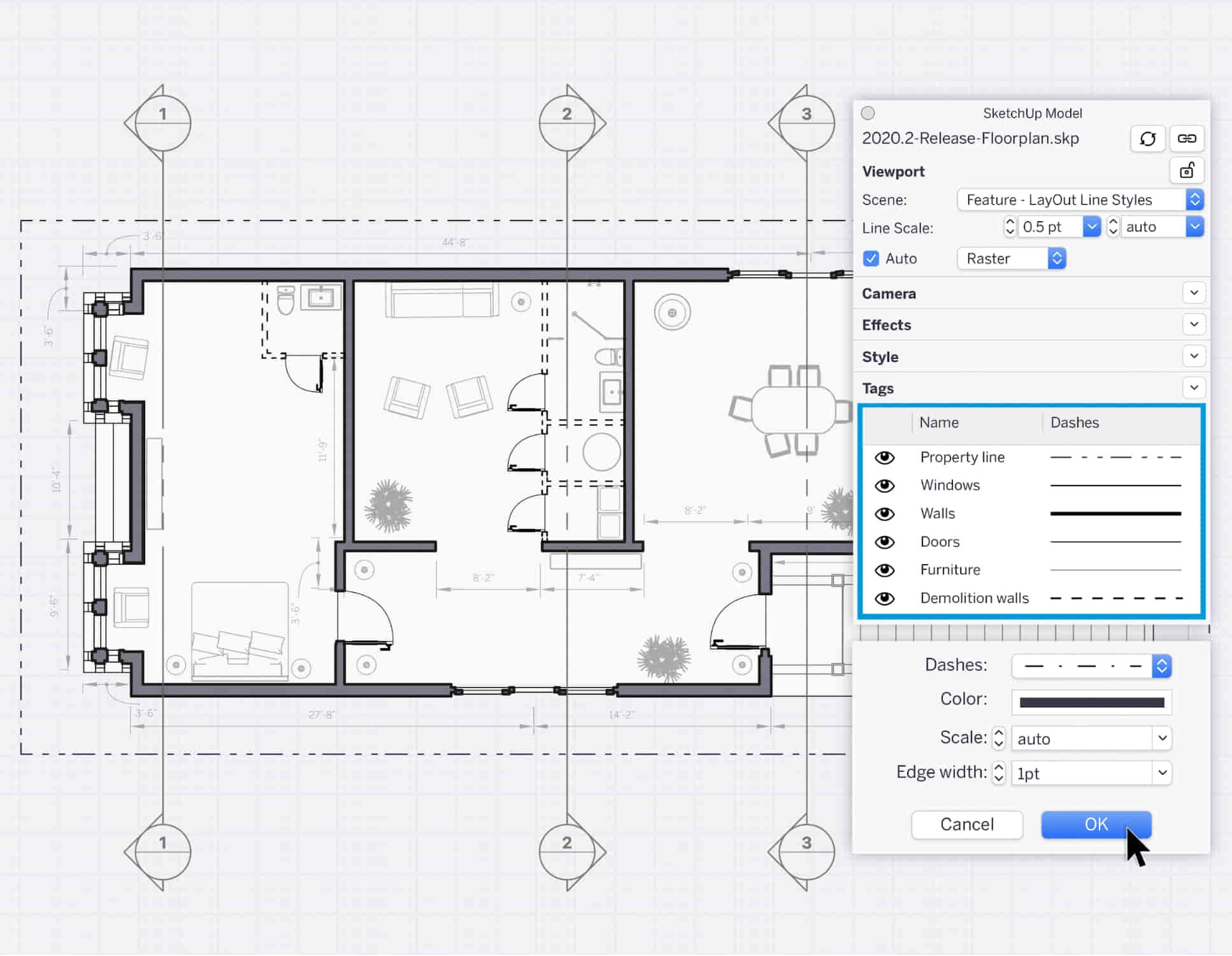
Construction Management and Architectural Studies - QLS Endorsed Diploma
By Imperial Academy
Level 7 Endorsed Diploma | QLS Hard Copy Certificate Included | Plus 5 CPD Courses | Lifetime Access

Revit Architecture Training for 15 hours - Live and Online
By FirstScale Revit Consultant and Training
Revit Architecture Training is for 15 hours £525, and the Revit classes are one-to-one which will improve your learning. Revit Architecture course is 100% practical and hands-on training.

Sketchup Courses London 1 on 1
By Real Animation Works
SketchUp Course With Layout and V-Ray

Home Renovation Course - 3 weeks evening course
By Studio AVC
Learn how to plan your home renovation project successfully in just 3 weeks with our evening course !
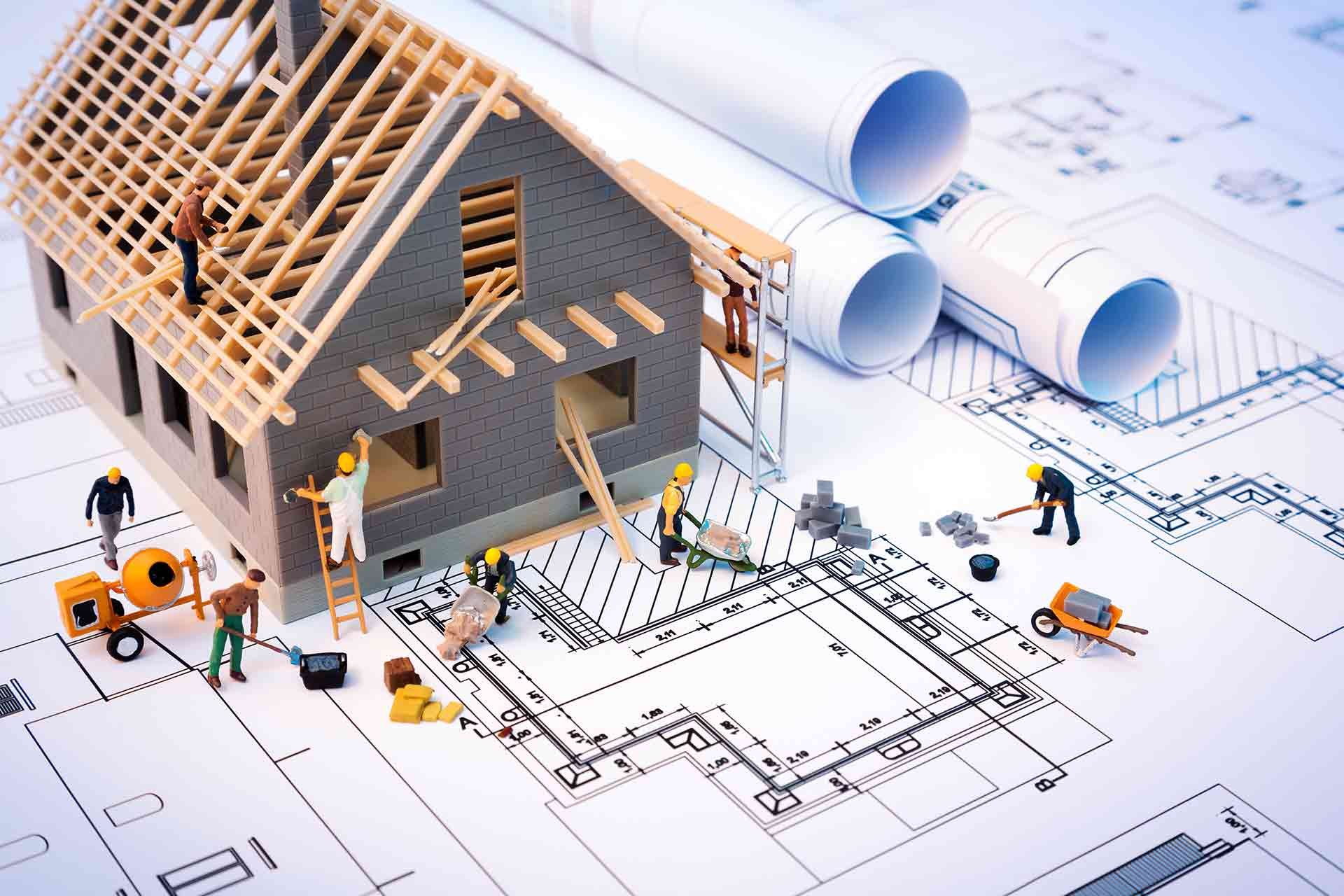
Comprehensive Training for Architects | Interior and Exterior Designers
By ATL Autocad Training London
Who is this course for? The Architecture and Interior Design course is ideal for individuals aiming to master both interior design and architecture. Guided by certified tutors from Autodesk and Adobe, students will gain comprehensive skills in these fields. Click here for more info: Website [https://www.autocadtraininglondon.co.uk/product-page/training-course-for-architects-interior-and-exterior-designers] Duration: 40 hours.1-on-1 Training. In-Person or Live online. When can I book: 9 am - 7 pm (Choose your preferred day and time once a week). Flexible timing with advance booking Course Features: * Compatibility: Our training courses are compatible with both Mac and Windows operating systems, ensuring accessibility for all users. * Price Assurance: We guarantee the best value for your investment, ensuring competitive pricing for high-quality training. * Personalized Training: Benefit from one-on-one training sessions tailored to your specific needs and skill level, ensuring a personalized learning experience. * Flexible Scheduling: Enjoy the flexibility to choose your preferred training time and day. Sessions are available seven days a week, from Monday to Sunday, between 9 am and 8 pm, accommodating your busy schedule. * Lifetime Support: Receive lifetime email and phone support, ensuring that you have access to assistance even after completing the course. * Technical Assistance: Get help with configuring your computer for software installation, ensuring a smooth learning experience without technical hurdles. * Referral Discounts: Earn special discounts when you refer a friend to our courses, making learning a rewarding experience for you and your network. * Group Training Savings: Avail significant savings on group training courses, encouraging collaborative learning and making education more accessible for groups. When can you schedule this Training Course? Personalized training experience with our flexible 1-on-1 sessions. Design your own timetable by pre-booking a convenient hour of your choice, available from Monday to Saturday between 9 a.m. and 7 p.m. Alternatively, you can call 02077202581 to book over the phone. How long is the training? The course spans 40 hours, which you can divide over as many days as needed to fit your ideal schedule. What's the teaching method? Our sessions are 1-on-1, offered either in-person face to face or live online. You'll receive personalized attention, tailored content, a flexible learning pace, and individual support. Live online 1-on-1 sessions over Zoom are also an option. What will you learn? In this comprehensive training program, you'll gain proficiency in a thoughtfully curated selection of software tools. Option A: AutoCAD (13 hours) SketchUp (10 hours) Vray (6 hours) Photoshop (6 hours) InDesign (5 hours) Additionally, you'll receive free online portfolio design assistance, career growth guidance, and mock interviews to enhance your job market readiness. Option B: AutoCAD (10 hours) 3ds Max (17 hours) Vray (4 hours) Photoshop (5 hours) InDesign (4 hours) Certified trainers in AutoCAD, 3ds Max, SketchUp, and Adobe software will conduct this training program. It caters to beginners, intermediate, and advanced learners, focusing on core skills for creating 2D drawings, plans, sections, elevations, construction details, and 3D visualizations. Our experienced instructors will guide you through essential commands and methodologies for producing precise 2D and 3D drawings. We have developed these CAD courses, utilizing the expertise of our professionals to provide the most efficient and effective instruction. Upon completion, participants will: * Master Software Tools: Excel in AutoCAD, SketchUp, Vray, Photoshop, and InDesign for digital design. * Advanced Design Skills: Create intricate 2D/3D designs, plans, and visualizations. * Project Management: Manage layouts, plotting, and projects efficiently. * Realistic Rendering: Produce lifelike visualizations using Vray. * Creative Composition: Understand design principles for impactful creations. * Portfolio Development: Create a professional online portfolio. * Career Readiness: Prepare for job interviews and enhance resumes. Potential Jobs: * Architect * Interior/Exterior Designer * CAD Technician * Visualization Specialist * Design Consultant * Project Manager These skills open doors to varied roles in architecture and design, ensuring career growth and job readiness. Course Features: * Compatibility: Our training courses are compatible with both Mac and Windows operating systems, ensuring accessibility for all users. * Price Assurance: We guarantee the best value for your investment, ensuring competitive pricing for high-quality training. * Personalized Training: Benefit from one-on-one training sessions tailored to your specific needs and skill level, ensuring a personalized learning experience. * Flexible Scheduling: Enjoy the flexibility to choose your preferred training time and day. Sessions are available seven days a week, from Monday to Sunday, between 9 am and 8 pm, accommodating your busy schedule. * Lifetime Support: Receive lifetime email and phone support, ensuring that you have access to assistance even after completing the course. * Technical Assistance: Get help with configuring your computer for software installation, ensuring a smooth learning experience without technical hurdles. * Referral Discounts: Earn special discounts when you refer a friend to our courses, making learning a rewarding experience for you and your network. * Group Training Savings: Avail significant savings on group training courses, encouraging collaborative learning and making education more accessible for groups. When can you schedule this Training Course? Personalized training experience with our flexible 1-on-1 sessions. Design your own timetable by pre-booking a convenient hour of your choice, available from Monday to Saturday between 9 a.m. and 7 p.m. Alternatively, you can call 02077202581 to book over the phone. How long is the training? The course spans 40 hours, which you can divide over as many days as needed to fit your ideal schedule. What's the teaching method? Our sessions are 1-on-1, offered either in-person face to face or live online. You'll receive personalized attention, tailored content, a flexible learning pace, and individual support. Live online 1-on-1 sessions over Zoom are also an option. What will you learn? In this comprehensive training program, you'll gain proficiency in a thoughtfully curated selection of software tools. Option A: AutoCAD (13 hours) SketchUp (10 hours) Vray (6 hours) Photoshop (6 hours) InDesign (5 hours) Additionally, you'll receive free online portfolio design assistance, career growth guidance, and mock interviews to enhance your job market readiness. Option B: AutoCAD (10 hours) 3ds Max (17 hours) Vray (4 hours) Photoshop (5 hours) InDesign (4 hours) Certified trainers in AutoCAD, 3ds Max, SketchUp, and Adobe software will conduct this training program. It caters to beginners, intermediate, and advanced learners, focusing on core skills for creating 2D drawings, plans, sections, elevations, construction details, and 3D visualizations. Our experienced instructors will guide you through essential commands and methodologies for producing precise 2D and 3D drawings. We have developed these CAD courses, utilizing the expertise of our professionals to provide the most efficient and effective instruction.

Search By Location
- Architectural Design Courses in London
- Architectural Design Courses in Birmingham
- Architectural Design Courses in Glasgow
- Architectural Design Courses in Liverpool
- Architectural Design Courses in Bristol
- Architectural Design Courses in Manchester
- Architectural Design Courses in Sheffield
- Architectural Design Courses in Leeds
- Architectural Design Courses in Edinburgh
- Architectural Design Courses in Leicester
- Architectural Design Courses in Coventry
- Architectural Design Courses in Bradford
- Architectural Design Courses in Cardiff
- Architectural Design Courses in Belfast
- Architectural Design Courses in Nottingham
