258 Architectural Design courses
Get a 10% discount on your first order when you use this promo code at checkout: MAY24BAN3X
Landscape Architecture Training Course Beginner to Advanced
By ATL Autocad Training London
Who is this course for? This course is ideal for individuals interested in learning landscape architecture, emphasizing the planning, design, and management of various outdoor spaces, such as private gardens, public parks, and commercial landscapes. Click here for more info: Website [https://www.autocadtraininglondon.co.uk/product-page/beginner-to-advanced-landscape-architecture-training-course] 1-on-1 training, Monday to Saturday, 9 a.m. to 7 p.m., or call to book. Tailor your 40-hour course Option A: AutoCAD, Sketchup, Vray, and Photoshop. Option B: Rhino, Sketchup, Vray, and Photoshop. Both covering specializes in Planting Plans and Maps. Course Outline - Option A: AutoCAD, Sketchup, Vray, Photoshop (Total: 40 hours) AutoCAD (10 hours): * Module 1: Introduction to AutoCAD (2 hours) - Overview of AutoCAD interface and tools - Creating, opening, and saving drawings - Basic drawing and editing commands * Module 2: Drawing and Editing (3 hours) - Working with lines, circles, and arcs - Utilizing polylines and polygons - Modifying objects: Move, Copy, Rotate, and Scale * Module 3: Precision Drawing (3 hours) - Using coordinate systems for precision - Dimensioning and text incorporation - Hatching and gradients for added detail * Module 4: Advanced Tools (2 hours) - Leveraging blocks and attributes - Managing layers and object properties - Creating layouts and preparing for plotting Sketchup (16 hours): (Specializing in Planting Plans, Vegetation Plans, and Maps) * Module 1: Introduction to Sketchup (2 hours) - Navigating the Sketchup interface - Grasping basic 2D and 3D modeling concepts - Creating and manipulating objects * Module 2: Advanced Modeling (6 hours) - Model intricate garden elements with curves and surfaces - Expertly edit and transform geometry - Specialized focus on Planting Plans, Vegetation Plans, and Maps * Module 3: Visualization with Vray (4 hours) - Understanding the Vray rendering engine - Applying materials and textures for realism - Setting up lighting and cameras for realistic rendering * Module 4: Image Enhancement with Photoshop (10 hours): - Introduction to Photoshop for design purposes - Editing and enhancing Sketchup and Vray outputs - Creating visually striking presentations Additional Resources: Access free online portfolio design assistance, career growth guidance, and mock interviews to ensure your readiness for the competitive job market. Course Outline - Option B: AutoCAD, Rhino, Vray, Photoshop (Total: 40 hours) AutoCAD (12 hours): * Module 1: Introduction to AutoCAD (2 hours) - Overview of AutoCAD interface and tools - Creating, opening, and saving drawings - Basic drawing and editing commands * Module 2: Drawing and Editing (3 hours) - Working with lines, circles, and arcs - Utilizing polylines and polygons - Modifying objects: Move, Copy, Rotate, and Scale * Module 3: Precision Drawing (3 hours) - Using coordinate systems for precision - Dimensioning and text incorporation - Hatching and gradients for added detail * Module 4: Advanced Tools (4 hours) - Leveraging blocks and attributes - Managing layers and object properties - Creating layouts and preparing for plotting Rhino (14 hours): * Module 1: Introduction to Rhino (2 hours) - Navigating the Rhino interface - Grasping basic 2D and 3D modeling concepts - Creating and manipulating objects * Module 2: Advanced Modeling (6 hours) - Model intricate garden structures with curves and surfaces - Proficiently edit and transform geometry - Build complex 3D structures * Module 3: Visualization with Vray (6 hours) - Setting up lights and cameras for garden renders - Exploring rendering settings and options - Post-production and compositing techniques * Image Enhancement with Photoshop (8 hours): - Introduction to Photoshop for design purposes - Editing and enhancing Rhino and Vray outputs - Creating visually striking presentations Both Option A and Option B provide comprehensive training in essential design software, with the choice between specialization in Sketchup (Option A) or a broader skill set with Rhino (Option B). Additionally, both options offer access to valuable resources for career preparation. When Can I Book this Training Course? * Personalized 1-on-1 training sessions available, allowing for a tailored learning experience. * Pre-book your preferred time slot from Monday to Saturday between 9 a.m. and 7 p.m. * Alternatively, call 02077202581 to book over the phone. Training Duration * 40-hour training program, with the flexibility to split hours based on your ideal learning schedule. Training Method * Choose between in-person Face to Face or Live Online 1-on-1 training. * Expect personalized attention, flexible learning pace, and individualized support throughout your training. * Live Online sessions available over Zoom for added convenience. Enroll in our 1-on-1 Course Today! Comprehensive Training Program Overview Option A: * AutoCAD (10 hours) * Sketchup (16 hours) (Specializing in Planting Plans, Vegetation Plans, and Maps) * Vray (4 hours) * Photoshop (10 hours) Option B: * AutoCAD (12 hours) * Rhino (14 hours) * Vray (6 hours) * Photoshop (8 hours) Benefits of Option A: * Diverse Skillset: Gain expertise in AutoCAD, Sketchup, Vray, and Photoshop for various design fields. * Specialization: Focus on Planting Plans, Vegetation Plans, and Maps within Sketchup. * Realistic Renderings: Learn Vray for compelling 3D renderings. * Image Editing: Enhance images effectively with Photoshop. * Career Readiness: Access resources like portfolio design assistance and mock interviews for job market readiness. Benefits of Option B: * Versatile Expertise: Master AutoCAD, Rhino, Vray, and Photoshop for various design disciplines. * Advanced 3D Modeling: Excel in complex designs with Rhino and 3ds Max. * Quality Renderings: Create impressive 3D renderings with Vray. * Image Editing Mastery: Perfect design concepts with Photoshop. Additional Training Course Benefits: * Compatible with both Mac and Windows operating systems. * Price Assurance for exceptional value. * Flexible scheduling from Monday to Sunday, 9 am to 8 pm. * Lifetime Email and Phone Support. * Assistance in configuring your computer for seamless software installation. * Referral Benefits, including special discounts for friend referrals and savings on group training courses.
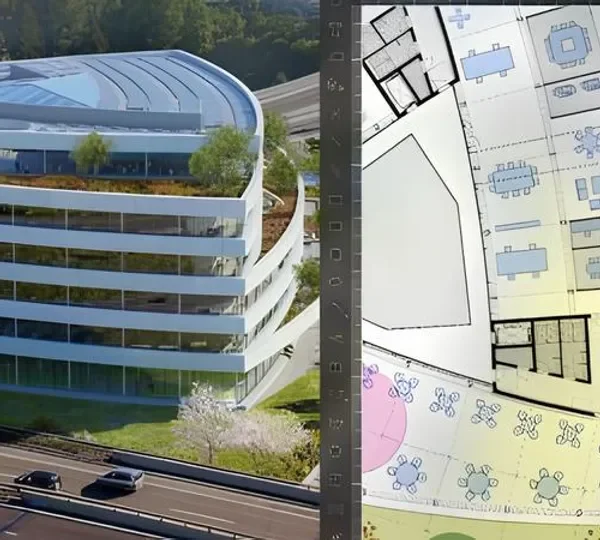
Garden Design Training Course Beginner to Advanced
By ATL Autocad Training London
Who is this course for? The Garden Design Training Courses are suitable for individuals interested in learning how to plan, design, and manage outdoor spaces, including public parks, gardens, parks, and commercial landscapes. Jobs: Landscape Designer, Consultant, Garden Planner, Green Space Developer, Urban Garden Designer. Click here for more info: Website [https://www.autocadtraininglondon.co.uk/product-page/garden-design-training-course] Personalized 1-on-1 sessions. Book between 9 a.m. and 7 p.m., Mon to Sat. (Book anytime and day). The 40-hour program includes AutoCAD, Sketchup, Vray, IndDesign and Photoshop. Garden Design Software Training Course Options Option A: AutoCAD, Sketchup Pro, Vray, Photoshop (Total: 40 hours) AutoCAD (10 hours): * Module 1: AutoCAD Fundamentals (2 hours) - Explore the AutoCAD interface and its toolset - Master drawing creation, management, and storage - Utilize essential drawing and editing commands * Module 2: Drawing and Editing Mastery (3 hours) - Achieve precision drawing with lines, circles, and arcs - Create complex shapes with polylines and polygons - Proficiently use object modification tools: Move, Copy, Rotate, and Scale * Module 3: Precision and Detail (3 hours) - Implement coordinate systems for accuracy - Learn dimensioning techniques and text incorporation - Elevate designs with hatching and gradients * Module 4: Advanced Design Tools (2 hours) - Harness the power of blocks and attributes - Manage layers and object properties efficiently - Craft layouts and prepare for plotting Sketchup Pro (16 hours): Specializing in Garden Planning (Planting Plans, Vegetation Layouts, and Maps) * Module 1: Introduction to Sketchup Pro (2 hours) - Navigate the Sketchup Pro interface - Understand essential 2D and 3D modeling concepts - Create and manipulate garden design objects * Module 2: Advanced Garden Modeling (6 hours) - Sculpt intricate garden elements with curves and surfaces - Expertly edit and transform garden geometry - Focus on Planting Plans, Vegetation Layouts, and Maps * Module 3: Visualization Excellence with Vray (4 hours) - Master the Vray rendering engine for lifelike garden visuals - Apply materials and textures for realism - Set up optimal lighting and camera angles for compelling garden renders * Module 4: Image Enhancement through Photoshop (10 hours) - Use Photoshop for garden design refinement - Elevate garden images from Sketchup and Vray outputs - Create visually stunning presentations for garden projects Additional Resources: Gain access to invaluable resources, including free online portfolio design assistance, career growth guidance, and mock interviews, ensuring your readiness for the competitive garden design job market. Option B: AutoCAD, Rhino, Vray, Photoshop (Total: 40 hours) AutoCAD (12 hours): * Module 1: AutoCAD Introduction (2 hours) - Unveil the AutoCAD interface and its feature set - Master drawing creation, management, and storage - Proficiency in fundamental drawing and editing commands * Module 2: Drawing and Editing Proficiency (3 hours) - Apply precision drawing techniques, including lines, circles, and arcs - Construct complex shapes with polylines and polygons - Skillfully use object modification commands: Move, Copy, Rotate, and Scale * Module 3: Precision and Detail Mastery (3 hours) - Implement coordinate systems for precision - Explore comprehensive dimensioning methods and text integration - Enhance designs with hatching and gradients * Module 4: Advanced Design Tools (4 hours) - Gain expertise in blocks and attributes for efficient design - Efficiently manage layers and object properties - Craft layouts and prepare for plotting Rhino (14 hours): * Module 1: Rhino Introduction (2 hours) - Navigate within the Rhino interface - Understand essential 2D and 3D modeling concepts for garden design - Create and manipulate garden design objects * Module 2: Advanced Garden Modeling (6 hours) - Craft intricate garden structures using curves and surfaces - Proficiently edit and transform garden geometry - Build complex 3D garden structures * Module 3: Visualization Mastery with Vray (6 hours) - Set up optimal lighting and camera angles for garden renders - Explore rendering settings and options for high-quality outputs - Learn post-production techniques and compositing for exceptional garden visuals * Module 4: Image Enhancement with Photoshop (8 hours) - Utilize Photoshop for refining garden design concepts - Enhance garden images from Rhino and Vray outputs - Create visually striking garden presentations for projects Garden Design Training Course Information When Can I Book This Training Course? - Immerse yourself in a personalized training experience with our flexible 1-on-1 training sessions. - Tailor your schedule by pre-booking a convenient hour of your choice. - Available for booking from Monday to Saturday between 9 a.m. and 7 p.m. - Alternatively, you can call 02077202581 to book over the phone. Training Duration - This comprehensive course spans 40 hours, which you can split over as many days as needed to create your ideal learning schedule. Training Method - We offer 1-on-1 training, which can be conducted either in-person Face to Face or Live Online. - Expect personalized attention, customized content, a flexible learning pace, and individualized support throughout your training. - We also provide the option of Live Online 1-on-1 sessions over Zoom for added convenience. Enroll Today - If you're ready to embark on this enriching journey, click the link below to enroll in our 1-on-1 Course. Garden Design Software Training Overview In our comprehensive garden design training program, you'll cultivate your expertise using a thoughtfully selected array of industry-leading software tools, ensuring you're well-prepared to bring your garden designs to vibrant life. Option A: - AutoCAD (10 hours): Craft precise garden layouts and plans. - SketchUp (16 hours): Specialize in garden planting plans, vegetation layouts, and maps. - Vray (4 hours): Create lifelike 3D renderings of your garden designs. - Photoshop (10 hours): Enhance garden images effectively. Option B: - AutoCAD (12 hours): Develop garden blueprints with precision. - Rhino (14 hours): Master 3D modeling for intricate garden designs. - Vray (6 hours): Craft stunning 3D visualizations of your gardens. - Photoshop (8 hours): Perfect your garden design concepts. Both options accommodate Mac and Windows operating systems, ensuring accessibility for all learners. Key Benefits Price Assurance: We are committed to delivering exceptional value for your investment in a flourishing garden design career. One-on-One Training Sessions: Tailored learning experiences designed to adapt to your unique learning style. Flexible Scheduling: Choose your preferred training time and day, with availability from Monday to Sunday, spanning from 9 am to 8 pm. Lifetime Email and Phone Support: Ongoing support continues beyond your training period, facilitating your career growth. Computer Configuration Assistance: We provide guidance to ensure a seamless software installation on your computer. Referral Benefits: Enjoy special discounts when referring a friend and substantial savings on group training courses.

Discover the power of Revit Architecture as you embark on a journey to master interior design. Through hands-on modules, you'll learn to model and render stunning office and living room interiors. From creating basic rooms to importing components, applying materials, and perfecting lighting, this course equips you with the skills to transform interior spaces into visually appealing and functional designs using Revit Architecture. Learning Outcomes: * Model and design office interiors using Revit Architecture. * Create wall panels and define spatial layouts. * Develop detailed components like main desks and carpets. * Enhance designs with imported components and materials. * Illuminate interiors with effective lighting techniques. * Generate camera perspectives and render captivating visuals. * Implement rendering hacks to elevate design aesthetics. * Apply learned skills to design living room interiors. Why buy this Revit Architecture Interior Design Course? * Unlimited access to the course for forever * Digital Certificate, Transcript, student ID all included in the price * Absolutely no hidden fees * Directly receive CPD accredited qualifications after course completion * Receive one to one assistance on every weekday from professionals * Immediately receive the PDF certificate after passing * Receive the original copies of your certificate and transcript on the next working day * Easily learn the skills and knowledge from the comfort of your home Certification After studying the course materials of the Revit Architecture Interior Design Course you will be able to take the MCQ test that will assess your knowledge. After successfully passing the test you will be able to claim the pdf certificate for £5.99. Original Hard Copy certificates need to be ordered at an additional cost of £9.60. Who is this course for? This Revit Architecture Interior Design Course course is ideal for * Interior design enthusiasts looking to enhance their skills. * Architects and designers seeking proficiency in Revit Architecture. * Students pursuing careers in interior design or architecture. * Professionals looking to transition to interior design. * Anyone interested in creating stunning interior designs using Revit. Prerequisites This Revit Architecture Interior Design Course was made by professionals and it is compatible with all PC's, Mac's, tablets and smartphones. You will be able to access the course from anywhere at any time as long as you have a good enough internet connection. Career path * Interior Designer - Average Earnings: $50,000 - $80,000 per year. * Architectural Drafter - Average Earnings: $45,000 - $70,000 per year. * Space Planner - Average Earnings: $45,000 - $70,000 per year. * Residential Designer - Average Earnings: $45,000 - $70,000 per year. * 3D Visualizer - Average Earnings: $40,000 - $70,000 per year. COURSE CURRICULUM Section 1: Modelling and Rendering Office Interior Basic Room 00:05:00 Wall Panels 00:06:00 Main Desk 00:17:00 Carpet 00:03:00 Importing Component 00:12:00 Applying Materials 00:20:00 Ceiling and Light 00:03:00 Creating a Camera and Rendering 00:13:00 Rendering Hacks 00:07:00 Section 2: Modelling and Rendering Living Room Living Area Rendering 00:56:00 Assignment Assignment - Revit Architecture Interior Design Course 00:00:00

Draughtsman Training: AutoCAD for Structural / Architectural Engineering and Construction
5.0(2)By Studyhub UK
Do you want to prepare for your dream job but strive hard to find the right courses? Then, stop worrying, for our strategically modified AutoCAD for Structural Engineering and Construction bundle will keep you up to date with the relevant knowledge and most recent matters of this emerging field. So, invest your money and effort in our 40 course mega bundle that will exceed your expectations within your budget. The AutoCAD for Structural Engineering and Construction related fields are thriving across the UK, and recruiters are hiring the most knowledgeable and proficient candidates. It's a demanding field with magnitudes of lucrative choices. If you need more guidance to specialise in this area and need help knowing where to start, then StudyHub proposes a preparatory bundle. This comprehensive AutoCAD for Structural Engineering and Construction bundle will help you build a solid foundation to become a proficient worker in the sector. This AutoCAD for Structural Engineering and Construction Bundle consists of the following 30 CPD Accredited Premium courses - * Course 01 : Read Construction & Structural Drawing Like Expert * Course 02 : Diploma in Construction Management * Course 03 : Quantity Surveyor Diploma * Course 04 : Building Surveyor * Course 05 : Land Surveying * Course 06 : Bricklaying * Course 07 : Construction Cost Estimation Diploma * Course 08 : Construction Estimation using RSMeans * Course 09 : Ladder Safety Training CPD Approved Course * Course 10 : Mastering Colour-Architectural Design & Interior Decoration * Course 11 : Property Law and Legislation * Course 12 : Construction Industry Scheme (CIS) * Course 13 : WELL Building Standard * Course 14 : LEED V4: Building Design and Construction * Course 15 : Introduction to Urban Planning Course * Course 16 : Architectural Studies * Course 17 : AutoCAD Programming using C# with Windows Forms * Course 18 : CAD Design Course: Assemblies, Modelling And Civil Drawings * Course 19 : Autocad Electrical Design * Course 20 : Learning Drawing and Illustration Complete Training * Course 21 : Solidworks Foundation Training * Course 22 : Interior Design Professional Diploma * Course 23 : Professional Interior Design & Construction * Course 24 : Construction Safety * Course 25: Fire Safety | Online Course * Course 26: Emergency First Aid and Incident Management at Work * Course 27: RIDDOR Training * Course 28: LOLER Training * Course 29: COSHH Training and Safety - Level 2 * Course 30: DSEAR Training 10 Extraordinary Career Oriented courses that will assist you in reimagining your thriving techniques- * Course 01 :Career Development Plan Fundamentals * Course 02 :CV Writing and Job Searching * Course 03 :Interview Skills: Ace the Interview * Course 04 :Video Job Interview for Job Seekers * Course 05 :Create a Professional LinkedIn Profile * Course 06 :Business English Perfection Course * Course 07 :Networking Skills for Personal Success * Course 08 :Boost Your Confidence and Self-Esteem * Course 09 :Public Speaking Training * Course 10 :Creative Thinking: Techniques and Tools for Problem Solving Learning Outcome This tailor-made AutoCAD for Structural Engineering and Construction bundle will allow you to- * Uncover your skills and aptitudes to break new ground in the related fields * Deep dive into the fundamental knowledge * Acquire some hard and soft skills in this area * Gain some transferable skills to elevate your performance * Maintain good report with your clients and staff * Gain necessary office skills and be tech savvy utilising relevant software * Keep records of your work and make a report * Know the regulations around this area * Reinforce your career with specific knowledge of this field * Know your legal and ethical responsibility as a professional in the related field This AutoCAD for Structural Engineering and Construction Bundle resources were created with the help of industry experts, and all subject-related information is kept updated on a regular basis to avoid learners from falling behind on the latest developments. Course 01: Read Construction & Structural Drawing Like an Expert * Mastering the interpretation of construction and structural drawings. * Understanding architectural symbols and notations. * Becoming proficient in reading blueprints and plans. Course 02: Diploma in Construction Management * Gaining comprehensive knowledge of construction management. * Developing project planning and execution skills. * Understanding legal and regulatory aspects of construction. Course 03: Quantity Surveyor Diploma * Learning the principles of quantity surveying. * Mastering cost estimation and budgeting in construction. * Enhancing skills in procurement and contract management. Course 04: Building Surveyor * Becoming proficient in building surveying techniques. * Conducting property inspections and assessments. * Providing expert advice on property maintenance and renovation. Course 05: Land Surveying * Gaining expertise in land surveying methods and equipment. * Conducting precise land measurements and boundary assessments. * Creating accurate land survey reports and maps. Course 06: Bricklaying * Developing practical bricklaying skills. * Understanding masonry techniques and construction. * Creating various brick structures and finishes. Course 07: Construction Cost Estimation Diploma * Mastering construction cost estimation techniques. * Learning to create accurate project budgets. * Evaluating construction costs for different types of projects. Course 08: Construction Estimation using RSMeans * Utilizing RSMeans data for construction estimation. * Creating detailed estimates for construction projects. * Enhancing accuracy in budgeting and cost control. Course 09: Construction Cost Estimation Using Xactimate * Understanding Xactimate software for construction estimation. * Creating precise estimates for insurance-related construction work. * Navigating Xactimate's features for cost calculations. Course 10: Cost Estimation for Multiplex Building Using Xactimate * Specialized training in estimating costs for multiplex buildings. * Using Xactimate to create detailed estimates for complex projects. * Ensuring accurate pricing for multiplex construction. Course 11: Property Law and Legislation * Exploring property laws and regulations. * Understanding property rights and ownership. * Navigating legal aspects of real estate transactions. Course 12: Construction Industry Scheme (CIS) * Learning about the Construction Industry Scheme in the UK. * Understanding CIS tax deductions and compliance. * Managing CIS registration and reporting. Course 13: WELL Building Standard * Exploring the principles of the WELL Building Standard. * Designing and implementing health-focused building strategies. * Promoting occupant well-being through architectural design. Course 14: LEED V4: Building Design and Construction * Mastering LEED v4 requirements for green building design. * Achieving LEED certification for environmentally sustainable projects. * Implementing sustainable design practices in construction. Course 15: LEED Green Associate * Preparing for the LEED Green Associate exam. * Understanding core concepts of green building and sustainability. * Demonstrating knowledge of LEED rating systems. Course 16: Architectural Studies * Exploring architectural history and theory. * Studying architectural design principles and concepts. * Analyzing iconic architectural works and styles. Course 17: AutoCAD Programming using C# with Windows Forms * Learning to program AutoCAD using C# and Windows Forms. * Creating custom AutoCAD applications and tools. * Enhancing AutoCAD functionality through programming. Course 18: CAD Design Course: Assemblies, Modelling, And Civil Drawings * Mastering CAD design for assemblies and modeling. * Creating detailed civil engineering drawings. * Enhancing skills in computer-aided design. Course 19: Autocad Electrical Design * Developing expertise in electrical design using AutoCAD. * Creating electrical schematics and diagrams. * Understanding industry standards for electrical drawings. Course 20: Rendering AutoCAD Drawings in Photoshop * Learning to render AutoCAD drawings using Photoshop. * Enhancing the visual presentation of CAD designs. * Creating professional-quality architectural renderings. Course 21: Solidworks Foundation Training * Gaining a strong foundation in Solidworks 3D modeling. * Creating 3D designs and assemblies. * Developing proficiency in Solidworks for engineering applications. Course 22: Interior Design Professional Diploma * Becoming a professional interior designer. * Mastering interior design principles and techniques. * Creating functional and aesthetically pleasing interior spaces. Course 23: Professional Interior Design & Construction * Understanding the integration of design and construction in interior projects. * Managing interior design projects from concept to completion. * Ensuring quality and functionality in interior spaces. Course 24: Construction Safety * Promoting safety in construction work environments. * Identifying and mitigating construction-related hazards. * Complying with health and safety regulations in construction. Course 25: Fire Safety | Online Course * Learning essential fire safety measures and procedures. * Understanding fire prevention and emergency response. * Promoting fire safety in various settings. Course 26: Emergency First Aid and Incident Management at Work * Acquiring emergency first aid skills for the workplace. * Responding effectively to workplace incidents and injuries. * Managing emergency situations to ensure safety. Course 27: RIDDOR Training * Understanding the Reporting of Injuries, Diseases and Dangerous Occurrences Regulations (RIDDOR). * Complying with RIDDOR reporting requirements. * Promoting workplace safety and incident reporting. Course 28: LOLER Training * Learning about the Lifting Operations and Lifting Equipment Regulations (LOLER). * Understanding safe lifting practices and equipment inspections. * Ensuring compliance with LOLER regulations. Course 29: COSHH Training and Safety - Level 2 * Understanding Control of Substances Hazardous to Health (COSHH) regulations. * Identifying hazardous substances and assessing risks. * Implementing safety measures to protect against hazardous materials. Course 30: DSEAR Training * Gaining knowledge of the Dangerous Substances and Explosive Atmospheres Regulations (DSEAR). * Identifying and managing risks related to dangerous substances. * Ensuring safety in environments with explosive atmospheres. Certification After studying the complete training you will be able to take the assessment. After successfully passing the assessment you will be able to claim all courses pdf certificates and 1 hardcopy certificate for the Title Course completely free. Other Hard Copy certificates need to be ordered at an additional cost of •8. CPD 400 CPD hours / points Accredited by CPD Quality Standards WHO IS THIS COURSE FOR? Ambitious learners who want to strengthen their CV for their desired job should take advantage of the AutoCAD for Structural Engineering and Construction bundle! This bundle is also ideal for professionals looking for career advancement. Please Note: Studyhub is a Compliance Central approved resale partner for Quality Licence Scheme Endorsed courses. REQUIREMENTS To participate in this course, all you need is - * A smart device * A secure internet connection * And a keen interest in AutoCAD for Structural Engineering and Construction CAREER PATH Upon completing this essential Bundle, you will discover a new world of endless possibilities. These courses will help you to get a cut above the rest and allow you to be more efficient in the relevant fields. CERTIFICATES QUALITY LICENCE SCHEME ENDORSED CERTIFICATE OF ACHIEVEMENT Hard copy certificate - Included

Vectorworks 2D Basics Level Training Course
By ATL Autocad Training London
Why Vectorworks 2D Basics Level Training Course? Vectorworks excels in 2D design, delivering exceptional results and serving as a robust 2D design tool. The Fundamentals course provides customizable tools for precise 2D drawings, while VectorWorks Architect streamlines the process with user-friendly, easy-to-learn tools. Click here for more info: Website [https://www.autocadtraininglondon.co.uk/product-page/vectorworks-basics-to-essentials-training-course] Course Details: 10 hrs, Flexible 1-on-1 sessions, in-person or online. 9 am and 7 pm (Mon-Sat).10 hours, split as needed for your schedule. Module 1: Understanding CAD and Vectorworks * The Role of CAD in Design * Introduction to Vectorworks Software Module 2: Setting Up Your Workspace * Workspace Configuration * Basic Options and Preferences Module 3: Foundational Drawing Skills * Drawing Techniques * Selecting Objects Module 4: Advanced Object Editing * Combining Shapes * Mirroring Objects * Rotating Objects * Grouping Objects Module 5: Precision Drawing and Scaling * Working with Scale * Setting Preferences * Saving Templates Module 6: Accurate Object Placement * Drawing Precision * Moving Objects Precisely Module 7: Advanced Editing Techniques * Using Fillet * Employing Offset Module 8: Introduction to Object Attributes and Groups * Basic Attributes * Editing Object Groups Module 9: Duplicating Objects * Linear Duplicates * Rectangular Duplicates * Circular Duplicates Module 10: Creating Room Plans * Designing Walls * Incorporating Windows and Doors Module 11: Room Plan Development * Room Plan Drawing Methods Module 12: Utilizing Additional Attributes * Hatch Patterns * Gradients * Image Fills Module 13: Drawing Elevations * Elevation Techniques * Effective Methods Module 14: Importing Images for Graphics * Graphic Illustration * Image Integration Module 15: Symbols and Resource Management * Creating Symbols * Introduction to Resource Browser Module 16: Organizing Drawings with Design Layers * Design Layer Usage Module 17: Labeling Drawings and Title Blocks * Drawing Labels * Title Block Text Module 18: Plotting and Printing * User Interface and Terminology * Printing Techniques Module 19: Creating Drawing Sheets * A1, A2, and A3 Sheets Module 20: Utilizing Viewports * Multiple Views Module 21: Professional Model Presentation * Paper Space Presentation * Converting to PDFs Module 22: Managing Files and Projects Module 23: Displaying Objects and Terminology Module 24: Objects and Data Management Module 25: Precise Object Placement * Object Snaps * Quick Select Module 26: Dividing and Measuring Objects Module 27: Dimensioning and Annotation Module 28: Working with Text Module 29: Custom Tool Palettes Module 30: Organizing Tool Palettes Module 31: Effective Tool Palette Usage Module 32: Standard Views and Drawing Techniques Module 33: Drawing Curves * Arcs, Donuts, and Ellipses Module 34: Real-World Units and Measurements Module 35: Object Manipulation * Changing Object Angles Module 36: File Management * Saving, Exiting, and Opening Projects Module 37: Creating Mirror Images Module 38: Introduction to 3D Modeling * Creating Extrusions * Basic 3D Concepts Outcomes and Vectorworks Jobs: * Vectorworks Proficiency: Gain expertise in using Vectorworks software for design tasks. * 2D Design Skills: Create accurate 2D drawings and architectural plans. * Advanced Editing: Efficiently manipulate and edit objects in your designs. * Precision Drawing: Develop skills for precise scaling and drawing. These skills open doors to careers in design, architecture, engineering, entertainment, and more. Potential Jobs: Architectural Drafter Interior Designer Landscape Designer AD Technician Graphic Designer Construction Estimator Product Designer Set Designer Event Planner Urban Planner Vectorworks 2D Training Course Our Vectorworks training is thoughtfully designed to educate and inspire designers at every skill level. Whether you're just starting or a seasoned pro, our courses will furnish you with fresh skills, streamline your workflows, and unleash the full potential of your Vectorworks software. Online Training Choices * Tailored Online Sessions: Customized training sessions tailored to your specific requirements and skill level. * Virtual Classroom: Participate in interactive virtual classes from the convenience of your workspace. * Getting Started Guides: Comprehensive guides to assist you in navigating the fundamentals of Vectorworks. In-Person Training Opportunities * Customized On-Site Sessions: Hands-on training delivered directly to your office or at regional events. * One-to-One: Engage in interactive learning at our training locations. Download Vectorworks https://www.vectorworks.net [https://www.vectorworks.net] Personalized One-on-One Training: * Get individualized attention and customized instruction. Flexible Scheduling: * Choose your preferred training time and day to suit your schedule. Post-Course Assistance: * Access free online support after course completion. Comprehensive Learning Materials: * Receive PDF notes and handouts to enhance your learning. Certificate of Completion: * Earn a recognition certificate upon successfully finishing the course. Affordable Rates: * Enjoy cost-effective training rates. Software Setup Assistance: * Receive help setting up the software on your computer. Referral Benefits: * Recommend a friend and receive discounts on future courses. Group Training Discounts: * Special discounts available for group training sessions. Convenient Availability: * Access training sessions from Monday to Sunday, with extended hours. Tailored Training: * Receive customized, bespoke training tailored to your specific requirements.
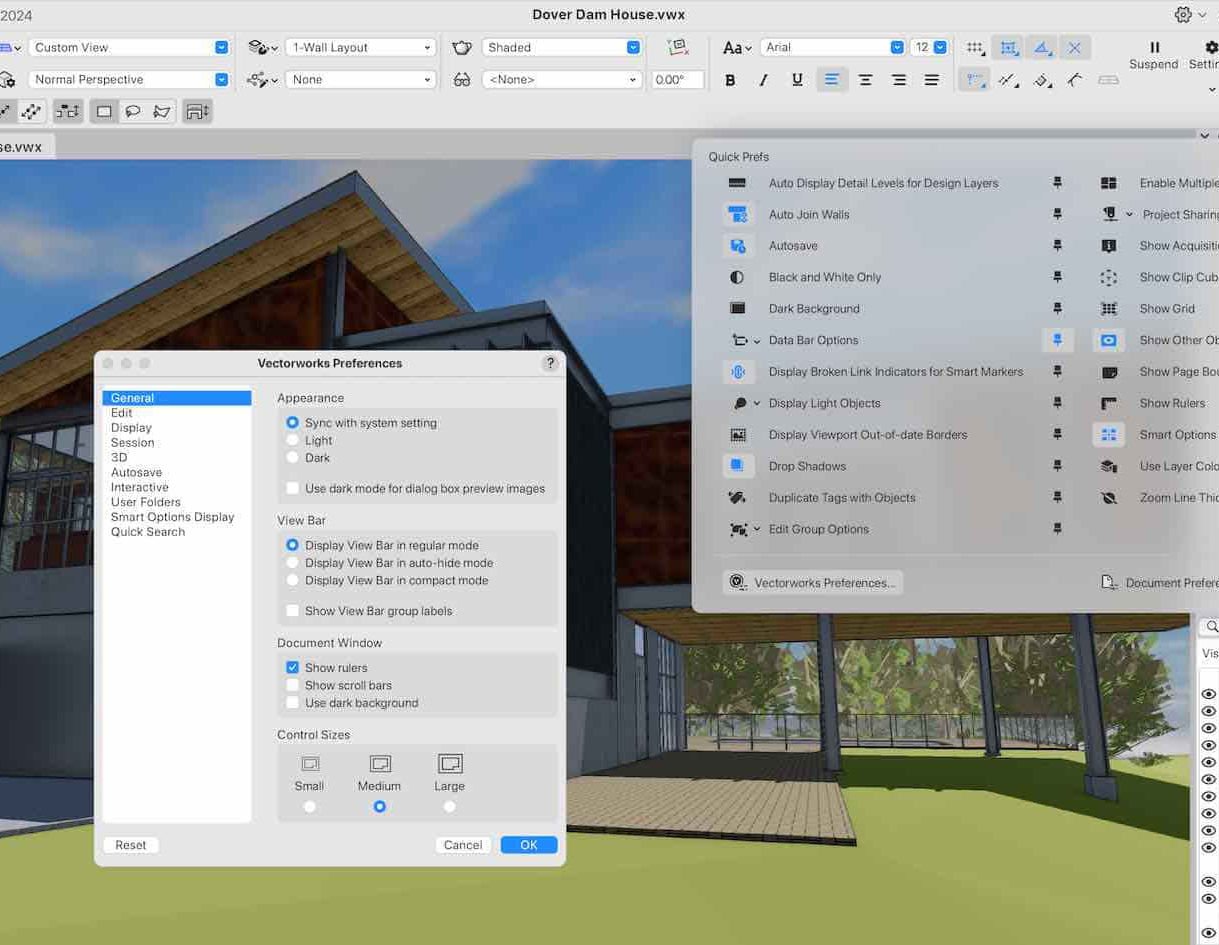
Revit Architecture Ultimate Exterior Design for Beginners - QLS Endorsed
By Kingston Open College
QLS Endorsed + CPD QS Accredited - Dual Certification | Instant Access | 24/7 Tutor Support | All-Inclusive Cost

Landmark Training Course With Vectorworks
By ATL Autocad Training London
Who is this course for? Landmark Training Course With Vectorworks. Dive into terrain modeling, planting, irrigation, and site analysis guided by certified tutors. Master these tools for precise landscape designs and effective documentation. Check our Website [https://www.autocadtraininglondon.co.uk/product-page/vectorworks-landmark-training-course] Enrollment : 1-on-1 Landmark Training. Tailor your schedule. Mon to Sat between 9 am and 7 pm Call 02077202581 to book your slot. Duration: 16 hours. "Split these hours over multiple days as needed for your ideal schedule." Approach: In-person or live online. Landmark Training Course with Vectorworks: Basic to Intermediate Level Course Duration: 16 Hours Embark on a transformative journey with our Landmark Training Course tailored for landscape architects and designers. Over 16 intensive hours, dive deep into Vectorworks Landmark, mastering fundamental and intermediate techniques crucial for comprehensive 2D and 3D landscape design. Craft intricate site analyses, plans, irrigation systems, and elevate your designs with mesmerizing 3D visualizations. Explore custom plant symbols, detailed planting plans, and learn the art of efficient collaboration and customization. Course Highlights: I. Introduction to Vectorworks Landmark (1 hour) * Explore Vectorworks Landmark for landscape design * Master interface, tool usage, and project management II. Site Analysis and Site Plans (3 hours) * Craft detailed site analyses and hardscape designs * Work with contours, elevations, and terrain models III. Planting Plans (5 hours) * Utilize the plant database for region-specific plant selection * Create personalized plant symbols and comprehensive planting plans IV. Irrigation Design (2 hours) * Design and edit efficient irrigation systems and zones * Integrate irrigation components into site plans V. 3D Visualization (3 hours) * Create captivating 3D models with realistic textures and materials * Enhance designs with advanced lighting and special effects VI. Customization (1 hour) * Tailor the interface for efficient landscape design * Create custom object styles and resource libraries VII. Collaboration and Sharing (1 hour) * Seamlessly import/export data from other platforms * Share designs effectively with colleagues and collaborators VIII. Conclusion and Next Steps (1 hour) * Review course content comprehensively * Receive guidance on further learning resources * Engage in a Q&A session and provide valuable feedback Enhance your landscape design expertise and unleash your creativity. Enroll now in our Vectorworks Landmark Basic to Intermediate Training and transform your designs. Download Vectorworks Landmark [https://www.vectorworks.net/en-GB/landmark] By the end of the Vectorworks Landmark Training Course, participants will: * Understand the key features and functionalities of Vectorworks Landmark for landscape design. * Demonstrate proficiency in using essential tools for site analysis, site plans, and hardscape design. * Create detailed planting plans, selecting appropriate plants, and understanding their compatibility and growth patterns. * Design efficient and effective irrigation systems, including generating irrigation reports. * Create 3D visualizations of landscape designs, applying textures, materials, lighting, and special effects. * Customize the interface and create personalized object styles and resources. * Collaborate and share landscape design drawings with other software users. * Have the foundation to pursue further learning and exploration in landscape design using Vectorworks Landmark. Mastering Foundations Begin your project by organizing your files and importing survey data. Learn to sketch existing buildings using Building Shell tools and model neighboring structures with Massing Model. Explore different methods for laying out survey points and marking existing features with precision. Objectives: * Review File Organization Techniques * Import Survey Data (DWG Import) * Create Building Structures with Building Shell Tools * Utilize Triangulation and Arc Tool for Precision * Master Various Tape Measurement Techniques Elevating Your Design Enhance your survey with detailed ground, existing trees, and fences. Conduct shadow analysis to optimize planting locations. Dive into the Vectorworks Plant tool, your key design companion. Objectives: * Develop Detailed Ground Surfaces * Incorporate Existing Trees and Fences * Design with Railing Fence Tool * Conduct Shadow Analysis using Heliodon Tool * Utilize Plant Tool Modes for Plant Placement * Access Existing Plant Libraries and Customize Plants in 2D/3D Crafting Landscapes Create vibrant plant mixes using Landscape Area tool and apply them across your site models. Design intricate hardscapes, aligning them effortlessly even in complex paving scenarios. Learn to use components for detailed reporting, cut and fill calculations, and precise detailing. Explore custom object creation and site furniture placement. Objectives: * Design Landscape Areas and Define Custom Plant Mixes * Create Hardscapes and Define Custom Paving Constructions * Generate Reports and Tags for Landscape Areas and Hardscapes * Access and Manage Objects in Resource Manager * Craft Custom Objects and Site Furniture Polished Presentation Present your designs professionally using Sheet layers and viewports. Create Section viewports to cut through your model and Detail viewports to focus on specific areas. Enhance visual appeal with mood boards and annotations, ensuring a refined, detailed presentation. Objectives: * Craft Sheet Layers for Presentation * Create Plan, Elevation, and Perspective Viewports * Generate Section and Detail Viewports * Annotate Viewports for Clear Communication * Incorporate Images and Plant Reports for Comprehensive Presentations Master Vectorworks Landmark: Gain expertise in essential and advanced 2D/3D landscape design tools for precision and efficiency. Boost Efficiency: Learn time-saving techniques and workflows tailored to Vectorworks Landmark, enhancing productivity. Versatile Landscape Skills: Develop proficiency in site analysis, planting plans, hardscapes, and irrigation systems for diverse projects. Industry-Ready Expertise: Acquire sought-after skills in landscape architecture, paving the way for career growth. Flexible Learning: Access recorded lessons for convenient review and receive lifetime email support for ongoing guidance.
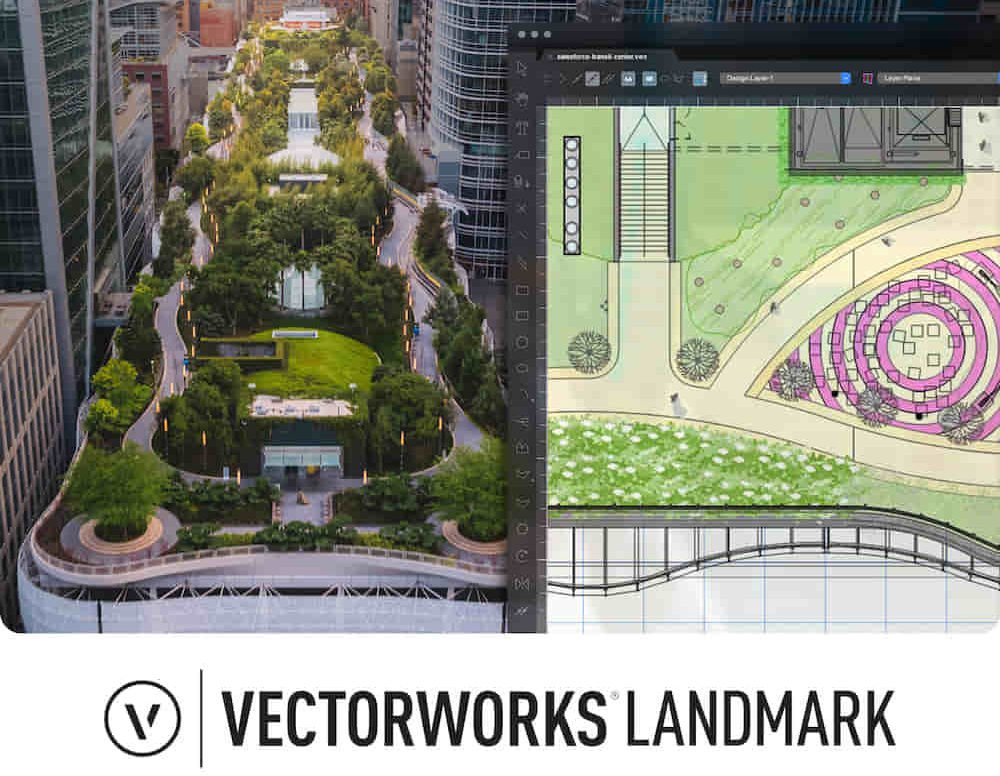
Carpentry, Joinery & Furniture Restoration -CPD Certified
By Apex Learning
Looking to give your DIY projects a professional edge? Or maybe you're just tired of hitting your thumb with a hammer every time you try to hang a picture frame? Well, look no further, my friend, because our Carpentry, Joinery with Interior Design bundle has got you covered. Featuring a wide range of courses covering everything from basic carpentry skills to furniture restoration and interior design, our bundle is the perfect investment for anyone looking to transform their passion for DIY into a successful career. And let's be honest, who doesn't want to be the envy of their friends with their perfectly crafted furniture and beautifully decorated home? Learning Outcomes of Carpentry, Joinery & Furniture Restoration: * Develop a thorough understanding of carpentry and joinery principles and techniques. * Learn the skills and knowledge needed to create furniture and restore and refurbish existing pieces. * Develop an understanding of interior design principles and the skills needed to create beautiful and functional spaces. * Learn how to apply colour theory to architectural design and interior decoration. * Develop DIY home improvement skills to enhance your personal projects and increase property value. * Gain First Aid at Work certification to ensure safety on the job site. This Carpentry, Joinery & Furniture Restoration Consists of the following Premium courses * Course 01: Carpentry * Course 02: Carpentry: Furniture Restoration and Refurbishment * Course 03: Handyperson * Course 04: Home Decoration and Refurbishment Course * Course 05: Mastering Colour-Architectural Design & Interior Decoration * Course 06: DIY Home Improvement * Course 07: Ladder Safety * Course 08: Manual Handling Level 2 * Course 09: PUWER * Course 10: Handyperson * Course 11: First Aid at Work * Course 12: Human Anatomy and Physiology * Course 13: GDPR in Healthcare * Course 14: Palliative and End of Life Care Training- Level 5 Key features of this Carpentry, Joinery & Furniture Restoration: * This Carpentry, Joinery & Furniture Restoration bundle is CPD QS Accredited * Learn from anywhere in the world * Entirely online * Lifetime access So, enrol Carpentry, Joinery & Furniture Restoration now to advance your career! Our Carpentry, Joinery & Furniture Restoration bundle is the ultimate investment for anyone looking to transform their passion for DIY into a successful career. With comprehensive online courses covering everything from basic carpentry skills to furniture restoration, our Carpentry, Joinery & Furniture Restoration bundle provides learners with the skills and knowledge needed to take their projects to the next level. Our Carpentry, Joinery & Furniture Restoration courses cover a wide range of topics, including furniture restoration and refurbishment, home decoration and refurbishment, mastering colour-architectural design and interior decoration, and DIY home improvement. Course Curriculum of Carpentry, Joinery & Furniture Restoration: Course 01: Carpentry * Module 01: Introduction to Carpentry * Module 02: Tool Checklist and Use * Module 03: Building Materials * Module 04: Adhesives and Fasteners * Module 05: Floor Systems * Module 06: Wall Framing * Module 07: Roof Framing and Siding * Module 08: Windows and Exterior Doors * Module 09: Stair Construction * Module 10: Concrete Construction ---------- 13 more courses----------- How will I get my Carpentry, Joinery & Furniture Restoration Certificates? After successfully completing the Carpentry, Joinery & Furniture Restoration course, you will be able to order your CPD Accredited Certificates (PDF + Hard Copy) as proof of your achievement. * PDF Certificate: Free (Previously it was £6*11 = £66) * Hard Copy Certificate: Free (For The Title Course: Previously it was £10) So, enrol Carpentry, Joinery & Furniture Restoration now to advance your career! CPD 110 CPD hours / points Accredited by CPD Quality Standards WHO IS THIS COURSE FOR? Carpentry, Joinery & Furniture Restoration * DIY enthusiasts looking to take their skills to the next level. * Individuals looking to launch a career in carpentry, joinery, or Furniture Restoration. * Existing carpenters, joiners, or interior designers looking to enhance their skills and knowledge. * Homeowners looking to increase the value of their property through DIY home improvement projects. * Anyone interested in learning the essential safety skills needed to work on job sites. REQUIREMENTS This Carpentry, Joinery with Furniture Restoration course has been designed to be fully compatible with tablets and smartphones. CAREER PATH Carpentry, Joinery & Furniture Restoration * Carpenter (Average salary: £18,000-£45,000) * Joiner (Average salary: £18,000-£45,000) * Interior Designer (Average salary: £20,000-£50,000) * Furniture Restorer (Average salary: £18,000-£35,000) * DIY Home Improvement Consultant (Average salary: £20,000-£30,000) So, enrol Carpentry, Joinery & Furniture Restoration now to advance your career! CERTIFICATES CERTIFICATE OF COMPLETION Digital certificate - Included CERTIFICATE OF COMPLETION Hard copy certificate - £10 You will get the Hard Copy certificate for the Carpentry, Joinery with Interior Design course absolutely Free! Other Hard Copy certificates are available for £10 each. Please Note: The delivery charge inside the UK is £3.99, and the international students must pay a £9.99 shipping cost.

Vectorworks One to One Fast Track course One day 10 hrs
By Real Animation Works
Vectorworks One to One Fast Track Course Master Vectorworks in Just One Day (10 Hours)
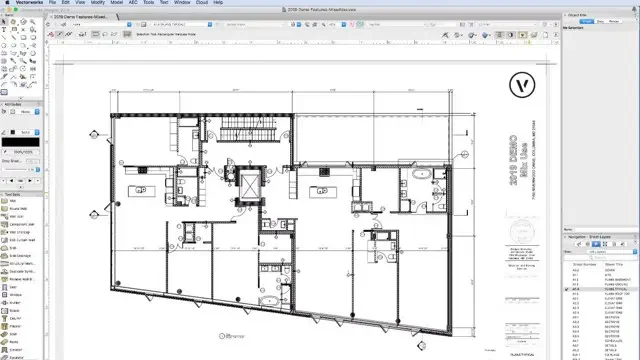
Vectorworks One to One training course for interior designers
By Real Animation Works
Vectorworks Evening Course face to face One to one
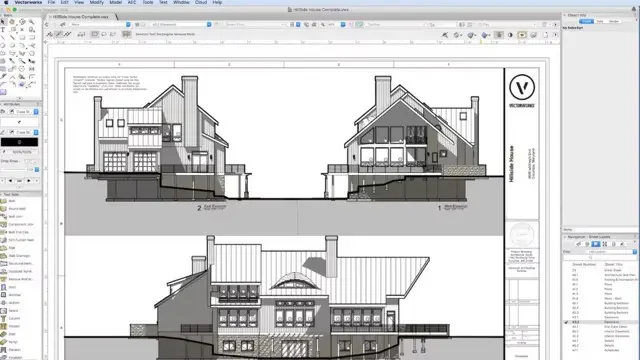
Search By Location
- Architectural Design Courses in London
- Architectural Design Courses in Birmingham
- Architectural Design Courses in Glasgow
- Architectural Design Courses in Liverpool
- Architectural Design Courses in Bristol
- Architectural Design Courses in Manchester
- Architectural Design Courses in Sheffield
- Architectural Design Courses in Leeds
- Architectural Design Courses in Edinburgh
- Architectural Design Courses in Leicester
- Architectural Design Courses in Coventry
- Architectural Design Courses in Bradford
- Architectural Design Courses in Cardiff
- Architectural Design Courses in Belfast
- Architectural Design Courses in Nottingham