Booking options
£348
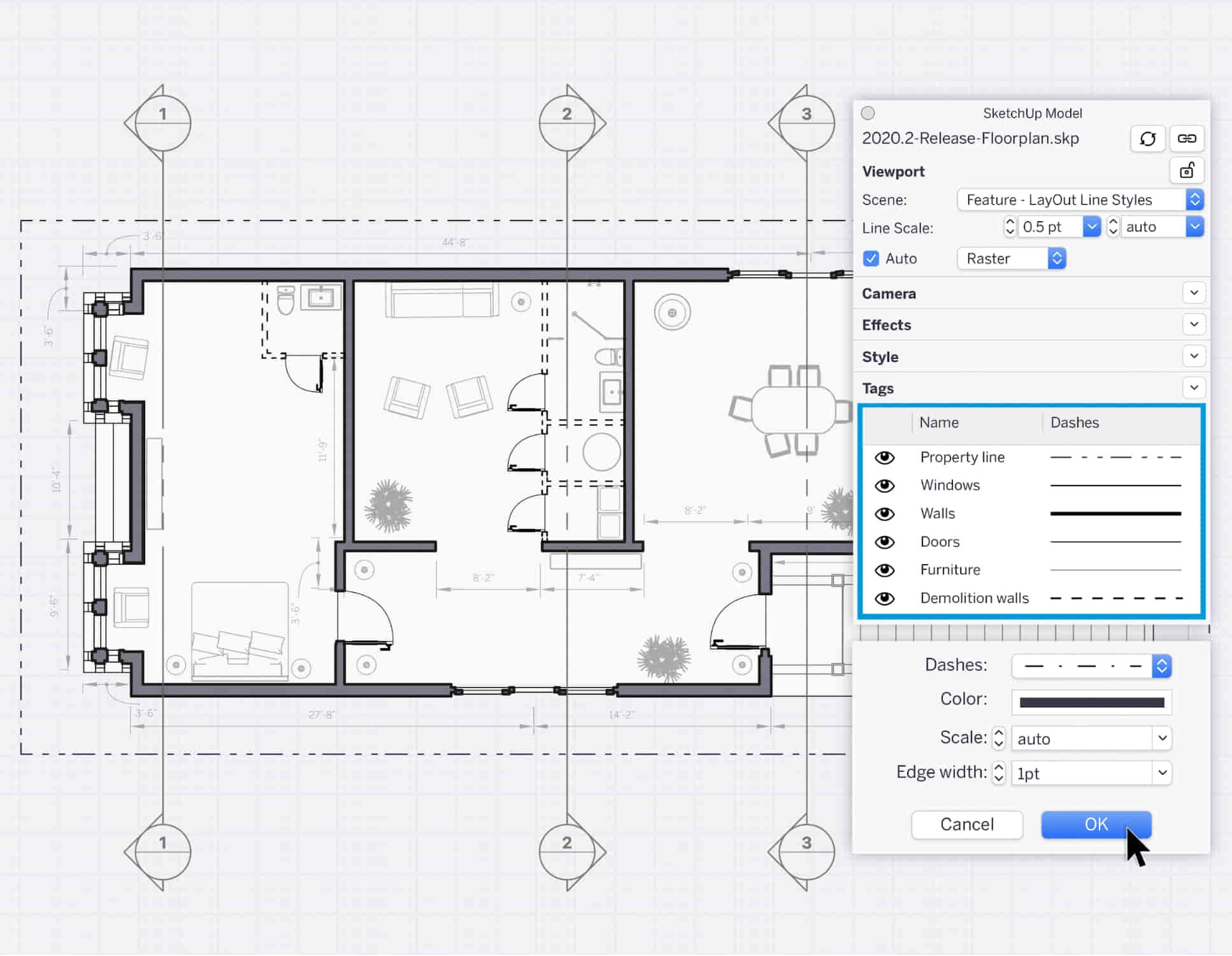
£348
Delivered Online or In-Person
Delivered at organisers' location
London
Full day
All levels
Why Opt for SketchUp Course With Layout and V-Ray?
Learn SketchUp with Layout and V-Ray for professional 3D modeling, detailed modeling, and high-quality rendering. Essential for architects and designers for creating visualizations and precise presentations.
Check our Website
When can I Enrol?
1-on-1 training.
Mon to Sat 9 am and 7 pm
Book over the Phone 02077202581.
Training Duration:
10 hours.
You have the flexibility to split these hours over multiple days.
Training Method:
In-person or live online.
Course Outline: SketchUp, Layout, and V-Ray - 10-Hour Training
Module 1: Introduction to SketchUp (1 Hour)
SketchUp Interface: Explore the basics of the SketchUp user interface.
Navigation and View Tools: Learn how to navigate and manipulate 3D space.
Module 2: SketchUp Fundamentals (1 Hour)
Drawing and Modeling: Begin creating 3D objects and structures.
Editing Tools: Manipulate and modify objects efficiently.
Module 3: Advanced SketchUp Techniques (1 Hour)
Components and Groups: Understand component and group organization.
Layers and Scenes: Organize your model and create dynamic views.
Module 4: SketchUp for Architectural Design (1 Hour)
Architectural Modeling: Explore architectural modeling techniques.
Interior Design: Apply SketchUp to interior space design.
Module 5: Landscape Design with SketchUp (1 Hour)
Landscape Modeling: Use SketchUp for outdoor environment design.
Terrain and Topography: Model terrain and natural landscapes.
Module 6: Introduction to Layout (1 Hour)
Layout Basics: Get familiar with the Layout interface.
Setting Up Viewports: Begin using viewports for presenting your SketchUp models.
Module 7: Creating Layout Documents (2 Hours)
Document Setup: Set up and customize your layout documents.
Inserting SketchUp Models: Import SketchUp models into Layout viewports.
Dimensioning and Labeling: Add dimensions and labels to your layout documents.
Module 8: Presentation and Export (1 Hour)
Styling and Rendering: Enhance your SketchUp models for presentations.
Exporting and Printing: Learn how to export and print your Layout documents.
Module 9: Introduction to V-Ray (1 Hour)
V-Ray Interface: Get acquainted with the V-Ray user interface.
Materials and Lighting: Learn the basics of materials and lighting in V-Ray.
Module 10: Advanced V-Ray Rendering (1 Hour)
Advanced Materials: Explore advanced material creation and customization.
Realistic Lighting: Master V-Ray lighting techniques for photorealistic renders.
By the end of this 10-hour course, you'll have a comprehensive understanding of SketchUp for 3D modeling, Layout for professional documentation, and V-Ray for rendering, empowering you to create stunning 3D designs and presentations.
Upon completing this course, you will:
Master SketchUp: Create 3D models with precision and creativity.
Layout Proficiency: Produce professional design documentation.
V-Ray Rendering Skills: Craft photorealistic visualizations.
Advanced Techniques: Explore advanced modeling and rendering.
Project Experience: Apply skills to real-world projects.
Job Opportunities:
Architectural Designer
Interior Designer
Landscape Designer
CAD Technician
3D Modeler
Rendering Specialist
Visualization Artist
Layout Specialist
Freelance Designer
Urban Planner
Learning Objectives:
Mastering SketchUp with Layout: Learn to create precise 2D floor plans, elevations, and construction documents using SketchUp's Layout tool.
Advanced Rendering with V-Ray: Dive into V-Ray to create photorealistic renders, enhancing your visualizations with lighting, textures, and realistic materials.
Collaborative Design: Develop skills for collaborative project planning and presentation, enabling effective communication with clients and teams.
Job Opportunities:
Architectural Visualization Specialist: Create detailed architectural visualizations and presentations for clients and marketing purposes.
Interior Designer: Design interior spaces, produce detailed layouts, and create realistic renders for residential and commercial projects.
3D Visualization Artist: Work in the gaming or animation industry, creating 3D models and environments.
Freelance Rendering Expert: Offer specialized rendering services to architectural firms, interior designers, or real estate developers.
Layout Designer: Specialize in creating professional 2D layouts and construction documents for architectural projects.
Why Choose Us?
Tailored One-on-One Training: Personalized coaching from industry experts, in-person or online, Monday to Saturday.
Customized Tutorials: Enhance skills with exclusive video tutorials designed for your learning journey.
Comprehensive Resources: Access a digital reference book for thorough concept revision.
Free Ongoing Support: Enjoy continuous assistance via phone or email even after the course ends.
Flexible Syllabus: Adapted to your needs for focused and efficient learning.
Official Certification: Ccertificate upon course completion.
Why Us?
Supported Individual Learning: Unwavering support with personalized homework and post-course assistance.
Personalized Attention: Experience one-on-one learning, fostering a confident and comfortable environment.
Financial Flexibility: Choose from various payment plans tailored to your budget.
Expert Instructors: Learn from industry experts dedicated to your success.