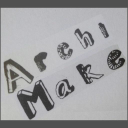Get a 10% discount on your first order when you use this promo code at checkout: MAY24BAN3X
REVIVE & THRIVE REVITALISING WOMEN’S RETREAT 5 NIGHTS: TUES 21ST - SUN 26TH MAY 2024 - SOLD OUT 8 NIGHTS: SAT 21ST - SUN 29TH SEPTEMBER 2024 - ONLY 8 SPACES LEFT Go from feeling …. Tired to Renewed calm and centred in your body, with your spark restored, and spirit lifted Low energy to Revitalised revived and recharged, physically and mentally, and ready to face life’s challenges Unempowered to Empowered inspired and motivated to continue energising eating habits and self-care Escape to Turkiye’s Turquoise Coast for an uplifting, transformative women’s retreat designed to revitalise your body, mind, and eating habits. * Rejuvenate mind, body and spirit * Reclaim control of your energy * Re-energise your eating habits 9-days dedicated to your complete wellbeing, Revive & Thrive includes * A magical destination: Türkiye’s Aegean coast with its sapphire waters, ancient cultural influences, dramatic views and warm and hospitable culture is a place to immerse yourself in vibrant natural beauty, to rest, restore, and feel alive and reinvigorated. Set in a breath-taking, sweeping bay, with a mountainous backdrop, Kalkan is a historic fishing town with an exquisite harbour now bordered with friendly waterfront restaurants and small boutiques. Thriving but unspoilt, you’ll find its winding streets with overhanging balconies and eclectic Ottoman architecture irresistible. * A picturesque resort with comfortable accommodation: Patara Prince is a charming, rustic, privately-owned resort hotel nestled into the coast just across Kalkan bay. You will fall in love with its natural stone, abundant greenery and character-full winding pathways. It is far enough from the town to enjoy serenity and peace, but just a 15-minute walk or short boat ride for explorers. The vibe is mellow and comfortable, intimate yet spacious with plenty of areas in which to lose yourself and enjoy those much needed quiet moments and ‘you time’. You will have full use of the facilities including two salt-water, ocean-view pools, and tennis courts. Your en suite room with a sea view will be situated in the main hotel, furnished in a traditional style. * A supportive wellness journey: Revive & Thrive is a gently revitalising retreat designed by wellness professionals, Emily Perrier and Sarah Grant. Taking a mind-body-spirit approach, they use the seven chakras as a basis for their 8-night retreat programme. The chakra system is the body’s major energy system, and represents the flow of life energy through the body. During your retreat journey, you will be introduced to each chakra and its function, and discover how to restore balance and keep energy flowing healthily and harmoniously. You will have ready access to Sarah and Emily’s friendly support through-out, and receive a supportive printed workbook. A post-retreat group online workshop with Sarah & Emily will be available 6-weeks later to help you identify areas where you could create more balance, and continue to thrive. * Daily Energy Medicine Yoga®️: Designed for all abilities, this gentle and restorative practice is a magical union of yoga and energy medicine that amplifies the benefits of a traditional practice by combining simple movements that help the body to self-regulate, energise, and move with more ease. * Daily Energy & Intuitive Eating Workshops: Relaxed workshops and sharing circles designed to build understanding of how your body’s natural energy system connects with your health and habits. These inspiring and illuminating sessions connect you with intuitive approaches to eating that help to de-stress your relationship with food, retune with your body, and enhance energy in your daily life. * Other holistic activities: Restorative guided meditations, rejuvenating visualisations, journalling, breath-work practice, and coastal walks. (You can also book into a local spa/hammam or have reflexology onsite at additional cost). * Energising excursions: Wander through the stalls of a delightful food market in a neighbouring town; discover Patara’s ancient Lycian ruins and golden 12-mile protected beach; unwind for a day on a private gulet boat trip with plenty of swim stops and an opportunity for a cleansing mud bath. * Nourishing food: Locally sourced, nutritious, plant-powered Turkish meals. Vegans and vegetarians will be well catered for. Breakfasts will be Turkish-style including salads, tomatoes, cucumber, eggs, olives, cheese, breads, tahini, oats, yoghurts and fruits. A spectacular Turkish breakfast in the mountains, and an evening meal on the roof terrace of a local restaurant, are also included. We will cater for any food allergies and intolerances; please notify us when booking your place.

C10M02 - Actuation of door release mechanisms - BS 7273-4 (classroom)
By Ember Compliance
Learners will develop knowledge from the FD&FA foundation courses (C01 modules 1 and 2) and/or industry experience with specific regard to more complex system design considerations.
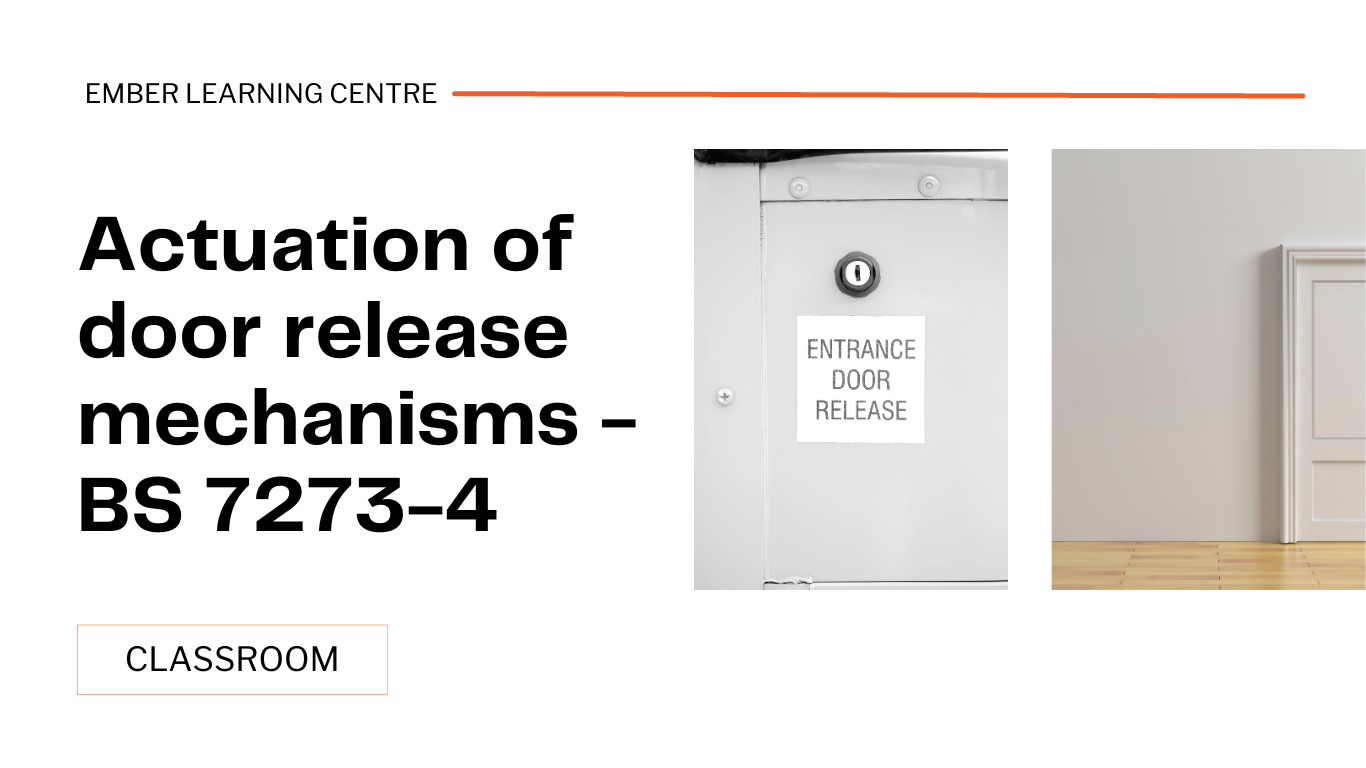
C01M01 - FD&FA Fundamentals - BS 5839-1 (classroom)
By Ember Compliance
This is a gateway course for all further learning in FD&FA systems.

Garden Design Courses with Vectorworks Training Program
By ATL Autocad Training London
Why Choose Garden Design Courses with Vectorworks Training Program? Designed to enhance your skills in crafting stunning garden designs. Led by certified tutors. From 2D layouts to 3D landscapes and detailed plans and visualizations. Check our Website [https://www.autocadtraininglondon.co.uk/product-page/Garden-Design-Courses-Vectorworks-Training-program] Details: 1-on-1 training. Customize your schedule, available Mon to Sat 9 am and 7 am Call 02077202581 to book your session over the phone. Duration: 16 hours. "You can divide this over multiple days to suit your schedule." Approach: 1-on-1 in-person or live online. Course Duration: 16 hours Course Description: This advanced Vectorworks course is tailored for individuals who already possess basic knowledge of the software and wish to enhance their skills to become proficient users. Participants will learn more advanced 2D and 3D techniques, including advanced 3D modeling, rendering, visualization, and customizing Vectorworks to suit their specific needs and workflows. The course will cover topics such as creating custom tools, working with planting plans, and integrating with AutoCAD. Course Outline: Module 1: Vectorworks Interface and Basic Concepts - Understanding the Vectorworks interface and palettes - Opening, saving, and managing files - Creating and editing objects and shapes - Utilizing Undo/Redo and Snaps for precision - Applying graphic attributes and working with dimensions Module 2: Modeling and Drawing Techniques - Exploring advanced tools and commands in detail - Integrating with AutoCAD and data exchange - Creating, modifying, and editing text - Utilizing callout text tool for annotations - Organizing information using design layers and classes Module 3: Working with Buildings and Models - Utilizing design layers and sheet layers for architectural projects - Assigning objects to layers and classes - Working with viewports and sheet layers for presentation - Drawing buildings, including walls and roofs - Setting up and rendering perspective views Module 4: Creating Site and Landscape Plans - Importing land surveys or architects' files - Drawing site surveys and working with hard landscape elements - Adding and customizing plantings using the plant tool - Editing plant definitions and creating custom plant symbols - Generating plant schedules and reports Module 5: Vectorworks Architect Features - Setting up files and scaling the drawing - Customizing text styles and dimension standards - Working with scanned images and creating site models - Designing floors, doors, and windows using standard Vectorworks elements - Creating and managing title blocks, labels, notes, and keynotes Module 6: Working Drawings and Final Project - Developing the final project with 2D and 3D elements - Applying site modifiers and stairs to the design - Generating printing layouts for presentations - Creating working drawings with detailed plans and elevations Download Vectorworks Trial https://www.vectorworks.net/trial [https://www.vectorworks.net/trial] Learning Outcomes: * Master Vectorworks Tools: * Proficiency in Vectorworks software, specializing in garden design features. * Comprehensive Garden Design Skills: * Expertise in 2D/3D modeling, plant selection, hardscapes, and irrigation systems. * Professional Documentation: * Create precise construction documents and visually compelling presentations. * Collaboration and Project Management: * Understand collaborative workflows, project management, and client communication. Job Opportunities: * Landscape Designer/Architect: * Design aesthetically pleasing and functional gardens for residential and commercial spaces. * Garden Consultant/Horticulturist: * Provide expert advice on plant selection, garden health, and sustainable practices. * Entrepreneur/Educator: * Start your own garden design business or teach garden design principles and techniques. Elevate your career with the Vectorworks Garden Design Course! Vectorworks Garden Design Mastery Course Course Enrollment Details: Unlock a personalized learning journey with our flexible 1-on-1 training sessions. Customize your schedule by reserving a time slot at your convenience, available Monday to Saturday between 9 a.m. and 7 p.m. Call 02077202581 to book your session over the phone. Training Duration: 16 hours. "You can divide these 16 hours over multiple days to suit your schedule." Training Approach: Experience tailored 1-on-1 sessions, either in-person or live online, providing individualized attention, customized content, flexible pacing, and comprehensive support. Live online 1-on-1 sessions via Zoom are also available. Course Overview: The Vectorworks Garden Design Mastery Course is meticulously crafted to empower participants with the expertise needed to craft exquisite garden designs using Vectorworks software. Guided by certified tutors and industry professionals, this program delivers a profound understanding of Vectorworks tools specifically tailored for garden design, enabling you to transform your landscaping ideas into breathtaking realities. Throughout the course, delve into the specialized features and functionalities of Vectorworks tailored for garden design. From 2D layouts to intricate 3D landscapes, master the art of utilizing Vectorworks to create detailed plans, visualize designs, and produce impeccable documentation for your garden projects. Tailored Training Excellence: Personalized One-to-One Guidance: Experience individualized coaching with undivided attention and customized instruction. Flexible Scheduling: Choose your preferred training slots, tailored to your schedule, even on weekends and late evenings. Post-Course Support and Comprehensive Materials: Access free online support post-training and receive detailed PDF notes and handouts for effective learning. Recognition of Achievement: Earn a Certificate of Attendance upon course completion, validating your expertise. Affordable Learning Solutions: Enjoy budget-friendly training rates without compromising on the quality of education. Tech Assistance and Referral Benefits: Receive software setup support and unlock referral discounts by recommending friends. Group Learning Perks and Tailored Courses: Avail special discounts for group sessions and experience customized training designed just for you. Elevate your skills affordably with our flexible schedules and personalized support.

Lumion Training Course
By ATL Autocad Training London
Who is this coure for? Lumion Training Course. Whether you're an architect, designer, 3D artist, or simply someone passionate about crafting captivating architectural visualizations, this course equips you with the essential skills to harness Lumion as a potent tool within your creative process. Click here for more info: Website [https://www.autocadtraininglondon.co.uk/lumion-courses] Duration: 10 Hours Customize your training. Choose any hour from Mon to Sat, 9 a.m. to 7 p.m. Call 02077202581 or WhatsApp at 07970325184 to book. Lumion 3D Course Outline Module 1: Introduction to Lumion 3D * Explore Lumion 3D's Features and Navigate the Interface. * Master Efficient Workflow with Shortcut Keys. * Customize Settings for Optimal Performance. Module 2: 3D Models and Materials * Import 3D Models in Various Formats. * Apply and Fine-Tune Materials. * Create Procedural Materials and Achieve Glass Effects. * Troubleshoot Common Issues. Module 3: Building Projects in Lumion * Craft Scenes and Sculpt Terrain. * Enhance Realism with Alpha and Height Maps. Module 4: The 3D World * Manage Multiple 3D Objects and Their Properties. * Implement Grass and Scattering Elements. Module 5: Lighting in Lumion 3D * Utilize Weather Settings for Dynamic Scenes. * Master Lumion Lights, Interior and Exterior Illumination. * Create 3D Reflections and Spotlight Effects. Module 6: Realistic Visualizations * Integrate Special Effects like Fire, Smoke, and Fog. * Achieve Realism with Camera Effects and Shadow Manipulation. * Render Still Images and Dynamic Animations. Module 7: NPR Visualizations * Create Non-Photorealistic Visualizations with Artistic Effects. * Implement Unique Styles for Enhanced Visual Impact. Module 8: Artistic Effects in Lumion 3D * Explore Conceptual Visualizations with Painting and Sketch Effects. * Craft Cartoon Effects and Understand Perspective Concepts. Module 9: Animation in Lumion 3D * Master Timing and Camera Techniques for Dynamic Shots. * Compose Animation Clips and Incorporate Effects. * Utilize Layers and Control Objects for Precise Animation. Module 10: Advanced Features * Understand Import and Output Formats in Lumion. * Expand Your Asset Library with the 3D Model Library. * Integrate Animated Characters and Sound Effects. * Maximize the Advanced Material Library's Potential. * Control Environments and Weather for Dynamic Scenes. * Efficient Scene Management and Movie Editing in Lumion 3D. For students, download Lumion at: Lumion for Students Download Lumion for Students https://lumion.com [https://lumion.com]⺠Upon completing the Lumion 3D course, participants will: * Master Lumion Tools: Navigate the interface, optimize settings, and use shortcuts efficiently. * 3D Modeling and Materials: Import models, refine materials, troubleshoot, and enhance realism. * Scene Crafting: Create detailed scenes, manage objects, and implement elements for lifelike environments. * Lighting Mastery: Utilize weather settings, create reflections, and manage dynamic lighting. * Visual Effects Integration: Add special effects, manipulate shadows, and create still images and animations. * Artistic Visualization: Explore artistic effects, conceptual visualizations, and cartoon techniques. * Advanced Animation: Master timing, camera techniques, and precise animation control. * Advanced Features: Understand formats, expand asset libraries, and manage scenes efficiently. * Effective Communication: Communicate design concepts effectively to clients and stakeholders. * Independence in 3D Rendering: Gain expertise to create complex visualizations independently. Course Overview: What is Lumion? Lumion is specialized 3D rendering software designed for architects and designers. It enables the swift transformation of 3D design models, allowing application of materials, interior and exterior furnishing, and showcasing lighting and shadows without specialized training. Course Objectives: This course focuses on initiating Lumion projects, integrating environments, cameras, lighting, populating scenes, creating terrains, and producing animations. Expectations from the Course: By enrolling, you'll master high-quality render creation, enhance your portfolio, impress clients with top-tier visuals, and gain confidence to elevate your service rates. This course equips you with tools and skills to craft exquisite architectural renders, elevating your work significantly. Intended Audience: Architects, landscape architects, interior architects, civil engineers interested in 3D visualization, and students exploring the realm of 3D visualization. Course Benefits: Delve into Lumion's world-class rendering with speed and precision. This course emphasizes achieving superior quality and realism in the shortest rendering time. Whether you're an architect, interior designer, 3D visualization artist, or Lumion enthusiast, this course empowers you to create exceptional 3D render images. Essential assets, including 3D models and textures, are provided, allowing you to follow the step-by-step process at your own pace. Advantages of Personalized Training: Expertise in Real-Time Rendering: Gain in-depth mastery of Lumion, mastering its features for creating stunning real-time visualizations. Navigate the interface seamlessly and leverage powerful tools for immersive architectural experiences. Enhanced Design Presentations: Elevate design presentations with dynamic visualizations that effectively communicate concepts, lighting nuances, material details, and spatial relationships. Rich Asset Repository: Access a wide variety of high-quality assets, from vegetation to weather effects, enhancing realism and creating captivating scenes that engage viewers. Authentic Landscapes and Effects: Develop skills to create lifelike landscapes, atmospheric weather effects, and unique visual elements that add depth and intrigue to your projects. Flexible Learning Options: Choose between in-person or live online sessions, ensuring convenient and accessible learning tailored to your preferences. Additionally, access recorded lessons for self-paced review and revision. Continuous Support: Benefit from lifelong email support, allowing you to stay connected with instructors for ongoing learning and guidance, even after completing the course.

Comprehensive Training for Architects | Interior and Exterior Designers
By ATL Autocad Training London
Who is this course for? The Architecture and Interior Design course is ideal for individuals aiming to master both interior design and architecture. Guided by certified tutors from Autodesk and Adobe, students will gain comprehensive skills in these fields. Click here for more info: Website [https://www.autocadtraininglondon.co.uk/product-page/training-course-for-architects-interior-and-exterior-designers] Duration: 40 hours.1-on-1 Training. In-Person or Live online. When can I book: 9 am - 7 pm (Choose your preferred day and time once a week). Flexible timing with advance booking Course Features: * Compatibility: Our training courses are compatible with both Mac and Windows operating systems, ensuring accessibility for all users. * Price Assurance: We guarantee the best value for your investment, ensuring competitive pricing for high-quality training. * Personalized Training: Benefit from one-on-one training sessions tailored to your specific needs and skill level, ensuring a personalized learning experience. * Flexible Scheduling: Enjoy the flexibility to choose your preferred training time and day. Sessions are available seven days a week, from Monday to Sunday, between 9 am and 8 pm, accommodating your busy schedule. * Lifetime Support: Receive lifetime email and phone support, ensuring that you have access to assistance even after completing the course. * Technical Assistance: Get help with configuring your computer for software installation, ensuring a smooth learning experience without technical hurdles. * Referral Discounts: Earn special discounts when you refer a friend to our courses, making learning a rewarding experience for you and your network. * Group Training Savings: Avail significant savings on group training courses, encouraging collaborative learning and making education more accessible for groups. When can you schedule this Training Course? Personalized training experience with our flexible 1-on-1 sessions. Design your own timetable by pre-booking a convenient hour of your choice, available from Monday to Saturday between 9 a.m. and 7 p.m. Alternatively, you can call 02077202581 to book over the phone. How long is the training? The course spans 40 hours, which you can divide over as many days as needed to fit your ideal schedule. What's the teaching method? Our sessions are 1-on-1, offered either in-person face to face or live online. You'll receive personalized attention, tailored content, a flexible learning pace, and individual support. Live online 1-on-1 sessions over Zoom are also an option. What will you learn? In this comprehensive training program, you'll gain proficiency in a thoughtfully curated selection of software tools. Option A: AutoCAD (13 hours) SketchUp (10 hours) Vray (6 hours) Photoshop (6 hours) InDesign (5 hours) Additionally, you'll receive free online portfolio design assistance, career growth guidance, and mock interviews to enhance your job market readiness. Option B: AutoCAD (10 hours) 3ds Max (17 hours) Vray (4 hours) Photoshop (5 hours) InDesign (4 hours) Certified trainers in AutoCAD, 3ds Max, SketchUp, and Adobe software will conduct this training program. It caters to beginners, intermediate, and advanced learners, focusing on core skills for creating 2D drawings, plans, sections, elevations, construction details, and 3D visualizations. Our experienced instructors will guide you through essential commands and methodologies for producing precise 2D and 3D drawings. We have developed these CAD courses, utilizing the expertise of our professionals to provide the most efficient and effective instruction. Upon completion, participants will: * Master Software Tools: Excel in AutoCAD, SketchUp, Vray, Photoshop, and InDesign for digital design. * Advanced Design Skills: Create intricate 2D/3D designs, plans, and visualizations. * Project Management: Manage layouts, plotting, and projects efficiently. * Realistic Rendering: Produce lifelike visualizations using Vray. * Creative Composition: Understand design principles for impactful creations. * Portfolio Development: Create a professional online portfolio. * Career Readiness: Prepare for job interviews and enhance resumes. Potential Jobs: * Architect * Interior/Exterior Designer * CAD Technician * Visualization Specialist * Design Consultant * Project Manager These skills open doors to varied roles in architecture and design, ensuring career growth and job readiness. Course Features: * Compatibility: Our training courses are compatible with both Mac and Windows operating systems, ensuring accessibility for all users. * Price Assurance: We guarantee the best value for your investment, ensuring competitive pricing for high-quality training. * Personalized Training: Benefit from one-on-one training sessions tailored to your specific needs and skill level, ensuring a personalized learning experience. * Flexible Scheduling: Enjoy the flexibility to choose your preferred training time and day. Sessions are available seven days a week, from Monday to Sunday, between 9 am and 8 pm, accommodating your busy schedule. * Lifetime Support: Receive lifetime email and phone support, ensuring that you have access to assistance even after completing the course. * Technical Assistance: Get help with configuring your computer for software installation, ensuring a smooth learning experience without technical hurdles. * Referral Discounts: Earn special discounts when you refer a friend to our courses, making learning a rewarding experience for you and your network. * Group Training Savings: Avail significant savings on group training courses, encouraging collaborative learning and making education more accessible for groups. When can you schedule this Training Course? Personalized training experience with our flexible 1-on-1 sessions. Design your own timetable by pre-booking a convenient hour of your choice, available from Monday to Saturday between 9 a.m. and 7 p.m. Alternatively, you can call 02077202581 to book over the phone. How long is the training? The course spans 40 hours, which you can divide over as many days as needed to fit your ideal schedule. What's the teaching method? Our sessions are 1-on-1, offered either in-person face to face or live online. You'll receive personalized attention, tailored content, a flexible learning pace, and individual support. Live online 1-on-1 sessions over Zoom are also an option. What will you learn? In this comprehensive training program, you'll gain proficiency in a thoughtfully curated selection of software tools. Option A: AutoCAD (13 hours) SketchUp (10 hours) Vray (6 hours) Photoshop (6 hours) InDesign (5 hours) Additionally, you'll receive free online portfolio design assistance, career growth guidance, and mock interviews to enhance your job market readiness. Option B: AutoCAD (10 hours) 3ds Max (17 hours) Vray (4 hours) Photoshop (5 hours) InDesign (4 hours) Certified trainers in AutoCAD, 3ds Max, SketchUp, and Adobe software will conduct this training program. It caters to beginners, intermediate, and advanced learners, focusing on core skills for creating 2D drawings, plans, sections, elevations, construction details, and 3D visualizations. Our experienced instructors will guide you through essential commands and methodologies for producing precise 2D and 3D drawings. We have developed these CAD courses, utilizing the expertise of our professionals to provide the most efficient and effective instruction.

Autodesk Revit Basic to Advanced Training Course 1-2-1
By Real Animation Works
Virtual Revit face to face training customised and bespoke. One to One Online or Face to Face
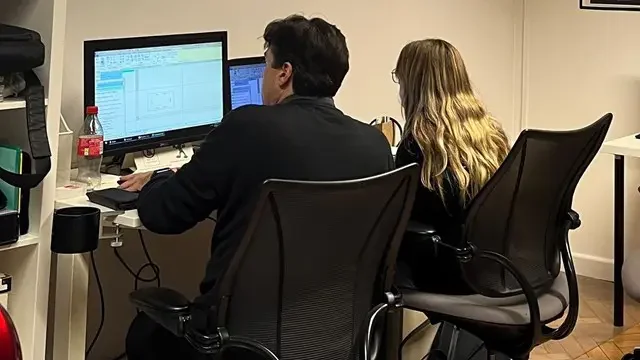
Vectorworks Basic to Intermediate Course
By Real Animation Works
Revit face to face training customised and bespoke.
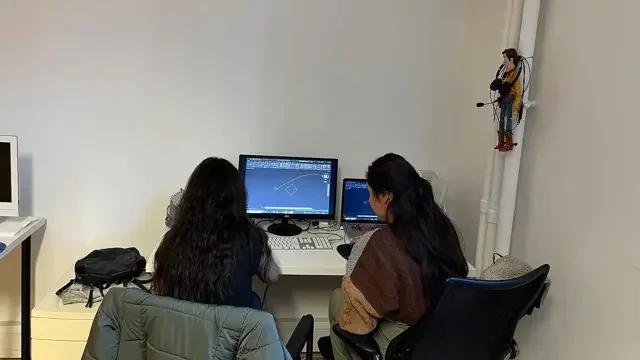
Vectorworks Garden Design Training
By London Design Training Courses
Why choose Vectorworks Garden Design Training Course? Vectorworks, a user-friendly industry-standard software, is perfect for interior design, architectural planning, 3D modeling, and landscaping projects. Its versatility makes it suitable for both home enthusiasts and professionals. Course Info [https://www.londondesigntrainingcourse.co.uk/product-page/vectorworks-garden-design-training-course] Scheduling: 1-on-1 training, your schedule. Book any hour, Mon to Sat, 9 am - 7 pm. Call 02077202581 to reserve. Duration: 16 hours. Method: In-person face-to-face sessions and live online instruction. Vectorworks Garden Design Training Course: Master the art of garden design with Vectorworks software in our specialized training program. Led by certified tutors and industry experts, this course equips you with comprehensive skills and techniques tailored to garden design. Create stunning 2D layouts and 3D landscapes, visualize designs, and produce professional documentation for your projects. Benefits: * In-Person and Live Online Options: Choose between in-person or live online sessions for flexible learning. * Certified Tutors and Experts: Learn from experienced tutors passionate about garden design. * Comprehensive Curriculum: Cover essential aspects of garden design using Vectorworks. * Lesson Recordings: Access valuable session recordings for review and reinforcement. * Lifetime Email Support: Receive ongoing assistance from industry experts for continuous growth. Course Duration: 16 hours Course Description: This advanced Vectorworks course is tailored for individuals who already possess basic knowledge of the software and wish to enhance their skills to become proficient users. Participants will learn more advanced 2D and 3D techniques, including advanced 3D modeling, rendering, visualization, and customizing Vectorworks to suit their specific needs and workflows. The course will cover topics such as creating custom tools, working with planting plans, and integrating with AutoCAD. Course Outline: Module 1: Vectorworks Interface and Basic Concepts - Understanding the Vectorworks interface and palettes - Opening, saving, and managing files - Creating and editing objects and shapes - Utilizing Undo/Redo and Snaps for precision - Applying graphic attributes and working with dimensions Module 2: Modeling and Drawing Techniques - Exploring advanced tools and commands in detail - Integrating with AutoCAD and data exchange - Creating, modifying, and editing text - Utilizing callout text tool for annotations - Organizing information using design layers and classes Module 3: Working with Buildings and Models - Utilizing design layers and sheet layers for architectural projects - Assigning objects to layers and classes - Working with viewports and sheet layers for presentation - Drawing buildings, including walls and roofs - Setting up and rendering perspective views Module 4: Creating Site and Landscape Plans - Importing land surveys or architects' files - Drawing site surveys and working with hard landscape elements - Adding and customizing plantings using the plant tool - Editing plant definitions and creating custom plant symbols - Generating plant schedules and reports Module 5: Vectorworks Architect Features - Setting up files and scaling the drawing - Customizing text styles and dimension standards - Working with scanned images and creating site models - Designing floors, doors, and windows using standard Vectorworks elements - Creating and managing title blocks, labels, notes, and keynotes Module 6: Working Drawings and Final Project - Developing the final project with 2D and 3D elements - Applying site modifiers and stairs to the design - Generating printing layouts for presentations - Creating working drawings with detailed plans and elevations Download Vectorworks Trial https://www.vectorworks.net/trial [https://www.vectorworks.net/trial] * Proficiently use Vectorworks software for garden design, including creating accurate site plans and garden layouts. * Apply 2D and 3D modeling techniques to visualize garden designs and present them professionally. * Incorporate plants, hardscape elements, and other design elements into garden layouts effectively. * Generate detailed construction drawings for seamless implementation of garden projects. * Understand the key features and functionalities of Vectorworks specific to garden design. * Demonstrate proficiency in utilizing Vectorworks tools for various garden design tasks. * Interact collaboratively in face-to-face or online learning environments, engaging with instructors and peers. * Utilize lesson recordings to review and reinforce course concepts for continuous learning. * Seek personalized guidance and assistance through lifetime email support from certified tutors and industry experts. * Transform creative garden design ideas into practical and stunning real-world projects using Vectorworks software.
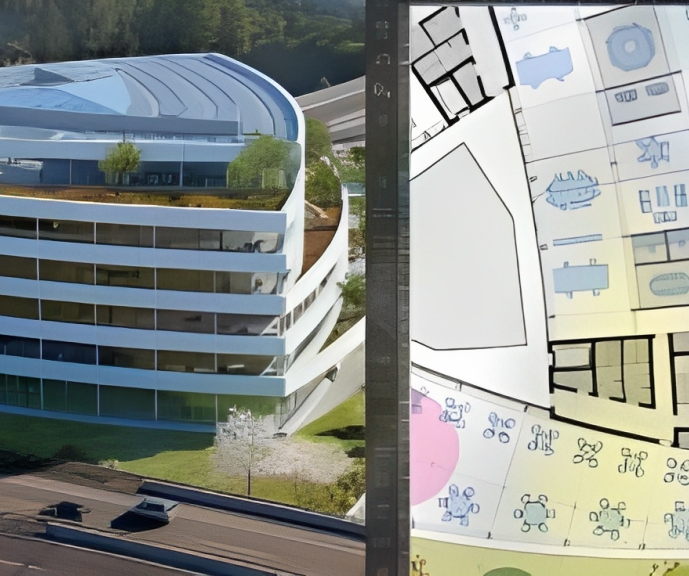
Educators matching "Architect"
Show all 126Search By Location
- Architect Courses in London
- Architect Courses in Birmingham
- Architect Courses in Glasgow
- Architect Courses in Liverpool
- Architect Courses in Bristol
- Architect Courses in Manchester
- Architect Courses in Sheffield
- Architect Courses in Leeds
- Architect Courses in Edinburgh
- Architect Courses in Leicester
- Architect Courses in Coventry
- Architect Courses in Bradford
- Architect Courses in Cardiff
- Architect Courses in Belfast
- Architect Courses in Nottingham