Booking options
£465
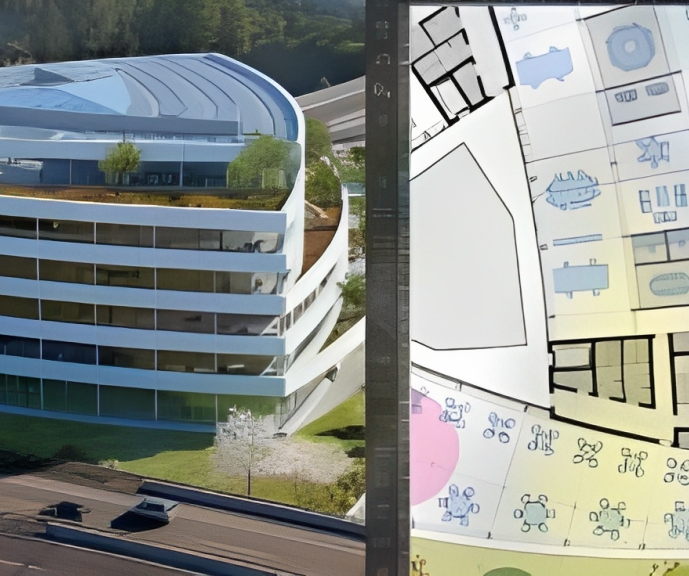
£465
Delivered Online or In-Person
Delivered at organisers' location
London
Full day
All levels
Why choose Vectorworks Garden Design Training Course?
Vectorworks, a user-friendly industry-standard software, is perfect for interior design, architectural planning, 3D modeling, and landscaping projects. Its versatility makes it suitable for both home enthusiasts and professionals.
Scheduling: 1-on-1 training, your schedule. Book any hour, Mon to Sat, 9 am - 7 pm. Call 02077202581 to reserve.
Duration: 16 hours.
Method: In-person face-to-face sessions and live online instruction.
Vectorworks Garden Design Training Course:
Master the art of garden design with Vectorworks software in our specialized training program. Led by certified tutors and industry experts, this course equips you with comprehensive skills and techniques tailored to garden design. Create stunning 2D layouts and 3D landscapes, visualize designs, and produce professional documentation for your projects.
Benefits:
Course Duration: 16 hours
Course Description:
This advanced Vectorworks course is tailored for individuals who already possess basic knowledge of the software and wish to enhance their skills to become proficient users. Participants will learn more advanced 2D and 3D techniques, including advanced 3D modeling, rendering, visualization, and customizing Vectorworks to suit their specific needs and workflows. The course will cover topics such as creating custom tools, working with planting plans, and integrating with AutoCAD.
Course Outline:
Module 1: Vectorworks Interface and Basic Concepts
- Understanding the Vectorworks interface and palettes
- Opening, saving, and managing files
- Creating and editing objects and shapes
- Utilizing Undo/Redo and Snaps for precision
- Applying graphic attributes and working with dimensions
Module 2: Modeling and Drawing Techniques
- Exploring advanced tools and commands in detail
- Integrating with AutoCAD and data exchange
- Creating, modifying, and editing text
- Utilizing callout text tool for annotations
- Organizing information using design layers and classes
Module 3: Working with Buildings and Models
- Utilizing design layers and sheet layers for architectural projects
- Assigning objects to layers and classes
- Working with viewports and sheet layers for presentation
- Drawing buildings, including walls and roofs
- Setting up and rendering perspective views
Module 4: Creating Site and Landscape Plans
- Importing land surveys or architects' files
- Drawing site surveys and working with hard landscape elements
- Adding and customizing plantings using the plant tool
- Editing plant definitions and creating custom plant symbols
- Generating plant schedules and reports
Module 5: Vectorworks Architect Features
- Setting up files and scaling the drawing
- Customizing text styles and dimension standards
- Working with scanned images and creating site models
- Designing floors, doors, and windows using standard Vectorworks elements
- Creating and managing title blocks, labels, notes, and keynotes
Module 6: Working Drawings and Final Project
- Developing the final project with 2D and 3D elements
- Applying site modifiers and stairs to the design
- Generating printing layouts for presentations
- Creating working drawings with detailed plans and elevations
Download Vectorworks Trial
https://www.vectorworks.net/trial
London Design Training...