Booking options
£25
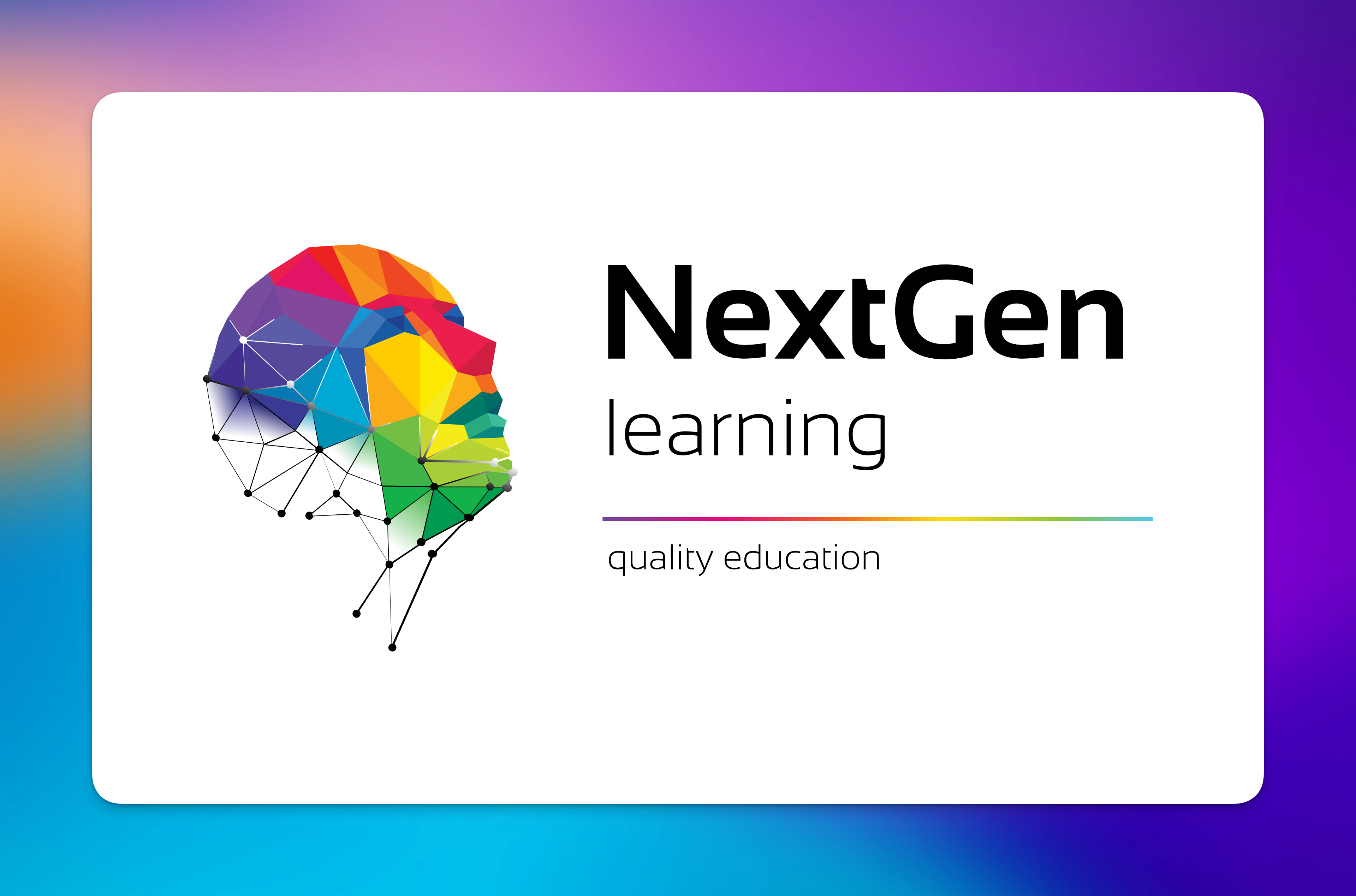
£25
On-Demand course
5 hours 3 minutes
All levels
Overview
Are you ready to dive into the world of Adobe InDesign? This comprehensive course is your gateway to mastering this powerful desktop publishing software. With Adobe InDesign, you'll unlock the creative potential to design stunning layouts, publications, and documents. Our course covers everything you need to know, from the fundamentals to advanced techniques, ensuring you become proficient in InDesign's versatile features.
In Section 01, you'll embark on your InDesign journey by learning the basics of the software, including setting up your workspace, creating documents, and working with pages. Challenge yourself with a mock setup document and assignment solutions to solidify your knowledge.
In Section 02, delve into more advanced topics such as saving, exporting, formatting text, and working with images. You'll even tackle a real estate listing project and a Craigslist assignment to enhance your skills.
Section 03 explores multi-page documents, master pages, text threading, hyperlinks, and more. You'll undertake assignments and projects to apply your newfound expertise.
Finally, Section 04 delves into creating tables, formatting, additional tools, and export settings, culminating in a final project.
Unlock your creative potential with Adobe InDesign and set yourself up for success in the world of design and publishing.
Learning Outcomes:
Create visually appealing documents and layouts using Adobe InDesign.
Customize your workspace and effectively navigate the software.
Work with multi-page documents and master pages.
Format text, images, and tables with precision.
Utilize advanced features like text threading and hyperlinks.
Prepare and export your projects for print or digital distribution.
Description
Our Adobe InDesign course is a comprehensive journey through this industry-standard desktop publishing software. You'll start with the basics and gradually progress to advanced topics, all while completing practical assignments to reinforce your skills. Whether you're a beginner or looking to enhance your design proficiency, this course is your key to success in creating professional-quality publications and documents.
Why Choose Us?
This course is accredited by the CPD Quality Standards.
Lifetime access to the whole collection of the learning materials.
Online test with immediate results.
Enroling in the course has no additional cost.
You can study and complete the course at your own pace.
Study for the course using any internet-connected device, such as a computer, tablet, or mobile device.
Will I Receive A Certificate Of Completion?
Upon successful completion, you will qualify for the UK and internationally-recognised CPD certificate and you can choose to make your achievement formal by obtaining your PDF Certificate at a cost of £4.99 and Hardcopy Certificate for £9.99.
Who Is This Course For?
Graphic designers seeking to expand their skillset.
Marketing professionals wanting to create eye-catching collateral.
Students and beginners interested in desktop publishing.
Anyone looking to enhance their proficiency with Adobe InDesign.
Requirements
The Adobe InDesign course requires no prior degree or experience. All you require is English proficiency, numeracy literacy and a gadget with stable internet connection. Learn and train for a prosperous career in the thriving and fast-growing industry of Adobe InDesign, without any fuss.
Career Path
Graphic Designer
Layout Artist
Marketing Coordinator
Content Creator
Print Production Specialist
Digital Publisher
Art Director
Order Your Certificate To order CPD Quality Standard Certificate, we kindly invite you to visit the following link:
Section : 01 | |||
Intro Indesign | 00:02:00 | ||
Course Downloadable | 00:01:00 | ||
Conclusion InDesign | 00:02:00 | ||
Let's Start Creating! | 00:14:00 | ||
InDesign Workspace | 00:07:00 | ||
The Workspace | 00:00:00 | ||
Customize Your Workspace | 00:07:00 | ||
Create a New Document | 00:00:00 | ||
Navigating and Zooming | 00:03:00 | ||
Setting up Your Document | 00:10:00 | ||
Working with Pages | 00:08:00 | ||
Working with Multiple Documents | 00:03:00 | ||
Challenge: Create a Mock Setup Document | 00:01:00 | ||
Assignment Solution | 00:02:00 | ||
Section : 02 | |||
Saving and Exporting | 00:05:00 | ||
Creating a Real Estate Listing | 00:01:00 | ||
Placeing Image | 00:02:00 | ||
Placing Text | 00:10:00 | ||
Preflighting | 00:05:00 | ||
Formatting and Flowing | 00:09:00 | ||
Text Wrap | 00:11:00 | ||
Text on Paths | 00:09:00 | ||
Craislist Assignment | 00:02:00 | ||
My Version | 00:14:00 | ||
Section : 03 | |||
Intro Multi - Page Documents | 00:03:00 | ||
Master Pages | 00:09:00 | ||
Page Numbers | 00:04:00 | ||
Master Text Frames | 00:04:00 | ||
Threading Text | 00:08:00 | ||
Placeholder Frames | 00:04:00 | ||
Styles | 00:11:00 | ||
HyperLinks | 00:06:00 | ||
Layer Panel | 00:13:00 | ||
4 Page Assignment | 00:07:00 | ||
My Version 5 Page | 00:21:00 | ||
Section : 04 | |||
Creating a Table | 00:12:00 | ||
Formatting table | 00:16:00 | ||
Assignment Report | 00:01:00 | ||
My Version | 00:18:00 | ||
Color Swatches | 00:07:00 | ||
Additional Tools | 00:10:00 | ||
Shapes | 00:05:00 | ||
Keyboard Shortcuts | 00:04:00 | ||
Finishing Work | 00:04:00 | ||
Export Settings | 00:07:00 | ||
Final Project | 00:01:00 | ||
Order Your Certificate | |||
Order Your Certificate | 00:00:00 |
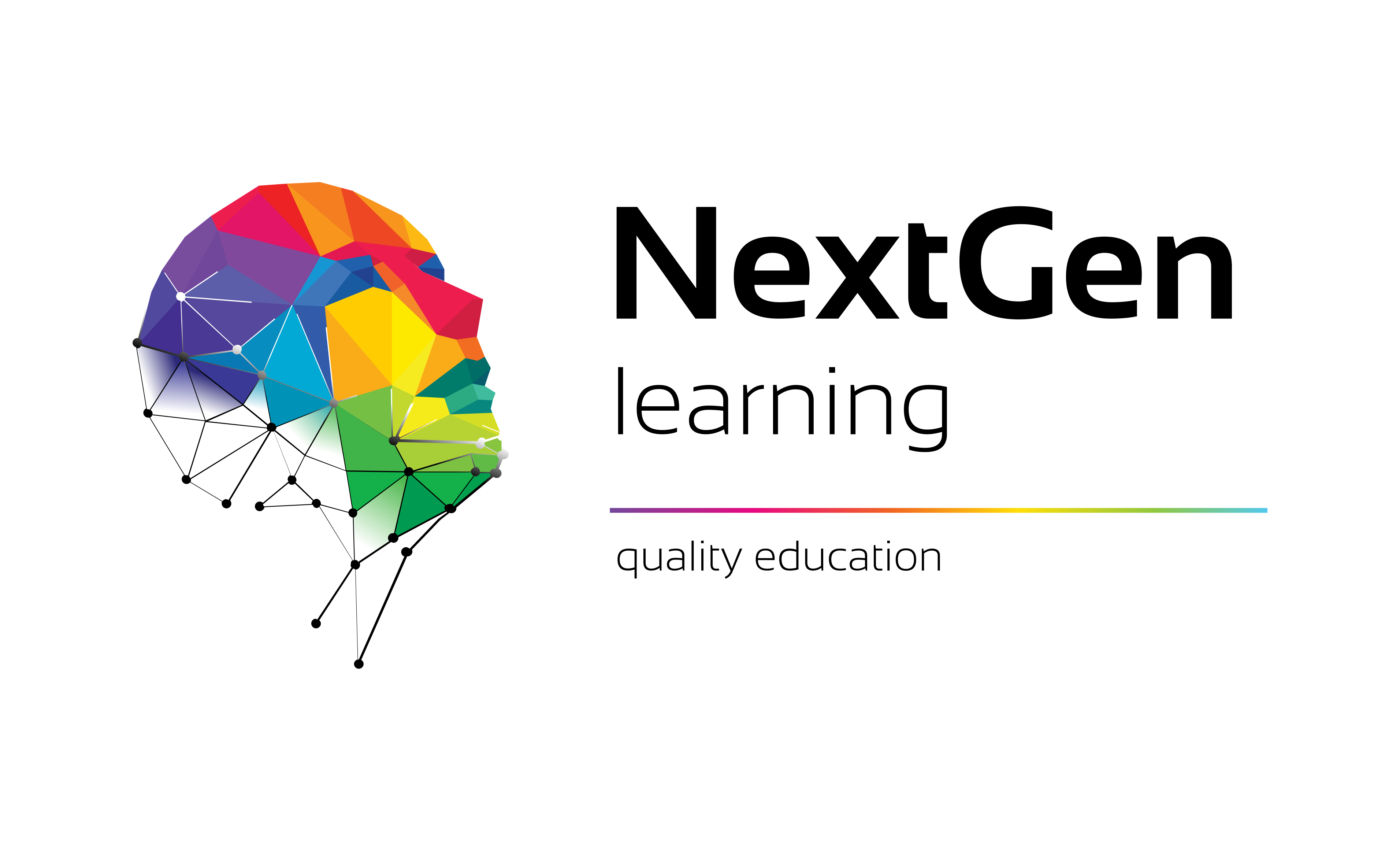
NextGen Learning offers futuristic learning tailored for emerging leaders. Dedicated to empowering learners, this platform boasts a vast array of courses, crafted by industry...