58 Adobe XD courses
Adobe XD and UX Design
By Course Cloud
A survey in the Uk shows that the total number of skills required for a single job has increased by 10% year-over-year since 2017. Furthermore, one in three skills in an average 2017 job posting are already obsolete. Due to ongoing business disruption and rapidly evolving needs, emerging skills gaps have accelerated due to the COVID-19 pandemic. And to help you bridge that gap, Course Cloud has prepared this comprehensive Adobe XD and UX Design online course. Adobe XD and UX Design covers a collection of necessary skills required to help you achieve your goals. In addition, our industry professionals will guide you through the process of establishing a solid foundation in Adobe XD and UX Design. The Adobe XD and UX Design course is broken down into manageable sections, each of which will provide you with a new level of expertise. Our exclusive training in Adobe XD and UX Design will equip you with the skills required to set yourself up for career success. The Adobe XD and UX Design provides internationally accepted certification upon successful completion. This certificate will add value to your resume and let you stand out among your peers. So enrol now and work your way towards becoming a highly sought-after professional at Adobe XD and UX Design.

Adobe XD Beginner to Expert
By Course Cloud
Becoming an Adobe XD Designer could not be easier. By completing this course, you will be able to confidently create stunning iOS apps. This Adobe XD Beginner to Expert course is ideal for those wanting to become a proficient designer. You will learn about design guidelines, prototyping and more. Upon completion, you will be able to complete various tasks in Adobe XD Designer. These include using the properties panel, sketching designs and more. This course will also teach you how to use specific features such as shortcuts and prototype creation with ease. Throughout the course, you will have the chance to complete assignments to consolidate your learning. Adobe XD Beginner to Expert is a best selling course developed by industry experts and already helped tons of students like you. It is suitable for anyone who wants to improve their knowledge and skills in the or relevant sector. This course is accredited by CPD, so you will get a career boost upon completing this course. Our Adobe XD Beginner to Expert is packed with 72 modules and 7 hours, 29 minutes of study. You will be awarded with a certificate of completion, the proof of your expertise in this field. If you want to get a job or looking for professional skills to excel in this field, a certificate from this course will help you appear as a strong candidate. You can also validate your certification from our website. It doesn't matter if you are willing to study full-time or part-time. This course is designed for any type of student and you can even complete it at your own pace. The materials are accessible from anyplace, any device and anytime. Besides that, our experienced tutors will help you throughout the comprehensive syllabus of this course and answer all your queries through email.

Adobe XD for Web Design: Essential Principles for UI and UX
By Packt
This course will guide you on how to design a responsive website from scratch without any previous experience in Adobe XD. You will also learn the principles of UI and UX and get your design ready for coding.
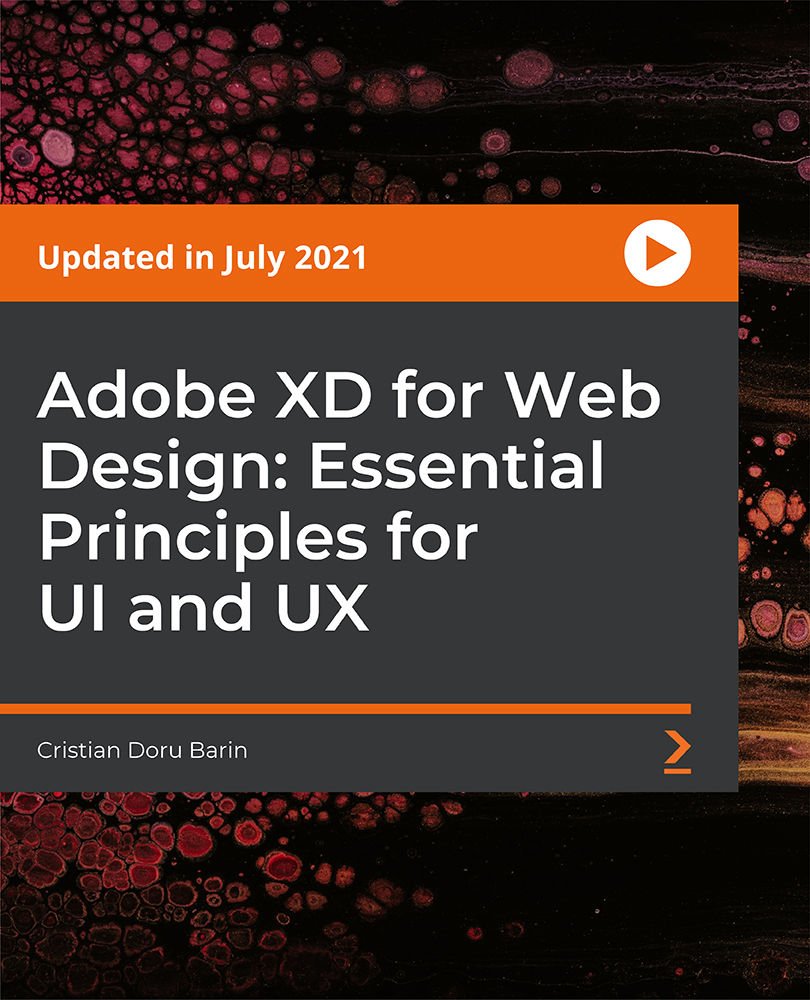
Adobe XD Design Diploma
By iStudy UK
Learn to design using Adobe XD and create a real-world iPhone app with the Adobe XD Design Diploma course. Adobe XD is the all-in-one UX/UI solution for designing websites, mobile apps, and many more. In this course, you will learn the necessary tools of Adobe XD and learn how to apply Paper Prototyping techniques. The course guides you to create Interactive Prototype using the software and teaches you how to open sketch, Photoshop and Illustrator files with Adobe XD. Instead of these, you will master the techniques of collaborating with other developers using Zeplin & Avocode in the course. Upon completion, you will be able to design a fantastic iPhone (IOS) real world App in Adobe XD following iOS Design guidelines. WHAT WILL I LEARN? * Get grip on all the basic tools and techniques of Adobe XD * Learn to apply Paper Prototyping techniques * Design a stunning iPhone (IOS) real world App in Adobe XD * Create Interactive Prototype using Adobe XD * Export Assets and Design Specification for Developers * Use Zeppelin and Avocode to Handoff your designs to developers * Design with IOS Design guidelines * Batch Export all assets in 1x 2x and 3x resolutions REQUIREMENTS * Install Adobe XD (at least trial version) * MAC or Windows 10 at least Enterprise Edition Update * Pencil, Black Pointer and Highlighter for Paper Prototyping Module: 01 What Is Adobe XD 00:07:00 Download And Install Adobe Xd 00:03:00 Why Adobe XD Is So Awesome - Talkinghead FREE 00:04:00 Updates And Upcoming Features Xd 00:03:00 Adobe XD Interface Welcome Screen FREE 00:03:00 Adobe Xd Top Nav Bar 00:02:00 Adoe Xd Interface Toolbar 00:02:00 Properties Panel Adoe Xd Interface 00:03:00 Xd Mac And Win Differences 00:05:00 First Assignment Simple One 00:07:00 Module: 02 Artboards and grids 00:08:00 Tools in xd 00:05:00 Rectangle tool to create buttons 00:06:00 Background and object blur 00:03:00 Ellipse tool 00:02:00 Basics of pen tool 00:03:00 Pen tool to creat Icons 00:06:00 Line tool 00:01:00 Text-tool 00:03:00 Colors Palettes 00:04:00 Color Gradients in Xd 00:06:00 Coolors.io 00:04:00 Masks in xd 00:06:00 Character styles in Xd 00:05:00 Creating and reusing symbols 00:07:00 Repeat grid 00:09:00 Common Shortcuts 00:06:00 Shortcut keys part2 00:08:00 Nested symbols in xd 00:06:00 Module: 03 S03L01 block-level design 00:12:00 S0302 Sketching First Design Idea-block Level Paper 00:08:00 S0303 First Paper Prototype- Adding Details 00:04:00 S0304 Vertical Horizontal Prototypes T Proto 00:09:00 S0305 Level Of Fidelity and prototypes 00:04:00 S0306 adding details to your block design 00:08:00 S0307 using ui design patterns 00:06:00 S0308 creating signup ios screen EXERCISE 00:14:00 Module: 04 S0401 Design preparations 00:05:00 S0402 Color scheme and insprations 00:05:00 S0403 Solving UX problems of old app 00:04:00 S0404 Welcome Screen design 00:10:00 S0405 designing the login screen 00:14:00 S0406 login-activated 00:12:00 S0407 Signup Screen 00:07:00 S0408 dashboard design part 1 00:12:00 S0409 dashboard design part 2 00:11:00 S0410 Sidebar Navigation 00:09:00 S0411 actitivies screen 00:11:00 S0412 sync screen 00:08:00 S0413 sync status update 00:04:00 S0414 using grids to improve designs further 00:05:00 S0415 refining style guides 00:08:00 S0416 IOS Design guidelines 00:09:00 Module: 05 S0501 fixing tap targets 00:06:00 S0502 prototype login and signup screens 00:10:00 S0503 prototyping dashboards and other screens 00:11:00 S0504 sharing prototype with others 00:04:00 S0505 recording prototype on mac 00:02:00 S0506 design Inspect beta 00:04:00 Module: 06 S0601 why to export in 1x 2x 3x 00:09:00 S0602 Perfect example of 1x 2x 3x 00:03:00 S0603 export artboards to create mockups 00:08:00 S0604 batch export 00:06:00 Module: 07 S0701 Live Preview Your App On Iphone 00:02:00 S0702 Developer handoff with Zeplin 00:13:00 S0703 Developer Handoff using Avocode 00:14:00 S0704 open sketch-psd-illustrato import 00:08:00 Module: 08 XD updtaes april may 2018 00:04:00 1st Exercise Asssignment-1 00:03:00 Second Assignment-1 00:03:00 Third Last Assinment - Google Drive 00:03:00 Resources Resources - Adobe XD Design Diploma 00:00:00

Adobe XD is a brand new design and prototyping tool made by Adobe, exclusively devoted to UI/UX designers to design websites, mobile apps and others. The Adobe XD Design course includes the essential tools and features of Adobe XD and teaches you how to apply Paper Prototyping techniques and create Interactive Prototype. Additionally, you will grasp the procedures of opening sketch, Photoshop and Illustrator files with Adobe XD. WHY CHOOSE THIS COURSE * Earn an e-certificate upon successful completion. * Accessible, informative modules taught by expert instructors * Study in your own time, at your own pace, through your computer tablet or mobile device * Benefit from instant feedback through mock exams and multiple-choice assessments * Get 24/7 help or advice from our email and live chat teams * Full Tutor Support on Weekdays COURSE DESIGN The course is delivered through our online learning platform, accessible through any internet-connected device. There are no formal deadlines or teaching schedules, meaning you are free to study the course at your own pace. You are taught through a combination of * Video lessons * Online study materials * Mock exams * Multiple-choice assessment CERTIFICATION After the successful completion of the final assessment, you will receive a CPD-accredited certificate of achievement. The PDF certificate is for £9.99, and it will be sent to you immediately after through e-mail. You can get the hard copy for £15.99, which will reach your doorsteps by post. COURSE CONTENT Module: 01 Promo Video 00:03:00 What Is Adobe XD 00:07:00 Download And Install Adobe Xd 00:03:00 Why Adobe XD Is So Awesome - Talkinghead 00:04:00 Updates And Upcoming Features Xd 00:03:00 Adobe XD Interface Welcome Screen 00:03:00 Adobe Xd Top Nav Bar 00:02:00 Adoe Xd Interface Toolbar 00:02:00 Properties Panel Adoe Xd Interface 00:03:00 Xd Mac And Win Differences 00:05:00 First Assignment Simple One 00:08:00 Module: 02 Artboards and grids 00:08:00 Tools in xd 00:05:00 Rectangle tool to create buttons 00:07:00 Background and object blur 00:03:00 Ellipse tool 00:02:00 Basics of pen tool 00:03:00 Pen tool to creat Icons 00:06:00 Line tool 00:01:00 Text-tool 00:03:00 Colors Palettes 00:04:00 Color Gradients in Xd 00:06:00 Coolors.io 00:04:00 Masks in xd 00:06:00 Character styles in Xd 00:05:00 Creating and reusing symbols 00:07:00 Repeat grid 00:09:00 Common Shortcuts 00:06:00 Shortcut keys part2 00:08:00 Nested symbols in xd 00:06:00 Module: 03 S03L01 block-level design 00:12:00 S0302 Sketching First Design Idea-block Level Paper 00:08:00 S0303 First Paper Prototype- Adding Details 00:04:00 S0304 Vertical Horizontal Prototypes T Proto 00:09:00 S0305 Level Of Fidelity and prototypes 00:00:00 S0306 adding details to your block design 00:08:00 S0307 using ui design patterns 00:04:00 S0308 creating signup ios screen EXERCISE 00:14:00 Module: 04 S0401 Design preparations 00:05:00 S0402 Color scheme and insprations 00:05:00 S0403 Solving UX problems of old app 00:04:00 S0404 Welcome Screen design 00:10:00 S0405 designing the login screen 00:14:00 S0406 login-activated 00:12:00 S0407 Signup Screen 00:07:00 S0408 dashboard design part 1 00:12:00 S0409 dashboard design part 2 00:11:00 S0410 Sidebar Navigation 00:09:00 S0411 actitivies screen 00:11:00 S0412 sync screen 00:08:00 S0413 sync status update 00:04:00 S0414 using grids to improve designs further 00:05:00 S0415 refining style guides 00:08:00 S0416 IOS Design guidelines 00:09:00 Module: 05 S0501 fixing tap targets 00:06:00 S0502 prototype login and signup screens 00:10:00 S0503 prototyping dashboards and other screens 00:11:00 S0504 sharing prototype with others 00:04:00 S0505 recording prototype on mac 00:02:00 S0506 design Inspect beta 00:04:00 Module: 06 S0601 why to export in 1x 2x 3x 00:09:00 S0602 Perfect example of 1x 2x 3x 00:03:00 S0603 export artboards to create mockups 00:08:00 S0604 batch export 00:06:00 Module: 07 S0701 Live Preview Your App On Iphone 00:02:00 S0702 Developer handoff with Zeplin 00:13:00 S0703 Developer Handoff using Avocode 00:14:00 S0704 open sketch-psd-illustrato import 00:08:00 Module: 08 XD updtaes april may 2018 00:04:00 1st Exercise Asssignment-1 00:03:00 Second Assignment-1 00:03:00 Third Last Assinment - Google Drive 00:03:00 Resources Resources - Adobe XD Design 00:00:00 Order your Certificates & Transcripts Order your Certificates & Transcripts 00:00:00 FREQUENTLY ASKED QUESTIONS Are there any prerequisites for taking the course? There are no specific prerequisites for this course, nor are there any formal entry requirements. All you need is an internet connection, a good understanding of English and a passion for learning for this course. Can I access the course at any time, or is there a set schedule? You have the flexibility to access the course at any time that suits your schedule. Our courses are self-paced, allowing you to study at your own pace and convenience. How long will I have access to the course? For this course, you will have access to the course materials for 1 year only. This means you can review the content as often as you like within the year, even after you've completed the course. However, if you buy Lifetime Access for the course, you will be able to access the course for a lifetime. Is there a certificate of completion provided after completing the course? Yes, upon successfully completing the course, you will receive a certificate of completion. This certificate can be a valuable addition to your professional portfolio and can be shared on your various social networks. Can I switch courses or get a refund if I'm not satisfied with the course? We want you to have a positive learning experience. If you're not satisfied with the course, you can request a course transfer or refund within 14 days of the initial purchase. How do I track my progress in the course? Our platform provides tracking tools and progress indicators for each course. You can monitor your progress, completed lessons, and assessments through your learner dashboard for the course. What if I have technical issues or difficulties with the course? If you encounter technical issues or content-related difficulties with the course, our support team is available to assist you. You can reach out to them for prompt resolution.

DESCRIPTION The Diploma in Adobe XD Design course is designed to teach the all-in-one UX/UI solution - Adobe XD for developing a real-world iPhone app. Adobe XD is a UX/UI solution that helps you to design websites, mobile apps and others. The course covers the essential tools and features of Adobe XD so that you can able to apply the skills in your real-world project. You will learn to apply Paper Prototyping techniques and able to create Interactive Prototype. The course also shows you the procedures of opening sketch, Photoshop and Illustrator files with Adobe XD. Finally, you will learn to collaborate with other developers using Zeplin & Avocode. After completing the course, you will learn to use Adobe XD and create a real world App in Adobe XD by following iOS Design guidelines. ENTRY REQUIREMENT: * Beginner Designers * UX Designers * UI Designers * Graphic Designers * Web Designers * Mobile App Designers * Developers or Coders * Anyone who wants to design User Interfaces or Websites or Mobile Apps ASSESSMENT: * At the end of the course, you will be required to sit an online multiple-choice test. Your test will be assessed automatically and immediately so that you will instantly know whether you have been successful. * Before sitting for your final exam, you will have the opportunity to test your proficiency with a mock exam. CERTIFICATION: After completing and passing the course successfully, you will be able to obtain an Accredited Certificate of Achievement. Certificates can be obtained either in hard copy at a cost of £39 or in PDF format at a cost of £24. WHY CHOOSE US? * Affordable, engaging & high-quality e-learning study materials; * Tutorial videos/materials from the industry leading experts; * Study in a user-friendly, advanced online learning platform; * Efficient exam systems for the assessment and instant result; * The UK & internationally recognized accredited qualification; * Access to course content on mobile, tablet or desktop from anywhere anytime; * The benefit of career advancement opportunities; * 24/7 student support via email. CAREER PATH After completing this course you will be able to build up accurate knowledge and skills with proper confidence to enrich yourself and brighten up your career in the relevant job market. Module: 01 Promo Video 00:03:00 What Is Adobe XD 00:07:00 Download And Install Adobe Xd 00:03:00 Why Adobe XD Is So Awesome - Talkinghead 00:04:00 Updates And Upcoming Features Xd 00:03:00 Adobe XD Interface Welcome Screen 00:03:00 Adobe Xd Top Nav Bar 00:02:00 Adoe Xd Interface Toolbar 00:02:00 Properties Panel Adoe Xd Interface 00:03:00 Xd Mac And Win Differences 00:05:00 First Assignment Simple One 00:08:00 Module: 02 Artboards and grids 00:08:00 Tools in xd 00:05:00 Rectangle tool to create buttons 00:07:00 Background and object blur 00:03:00 Ellipse tool 00:02:00 Basics of pen tool 00:03:00 Pen tool to creat Icons 00:06:00 Line tool 00:01:00 Text-tool 00:03:00 Colors Palettes 00:04:00 Color Gradients in Xd 00:06:00 Coolors.io 00:04:00 Masks in xd 00:06:00 Character styles in Xd 00:05:00 Creating and reusing symbols 00:07:00 Repeat grid 00:09:00 Common Shortcuts 00:06:00 Shortcut keys part2 00:08:00 Nested symbols in xd 00:06:00 Module: 03 S03L01 block-level design 00:12:00 S0302 Sketching First Design Idea-block Level Paper 00:08:00 S0303 First Paper Prototype- Adding Details 00:04:00 S0304 Vertical Horizontal Prototypes T Proto 00:09:00 S0305 Level Of Fidelity and prototypes 00:00:00 S0306 adding details to your block design 00:08:00 S0307 using ui design patterns 00:04:00 S0308 creating signup ios screen EXERCISE 00:14:00 Module: 04 S0401 Design preparations 00:05:00 S0402 Color scheme and insprations 00:05:00 S0403 Solving UX problems of old app 00:04:00 S0404 Welcome Screen design 00:10:00 S0405 designing the login screen 00:14:00 S0406 login-activated 00:12:00 S0407 Signup Screen 00:07:00 S0408 dashboard design part 1 00:12:00 S0409 dashboard design part 2 00:11:00 S0410 Sidebar Navigation 00:09:00 S0411 actitivies screen 00:11:00 S0412 sync screen 00:08:00 S0413 sync status update 00:04:00 S0414 using grids to improve designs further 00:05:00 S0415 refining style guides 00:08:00 S0416 IOS Design guidelines 00:09:00 Module: 05 S0501 fixing tap targets 00:06:00 S0502 prototype login and signup screens 00:10:00 S0503 prototyping dashboards and other screens 00:11:00 S0504 sharing prototype with others 00:04:00 S0505 recording prototype on mac 00:02:00 S0506 design Inspect beta 00:04:00 Module: 06 S0601 why to export in 1x 2x 3x 00:09:00 S0602 Perfect example of 1x 2x 3x 00:03:00 S0603 export artboards to create mockups 00:08:00 S0604 batch export 00:06:00 Module: 07 S0701 Live Preview Your App On Iphone 00:02:00 S0702 Developer handoff with Zeplin 00:13:00 S0703 Developer Handoff using Avocode 00:14:00 S0704 open sketch-psd-illustrato import 00:08:00 Module: 08 XD updtaes april may 2018 00:04:00 1st Exercise Asssignment-1 00:03:00 Second Assignment-1 00:03:00 Third Last Assinment - Google Drive 00:03:00 Resources Resources - Diploma in Adobe XD Design 00:00:00 Certificate and Transcript Order Your Certificates and Transcripts 00:00:00

OVERVIEW Uplift Your Career & Skill Up to Your Dream Job - Learning Simplified From Home! Kickstart your career & boost your employability by helping you discover your skills, talents and interests with our special Web Design with Adobe XD Course. You'll create a pathway to your ideal job as this course is designed to uplift your career in the relevant industry. It provides professional training that employers are looking for in today's workplaces. The Web Design with Adobe XD Course is one of the most prestigious training offered at StudyHub and is highly valued by employers for good reason. This Web Design with Adobe XD Course has been designed by industry experts to provide our learners with the best learning experience possible to increase their understanding of their chosen field. This Web Design with Adobe XD Course, like every one of Study Hub's courses, is meticulously developed and well researched. Every one of the topics is divided into elementary modules, allowing our students to grasp each lesson quickly. At StudyHub, we don't just offer courses; we also provide a valuable teaching process. When you buy a course from StudyHub, you get unlimited Lifetime access with 24/7 dedicated tutor support. WHY BUY THIS WEB DESIGN WITH ADOBE XD? 1. Unlimited access to the course for forever 2. Digital Certificate, Transcript, student ID all included in the price 3. Absolutely no hidden fees 4. Directly receive CPD accredited qualifications after course completion 5. Receive one to one assistance on every weekday from professionals 6. Immediately receive the PDF certificate after passing 7. Receive the original copies of your certificate and transcript on the next working day 8. Easily learn the skills and knowledge from the comfort of your home CERTIFICATION After studying the course materials of the Web Design with Adobe XD there will be a written assignment test which you can take either during or at the end of the course. After successfully passing the test you will be able to claim the pdf certificate for £5.99. Original Hard Copy certificates need to be ordered at an additional cost of £9.60. WHO IS THIS COURSE FOR? This Web Design with Adobe XD course is ideal for * Students * Recent graduates * Job Seekers * Anyone interested in this topic * People already working in the relevant fields and want to polish their knowledge and skill. PREREQUISITES This Web Design with Adobe XD does not require you to have any prior qualifications or experience. You can just enrol and start learning.This Web Design with Adobe XD was made by professionals and it is compatible with all PC's, Mac's, tablets and smartphones. You will be able to access the course from anywhere at any time as long as you have a good enough internet connection. CAREER PATH As this course comes with multiple courses included as bonus, you will be able to pursue multiple occupations. This Web Design with Adobe XD is a great way for you to gain multiple skills from the comfort of your home. COURSE CURRICULUM Introduction What You Will Find in This Course 00:02:00 Basic Concepts What Is Adobe XD 00:03:00 The Starter Version 00:02:00 How to Download Adobe Xd 00:02:00 Getting To Know the Program The Home Screen 00:04:00 The Workspace 00:04:00 Designing vs Prototyping in Xd 00:02:00 Your First New Document Creating a New File 00:03:00 Managing Artboards 00:03:00 Layers 00:03:00 Tools Overview 00:12:00 Plugins and Assets Adding And Managing Plugins 00:03:00 Plugins You Are Most Likely to Use in Your Designs 00:09:00 How To Use the Document Assets 00:03:00 Quick Introduction to Design Systems in Xd 00:03:00 Getting Ready to Start Designing How to Choose the Right Colors for Your Designs 00:04:00 5 Tools To Find the Right Colors for Your Layouts 00:07:00 How To Choose The Right Typeface for Your Website Designs 00:08:00 Best Practices Of Web Design 00:07:00 The Design and the Prototype Process The Project Overview 00:02:00 Let's Create a New File First 00:05:00 Finding the Right Colors for Our Design 00:04:00 Add the Colors and Fonts 00:06:00 Let's Add the Logo and the Navigation 00:04:00 Let's Prototype Our First Element 00:08:00 Let's Add the Active State and the First Hero Elements 00:05:00 Let's Start the Mobile Version of the Design 00:07:00 Let's Add the Mobile Menu 00:06:00 Let's Learn a Better Way of Animating the Menu Icon 00:11:00 Let's Add More Hero Elements 00:05:00 Let's Add the Social Media Icons 00:05:00 Let's Make the Hero Section Responsive 00:03:00 Let's Start the Services Section 00:04:00 Let's Add the Services 00:15:00 Let's Add the Call to Action Button 00:02:00 Let's Make the Services Responsive 00:10:00 Let's Start Adding the Portfolio Items 00:09:00 Let's Finish the Portfolio 00:08:00 Let's Make the Portfolio Responsive 00:07:00 Let's Add an Image Carousel 00:12:00 Let's Start Adding the Blog Section 00:05:00 Let's Start Adding the Blog Post Excerpts 00:13:00 Let's Set Up Blog Pages 00:12:00 Let's Learn Some Pagination Fx 00:08:00 Let's Set Up the Single Post Page and Finish the Section 00:08:00 Let's Add the About Me Section 00:11:00 Let's Add the Contact Me Section 00:13:00 Let's Add the Footer 00:09:00 Let's Make the Footer Responsive 00:02:00 The Finishing Touches 00:03:00 How To Share Your Project Sharing by Exporting 00:05:00 The Share Workspace 00:03:00 What File Formats You Should Use to Deliver the File to the Client 00:02:00 Summary Final Thoughts 00:02:00 Resource Resource - Web Design with Adobe XD 00:00:00

Diploma in Adobe XD Design
By Course Gate
Take This Course * £249.00 £14.00 * 1 year * Level 3 * Course Certificate * Number of Units74 * Number of Quizzes0 * 7 hours, 28 minutes Gift this course * * * * DESCRIPTION The Diploma in Adobe XD Design course is designed to teach the all-in-one UX/UI solution - Adobe XD for developing a real-world iPhone app. Adobe XD is a UX/UI solution that helps you to design websites, mobile apps and others. The course covers the essential tools and features of Adobe XD so that you can able to apply the skills in your real-world project. You will learn to apply Paper Prototyping techniques and able to create Interactive Prototype. The course also shows you the procedures of opening sketch, Photoshop and Illustrator files with Adobe XD. Finally, you will learn to collaborate with other developers using Zeplin & Avocode. After completing the course, you will learn to use Adobe XD and create a real world App in Adobe XD by following iOS Design guidelines. ENTRY REQUIREMENT: * Beginner Designers * UX Designers * UI Designers * Graphic Designers * Web Designers * Mobile App Designers * Developers or Coders * Anyone who wants to design User Interfaces or Websites or Mobile Apps ASSESSMENT: * At the end of the course, you will be required to sit an online multiple-choice test. Your test will be assessed automatically and immediately so that you will instantly know whether you have been successful. * Before sitting for your final exam, you will have the opportunity to test your proficiency with a mock exam. CERTIFICATION: After completing and passing the course successfully, you will be able to obtain an Accredited Certificate of Achievement. Certificates can be obtained either in hard copy at a cost of £39 or in PDF format at a cost of £24. WHY CHOOSE US? * Affordable, engaging & high-quality e-learning study materials; * Tutorial videos/materials from the industry leading experts; * Study in a user-friendly, advanced online learning platform; * Efficient exam systems for the assessment and instant result; * The UK & internationally recognized accredited qualification; * Access to course content on mobile, tablet or desktop from anywhere anytime; * The benefit of applying for NUS Extra Discount Card; * 24/7 student support via email. CAREER PATH After completing this course you will be able to build up accurate knowledge and skills with proper confidence to enrich yourself and brighten up your career in the relevant job market. COURSE CURRICULUM Module: 01 Promo Video 00:03:00 What Is Adobe XD 00:07:00 Download And Install Adobe Xd 00:03:00 Why Adobe XD Is So Awesome - Talkinghead 00:04:00 Updates And Upcoming Features Xd 00:03:00 Adobe XD Interface Welcome Screen 00:03:00 Adobe Xd Top Nav Bar 00:02:00 Adoe Xd Interface Toolbar 00:02:00 Properties Panel Adoe Xd Interface 00:03:00 Xd Mac And Win Differences 00:05:00 First Assignment Simple One 00:08:00 Module: 02 Artboards and grids 00:08:00 Tools in xd 00:05:00 Rectangle tool to create buttons 00:07:00 Background and object blur 00:03:00 Ellipse tool 00:02:00 Basics of pen tool 00:03:00 Pen tool to creat Icons 00:06:00 Line tool 00:01:00 Text-tool 00:03:00 Colors Palettes 00:04:00 Color Gradients in Xd 00:06:00 Coolors.io 00:04:00 Masks in xd 00:06:00 Character styles in Xd 00:05:00 Creating and reusing symbols 00:07:00 Repeat grid 00:09:00 Common Shortcuts 00:06:00 Shortcut keys part2 00:08:00 Nested symbols in xd 00:06:00 Module: 03 S03L01 block-level design 00:12:00 S0302 Sketching First Design Idea-block Level Paper 00:08:00 S0303 First Paper Prototype- Adding Details 00:04:00 S0304 Vertical Horizontal Prototypes T Proto 00:09:00 S0305 Level Of Fidelity and prototypes 00:00:00 S0306 adding details to your block design 00:08:00 S0307 using ui design patterns 00:04:00 S0308 creating signup ios screen EXERCISE 00:14:00 Module: 04 S0401 Design preparations 00:05:00 S0402 Color scheme and insprations 00:05:00 S0403 Solving UX problems of old app 00:04:00 S0404 Welcome Screen design 00:10:00 S0405 designing the login screen 00:14:00 S0406 login-activated 00:12:00 S0407 Signup Screen 00:07:00 S0408 dashboard design part 1 00:12:00 S0409 dashboard design part 2 00:11:00 S0410 Sidebar Navigation 00:09:00 S0411 actitivies screen 00:11:00 S0412 sync screen 00:08:00 S0413 sync status update 00:04:00 S0414 using grids to improve designs further 00:05:00 S0415 refining style guides 00:08:00 S0416 IOS Design guidelines 00:09:00 Module: 05 S0501 fixing tap targets 00:06:00 S0502 prototype login and signup screens 00:10:00 S0503 prototyping dashboards and other screens 00:11:00 S0504 sharing prototype with others 00:04:00 S0505 recording prototype on mac 00:02:00 S0506 design Inspect beta 00:04:00 Module: 06 S0601 why to export in 1x 2x 3x 00:09:00 S0602 Perfect example of 1x 2x 3x 00:03:00 S0603 export artboards to create mockups 00:08:00 S0604 batch export 00:06:00 Module: 07 S0701 Live Preview Your App On Iphone 00:02:00 S0702 Developer handoff with Zeplin 00:13:00 S0703 Developer Handoff using Avocode 00:14:00 S0704 open sketch-psd-illustrato import 00:08:00 Module: 08 XD updtaes april may 2018 00:04:00 1st Exercise Asssignment-1 00:03:00 Second Assignment-1 00:03:00 Third Last Assinment - Google Drive 00:03:00 Resources Resources - Diploma In Adobe XD Design 00:00:00 Certificate and Transcript Order Your Certificates or Transcripts 00:00:00

Get exclusive ideas for your design career. Solitude your UX/UI design training and get UX/UI design certification from our premium course.
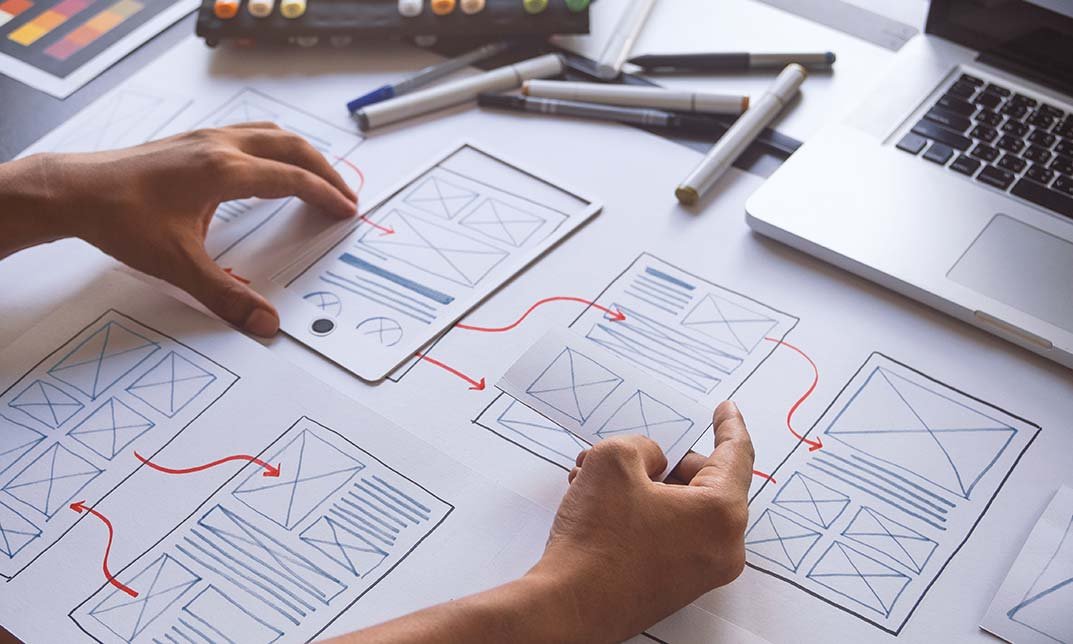
UI/UX Design with Adobe XD - Beginner to Expert
By Course Cloud
Becoming an Adobe XD Designer could not be easier. By completing this course, you will be able to confidently create stunning iOS apps. This UI/UX Design with Adobe XD - Beginner to Expert course is ideal for those wanting to become a proficient designer. You will learn about design guidelines, prototyping and more. Upon completion, you will be able to complete various tasks in Adobe XD Designer. These include using the properties panel, sketching designs and more. This course will also teach you how to use specific features such as shortcuts and prototype creation with ease. Throughout the course, you will have the chance to complete assignments to consolidate your learning. UI/UX Design with Adobe XD - Beginner to Expert is a best selling course developed by industry experts and already helped tons of students like you. It is suitable for anyone who wants to improve their knowledge and skills in the or relevant sector. This course is accredited by CPD, so you will get a career boost upon completing this course. Our UI/UX Design with Adobe XD - Beginner to Expert is packed with 71 modules and 7 hours, 29 minutes of study. You will be awarded with a certificate of completion, the proof of your expertise in this field. If you want to get a job or looking for professional skills to excel in this field, a certificate from this course will help you appear as a strong candidate. You can also validate your certification from our website. It doesn't matter if you are willing to study full-time or part-time. This course is designed for any type of student and you can even complete it at your own pace. The materials are accessible from anyplace, any device and anytime. Besides that, our experienced tutors will help you throughout the comprehensive syllabus of this course and answer all your queries through email.







