63 Adobe InDesign courses
Introduction to Adobe InDesign
By Platform Training
InDesign is the professional choice for creating brochures, posters, magazines, e-books and apps. Through this introductory course, based at our London studios, you will receive expert InDesign training in how to create documents and prepare them for print or export as a PDF. Professional colour management, typography and advanced graphics and effects are all explored. This course covers all you need to know to get started with the application.

Introduction to Adobe InDesign Online
By Platform Training
InDesign is the professional choice for creating brochures, posters, magazines, e-books and apps. Through this Zoom delivered, online introductory course, you will receive expert InDesign training in how to create documents and prepare them for print or export as a PDF. Professional colour management, typography and advanced graphics and effects are all explored. This course covers all you need to know to get started with the application.

Master Adobe InDesign with our comprehensive course! Learn design techniques, create multi-page documents, and unlock Adobe's potential.

Advanced Adobe InDesign
By Platform Training
This 1 day course has been designed especially for more experienced users of InDesign who are looking to create complex documents and make full use of the programme’s advanced tools and features. The course covers advanced type formatting options and text controls, as well as how to use live corner effects and build interactive documents. You will also explore liquid layout and power-user shortcuts, and much more.
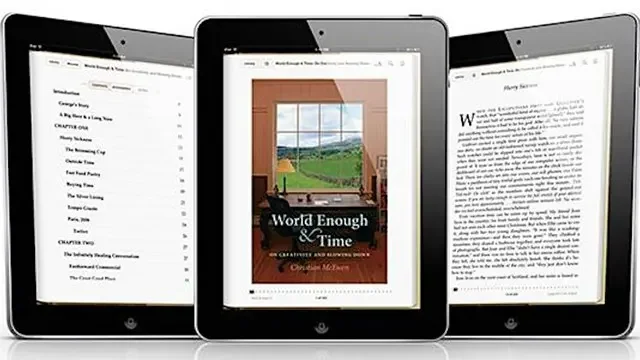
Intermediate Adobe InDesign
By Platform Training
During this 1 day Intermediate level InDesign course you will explore powerful layout and typographical controls, working with layers, creating multipage documents, using clipping paths and preparing for print. This course is ideal for anybody who already uses InDesign and wishes to progress to a professional level. Comprehensive colour management, typography and advanced graphics and effects are also covered.

Adobe InDesign Training
By Course Cloud
With this expert-designed program, build a solid foundation and master adobe Indesign in days. Earn a CPD accredited qualification and become a professional designer. Get trained and boost your earning potential in your own time, at your comfort. This comprehensive training program can certainly help you to build a successful career in this rapidly growing industry. You will find a rigorous framework; a step-by-step learning process that ensures your mastery in creating stunning designs any time you want. This course is designed to include everything one may want to get skilled in adobe Indesign. If you are looking to enrich your design skills so that you can create more masterpieces, then this course is exactly for you. This comprehensive course will certainly meet your essential needs to become a more proficient and professional designer. Get prepared for a satisfying career in the design industry. This CPD accredited course offers a certificate of completion as proof of your expertise in this field, and you can show off your certificate in your Linkedin profile and your resume to impress employers and take a leap forward. This course will be a stepping stone to your career success equipping you with a set of professional Adobe Indesign skills.

Adobe InDesign Fundamentals Training
By London Design Training Courses
Why Choose Adobe InDesign Fundamentals Training Course? Course info. [https://www.londondesigntrainingcourse.co.uk/product-page/adobe-indesign-fundamentals-training-course] Learn Adobe InDesign fundamentals from certified tutors. Master layout creation, typography, layouts and design principles. Choose in-person or live online sessions. Certificate of Completion and lifetime email support provided. Duration: 5 hrs. Method: 1-on-1, Personalized attention. Schedule: Tailor your own hours of your choice, available from Monday to Saturday between 9 am and 7 pm. Adobe Certified Instructors and Expert for InDesign, and a professional graphic designer. In this advanced course, we will delve into InDesign's powerful features, productivity techniques, and workflow speed tricks. 5-hour Adobe InDesign Fundamentals training course, designed to empower you with essential skills for layout and design projects. Suitable for beginners and those with some experience, this course ensures you can confidently create professional-quality documents and publications. Part 1: Introduction to Adobe InDesign (1 hour) * Explore the workspace and tools * Set up new documents with proper page size and margins * Format text and images effectively * Customize the interface for efficient workflow Part 2: Text Formatting and Styles (1 hour) * Apply character and paragraph styles for consistent formatting * Control text flow with text frames * Organize lists using bullets and numbering * Master special characters for typographic control Part 3: Working with Images (1 hour) * Import and position images in the document * Adjust image size and alignment within frames * Create professional layouts with text wrapping around images * Enhance visuals with image frames and effects Part 4: Layout Design (1 hour) * Create precise grids and guides for alignment * Arrange objects for a balanced layout * Streamline design work with layers * Maintain consistency with master pages and templates Part 5: Printing and Exporting (1 hour) * Understand color modes and printing principles * Export to PDF and other formats for various outputs * Ensure print readiness through preflighting * Efficiently archive and manage InDesign files Through hands-on exercises and practical examples, you'll solidify your understanding of each module. This course equips you to design visually captivating layouts, create documents for diverse purposes, and manage InDesign projects effectively. Adobe InDesign is a powerful desktop publishing tool, and our fundamentals course sets the stage for you to explore and expand your skills in a wide range of design projects. Don't miss this opportunity to unlock your creative potential with InDesign!

Adobe InDesign Training
By Apex Learning
Boost Your Career with Apex Learning and Get Noticed By Recruiters in this Hiring Season! Get Hard Copy + PDF Certificates + Transcript + Student ID Card worth £160 as a Gift - Enrol Now Give a compliment to your career and take it to the next level. This Adobe InDesign Training bundle will provide you with the essential knowledge to shine in your professional career. Whether you want to develop skills for your next job or elevate your skills for your next promotion, this Adobe InDesign Training bundle will help you stay ahead of the pack. Throughout the Adobe InDesign Training programme, it stresses how to improve your competency as a person in your chosen field while also outlining essential career insights in the relevant job sector. Along with this Adobe InDesign Training course, you will get 10 premium courses, an originalhardcopy, 11 PDF certificates (Main Course + Additional Courses) Student ID card as gifts. This Adobe InDesign Training Bundle Consists of the following Premium courses: * Course 01: Adobe InDesign Training * Course 02: Advanced Diploma in User Experience UI/UX Design * Course 03: Level 2 Adobe Graphics Design Course * Course 04: Basic Adobe Photoshop * Course 05: Drawing and Illustration Level 2 * Course 06: Diploma in Animation Design * Course 07: Revit Architecture Ultimate Interior Design Course * Course 08: Arts Management * Course 09: Diploma in Becoming Career Smart * Course 10: Freelancing on UpWork * Course 11: Time Management So, enrol now to advance your career! Benefits you'll get choosing Apex Learning for this Adobe InDesign Training: * One payment, but lifetime access to 11 CPD courses * Certificate, student ID for the title course included in a one-time fee * Full tutor support available from Monday to Friday * Free up your time - don't waste time and money travelling for classes * Accessible, informative modules taught by expert instructors * Learn at your ease - anytime, from anywhere * Study the course from your computer, tablet or mobile device * CPD accredited course - improve the chance of gaining professional skills * Gain valuable knowledge without leaving your home How will I get my Certificate? After successfully completing the course you will be able to order your CPD Accredited Certificates (PDF + Hard Copy) as proof of your achievement. * PDF Certificate: Free (Previously it was £10 * 11 = £110) * Hard Copy Certificate: Free (For The Title Course) If you want to get hardcopy certificates for other courses, generally you have to pay £20 for each. But this Fall, Apex Learning is offering a Flat 50% discount on hard copy certificates, and you can get each for just £10! P.S. The delivery charge inside the U.K. is £3.99 and the international students have to pay £9.99. Curriculum: Course 01: Adobe InDesign Training Module: 01 * 1 Intro Indesign * 2 - Course Downloadables * 2 Conclusion InDesign * 3 Let's Start Creating! * 4 InDesign Workspace * 5 The Workspace * 6 Customize Your Workspace * 7 Create a New Document * 8 Navigating and Zooming * 9 Setting up Your Document * 10 Working with Pages * 11 Working with Multiple Documents * 12 Challenge: Create a Mock Setup Document * 13 Assignment Solution Module: 02 * 14 - Saving and Exporting * 15 - Creating a Real Estate Listing * 16- Placeing Image * 17 - Placing Text * 18 - Preflighting * 19- Formatting and Flowing * 20 Text Wrap * 21 - Text on Paths * 22 - Craislist Assignment * 23 My Version Module: 03 * 24 Intro Multi -Page Documents * 25 - Master Pages * 26 - Page Numbers * 27 - Master Text Frames * 28 - Threading Text * 29 - Placeholder Frames * 30 - Styles * 31 - HyperLinks * 32 - Layer Panel * 33 - 4 Page Assignment * 34 - My Version 5 Page Module: 04 * 35 - Creating a Table * 36 - Formatting table * 37 - Assignment Report * 38 - My Version * 39 - Color Swatches * 40 - Additional Tools * 41- Shapes * 42 - Keyboard Shortcuts * 43 - Finishing Work * 44 - Export Settings * 45 - Final Project Course 02: Advanced Diploma in User Experience UI/UX Design * Module 01: UX/UI Course Introduction * Module 02: Introduction To The Web Industry * Module 03: Foundations of Graphic Design * Module 04: UX Design (User Experience Design) * Module 05: UI Design (User Interface Design) * Module 06: Optimization * Module 07: Starting a Career in UX/UI Design Course 03: Level 2 Adobe Graphics Design Course LESSON 01 * Basics of Graphic Design LESSON 02 * Foundation in Design LESSON 03 * Photoshop Basics LESSON 04 * Designers go to Software LESSON 05 * Illustrator Introduction and Typography LESSON 06 * Creating Logos with Illustrator LESSON 07 * Logo Design Basics LESSON 08 * Adobe in Design and Print Work Introduction Course 04: Basic Adobe Photoshop * Section 01: Shortcuts & the Brush * Section 02: Layers * Section 03: Modify Your Portrait * Section 04: Watermark & Figures * Section 05: Modify Your Text Course 05: Drawing and Illustration Level 2 * Introduction * Perspective * Shading * Measuring * Still Life Drawing * Drawing a Portrait * Drawing a Tree Course 06: Diploma in Animation Design * INTRODUCTION * THE 12 PRINCIPLES OF ANIMATION * JUMPING ELEPHANT * WALKCYCLE * RUNCYCLE * DIALOGUE Course 07: Revit Architecture Ultimate Interior Design Course * Module 01: Modelling and Rendering Office Interior * Module 02: Modelling and Rendering Living Room Course 08: Arts Management * Module 01: Introduction to Arts Management * Module 02: Planning in Arts Management * Module 03: Financial Management in Arts * Module 04: Fundraising in Arts Management * Module 05: Marketing in Arts * Module 06: Organisational Perspectives * Module 07: Leadership and Entrepreneurship * Module 08: Cultural Policy * Module 09: Globalisation and Internationalisation in Arts Management * Module 10: Career in Arts Management Course 09: Diploma in Becoming Career Smart * Module 01: Understanding the Talk * Module 02: Getting Prepared to Make the Call * Module 03: Creative Openings * Module 04: Making Your Pitch * Module 05: Handling Objections * Module 06: Sealing the Deal * Module 07: Following Up * Module 08: Setting Goals * Module 09: Managing Your Data * Module 10: Using a Prospect Board Course 10: Freelancing on UpWork * Introduction & Overview * Setting Up Your UpWork Profile * Submitting Proposals To Jobs * Pricing, Upgrading & Closing Sales * Conclusion Course 11: Time Management * Identifying Goals * Effective Energy Distribution * Working with Your Personal Style * Building Your Toolbox * Establishing Your Action Plan CPD 115 CPD hours / points Accredited by CPD Quality Standards WHO IS THIS COURSE FOR? Anyone from any background can enrol in this Adobe InDesign Training bundle. Persons with similar professions can also refresh or strengthen their skills by enrolling in this course. Students can take this course to gather professional knowledge besides their study or for the future. REQUIREMENTS Our Adobe InDesign Training is fully compatible with PC's, Mac's, Laptop, Tablet and Smartphone devices. This course has been designed to be fully compatible with tablets and smartphones so you can access your course on Wi-Fi, 3G or 4G. There is no time limit for completing this course, it can be studied in your own time at your own pace. CAREER PATH Having these various CPD certificate will increase the value in your CV and open you up to multiple job sectors. CERTIFICATES CERTIFICATE OF COMPLETION Digital certificate - Included

Adobe InDesign Diploma
By iStudy UK
Learn the techniques of using the desktop publishing software application Adobe InDesign to create works such as posters, flyers, brochures, magazines, newspapers, presentations, books and ebooks. The Adobe InDesign Diploma course covers the techniques and tricks for using Adobe InDesign. Adobe InDesign is leading software for publishing projects ranging from all types of print projects to digital publications that you can view on any web browser. You can create print projects like stationery, printed books, brochures, annual reports, posters, and more. The course teaches you how to work with the software. You will learn how to create and format a table and other essential tools and techniques. The course also teaches you the keyboard shortcuts for making your product and work faster. Upon completion, you will able to use the software Adobe InDesign for your works. WHAT WILL I LEARN? * You will learn how to design professional publications and graphics in InDesign * Design pamphlets, flyers, eBooks, PDFs, magazines, brochures, and more * Become comfortable using all of the important InDesign tools and functions * You will learn the proper workflow from starting a project to exporting it * You will have fun while learning, with easy-to-follow real world projects REQUIREMENTS * Students should have access to Adobe InDesign to follow along with the course. A free trial or any Creative Cloud version will be fine. Previous versions will be fine for most lessons. * Students DO NOT need a design background or any other skills related to InDesign before taking this course. Module: 01 1 Intro Indesign FREE 00:02:00 2 - Course Downloadable FREE 00:01:00 2 Conclusion InDesign 00:02:00 3 Let's Start Creating! 00:14:00 4 InDesign Workspace 00:08:00 5 The Workspace 00:07:00 6 Customize Your Workspace 00:07:00 7 Create a New Document 00:06:00 8 Navigating and Zooming 00:03:00 9 Setting up Your Document 00:10:00 10 Working with Pages 00:08:00 11 Working with Multiple Documents 00:03:00 12 Challenge: Create a Mock Setup Document 00:01:00 13 Assignment Solution 00:02:00 Module: 02 14 - Saving and Exporting 00:06:00 15 - Creating a Real Estate Listing 00:01:00 16- Placeing Image 00:12:00 17 - Placing Text 00:10:00 18 - Preflighting 00:05:00 19- Formatting and Flowing 00:09:00 20 Text Wrap 00:11:00 21 - Text on Paths 00:08:00 22 - Craislist Assignment 00:02:00 23 My Version 00:14:00 Module: 03 24 Intro Multi -Page Documents 00:04:00 25 - Master Pages 00:09:00 26 - Page Numbers 00:04:00 27 - Master Text Frames 00:05:00 28 - Threading Text 00:08:00 29 - Placeholder Frames 00:04:00 30 - Styles 00:11:00 31 - HyperLinks 00:06:00 32 - Layer Panel 00:13:00 33 - 4 Page Assignment 00:01:00 34 - My Version 5 Page 00:21:00 Module: 04 35 - Creating a Table 00:12:00 36 - Formatting table 00:16:00 37 - Assignment Report 00:01:00 38 - My Version 00:18:00 39 - Color Swatches 00:07:00 40 - Additional Tools 00:10:00 41- Shapes 00:05:00 42 - Keyboard Shortcuts 00:04:00 43 - Finishing Work 00:04:00 44 - Export Settings 00:07:00 45 - Final Project 00:02:00 Resource Files Resource Files - Adobe InDesign Diploma 00:00:00

Adobe InDesign Advanced Training
By London Design Training Courses
Why Learn Adobe InDesign Advanced Training Course? Master Adobe InDesign for efficient page layouts with our advanced course. Learn document setup, text formatting, and special effects. Suitable for beginners and advanced users. London Design Training Course provides top InDesign course with Adobe Certified Instructors. Course Link [https://www.londondesigntrainingcourse.co.uk/product-page/adobe-indesign-advanced-training-course] Duration: 10 hrs Method: 1-on-1, Personalized attention Schedule: Tailor your own schedule by pre-booking hours of your choice, available from Mon to Sat between 9 am and 7 pm Flexible Learning Options: Choose between in-class training at our London center or participate online. Both options provide hands-on, practical learning with step-by-step demonstrations and ample opportunities for questions. Introduction to InDesign: * Exploring InDesign Basics * Customizing Preferences and Workspace * Navigating Panels and Windows * Setting Up Toolbar and Properties Panel * Document Management: New Document, Pages, and Order * Quick Navigation Techniques with Shortcuts Smart Layout: * Organizing Layouts with Guides and Grids * Understanding Bleed, Slug, and Margins * Utilizing Smart Guides for Precision Typography: * Mastering the Type Tool * Adding Text to Pages and Using Placeholder Text * Text Formatting with Character and Paragraph Controls * Editing Text Frames and Justifying Text * Multi-column Setup and Styling with Character/Paragraph Styles * Working with Bullet Points and Numbering Working with Images: * Creating Frames and Placing Images * Content Fitting Options: Proportional Fit, Content-Aware Fit, Auto-Fit * Manipulating Frame Properties: Fill, Stroke, Effects * Utilizing Object Styles for Consistent Frames * Advanced Techniques: Image Frame Grids, Merging Frames, Text Wrap Options * Understanding Image Formats and Resolution Tabs and Alignment: * Mastering Tab Palette and Alignment Options * Adding Leaders for Enhanced Formatting Color Theory and Editing: * Basics of Color Theory and Color Modes * Creating Color Themes with the Color Theme Tool * Swatches, Color Libraries, and Gradients * Editing Gradient Fills and Colors Advanced Interactive Actions: * Adding Animation Effects with Animation Panel * Fine-tuning Animations with Timing Panel * Creating Complex Object States and Action Buttons * Adding and Testing Hyperlinks, Page Transitions Parent Page Basics: * Understanding Parent Pages * Page Numbering, Order, Headers, and Footers * Inserting Text Variables for Dynamic Content Advanced Object Styles and Effects: * Opacity Control and Blending Modes * Black and White Conversion, Color Blending Modes * Adding Dimension with Bevel and Emboss Effects Advanced Text Frame Options: * Auto-sizing Text Frames and Balancing Column Height * Inset Spacing and Fill Colors for Text Boxes * Hot Corner Resizing Shortcuts and Anchor Objects Footnotes: * Purpose and Usage of Footnotes * Adding, Editing Footnotes with Footnote Options By the end of this Adobe InDesign training, participants will: * Understand InDesign basics and its interface. * Create effective page layouts with text formatting and image placement. * Work with layers, apply special effects, and manage tables. * Ensure error-free and print-ready documents through preflighting. * Receive a practical training guide and an e-certificate upon completion.










