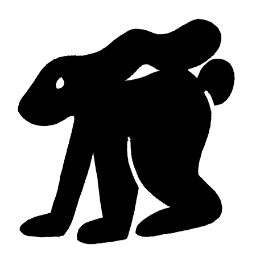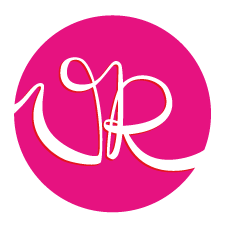534 Graphic Design courses
Get a 10% discount on your first order when you use this promo code at checkout: MAY24BAN3X
Introduction to Illustration
By Worcester Drawing School
ABOUT THIS EVENT This workshop will aim to provide a simplified overview of the art of illustration and the tools and techniques it offers. It will take place over two mornings from 10..30 am to 12.30pm.. You will learn how to to express your own visual language and apply it to any given scene. The first morning workshop will include: Simplify your scene: how to draw with colour and block shape. Corners: how to use geometric shapes. The second morning workshop will include: Lines: curved and straight The big picture: merge and harmonise. All materials provided. Please bring an image which can be a sketch or photograph of the scene you would like to illustrate. At the end of the 2 mornings you will have a beautiful illustration and an awareness of how to turn any idea into an illustration. This class will be taught by our new tutor Shahed Joundy View her work at https://www.instagram.com/shahedaljoundy/ REFUND POLICY Contact the organiser to request a refund.

Be it a career change, an exciting new hobby, perfecting existing skills or simply enhancing professional employment prospects– we help you unlock creativity through our industry aligned all-encompassing Graphic Design Course. -------------------------------------------------------------------------------- " Having done my level 1 and level 2 in graphic design, I felt that I still had gaps in my knowledge and I wasn't comfortable with what I knew. I signed up with Blue Sky Graphics and I am really glad I did. I am definitely better now than when I started and this is all thanks to my tutor and Blue Sky Graphics 🙂 " -------------------------------------------------------------------------------- A Comprehensive Advanced Course The graphic design course is a structured academic and industry aligned advanced course suitable for complete beginners, intermediates or those wanting to improve their existing skill set. The graphic design course is comprehensive and through our teaching methodology is designed to train participants to become professional Graphic Designers. There is an emphasis on corporate illustration, composition, painting and logos as well as advertisement designs while focusing on vectors, lines, features, shapes, and spaces. All this will be integrated into how graphic elements are printed after they are processed in graphic design software for the purpose of visually illustrating emotions and messages. During the course you will be exposed to: advertisements, magazines, newspapers, corporate graphic designs particular to company cultures and brand identity, stationery, letterheads, business cards, logos, books, packaging and much more. The graphic design course teaches you to understand and learn how to operate a labyrinthine yet amazing world of Adobe software. With this software we explore the uses of words, shapes, textures, forms, sizes and colours to communicate by combining ideas and images to make a new concept. Graphic design through common misconception is not just about layout and typography, but much more about ideas behind visual meaning. Graphic design can make a company more successful in the world if it makes communication smart, attractive and able to captivate its audience. Graphic design can effectively be used by businesses to make (or break) their brand identity, increase sales, promote web traffic or promote services and products through advertising on their websites to convey complex data to its readers in a clear way. Elements of graphic design include: Colour, Size, Texture, Line, Shape, Space and, Form. It is important that each element is understood correctly, and this is one of the key principles we teach on our graphic design course. In other terms, graphic design communicates certain ideas or messages through visuals. These visuals can be as simple as a business logo, or as complex as pages of web design. This course goes beyond just the practical side of graphic design and includes the theory and substance behind modern graphic design. Your teacher will guide you on: What salary you can expect at the start of your career? How to get new clients for your business for freelance designers ? How to find work for the new graphic designer starting out in the big world? How to quickly integrate into the graphic design field? How to combine working from home versus working at a studio ? BEGIN ONE-TO-ONE ONLINE LEARNING WITH YOUR VERY OWN PRIVATE TUTOR -------------------------------------------------------------------------------- INTERESTED? Our course is 7 months long, consisting of 1 hour 30 minutes of online one-to-one sessions. When you enrol at Blue Sky Graphics expect at least 90 minutes of class sessions and 2 – 4 hours of homework per week. If we accommodate the course delivery into a shorter time frame, (for e.g. over 4 months instead of 7 months the Flexi 3 doubles from £265.00 to £450.00 over 4 months) the instalment is billed at the delivery rate. The cost of traditional schooling is typically more expensive than online courses, but in the end it all comes down to how good the tutors are. With our online courses you can gain skills that are a necessity for graphic design remotely. That’s right! Learn the skills needed to use Photoshop, Illustrator, InDesign and portfolio! The online courses cost £1799.00 (VAT inclusive) with no extra hidden costs and there are affordable instalment options too. Pay via debit or credit card or use a payment plan. A deposit of £294.00 is required to secure your position.

Using YouTube For Business (Interactive Workshop)
By Clockwork Eye Video Training
Learn how to create and manage a successful YouTube channel for your business. This workshop will cover everything you need to know when setting up and using YouTube in your business. You will also learn how to use YouTube analytics to track your channel's performance to help you make improvements.

GRAPHIC DESIGN FOR BEGINNERS LEVEL 1
By Creative Design School International
This is a beginners level course and will take you through the basics of Graphic Design. This is a great way to start if you have no prior knowledge of graphic design and want to start at the beginning.

ADVANCED GRAPHIC DESIGN LEVEL 3
By Creative Design School International
ARE YOU READY TO ADVANCE YOUR GRAPHIC DESIGN SKILLS?

Graphic Design Diploma
By Study Plex
HIGHLIGHTS OF THE COURSE * Course Type: Online Learning * Duration: 7 Hours 31 Minutes * Tutor Support: Tutor support is included * Customer Support: 24/7 customer support is available * Quality Training: The course is designed by an industry expert * Recognised Credential: Recognised and Valuable Certification * Completion Certificate: Free Course Completion Certificate Included * Instalment: 3 Installment Plan on checkout -------------------------------------------------------------------------------- WHAT YOU WILL LEARN FROM THIS COURSE? * Gain comprehensive knowledge about graphic design * Understand the core competencies and principles of graphic design * Explore the various areas of graphic design * Know how to apply the skills you acquired from this course in a real-life context * Become a confident and expert graphic designer -------------------------------------------------------------------------------- GRAPHIC DESIGN DIPLOMA COURSE Master the skills you need to propel your career forward in graphic design. This course will equip you with the essential knowledge and skillset that will make you a confident graphic designer and take your career to the next level. This comprehensive graphic design course is designed to help you surpass your professional goals. The skills and knowledge that you will gain through studying this graphic design course will help you get one step closer to your professional aspirations and develop your skills for a rewarding career. This comprehensive course will teach you the theory of effective graphic design practice and equip you with the essential skills, confidence and competence to assist you in the graphic design industry. You'll gain a solid understanding of the core competencies required to drive a successful career in graphic design. This course is designed by industry experts, so you'll gain knowledge and skills based on the latest expertise and best practices. This extensive course is designed for graphic designer or for people who are aspiring to specialise in graphic design. Enrol in this graphic design course today and take the next step towards your personal and professional goals. Earn industry-recognised credentials to demonstrate your new skills and add extra value to your CV that will help you outshine other candidates. WHO IS THIS COURSE FOR? This comprehensive graphic design course is ideal for anyone wishing to boost their career profile or advance their career in this field by gaining a thorough understanding of the subject. Anyone willing to gain extensive knowledge on this graphic design can also take this course. Whether you are a complete beginner or an aspiring professional, this course will provide you with the necessary skills and professional competence, and open your doors to a wide number of professions within your chosen sector. ENTRY REQUIREMENTS This graphic design course has no academic prerequisites and is open to students from all academic disciplines. You will, however, need a laptop, desktop, tablet, or smartphone, as well as a reliable internet connection. ASSESSMENT This graphic design course assesses learners through multiple-choice questions (MCQs). Upon successful completion of the modules, learners must answer MCQs to complete the assessment procedure. Through the MCQs, it is measured how much a learner could grasp from each section. In the assessment pass mark is 60%. ADVANCE YOUR CAREER This graphic design course will provide you with a fresh opportunity to enter the relevant job market and choose your desired career path. Additionally, you will be able to advance your career, increase your level of competition in your chosen field, and highlight these skills on your resume. RECOGNISED ACCREDITATION This course is accredited by continuing professional development (CPD). CPD UK is globally recognised by employers, professional organisations, and academic institutions, thus a certificate from CPD Certification Service creates value towards your professional goal and achievement. COURSE CURRICULUM Photoshop Layers - What They are and How to Use Them How to use Layers in photoshop and what they are 00:13:00 How to Use Adjustment Layers in Photoshop and Why 00:11:00 Basics for Photoshop Beginners and Graphics How to decide what to set your resolution in Photoshop 00:09:00 How to choose between RGB and CMYK in Photoshop CC and which one should you use 00:06:00 How to create a new, specific sized document in Photoshop CC 00:04:00 How to Make Your Images Better, in Photoshop! Graphic Design Project 1: How to improve images with Exposure Adjustment Layer 00:05:00 Graphic Design Project 2: How to make your images pop with Photoshop Levels 00:06:00 Graphic Design Project 3: How to make your images pop with Photoshop Curves 00:06:00 Graphic Design Project 4: How to change or adjust colors with the Photoshop 00:06:00 Graphic Design Project 5: How to fix skin + remove color casts in Photoshop 00:09:00 Graphic Design Project 6: How to properly convert color photos to B&W 00:03:00 Graphic Design Project 7: How to apply creative color tints with Photoshop 00:04:00 Graphic Design Project 8: How to create a creative cinematic effect in Photoshop 00:05:00 Graphic Design Project 9: How to precisely control your edits in Photoshop 00:07:00 How to Create Shapes in Photoshop Graphic Design Project 10: How to create shapes in Photoshop 00:08:00 Graphic Design Project 11: How to create custom shapes: badges & banners 00:07:00 How to Add and Use Text in Adobe Photoshop Graphic Design Project 12: How to add and use text 00:08:00 Graphic Design Project 13: How to apply text to a path in Photoshop 00:11:00 Graphics Design Project 14: How to Warp Text Around a Shape in Photoshop 00:10:00 Graphic Design Project 15: How to put text inside of a shape in Photoshop 00:09:00 How to Align Layers With Adobe Photoshop Graphic Design Project 16: How to align multiple layers in Photoshop 00:14:00 Graphic Design Project 17: How to custom align layers with the Marquee Tool 00:13:00 How to Blending Modes with Adobe Photoshop Graphic Design Project 18: How to add color accents using Blending Modes 00:17:00 Graphic Design Project 19: How to quickly and easily remove a white background 00:04:00 Graphic Design Project 20: How to add textures in Photoshop 00:11:00 Graphic Design Project 21: How to change colors with Blending Modes 00:05:00 How to add Layer Styles for creative effects in photoshops Graphic Design Project 22: How to add Layer Styles to your layers in Photoshop 00:14:00 Graphic Design Project 23: How to add a drop shadow to text and shapes 00:11:00 Graphic Design Project 24: How to create a typography design for t-shirts 00:09:00 How to Transform & distort for creative effects in photoshop Graphic Design Project 25: How to add an image to an angled monitor screen 00:03:00 Graphic Design Project 26: How to apply a logo to a product 00:11:00 Graphic Design Project 27: How to mockup a design onto a t-shirt 00:06:00 How to Use filters in photoshop for creative image effects Graphic Design Project 28: How to create a retro Halftone effect in Photoshop 00:07:00 Graphic Design Project 29: How to create an Etcha-Sketch effect in Photoshop 00:04:00 Graphic Design Project 30: How to add a realistic looking Lens Flare 00:10:00 Graphic Design Project 31: How to create realistic motion blur in Photoshop 00:06:00 How to Crop your images for creative designs, in photoshop Graphic Design Project 32: How to crop & straighten your photos in Photoshop 00:10:00 Graphic Design Project 33: How to extend the background in Photoshop 00:03:00 How to Use Selection tools for creative designs in photoshop Graphic Design Project 34: How to select a subject in 1 click in Photoshop 00:10:00 Graphic Design Project 35: How to remove objects in Photoshop 00:11:00 Graphic Design Project 36: How to put âmountainâ behind mountains in Photoshop 00:04:00 Graphic Design Project 37: How to weave a subject between letters 00:04:00 How to Create Popular Visual Effects with Photoshop Graphic Design Project 38: How to create a retro Instagram look in Photoshop 00:03:00 Graphic Design Project 39: How to create an anaglyph effect in Photoshop 00:02:00 Graphic Design Project 40: How to create a 1970's vintage effect in Photoshop 00:08:00 Graphic Design Project 41: How to create a miniature tilt-shift effect 00:05:00 How to Use Brushes for Creative Graphics Design Projects in Photoshop Graphic Design Project 42: How to install & use brushes to create a watercolor 00:12:00 Graphic Design Project 43: How to use brushes to create a retro ad in Photoshop 00:15:00 How to Create Realistic Shadows for Depth, in Photoshop Graphic Design Project 44: How to create depth with shadows, in Photoshop 00:22:00 How to Jumpstart Your Graphic Design Career by Sharing Your New Photoshop Skills Graphic Design Project 45: How to create YOUR logo 00:04:00 Graphic Design Project 46: How to create YOUR business card⦠and why. 00:08:00 Graphic Design Project 47: How & where to share your designs, for free, online 00:07:00 Supplementary Resources Supplementary Resources - Graphic Design Diploma 00:00:00 Assessment Assessment - Graphic Design Diploma 00:10:00 Obtain Your Certificate Order Your Certificate of Achievement 00:00:00 Get Your Insurance Now Get Your Insurance Now 00:00:00 Feedback Feedback 00:00:00
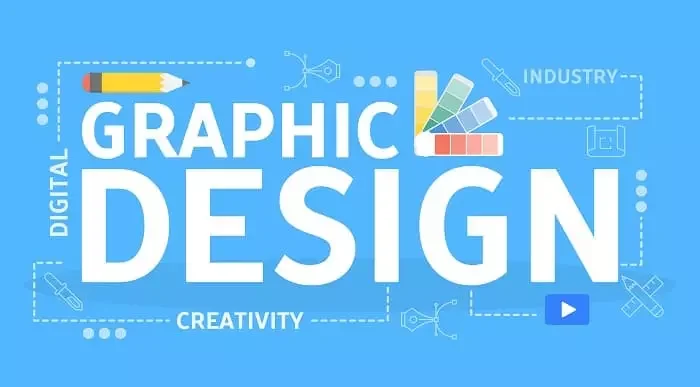
24 Hour Flash Deal **25-in-1 Graphic Design Guru: Crafting Visual Excellence Mega Bundle** Graphic Design Guru: Crafting Visual Excellence Enrolment Gifts **FREE PDF Certificate**FREE PDF Transcript ** FREE Exam** FREE Student ID ** Lifetime Access **FREE Enrolment Letter ** Take the initial steps toward a successful long-term career by studying the Graphic Design Guru: Crafting Visual Excellence package online with Studyhub through our online learning platform. The Graphic Design Guru: Crafting Visual Excellence bundle can help you improve your CV, wow potential employers, and differentiate yourself from the mass. This Graphic Design Guru: Crafting Visual Excellence course provides complete 360-degree training on Graphic Design Guru: Crafting Visual Excellence. You'll get not one, not two, not three, but twenty-five Graphic Design Guru: Crafting Visual Excellence courses included in this course. Plus Studyhub's signature Forever Access is given as always, meaning these Graphic Design Guru: Crafting Visual Excellence courses are yours for as long as you want them once you enrol in this course This Graphic Design Guru: Crafting Visual Excellence Bundle consists the following career oriented courses: * Course 01: Graphic Designing From Basics to Intermediate * Course 02: Complete After Effects for Graphic Design * Course 03: Photoshop Training for Beginners * Course 04: Diploma in Adobe Illustrator * Course 05: Color Psychology * Course 06: Animation Designer (Drawings, Timing, Overlapping, Coloring) Complete Course * Course 07: Branding Fundamentals for New Business * Course 08: Advanced Diploma in User Experience UI/UX Design * Course 09: Info Graphics Web Design - Affinity Designer Training * Course 10: Web Design with Adobe XD * Course 11: WebGL 2D/3D Programming and Graphics Rendering * Course 12: Business Model Canvas for Business Plan * Course 13: Digital Media & Interaction Design Diploma * Course 14: Blender 3D - Create a Cartoon Character * Course 15: Animated Lettering in Procreate * Course 16: 3D Modeling for 3D Printing * Course 17: Adobe After Effects CC: Learn To Create Comic Book Animation * Course 18: Designing Landscapes: The Art of Landscape Architecture * Course 19: Video Editing- DaVinci Resolve * Course 20: Blender 3D Character Modeling & Rendering * Course 21: Creating 360º Photos with Photoshop * Course 22: Youtube and Instagram Video Production * Course 23: Digital Painting Course * Course 24: Introduction to Toon Boom: Create Your First Character * Course 25: Adobe Premiere - Adobe Premiere Pro CC Diploma The Graphic Design Guru: Crafting Visual Excellence course has been prepared by focusing largely on Graphic Design Guru: Crafting Visual Excellence career readiness. It has been designed by our Graphic Design Guru: Crafting Visual Excellence specialists in a manner that you will be likely to find yourself head and shoulders above the others. For better learning, one to one assistance will also be provided if it's required by any learners. The Graphic Design Guru: Crafting Visual Excellence Bundle is one of the most prestigious training offered at StudyHub and is highly valued by employers for good reason. This Graphic Design Guru: Crafting Visual Excellence bundle course has been created with twenty-five premium courses to provide our learners with the best learning experience possible to increase their understanding of their chosen field. This Graphic Design Guru: Crafting Visual Excellence Course, like every one of Study Hub's courses, is meticulously developed and well researched. Every one of the topics is divided into Graphic Design Guru: Crafting Visual Excellence Elementary modules, allowing our students to grasp each lesson quickly. The Graphic Design Guru: Crafting Visual Excellence course is self-paced and can be taken from the comfort of your home, office, or on the go! With our Student ID card you will get discounts on things like music, food, travel and clothes etc. In this exclusive Graphic Design Guru: Crafting Visual Excellence bundle, you really hit the jackpot. Here's what you get: * Step by step Graphic Design Guru: Crafting Visual Excellence lessons * One to one assistance from Graphic Design Guru: Crafting Visual Excellenceprofessionals if you need it * Innovative exams to test your knowledge after the Graphic Design Guru: Crafting Visual Excellencecourse * 24/7 customer support should you encounter any hiccups * Top-class learning portal * Unlimited lifetime access to all twenty-five Graphic Design Guru: Crafting Visual Excellence courses * Digital Certificate, Transcript and student ID are all included in the price * PDF certificate immediately after passing * Original copies of your Graphic Design Guru: Crafting Visual Excellence certificate and transcript on the next working day * Easily learn the Graphic Design Guru: Crafting Visual Excellence skills and knowledge you want from the comfort of your home CPD 250 CPD hours / points Accredited by CPD Quality Standards WHO IS THIS COURSE FOR? This Graphic Design Guru: Crafting Visual Excellence training is suitable for - * Students * Recent graduates * Job Seekers * Individuals who are already employed in the relevant sectors and wish to enhance their knowledge and expertise in Graphic Design Guru: Crafting Visual Excellence REQUIREMENTS To participate in this Graphic Design Guru: Crafting Visual Excellence course, all you need is - * A smart device * A secure internet connection * And a keen interest in Graphic Design Guru: Crafting Visual Excellence CAREER PATH You will be able to kickstart your Graphic Design Guru: Crafting Visual Excellence career because this course includes various courses as a bonus. This Graphic Design Guru: Crafting Visual Excellence is an excellent opportunity for you to learn multiple skills from the convenience of your own home and explore Graphic Design Guru: Crafting Visual Excellence career opportunities. CERTIFICATES CPD ACCREDITED CERTIFICATE Digital certificate - Included * CPD Accredited e-Certificate - Free * CPD Accredited Hardcopy Certificate - Free * Enrolment Letter - Free * Student ID Card - Free
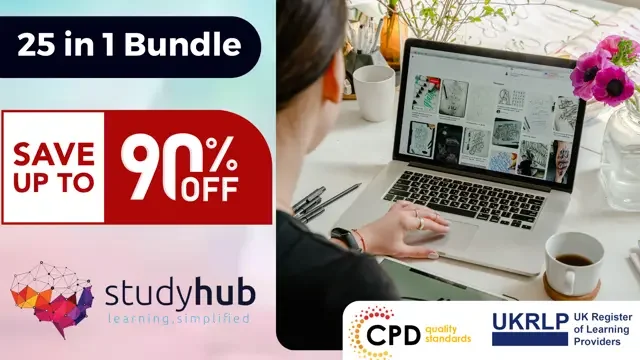
Graphic Design Masterclass
By Study Plex
HIGHLIGHTS OF THE COURSE * Course Type: Online Learning * Duration: 7 Hours 31 Minutes * Tutor Support: Tutor support is included * Customer Support: 24/7 customer support is available * Quality Training: The course is designed by an industry expert * Recognised Credential: Recognised and Valuable Certification * Completion Certificate: Free Course Completion Certificate Included * Instalment: 3 Installment Plan on checkout -------------------------------------------------------------------------------- WHAT YOU WILL LEARN FROM THIS COURSE? * Gain comprehensive knowledge about graphic design * Understand the core competencies and principles of graphic design * Explore the various areas of graphic design * Know how to apply the skills you acquired from this course in a real-life context * Become a confident and expert graphic designer -------------------------------------------------------------------------------- GRAPHIC DESIGN MASTERCLASS COURSE Master the skills you need to propel your career forward in graphic design. This course will equip you with the essential knowledge and skillset that will make you a confident graphic designer and take your career to the next level. This comprehensive graphic design course is designed to help you surpass your professional goals. The skills and knowledge that you will gain through studying this graphic design course will help you get one step closer to your professional aspirations and develop your skills for a rewarding career. This comprehensive course will teach you the theory of effective graphic design practice and equip you with the essential skills, confidence and competence to assist you in the graphic design industry. You'll gain a solid understanding of the core competencies required to drive a successful career in graphic design. This course is designed by industry experts, so you'll gain knowledge and skills based on the latest expertise and best practices. This extensive course is designed for graphic designer or for people who are aspiring to specialise in graphic design. Enrol in this graphic design course today and take the next step towards your personal and professional goals. Earn industry-recognised credentials to demonstrate your new skills and add extra value to your CV that will help you outshine other candidates. WHO IS THIS COURSE FOR? This comprehensive graphic design course is ideal for anyone wishing to boost their career profile or advance their career in this field by gaining a thorough understanding of the subject. Anyone willing to gain extensive knowledge on this graphic design can also take this course. Whether you are a complete beginner or an aspiring professional, this course will provide you with the necessary skills and professional competence, and open your doors to a wide number of professions within your chosen sector. ENTRY REQUIREMENTS This graphic design course has no academic prerequisites and is open to students from all academic disciplines. You will, however, need a laptop, desktop, tablet, or smartphone, as well as a reliable internet connection. ASSESSMENT This graphic design course assesses learners through multiple-choice questions (MCQs). Upon successful completion of the modules, learners must answer MCQs to complete the assessment procedure. Through the MCQs, it is measured how much a learner could grasp from each section. In the assessment pass mark is 60%. ADVANCE YOUR CAREER This graphic design course will provide you with a fresh opportunity to enter the relevant job market and choose your desired career path. Additionally, you will be able to advance your career, increase your level of competition in your chosen field, and highlight these skills on your resume. RECOGNISED ACCREDITATION This course is accredited by continuing professional development (CPD). CPD UK is globally recognised by employers, professional organisations, and academic institutions, thus a certificate from CPD Certification Service creates value towards your professional goal and achievement. The Quality Licence Scheme is a brand of the Skills and Education Group, a leading national awarding organisation for providing high-quality vocational qualifications across a wide range of industries. WHAT IS CPD? Employers, professional organisations, and academic institutions all recognise CPD, therefore a credential from CPD Certification Service adds value to your professional goals and achievements. BENEFITS OF CPD * Improve your employment prospects * Boost your job satisfaction * Promotes career advancement * Enhances your CV * Provides you with a competitive edge in the job market * Demonstrate your dedication * Showcases your professional capabilities WHAT IS IPHM? The IPHM is an Accreditation Board that provides Training Providers with international and global accreditation. The Practitioners of Holistic Medicine (IPHM) accreditation is a guarantee of quality and skill. BENEFITS OF IPHM * It will help you establish a positive reputation in your chosen field * You can join a network and community of successful therapists that are dedicated to providing excellent care to their client * You can flaunt this accreditation in your CV * It is a worldwide recognised accreditation WHAT IS QUALITY LICENCE SCHEME? This course is endorsed by the Quality Licence Scheme for its high-quality, non-regulated provision and training programmes. The Quality Licence Scheme is a brand of the Skills and Education Group, a leading national awarding organisation for providing high-quality vocational qualifications across a wide range of industries. BENEFITS OF QUALITY LICENSE SCHEME * Certificate is valuable * Provides a competitive edge in your career * It will make your CV stand out COURSE CURRICULUM Photoshop Layers - What They are and How to Use Them How to use Layers in photoshop and what they are 00:13:00 How to Use Adjustment Layers in Photoshop and Why 00:11:00 Basics for Photoshop Beginners and Graphics How to decide what to set your resolution in Photoshop 00:09:00 How to choose between RGB and CMYK in Photoshop CC and which one should you use 00:06:00 How to create a new, specific sized document in Photoshop CC 00:04:00 How to Make Your Images Better, in Photoshop! Graphic Design Project 1: How to improve images with Exposure Adjustment Layer 00:05:00 Graphic Design Project 2: How to make your images pop with Photoshop Levels 00:06:00 Graphic Design Project 3: How to make your images pop with Photoshop Curves 00:06:00 Graphic Design Project 4: How to change or adjust colors with the Photoshop 00:06:00 Graphic Design Project 5: How to fix skin + remove color casts in Photoshop 00:09:00 Graphic Design Project 6: How to properly convert color photos to B&W 00:03:00 Graphic Design Project 7: How to apply creative color tints with Photoshop 00:04:00 Graphic Design Project 8: How to create a creative cinematic effect in Photoshop 00:05:00 Graphic Design Project 9: How to precisely control your edits in Photoshop 00:07:00 How to Create Shapes in Photoshop Graphic Design Project 10: How to create shapes in Photoshop 00:08:00 Graphic Design Project 11: How to create custom shapes: badges & banners 00:07:00 How to Add and Use Text in Adobe Photoshop Graphic Design Project 12: How to add and use text 00:08:00 Graphic Design Project 13: How to apply text to a path in Photoshop 00:11:00 Graphics Design Project 14: How to Warp Text Around a Shape in Photoshop 00:10:00 Graphic Design Project 15: How to put text inside of a shape in Photoshop 00:09:00 How to Align Layers With Adobe Photoshop Graphic Design Project 16: How to align multiple layers in Photoshop 00:14:00 Graphic Design Project 17: How to custom align layers with the Marquee Tool 00:13:00 How to Blending Modes with Adobe Photoshop Graphic Design Project 18: How to add color accents using Blending Modes 00:17:00 Graphic Design Project 19: How to quickly and easily remove a white background 00:04:00 Graphic Design Project 20: How to add textures in Photoshop 00:11:00 Graphic Design Project 21: How to change colors with Blending Modes 00:05:00 How to add Layer Styles for creative effects in photoshops Graphic Design Project 22: How to add Layer Styles to your layers in Photoshop 00:14:00 Graphic Design Project 23: How to add a drop shadow to text and shapes 00:11:00 Graphic Design Project 24: How to create a typography design for t-shirts 00:09:00 How to Transform & distort for creative effects in photoshop Graphic Design Project 25: How to add an image to an angled monitor screen 00:03:00 Graphic Design Project 26: How to apply a logo to a product 00:11:00 Graphic Design Project 27: How to mockup a design onto a t-shirt 00:06:00 How to Use filters in photoshop for creative image effects Graphic Design Project 28: How to create a retro Halftone effect in Photoshop 00:07:00 Graphic Design Project 29: How to create an Etcha-Sketch effect in Photoshop 00:04:00 Graphic Design Project 30: How to add a realistic looking Lens Flare 00:10:00 Graphic Design Project 31: How to create realistic motion blur in Photoshop 00:06:00 How to Crop your images for creative designs, in photoshop Graphic Design Project 32: How to crop & straighten your photos in Photoshop 00:10:00 Graphic Design Project 33: How to extend the background in Photoshop 00:03:00 How to Use Selection tools for creative designs in photoshop Graphic Design Project 34: How to select a subject in 1 click in Photoshop 00:10:00 Graphic Design Project 35: How to remove objects in Photoshop 00:11:00 Graphic Design Project 36: How to put âmountainâ behind mountains in Photoshop 00:04:00 Graphic Design Project 37: How to weave a subject between letters 00:04:00 How to Create Popular Visual Effects with Photoshop Graphic Design Project 38: How to create a retro Instagram look in Photoshop 00:03:00 Graphic Design Project 39: How to create an anaglyph effect in Photoshop 00:02:00 Graphic Design Project 40: How to create a 1970's vintage effect in Photoshop 00:08:00 Graphic Design Project 41: How to create a miniature tilt-shift effect 00:05:00 How to Use Brushes for Creative Graphics Design Projects in Photoshop Graphic Design Project 42: How to install & use brushes to create a watercolor 00:12:00 Graphic Design Project 43: How to use brushes to create a retro ad in Photoshop 00:15:00 How to Create Realistic Shadows for Depth, in Photoshop Graphic Design Project 44: How to create depth with shadows, in Photoshop 00:22:00 How to Jumpstart Your Graphic Design Career by Sharing Your New Photoshop Skills Graphic Design Project 45: How to create YOUR logo 00:04:00 Graphic Design Project 46: How to create YOUR business card⦠and why. 00:08:00 Graphic Design Project 47: How & where to share your designs, for free, online 00:07:00 Assessment Assessment - Graphic Design Masterclass 00:10:00 Certificate of Achievement Certificate of Achievement 00:00:00 Get Your Insurance Now Get Your Insurance Now 00:00:00 Feedback Feedback 00:00:00
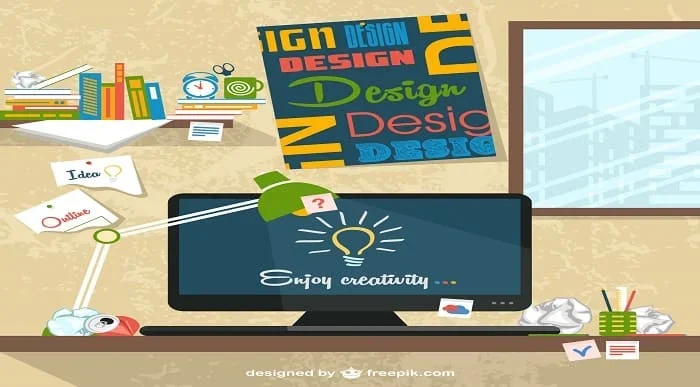
Unleash your inner creative with our thought-provoking bundle, "Graphic Design: UI/UX, After Effects & Canva". Encompassing eight comprehensive courses, this bundle caters to every aspect of modern graphic design, from Adobe XD UI/UX to Canva. Our program includes three esteemed QLS-endorsed courses: Complete After Effects for Graphic Design, User Experience Design from A-Z: Adobe XD UI/UX Design, and Graphic Design Using Canva. Yet, our bundle offers even more! Discover an additional five CPD QS accredited courses, covering everything from Advanced Graphic Design Diploma Course to Photo Manipulation: Graphic Design Training. These courses provide an enriched understanding of creative advertising and the skillful art of animation using Canva. Key Features of the Graphic Design: UI/UX, After Effects & Canva Bundle: * 3 QLS-Endorsed Courses: We proudly offer 3 QLS-endorsed courses within our Graphic Design: UI/UX, After Effects & Canva bundle, providing you with industry-recognized qualifications. Plus, you'll receive a free hardcopy certificate for each of these courses. * QLS Course 01: Complete After Effects for Graphic Design * QLS Course 02: User Experience Design from A-Z: Adobe XD UI/UX Design * QLS Course 03: Graphic Design Using Canva * 5 CPD QS Accredited Courses: Additionally, our bundle includes 5 relevant CPD QS accredited courses, ensuring that you stay up-to-date with the latest industry standards and practices. * Course 01: Complete After Effects for Graphic Design * Course 02: Advanced Graphic Design Diploma Course * Course 03: Creative Advertising and Graphic Design for Everyone * Course 04: Photo Manipulation: Graphic Design Training * Course 05: Create Videos, Motion Graphics and Animation Using Canva * In Addition, you'll get Five Career Boosting Courses absolutely FREE with this Bundle. * Course 01: Professional CV Writing * Course 02: Job Search Skills * Course 03: Self-Esteem & Confidence Building * Course 04: Professional Diploma in Stress Management * Course 05: Complete Communication Skills Master Class * Convenient Online Learning: Our Graphic Design: UI/UX, After Effects & Canva courses are accessible online, allowing you to learn at your own pace and from the comfort of your own home. Remember, our theoretical courses prioritize in-depth learning. You'll receive a hardcopy certificate with our three QLS-endorsed courses, serving as a testament to your commitment to mastering the art and science of graphic design. Step into the vibrant world of graphic design with confidence and curiosity! Learning Outcomes: * Understand the ins and outs of After Effects for Graphic Design. * Learn how to create user-friendly designs using Adobe XD UI/UX Design. * Master the art of creating graphics using Canva. * Delve into advanced graphic design concepts and practices. * Explore creative advertising and its application in graphic design. * Learn the craft of photo manipulation in graphic design. * Understand the process of creating videos, motion graphics, and animations using Canva. Dive into a world where creativity meets technology with our captivating bundle. This program walks you through diverse aspects of graphic design, from After Effects to Canva, UI/UX design and advanced graphic design principles. Each course offers an in-depth theoretical exploration into unique areas of graphic design, from photo manipulation to creative advertising and animation creation. CPD 250 CPD hours / points Accredited by CPD Quality Standards WHO IS THIS COURSE FOR? * Individuals interested in learning After Effects for graphic design. * Aspiring UI/UX designers looking to master Adobe XD. * Creative souls wanting to explore graphic design through Canva. * Individuals who want to broaden their knowledge of advanced graphic design, photo manipulation, and creative advertising. CAREER PATH * Graphic Designer: £22,000 - £35,000 * UI/UX Designer: £35,000 - £55,000 * After Effects Artist: £25,000 - £45,000 * Creative Advertising Designer: £30,000 - £50,000 * Photo Manipulation Artist: £25,000 - £40,000. CERTIFICATES DIGITAL CERTIFICATE Digital certificate - Included HARD COPY CERTIFICATE Hard copy certificate - Included
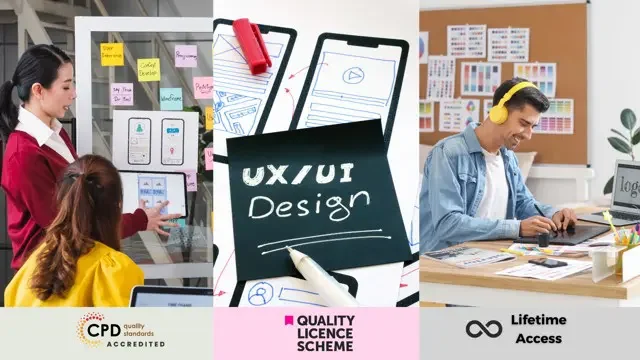
Introduction to Graphic Design
By OnlineCoursesLearning.com
Introduction to Graphic Design Learning an introduction to graphic design is essential for anybody who is passionate about the vibrant world of graphic design - whether you are already in the industry or are looking to begin your journey. This course covers everything you need to know about graphic design, including a full definition, all the elements involved, as well as the skill-sets and traits required for the job. From the hardware and software tools you need, to the practical applications and career options, including freelance tips, this course covers everything you will ever need to know about graphic design. You Will Learn: A full definition and breakdown of all the elements of graphic design The traits and skill-sets you need to become a successful graphic designer All about the hardware and software requirements The different career choices and a guide to becoming a freelancer Benefits of Taking This Course: You can work towards earning a great salary while doing something you love You can enter the industry and climb the ranks You can become a successful freelancer and work for yourself You can secure all the right software and hardware, no matter what your budget is

Educators matching "Graphic Design"
Show all 391Search By Location
- Graphic Design Courses in London
- Graphic Design Courses in Birmingham
- Graphic Design Courses in Glasgow
- Graphic Design Courses in Liverpool
- Graphic Design Courses in Bristol
- Graphic Design Courses in Manchester
- Graphic Design Courses in Sheffield
- Graphic Design Courses in Leeds
- Graphic Design Courses in Edinburgh
- Graphic Design Courses in Leicester
- Graphic Design Courses in Coventry
- Graphic Design Courses in Bradford
- Graphic Design Courses in Cardiff
- Graphic Design Courses in Belfast
- Graphic Design Courses in Nottingham