BB Glow Foundation Training
By Cosmetic College
The BB Glow Facial is one of the newer facial treatments to reach the beauty market and is becoming an increasingly popular choice for many clients. A BB Glow Foundation Facial is a highly effective micro-needling treatment with immediate, lasting effects. This safe and intensive skin treatment can improve the facial tone and smooth out imperfections, freckles, and wrinkles. The treatment goal of using the micro-needle therapy system is to lighten and smooth the face's skin tone. In this course, you will learn how to create a semi-permanent foundation lasting for months, which hides facial imperfections. Learn the newest mesotherapy treatment loved by the world, which can also be available in your beauty salon. -------------------------------------------------------------------------------- Course Entry Requirements: This course is available for those that meet at least one of the following: * Minimum 18 years * NVQ Level 2 Beauty or equivalent desirable * Good command of English * Needling accredited training -------------------------------------------------------------------------------- Course Pre-Study/Practical & Length: 20 hours of pre-study E-learning and 1 practical day -------------------------------------------------------------------------------- Course Agenda This courses theory knowledge is delivered through our interactive e-learning training portal and completed with either: * One day onsite training * One day Zoom based training All courses are kept to a reduced size, with a maximum of six attendees per course. Areas covered in this course: * Anatomy and physiology of face and skin * The choice of colour for the type of skin * Written documentation (treatment card) * Photographic documentation * The principles of hygiene * Purpose of the treatment and the obtained effect * Assessment of customer expectations * Contraindications for BB Glow treatments * Preparation of clients and positions for the procedure * Application rules for anaesthesia * Possible complications after treatments * Types of pigments * Insurance Practice: * Practice on models * Demonstration of the procedure on the model -------------------------------------------------------------------------------- Enrolling in our BB Glow Foundation Training Course offers numerous benefits for students, as well as significant advantages for clients and potential earning potential. Let's explore these benefits in detail: Benefits for Students: 1. Expertise in BB Glow Foundation: Our training course equips students with the knowledge and skills to master the BB Glow Foundation technique. You will learn the latest application techniques, colour theory, product selection, and client consultation. This specialised training will set you apart as a skilled BB Glow artist. 2. Practical Hands-on Experience: We prioritise practical learning by providing extensive hands-on training opportunities. Under the guidance of experienced instructors, you will have the chance to practice the BB Glow Foundation technique on models. This practical experience will enhance your confidence and proficiency in delivering excellent results. 3. Professional Advancement: By enrolling in our BB Glow Foundation Training Course, you are investing in your professional advancement. You will expand your skill set, stay updated with industry standards, and gain expertise in the popular BB Glow technique. This will enhance your professional reputation and open doors to new career opportunities. Benefits for Clients: 1. Flawless and Radiant Skin: BB Glow Foundation is a popular semi-permanent makeup technique that creates the appearance of flawless, radiant skin. By enrolling in our training course, you will be able to offer this highly sought-after treatment to your clients. They will benefit from a semi-permanent foundation that evens out skin tone, hides imperfections, and provides a natural-looking glow. 2. Time-saving Solution: Clients who opt for BB Glow Foundation can save time in their daily makeup routine. The semi-permanent nature of the treatment eliminates the need for daily foundation application, saving clients valuable time and effort. They can wake up with a fresh-faced look and feel confident throughout the day. 3. Customised Results: As a trained BB Glow artist, you will have the expertise to customise the treatment to suit each client's skin tone and preferences. By selecting the appropriate pigments and adjusting the intensity, you can achieve personalised results that enhance the client's natural beauty. Clients will appreciate the tailored approach and individualized outcomes. Earning Potential: By offering BB Glow Foundation as part of your services, you can significantly increase your earning potential. The popularity of BB Glow treatments has been growing, and clients are willing to invest in achieving flawless, long-lasting skin. As a skilled BB Glow artist, you can attract a larger clientele and set competitive pricing for your services. Satisfied clients are more likely to become repeat customers and refer others, further boosting your earning potential. Enrolling in our BB Glow Foundation Training Course will not only benefit you as a student but also provide valuable advantages for your clients and potential earning potential in the beauty industry. Begin your journey toward professional excellence and financial success by enrolling today. -------------------------------------------------------------------------------- Frequently Asked Questions (FAQ) about our BB Glow Foundation Training Course: Is this course suitable for beginners or those with prior experience? Our BB Glow Foundation Training Course is designed for both beginners and experienced professionals in the beauty industry. Whether you are new to semi-permanent makeup or already have a background in the field, our course will provide you with the necessary knowledge and skills to master the BB Glow Foundation technique. What qualifications or prerequisites do I need to enrol in the course? No specific qualifications are required to enrol in our BB Glow Foundation Training Course. However, a passion for the beauty industry and a desire to learn and improve your skills are highly recommended. Our course is open to anyone who wants to gain expertise in the BB Glow technique. Will I receive a certification upon completion? Yes, upon successfully completing our training course, you will receive a certification in BB Glow Foundation. This certification recognises your skills and expertise in performing the BB Glow technique. It can enhance your professional credibility and assist you in building your career in the beauty industry. What topics are covered in the course curriculum? Our course curriculum covers a wide range of topics related to BB Glow Foundation, including skin anatomy and physiology, product knowledge, colour theory, sanitation and hygiene, consultation and client assessment, application techniques, aftercare, and touch-up procedures. The curriculum is designed to provide a comprehensive understanding of the technique and its application. Are there any hands-on training opportunities? Absolutely! Our BB Glow Foundation Training Course includes extensive hands-on training sessions. You will have the opportunity to practice the BB Glow technique on models under the guidance of experienced instructors. This practical experience is essential to develop your skills and confidence in performing the treatment effectively. Will I have access to ongoing support after completing the course? Yes, we provide ongoing support to our students even after they complete the training course. Our instructors and support staff are available to answer any questions, provide guidance, and offer assistance as you embark on your career in BB Glow Foundation. We aim to support your continued growth and success. Are there financing options available for the course? We offer flexible payment options and financing plans to make our BB Glow Foundation Training Course more accessible. Please reach out to our admissions team for detailed information on available payment options and financing plans. If you have any additional questions or require further clarification, please feel free to contact us. We are here to assist you throughout your training journey and beyond. COURSE BENEFITS BENEFITS FOR STUDENTS Expertise in BB Glow Foundation: Our training course equips students with the knowledge and skills to master the BB Glow Foundation technique. You will learn the latest application techniques, colour theory, product selection, and client consultation. This specialised training will set you apart as a skilled BB Glow artist. Practical Hands-on Experience: We prioritise practical learning by providing extensive hands-on training opportunities. Under the guidance of experienced instructors, you will have the chance to practice the BB Glow Foundation technique on models. This practical experience will enhance your confidence and proficiency in delivering excellent results. Professional Advancement: By enrolling in our BB Glow Foundation Training Course, you are investing in your professional advancement. You will expand your skill set, stay updated with industry standards, and gain expertise in the popular BB Glow technique. This will enhance your professional reputation and open doors to new career opportunities. BENEFITS FOR CLIENTS Flawless and Radiant Skin: BB Glow Foundation is a popular semi-permanent makeup technique that creates the appearance of flawless, radiant skin. By enrolling in our training course, you will be able to offer this highly sought-after treatment to your clients. They will benefit from a semi-permanent foundation that evens out skin tone, hides imperfections, and provides a natural-looking glow. Time-saving Solution: Clients who opt for BB Glow Foundation can save time in their daily makeup routine. The semi-permanent nature of the treatment eliminates the need for daily foundation application, saving clients valuable time and effort. They can wake up with a fresh-faced look and feel confident throughout the day. Customised Results: As a trained BB Glow artist, you will have the expertise to customise the treatment to suit each client's skin tone and preferences. By selecting the appropriate pigments and adjusting the intensity, you can achieve personalised results that enhance the client's natural beauty. Clients will appreciate the tailored approach and individualised outcomes. EARNING POTENTIAL By offering BB Glow Foundation as part of your services, you can significantly increase your earning potential. The popularity of BB Glow treatments has been growing, and clients are willing to invest in achieving flawless, long-lasting skin. As a skilled BB Glow artist, you can attract a larger clientele and set competitive pricing for your services. Satisfied clients are more likely to become repeat customers and refer others, further boosting your earning potential. Enrolling in our BB Glow Foundation Training Course will not only benefit you as a student but also provide valuable advantages for your clients and potential earning potential in the beauty industry. Begin your journey toward professional excellence and financial success by enrolling today. FREQUENTLY ASKED QUESTIONS WHERE IS THE COSMETIC COLLEGE The Cosmetic College is located at: 3 Locks Court, 429 Crofton Road, Orpington, BR6 8NL HOW CAN I BOOK? We have a few options for you to book. You can book by selecting an available training date above here on our website, by contacting us through email at hello@cosmetic.college or by contacting us on 0333 015 5117. IS A DEPOSIT REQUIRED TO BOOK? All enrolments are charged an administration fee which is non-refundable. When you enrol you can elect to pay a deposit of 10% plus the administration fee or pay the total training course in full. We have full details of the terms and conditions of training course enrolments here IS THIS COURSE SUITABLE FOR BEGINNERS OR THOSE WITH PRIOR EXPERIENCE? Our BB Glow Foundation Training Course is designed for both beginners and experienced professionals in the beauty industry. Whether you are new to semi-permanent makeup or already have a background in the field, our course will provide you with the necessary knowledge and skills to master the BB Glow Foundation technique. WILL I RECEIVE A CERTIFICATION UPON COMPLETION? Yes, upon successfully completing our training course, you will receive a certification in BB Glow Foundation. This certification recognises your skills and expertise in performing the BB Glow technique. It can enhance your professional credibility and assist you in building your career in the beauty industry. WHAT TOPICS ARE COVERED IN THE COURSE CURRICULUM? Our course curriculum covers a wide range of topics related to BB Glow Foundation, including skin anatomy and physiology, product knowledge, colour theory, sanitation and hygiene, consultation and client assessment, application techniques, aftercare, and touch-up procedures. The curriculum is designed to provide a comprehensive understanding of the technique and its application. ARE THERE ANY HANDS-ON TRAINING OPPORTUNITIES? Absolutely! Our BB Glow Foundation Training Course includes extensive hands-on training sessions. You will have the opportunity to practice the BB Glow technique on models under the guidance of experienced instructors. This practical experience is essential to develop your skills and confidence in performing the treatment effectively. WILL I HAVE ACCESS TO ONGOING SUPPORT AFTER COMPLETING THE COURSE? Yes, we provide ongoing support to our students even after they complete the training course. Our instructors and support staff are available to answer any questions, provide guidance, and offer assistance as you embark on your career in BB Glow Foundation. We aim to support your continued growth and success. ARE THERE FINANCING OPTIONS AVAILABLE FOR THE COURSE? We offer flexible payment options and financing plans to make our BB Glow Foundation Training Course more accessible. Please reach out to our admissions team for detailed information on available payment options and financing plans. If you have any additional questions or require further clarification, please feel free to contact us. We are here to assist you throughout your training journey and beyond.

Rhino 3D Evening Training
By London Design Training Courses
Who Should Attend Rhino 3D Evening Training Course? Click here for info.https://www.londondesigntrainingcourse.co.uk/product-page/rhino-3d-evening-training-course This Evening Course is for individuals seeking to learn 2D and 3D modeling skills in a supportive and creative learning environment. Whether you are new to Rhino or want to expand your existing knowledge, this course is for product, furniture, architectural, and jewelry design industries. Duration: 10 hrs Method: 1-on-1, Personalized attention Schedule: Tailor your own schedule hours of your choice, available from Mon to Sat between 9 am and 7 pm Course Inclusions: * Free Lifetime email support: Enjoy the flexibility of a free lifetime email support. * Expert Instruction: Learn from experienced architects, designers, and software professionals, ensuring top-notch teaching. * Hands-On Learning: Engage in practical, hands-on lessons with personalized project work to apply your skills effectively. * Digital Reference: Access valuable video tutorials and a digital reference book for convenient revision and continuous development. * London Design Training Course Certificate of Completion: Receive a certificate upon course completion, enhancing your CV and LinkedIn profile. * Free Career Guidance: Benefit from career guidance, including tips on job applications and setting up a creative business, to stand out in the competitive design industry. Rhino 3D Basic to Intermediate Training Course Course Duration: 10 hours Introduction to Rhino and Interface: * Familiarizing with Rhino's command system and toolbar usage. * Navigating the geometry menus, command line, and status bar efficiently. * Understanding the Properties window and its functionalities. * Managing file operations, including opening and saving files. * Grasping the three entity types: curves, surfaces, and solids. * Exploring various geometric elements, such as Bezier curves, B-splines, NURBS objects, isocurve surfaces, and mesh surfaces. * Setting measurement units for accurate modeling. Navigation: * Introducing the viewport and its features. * Using construction planes to aid in modeling. * Utilizing shading modes for better visualization. * Learning essential viewport controls: pan, zoom, rotate, and reset. Workflow Basics: * Creating basic objects like curves, surfaces, and solids. * Performing fundamental transformations to manipulate objects. * Organizing projects efficiently using layers. Drawing: 2D Geometry: * Understanding the creation of lines, polylines, rectangles, polygons, arcs, circles, and ellipses. * Drawing freeform curves for more creative designs. Modeling: 3D Surfaces: * Comparing various 3D surface types. * Utilizing extrusion to add features to models. * Creating surfaces with loft, revolve, rail revolve, sweep rail, and network surface commands. * Constructing complex surfaces with the Network Surface tool. Modeling: 3D Solids: * Introducing solid modeling techniques. * Creating solids with primitives and curves. * Applying Boolean operators to create unique shapes. * Editing solids using the solid edit tool. * Transforming solids and incorporating modeling aids like Grid Snap, Ortho, and Planar. Editing and Transforming Objects: * Using Fillet and Chamfer to edit corners. * Employing curve Booleans for trimming and splitting. * Mastering the Drag and Nudge tools for object movement and rotation. * Copying, pasting, and grouping objects effectively. * Scaling and duplicating objects with the Mirror command. Analysis and Degrees: * Understanding degrees of curves and surfaces. * Creating screen captures for quick proofs. * Generating 2D views and rendering projects. Preparation for 3D Printing and Manufacturing: * Preparing models for prototyping by ensuring closed gaps. * Using the shell technique to create wall thickness suitable for 3D printing.

Garden Design Courses with Vectorworks Training Program
By ATL Autocad Training London
Why Choose Garden Design Courses with Vectorworks Training Program? Designed to enhance your skills in crafting stunning garden designs. Led by certified tutors. From 2D layouts to 3D landscapes and detailed plans and visualizations. Check our Website [https://www.autocadtraininglondon.co.uk/product-page/Garden-Design-Courses-Vectorworks-Training-program] Details: 1-on-1 training. Customize your schedule, available Mon to Sat 9 am and 7 am Call 02077202581 to book your session over the phone. Duration: 16 hours. "You can divide this over multiple days to suit your schedule." Approach: 1-on-1 in-person or live online. Course Duration: 16 hours Course Description: This advanced Vectorworks course is tailored for individuals who already possess basic knowledge of the software and wish to enhance their skills to become proficient users. Participants will learn more advanced 2D and 3D techniques, including advanced 3D modeling, rendering, visualization, and customizing Vectorworks to suit their specific needs and workflows. The course will cover topics such as creating custom tools, working with planting plans, and integrating with AutoCAD. Course Outline: Module 1: Vectorworks Interface and Basic Concepts - Understanding the Vectorworks interface and palettes - Opening, saving, and managing files - Creating and editing objects and shapes - Utilizing Undo/Redo and Snaps for precision - Applying graphic attributes and working with dimensions Module 2: Modeling and Drawing Techniques - Exploring advanced tools and commands in detail - Integrating with AutoCAD and data exchange - Creating, modifying, and editing text - Utilizing callout text tool for annotations - Organizing information using design layers and classes Module 3: Working with Buildings and Models - Utilizing design layers and sheet layers for architectural projects - Assigning objects to layers and classes - Working with viewports and sheet layers for presentation - Drawing buildings, including walls and roofs - Setting up and rendering perspective views Module 4: Creating Site and Landscape Plans - Importing land surveys or architects' files - Drawing site surveys and working with hard landscape elements - Adding and customizing plantings using the plant tool - Editing plant definitions and creating custom plant symbols - Generating plant schedules and reports Module 5: Vectorworks Architect Features - Setting up files and scaling the drawing - Customizing text styles and dimension standards - Working with scanned images and creating site models - Designing floors, doors, and windows using standard Vectorworks elements - Creating and managing title blocks, labels, notes, and keynotes Module 6: Working Drawings and Final Project - Developing the final project with 2D and 3D elements - Applying site modifiers and stairs to the design - Generating printing layouts for presentations - Creating working drawings with detailed plans and elevations Download Vectorworks Trial https://www.vectorworks.net/trial [https://www.vectorworks.net/trial] Learning Outcomes: * Master Vectorworks Tools: * Proficiency in Vectorworks software, specializing in garden design features. * Comprehensive Garden Design Skills: * Expertise in 2D/3D modeling, plant selection, hardscapes, and irrigation systems. * Professional Documentation: * Create precise construction documents and visually compelling presentations. * Collaboration and Project Management: * Understand collaborative workflows, project management, and client communication. Job Opportunities: * Landscape Designer/Architect: * Design aesthetically pleasing and functional gardens for residential and commercial spaces. * Garden Consultant/Horticulturist: * Provide expert advice on plant selection, garden health, and sustainable practices. * Entrepreneur/Educator: * Start your own garden design business or teach garden design principles and techniques. Elevate your career with the Vectorworks Garden Design Course! Vectorworks Garden Design Mastery Course Course Enrollment Details: Unlock a personalized learning journey with our flexible 1-on-1 training sessions. Customize your schedule by reserving a time slot at your convenience, available Monday to Saturday between 9 a.m. and 7 p.m. Call 02077202581 to book your session over the phone. Training Duration: 16 hours. "You can divide these 16 hours over multiple days to suit your schedule." Training Approach: Experience tailored 1-on-1 sessions, either in-person or live online, providing individualized attention, customized content, flexible pacing, and comprehensive support. Live online 1-on-1 sessions via Zoom are also available. Course Overview: The Vectorworks Garden Design Mastery Course is meticulously crafted to empower participants with the expertise needed to craft exquisite garden designs using Vectorworks software. Guided by certified tutors and industry professionals, this program delivers a profound understanding of Vectorworks tools specifically tailored for garden design, enabling you to transform your landscaping ideas into breathtaking realities. Throughout the course, delve into the specialized features and functionalities of Vectorworks tailored for garden design. From 2D layouts to intricate 3D landscapes, master the art of utilizing Vectorworks to create detailed plans, visualize designs, and produce impeccable documentation for your garden projects. Tailored Training Excellence: Personalized One-to-One Guidance: Experience individualized coaching with undivided attention and customized instruction. Flexible Scheduling: Choose your preferred training slots, tailored to your schedule, even on weekends and late evenings. Post-Course Support and Comprehensive Materials: Access free online support post-training and receive detailed PDF notes and handouts for effective learning. Recognition of Achievement: Earn a Certificate of Attendance upon course completion, validating your expertise. Affordable Learning Solutions: Enjoy budget-friendly training rates without compromising on the quality of education. Tech Assistance and Referral Benefits: Receive software setup support and unlock referral discounts by recommending friends. Group Learning Perks and Tailored Courses: Avail special discounts for group sessions and experience customized training designed just for you. Elevate your skills affordably with our flexible schedules and personalized support.

Rhino Introduction to Intermediate Training Course
By ATL Autocad Training London
Why Choose Rhino Introduction to Intermediate Training Course? * Learn: 3D NURBS models. * Master: Surfacing modeling. * Interface: Rhino's navigation. * Rendering Skills: Enhance presentations with Rhino renderings. Check our Website [https://www.autocadtraininglondon.co.uk/product-page/Rhino-Introduction-to-Intermediate-Training-Course] Flexible Scheduling: 1-on-1 training sessions according to your convenience. Choose any hour between 9 a.m. and 7 p.m., Mon to Sat. You can call us at 02077202581 to book over the phone. Duration: 10 hours. Methods: Personalized training either in-person, or live online. Introduction and Navigation Become acquainted with Rhino's interface, menus, and screen layout. Efficiently traverse through Rhino models, ensuring precision in 2D lines, polylines, and NURBS curves. Utilize modeling setup features, incorporating constraints like snap, ortho, and planar for accuracy. Leverage object snaps and Smart Track functionality to enhance precision. Solid and Surface Modeling Develop rapid 3D solids and surfaces, employing Rhino's organized layering system. Utilize coordinates and constraints for meticulous modeling, exploring 3D space and elevations. Create diverse shapes, such as rectangles, circles, arcs, ellipses, and polygon curves. Elevate models with Rhino render and render color, incorporating free-form curves, helix, and spiral curves. Efficiently handle model views with pan, zoom, and view management tools. Implement various editing commands for curve manipulation and transform curves into surfaces and solids. Utilize history tracking for advanced editing and execute general editing actions: move, copy, rotate, mirror, and scale. Create arrays with both polar and rectangular arrangements and employ boolean operations like union, difference, and intersection. Offset curves and surfaces effectively, ensuring meticulous detailing. Intermediate Edit and Surfacing Introduce key NURBS modeling concepts and terminologies. Edit curves and surfaces via control point manipulation and rebuild them for optimal refinement. Employ the nudge modeling aid for precise adjustments and generate deformable shapes. Create curves through projection techniques and split surfaces using curves and surfaces. Blend surfaces seamlessly, utilizing symmetry tools, lighting, and rendering effects. Convert intricate 3D objects into detailed 2D drawings, expertly crafting page layouts. Advanced Surfacing and Solid Modeling Construct model primitives and solid text, employing techniques such as pipe and extrusion. Modify solids efficiently using Boolean tools, expanding your surface modeling capabilities. Employ techniques like extrusion, lofting, and revolving for intricate surfaces. Create sweeps using 1 and 2 rail curves, mastering surface network techniques for complex shapes. Upon completion, you will: * Master Rhino Tools: Navigate interfaces, utilize advanced tools for precise modeling, and employ features like object snaps and Smart Track. * Expert Solid and Surface Modeling: Develop intricate 3D solids and surfaces, create diverse shapes, and use Rhino render effectively. * Advanced Editing Skills: Apply intermediate and advanced editing techniques, including symmetry tools and realistic rendering. * Precision Modeling: Utilize coordinates, constraints, and advanced aids for accurate detailing and problem-solving. * Professional Project Execution: Create high-quality renderings, 2D drawings, and polished 3D models for real-world design scenarios. Upon completion, you'll be adept at 3D modeling, product design, and architecture, positioning you as a valuable asset in the design industry. Why Choose Our Rhino Courses? Rhino, also known as Rhinoceros, stands as a robust 3D computer graphics and computer-aided design software, utilized extensively in domains like architecture, industrial design, and multimedia. Our Rhino courses are meticulously crafted to empower you in mastering this software. Led by seasoned instructors, our courses provide a comprehensive understanding of Rhino, enabling you to create exceptional designs. Rhino 3D Training: Our Rhino 3D training caters to beginners and those seeking advanced techniques. Course Highlights: * Precise 3D Modeling: Master free-form 3D NURBS models with precision. * Advanced Functionality: Explore Rhino's features, including advanced surfacing commands. * User Interface Mastery: Navigate Rhino's interface and hone skills in curves, surfaces, and solids. * Expert Guidance: Acquire expertise in Rhino's modeling environment under expert guidance. * Modeling Techniques: Learn free-form and precision modeling techniques. * Modeling Aids: Utilize tools for accurate modeling and create basic Rhino renderings. Benefits of our Courses: Expert Guidance: Receive instruction from experienced architects and designers, providing practical, real-world insights for comprehensive learning. Comprehensive Resources: Access bespoke video tutorials for additional learning and reference, enhancing your understanding of the course materials. Digital Reference Material: Receive a digital reference book to support your revision efforts, providing a comprehensive resource for your studies. Ongoing Support: Enjoy free after-support through phone or email even after course completion, ensuring continuous assistance and guidance. Tailored Learning Experience: Customize your learning journey by adapting the syllabus and projects to align with your specific needs and interests, fostering a personalized educational experience. Certificate: Upon completion, earn a certificate from us, validating your achievement and recognizing your expertise in the field.

SketchUp Basic to Intermediate Training
By London Design Training Courses
Why choose SketchUp Basic to Intermediate Training Course? Click for more info [https://www.londondesigntrainingcourse.co.uk/product-page/sketchup-basic-to-intermediate-training-course] SketchUp offers a user-friendly experience with its intuitive interface, enabling beginners to start smoothly and professionals to work efficiently. The software provides straightforward tools and shortcuts, ensuring precise and speedy creation of 3D models. Duration: 5 hrs Method: 1-on-1, Personalized attention Schedule: Tailor your own schedule by pre-booking a convenient hour of your choice, available from Mon to Sat between 9 am and 7 pm SketchUp is a popular and robust CAD solution designed for engineers, designers, architects, and more. Its powerful suite of tools includes customizable palettes, lighting effects, animations, textures, and access to the Trimble 3D warehouse. SketchUp Basic Training Course. 1 on 1 Training. 5 hours * Understanding the Basics of SketchUp * Introduction to SketchUp * Navigating the SketchUp Environment * Exploring Zoom, Pan, and Rotate Functions * Familiarizing Yourself with the XYZ Axis * Mastering SketchUp Tools * Efficient Toolbar Selections * Utilizing Templates for Projects * Drawing with Precision Using the Pencil Tool * Working with Fundamental Geometric Shapes * Taking Accurate Measurements * Advanced SketchUp Techniques * Creating Circles and Arcs * Harnessing Sticky Geometry Solutions * Unveiling the Power of Tags (Formerly Layers) * Streamlining Workflow with Keyboard Shortcuts * Accurate Object Measurement within SketchUp * Information Management and Database Usage * Moving and Copying Objects * Simple Array Techniques * Mastering Rotational Manipulations * Effortless Rotational Copying * Fractional and Relative Scaling * Component and Group Creation * Constructing Components for Reusability * Creating Efficient Groups * Comparing the Advantages of Components and Groups * Saving and Reusing Components * Importing Components from Digital Repositories * Advanced Modeling and Geometry * Leveraging Push-Pull Operations * Creating Complex Shapes with the Follow Me Tool * Exploring Geometry Intersections * Duplicating and Offsetting Faces, Edges, and Polygons * Incorporating 2D Polygons into Your Drawings * Skillful Use of the Paint Bucket Tool * Materials and Textures * Proficiency with the Materials Editor * Applying High-Quality Textures * Sourcing and Positioning Textures * Graphics and Bitmap Considerations * Crafting Scenes and Styles * Generating and Customizing Scenes * Managing Scenes and Styles * Introduction to Animation and Presentation * Animation Concepts * Adding Dimensions to Your SketchUp Models * Annotating Designs for Clarity * Preparing Models for Printing * Exporting Images and PDFs in 2D Formats

Microsoft Project Introduction/Intermediate - In-company
By Microsoft Office Training
Price £750 inc VAT Finance options In Company training - £750 for groups of up to 8 delegates. Discounts for Nonprofits/Charities... Study method On-site Duration 2 days, Full-time Qualification No formal qualification Certificates Certificate of completion - Free Additional info Tutor is available to students -------------------------------------------------------------------------------- Course Objectives At the end of this course you will be able to: * Identify the components of the Microsoft Project environment * Create a new project plan * Create the project schedule * Use different views to analyse the project plan * Create, allocate and manage resources in a project plan * Finalise a project plan * Track progress * View and report project plan information ' 1 year email support service Customer Feedback * Very good course. Learnt a lot. Looking forward to the next level. * Alexandra - CIAL 1 year email support service Take a closer look at the consistent excellent feedback from our growing corporate clients visiting our site ms-officetraining co uk With more than 20 years experience, we deliver courses on all levels of the Desktop version of Microsoft Office and Office 365; ranging from Beginner, Intermediate, Advanced to the VBA level. Our trainers are Microsoft certified professionals with a proven track record with several years experience in delivering public, one to one, tailored and bespoke courses. * Our competitive rates start from £550.00 per day of training Tailored training courses: You can choose to run the course exactly as they are outlined by us or we can customise it so that it meets your specific needs. A tailored or bespoke course will follow the standard outline but may be adapted to your specific organisational needs. -------------------------------------------------------------------------------- DESCRIPTION Introduction to Microsoft Project * Recap on project management concepts * Project environment overview * The 3 databases: Tasks, Resources and Assignments * Different ways of displaying the Project Plan * Access Help Creating a Project Plan * Create a New Project Plan * Project Information * Create and apply the project calendar * Defining recurring exceptions to the calendar * Defining the calendar's work weeks * Create the Summary tasks * Create the Work Breakdown Structure Task creation and scheduling * Exploring the Entry Table and its fields * Task editing and the Task Information window * Task Durations * Defining Milestones * Manual Scheduling vs Automatic Scheduling * Changing the Task's Calendar * Create a split in a Task * Create Task Relationships * Adding Lag or Lead to a Relationship * Identifying the Critical Path * Adding Constraints and Deadlines to Tasks * Create Recurring Activities * Adding Notes and links to Tasks Managing Resources * Exploring the Entry Table and its fields * Resource editing and the Resource Information window * Resource Types * Fixed Costs vs Variable Costs * Adding Resource Costs * Defining when costs accrue * Changing the Resource Calendar and Availability * Project calendar vs Resource and Task Calendar * Assigning Resources to Tasks * Effort Driven Scheduling * Resolving Resource Overallocation Tracking the Project Progress * Setting a Project Baseline * Entering Actuals * Different ways of viewing the Progress * Checking if the Project is on track Viewing and Reporting Project Detail * Adding Tasks to the Timeline and sharing it * Modifying the Timescale and Zoom level * Formatting the Gantt View * Filtering and Grouping Tasks * Print and Troubleshoot the Gantt View * Using built-in Reports in Microsoft Project WHO IS THIS COURSE FOR? This course is designed for a person who has an understanding of project management concepts, who is responsible for creating and modifying project plans, and who needs a tool to manage these project plans. -------------------------------------------------------------------------------- REQUIREMENTS General knowledge of the Windows OS -------------------------------------------------------------------------------- CAREER PATH Microsoft Office know-how can instantly increase your job prospects as well as your salary. 80 percent of job openings require spreadsheet and word-processing software skills
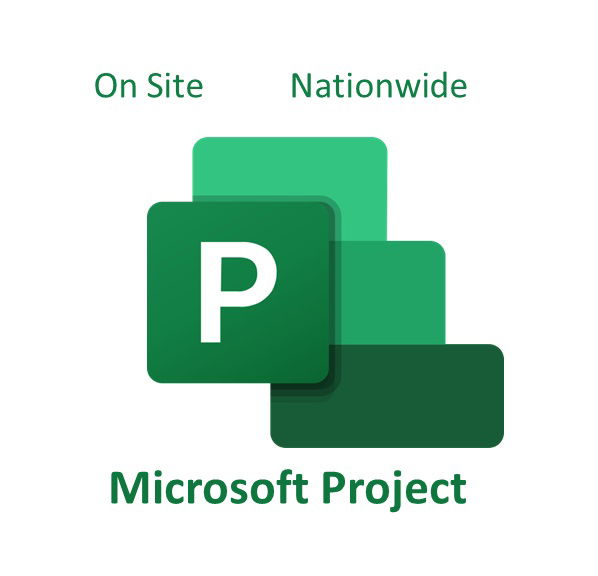
How to avoid burnout
By Human Givens College
Essential self-care for helping professionals New research gives us practical ways to prevent overwhelm or burnout in ourselves and others, manage workplace stress, avoid ‘compassion fatigue’ and much more… -------------------------------------------------------------------------------- * Accredited CPD Certificate: 6 hours * Length: 1 day (9.15am - 4.00pm GMT) -------------------------------------------------------------------------------- > Really interesting and engaging online course with lots of tips to support > ourselves and our clients > > COMPLEMENTARY THERAPIST Live Online Training – Join Emily Gajewski on Thursday 11th April 2024 to take some important time out for yourself, or to help those you support. Once you’ve booked your place we will email you confirmation and you will receive details of how to join the Zoom workshop the day before the event. Bonus Recording – the training is recorded, in case anyone experiences technical difficulties on the day, so you will also get a recording for a limited time afterwards to maximise your learning. Can’t make this date? Then please register your interest below – and we’ll email you when a new date is available. To help others effectively, we need to have enough ‘spare capacity’, which means looking after our own wellbeing too – new research shows us how… WHY YOU SHOULD TAKE THIS COURSE When our day-to-day jobs involve continually listening to other people’s emotional difficulties, how do we avoid being overwhelmed by them ourselves or succumbing to compassion fatigue? We are the ‘tool’ of our trade. It could be argued that we have a duty to those we work with to prioritise our own mental health and wellbeing so that we can give them the best possible service. This live online training events shows you how. ‘Burnout’ is commonly defined as a physical and emotional state caused by excessive or overwhelming workplace stress. This is often specifically related to work but of course feelings of burnout can be impacted or compounded by other life events and caring roles too. Even if we know good stress management techniques, this often isn’t enough. Burnout is a very common phenomena in the ‘helping professions’, A 2018 research review paper published in the Journal of Clinical Psychology analysed 30 years of research on this topic, involving 9,000 psychotherapists. Over half of the therapists they sampled reported “moderate-high levels of stress and burnout”. The good news is that burnout, overwhelm and empathy fatigue are not a given of working in roles where we are consistently exposed to others’ emotional pain. New research and insights into ‘buffering’ the impact of this work mean that we can consciously choose to put in safeguards to our own mental wellbeing, whilst also remaining connected and present with our clients. Emily Gajewski’s online course draws on her extensive experience of working as a therapist and clinical supervisor, in the NHS and privately, for over 20 years. Throughout the day she examines the many ways working in the caring professions can impact us personally and gives you a wealth of practical steps you can take to mitigate them. She also covers the most up-to-date guidance on keeping ourselves well and thriving in caring roles and will help you develop a realistic plan for your own continuing wellbeing. > Excellent online training…. very insightful and thought provoking > > HILARY KEARNS, ACUPUNCTURIST WHAT YOU WILL LEARN * The latest research on how to prevent burnout in your working life * How to identify burnout in ourselves and others – the warning signs you need to look out for * Easy, practical steps to protect yourself in stressful work situations * How to avoid ‘compassion fatigue’ * Evidence based ‘top tips’ for optimal working practices to maintain your own wellbeing * The Cycle of Stress – how to ‘work with it’ for optimal health * An understanding of vicarious trauma – and how to avoid it * Techniques to calm yourself in client sessions when you are ‘triggered’ by something they bring up * Understanding the difference between compassion fatigue and empathy fatigue * Reducing your own risk of depression when you’re worried about your clients * The joy of creating ‘flow’ in our working life * Constructive ways to manage difficult feelings that arise as a result of your work * Practical techniques for grounding and ‘letting go’ of clients * How to safely explore our own areas of vulnerability * Useful tips for ongoing stress management * What you need to maintain your own mental health * How to re-ground yourself if you’re feeling overwhelmed or derailed by a client * An opportunity for you to reflect on your own practice and wellbeing, take some time to step back, learn what works for you and how you can create more spare capacity * Time to relax, try out techniques and refresh your tools to support your wellbeing and build resilience * How to utilise what you’ve learnt to create your own realistic wellbeing plan. > Very useful and practical. The term ‘burnout’ is become as over-used as > ‘wellbeing’ and ‘stress’. This online course provides clarity on what the term > ‘burnout’ means in reality ... with strategies to counter the effects > > HEADTEACHER SUPPORT SERVICE COUNSELLOR -------------------------------------------------------------------------------- COURSE PROGRAMME The ‘How to avoid burnout’ live online course starts at 9.15am and runs until 4.00pm. (GMT). * 9.15am Join the Zoom meeting * 9.30am Understanding Burnout and how to halt the journey towards it * 11.00am Comfort break and discussion * 11.30am Exploring practical self-care steps that can work for YOU! * 1.00pm Lunch break * 1.45pm How to manage difficult feelings that arise as a result of our work * 2.45pm Comfort break and discussion * 3.00pm Creating a plan for your own wellbeing * 4.00pm Day ends -------------------------------------------------------------------------------- WHO THIS WORKSHOP IS SUITABLE FOR Anyone who works within a role that involves caring for others – including: * medical professionals – including GPs and nurses * health and social care professionals * therapists and mental health workers * counsellors * educators, teachers * professional carers (foster carers and non-paid carers) * social workers * occupational therapists * outreach workers * volunteers * holistic practitioners etc. -------------------------------------------------------------------------------- This course has been independently accredited by the internationally recognised CPD Standards Office for 6 hours of CPD training. On completion of this training you’ll receive CPD certificates from the College and the CPD Standards Office.

Introduction to Sketchup Course 1-2-1
By Real Animation Works
Sketchup face to face training customised and bespoke.

Vectorworks Spotlight Training Courses
By ATL Autocad Training London
Why Learn Vectorworks Spotlight Training Courses? VectorWorks Spotlight Course offers strong 2D drawing tools and lighting skills. while. Spotlight goes beyond fundamentals, offering solution for designing, modeling, and sharing entertainment projects. It's the industry standard for lighting, scenery, sets, corporate events, theater, and exhibits. Click here for more info: Website [https://www.autocadtraininglondon.co.uk/product-page/vectorworks-spotlight-training-course] When can I book this course? * 1-on-1 training. * Duration: 16 hrs, Flexible scheduling (Mon to Sat, 9 am - 7 pm). Choose your own day and time. Training Course: Vectorworks Spotlight Duration: 16 hours Course Overview: I. Introduction to Vectorworks (1 hour) * Overview of Vectorworks software and its diverse applications * Familiarization with the user interface and navigation * Customizing preferences and settings to optimize workflow II. 2D Drawing Tools (2 hours) * Utilizing basic drawing tools for creating lines, rectangles, circles, and polygons * Implementing text and dimension tools for annotations * Applying modify tools for object editing and transformation * Organizing elements using layers and classes III. 3D Modeling Tools (3 hours) * Introduction to extrude, revolve, sweep, and loft tools for 3D modeling * Creating 3D objects from 2D shapes for spatial representation * Modifying and refining 3D models * Exploration of the 3D modeling environment IV. Advanced 3D Modeling Tools (2 hours) * Utilization of solid modeling tools for complex geometry creation * Performing Boolean operations to combine or subtract shapes * Creation and use of symbols for efficient workflow V. Introduction to Spotlight (1 hour) * Overview of the Spotlight workspace and its features * Adding and configuring lighting devices for stage and event design * Creation and modification of lighting positions for precise placement VI. Spotlight Tools and Techniques (3 hours) * Creation and editing of lighting instruments for customized setups * Use of visualization tools for lighting simulations * Creation and application of labels and legends for documentation * Generation of worksheets and reports for lighting analysis VII. Advanced Spotlight Techniques (2 hours) * Utilization of video and projection tools for multimedia presentations * Incorporation of audio and sound systems for immersive experiences * Understanding rigging and hoisting for stage setup * Management of paperwork and documentation for effective planning VIII. Integration with Other Software (1 hour) * Importing and exporting files for collaborative work with other software * Utilizing Vectorworks in CAD and BIM workflows for seamless interoperability * Exploration of plugins and add-ons for expanded functionality IX. Project-based Exercises (1 hour) * Application of learned techniques to real-world scenarios * Creation of a lighting plan for a concert or theater production * Designing a 3D model of a building or interior space Free 30-day BIM & CAD Software Trial Request: Vectorworks [https://www.vectorworks.net/en-GB/2024] After completing Vectorworks 2D | 3D and Spotlight Training Course? * Vectorworks Proficiency: Master Vectorworks software, including interface and tools. * 2D Drafting: Create precise technical drawings using fundamental 2D tools. * 3D Modeling: Develop skills in 3D modeling, modification, and spatial representation. * Spotlight Expertise: Learn stage and event design tools, focusing on lighting setups. * Advanced Techniques: Explore complex 3D modeling and Spotlight features. * Interdisciplinary Integration: Integrate Vectorworks with other software in CAD and BIM workflows. * Project Application: Apply skills to real-world scenarios, creating plans and models. Job Opportunities: * CAD Technician: Draft detailed plans for architecture and engineering firms. * Stage Designer: Plan lighting, sound, and multimedia setups for events. * Event Planner: Design event layouts with lighting and audio-visual setups. * Architectural Drafter: Create accurate architectural plans and models. * Interior Designer: Visualize interior spaces in 2D and 3D for clients. * Lighting Designer: Specialize in various lighting applications, from buildings to stages. * BIM Specialist: Work with architectural firms on Building Information Modeling projects. * Freelance Designer: Offer services in 2D/3D modeling, event planning, or architectural visualization. What is Vectorworks Spotlight? Vectorworks Spotlight is a specialized package tailored for entertainment design professionals, offering both 2D and 3D capabilities. It is the industry-standard CAD software for entertainment design, ideal for lighting, scenery, sets, events, theater, and exhibits. Training Details: * Duration: 16 hrs (flexible scheduling) * Method: Personalized 1-on-1 training (In-person or Live Online over Zoom) * Tailored content, adaptable pace, individual support Differences from Vectorworks Fundamentals: Vectorworks Fundamentals serves general modeling and drawing needs, while Spotlight provides comprehensive solutions for design, modeling, documentation, and collaborative project sharing, catering specifically to industry experts. Applications of Spotlight: Spotlights have diverse uses, including emergency situations and when a powerful light source surpassing a flashlight is required. Interior Designers and Vectorworks: Yes, interior designers use Vectorworks software, particularly Vectorworks Architect, for efficient workflow and effective realization of creative visions. Course Structure: * Individualized Instruction (1-2-1) * Customized Content * Adaptable Learning Pace * Flexible Scheduling: Monday to Saturday, 9 am to 7 pm Get Vectorworks: For more information and to download Vectorworks, visit Vectorworks Website. Individualized Training: Get personalized attention and tailored guidance during your training sessions. Flexible Timings: Select your preferred schedule and training days to fit your convenience. Post-Training Assistance: Access complimentary online support even after course completion. Comprehensive Resources: Receive detailed PDF notes and handouts for effective learning. Certification of Completion: Receive a recognition certificate upon successfully finishing the course. Affordable Pricing: Take advantage of budget-friendly training rates. Software Setup Support: Receive assistance in configuring the software on your device. Referral Benefits: Recommend a friend and enjoy discounts on upcoming courses. Group Training Offers: Benefit from special discounts for group training programs. Convenient Hours: Attend sessions from Monday to Sunday, with extended operating hours. Tailored Learning: Experience customized training designed to meet your specific requirements.

Online and phone therapy training
By Human Givens College
– essential guidance for safe and effective remote working Join our expert tutors to discover how you can make online therapy work for your practice -------------------------------------------------------------------------------- * Accredited CPD Certificate: 4 hours * Length: 9am – 1.15pm (BST) -------------------------------------------------------------------------------- LIVE ONLINE – Specialist training in delivering effective therapy online or over the phone – Join Ros Townsend live online on Tuesday 11th June 24 for this jam-packed, informative session. You will receive your Zoom link the day before the event. NB. Spaces are limited and tend to go quickly. Register your interest here if you can’t make this date, and we’ll let you know when there’s another one. BONUS RECORDING – the training is recorded, in case of technical difficulties, so you will also get a recording for 2 weeks afterwards to maximise your learning. Delivering online therapy, or counselling clients on the phone, requires a particular set of skills and brings with it specific considerations. This live online workshop will help you gain confidence in working safely and ethically, examining the advantages, potential drawbacks and adjustments you need to make to work remotely successfully. There will be plenty of time for questions, and helpful discussions with your peers and experienced tutors. WHY TAKE THIS COURSE Whether you are a new practitioner wanting to develop your online practice, or an experienced therapist who has decided to start offering services online or on the phone, this course will help you gain the skills and understanding you need to do so safely and effectively. Unlike other online courses, this practical live online CPD training gives you the opportunity to ask our experienced tutors questions about any aspects that concern you, as well as learning from their case histories about what has worked – and what hasn’t – for them. Covering essential areas such as managing client expectations, setting up a therapeutic online environment, risk management, and the use and adaptation of various skills and techniques for online or telephone work, this course gives you the essential information you need to deliver therapeutic interventions remotely. Both Jo Baker [https://www.humangivens.com/person/jo-baker/] and Ros Townsend [https://www.humangivens.com/person/rosalind-townsend/], the course tutors, have extensive experience of working with clients online, with Ros now running her entire therapy practice remotely. Jo works using a blended approach (combining face-to-face counselling and online psychotherapy), and both bring a wealth of practical tips, hands on experience and real-life examples to the training. During the day, there will be ample opportunity to discuss and share ideas with both tutors and peers, and to enter into both structured and more free-ranging discussions about both the benefits and potential difficulties that one might encounter when working therapeutically through remote mediums. WHAT THE TRAINING COVERS: * The importance of aligning client and therapist expectations for online therapy, or therapy over the phone * How to set-up successfully for work on the phone or online – including template agreements to use with your clients * Managing your technology and ensuring good communication – key things to ascertain, plus troubleshooting tips * What to do when the call won’t connect * The importance of confidentiality and privacy – and the potential problems you need be aware of when working online * Agreeing safe communication methods between sessions * How to successfully manage dual therapy spaces * The importance of setting and maintaining professional boundaries * Discussion regarding what is / is not acceptable in a home therapy space * How to manage transitions before and after the session – for clients and therapists * The key differences between online and face to face therapy work * How to adapt and work successfully with a range of key therapeutic skills – such as Guided Imagery [https://www.humangivens.com/college/guided-imagery-and-visualisation-workshop/] and The Rewind technique [https://www.humangivens.com/college/rewind-technique-training-workshop/] * Assessing suitability of client presentations – including guidance on cases that are not suitable for online therapy * How to manage risk effectively in an online or telephone environment * How to put in place effective contingency plans for when technology fails * Developing flexibility: dealing with the unexpected – including what to do if a session is interrupted * When to refer a client on * The additional pressures and potential stressors of online and telephone working * Working in a blended way – combining remote and face-to-face sessions * Key differences for the client of receiving therapy online or over the telephone * The particular considerations of working with a wider client group from different geographical locations * The importance of self-care and self-awareness * Insurance and GDPR considerations when delivering online therapy or counselling, or working via the phone * The importance of appropriate supervision -------------------------------------------------------------------------------- Course Programme The ‘Online and phone therapy training’ course starts at 9.00am and runs until 1.15pm. (BST). * 9.00am Join the Zoom meeting * 9.15am First session starts * 11.00am Comfort break and discussion * 11.30am Second session * 1.15pm Day ends -------------------------------------------------------------------------------- WHO IS THIS COURSE SUITABLE FOR? * This course is designed for both trainee and fully-qualified therapists, psychotherapists and counsellors * It is recommended to all HG practitioners by the Human Givens Institute – trainee HG Therapists are expected to take this training if they are considering working online. -------------------------------------------------------------------------------- https://directory.cpdstandards.com/providers/human-givens-college/ This course has been independently accredited by the internationally recognised CPD Standards Office for 4 hours of CPD training. On completion of this training you’ll receive CPD certificates from the College and the CPD Standards Office.

Search By Location
- Zoom Courses in London
- Zoom Courses in Birmingham
- Zoom Courses in Glasgow
- Zoom Courses in Liverpool
- Zoom Courses in Bristol
- Zoom Courses in Manchester
- Zoom Courses in Sheffield
- Zoom Courses in Leeds
- Zoom Courses in Edinburgh
- Zoom Courses in Leicester
- Zoom Courses in Coventry
- Zoom Courses in Bradford
- Zoom Courses in Cardiff
- Zoom Courses in Belfast
- Zoom Courses in Nottingham