16 Photo Retouching courses
UI/UX Design, Flat Design in Adobe Illustrator with Adobe Photoshop Course
By One Education
Are you tired of your designs not standing out in the crowded digital space? Look no further! Our UI/UX Design, Flat Design in Adobe Illustrator with Adobe Photoshop bundle is the perfect solution to elevate your designs and make them truly remarkable. With three QLS-endorsed courses, you will be able to master User Experience Design, Flat Design in Adobe Illustrator, and Basic Adobe Photoshop. These courses will provide you with the skills and knowledge necessary to create designs that not only look good but also provide a seamless user experience. The importance of good design in today's digital age cannot be overstated. According to a study by the Design Council, design-led companies outperformed the stock market by 228% over a ten-year period. This shows that investing in design education can have a significant impact on your career and future success. In addition to the three QLS-endorsed courses, you will also have access to five CPD-QS accredited courses and five CPD QS accredited career development courses that will help you further your design skills and knowledge. With the UK digital economy set to grow by 6% per year, the demand for skilled designers is higher than ever.By learning about UI/UX Design, Flat Design in Adobe Illustrator, and Adobe Photoshop, you will be able to create designs that look good and provide a seamless user experience. Emphasise that there are 3 QLS-endorsed courses, and Learners will get 3 hardcopy certificates after completing them. Also, mention that there are 5 CPD QS accredited relevant courses and 5 more CPD QS accredited career development courses. QLS Endorsed Courses: * Course 01: Award in Basic Adobe Photoshop at QLS Level 2 * Course 02: Advanced Diploma in Flat Design in Adobe Illustrator at QLS Level 7 * Course 03: Advanced Diploma in User Experience UI/UX Design at QLS Level 7 CPD QS Accredited Courses: * Course 04: Adobe Illustrator Certificate Course * Course 05: Learn Illustrator CC: Create a Simple Flat Vector Orc * Course 06: How To Edit Your First Photo in Adobe Photoshop CC * Course 07: Learn to Make Vector Art on Adobe Illustrator * Course 08: Adobe Lightroom CC Take your career to the next level with our bundle that includes not only technical courses but also five guided courses focused on personal development and career growth. * Course 09: Leadership and Management Course * Course 10: Career Development and Passion * Course 11: Professional CV Writing * Course 12: Boost Your Confidence and Self-Esteem * Course 13: Public Speaking: Confident Delivery Skills Learning Outcomes: * Understanding the basics of UI/UX design * Knowledge of creating flat designs using Adobe Illustrator * Proficiency in using Adobe Photoshop for image editing * Hands-on experience in creating user-friendly interfaces * Knowledge of designing for mobile and web platforms * Understanding of user experience principles and best practices * Ability to create attractive and user-friendly designs User Experience Design from A-Z: Adobe XD UI/UX Design - This course will cover the basics of UI/UX design, including user research, prototyping, and testing. It will also cover the use of Adobe XD for designing user interfaces. Flat Design in Adobe Illustrator - This course will teach you how to create flat designs using Adobe Illustrator. You will learn how to create simple illustrations, icons, and graphics and how to use the software's tools and features to your advantage. Basic Adobe Photoshop - This course will cover the basics of Adobe Photoshop, including tools and features, image editing, and basic photo retouching techniques. Certification Learners will qualify for the highly sought-after QLS Endorsed Certificate after successfully passing the assessment at the conclusion of each endorsed course. The Quality Licence Scheme is a credible and renowned endorsement that marks high qualityand excellence in the UK. It is well accepted and sought after by industry experts and recruiters. Learners who purchase this bundle will receive Three Hardcopy QLS Certificates at their door! CPD 30 CPD hours / points Accredited by CPD Quality Standards WHO IS THIS COURSE FOR? * Graphic designers * UI/UX designers * Web designers * Marketing professionals * Entrepreneurs * Aspiring designers and artists * Anyone interested in learning about design and image editing CAREER PATH * UI/UX Designer: £30,000 - £60,000 * Graphic Designer: £25,000 - £50,000 * Web Designer: £25,000 - £50,000 * Marketing Professional: £25,000 - £60,000 * Entrepreneur: Varies based on business success CERTIFICATES CERTIFICATE OF COMPLETION Hard copy certificate - Included

UI/UX Design, Flat Design in Adobe Illustrator with Adobe Photoshop Course
By One Education
Are you tired of your designs not standing out in the crowded digital space? Look no further! Our UI/UX Design, Flat Design in Adobe Illustrator with Adobe Photoshop bundle is the perfect solution to elevate your designs and make them truly remarkable. With three QLS-endorsed courses, you will be able to master User Experience Design, Flat Design in Adobe Illustrator, and Basic Adobe Photoshop. These courses will provide you with the skills and knowledge necessary to create designs that not only look good but also provide a seamless user experience. The importance of good design in today's digital age cannot be overstated. According to a study by the Design Council, design-led companies outperformed the stock market by 228% over a ten-year period. This shows that investing in design education can have a significant impact on your career and future success. In addition to the three QLS-endorsed courses, you will also have access to five CPD-QS accredited courses and five CPD QS accredited career development courses that will help you further your design skills and knowledge. With the UK digital economy set to grow by 6% per year, the demand for skilled designers is higher than ever.By learning about UI/UX Design, Flat Design in Adobe Illustrator, and Adobe Photoshop, you will be able to create designs that look good and provide a seamless user experience. Emphasise that there are 3 QLS-endorsed courses, and Learners will get 3 hardcopy certificates after completing them. Also, mention that there are 5 CPD QS accredited relevant courses and 5 more CPD QS accredited career development courses. QLS Endorsed Courses: * Course 01: Award in Basic Adobe Photoshop at QLS Level 2 * Course 02: Advanced Diploma in Flat Design in Adobe Illustrator at QLS Level 7 * Course 03: Advanced Diploma in User Experience UI/UX Design at QLS Level 7 CPD QS Accredited Courses: * Course 04: Adobe Illustrator Certificate Course * Course 05: Learn Illustrator CC: Create a Simple Flat Vector Orc * Course 06: How To Edit Your First Photo in Adobe Photoshop CC * Course 07: Learn to Make Vector Art on Adobe Illustrator * Course 08: Adobe Lightroom CC Take your career to the next level with our bundle that includes not only technical courses but also five guided courses focused on personal development and career growth. * Course 09: Leadership and Management Course * Course 10: Career Development and Passion * Course 11: Professional CV Writing * Course 12: Boost Your Confidence and Self-Esteem * Course 13: Public Speaking: Confident Delivery Skills Learning Outcomes: * Understanding the basics of UI/UX design * Knowledge of creating flat designs using Adobe Illustrator * Proficiency in using Adobe Photoshop for image editing * Hands-on experience in creating user-friendly interfaces * Knowledge of designing for mobile and web platforms * Understanding of user experience principles and best practices * Ability to create attractive and user-friendly designs User Experience Design from A-Z: Adobe XD UI/UX Design - This course will cover the basics of UI/UX design, including user research, prototyping, and testing. It will also cover the use of Adobe XD for designing user interfaces. Flat Design in Adobe Illustrator - This course will teach you how to create flat designs using Adobe Illustrator. You will learn how to create simple illustrations, icons, and graphics and how to use the software's tools and features to your advantage. Basic Adobe Photoshop - This course will cover the basics of Adobe Photoshop, including tools and features, image editing, and basic photo retouching techniques. Certification Learners will qualify for the highly sought-after QLS Endorsed Certificate after successfully passing the assessment at the conclusion of each endorsed course. The Quality Licence Scheme is a credible and renowned endorsement that marks high qualityand excellence in the UK. It is well accepted and sought after by industry experts and recruiters. Learners who purchase this bundle will receive Three Hardcopy QLS Certificates at their door! CPD 30 CPD hours / points Accredited by CPD Quality Standards WHO IS THIS COURSE FOR? * Graphic designers * UI/UX designers * Web designers * Marketing professionals * Entrepreneurs * Aspiring designers and artists * Anyone interested in learning about design and image editing CAREER PATH * UI/UX Designer: £30,000 - £60,000 * Graphic Designer: £25,000 - £50,000 * Web Designer: £25,000 - £50,000 * Marketing Professional: £25,000 - £60,000 * Entrepreneur: Varies based on business success CERTIFICATES CERTIFICATE OF COMPLETION Hard copy certificate - Included

Adobe Illustrator and Photoshop Training
By London Design Training Courses
Why Choose Adobe Illustrator and Photoshop Training Course? Click here for more info [https://www.londondesigntrainingcourse.co.uk/product-page/adobe-illustrator-and-photoshop-training-course] Master vector graphics, digital illustrations, photo manipulations, and more. Certified tutors provide personalized guidance and feedback. Flexible scheduling available. Receive a Certificate of Completion. Learn Adobe Creative Cloud. Duration: 10 hrs. Method: 1-on-1, Personalized attention. Schedule: Tailor your own schedule by pre-booking a convenient hour of your choice, available from Mon to Sat between 9 am and 7 pm. This comprehensive and hands-on course introduces you to digital design through Adobe Photoshop and Illustrator. Learn how these three programs seamlessly collaborate to create stunning designs. Gain insights into bitmap and vector graphics and discover the most suitable image file formats for different scenarios. 10-hour course outline for Adobe Photoshop and Illustrator: Module 1: Introduction to Adobe Photoshop (1 hour) * Overview of Photoshop interface and tools * Understanding bitmap graphics and resolution * Basic image editing techniques (cropping, resizing, color adjustments) * Layers and their importance in design Module 2: Essential Photoshop Tools (1 hour) * Working with selection tools (Marquee, Lasso, Magic Wand) * Understanding brushes and brush settings * Introduction to the Pen tool for precise selections * Working with layers and layer styles Module 3: Advanced Image Editing (1 hour) * Advanced color adjustments (Curves, Levels, Hue/Saturation) * Photo retouching and manipulation techniques * Creating composite images using blending modes * Filters and special effects for creative designs Module 4: Introduction to Adobe Illustrator (1 hour) * Overview of Illustrator interface and tools * Working with vector graphics and paths * Basic shapes and drawing tools * Understanding anchor points and handles Module 5: Creating Vector Artwork (1 hour) * Using the Pen tool for precise vector illustration * Creating and editing shapes and objects * Working with gradients and patterns * Understanding the Appearance panel Module 6: Illustrator Typography (1 hour) * Text tools and formatting options * Creating text effects and artistic typography * Combining text with shapes and images * Working with text on a path Module 7: Combining Photoshop and Illustrator (1 hour) * Importing Illustrator files into Photoshop and vice versa * Working with smart objects and vector shapes in Photoshop * Creating custom brushes and patterns in Illustrator for use in Photoshop * Designing posters and flyers combining elements from both software Module 8: Integration with InDesign (1 hour) * Exporting assets from Photoshop and Illustrator for InDesign * Designing layouts in InDesign using assets from both programs * Understanding print and digital design considerations * Preparing files for printing and online use Module 9: Advanced Techniques and Tips (1 hour) * Creating custom actions and automation in Photoshop * Mastering advanced selection techniques * Utilizing Illustrator's advanced tools (Pathfinder, Shape Builder, etc.) * Exploring creative design styles and trends Module 10: Final Projects and Portfolio (1 hour) * Students work on individual or group projects incorporating Photoshop and Illustrator skills * Review and feedback on the projects * Preparing a portfolio showcasing their work Download Adobe Illustrator - Free Trial https://www.adobe.com/uk/illustrator [https://www.adobe.com/uk/] Throughout the course, you will explore various processes, including design and layout, workspaces, tools and palettes, importing files, and preparing files for both on-screen and print outputs. Course Objectives: By the course's conclusion, you will have a solid understanding of the fundamentals of each software package and their individual functionalities. You will learn how to efficiently work with all three applications in tandem and skillfully assemble print and digital-ready designs, leveraging elements crafted in Photoshop and Illustrator and integrated using InDesign.

Photoshop Evening Training
By London Design Training Courses
Why Choose Photoshop Evening Training Course? Click here for more info [https://www.londondesigntrainingcourse.co.uk/product-page/photoshop-evening-training-course] Become proficient in Photoshop, the premier photo editing software, with our London Software Training course. Gain essential skills in photo editing, enabling independent navigation of the interface for successful edits and graphic creation. Duration: 10 hours Approach: 1-on-1 guidance, Customized instruction. Schedule: Tailor your own hours, available from Mon to Sat between 9 am and 7 pm.Or Call 02077202581 or WhatsApp 07970325184. Participate in our Photoshop Evening Training Course, hosted at the UK's largest training school. Whether you're a beginner or an expert, our course is tailored to suit your level, offered both live online and in person. Adobe Photoshop Course Highlights: Embark on your design journey with our Adobe Photoshop course, conducted at the UK's leading Adobe Training Centre. Acquire proficiency in Adobe's premier digital imaging software, crucial for digital content creation. Our courses prioritize hands-on exercises, ensuring practical learning experiences. Whether you're new to Photoshop or an experienced user seeking efficiency, our diverse courses cater to your needs. Join us to master Photoshop and unleash your creative potential. Course Details: Duration: 10 hours Approach: Personalized 1-on-1 guidance, customized instruction. Schedule: Flexible hours available from Mon to Sat between 9 am and 7 pm. For inquiries, call 02077202581 or WhatsApp 07970325184. Evening Adobe Photoshop - 10-Hour Training Course Module 1: Introduction to Photoshop (1 hour) * Overview of Photoshop interface and tools * Understanding file formats and resolution * Navigating the workspace and customizing preferences * Essential keyboard shortcuts for efficient workflow Module 2: Working with Layers (1 hour) * Mastering the concept of layers and their importance * Organizing and managing layers effectively * Applying layer styles for creative effects * Utilizing blend modes for stunning compositions Module 3: Selection Techniques (1 hour) * Understanding different selection tools and their uses * Precise selections using the Marquee, Lasso, and Magic Wand tools * Advanced selections with Quick Selection and Refine Edge * Creating masks for non-destructive editing Module 4: Image Editing and Retouching (1 hour) * Essential photo retouching techniques for portraits and landscapes * Correcting exposure, color, and tone with Adjustment Layers * Using the Healing Brush and Clone Stamp for seamless repairs * Removing distractions and blemishes with Content-Aware tools Module 5: Typography and Text Effects (1 hour) * Working with text layers and formatting options * Creating eye-catching text effects using Layer Styles * Manipulating text along paths and shapes * Designing typographic compositions Module 6: Advanced Image Manipulation (1 hour) * Combining images with layer masks and blending modes * Creating composite images and surreal artwork * Applying transformations and distortions for creative effects * Working with Smart Objects for non-destructive editing Module 7: Filters and Special Effects (1 hour) * Exploring various filters for artistic and practical purposes * Applying blur, sharpening, and distortion filters * Creating artistic effects with the Filter Gallery * Using smart filters for flexible editing Module 8: Drawing and Vector Graphics (1 hour) * Working with shape layers and vector tools * Creating custom shapes and icons * Utilizing the Pen tool for precise illustrations * Designing logos and scalable graphics Module 9: Advanced Color Correction (1 hour) * Mastering color adjustments with Curves and Levels * Using Adjustment Layers for selective color control * Understanding color spaces and profiles * Creating duotones and split-tones Module 10: Designing for Web and Print (1 hour) * Preparing images for web and social media platforms * Understanding resolution and color modes for print * Exporting files in various formats for different purposes * Final project: Designing a digital artwork or print-ready composition Learning Outcome refers to what students are expected to know, understand, or be able to do at the end of a learning experience, such as a course, training program, or educational module. Learning outcomes are usually specific, measurable, and achievable objectives that demonstrate the effectiveness of the learning process. For example, learning outcomes for a Photoshop course could include: * Participants will be proficient in using essential Photoshop tools and features. * Participants will demonstrate the ability to apply advanced image editing and retouching techniques. * Participants will be able to create visually appealing designs using layers, typography, and special effects. * Participants will understand and utilize different file formats and color modes for various output requirements. * Participants will produce a final project showcasing their skills and creativity in Adobe Photoshop.

Adobe Illustrator and Photoshop Masterclass Training
By ATL Autocad Training London
Adobe Illustrator and Photoshop Masterclass Training, your gateway to Photoshop and Illustrator. Learn with the best software for publishing and marketing materials. This comprehensive training covers Photoshop, Illustrator, and InDesign, offering step-by-step tutorials tailored for creative professionals. Click here for more info: Website [https://www.autocadtraininglondon.co.uk/product-page/Adobe-Illustrator-Photoshop-Masterclass-Training] Duration: 10 hours Approach: Individualized, Tailored Content, Flexible Pace, Personal Support Scheduling Flexibility: 1-on-1 sessions from Mon to Sat, 9 am to 7 pm, based on your availability. Course Title: Adobe Photoshop and Illustrator Mastery Workshop Duration: 10 Hours (Divided into 10 Modules) Module 1: Introduction to Adobe Photoshop (1 hour) * Familiarization with Photoshop interface and tools * Understanding bitmap graphics and resolution * Basic image editing techniques (cropping, resizing, color adjustments) * Significance of layers in design Module 2: Essential Photoshop Tools (1 hour) * Mastery of selection tools (Marquee, Lasso, Magic Wand) * Understanding brushes and their settings * Introduction to the Pen tool for precise selections * Working adeptly with layers and layer styles Module 3: Advanced Image Editing (1 hour) * Proficiency in advanced color adjustments (Curves, Levels, Hue/Saturation) * Techniques for photo retouching and manipulation * Creating composite images using blending modes * Application of filters and special effects for creative designs Module 4: Introduction to Adobe Illustrator (1 hour) * Exploration of Illustrator interface and tools * Working with vector graphics and paths * Basic shapes and drawing tools * Understanding anchor points and handles Module 5: Creating Vector Artwork (1 hour) * Expert use of the Pen tool for precise vector illustration * Creating and editing shapes and objects * Mastery in handling gradients and patterns * Understanding the Appearance panel Module 6: Illustrator Typography (1 hour) * Text tools and advanced formatting options * Crafting text effects and artistic typography * Integration of text with shapes and images * Working adeptly with text on a path Module 7: Combining Photoshop and Illustrator (1 hour) * Importing Illustrator files into Photoshop and vice versa * Efficient use of smart objects and vector shapes in Photoshop * Creation of custom brushes and patterns in Illustrator for seamless use in Photoshop * Designing posters and flyers by combining elements from both software Module 8: Integration with InDesign (1 hour) * Exporting assets from Photoshop and Illustrator for InDesign * Crafting layouts in InDesign using assets from both programs * Understanding print and digital design nuances * Preparing files for printing and online use Module 9: Advanced Techniques and Tips (1 hour) * Creating custom actions and automation in Photoshop * Mastery in advanced selection techniques * Utilizing Illustrator's advanced tools (Pathfinder, Shape Builder, etc.) * Exploration of creative design styles and trends Module 10: Final Projects and Portfolio (1 hour) * Individual or group projects incorporating Photoshop and Illustrator skills * Detailed review and feedback on the projects * Preparation of a portfolio showcasing the work Upon completion of the Adobe Photoshop and Illustrator Mastery Workshop, participants will: * Master Advanced Design Techniques: Acquire expert skills in both Adobe Photoshop and Illustrator, delving into advanced tools, filters, and effects for intricate design work. * Seamlessly Integrate Software: Learn to seamlessly integrate Photoshop and Illustrator, enabling the creation of dynamic and visually appealing designs by leveraging the unique strengths of both programs. * Develop Creative Problem-Solving: Cultivate creative problem-solving abilities by exploring diverse design styles and industry-relevant trends, empowering the creation of innovative and captivating visuals. * Construct Professional Portfolios: Gain the expertise to construct professional portfolios, showcasing a diverse range of projects incorporating advanced Photoshop and Illustrator techniques. * Collaborate on Real-World Projects: Collaborate effectively on real-world design projects, combining Photoshop and Illustrator skills to produce high-quality marketing materials, promotional content, and digital artwork. Career Opportunities: Upon mastering Photoshop and Illustrator, participants can pursue a range of creative careers, including: * Graphic Designer: Craft visually appealing designs for print and digital media, ranging from marketing materials to social media graphics. * Digital Illustrator: Create intricate digital illustrations and artworks for various applications, including book covers, digital publications, and games. * Web Designer: Develop engaging and user-friendly website layouts and elements, optimizing user experience through appealing visuals. * Advertising Artist: Design compelling advertisements for print and online platforms, captivating audiences and promoting brands effectively. * Freelance Designer: Work as a freelance designer, taking on diverse projects from clients and agencies, showcasing versatility in both Photoshop and Illustrator skills. By mastering these Adobe tools, participants open doors to a multitude of creative opportunities in the ever-expanding digital design industry. Skills Acquired: Participants in the Adobe Illustrator and Photoshop Masterclass Training will develop advanced skills in vector graphics, digital illustration, and photo manipulation using Adobe Illustrator and Photoshop. Key skills include: * Precision Vector Graphic Design in Illustrator * Creative Digital Illustration Techniques * Advanced Photo Editing and Manipulation in Photoshop Job Opportunities: Upon completion, individuals can pursue roles such as: * Graphic Designer * Digital Illustrator * Advertising Creative * Branding Specialist Elevate Your Design Skills: Master Adobe Illustrator and Photoshop, crafting stunning graphics, logos, and digital illustrations. Understand design principles, tools, and workflows. Receive a recognized Certificate of Completion and access recorded lessons for future reference. Expert Guidance, Your Schedule: Learn from certified experts, tailored to your timetable-flexible online or in-person sessions, Monday to Sunday, 9 am to 8 pm. Enjoy lifetime email support for seamless learning. Unleash Your Creativity Today: Enroll now to ignite your creative potential in Adobe Illustrator and Photoshop. Elevate your designs effortlessly.
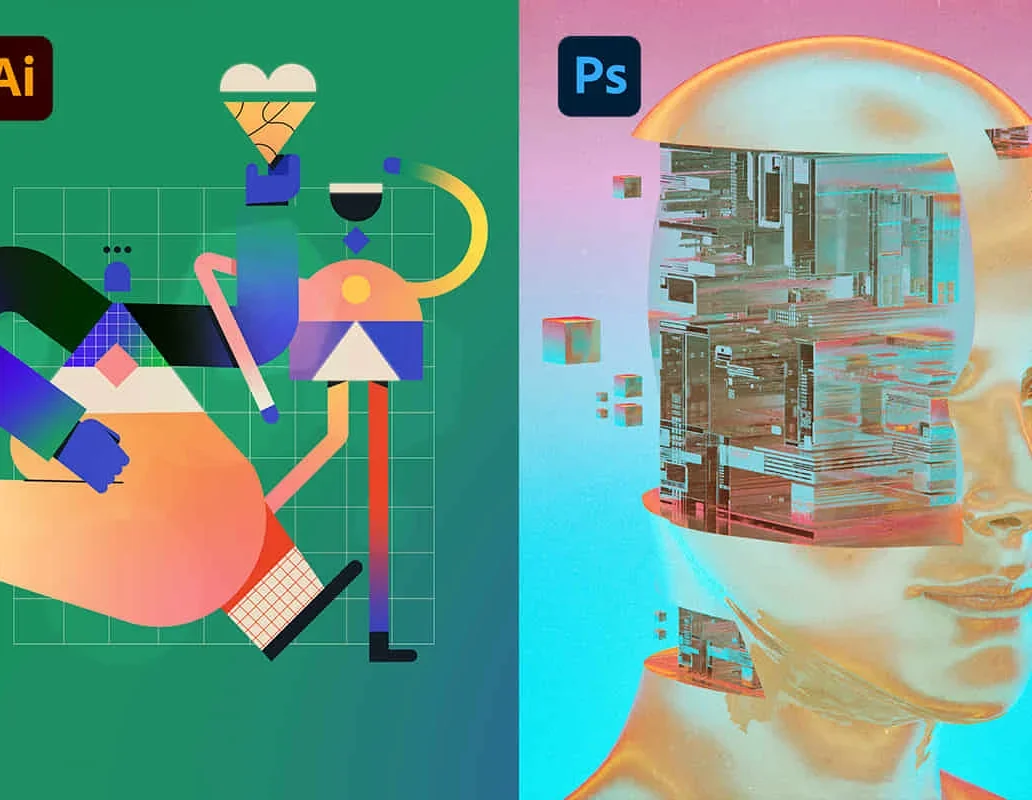
Adobe Lightroom CC Course
By NextGen Learning
OVERVIEW Embark on a transformative journey through the world of photography with our comprehensive Adobe Lightroom course. This meticulously designed curriculum is a beacon for those eager to explore the depths of photo editing and organization, using the revered tools of Adobe Lightroom Classic CC and Lightroom CC. Witness your raw images metamorphose into captivating masterpieces as you navigate through the nuanced aspects of photo editing. From the foundational elements of importing and organizing photos to the more intricate techniques of color grading and noise reduction, this course is your gateway to mastering the art of digital photography. As you delve deeper, each module in this course offers a step-by-step guide to mastering Adobe Lightroom's diverse features. Learn to perfect your photos with precision cropping, rotation, and white balance adjustments, and explore the realms of exposure, color, and saturation control. Unveil the secrets of creating visual narratives through advanced editing techniques such as split toning, vignettes, and brush adjustments. This theoretical course is designed to elevate your understanding of digital photography, transforming you into a proficient user of Adobe Lightroom. LEARNING OUTCOMES: * Master the fundamentals of Adobe Lightroom Classic CC and Lightroom CC. * Gain proficiency in importing, organizing, and exporting photographs. * Understand and apply advanced photo editing techniques such as color correction, exposure adjustment, and split toning. * Develop skills in using specialized tools like the Heal and Clone brushes for photo retouching. * Learn to create visual impacts with graduated, radial, and brush adjustments. * Enhance photo storytelling through effective use of Lightroom's range masks and presets. DESCRIPTION This course is a meticulously structured exploration into Adobe Lightroom, divided into two main sections: Lightroom Classic CC and Lightroom CC. In the first segment, students will be introduced to the essential features of Lightroom Classic CC. This includes fundamental skills like importing, organizing, and exporting photos, as well as more advanced techniques like crop and rotate, white balance adjustments, and lens corrections. The focus then shifts to in-depth editing skills, where you'll learn about color and saturation adjustments, sharpening, noise reduction, and the artful application of vignettes, grain, and dehaze effects. The Lightroom CC section is tailored for those seeking a more cloud-centric workflow. It covers similar ground as the Classic CC segment but with a focus on the unique capabilities of Lightroom CC. This includes comprehensive guides on the Lightroom CC interface, cloud-based organizing, and editing techniques like light exposure, tone curve adjustments, and the color mixer. The course culminates with practical insights into advanced options, presets, and editing photos directly in a web browser. WHY CHOOSE US? * This course is accredited by the CPD Quality Standards. * Lifetime access to the whole collection of the learning materials. * Online test with immediate results. * Enroling in the course has no additional cost. * You can study and complete the course at your own pace. * Study for the course using any internet-connected device, such as a computer, tablet, or mobile device. WILL I RECEIVE A CERTIFICATE OF COMPLETION? Upon successful completion, you will qualify for the UK and internationally-recognised CPD certificate and you can choose to make your achievement formal by obtaining your PDF Certificate at a cost of £4.99 and Hardcopy Certificate for £9.99. WHO IS THIS COURSE FOR? * Photography enthusiasts eager to improve their photo editing skills. * Amateur photographers looking to transition to professional-quality photo editing. * Individuals interested in learning efficient photo organization and workflow management. * Creative professionals seeking to enhance their digital media skillset. * Hobbyists interested in exploring the artistic aspects of photo editing. * Students and educators looking for a comprehensive understanding of Adobe Lightroom. REQUIREMENTS The Adobe Lightroom CC course requires no prior degree or experience. All you require is English proficiency, numeracy literacy and a gadget with stable internet connection. Learn and train for a prosperous career in the thriving and fast-growing industry of Adobe Lightroom CC, without any fuss. CAREER PATH * Professional Photographer: Average salary £25,000 - £35,000 per year. * Photo Editor: Average salary £20,000 - £30,000 per year. * Digital Media Specialist: Average salary £30,000 - £40,000 per year. * Graphic Designer: Average salary £23,000 - £33,000 per year. * Art Director: Average salary £35,000 - £45,000 per year. * Freelance Photo Retoucher: Varies based on clientele and project scope. * Photography Instructor: Average salary £20,000 - £30,000 per year. ORDER YOUR CERTIFICATE To order CPD Quality Standard Certificate, we kindly invite you to visit the following link: COURSE CURRICULUM Lightroom Classic CC Intro to Lightroom Classic CC 00:05:00 Importing and Organizing in Lightroom Classic CC 00:11:00 Crop and Rotate Lightroom Classic CC 00:05:00 White Balance in Lightroom Classic 00:08:00 Exposure in Lightroom Classic CC 00:06:00 Color and Saturation in Lightroom Classic CC 00:08:00 Sharpening and Noise Reduction in Lightroom Classic CC 00:07:00 Vignettes, Grain and Dehaze in Lightroom Classic CC 00:06:00 Exporting in Lightroom Classic CC 00:10:00 Lens Corrections in Lightroom Classic CC 00:05:00 Split Tone in Lightroom Classic CC 00:05:00 Removing Blemishes With the Heal and Clone Tools in Lightroom Classic CC 00:08:00 Graduated, Radial and Brush Adjustments in Lightroom Classic CC 00:10:00 Adjustment Brush Presets in Lightroom Classic CC 00:03:00 Range Masks in Lightroom Classic CC 00:05:00 Full Edit - Portrait in Lightroom Classic CC 00:19:00 Lightroom CC Intro to Lightroom CC 00:03:00 Import and Organize in Lightroom CC 00:10:00 Crop and Rotate in Lightroom CC 00:03:00 White Balance and Saturation in Lightroom CC 00:06:00 Light - Exposure and Tone Curve in Lightroom CC 00:08:00 Color Mixer in Lightroom CC 00:02:00 Effects in Lightroom CC 00:05:00 Split Toning in Lightroom CC 00:02:00 Details in Lightroom CC 00:05:00 Optics in Lightroom CC 00:03:00 Geometry in Lightroom CC 00:04:00 Exporting and Sharing Lightroom CC 00:02:00 Healing and Clone Brushes in Lightroom CC 00:04:00 Brush Adjustments Lightroom CC 00:04:00 Radial and Linear Gradients Lightroom CC 00:05:00 Advanced Optione and Presets in Lightroom CC 00:04:00 Full Edit - Night Photo in Lightroom CC 00:11:00 Full Edit - Portrait in Lightroom CC 00:14:00 Editing Photos in Your Web Browses With Lightroom CC 00:03:00 Photo Submission Submit Your Photos 00:00:00 Order Your Certificate Order Your Certificate 00:00:00
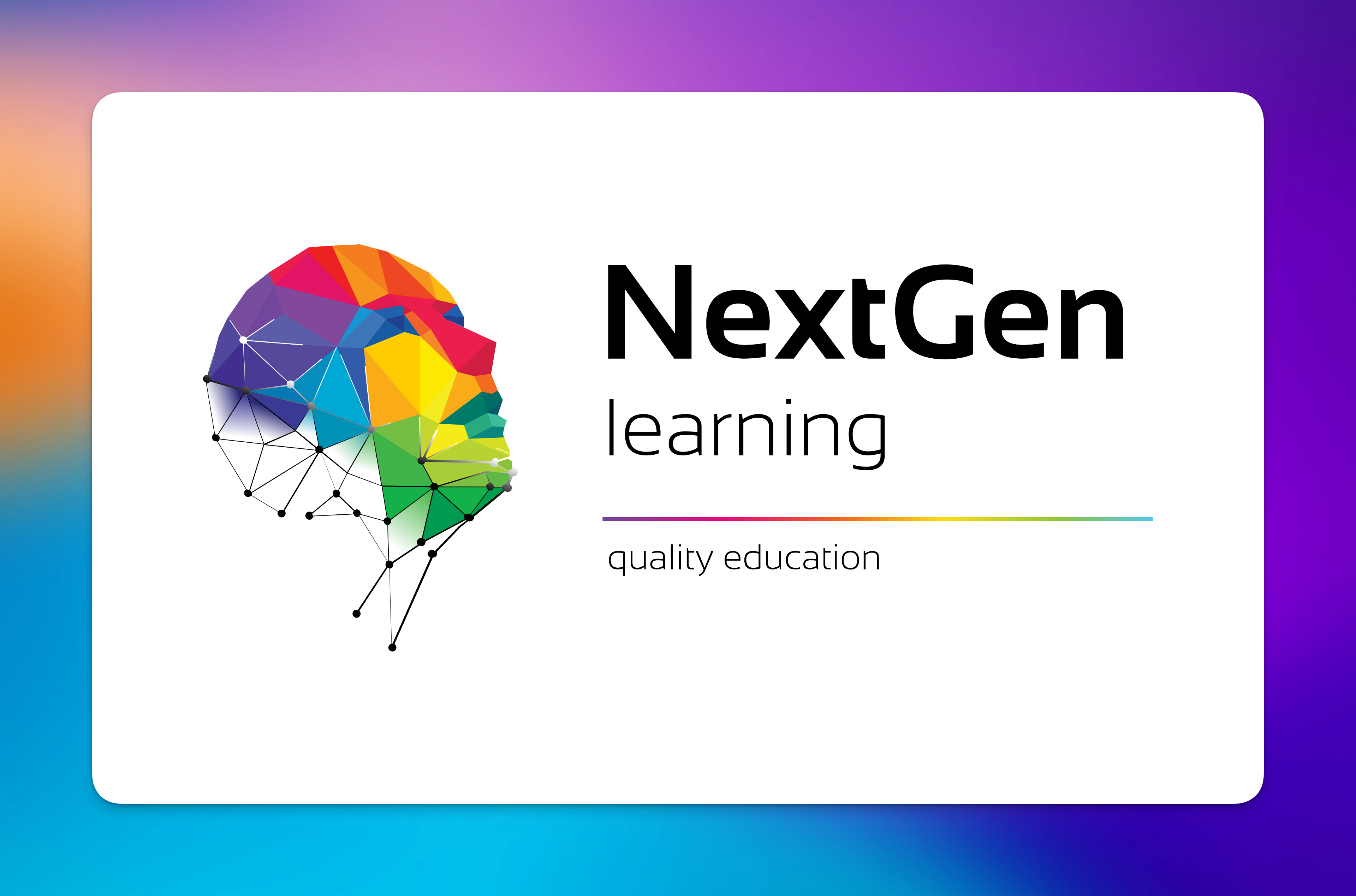
Photoshop Essentials Evening Training Sessions
By ATL Autocad Training London
Photoshop Essentials Evening Training Sessions, where you'll master the basics and elevate your photography and Photoshop rendering skills. Enhance your photos significantly, learning everything from color correction to retouching techniques. Expertly retouch and repair images during our comprehensive Photoshop training courses. Click here for more info: Website [https://www.autocadtraininglondon.co.uk/product-page/Photoshop-Essentials-Evening-Training-Sessions] Duration: 10 hours Approach: 1-on1 guidance, Customized instruction and Tailored content. Choose your own time and day Monday to Saturday 9 am to 7 pm Becoming Proficient in Adobe Photoshop - 10-Hour Training Program Module 1: Introduction to Photoshop (1 hour) * Familiarization with Photoshop interface and tools * Understanding file formats and resolution concepts * Navigation within the workspace and customization of preferences * Mastering essential keyboard shortcuts for efficient workflow Module 2: Working with Layers (1 hour) * Grasping the significance of layers and their efficient organization * Application of layer styles to enhance creativity * Utilization of blend modes for striking compositions Module 3: Selection Techniques (1 hour) * Understanding diverse selection tools and their specific applications * Precision in selections using Marquee, Lasso, Magic Wand, Quick Selection, and Refine Edge tools * Creation of masks for non-destructive editing Module 4: Image Editing and Retouching (1 hour) * Essential techniques for retouching portraits and landscapes * Corrections in exposure, color, and tone using Adjustment Layers * Seamless repairs with Healing Brush, Clone Stamp, and Content-Aware tools Module 5: Typography and Text Effects (1 hour) * Working with text layers and formatting options * Crafting captivating text effects using Layer Styles * Manipulating text along paths and shapes for creative compositions Module 6: Advanced Image Manipulation (1 hour) * Merging images with layer masks and blending modes * Crafting composite images and surreal artwork * Applying transformations and distortions creatively using Smart Objects Module 7: Filters and Special Effects (1 hour) * Exploration of various filters for artistic and practical applications * Application of blur, sharpening, distortion filters, and creative effects using the Filter Gallery * Flexible editing with smart filters Module 8: Drawing and Vector Graphics (1 hour) * Working with shape layers and vector tools * Creation of custom shapes, icons, and logos * Precision in illustrations using the Pen tool Module 9: Advanced Color Correction (1 hour) * Expertise in color adjustments with Curves and Levels * Selective color control using Adjustment Layers * Understanding color spaces, profiles, and creating duotones and split-tones Module 10: Designing for Web and Print (1 hour) * Image preparation for web and social media platforms * Understanding resolution and color modes for print * File exportation in various formats catering to diverse needs Final Project: Crafting a digital artwork or print-ready composition to showcase acquired skills. Upon completing this 10-hour Adobe Photoshop course, participants will: * Master Photoshop Tools: Navigate the interface efficiently, apply advanced tools, and utilize essential shortcuts for streamlined work. * Perfect Layer Techniques: Organize layers, use blend modes, and apply styles for visually appealing compositions. * Refine Selection Skills: Make precise selections, create masks, and employ advanced selection tools for accuracy. * Enhance Images Professionally: Learn advanced retouching, correction, and repair techniques for seamless photo editing. * Create Captivating Text: Work with text layers, apply styles, and design typographic compositions creatively. * Master Image Manipulation: Merge images seamlessly, apply transformations, and create surreal artwork with Smart Objects. * Apply Filters and Effects: Utilize a range of artistic filters and effects for creative enhancements. * Professional Vector Graphics: Craft custom shapes, logos, and icons with precision using vector tools. * Advanced Color Correction: Master color adjustments, selective color control, and create captivating duotones and split-tones. * Produce Print and Web Designs: Prepare images for various platforms, understand resolution, and export files in diverse formats. * Hands-On Project Proficiency: Apply skills in real-world projects, demonstrating professional design expertise. Upon completion, participants will have the confidence and proficiency to excel in Photoshop, enabling high-quality, professional design work in both digital and print media. Adobe Photoshop Course: Adobe Photoshop course, hosted at the UK's top Adobe Training Centre. Develop expertise in Adobe's premier digital imaging software, crucial for crafting compelling visuals across a multitude of digital platforms. Our Photoshop training programs focus on interactive, real-life exercises, ensuring a hands-on and practical learning environment. Whether you are a novice aiming for a robust foundation or a proficient user striving for increased efficiency, our wide-ranging Photoshop courses are tailored to meet your specific requirements. Enroll today to master Photoshop and tap into a world of creative possibilities. Jobs You Can Pursue: * Graphic Designer: Create visually appealing graphics for print and digital media. * Digital Artist: Craft digital artwork for various applications, from illustrations to advertisements. * Photo Retoucher: Enhance and manipulate photos to achieve desired visual effects. * UI/UX Designer: Design user interfaces and experiences for websites and applications. * Web Designer: Develop visually engaging websites by incorporating Photoshop skills into web design. * Marketing Content Creator: Produce marketing materials like banners, brochures, and social media visuals. * Freelance Designer: Work independently, offering design services to clients across different industries. * Advertising Creative: Contribute to creative campaigns by designing impactful ad visuals. * Print Production Specialist: Prepare print-ready materials, ensuring quality in printed products. * Photography Post-Processing Specialist: Enhance and retouch photographs, optimizing them for professional use. Course Advantages: * Master Vital Photoshop Skills: Gain expertise in essential image editing and manipulation techniques. * Craft Striking Digital Artwork: Create visually appealing digital art and design graphics with finesse. * Attain Professional-Quality Results: Achieve high-quality outcomes with accuracy and speed in your work. * Unleash Creative Potential: Explore versatile design capabilities, tapping into your full creative spectrum. * Flexible Learning: Access recorded lessons for convenient learning and revision. * Continuous Assistance: Benefit from lifetime email support, ensuring ongoing guidance and support.

Basic Photoshop Training Course
By ATL Autocad Training London
Learn the Basic Photoshop [https://www.autocadtraininglondon.co.uk/photoshop-courses]Training Course Learn retouching, layers, color, correction, shapes, and symbols. Delve into graphic design, photo editing, and digital art. From beginner to pro, gaining expertise in UX strategies, ensuring your websites are impactful and user-friendly. Click here for more info: Website [https://www.autocadtraininglondon.co.uk/product-page/photoshop-basics-to-fundamentals-training-course] Duration: 10 hours Approach: 1-on1 sessions and Personalized guidance. Schedule: Customize your schedule by booking a convenient hour, available from Monday to Saturday between 9 am and 7 pm. Module 1: Interface and Preferences * Familiarize yourself with the Photoshop Interface * Customize Panels and Toolbars to match your workflow * Explore Photoshop Preferences to optimize settings * Discover various Photoshop CC Workspaces tailored for different tasks * Begin with essential Keyboard Shortcuts Module 2: Image File Formats * Understand diverse image file formats such as PSD, JPEG, PNG, and PDF * Delve into File Compression and its influence on image quality Module 3: Creating a New Document * Set dimensions and size for new documents * Grasp media units for accurate design specifications * Explore Color Profiles and their significance * Save presets for swift document setups Module 4: Placing Images * Differentiate Embedded vs. Linked images * Introduction to Smart Objects for non-destructive editing * Master the Selection tool for precise image placement Module 5: Image Size and Resolution * Save images using various formats and compression settings * Understand Image Size and Resolution for diverse output needs Module 6: Layers Introduction * Organize your work with Layer management * Master layer tasks such as reordering, renaming, grouping, locking, and hiding Module 7: Selection Tools * Explore Selection Tools like Marquee, Magic Wand, Quick Selection, and Lasso * Grasp Inverse Selection and Deselect for efficient editing Module 8: Layer Effects * Apply captivating Layer Effects such as Drop Shadow, Stroke, and Outer Glow * Save and replicate Effects Styles for quick application * Combine multiple effects for creative designs Module 9: Introduction to Shapes * Utilize the Shapes tool for fundamental design elements * Create Custom Shapes for unique designs * Understand Color principles and use the Properties Panel for adjustments * Master the Direct Selection tool for precise shape editing * Create a basic poster using provided examples Module 10: Type and Typography * Work with Type and explore the Character and Paragraph Panel * Utilize Styles Panel for consistent text formatting * Save favorite fonts for easy access * Apply Effects and Layer Styles on Type for impactful typography * Learn about Leading, Tracking, and Kerning for optimal text spacing Module 11: Colors * Understand RGB vs. CMYK color modes * Select colors using the Eyedropper tool * Save colors as Swatches for reuse * Create gradients using the Gradient Tool Module 12: Creating a Clipping Mask * Master the concept of Clipping Masks and their application * Apply Clipping Masks to Type, Images, and Shapes * Combine Layer Effects with Clipping Masks for creative designs Module 13: Introduction to Masking * Understand Masking and its importance in image editing * Utilize the Brush tool for mask creation * Learn Masking shortcuts and use Gradient Mask for smooth transitions Module 14: Adjustment Layers * Explore Color and Gradient Adjustment Layers for image enhancements * Master Curves, Levels, and Hue/Saturation Adjustment Layers for precise color control * Convert images to Black and White using Adjustment Layers * Combine Adjustment Layer Masks for targeted edits Module 15: Image Touch Up * Master various touch-up techniques, including Red Eye Removal, Spot Healing Brush, and Patch Tool * Utilize Content Aware Removal for seamless object removal * Restore old photos using Clone Stamp and Dodge/Burn tools * Enhance portraits by removing blemishes and whitening teeth Module 16: Filters Introduction * Understand Smart Objects and Filter usage for non-destructive editing * Explore the Filters Gallery and experiment with Blur and Vantage filters Module 17: Blending Modes Introduction * Master the concept of Blending Modes and their effects on layer overlays * Understand different Blending Modes like Darken, Lighten, and Overlay * Layer Mastery: Develop expertise in working with layers, mastering advanced techniques for seamless editing and design organization in Adobe Photoshop. * Precision Editing: Skillfully employ a variety of selection tools, ensuring precise and meticulous editing, manipulation, and composition of images and elements. * Creative Layer Effects: Apply captivating Layer Effects with finesse, enhancing your designs and visuals to achieve professional-grade aesthetics. * Advanced Editing Techniques: Understand the functionalities of Adjustment Layers, Masking, and Clipping Masks, enabling you to perform advanced editing and compositing tasks with confidence and precision. * Effective Photo Restoration: Acquire techniques to touch up and restore photographs effectively, ensuring professional-quality results in photo editing and retouching. * Typography Expertise: Explore advanced typography techniques, enabling you to create visually appealing text designs that complement your overall compositions. * Filter Applications: Gain an introductory understanding of Filters and their creative applications, enhancing your ability to add artistic effects and refine visuals. * Practical Color Theory: Grasp the fundamental principles of Color Theory and apply them practically in your designs, ensuring harmonious and visually pleasing color schemes in your work. Course Highlights: * Advanced Photoshop Skills: Learn intricate techniques for professional image editing, retouching, and manipulation. * Creative Design Projects: Engage in hands-on projects to enhance your practical skills in real-world scenarios. * Mastering Special Effects: Dive into advanced topics like layer effects, filters, and blending modes to create stunning visual effects. * Typography and Design Principles: Explore typography styles, layout design, and color theory for compelling compositions. * Professional Portfolio Development: Receive guidance on creating a professional portfolio showcasing your Photoshop expertise. Potential Job Roles: * Graphic Designer: Craft visually appealing graphics for print and digital media. * Digital Artist: Create digital artwork for various applications, from illustrations to advertisements. * Photo Retoucher: Enhance and manipulate photos for professional use, including portrait retouching. * UI/UX Designer: Design user interfaces and experiences for websites and applications. * Web Designer: Develop visually engaging websites with expertise in Photoshop for web design. * Marketing Content Creator: Produce marketing materials such as banners, brochures, and social media visuals. * Freelance Designer: Work independently, offering design services to clients across different industries. * Advertising Creative: Contribute to creative campaigns by designing impactful ad visuals. * Print Production Specialist: Prepare print-ready materials, ensuring quality in printed products. * Photography Post-Processing Specialist: Enhance and retouch photographs, optimizing them for professional use. * Comprehensive Photoshop Proficiency: Develop a solid foundation in Photoshop, mastering essential tools and techniques vital for image editing and manipulation. * Creative Editing Expertise: Learn advanced retouching, image enhancement, digital artwork creation, and graphic design using Photoshop's powerful features. * Professional-Grade Results: Acquire skills for achieving professional-level outcomes in image editing, ensuring precise color correction, seamless retouching, and visually appealing compositions. * Optimized Workflow: Discover time-saving tips, shortcuts, and efficient techniques to enhance your Photoshop workflow. Learn layer management, non-destructive editing, and automation for streamlined processes. * Versatile Design Skills: Unlock creative possibilities by mastering text effects, digital collages, filters, and graphic design for diverse mediums. * Access to Recorded Lessons: Revisit course material and reinforce learning through recorded lessons. Review specific techniques at your own pace, deepening your understanding of Photoshop. * Lifetime Email Assistance: Benefit from continuous support with lifetime email assistance. Seek guidance, get answers to questions, and seek clarification even after completing the course.

Photoshop Portrait Editing: Dodge & Burn Technique
By Course Cloud
Enhance your Photoshop skills today by taking this course on Photoshop Portrait Editing: Dodge & Burn Technique. This course is great for anyone who wants to create high quality content on Photoshop. You will learn how to use special effects to enhance images. By completing this course, you will be able to efficiently use key Photoshop tools and features. The dodge and burn tool helps to lighten or darken certain parts of the image. This course will also teach you how to perfect your use of the dodge and burn tool. Throughout the course, you will have the chance to practice what you learn in Photoshop. Photoshop Portrait Editing: Dodge & Burn Technique is a best selling course developed by industry experts and already helped tons of students like you. It is suitable for anyone who wants to improve their knowledge and skills in the or relevant sector. This course is accredited by CPD, so you will get a career boost upon completing this course. Our Photoshop Portrait Editing: Dodge & Burn Technique is packed with 28 modules and 4 hours, 3 minutes of study. You will be awarded with a certificate of completion, the proof of your expertise in this field. If you want to get a job or looking for professional skills to excel in this field, a certificate from this course will help you appear as a strong candidate. You can also validate your certification from our website. It doesn't matter if you are willing to study full-time or part-time. This course is designed for any type of student and you can even complete it at your own pace. The materials are accessible from anyplace, any device and anytime. Besides that, our experienced tutors will help you throughout the comprehensive syllabus of this course and answer all your queries through email.

The Photoshop Expert Course is a wonderful learning opportunity for anyone who has a passion for this topic and is interested in enjoying a long career in the relevant industry. It's also for anyone who is already working in this field and looking to brush up their knowledge and boost their career with a recognised certification. This Photoshop Expert Course consists of several modules that take around 2 hours to complete. The course is accompanied by instructional videos, helpful illustrations, how-to instructions and advice. The course is offered online at a very affordable price. That gives you the ability to study at your own pace in the comfort of your home. You can access the modules from anywhere and from any device. WHY CHOOSE THIS COURSE * Earn an e-certificate upon successful completion. * Accessible, informative modules taught by expert instructors * Study in your own time, at your own pace, through your computer tablet or mobile device * Benefit from instant feedback through mock exams and multiple-choice assessments * Get 24/7 help or advice from our email and live chat teams * Full Tutor Support on Weekdays COURSE DESIGN The course is delivered through our online learning platform, accessible through any internet-connected device. There are no formal deadlines or teaching schedules, meaning you are free to study the course at your own pace. You are taught through a combination of * Video lessons * Online study materials * Mock exams * Multiple-choice assessment CERTIFICATION Upon successful completion of the course, you will be able to obtain your course completion PDF Certificate at £9.99. Print copy by post is also available at an additional cost of £15.99 and the same for PDF and printed transcripts. COURSE CONTENT Section 01 - Introduction to the Course City Under Attack Photo Manipulation Photoshop Intro-city under attack Photo manipulation Photoshop 00:06:00 Introduce yourself-General for Photoshop courses 00:01:00 Section 02 - Pre-Requisite Photo Introduction to the Interface in Photoshop 00:02:00 Harsh Vardhan Art - Opening and Saving Images files in Photoshop 00:04:00 Harsh Vardhan Art - Saving Images for Web 00:02:00 Harsh Vardhan Art - Save Images for Printing 00:02:00 Harsh Vardhan Art - Copy Paste Edit in Photoshop 00:01:00 Section 03 - Essential Tools for Photo Manipulation How the Mask Tool works in Photoshop Part-1 00:05:00 How the Mask Tool works in Photoshop Part-2 00:04:00 How to Get Black Mask instead of White in Photoshop 00:01:00 Harsh Vardhan Art - mask hairs-New Select & Mask features in Photoshop 2017 latest update-general 00:13:00 Harsh Vardhan Art - how Pen Tool Works 00:06:00 Harsh Vardhan Art - what is refine edge option in photoshop final part-1 comp 00:05:00 Harsh Vardhan Art - what Is Refine Edge Option In Photoshop Final Part-2-1 comp 00:03:00 Section 04 - Basic Adjustments & Correction in Photoshop Harsh Vardhan Art - Basic Correction of the Image in Photoshop-city under Attack Photomanipulation 00:05:00 Harsh Vardhan Art - skin Retouching City Under Atttack-1 00:06:00 Enhancing eyes-city under attack Photo manipulation Photoshop 00:04:00 Harsh Vardhan Art - Removing Object In Photoshop Using Stamp Tool 00:06:00 Harsh Vardhan Art - adding Texture To The Fabric In Photoshop-1 00:05:00 Harsh Vardhan Art - How to Remove Background from an Image in Photoshop 00:03:00 Section 05 - Lets Start City Under Attack Photomanipulation Creating New Document & Preparing Background City underattack Photomanipulation Photoshop 00:02:00 Replacing Sky city Underattack Photomanipulation Photoshop 00:03:00 Creating Fog Or Smoke city Underattack Photomanipulation Photoshop 00:03:00 Placing & Colour Grading The Portrait-city Underattack Photomanipulation Photoshop 00:04:00 Creating Rim Light Or Edge Light-city Underattack Photomanipulation Photoshop 00:02:00 Continue Creating Rim Light Or Edge Light-city Underattack Photomanipulation Photoshop 00:02:00 Adding Vignette Effect-city Underattack Photomanipulation Photoshop 00:04:00 Adding Light Glare-city Underattack Photomanipulation Photoshop-14 00:01:00 Adding Warm Light-city Underattack Photomanipulation Photoshop 00:01:00 Dodging & Burning Portrait-city Underattack Photomanipulation Photoshop 00:03:00 Adding Birds In The Sky-city Underattack Photomanipulation Photoshop 00:01:00 Placing Plane In The Sky-city Underattack Photomanipulation Photoshop 00:03:00 Adding Crashing Smoke To The Plane-city Underattack Photomanipulation Photoshop 00:02:00 Colour Grading In Colour Efex Pro-city Underattack Photomanipulation Photoshop 00:04:00 Getting Final Look Using Colour Lookup Filter-city Underattack Photomanipulation Photoshop 00:04:00 Order your Certificates & Transcripts Order your Certificates & Transcripts 00:00:00 FREQUENTLY ASKED QUESTIONS Are there any prerequisites for taking the course? There are no specific prerequisites for this course, nor are there any formal entry requirements. All you need is an internet connection, a good understanding of English and a passion for learning for this course. Can I access the course at any time, or is there a set schedule? You have the flexibility to access the course at any time that suits your schedule. Our courses are self-paced, allowing you to study at your own pace and convenience. How long will I have access to the course? For this course, you will have access to the course materials for 1 year only. This means you can review the content as often as you like within the year, even after you've completed the course. However, if you buy Lifetime Access for the course, you will be able to access the course for a lifetime. Is there a certificate of completion provided after completing the course? Yes, upon successfully completing the course, you will receive a certificate of completion. This certificate can be a valuable addition to your professional portfolio and can be shared on your various social networks. Can I switch courses or get a refund if I'm not satisfied with the course? We want you to have a positive learning experience. If you're not satisfied with the course, you can request a course transfer or refund within 14 days of the initial purchase. How do I track my progress in the course? Our platform provides tracking tools and progress indicators for each course. You can monitor your progress, completed lessons, and assessments through your learner dashboard for the course. What if I have technical issues or difficulties with the course? If you encounter technical issues or content-related difficulties with the course, our support team is available to assist you. You can reach out to them for prompt resolution.

Educators matching "Photo Retouching"
Show all 2Search By Location
- Photo Retouching Courses in London
- Photo Retouching Courses in Birmingham
- Photo Retouching Courses in Glasgow
- Photo Retouching Courses in Liverpool
- Photo Retouching Courses in Bristol
- Photo Retouching Courses in Manchester
- Photo Retouching Courses in Sheffield
- Photo Retouching Courses in Leeds
- Photo Retouching Courses in Edinburgh
- Photo Retouching Courses in Leicester
- Photo Retouching Courses in Coventry
- Photo Retouching Courses in Bradford
- Photo Retouching Courses in Cardiff
- Photo Retouching Courses in Belfast
- Photo Retouching Courses in Nottingham

