Booking options
£25
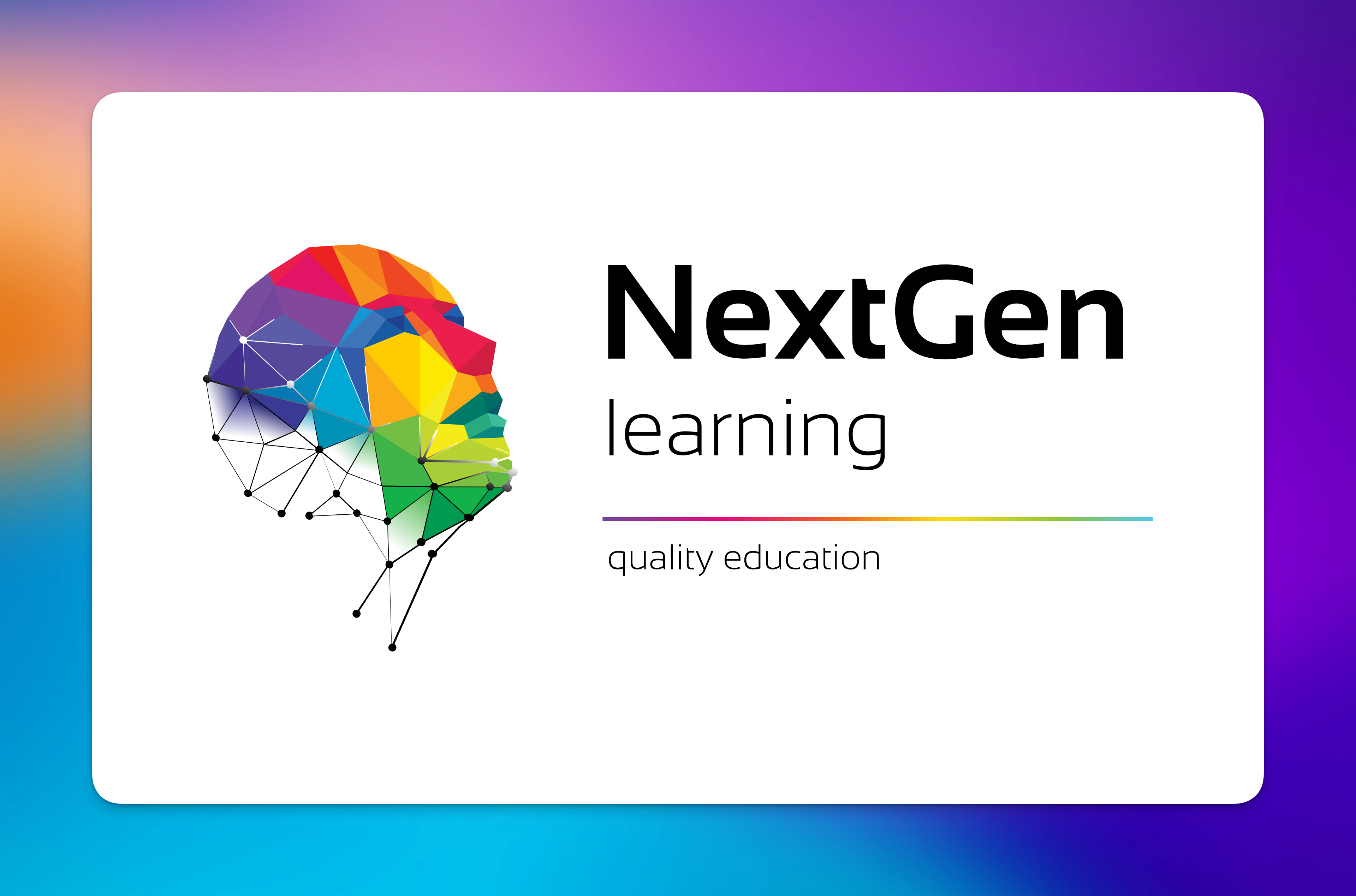
£25
On-Demand course
3 hours 39 minutes
All levels
Overview
Embark on a transformative journey through the world of photography with our comprehensive Adobe Lightroom course. This meticulously designed curriculum is a beacon for those eager to explore the depths of photo editing and organization, using the revered tools of Adobe Lightroom Classic CC and Lightroom CC. Witness your raw images metamorphose into captivating masterpieces as you navigate through the nuanced aspects of photo editing. From the foundational elements of importing and organizing photos to the more intricate techniques of color grading and noise reduction, this course is your gateway to mastering the art of digital photography.
As you delve deeper, each module in this course offers a step-by-step guide to mastering Adobe Lightroom's diverse features. Learn to perfect your photos with precision cropping, rotation, and white balance adjustments, and explore the realms of exposure, color, and saturation control. Unveil the secrets of creating visual narratives through advanced editing techniques such as split toning, vignettes, and brush adjustments. This theoretical course is designed to elevate your understanding of digital photography, transforming you into a proficient user of Adobe Lightroom.
Learning Outcomes:
Master the fundamentals of Adobe Lightroom Classic CC and Lightroom CC.
Gain proficiency in importing, organizing, and exporting photographs.
Understand and apply advanced photo editing techniques such as color correction, exposure adjustment, and split toning.
Develop skills in using specialized tools like the Heal and Clone brushes for photo retouching.
Learn to create visual impacts with graduated, radial, and brush adjustments.
Enhance photo storytelling through effective use of Lightroom's range masks and presets.
Description
This course is a meticulously structured exploration into Adobe Lightroom, divided into two main sections: Lightroom Classic CC and Lightroom CC. In the first segment, students will be introduced to the essential features of Lightroom Classic CC. This includes fundamental skills like importing, organizing, and exporting photos, as well as more advanced techniques like crop and rotate, white balance adjustments, and lens corrections. The focus then shifts to in-depth editing skills, where you'll learn about color and saturation adjustments, sharpening, noise reduction, and the artful application of vignettes, grain, and dehaze effects.
The Lightroom CC section is tailored for those seeking a more cloud-centric workflow. It covers similar ground as the Classic CC segment but with a focus on the unique capabilities of Lightroom CC. This includes comprehensive guides on the Lightroom CC interface, cloud-based organizing, and editing techniques like light exposure, tone curve adjustments, and the color mixer. The course culminates with practical insights into advanced options, presets, and editing photos directly in a web browser.
Why Choose Us?
This course is accredited by the CPD Quality Standards.
Lifetime access to the whole collection of the learning materials.
Online test with immediate results.
Enroling in the course has no additional cost.
You can study and complete the course at your own pace.
Study for the course using any internet-connected device, such as a computer, tablet, or mobile device.
Will I Receive A Certificate Of Completion?
Upon successful completion, you will qualify for the UK and internationally-recognised CPD certificate and you can choose to make your achievement formal by obtaining your PDF Certificate at a cost of £4.99 and Hardcopy Certificate for £9.99.
Who Is This Course For?
Photography enthusiasts eager to improve their photo editing skills.
Amateur photographers looking to transition to professional-quality photo editing.
Individuals interested in learning efficient photo organization and workflow management.
Creative professionals seeking to enhance their digital media skillset.
Hobbyists interested in exploring the artistic aspects of photo editing.
Students and educators looking for a comprehensive understanding of Adobe Lightroom.
Requirements
The Adobe Lightroom CC course requires no prior degree or experience. All you require is English proficiency, numeracy literacy and a gadget with stable internet connection. Learn and train for a prosperous career in the thriving and fast-growing industry of Adobe Lightroom CC, without any fuss.
Career Path
Professional Photographer: Average salary £25,000 - £35,000 per year.
Photo Editor: Average salary £20,000 - £30,000 per year.
Digital Media Specialist: Average salary £30,000 - £40,000 per year.
Graphic Designer: Average salary £23,000 - £33,000 per year.
Art Director: Average salary £35,000 - £45,000 per year.
Freelance Photo Retoucher: Varies based on clientele and project scope.
Photography Instructor: Average salary £20,000 - £30,000 per year.
Order Your Certificate To order CPD Quality Standard Certificate, we kindly invite you to visit the following link:
Lightroom Classic CC | |||
Intro to Lightroom Classic CC | 00:05:00 | ||
Importing and Organizing in Lightroom Classic CC | 00:11:00 | ||
Crop and Rotate Lightroom Classic CC | 00:05:00 | ||
White Balance in Lightroom Classic | 00:08:00 | ||
Exposure in Lightroom Classic CC | 00:06:00 | ||
Color and Saturation in Lightroom Classic CC | 00:08:00 | ||
Sharpening and Noise Reduction in Lightroom Classic CC | 00:07:00 | ||
Vignettes, Grain and Dehaze in Lightroom Classic CC | 00:06:00 | ||
Exporting in Lightroom Classic CC | 00:10:00 | ||
Lens Corrections in Lightroom Classic CC | 00:05:00 | ||
Split Tone in Lightroom Classic CC | 00:05:00 | ||
Removing Blemishes With the Heal and Clone Tools in Lightroom Classic CC | 00:08:00 | ||
Graduated, Radial and Brush Adjustments in Lightroom Classic CC | 00:10:00 | ||
Adjustment Brush Presets in Lightroom Classic CC | 00:03:00 | ||
Range Masks in Lightroom Classic CC | 00:05:00 | ||
Full Edit - Portrait in Lightroom Classic CC | 00:19:00 | ||
Lightroom CC | |||
Intro to Lightroom CC | 00:03:00 | ||
Import and Organize in Lightroom CC | 00:10:00 | ||
Crop and Rotate in Lightroom CC | 00:03:00 | ||
White Balance and Saturation in Lightroom CC | 00:06:00 | ||
Light - Exposure and Tone Curve in Lightroom CC | 00:08:00 | ||
Color Mixer in Lightroom CC | 00:02:00 | ||
Effects in Lightroom CC | 00:05:00 | ||
Split Toning in Lightroom CC | 00:02:00 | ||
Details in Lightroom CC | 00:05:00 | ||
Optics in Lightroom CC | 00:03:00 | ||
Geometry in Lightroom CC | 00:04:00 | ||
Exporting and Sharing Lightroom CC | 00:02:00 | ||
Healing and Clone Brushes in Lightroom CC | 00:04:00 | ||
Brush Adjustments Lightroom CC | 00:04:00 | ||
Radial and Linear Gradients Lightroom CC | 00:05:00 | ||
Advanced Optione and Presets in Lightroom CC | 00:04:00 | ||
Full Edit - Night Photo in Lightroom CC | 00:11:00 | ||
Full Edit - Portrait in Lightroom CC | 00:14:00 | ||
Editing Photos in Your Web Browses With Lightroom CC | 00:03:00 | ||
Photo Submission | |||
Submit Your Photos | 00:00:00 | ||
Order Your Certificate | |||
Order Your Certificate | 00:00:00 |
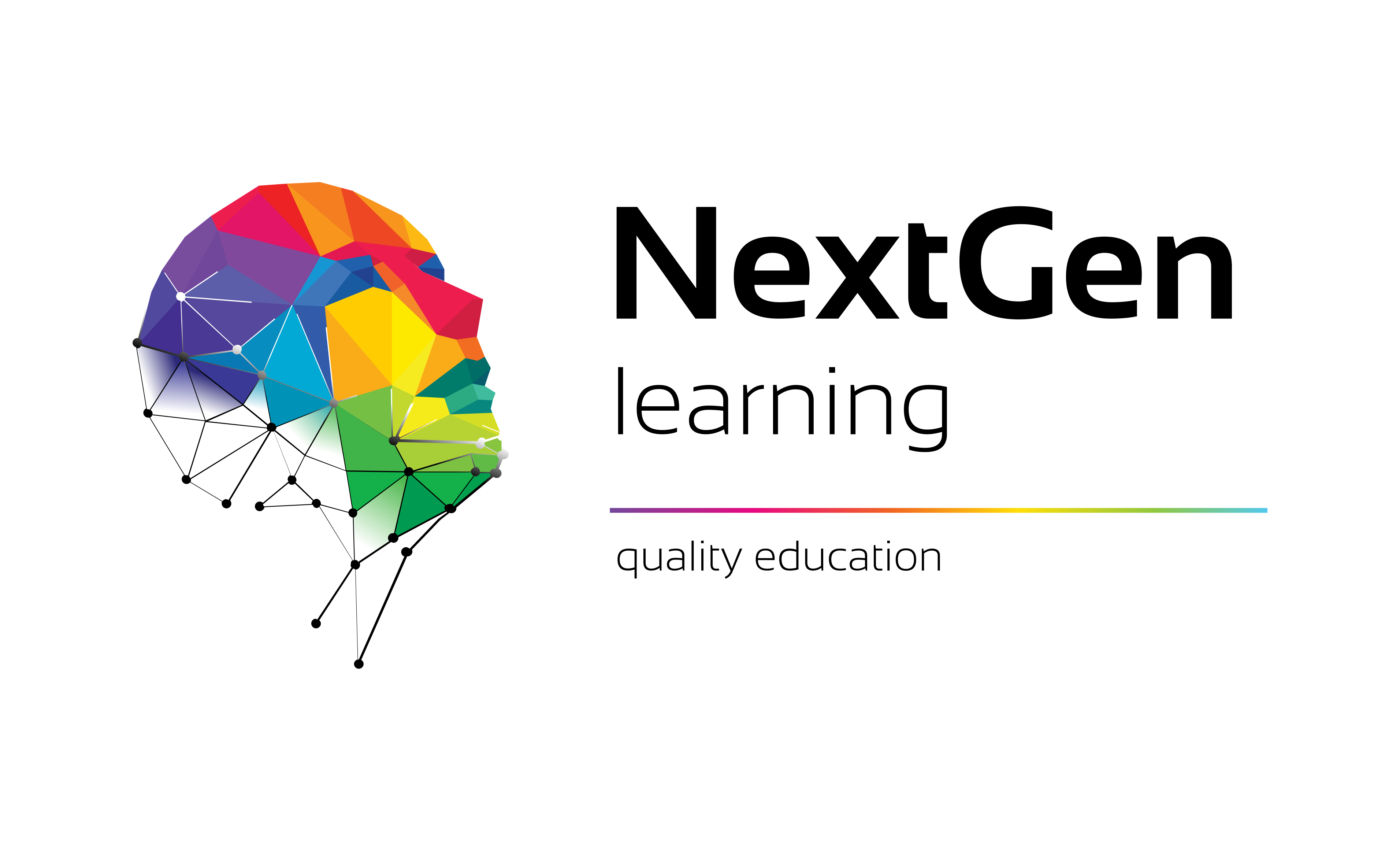
NextGen Learning offers futuristic learning tailored for emerging leaders. Dedicated to empowering learners, this platform boasts a vast array of courses, crafted by industry...