994 Engineer courses delivered Live Online
Get a 10% discount on your first order when you use this promo code at checkout: MAY24BAN3X
Cisco Implementing and Administering Cisco Solutions v2.0 (CCNA)
By Nexus Human
Duration 5 Days 30 CPD hours This course is intended for This course is designed for anyone seeking CCNA certification. The course also provides foundational knowledge for all support technicians involved in the basic installation, operation, and verification of Cisco networks. The job roles best suited to the material in this course are: Entry-level network engineer Network administrator Network support technician Help desk technician Overview This course will help you: Learn the knowledge and skills to install, configure, and operate a small- to medium-sized network Gain a foundation in the essentials of networking, security, and automation Earn 30 CE credits toward recertification The Implementing and Administering Cisco Solutions (CCNA) v2.0 course gives you a broad range of fundamental knowledge for all IT careers. Through a combination of lecture, hands-on labs, and self-study, you will learn how to install, operate, configure, and verify basic IPv4 and IPv6 networks. The course covers configuring network components such as switches, routers, and wireless LAN controllers; managing network devices; and identifying basic security threats. The course also gives you a foundation in network programmability, automation, and software-defined networking. This course helps you prepare to take the 200-301 Cisco© Certified Network Associate (CCNA©) exam. By passing this one exam, you earn the CCNA certification. This course also earns you 30 Continuing Education (CE) credits towards recertification. COURSE OUTLINE * Exploring the Functions of Networking ? Lecture * Introducing the Host-to-Host Communications Model ? Lecture * Operating Cisco IOS Software ? Lecture * Introducing LANs ? Lecture * Exploring the TCP/IP Link Layer ? Lecture * Starting a Switch ? Lecture * Introducing the TCP/IP Internet Layer, IPv4 Addressing, and Subnets ? Lecture * Explaining the TCP/IP Transport Layer and Application Layer ? Lecture * Exploring the Functions of Routing ? Lecture * Configuring a Cisco Router ? Lecture * Exploring the Packet Delivery Process ? Lecture * Troubleshooting a Simple Network ? Lecture * Introducing Basic IPv6 ? Lecture * Configuring Static Routing ? Lecture * Implementing VLANs and Trunks ? Lecture * Routing Between VLANs ? Lecture * Introducing OSPF ? Lecture * Building Redundant Switched Topologies ? Self-study * Improving Redundant Switched Topologies with EtherChannel ? Lecture * Exploring Layer 3 Redundancy ? Self-study * Introducing WAN Technologies ? Self-study * Explaining Basics of ACL ? Lecture * Enabling Internet Connectivity ? Lecture * Introducing QoS ? Self-study * Explaining Wireless Fundamentals ? Self-study * Introducing Architectures and Virtualization ? Self-study * Explaining the Evolution of Intelligent Networks ? Lecture * Introducing System Monitoring ? Lecture * Managing Cisco Devices ? Lecture * Examining the Security Threat Landscape ? Self-study ADDITIONAL COURSE DETAILS: Nexus Humans Cisco Implementing and Administering Cisco Solutions v2.0 (CCNA) training program is a workshop that presents an invigorating mix of sessions, lessons, and masterclasses meticulously crafted to propel your learning expedition forward. This immersive bootcamp-style experience boasts interactive lectures, hands-on labs, and collaborative hackathons, all strategically designed to fortify fundamental concepts. Guided by seasoned coaches, each session offers priceless insights and practical skills crucial for honing your expertise. Whether you're stepping into the realm of professional skills or a seasoned professional, this comprehensive course ensures you're equipped with the knowledge and prowess necessary for success. While we feel this is the best course for the Cisco Implementing and Administering Cisco Solutions v2.0 (CCNA) course and one of our Top 10 we encourage you to read the course outline to make sure it is the right content for you. Additionally, private sessions, closed classes or dedicated events are available both live online and at our training centres in Dublin and London, as well as at your offices anywhere in the UK, Ireland or across EMEA.

VMware vSphere: Install, Configure, Manage v8.0
By Nexus Human
Duration 5 Days 30 CPD hours This course is intended for System administrators System engineers Overview By the end of the course, you should be able to meet the following objectives: Install and configure ESXi hosts Deploy and configure vCenter Use the vSphere Client to create the vCenter inventory and assign roles to vCenter users Create virtual networks using vSphere standard switches and distributed switches Create and configure datastores using storage technologies supported by vSphere Use the vSphere Client to create virtual machines, templates, clones, and snapshots Create content libraries for managing templates and deploying virtual machines Manage virtual machine resource allocation Migrate virtual machines with vSphere vMotion and vSphere Storage vMotion Create and configure a vSphere cluster that is enabled with vSphere High Availability (HA) and vSphere Distributed Resource Scheduler Manage the life cycle of vSphere to keep vCenter, ESXi hosts, and virtual machines up to date This five-day course features intensive hands-on training that focuses on installing, configuring, and managing VMware vSphere 8, which includes VMware ESXi 8 and VMware vCenter 8. This course prepares you to administer a vSphere infrastructure for an organization of any size. This course is the foundation for most VMware technologies in the software-defined data center. COURSE INTRODUCTION * Introductions and course logistics * Course objectives VSPHERE AND VIRTUALIZATION OVERVIEW * Explain basic virtualization concepts * Describe how vSphere fits in the software-defined data center and the cloud infrastructure * Recognize the user interfaces for accessing vSphere * Explain how vSphere interacts with CPUs, memory, networks, storage, and GPUs INSTALLING AND CONFIGURING ESXI * Install an ESXi host * Recognize ESXi user account best practices * Configure the ESXi host settings using the DCUI and VMware Host Client DEPLOYING AND CONFIGURING VCENTER * Recognize ESXi hosts communication with vCenter * Deploy vCenter Server Appliance * Configure vCenter settings * Use the vSphere Client to add and manage license keys * Create and organize vCenter inventory objects * Recognize the rules for applying vCenter permissions * View vCenter logs and events CONFIGURING VSPHERE NETWORKING * Configure and view standard switch configurations * Configure and view distributed switch configurations * Recognize the difference between standard switches and distributed switches * Explain how to set networking policies on standard and distributed switches CONFIGURING VSPHERE STORAGE * Recognize vSphere storage technologies * Identify types of vSphere datastores * Describe Fibre Channel components and addressing * Describe iSCSI components and addressing * Configure iSCSI storage on ESXi * Create and manage VMFS datastores * Configure and manage NFS datastores DEPLOYING VIRTUAL MACHINES * Create and provision VMs * Explain the importance of VMware Tools * Identify the files that make up a VM * Recognize the components of a VM * Navigate the vSphere Client and examine VM settings and options * Modify VMs by dynamically increasing resources * Create VM templates and deploy VMs from them * Clone VMs * Create customization specifications for guest operating systems * Create local, published, and subscribed content libraries * Deploy VMs from content libraries * Manage multiple versions of VM templates in content libraries MANAGING VIRTUAL MACHINES * Recognize the types of VM migrations that you can perform within a vCenter instance and across vCenter instances * Migrate VMs using vSphere vMotion * Describe the role of Enhanced vMotion Compatibility in migrations * Migrate VMs using vSphere Storage vMotion * Take a snapshot of a VM * Manage, consolidate, and delete snapshots * Describe CPU and memory concepts in relation to a virtualized environment * Describe how VMs compete for resources * Define CPU and memory shares, reservations, and limits DEPLOYING AND CONFIGURING VSPHERE CLUSTERS * Create a vSphere cluster enabled for vSphere DRS and vSphere HA * View information about a vSphere cluster * Explain how vSphere DRS determines VM placement on hosts in the cluster * Recognize use cases for vSphere DRS settings * Monitor a vSphere DRS cluster * Describe how vSphere HA responds to various types of failures * Identify options for configuring network redundancy in a vSphere HA cluster * Recognize vSphere HA design considerations * Recognize the use cases for various vSphere HA settings * Configure a vSphere HA cluster * Recognize when to use vSphere Fault Tolerance MANAGING THE VSPHERE LIFECYCLE * Enable vSphere Lifecycle Manager in a vSphere cluster * Describe features of the vCenter Update Planner * Run vCenter upgrade prechecks and interoperability reports * Recognize features of vSphere Lifecycle Manager * Distinguish between managing hosts using baselines and managing hosts using images * Describe how to update hosts using baselines * Describe ESXi images * Validate ESXi host compliance against a cluster image and update ESXi hosts * Update ESXi hosts using vSphere Lifecycle Manager * Describe vSphere Lifecycle Manager automatic recommendations * Use vSphere Lifecycle Manager to upgrade VMware Tools and VM hardware

CompTIA Security+
By Nexus Human
Duration 5 Days 30 CPD hours This course is intended for This course is designed for people who are seeking to launch a career in cybersecurity. Overview Assess the security posture of an enterprise environment and recommend and implement appropriate security solutions; Monitor and secure hybrid environments, including cloud, mobile, and IoT; Operate with an awareness of applicable laws and policies, including principles of governance, risk, and compliance; Identify, analyze, and respond to security events and incidents. CompTIA Security+ is a global certification that validates the baseline skills necessary to perform core security functions and is the first security certification a candidate should earn. CompTIA Security+ establishes the core knowledge required of any cybersecurity role and provides a springboard to intermediate-level cybersecurity jobs. LESSON 1: SUMMARIZE FUNDAMENTAL SECURITY CONCEPTS * Security Concepts * Security Controls LESSON 2: COMPARE THREAT TYPES * Threat Actors * Attack Surfaces * Social Engineering LESSON 3: EXPLAIN CRYPTOGRAPHIC SOLUTIONS * Cryptographic Algorithms * Public Key Infrastructure * Cryptographic Solutions LESSON 4: IMPLEMENT IDENTITY AND ACCESS MANAGEMENT * Authentication * Authorization * Identity Management LESSON 5: SECURE ENTERPRISE NETWORK ARCHITECTURE * Enterprise Network Architecture * Network Security Appliances * Secure Communications LESSON 6: SECURE CLOUD NETWORK ARCHITECTURE * Cloud Infrastructure * Embedded Systems and Zero Trust Architecture LESSON 7: EXPLAIN RESILIENCY AND SITE SECURITY CONCEPTS * Asset Management * Redundancy Strategies * Physical Security LESSON 8: EXPLAIN VULNERABILITY MANAGEMENT * Device and OS Vulnerabilities * Application and Cloud Vulnerabilities * Vulnerability Identification Methods * Vulnerability Analysis and Remediation LESSON 9: EVALUATE NETWORK SECURITY CAPABILITIES * Network Security Baselines * Network Security Capability Enhancement LESSON 10: ASSESS ENDPOINT SECURITY CAPABILITIES * Implement Endpoint Security * Mobile Device Hardening LESSON 11: ENHANCE APPLICATION SECURITY CAPABILITIES * Application Protocol Security Baselines * Cloud and Web Application Security Concepts LESSON 12: EXPLAIN INCIDENT RESPONSE AND MONITORING CONCEPTS * Incident Response * Digital Forensics * Data Sources * Alerting and Monitoring Tools LESSON 13: ANALYZE INDICATORS OF MALICIOUS ACTIVITY * Malware Attack Indicators * Physical and Network Attack Indicators * Application Attack Indicators LESSON 14: SUMMARIZE SECURITY GOVERNANCE CONCEPTS * Policies, Standards, and Procedures * Change Management * Automation and Orchestration LESSON 15: EXPLAIN RISK MANAGEMENT PROCESSES * Risk Management Processes and Concepts * Vendor Management Concepts * Audits and Assessments LESSON 16: SUMMARIZE DATA PROTECTION AND COMPLIANCE CONCEPTS * Data Classification and Compliance * Personnel Policies ADDITIONAL COURSE DETAILS: Nexus Humans CompTIA Security Plus Certification (Exam SY0-601) training program is a workshop that presents an invigorating mix of sessions, lessons, and masterclasses meticulously crafted to propel your learning expedition forward. This immersive bootcamp-style experience boasts interactive lectures, hands-on labs, and collaborative hackathons, all strategically designed to fortify fundamental concepts. Guided by seasoned coaches, each session offers priceless insights and practical skills crucial for honing your expertise. Whether you're stepping into the realm of professional skills or a seasoned professional, this comprehensive course ensures you're equipped with the knowledge and prowess necessary for success. While we feel this is the best course for the CompTIA Security Plus Certification (Exam SY0-601) course and one of our Top 10 we encourage you to read the course outline to make sure it is the right content for you. Additionally, private sessions, closed classes or dedicated events are available both live online and at our training centres in Dublin and London, as well as at your offices anywhere in the UK, Ireland or across EMEA.

Certified Agile Service Manager (CASM)©
By Nexus Human
Duration 2 Days 12 CPD hours This course is intended for The target audience for the CASM course is Anyone interested in learning about Agile and Scrum from a products and process perspective Process owners and process designers Developers who are interested in helping make processes more agile Managers who are looking to bridge multiple practices into a DevOps environment Employees and managers responsible for designing, re-engineering or improving process Consultants guiding their clients through process improvement and DevOps initiatives Internal and external suppliers Process stakeholders Overview The learning objectives for Certified Agile Service Manager (CASM) include an understanding of: What does it mean to 'be agile?' The Agile Manifesto, its core values, and principles Agile concepts and practices including ITSM, Kanban, Lean and DevOps Learn about SCRUM from a product and process perspective Agile thinking and values into service management Scrum roles, artifacts, and events as it applies to both products and processes The two aspects of Agile Service Management: Agile Process Improvement-ensuring processes are lean and deliver 'just enough' control Agile Process Design-applying Agile practices to process design projects This course provides an introduction to Agile Service Management, the application, and integration of agile thinking into service management processes and process design projects. Agile thinking improves IT?s effectiveness and efficiency and enables IT to continue to deliver value in the face of changing requirements. This course prepares you for the Certified Agile Service Manager (CASM) certification. WHY AGILE SERVICE MANAGEMENT? * Challenges Today * What is IT Service Management? * What is Agile? * Agile Manifesto and Principles * What Does It Take To Be Agile? AGILE SERVICE MANAGEMENT * What is Agile Service Management? * Agile Service Management Goals, Objectives and Benefits * Two Aspects: Agile Process Engineering & Agile Process Improvement LEVERAGING RELATED GUIDANCE * DevOps * ITIL * Site Reliability Engineering * Lean * Scrum AGILE SERVICE MANAGEMENT ROLES * Relationship to Scrum roles * Agile Practice Owner * Agile Service Management Team * Agile Service Manager AGILE PROCESS ENGINEERING * Agile Processes * How Processes Deliver Value * Waterfall vs Agile Process Engineering * Relationship to Scrum Events & Artifacts * Minimum Viable Process * Microprocess Architectures * Service Management Architecture AGILE SERVICE MANAGEMENT ARTIFACTS * Practice Backlog * Spring Backlog * Increment AGILE SERVICE MANAGEMENT EVENTS * Planning * The Sprint * Sprint Planning * Process Standups * Sprint Review * Sprint Retrospective AGILE PROCESS IMPROVEMENT * Why Process Improvement is Important * Process Improvement Goals * Process Improvement Reviews * Sustaining Improvements * Automation

DevOps Foundation©
By Nexus Human
Duration 2 Days 12 CPD hours This course is intended for The target audience for the DevOps Foundation course includes Management, Operations, Developers, QA and Testing professionals such as: Individuals involved in IT development IT operations or IT service management. Individuals who require an understanding of DevOps principles. IT professionals working within, or about to enter, an Agile Service Design Environment The following IT roles: Automation Architects, Application Developers, Business Analysts, Business Managers, Business Stakeholders, Change Agents, Consultants, DevOps Consultants, DevOps Engineers, Infrastructure Architect, Integration Specialists, IT Directors, IT Managers, IT Operations, IT Team Leaders, Lean Coaches, Network Administrators, Operations Managers, Project Managers, Release Engineers, Software Developers, Software Tester/QA, System Administrators, Systems Engineers, System Integrators, Tool Providers. Overview The learning objectives for DevOps Foundation include an understanding of: DevOps objectives and vocabulary Benefits to the business and IT Principles and practices including Continuous Integration, Continuous Delivery, testing, security and the Three Ways DevOps relationship to Agile, Lean and ITSM Improved workflows, communication and feedback loops Automation practices including deployment pipelines and DevOps toolchains Scaling DevOps for the enterprise Critical success factors and key performance indicators Real-life examples and results The DevOps Foundation course provides a baseline understanding of key DevOps terminology to ensure everyone is talking the same language and highlights the benefits of DevOps to support organizational success. Learners will gain an understanding of DevOps, the cultural and professional movement that stresses communication, collaboration, integration, and automation to improve the flow of work between software developers and IT operations professionals. This course prepares you for the DevOps Foundation (DOFD) certification. EXPLORING DEVOPS * Defining DevOps * Why Does DevOps Matter? * CORE DEVOPS PRINCIPLES * The Three Ways * The First Way * The Theory of Constraints * The Second Way * The Third Way * Chaos Engineering * Learning Organizations KEY DEVOPS PRACTICES * Continuous Testing, Integration, Delivery, Deployment * Site Reliability & Resilience Engineering * DevSecOps * ChatOps * Kanban BUSINESS AND TECHNOLOGY FRAMEWORKS * Agile * ITSM * Lean * Safety Culture * Learning Organizations * Continuous Funding CULTURE, BEHAVIORS & OPERATING MODELS * Defining Culture * Cultural Debt * Behavioral Models * Organizational maturity models AUTOMATION & ARCHITECTING DEVOPS TOOLCHAINS * CI/CD * Cloud, Containers, and Microservices * AI and Machine Learning * Automation * DevOps Toolchains MEASUREMENT, METRICS, AND REPORTING * The Importance of Measurement * DevOps Metrics - Speed, Quality, Stability, Culture * Change lead/cycle time * Value Driven Metrics SHARING, SHADOWING AND EVOLVING * DevOps in the Enterprise * Roles * DevOps Leadership * Organizational Considerations * Getting Started * Challenges, Risks, and Critical Success Factors ADDITIONAL COURSE DETAILS: Nexus Humans DevOps Foundation (DevOps Institute) training program is a workshop that presents an invigorating mix of sessions, lessons, and masterclasses meticulously crafted to propel your learning expedition forward. This immersive bootcamp-style experience boasts interactive lectures, hands-on labs, and collaborative hackathons, all strategically designed to fortify fundamental concepts. Guided by seasoned coaches, each session offers priceless insights and practical skills crucial for honing your expertise. Whether you're stepping into the realm of professional skills or a seasoned professional, this comprehensive course ensures you're equipped with the knowledge and prowess necessary for success. While we feel this is the best course for the DevOps Foundation (DevOps Institute) course and one of our Top 10 we encourage you to read the course outline to make sure it is the right content for you. Additionally, private sessions, closed classes or dedicated events are available both live online and at our training centres in Dublin and London, as well as at your offices anywhere in the UK, Ireland or across EMEA.

C01M03 - FD&FA Installation principles - BS 5839-1 (online)
By Ember Compliance
Learners will develop knowledge from the FD&FA foundation BS 5839-1 module and/or industry experience and apply this to the installation of FD&FA systems.
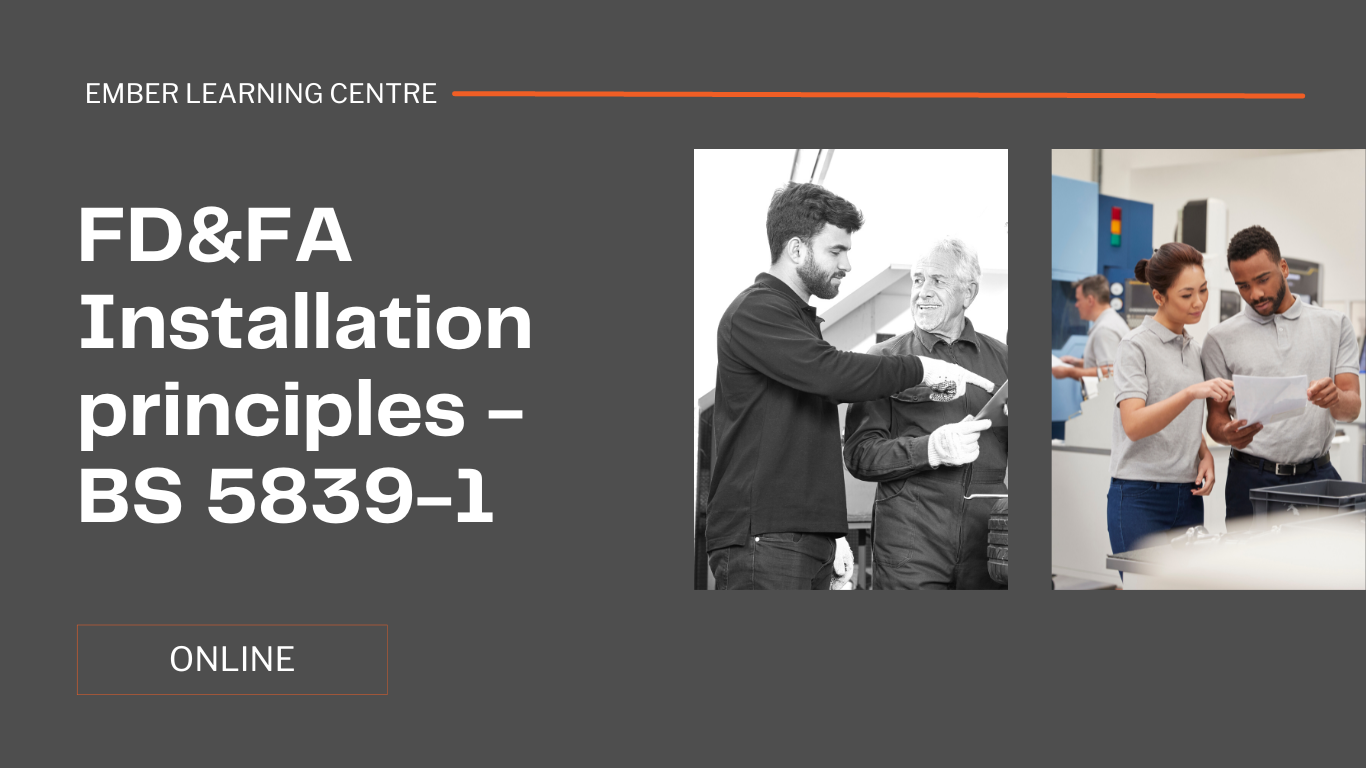
MS-721T00 Collaboration Communications Systems Engineer
By Nexus Human
Duration 4 Days 24 CPD hours This course is intended for Collaboration Communications Systems Engineers are responsible for planning, deploying, configuring, maintaining, and troubleshooting Microsoft Teams Phone, meetings, and personal and shared space devices, including Microsoft Teams Rooms and Surface Hub. Collaboration Communications Systems Engineers have a fundamental understanding ofÿnetworking, telecommunications, audio/visual and meeting room technologies, identity and access management. They are proficient in managing and monitoring Teams Phone, meetings, and certified devices using the Microsoft Teams admin center, PowerShell, the Microsoft Teams Rooms Pro Portal, and the Call Quality Dashboard. They deploy and configure Microsoft Teams Phone with PSTN connectivity through Microsoft Calling Plans, Operator Connect, Teams Phone Mobile, and Direct Routing. Collaboration Communications Systems Engineers work with Teams Administrators, Microsoft Identity and Access Administrators, and Microsoft 365ÿAdministrators. In addition, they may work with owners of other workloads, including facilitiesÿmanagers, network engineers, security engineers, device manufacturers, telephony providers, and Microsoft Certified solutions providers. This training course is designed to give participants the knowledge and skills to become a Collaboration Communications Systems Engineer. Participants should understand the fundamentals of networking, telecommunications, audio/visual and meeting room technologies, identity and access management, and Microsoft Teams. They will gain hands-on experience configuring and deploying Microsoft Teams Phone, meetings and certified devices including Microsoft Teams Rooms and Surface Hub. The course will also cover how to manage and monitor Teams Phone, meetings, and certified devices using the Microsoft Teams admin center, PowerShell, the Microsoft Teams Rooms Pro Portal, and the Call Quality Dashboard. In addition, the course will cover configuring and deploying Microsoft Teams Phone with PSTN connectivity through Microsoft Calling Plans, Operator Connect, Teams Phone Mobile, and Direct Routing. Prerequisites * Microsoft 365 and Microsoft Teams * Networking, telecommunications, and audio/visual basics * Identity and access management basics 1 - INTRODUCTION TO TEAMS MEETINGS AND CALLING * Overview of Teams meetings and events * Overview of Teams Phone * Overview of auto attendants and call queues * Overview of Teams devices 2 - PLAN FOR TEAMS PHONE * Plan to deploy Teams Phone * Plan for Teams Phone PSTN connectivity * Determine license requirements * Plan for Teams Phone devices * Plan and design Teams Phone features * Plan for voicemail 3 - PLAN FOR MICROSOFT TEAMS ROOMS AND SURFACE HUB * Determine license requirements for Microsoft Teams Rooms and shared devices * Understand differences between Microsoft Teams Rooms on Android and Windows * Understand Microsoft Teams Rooms on Surface Hub 2S * Understand and plan Teams Room accessories, components, and peripherals * Understand Teams Rooms management options 4 - PLAN AND OPTIMIZE NETWORK PERFORMANCE FOR TEAMS MEDIA * Understand Teams network requirements * Design network for media optimization * Design and implement QoS 5 - CONFIGURE AND DEPLOY TEAMS PHONE * Configure emergency calling for Teams Calling Plans * Manage and configure Microsoft PSTN numbers * Configure Operator Connect and Teams Phone Mobile * Configure Teams Phone policies * Create and manage Teams policies * Configure Audio Conferencing 6 - CONFIGURE AND DEPLOY TEAMS PHONE WITH DIRECT ROUTING * Design Direct Routing call flows * Implement SIP trunking with Direct Routing * Configure Emergency Calling for Direct Routing * Extend Teams Direct Routing infrastructure * Deploy and maintain a survivable branch appliance 7 - EXTEND TEAMS PHONE WITH ADDITIONAL SERVICES * Understand how Teams interacts with additional services * Configure compliance recording in Teams * Configure and integrate a certified contact center in Teams * Design and deploy voice bots in Teams 8 - MANAGE MEETINGS AND EVENTS EXPERIENCES * Explore meetings and events in Microsoft Teams * Configure meeting settings * Create and manage meeting policies * Configure audio conferencing * Create and manage meeting templates and template policies * Create and manage meetings customization policies * Configure live events settings * Create and manage live events policies * Examine live events across Microsoft 365 9 - GUIDED PROJECT - CREATE AND ASSIGN TEAMS POLICIES TO MEET BUSINESS REQUIREMENTS IN MICROSOFT TEAMS * Prepare 10 - CONFIGURE AND MANAGE VOICE USERS * Enable users for Teams Phone * Enable users for Direct Routing with Teams Phone * Enable additional calling features for Teams Phone * Enable users for Teams Phone Mobile 11 - CONFIGURE AUTO ATTENDANTS AND CALL QUEUES * Design call flows for auto attendants and call queues * Configure auto attendants and call queues * Deploy a channel-based call queue * Configure resource accounts * Configure Microsoft 365 groups for voicemail * Interpret call queue conference modes * Interpret call queue routing methods * Configure holidays for auto attendants and call queues * Configure custom music on hold 12 - CONFIGURE, DEPLOY, AND MANAGE TEAMS DEVICES * Manage Microsoft Teams Phones * Manage Microsoft Teams Room Systems * Microsoft Teams Rooms management options * Manage Surface Hub 2S devices * Configure Microsoft Teams SIP gateway * Manage Microsoft Teams displays * Remote provisioning and sign in for Teams Phones * Update Microsoft Teams devices remotely * Manage Microsoft Teams device tags 13 - GUIDED PROJECT - PREPARE MEETING ROOM EXPERIENCES * Prepare 14 - MONITOR AND TROUBLESHOOT TEAMS COLLABORATION COMMUNICATIONS SYSTEMS * Diagnose and troubleshoot phone number assignment * Diagnose and troubleshoot Teams client issues * Diagnose and troubleshoot call failure and call quality issues * Report on and troubleshoot Teams calls with Call Quality Dashboard * Diagnose and troubleshoot Direct Routing issues * Troubleshoot and monitor Teams devices * Troubleshoot Teams meetings and calling * Troubleshoot Teams Rooms devices

CompTIA A+ Certification (Exams 220-1101 and 220-1102)
By Nexus Human
Duration 5 Days 30 CPD hours This course is intended for This course is targeted to those seeking A+ Certification and anyone in these roles: IT Support Specialist Helpdesk Technician Field Technician Tier I Support Specialist Desktop Support Specialist Associate Network Engineer Systems Support Technician Junior Systems Administrator Overview At completion of this course, you will be able to: Install and configure end-user devices and software Address connectivity problems Perform basic cybersecurity mitigations Troubleshoot common problems to diagnose and resolve issues Demonstrate basic knowledge of scripting, the cloud, and virtualization CompTIA A+ certified professionals are proven problem solvers. They support today?s core technologies from security to networking to virtualization and more. CompTIA A+ is the industry standard for launching IT careers into today?s digital world. This course, prepares you for the CompTIA A+ Certification exams 220-1101 and 220-1102. LESSON 1: INSTALLING MOTHERBOARDS AND CONNECTORS * Topic 1A: Explain Cable Types and Connectors * Topic 1B: Install and Configure Motherboards * Topic 1C: Explain Legacy Cable Types LESSON 2: INSTALLING SYSTEM DEVICES * Topic 2A: Install and Configure Power Supplies and Cooling * Topic 2B: Select and Install Storage Devices * Topic 2C: Install and Configure System Memory * Topic 2D: Install and Configure CPUs LESSON 3: TROUBLESHOOTING PC HARDWARE * Topic 3A: Apply Troubleshooting Methodology * Topic 3B: Configure BIOS/UEFI * Topic 3C: Troubleshoot Power and Disk Issues * Topic 3D: Troubleshoot System and Display Issues LESSON 4: COMPARING LOCAL NETWORKING HARDWARE * Topic 4A: Compare Network Types * Topic 4B: Compare Networking Hardware * Topic 4C: Explain Network Cable Types * Topic 4D: Compare Wireless Networking Types LESSON 5: CONFIGURING NETWORK ADDRESSING AND INTERNET CONNECTIONS * Topic 5A: Compare Internet Connection Types * Topic 5B: Use Basic TCP/IP Concepts * Topic 5C: Compare Protocols and Ports * Topic 5D: Compare Network Configuration Concepts LESSON 6: SUPPORTING NETWORK SERVICES * Topic 6A: Summarize Services Provided by Networked Hosts * Topic 6B: Compare Internet and Embedded Appliances * Topic 6C: Troubleshoot Networks LESSON 7: SUMMARIZING VIRTUALIZATION AND CLOUD CONCEPTS * Topic 7A: Summarize Client-Side Virtualization * Topic 7B: Summarize Cloud Concepts LESSON 8: SUPPORTING MOBILE DEVICES * Topic 8A: Set Up Mobile Devices and Peripherals * Topic 8B: Configure Mobile Device Apps * Topic 8C: Install and Configure Laptop Hardware * Topic 8D: Troubleshoot Mobile Device Issues LESSON 9: SUPPORTING PRINT DEVICES * Topic 9A: Deploy Printer and Multifunction Devices * Topic 9B: Replace Print Device Consumables * Topic 9C: Troubleshoot Print Device Issues LESSON 10: CONFIGURING WINDOWS * Topic 10A: Configure Windows User Settings * Topic 10B: Configure Windows System Settings LESSON 11: MANAGING WINDOWS * Topic 11A: Use Management Consoles * Topic 11B: Use Performance and Troubleshooting Tools * Topic 11C: Use Command-line Tools LESSON 12: IDENTIFYING OS TYPES AND FEATURES * Topic 12A: Explain OS Types * Topic 12B: Compare Windows Editions LESSON 13: SUPPORTING WINDOWS * Topic 13A: Perform OS Installations and Upgrades * Topic 13B: Install and Configure Applications * Topic 13C: Troubleshoot Windows OS Problems LESSON 14: MANAGING WINDOWS NETWORKING * Topic 14A: Manage Windows Networking * Topic 14B: Troubleshoot Windows Networking * Topic 14C: Configure Windows Security Settings * Topic 14D: Manage Windows Shares LESSON 15: MANAGING LINUX AND MACOS * Topic 15A: Identify Features of Linux * Topic 15B: Identify Features of macOS LESSON 16: CONFIGURING SOHO NETWORK SECURITY * Topic 16A: Explain Attacks, Threats, and Vulnerabilities * Topic 16B: Compare Wireless Security Protocols * Topic 16C: Configure SOHO Router Security * Topic 16D: Summarize Security Measures LESSON 17: MANAGING SECURITY SETTINGS * Topic 17A: Configure Workstation Security * Topic 17B: Configure Browser Security * Topic 17C: Troubleshoot Workstation Security Issues LESSON 18: SUPPORTING MOBILE SOFTWARE * Topic 18A: Configure Mobile OS Security * Topic 18B: Troubleshoot Mobile OS and App Software * Topic 18C: Troubleshoot Mobile OS and App Security LESSON 19: USING SUPPORT AND SCRIPTING TOOLS * Topic 19A: Use Remote Access Technologies * Topic 19B: Implement Backup and Recovery * Topic 19C: Explain Data Handling Best Practices * Topic 19D: Identify Basics of Scripting LESSON 20: IMPLEMENTING OPERATIONAL PROCEDURES * Topic 20A: Implement Best Practice Documentation * Topic 20B: Use Proper Communication Techniques * Topic 20C: Use Common Safety and Environmental Procedures

DP-080T00 Querying Data with Microsoft Transact-SQL
By Nexus Human
Duration 2 Days 12 CPD hours This course is intended for This course can be valuable for anyone who needs to write basic SQL or Transact-SQL queries. This includes anyone working with data as a data analyst, a data engineer, a data scientist, a database administrator or a database developer. It can also be useful for others peripherally involved with data, or wanting to learn more about working with data such as solution architects, students and technology managers. This course will teach the basics of Microsoft's dialect of the standard SQL language: Transact-SQL. Topics include both querying and modifying data in relational databases that are hosted in Microsoft SQL Server-based database systems, including: Microsoft SQL Server, Azure SQL Database and, Azure Synapse Analytics. 1 - INTRODUCTION TO TRANSACT-SQL * Work with schemas * Explore the structure of SQL statements * Examine the SELECT statement * Work with data types * Handle NULLs 2 - SORT AND FILTER RESULTS IN T-SQL * Sort your results * Limit the sorted results * Page results * Remove duplicates * Filter data with predicates 3 - COMBINE MULTIPLE TABLES WITH JOINS IN T-SQL * Understand joins concepts and syntax * Use inner joins * Use outer joins * Use cross joins * Use self joins 4 - WRITE SUBQUERIES IN T-SQL * Understand subqueries * Use scalar or multi-valued subqueries * Use self-contained or correlated subqueries 5 - USE BUILT-IN FUNCTIONS AND GROUP BY IN TRANSACT-SQL * Categorize built-in functions * Use scalar functions * Use ranking and rowset functions * Use aggregate functions * Summarize data with GROUP BY * Filter groups with HAVING 6 - MODIFY DATA WITH T-SQL * Insert data * Generate automatic values * Update data * Delete data * Merge data based on multiple tables ADDITIONAL COURSE DETAILS: Nexus Humans DP-080T00 Querying Data with Microsoft Transact-SQL training program is a workshop that presents an invigorating mix of sessions, lessons, and masterclasses meticulously crafted to propel your learning expedition forward. This immersive bootcamp-style experience boasts interactive lectures, hands-on labs, and collaborative hackathons, all strategically designed to fortify fundamental concepts. Guided by seasoned coaches, each session offers priceless insights and practical skills crucial for honing your expertise. Whether you're stepping into the realm of professional skills or a seasoned professional, this comprehensive course ensures you're equipped with the knowledge and prowess necessary for success. While we feel this is the best course for the DP-080T00 Querying Data with Microsoft Transact-SQL course and one of our Top 10 we encourage you to read the course outline to make sure it is the right content for you. Additionally, private sessions, closed classes or dedicated events are available both live online and at our training centres in Dublin and London, as well as at your offices anywhere in the UK, Ireland or across EMEA.

2year Masters program with Experience certificate and Chartered Engineering status
By JP Jacobs International University
Mep Design Engineering









