2676 Design courses delivered Live Online
PL-300T00 Microsoft Power BI Data Analyst
By Nexus Human
Duration 3 Days 18 CPD hours This course is intended for The audience for this course are data professionals and business intelligence professionals who want to learn how to accurately perform data analysis using Power BI. This course is also targeted toward those individuals who develop reports that visualize data from the data platform technologies that exist on both in the cloud and on-premises. This course covers the various methods and best practices that are in line with business and technical requirements for modeling, visualizing, and analyzing data with Power BI. The course will show how to access and process data from a range of data sources including both relational and non-relational sources. Finally, this course will also discuss how to manage and deploy reports and dashboards for sharing and content distribution. Prerequisites Understanding core data concepts. Knowledge of working with relational data in the cloud. Knowledge of working with non-relational data in the cloud. Knowledge of data analysis and visualization concepts. DP-900T00 Microsoft Azure Data Fundamentals is recommended 1 - DISCOVER DATA ANALYSIS * Overview of data analysis * Roles in data * Tasks of a data analyst 2 - GET STARTED BUILDING WITH POWER BI * Use Power BI * Building blocks of Power BI * Tour and use the Power BI service 3 - GET DATA IN POWER BI * Get data from files * Get data from relational data sources * Create dynamic reports with parameters * Get data from a NoSQL database * Get data from online services * Select a storage mode * Get data from Azure Analysis Services * Fix performance issues * Resolve data import errors 4 - CLEAN, TRANSFORM, AND LOAD DATA IN POWER BI * Shape the initial data * Simplify the data structure * Evaluate and change column data types * Combine multiple tables into a single table * Profile data in Power BI * Use Advanced Editor to modify M code 5 - DESIGN A SEMANTIC MODEL IN POWER BI * Work with tables * Create a date table * Work with dimensions * Define data granularity * Work with relationships and cardinality * Resolve modeling challenges 6 - ADD MEASURES TO POWER BI DESKTOP MODELS * Create simple measures * Create compound measures * Create quick measures * Compare calculated columns with measures 7 - ADD CALCULATED TABLES AND COLUMNS TO POWER BI DESKTOP MODELS * Create calculated columns * Learn about row context * Choose a technique to add a column 8 - USE DAX TIME INTELLIGENCE FUNCTIONS IN POWER BI DESKTOP MODELS * Use DAX time intelligence functions * Additional time intelligence calculations 9 - OPTIMIZE A MODEL FOR PERFORMANCE IN POWER BI * Review performance of measures, relationships, and visuals * Use variables to improve performance and troubleshooting * Reduce cardinality * Optimize DirectQuery models with table level storage * Create and manage aggregations 10 - DESIGN POWER BI REPORTS * Design the analytical report layout * Design visually appealing reports * Report objects * Select report visuals * Select report visuals to suit the report layout * Format and configure visualizations * Work with key performance indicators 11 - CONFIGURE POWER BI REPORT FILTERS * Apply filters to the report structure * Apply filters with slicers * Design reports with advanced filtering techniques * Consumption-time filtering * Select report filter techniques * Case study - Configure report filters based on feedback 12 - ENHANCE POWER BI REPORT DESIGNS FOR THE USER EXPERIENCE * Design reports to show details * Design reports to highlight values * Design reports that behave like apps * Work with bookmarks * Design reports for navigation * Work with visual headers * Design reports with built-in assistance * Tune report performance * Optimize reports for mobile use 13 - PERFORM ANALYTICS IN POWER BI * Explore statistical summary * Identify outliers with Power BI visuals * Group and bin data for analysis * Apply clustering techniques * Conduct time series analysis * Use the Analyze feature * Create what-if parameters * Use specialized visuals 14 - CREATE AND MANAGE WORKSPACES IN POWER BI * Distribute a report or dashboard * Monitor usage and performance * Recommend a development life cycle strategy * Troubleshoot data by viewing its lineage * Configure data protection 15 - MANAGE SEMANTIC MODELS IN POWER BI * Use a Power BI gateway to connect to on-premises data sources * Configure a semantic model scheduled refresh * Configure incremental refresh settings * Manage and promote semantic models * Troubleshoot service connectivity * Boost performance with query caching (Premium) 16 - CREATE DASHBOARDS IN POWER BI * Configure data alerts * Explore data by asking questions * Review Quick insights * Add a dashboard theme * Pin a live report page to a dashboard * Configure a real-time dashboard * Set mobile view 17 - IMPLEMENT ROW-LEVEL SECURITY * Configure row-level security with the static method * Configure row-level security with the dynamic method ADDITIONAL COURSE DETAILS: Nexus Humans PL-300T00: Microsoft Power BI Data Analyst training program is a workshop that presents an invigorating mix of sessions, lessons, and masterclasses meticulously crafted to propel your learning expedition forward. This immersive bootcamp-style experience boasts interactive lectures, hands-on labs, and collaborative hackathons, all strategically designed to fortify fundamental concepts. Guided by seasoned coaches, each session offers priceless insights and practical skills crucial for honing your expertise. Whether you're stepping into the realm of professional skills or a seasoned professional, this comprehensive course ensures you're equipped with the knowledge and prowess necessary for success. While we feel this is the best course for the PL-300T00: Microsoft Power BI Data Analyst course and one of our Top 10 we encourage you to read the course outline to make sure it is the right content for you. Additionally, private sessions, closed classes or dedicated events are available both live online and at our training centres in Dublin and London, as well as at your offices anywhere in the UK, Ireland or across EMEA.

DEI Masterclass - Bringing The DEI Playbook To Life!
By Starling
This one day masterclass is designed to provide a practical application of the content that is covered within The DEI Playbook and is aimed at anyone tasked with launching and implementing diversity and inclusion within their organisation.

HR Sponsor Licence & Compliance
By Immigration Advice Service
Our Sponsor Licence Compliance Training will give you all the tools and knowledge you need to ensure your company remains compliant when hiring foreign workers. View our HR Sponsor Licence and Compliance training course dates below, delivered via Microsoft Teams. -------------------------------------------------------------------------------- COURSE OVERVIEW: Our HR Sponsor Licence and Compliance Training Course is designed to equip HR professionals, managers, and directors with the essential tools and knowledge to ensure their companies remain compliant when hiring foreign workers. In today’s ever-changing landscape of hiring foreign workers, it is crucial to have a solid understanding of the necessary processes and regulations to avoid penalties and maintain a valid Sponsor Licence. Our comprehensive training course has been meticulously crafted to inform, advise, and train companies on maintaining compliance when employing foreign workers. With the Home Office increasing its scrutiny and penalising companies without proper processes in place, it is essential to stay ahead of the game. Non-compliance can have severe consequences, including the suspension or revocation of your licence, which not only affects your company’s operations but also impacts the workers you sponsor. It is paramount to ensure that your company adheres to all the necessary regulations and requirements. This comprehensive course is your one-stop shop for Sponsor Management and Compliance Training. Don’t forget to check out our Home Office Audit Training Course which is designed to train HR professionals, employers and businesses with the knowledge and skills to excel during audit visits and follows on directly from our HR Sponsor Licence and Compliance course. Course joining links, materials and instructions are sent out 24hours before the course starts. -------------------------------------------------------------------------------- WHY CHOOSE IAS' IMMIGRATION TRAINING COURSES? Immigration Advice Service has been providing professional immigration services for over 10 years in the public, private and corporate sectors. The Home Office is penalising more companies than ever for not having the correct processes in place when sponsoring workers. Being non-compliant can lead to your licence being suspended or revoked, which can have serious consequences for the company and workers. This training course is not to be missed by HR Management/Directors. -------------------------------------------------------------------------------- HOW IS THIS COURSE STRUCTURED? Our “Sponsor Licence – HR, Compliance & Right to Work Training” course will include; * An overview of Sponsor Licences & The Skilled Worker Visa [https://iasservices.org.uk/skilled-worker-visa/]. * How to perform correct Right to Work checks * HR processes you need to have in place * Sponsor Management System (SMS) * Assigning of Key Roles * Updating information * Renewal of your licence * Q&A Join over 92% of satisfied customers who found their training with IAS useful and beneficial to their role. You will also be provided with training material to keep after completing the course.

ITIL© 4 Strategist - Direct Plan and Improve (DPI)
By Nexus Human
Duration 3 Days 18 CPD hours This course is intended for Delegates attending this course must have successfully achieved the ITIL 4 Foundation Qualification; your certificate must be presented as documentary evidence to gain admission to this course. Although there is no mandatory requirement, ideally candidates should have at least two years professional experience working in IT Service Management. The ITIL 4 DPI Qualification would most likely suit the following delegates: Individuals continuing of their journey in service management ITSM managers and aspiring ITSM managers Managers of all levels involved in shaping direction and strategy or developing a continually improving team Existing ITIL qualification holders wishing to develop their knowledge The above list is a suggestion only; individuals may wish to attend based on their own career aspirations, personal goals or objectives. Delegates may take as few or as many Intermediate qualifications as they require, and to suit their needs. Overview The purpose of the ITIL 4 Direct Plan and Improve Qualification is: To provide the candidate with the practical skills necessary to create a ?learning and improving? IT organization, with a strong and effective strategic direction To provide practitioners with a practical and strategic method for planning and delivering continual improvement with the necessary agility The objectives of this course are to: Understand the Key Concepts of Direct, Plan & Improve Understand the scope of what is to be directed and/or planned, and know how to use key principles and methods of direction and planning in that context Understand the role of GRC (Governance, Risk & Compliance) and know how to integrate the principles and methods into the service value system Understand and know how to use the key principles and methods of continual improvement for all types of improvements Understand and know how to use the key principles and methods of Organizational Change Management to direction, planning and improvement Understand and know how to use the key principles and methods of measurement and reporting in directing, planning and improvement Understand and know how to direct, plan and improve value streams and practices This unique and central course covers requirements in both the ITIL Managing Professional and ITIL Strategic Leader designations. As such, this course is a must-have in any ITIL 4 professional development plan. You will gain the practical skills needed to establish a ?learning and improving? IT organization that possess a strong and targeted strategic direction. This class includes an exam voucher. Prerequisites * ITIL© 4 Foundation 1 - KEY CONCEPTS OF DIRECT, PLAN AND IMPROVE * Knowing key terms * Differentiating between principle concepts * Defining the relationship of Values, Outcomes, Costs and Risks 2 - SCOPING WHAT IS TO BE DIRECTED * Cascading goals and requirements * Deciphering effective policies, controls and guidelines * Placing decision-making authority at the correct level 3 - THE ROLE OF GRC IN THE SERVICE VALUE SYSTEM * The role of risk management * How governance impacts DPI * Ensuring that controls are sufficient but not excessive 4 - PRINCIPLES AND METHODS FOR CONTINUAL IMPROVEMENT * Leverage the ITIL CI model * Identify assessment objectives and outputs * Select the appropriate assessment method * Prioritize desired outcomes * Build, justify and advocate your business case * Conduct improvement reviews and lessons learned sessions * Embed CI at all levels of the service value stream 5 - APPLYING COMMUNICATION AND ORGANIZATIONAL CHANGE MANAGEMENT * The nature and benefits of OCM * Manage, communicate effectively, and influence stakeholders * Establish valuable interfaces across the value chain 6 - EFFECTIVE MEASURING AND REPORTING * Defining indicators and metrics to support objectives 7 - DIRECT, PLAN AND IMPROVE VALUE STREAMS * Recognizing the differences between value streams and practices * Choosing the right methods and techniques to direct, plan and improve value streams ADDITIONAL COURSE DETAILS: Notes New Horizons is an Authorised Training Organisation (ATO) for Peoplecert for ITIL4 Nexus Humans ITIL 4 Strategist Direct Plan and Improve (DPI) with Exam training program is a workshop that presents an invigorating mix of sessions, lessons, and masterclasses meticulously crafted to propel your learning expedition forward. This immersive bootcamp-style experience boasts interactive lectures, hands-on labs, and collaborative hackathons, all strategically designed to fortify fundamental concepts. Guided by seasoned coaches, each session offers priceless insights and practical skills crucial for honing your expertise. Whether you're stepping into the realm of professional skills or a seasoned professional, this comprehensive course ensures you're equipped with the knowledge and prowess necessary for success. While we feel this is the best course for the ITIL 4 Strategist Direct Plan and Improve (DPI) with Exam course and one of our Top 10 we encourage you to read the course outline to make sure it is the right content for you. Additionally, private sessions, closed classes or dedicated events are available both live online and at our training centres in Dublin and London, as well as at your offices anywhere in the UK, Ireland or across EMEA.

55128 Writing Reports with Report Builder and SSRS Level 2
By Nexus Human
Duration 2 Days 12 CPD hours This course is intended for The primary audience for this course are persons who are new to reporting with Microsoft© SQL Server© Report Builder and SSRS, persons who are transitioning from another reporting software application, and persons who are existing Report Builder and SSRS report authors. The secondary audience for this course are persons who are using Report Designer (SSRS). Course participants may be business analysts, programmer analysts, data analysts, database administrators, or IT professionals and may or may not have experience with Microsoft© SQL Server© Report Builder and SSRS, programming (Visual Basic), and/or Transact-Structured Query Language (T-SQL) experience. Overview After completing this course, students will be able to: Create parameter reports. Create list reports. Format reports with complex expressions. Add images and subreports. Add drilldown and drillthrough functionality. Add sparklines, data bars, and indicators. In this course, students will continue their learning on the foundations of report writing with Microsoft© SQL Server© Report Builder and SSRS. The focus will be on report creation by connecting to a database and manipulating the data. 1 - PARAMETER REPORTS * Parameterized Reporting * Create Report Parameters * Modify Report Parameters * Provide Default Parameter Values * Provide Available Values for Parameters * Lab: Creating Parameterized Reports 2 - LIST DATA REGIONS * Introducing the List Data Region * Create Reports Using List Data Regions * Modify Reports Which Use List Data Regions * Lab: Creating List Reports 3 - ENHANCING REPORTS WITH COMPLEX EXPRESSIONS * Formatting Reports * Top N Reports * Running Values * Lab: Enhancing Reports with Complex Expressions 4 - ENHANCE REPORTS WITH IMAGES AND SUBREPORTS * Add Images to Reports * Retrieve Images from a Database * Introducing SSRS (SQL Server Reporting Services) Report Server * Add Subreports to Reports * Lab: Working With Images and Subreports 5 - DRILLDOWN AND DRILLTHROUGH REPORTS * Add and Configure Drilldown Reporting * Add and Configure Drillthrough Reporting * Lab: Add Drilldown and Drillthrough Functionality to Reports 6 - SPARKLINES, DATA BARS, AND INDICATORS * Sparklines * Data Bars * Indicators * Lab: Adding Sparklines, Data Bars, and Indicators to Reports ADDITIONAL COURSE DETAILS: Nexus Humans 55128 Writing Reports with Report Builder and SSRS Level 2 training program is a workshop that presents an invigorating mix of sessions, lessons, and masterclasses meticulously crafted to propel your learning expedition forward. This immersive bootcamp-style experience boasts interactive lectures, hands-on labs, and collaborative hackathons, all strategically designed to fortify fundamental concepts. Guided by seasoned coaches, each session offers priceless insights and practical skills crucial for honing your expertise. Whether you're stepping into the realm of professional skills or a seasoned professional, this comprehensive course ensures you're equipped with the knowledge and prowess necessary for success. While we feel this is the best course for the 55128 Writing Reports with Report Builder and SSRS Level 2 course and one of our Top 10 we encourage you to read the course outline to make sure it is the right content for you. Additionally, private sessions, closed classes or dedicated events are available both live online and at our training centres in Dublin and London, as well as at your offices anywhere in the UK, Ireland or across EMEA.

Figma Basics
By Bunnyfoot
COURSE DESCRIPTION Figma is an industry leading web-based design tool that allows you to create user interfaces for any screen type or size, collaborate on those designs in real-time and build interactive prototypes suitable for user testing. Figma is a visual design tool so there’s no coding involved. Design is achieved by adding, combining and styling shapes, text and images on a canvas or ‘Frame’. We run 2 consecutive Figma training days, the second day building on the practical activities from the first. You can attend just the first day. Attending just the second day is only recommended if you’re already very comfortable with the Figma interface. DAY 1: BASIC FIGMA DESIGN AND COLLABORATION For beginners with no prior experience with Figma who want to understand the basics, be able to create their own designs, share, collaborate and even iterate on the designs of others. You will learn: * How to navigate the Figma interface. * How to create your own designs by: * Setting up a design file. * Setting up the screen type you want to design and add grids and guides. * Adding and modifying basic shapes and text to create user interface elements. * How to save text and colour styles for reuse. * How to create reusable components. * How to use the ‘auto layout’ feature to promote tidy, consistent and usable design. * How to collaborate on designs by sharing screens and commenting on designs. * A brief introduction to prototyping: * What’s possible. * What’s not. DAY 2: COMPONENT VARIANTS, DESIGN SYSTEMS AND PROTOTYPING This session will cover the more sophisticated aspects of Figma use such as: * How to use component variants to create: * Interaction styles such as hover and mouse down states * ‘Flavours’ of a widget such as primary and secondary button styles. * Toggleable elements within a widget such as buttons or bullets within a product card. * How to turn a collection of components into a basic design system. * Prototyping fundamentals: * How to make journeys clickable. * How to introduce animations. * Tips and tricks for effective user testing. * The limitations of Figma prototyping IS IT FOR YOU? With no experience of Figma necessary, this course is suitable if: * If you’re involved with creating or curating digital experiences. * if you want to turn your design ideas into something tangible. * If you work with Figma designers and want to understand the ‘art of the possible’. * If you want to collaborate with your team on Figma projects. LEARNING OBJECTIVES After completing day 1 you will be able to: * Understand the Figma user interface. * Create mobile and desktop interface designs. * Effectively collaborate remotely. * Share designs and gather feedback. * Use auto layout to promote consistent and usable designs. * Understand Figma’s role in user experience design, and its limitations. After day 2 you will be able to: * Understand how design systems are set up and used. * Create component variants for use in your own design system. * Use that design system to efficiently create a user journey. * Create a prototype suitable for user testing.

Creating a Social Media Strategy
By Let’s Do Business Group
Businesses based in Luton can join the FREE workshop, and learn key skills to create their own social media strategy, eye-catching and interesting content, and how to start running their own social media adverts!
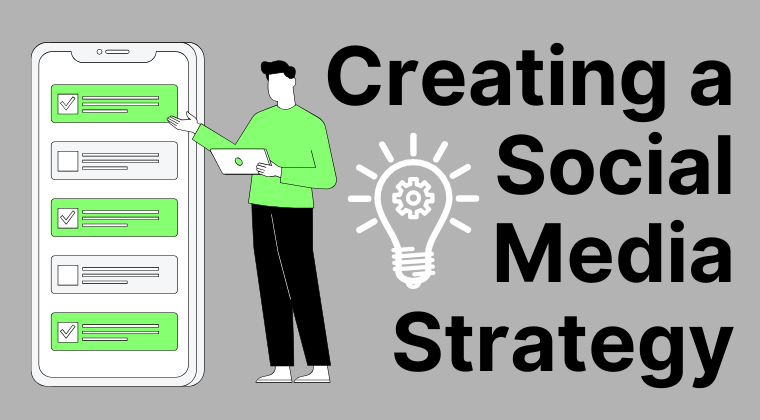
ONLINE - WSET Level 2 Award in Wines - Evenings
By Manchester Wine School
The WSET Level 2 Award in Wines has full accreditation from OfQual as a Level 2 Vocational Qualification. Through a combination of tasting and theory you will explore the factors that impact the style and quality of wine and learn how to describe wines with confidence. Course Schedule: The 8 x 2-hour online sessions on - What the course covers * Wine tasting: You will learn how to taste and describe wines using the WSET Systematic Approach to Tasting (SAT) * Food and wine pairing: You will learn the principles of food and wine pairing * Wine service and storage: You will learn the correct way to store and serve wine and how to recognise common faults found in wine * Labelling: You will learn how to decode and understand wine labels * Factors influencing the style of wine: You will explore how environmental factors, grape-growing, vineyard and maturation options influence the style and quality of the wines made all over the world * Grape varieties: You'll learn about the styles of wines produced by the key international red and white grape varieties (Chardonnay, Pinot Grigio, Sauvignon Blanc, Riesling, Cabernet Sauvignon, Pinot Noir, Merlot and Syrah/Shiraz) as well as the styles of wines made with 22 regionally important grape varieties grown in 70 wine regions (GI's) around the world * Sparkling and Fortified wines: You will be taught how grape varieties and winemaking processes influence the style of wines in these two key wine categories. No prior wine knowledge is required however the course builds upon the WSET Level 1 Award in Wines [https://www.localwineschool.com/manchester/events/professional-courses/wset-courses/wset-course-level-1-online/] course. It is not essential to complete Level 1 to join the Level 2 course but if you are a complete begineer you may wish to consider this option. We recommend you read the course specification document HERE [https://www.wsetglobal.com/media/11718/wset_l2wines_specification_en_jun2022_issue11.pdf] for full details of the content, structure and assesment criteria. Any questions please get in touch [https://www.localwineschool.com/manchester/contact/]. Course delivery * The Level 2 Award in Wines online course covers the same syllabus as the classroom course and is delivered in LIVE interactive online lessons by one of our certified wine educators * This course includes 16 hours online tuition in 8 x 2hr sessions and we recommend a minimum of 12 hours additional study * Your tutor will give you a guided tasting of 12 wines on this course (for details of how to order the wines see below) * You will receive access to practice multiple-choice revision questions specific to this course - FREE OF CHARGE Please note a reliable broadband connection is essential for the completion of this online course as are basic computer skills. Examination To obtain the WSET Level 2 Award in Wines Qualification, you will need to successfully pass the exam. The exam is made up of 50 multiple-choice questions to be completed in 1 hour. A mark of 55% is required to pass the exam. The exam is taken online via a Remote Invigilation [https://www.youtube.com/watch?v=DarWJz6dUbU] service giving you the flexibility to take the exam at a time and date of your choice. More details will be sent upon registration. Please ensure you read the information HERE [https://www.wsetglobal.com/wset-remote-invigilation-essential-guidance/?dm_i=5G5C,KRHB,4A50QU,2G285,1] if you wish to take the exam online. Whats included * All WSET course materials posted to you at no extra charge including: Looking Behind the Label course manual, Study Guide, specification and SAT Tasting Card * LIVE virtual interactive sessions taught by a Local Wine School WSET Certified Tutor * Exclusive access to practice multiple choice questions provided FREE OF CHARGE * WSET exam fee * Remote Invigilation service * Internationally recognised WSET qualification, certificate and pin for those who pass the exam * VAT at 20% (VAT receipt can be provided on request) Course Wines It is recommended that at least 12 wines are tasted as part of this course, although this is optional and the cost of wines is not included in the course fee above. Our wine experts have specially selected wines for this course designed to demonstrate specific learning outcomes. We have negotiated a discounted price only available to our online students. Details of how to order your case of wines will be provided when you book your place. The cost is approx £150 including VAT and delivery. Wine preservation advice is give so that after each tasting exercise you can reseal and return to the wines over the coming days. Special Educational Needs Please make the school aware if you have a condition which may mean that you will qualify for additional help during the exam such as dyslexia. Important dates Registration deadline: please book at least 5 days before the start of the course, to allow time to send materials and order the tasting wines.

Data Analysis and Visualization with Microsoft Excel
By Nexus Human
Duration 2 Days 12 CPD hours This course is intended for This course is designed for students who already have foundational knowledge and skills in Excel and who wish to perform robust and advanced data and statistical analysis with Microsoft Excel using PivotTables, use tools such as Power Pivot and the Data Analysis ToolPak to analyze data, and visualize data and insights using advanced visualizations in charts and dashboards in Excel. To ensure success, you should have baseline skill using Microsoft Excel worksheets, particularly in creating workbooks with formulas and function Overview #NAME? Analyzing data to find issues, insights and opportunities, is now a critical part of many job roles. Beyond the analysis, data analysts in all job roles must be able to effectively present and communicate their findings in visually compelling ways. Microsoft© Excel© is designed for this purpose. Excel can connect to a wide range of data sources, perform robust data analysis and create diverse and robust data-backed visualizations to show insights, trends, and create reports. These capabilities enable people who use Excel for data analysis to turn data into thoughtful action. 1 - DATA ANALYSIS FUNDAMENTALS * Introduction to Data Science * Create and Modify Tables * Sort and Filter Data 2 - VISUALIZING DATA WITH EXCEL * Visualize Data with Charts * Modify and Format Charts * Apply Best Practices in Chart Design 3 - ANALYZING DATA WITH FORMULAS AND FUNCTIONS * Analyze Data with Formulas and Named Ranges * Analyze Data with Functions * Implement Data Validation, Forms, and Controls * Create Conditional Visualizations with Lookup Functions 4 - ANALYZING DATA WITH PIVOTTABLES * Create a PivotTable * Analyze PivotTable Data 5 - PRESENTING VISUAL INSIGHTS WITH DASHBOARDS IN EXCEL * Visualize Data with PivotCharts * Filter Data Using Slicers and Timelines * Create a Dashboard in Excel 6 - CREATING GEOSPATIAL VISUALIZATIONS WITH EXCEL * Create Map Charts in Excel * Customize Map Charts in Excel 7 - PERFORMING STATISTICAL ANALYSIS * Visualize Trendlines and Sparklines with Excel * Analyze Data with the Data Analysis ToolPa 8 - GETTING AND TRANSFORMING DATA * Connect to Data with Queries * Clean and Combine Data * Shape and Transform Data 9 - MODELING AND ANALYZING DATA WITH POWER PIVOT * Install Power Pivot in Excel * Create Data Models with Power Pivot * Create Power Pivots * Perform Advanced Data Analysis and Visualization 10 - PRESENTING INSIGHTS WITH REPORTS (OPTIONAL) * Plan a Report * Create a Report

Excel - Automating Excel with Macros and Analysis Tools
By Nexus Human
Duration 1 Days 6 CPD hours This course is intended for To ensure success, students should have completed Excel Essentials and Excel Functions Including Pivot Tables and Lookups or have the equivalent knowledge and experience. Overview Upon successful completion of this course, students will be able to enhance productivity and efficiency by streamlining workflow, collaborate with others, and audit and analyse data. This course is designed for students desiring to gain skills necessary to create macros, collaborate with others, audit and analyse data, incorporate multiple data sources, and import data. WORKING WITH MULTIPLE WORKSHEETS AND WORKBOOKS * Working with Named Ranges * Link Cells Across Worksheets and Workbooks * Use 3D References to Calculate Across Worksheets * Consolidate Data USE FORMULA AUDITING AND ERROR CHECKING * Reveal Formulas * Trace Cell Precedents and Dependents * Locate Errors in Formulas * Watch and Evaluate Formulas REVIEWING AND PROTECTING WORKBOOKS * Control Data Entry via Data Validation * Protect Workbook Access * Protect Worksheets and Cell Content * Add and Edit Comments * Prepare a Workbook for Distribution * Modify Excel's Default Settings USING MACROS TO AUTOMATE WORKBOOK FUNCTIONALITY * Create Macros via Recording * Run Macros via Buttons and Shortcuts * Assign Macros to the Quick Access Toolbar and Ribbon * Assign Macros to Objects * View Macro Code FORECASTING AND ANALYSIS DATA * Use Conditional Formatting to Highlight, Sort and Filter Key Data * Advanced Conditional Formatting using Formulas * Create Sparklines to Visualise Data * Add Trendlines to Charts to Visualise and Forecast Trends * Use Data Tables and Scenarios to Project Potential Outcomes * Use Goal Seek to Calculate Outcomes * Forecast Data Trends Using Solver
