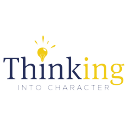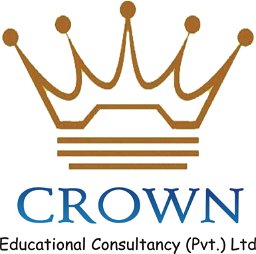2215 Character courses
SCRIPT ANALYSIS COURSE: CHARACTER FOCUSED SCENE BREAKDOWN TRAINING
By Fay Beck Studio
AN ONLINE COURSE ON SCRIPT ANALYSIS DEMYSTIFY SCRIPT BREAKDOWNS Breaking down scripts can feel arduous for most actors. Script analysis often feels like a piece of homework. It makes total sense then that actors don’t really feel like doing it much. The thing is, the script is the singular most important document for everyone working on a film project. Ranging from the producers and financiers to the production assistants and the people building the set, the script is central in the proper execution of the film project. So you as an actor, really have no choice. And why is it anyway that so many actors feel either a sense of dread, panic or boredom when it comes to working with it? The answer, it seems, is that many actors are not taught how to work with texts in order to glean from them what they need. Heard of objectives, super objectives and intentions? Confused about where to find them and how to understand them? Feeling stuck and overwhelmed when told to come up with a character’s ‘backstory’? Or do you feel unsure about what the other characters in the story may mean to one particular character? What if you were to find out that most of the above is in fact not needed. What if you were told that there was a way you could uncover a great heap of the vital information you needed to play a character just by reading the text differently? This course aims to do just that. Simply put, to teach you to read scripts as if they were blue-prints and not merely stories. In this way you have access to maximum information about who your character is; information that you most likely previously would not even have noticed. GAIN MASTERY OVER SCRIPT ANALYSIS In this course we focus on screenplays and get to work on scripts from a variety of films you have most likely watched and enjoyed. The first few weeks focus of the Script Analysis Course deliver to you our powerful scene breakdown method. In the weeks that follow, we practice analysing scripts from different genres and styles giving you great insight into the writer’s own mind. Through vibrant class discussions, engaging homework tasks and the tutor’s feedback, you’ll come to see the script as a place for possibilities, imagination and pure artistry. COURSE REQUIREMENTS * There are no prerequisites for joining this Course! * BEGINNING ACTORS: Benefit from a powerful script breakdown technique that is not only straight forward and intuitive, but also highly effective and efficient. * INTERMEDIATE & EXPERIENCED ACTORS: If feel yourself stuck and bogged down by too many instructions, too many methods and want a practical super helpful new way to think about text, then this highly recommended for your level. KEY POINTS * 5 WEEK COURSE, 5 X 2HR WEEKLY CLASS (TOTAL 10HRS) * SMALL GROUP (MAX 12 PEOPLE) TO POWER LEARNING * SESSIONS CONDUCTED LIVE OVER GOOGLE MEET * CLASSES AVAILABLE TO WATCH BACK WHILE THE COURSE IS RUNNING * 30% THEORY, 70% PRACTICE/HOMEWORK PLAYBACK A script is a blue print. You the actor is the engineer and your character the final design. FAY BECK LEARNING OUTCOMES * An understanding of the purpose of script * A deeper understanding of the connection between the writer and story * A straight forward but powerful method to break down script * Re-interpretation of 'intentions' and 'objectives' * Towards a deeper understanding of how to break down script * Ample practice breaking down scripts with teacher feedback COURSE TERMS APRIL 26TH, MAY 3RD, MAY 10TH, MAY 24TH, MAY 31ST 5 FRIDAYS IN APRIL AND MAY Join us from any timezone around the world. The course runs at generally convenient times for the following Timezones: (UTC+4): 20:30 – 22:30 PM (EG, DUBAI) Central European Time (CET): 18:30 – 20:30 PM (EG, BERLIN, PARIS, ROME) Greenwhich Mean Time (GMT): 17:30 – 19:30 PM (EG. LONDON, GB) Universal Time Coordinated (UTC): 16:30 – 18:30 PM Eastern Time (EDT) 12:30 PM – 14:30 PM (EG. NEW YORK, US, QUEBEC, CAN) Central Time (CDT): 11:30 AM – 13:30 AM Mountain Time (MDT): 10:30 AM – 12:30 PM Pacific Time (PDT): 09:30 AM – 11:30 AM (EG. LOS ANGELES, US) Not a convenient time for you? Don’t worry this course will run again at a time more suitable for your timezone. Keep up with upcoming by signing up to our newsletter!
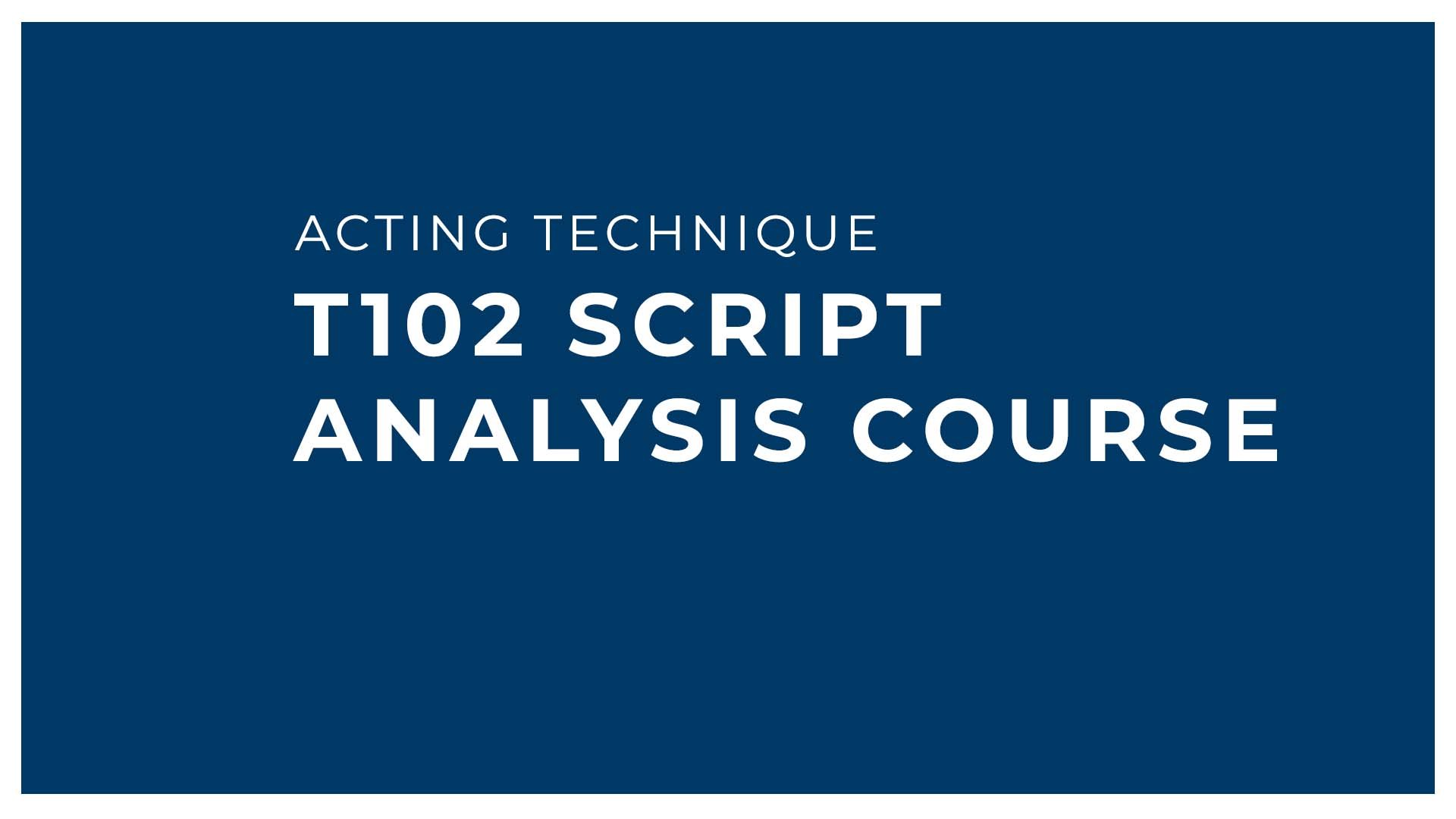
WORKING WITH SCRIPT: TURNING WORDS INTO PERFORMANCE
By Fay Beck Studio
AN ONLINE COURSE TEACHING YOU HOW TO WORK WITH SCRIPTS FROM SCRIPT ANALYSIS TO CHARACTER EMBODIMENT USING BECK EMOTIONAL ACCESS TECHNIQUE An actor’s work with the script begins in analysis. However it must end with performance. But how exactly does one move from the information gained during the breakdown phase to embodiment of the character? It is certainly not a straightforward process and it involves a number of steps. When we are talking about embodiment we mean that our bodies and our emotional instruments must be engaged. So, one way to think about this is that we are moving from the cerebral realm (our understanding of the character) to the physical and emotional. The technique developed by the studio’s founder Beck Emotional Access Technique or BEAT for short bridges this gap between the realm of thoughts and understanding, the physical world of behaviour and the internal emotional world which only you experience but of course we, the audience, sense. BEAT has revolutionising actor training by bridging these realms through a set of intuitive exercises known as the BEAT Scales. Actors trained in this technique find it easy to not only access emotions safely, but to also make fine adjustments which lead to deep and nuanced performances. Over the course of 5 weeks, we deliver powerful technique for character embodiment to help you leave behind confusion, uncertainty and approximation. Instead, you will feel empowered through a no nonsense approach that puts you, the feeling body, in the centre. COURSE REQUIREMENTS * To join this course you will need at least intermediate acting skills. Good script analysis skills are presumed. * BEGINNING ACTORS: Consider doing the T102 Script Analysis Course. You will benefit much more from the present course if you are well equipped with sound script analysis skills. * INTERMEDIATE & EXPERIENCED ACTORS: This course is recommend for you! Actors who completed T102, the present course is designed to pick up from where you last left off! KEY POINTS * 5 WEEK COURSE, 5 X 2HR WEEKLY CLASS (TOTAL 10HRS) * SMALL GROUP (MAX 10 PEOPLE) TO POWER LEARNING * SESSIONS CONDUCTED LIVE OVER GOOGLE MEET * CLASSES AVAILABLE TO WATCH BACK WHILE THE COURSE IS RUNNING * 40% THEORY, 60% PRACTICE/HOMEWORK PLAYBACK Acting happens when the decisions and choices you made in your analysis are ‘converted’ into behaviour and emotions. FAY BECK LEARNING OUTCOMES * Framed an understanding of how text and the script affect characterisation * Introduction to Beck Emotional Access Technique (BEAT) * Opportunity to work with Feedback and revise performance * Practiced key exercises designed to extend your grasp of the performance * Learnt to apply BEAT Scales to adjust performance COURSE TERMS APRIL 26TH, MAY 3RD, MAY 10TH, MAY 24TH, MAY 31ST 5 FRIDAYS IN APRIL AND MAY Join us from any timezone around the world. The course runs at generally convenient times for the following Timezones: (UTC+4): 18:00 – 20:00 PM (EG, DUBAI) Central European Time (CET): 16:00 – 18:00 PM (EG, BERLIN, PARIS, ROME) Greenwhich Mean Time (GMT): 15:00 – 17:00 PM (EG. LONDON, GB) Universal Timer Coordinated (UTC): 14:00 – 16:00 PM Eastern Time (EDT) 10:00 AM – 12:00 PM (EG. NEW YORK, US, QUEBEC, CAN) Central Time (CDT): 09:00 AM – 11:00 AM Mountain Time (MDT): 08:00 AM – 10:00 AM Pacific Time (PDT): 07:00 AM – 09:00 AM (EG. LOS ANGELES, US) Not a convenient time for you? Don’t worry this course will run again at a time more suitable for your timezone. Keep up with upcoming by signing up to our newsletter!

Fluid Paints workshop
By GetFun Garden
Join us to enjoy the fluid painting! It's a brilliant choice to make a gift for your friends & family. Good pick as self-retreat workshop! About the workshop During the fluid painting workshop, you will learn some skills of using fluid paints. No experience is needed and fit for the beginner. All materials are provided. Just come and enjoy! It's also a brilliant choice to make a gift for your friends & family. A good pick as a self retreat workshop as well! - Each session is 1.5 hrs (within 2 hours). -You will own your art piece after the workshop(Fluid paints on one little moulding character and a canvas panel/wooden board according to your choice) - All paints and materials are provided. -Soft drinks, Coffee, hot chocolate and tea are FREE! -Private group sessions with appointed date and time are available by reservation ( 8- 10 people). Please feel free to contact us by email for a discount. www.getfungarden.com [https://www.getfungarden.com] *View workshops in the past: https://www.instagram.com/stories/highlights/17971768625498102/

inGenius Memory
By inGeniusly
If you have the desire to memorise anything incredibly quickly, and retain it for as long as you need, this course is for you! In a fun, dynamic way, where we purposefully combine different teaching approaches to get you to a level of mastery in the shortest possible time, we will teach you the ins and outs of memory. You will be amazed by how powerful your own brain can be!

Make a functional and fabulous hand-bound book | private class for up to 10 people
(5)By The Arienas Collective
Private soap making class run by The Scottish Soapworks at The Arienas Collective in Edinburgh City Centre

HOW TO CREATE GENUINE EMOTIONAL CONNECTION
By Fay Beck Studio
AN IN PERSON WORKSHOP TO HELP YOU CREATE GENUINE EMOTIONAL CONNECTION Emotional Connection may feel out of easy reach for many people. Especially today. Many social factors have contributed to this unfortunate outcome. Building and maintaining relationships with strong emotional ties requires openness, vulnerability and trust. Importantly, it requires a willingness to open up, share and discuss negative characteristics about one another. Increasingly, today, we are encouraged to remain ‘positive’ and to stay away from whoever or whatever makes us feel uncomfortable. In addition, other social pressures exist that impel us to refrain from broaching difficult subjects with people we are connected to. While it is crucial that we remain protected from painful behaviours and people, deciding to steer away from all negativity causes us to shut down. In time, our tolerance for hurt and pain shrinks, which means our capacity for emotional connection diminishes. And so we become detached from ourselves and from each other and like one of millions of Britons, we experience crippling loneliness and intense feelings of isolation. We can’t really have one without the other though. Our approach is based on helping individuals to rebuild their immense and beautiful capacity for emotional intimacy while also encouraging & fostering personal and psychological safety. We use a set of exercises that are canonical in training actors to deepen emotional connection on stage and screen. You will feel empowered to open up and & become vulnerable with others. The exercises are emotionally ‘light’ and yet powerful. You will not be asked or required to share anything personal. We will work with your imagination, your powers of make believe and ‘creatively play’ in order to show you how you embody changes to help you connect truthfully and genuinely. Overall, the workshop is designed to grow emotional awareness and to provide you with the tools to enable trust, emotional resilience and an expanded capacity for vulnerability which you can use and apply to any relationship whether social, professional or more intimate. COURSE REQUIREMENTS * There are no pre-requisites nor any requirements to join this Workshop! KEY POINTS * One Day Workshop, (TOTAL 6HRS) * SMALL GROUP (MAX 10 PEOPLE) TO POWER LEARNING * SESSIONS CONDUCTED IN-PERSON IN OUR LONDON BASED STUDIO * 30% THEORY, 70% PRACTICE LEARNING OUTCOMES * Raise self-awareness around Emotional Connection * Acquire & Apply Emotional Intelligence tools * Understanding and supporting Emotional Intimacy * Increase capacity for experiencing and expressing emotions * Learning and application of safe methods to access & share emotions * Provide you with the tools to enable trust and encourage greater openness COURSE TERMS MAY 11TH, 10AM-5PM (includes breaks totalling 1hr) Address: FAY BECK STUDIO 4 Feather Mews, LONDON, E1 1DH

A slab-building pottery workshop, using stoneware clay to create your own Frankenstein Monster Pot! Suitable for all ages and ideal for families.

Learn the basics of bartending and have a fun-filled day in Manchester City Center! This beginners bar course is for anyone who wants to start learning about cocktails, either for passion o personal interest. No prior knowledge is required. Fast-track your way into the cocktails knowledge with a well done training with our highly-experienced bartender or bar lady instructor. Duration: 4 hours (dinner included). Please choice one of the following and write in the note your preference 📅 12 March 2024 ⏰ 17.30pm to 21.30pm📍 Sicilian NQ - Restaurant and Bar, 14 Turner St, Manchester M4 1DZ 📅 16 April 2024 ⏰ 17.30pm to 21.30pm📍 Sicilian NQ - Restaurant and Bar, 14 Turner St, Manchester M4 1DZ 📅 12 May 2024 ⏰ 17.30pm to 21.30pm📍 Sicilian NQ - Restaurant and Bar, 14 Turner St, Manchester M4 1DZ You'll learn how to create a perfect serve negroni, an aperol spritz and even a margarita with this 4 hours beginner level introduction to cocktails, held at our award winning, Best Neighbourhood Bar 2023 - Central Manchester premise. Your ticket includes: - Welcome complimentary cocktail created by yourself - Masterclass on 6 classic cocktails with our mixologist - Creation of 2 cocktails from the ones explained - Italian Dinner 3 courses (vegan and vegetarian options available) - You be awarded with a Dirextra's certificate to showcase your skills to your friends or employers at the end of your course * Gain skills at the bar * A fun experience * Suitable for beginners COURSE PROGRAMME You’ll learn: * How to set up the bar * Basic pour techniques * How to make simple garnishes * The art of perfect service * how to make 6+ classic cocktails from Aperol spritz and whiskey sour to espresso martini and margarita using fresh ingredients * Learn basic bartending techniques like shaking and stirring. You’ll learn how to layer shots, blend cocktails, pour and use a jigger. You’ll also become familiar with key bar tools and basic equipment COURSE VENUE Sicilian NQ, award winning "Best Neighbourhood Bar 2023 - Central Manchester", it's a charming mediterranean style wine bar, relaxed and characterful venue nestled in Manchester’s trendy Northern Quarter, right in the heart of the city center. Northern Quarter is a cool neighbourhood, with lively street art, bohemian bars and independent shops. It's home to lively restaurants and some of the city's biggest music venues, featuring concerts from trendy independent bands and famous artists.
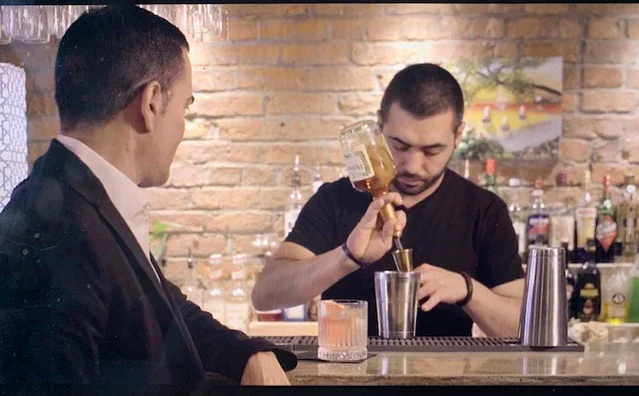
PL-200T00 Microsoft Power Platform Functional Consultant
By Nexus Human
DURATION 5 DAYS 30 CPD HOURS THIS COURSE IS INTENDED FOR A MICROSOFT POWER PLATFORM FUNCTIONAL CONSULTANT IS RESPONSIBLE FOR CREATING AND CONFIGURING APPS, AUTOMATIONS, AND SOLUTIONS. THEY ACT AS THE LIAISON BETWEEN USERS AND THE IMPLEMENTATION TEAM. THE FUNCTIONAL CONSULTANT PROMOTES UTILIZATION OF SOLUTIONS WITHIN AN ORGANIZATION. THE FUNCTIONAL CONSULTANT MAY PERFORM DISCOVERY, ENGAGE SUBJECT MATTER EXPERTS AND STAKEHOLDERS, CAPTURE REQUIREMENTS, AND MAP REQUIREMENTS TO FEATURES. THEY IMPLEMENT COMPONENTS OF A SOLUTION INCLUDING APPLICATION ENHANCEMENTS, CUSTOM USER EXPERIENCES, SYSTEM INTEGRATIONS, DATA CONVERSIONS, CUSTOM PROCESS AUTOMATION, AND SIMPLE VISUALIZATIONS. DESCRIPTION THIS COURSE WILL TEACH YOU TO USE MICROSOFT POWER PLATFORM SOLUTIONS TO SIMPLIFY, AUTOMATE, AND EMPOWER BUSINESS PROCESSES FOR ORGANIZATIONS IN THE ROLE OF A FUNCTIONAL CONSULTANT. A MICROSOFT POWER PLATFORM FUNCTIONAL CONSULTANT IS RESPONSIBLE FOR CREATING AND CONFIGURING APPS, AUTOMATIONS, AND SOLUTIONS. THEY ACT AS THE LIAISON BETWEEN USERS AND THE IMPLEMENTATION TEAM. THE FUNCTIONAL CONSULTANT PROMOTES UTILIZATION OF SOLUTIONS WITHIN AN ORGANIZATION. THE FUNCTIONAL CONSULTANT MAY PERFORM DISCOVERY, ENGAGE SUBJECT MATTER EXPERTS AND STAKEHOLDERS, CAPTURE REQUIREMENTS, AND MAP REQUIREMENTS TO FEATURES. THEY IMPLEMENT COMPONENTS OF A SOLUTION INCLUDING APPLICATION ENHANCEMENTS, CUSTOM USER EXPERIENCES, SYSTEM INTEGRATIONS, DATA CONVERSIONS, CUSTOM PROCESS AUTOMATION, AND SIMPLE VISUALIZATIONS. THIS COURSE MAY CONTAIN A 1-DAY APPLIED WORKSHOP. THIS WORKSHOP WILL ALLOW YOU TO PRACTICE YOUR FUNCTIONAL CONSULTANT SKILLS BY CREATING AN END-TO-END SOLUTION TO SOLVE A PROBLEM FOR A FICTITIOUS COMPANY. THE SOLUTION WILL INCLUDE A MICROSOFT DATAVERSE DATABASE, POWER APPS CANVAS APP, AND POWER AUTOMATE FLOWS. PREREQUISITES * EXPERIENCE AS AN IT PROFESSIONAL OR STUDENT * WORKING KNOWLEDGE OF MICROSOFT POWER PLATFORM AND ITS KEY COMPONENTS * KNOWLEDGE OF MICROSOFT DATAVERSE (OR GENERAL DATA MODELING) AND SECURITY CONCEPTS 1 - DESCRIBE THE BUSINESS VALUE OF THE MICROSOFT POWER PLATFORM * Explore Microsoft Power Platform * Describe the business value of the Power Platform * Explore connectors and Microsoft Dataverse * Describe how Power Platform works with Microsoft 365 apps and services * Explore how Power Platform works with Microsoft Teams * Describe how Power Platform works with Microsoft Dynamics 365 apps * Describe how Power Platform solutions consume Microsoft Azure services * Explore how Microsoft Power Platform apps work together * Use Artificial Intelligence to increase productivity 2 - CORE COMPONENTS OF POWER PAGES * Get started with Power Pages * Core tools and components of Power Pages * Overview of Power Pages security * Overview of Power Pages extensibility 3 - EXPLORE POWER PAGES TEMPLATES * Site design templates * Scenario-based templates * Dynamics 365 Power Pages site templates 4 - EXPLORE POWER PAGES DESIGN STUDIO * Work with pages * Page components * Site styling and templates 5 - EXPLORE POWER PAGES DESIGN STUDIO DATA AND SECURITY FEATURES * Data workspace in Power Pages design studio * Power Pages security features 6 - INTRODUCTION TO POWER PAGES ADMINISTRATION * Power Pages administrative tools * Set up workspace in Power Pages design studio 7 - GET STARTED BUILDING WITH POWER BI * Use Power BI * Building blocks of Power BI * Tour and use the Power BI service 8 - GET DATA WITH POWER BI DESKTOP * Overview of Power BI Desktop * Explore Power BI Desktop * Connect to data sources * Get data from Excel * Transform data to include in a report * Combine data from multiple sources * Clean data to include in a report 9 - MODEL DATA IN POWER BI * How to manage your data relationships * Create calculated columns * Optimize data models * Create measures * Create calculated tables * Explore time-based data 10 - USE VISUALS IN POWER BI * Create and customize simple visualizations * Create slicers * Map visualizations * Matrices and tables * Create scatter, waterfall, and funnel charts * Modify colors in charts and visuals * Page layout and formatting 11 - EXPLORE DATA IN POWER BI * Quick insights in Power BI * Create and configure a dashboard * Ask questions of your data with natural language * Create custom Q&A suggestions * Share dashboards with your organization * Display visuals and tiles in full screen * Edit tile details and add widgets * Get more space on your dashboard 12 - PUBLISH AND SHARE IN POWER BI * Publish Power BI Desktop reports * Print and export dashboards and reports * Introducing Power BI Mobile * Create workspaces in Power BI * Build apps * Use apps * Integrate OneDrive for Business with Power BI * Publish to web 13 - CREATE AND MANAGE WORKSPACES IN POWER BI * Distribute a report or dashboard * Monitor usage and performance * Recommend a development life cycle strategy * Troubleshoot data by viewing its lineage * Configure data protection 14 - MANAGE SEMANTIC MODELS IN POWER BI * Use a Power BI gateway to connect to on-premises data sources * Configure a semantic model scheduled refresh * Configure incremental refresh settings * Manage and promote semantic models * Troubleshoot service connectivity * Boost performance with query caching (Premium) 15 - CREATE DASHBOARDS IN POWER BI * Configure data alerts * Explore data by asking questions * Review Quick insights * Add a dashboard theme * Pin a live report page to a dashboard * Configure a real-time dashboard * Set mobile view 16 - IMPLEMENT ROW-LEVEL SECURITY * Configure row-level security with the static method * Configure row-level security with the dynamic method 17 - CREATE TABLES IN DATAVERSE * Table characteristics * Table relationships * Dataverse logic and security * Dataverse auditing * Dual-write vs. virtual tables 18 - MANAGE TABLES IN DATAVERSE * Identify tables and table types in Dataverse * Create a custom table * Enable attachments within a table * Licensing requirements for each table type 19 - CREATE AND MANAGE COLUMNS WITHIN A TABLE IN DATAVERSE * Define columns in Microsoft Dataverse * Column types in Microsoft Dataverse * Add a column to a table * Create a primary name column * Restrictions that apply to columns in a table * Create an auto numbering column * Create an alternate key 20 - CREATE A RELATIONSHIP BETWEEN TABLES IN DATAVERSE * Relate one or more tables - Introduction * Relationship types that are available in Microsoft Dataverse * Create a one-to-many relationship between tables * Create a many-to-many relationship between tables * Edit or delete relationships 21 - WORKING WITH CHOICES IN DATAVERSE * Define choice column * Standard choices column 22 - GET STARTED WITH SECURITY ROLES IN DATAVERSE * Understand environment roles * Adding or disabling an environment user * Understand security concepts in Dataverse * Understand user security roles and security role defaults * Check the roles that a user belongs to * Configure Dataverse teams for security * Configure Dataverse group teams for security 23 - USE ADMINISTRATION OPTIONS FOR DATAVERSE * Use Microsoft Power Platform Admin Center portal * Tenant storage capacity * Advanced Customization options in Power Apps Portal * Enable and disable auditing 24 - MANAGE DYNAMICS 365 MODEL-DRIVEN APP SETTINGS AND SECURITY * Configure role-based security * Manage teams and business units * Explore settings and customizations 25 - INTRODUCTION TO MICROSOFT POWER PLATFORM SECURITY AND GOVERNANCE * Identify Microsoft Power Platform environments * Data Loss Prevention policies * Microsoft Power Platform Center of Excellence Starter Kit 26 - GET STARTED WITH MODEL-DRIVEN APPS IN POWER APPS * Introducing model-driven apps * Components of model-driven apps * Design model-driven apps * Incorporate business process flows 27 - CONFIGURE FORMS, CHARTS, AND DASHBOARDS IN MODEL-DRIVEN APPS * Forms overview * Form elements * Configure multiple forms * Use specialized form components * Configure views overview * Configure grids * Create and edit views * Configure charts overview * Dashboards overview * Use interactive streams and tiles 28 - GET STARTED WITH POWER APPS CANVAS APPS * Power Apps building blocks * Ways to build Power Apps * Power Apps related technologies * Additional Power Apps related technologies * Designing a Power Apps app 29 - CONNECT TO OTHER DATA IN A POWER APPS CANVAS APP * Overview of the different data sources * Work with action-based data sources * Power Automate is a companion to Power Apps 30 - HOW TO BUILD THE UI IN A CANVAS APP IN POWER APPS * Use themes to quickly change the appearance of your app * Branding a control * Icons * Images * Personalization * Using the tablet or phone form factors 31 - MANAGE APPS IN POWER APPS * Power Apps review 32 - BUILD YOUR FIRST APP WITH POWER APPS AND DATAVERSE FOR TEAMS * Create your first app with the hero template * Customize your app with Power Apps Studio * Publish your app * Install template apps 33 - ACCESS DATAVERSE IN POWER PAGES WEBSITES * Use lists to display multiple Dataverse records * Use forms to interact with Dataverse data 34 - AUTHENTICATION AND USER MANAGEMENT IN POWER PAGES * Power Pages authentication settings * User registration in Power Pages * Authentication management for Power Pages users * Power Pages authentication providers 35 - POWER PAGES MAINTENANCE AND TROUBLESHOOTING * Power Pages website maintenance * Power Pages website troubleshooting 36 - DEFINE AND CREATE BUSINESS RULES IN DATAVERSE * Define business rules - Introduction * Define the components of a business rule * Create a business rule 37 - GET STARTED WITH POWER AUTOMATE * Introducing Power Automate * Troubleshoot flows 38 - USE THE ADMIN CENTER TO MANAGE ENVIRONMENTS AND DATA POLICIES IN POWER AUTOMATE * Administer flows * Export and import flows * Learn how to distribute button flows 39 - USE DATAVERSE TRIGGERS AND ACTIONS IN POWER AUTOMATE * Dataverse triggers * Query data * Create, update, delete, and relate actions 40 - EXTEND DATAVERSE WITH POWER AUTOMATE * Set up a flow and configure its trigger * Email Dataverse record * Add to-do items * Test and run your flow 41 - INTRODUCTION TO EXPRESSIONS IN POWER AUTOMATE * Get started with expressions * Notes make things easier * Types of functions * Write complex expressions 42 - BUILD YOUR FIRST POWER AUTOMATE FOR DESKTOP FLOW * Set up the environment * Explore Power Automate for desktop * Create your first Power Automate for desktop flow * Record Power Automate for desktop actions * Edit and test recorded actions 43 - RUN A POWER AUTOMATE FOR DESKTOP FLOW IN UNATTENDED MODE * Set up an unattended desktop flow * Create a new cloud flow that calls an existing flow in unattended mode * Perform a test run * Best practices 44 - OPTIMIZE YOUR BUSINESS PROCESS WITH PROCESS ADVISOR * Get familiar with process advisor * Create your first recording * Edit recordings and group actions * Analyze recordings and interpret results * Automation recommendations 45 - GET STARTED WITH MICROSOFT COPILOT STUDIO BOTS * Get started working with environments * Create bots and work with the Microsoft Copilot Studio interface * Create topics * Test bots * Publish bots and analyze performance 46 - ENHANCE MICROSOFT COPILOT STUDIO BOTS * Use Power Automate to add actions * Transfer conversations to agents by using Omnichannel for Customer Service * Create topics for existing support content * Analyze bot performance 47 - MANAGE TOPICS IN MICROSOFT COPILOT STUDIO * Work with bot topics * Branch a topic * Create topics for existing support content * Work with system fallback topics * Manage topics 48 - MANAGE POWER VIRTUAL AGENTS * Environments in Microsoft Copilot Studio * Bot topics permissions * Bot entities and flow permissions * Monitor and diagnose * Administer and manage * Export and import bots * Authentication 49 - GET STARTED BUILDING WITH POWER BI * Use Power BI * Building blocks of Power BI * Tour and use the Power BI service 50 - GET DATA WITH POWER BI DESKTOP * Overview of Power BI Desktop * Explore Power BI Desktop * Connect to data sources * Get data from Excel * Transform data to include in a report * Combine data from multiple sources * Clean data to include in a report 51 - MODEL DATA IN POWER BI * How to manage your data relationships * Create calculated columns * Optimize data models * Create measures * Create calculated tables * Explore time-based data 52 - USE VISUALS IN POWER BI * Create and customize simple visualizations * Create slicers * Map visualizations * Matrices and tables * Create scatter, waterfall, and funnel charts * Modify colors in charts and visuals * Page layout and formatting 53 - EXPLORE DATA IN POWER BI * Quick insights in Power BI * Create and configure a dashboard * Ask questions of your data with natural language * Create custom Q&A suggestions * Share dashboards with your organization * Display visuals and tiles in full screen * Edit tile details and add widgets * Get more space on your dashboard 54 - PUBLISH AND SHARE IN POWER BI * Publish Power BI Desktop reports * Print and export dashboards and reports * Introducing Power BI Mobile * Create workspaces in Power BI * Build apps * Use apps * Integrate OneDrive for Business with Power BI * Publish to web 55 - MANAGE SOLUTIONS IN POWER APPS AND POWER AUTOMATE * Add and remove apps, flows, and entities in a solution * Edit a solution-aware app, flow, and table * Build and deploy a complex solution with flows, apps, and entities * Automate solution management 56 - LOAD/EXPORT DATA AND CREATE DATA VIEWS IN DATAVERSE * View data in a table * Create or edit views of data in a table * Load data into a table * Export data from a table * Add, update, or delete data in a table by using Excel * Import data using Power Query * Generate a new dataflow from an Excel Template * Dataflow and Azure integration 57 - GET STARTED WITH AI BUILDER * Choose an AI capability * Create your first model * Ways to use your models 58 - MANAGE MODELS IN AI BUILDER * Model lifecycle * Manage model versions * Share your models 59 - USE AI BUILDER IN POWER AUTOMATE * AI Builder in Power Automate saves time * Advanced usage of AI Builder in Power Automate 60 - FUNCTIONAL CONSULTANT SKILLS * Create entity relationship diagrams * Create and document mock-ups * Document functional requirements and artifacts * Complete fit-gap analysis * Discuss stakeholder management responsibilities * Understand industry accelerators * Define Application Lifecycle Management * Participate in testing * Evaluate options * Define connectors * Understand Power Apps component framework 61 - SOLUTION ARCHITECT SERIES: PLAN APPLICATION LIFECYCLE MANAGEMENT FOR POWER PLATFORM * Key considerations for ALM * Solutions * Configuration and reference data * Release process * ALM with Azure DevOps

AZ-040T00 Automating Administration with Powershell
By Nexus Human
DURATION 5 DAYS 30 CPD HOURS THIS COURSE IS INTENDED FOR THIS COURSE IS INTENDED FOR IT PROFESSIONALS WHO ARE ALREADY EXPERIENCED IN GENERAL WINDOWS SERVER, WINDOWS CLIENT, AZURE, AND MICROSOFT 365 ADMINISTRATION, AND WHO WANT TO LEARN MORE ABOUT USING WINDOWS POWERSHELL FOR ADMINISTRATION. NO PRIOR EXPERIENCE WITH ANY VERSION OF POWERSHELL OR ANY SCRIPTING LANGUAGE IS ASSUMED. THIS COURSE IS ALSO SUITABLE FOR IT PROFESSIONALS ALREADY EXPERIENCED IN SERVER ADMINISTRATION, INCLUDING MICROSOFT EXCHANGE SERVER, MICROSOFT SHAREPOINT SERVER, AND MICROSOFT SQL SERVER. DESCRIPTION THIS COURSE PROVIDES STUDENTS WITH THE FUNDAMENTAL KNOWLEDGE AND SKILLS TO USE POWERSHELL FOR ADMINISTERING AND AUTOMATING ADMINISTRATION OF WINDOWS SERVERS. THIS COURSE PROVIDES STUDENTS THE SKILLS TO IDENTIFY AND BUILD THE COMMAND THEY REQUIRE TO PERFORM A SPECIFIC TASK. IN ADDITION, STUDENTS LEARN HOW TO BUILD SCRIPTS TO ACCOMPLISH ADVANCED TASKS SUCH AS AUTOMATING REPETITIVE TASKS AND GENERATING REPORTS. THIS COURSE PROVIDES PREREQUISITE SKILLS SUPPORTING A BROAD RANGE OF MICROSOFT PRODUCTS, INCLUDING WINDOWS SERVER, WINDOWS CLIENT, MICROSOFT AZURE, AND MICROSOFT 365. IN KEEPING WITH THAT GOAL, THIS COURSE WILL NOT FOCUS ON ANY ONE OF THOSE PRODUCTS, ALTHOUGH WINDOWS SERVER, WHICH IS THE COMMON PLATFORM FOR ALL OF THOSE PRODUCTS, WILL SERVE AS THE EXAMPLE FOR THE TECHNIQUES THIS COURSE TEACHES. PREREQUISITES BEFORE ATTENDING THIS COURSE, STUDENTS MUST HAVE: * -EXPERIENCE WITH WINDOWS NETWORKING TECHNOLOGIES AND IMPLEMENTATION. * - EXPERIENCE WITH WINDOWS SERVER ADMINISTRATION, MAINTENANCE, AND TROUBLESHOOTING. 1 - REVIEW WINDOWS POWERSHELL * Learn about Windows PowerShell * Get familiar with Windows PowerShell applications * Identify factors to install and use Windows PowerShell * Configure the Windows PowerShell console * Configure the Windows PowerShell Integrated Scripting Environment (ISE) * Use Visual Studio Code with PowerShell 2 - UNDERSTAND THE COMMAND SYNTAX IN WINDOWS POWERSHELL * Discover the structure of PowerShell cmdlets * Discover the parameters for using PowerShell cmdlets * Review the tab completion feature in PowerShell * Display the About files content in PowerShell 3 - FIND COMMANDS AND GET-HELP IN WINDOWS POWERSHELL * Define modules in PowerShell * Find cmdlets in PowerShell * Use command aliases in PowerShell * Use Show-Command and Get-Help in PowerShell * Interpret the help file contents and update the local help content in PowerShell 4 - MANAGE ACTIVE DIRECTORY DOMAIN SERVICES USING POWERSHELL CMDLETS * Manage user accounts in PowerShell * Manage groups and group memberships in PowerShell * Manage computer accounts in PowerShell * Manage organizational units and Active Directory objects in PowerShell 5 - MANAGE NETWORK SERVICE SETTINGS FOR WINDOWS DEVICES USING POWERSHELL CMDLETS * Manage IP addresses in PowerShell * Manage IP routing in PowerShell * Manage DNS clients in PowerShell * Manage Windows Firewall settings in PowerShell 6 - MANAGE WINDOWS SERVER SETTINGS USING POWERSHELL CMDLETS * Automate management tasks using the Group Policy management cmdlets * Manage server roles and services using PowerShell cmdlets * Manage Hyper-V Virtual Machines using PowerShell cmdlets * Manage Internet Information Services using PowerShell cmdlets 7 - MANAGE SETTINGS FOR A LOCAL WINDOWS MACHINE USING POWERSHELL CMDLETS * Manage Windows 10 using PowerShell * Manage permissions with PowerShell 8 - UNDERSTAND THE WINDOWS POWERSHELL PIPELINE * Review Windows PowerShell pipeline and its output * Discover object members in PowerShell * Control the formatting of pipeline output 9 - SELECT, SORT, AND MEASURE OBJECTS USING THE PIPELINE * Sort and group objects by property in the pipeline * Measure objects in the pipeline * Select a set of objects in the pipeline * Select object properties in the pipeline * Create and format calculated properties in the pipeline 10 - FILTER OBJECTS OUT OF THE PIPELINE * Learn about the comparison operators in PowerShell * Review basic filter syntax in the pipeline * Review advanced filter syntax in the pipeline * Optimize the filter performance in the pipeline 11 - ENUMERATE OBJECTS IN THE PIPELINE * Learn about enumerations in the pipeline * Review basic syntax to enumerate objects in the pipeline * Review advanced syntax to enumerate objects in the pipeline 12 - SEND AND PASS DATA AS OUTPUT FROM THE PIPELINE * Write pipeline data to a file * Convert pipeline objects to other forms of data representation in PowerShell * Control additional output options in PowerShell 13 - PASS PIPELINE OBJECTS * Pipeline parameter binding * Identify ByValue parameters * Pass data by using ByValue * Pass data by using ByPropertyName * Identify ByPropertyName parameters * Use manual parameters to override the pipeline * Use parenthetical commands * Expand property values 14 - CONNECT WITH DATA STORES USING POWERSHELL PROVIDERS * Define Windows PowerShell providers * Review the built-in providers in PowerShell * Access provider help in PowerShell 15 - USE POWERSHELL DRIVES IN POWERSHELL * Explain PowerShell drives in PowerShell * Use PowerShell drive cmdlets in PowerShell * Manage the file system in PowerShell * Manage the registry in PowerShell * Work with certificates in PowerShell * Work with other PowerShell drives in PowerShell 16 - REVIEW CIM AND WMI * Review architecture of CIM and WMI * Review repositories in CIM and WMI * Locate online class documentation by using CIM and WMI cmdlets 17 - QUERY CONFIGURATION INFORMATION BY USING CIM AND WMI * List local repository namespaces and classes by using CIM and WMI * Query instances by using commands and WMI Query Language * Connect to remote computers by using CIM and WMI cmdlets * Query repository classes from remote computers by using CIMSession objects 18 - QUERY AND MANIPULATE REPOSITORY OBJECTS BY USING CIM AND WMI METHODS * Discover methods of repository objects by using CIM and WMI * Locate class methods and documentation by using CIM and WMI * Invoke methods of repository objects by using CIM and WMI 19 - MANAGE VARIABLES IN WINDOWS POWERSHELL SCRIPTS * Define variables in Windows PowerShell scripts * Create variable names in Windows PowerShell scripts * Assign values and types to variables in Windows PowerShell scripts * Identify the methods and properties of variables in Windows PowerShell scripts * Use string variables and methods in Windows PowerShell scripts * Use date variables and methods in Windows PowerShell scripts 20 - WORK WITH ARRAYS AND HASH TABLES IN WINDOWS POWERSHELL SCRIPTS * Define an array in Windows PowerShell scripts * Work with array lists in Windows PowerShell scripts * Define hash tables in Windows PowerShell Scripts * Work with hash tables in Windows PowerShell scripts 21 - CREATE AND RUN SCRIPTS BY USING WINDOWS POWERSHELL * Review Windows PowerShell scripts * Modify scripts in the PowerShell Gallery * Create scripts using Windows PowerShell * Review the PowerShellGet module in Windows PowerShell * Run scripts and set the execution policy in Windows PowerShell * Review Windows PowerShell and AppLocker * Sign the scripts digitally in Windows PowerShell 22 - WORK WITH SCRIPTING CONSTRUCTS IN WINDOWS POWERSHELL * Review and use the ForEach loop in Windows PowerShell scripts * Review and use the If construct in Windows PowerShell scripts * Review and use the Switch construct in Windows PowerShell scripts * Review the For construct in Windows PowerShell scripts * Review other loop constructs in Windows PowerShell scripts * Review Break and Continue in Windows PowerShell scripts 23 - IMPORT DATA IN DIFFERENT FORMATS FOR USE IN SCRIPTS BY USING WINDOWS POWERSHELL CMDLETS * Use the Get-Content command in Windows PowerShell scripts * Use the Import-Csv cmdlet in Windows PowerShell scripts * Use the Import-Clixml cmdlet in Windows PowerShell scripts * Use the ConvertFrom-Json cmdlet in Windows PowerShell scripts 24 - USE METHODS TO ACCEPT USER INPUTS IN WINDOWS POWERSHELL SCRIPTS * Identify values that might change in Windows PowerShell scripts * Use the Read-Host cmdlet in Windows PowerShell scripts * Use the Get-Credential cmdlet in Windows PowerShell scripts * Use the Out-GridView cmdlet in Windows PowerShell scripts * Pass parameters to a Windows PowerShell script 25 - TROUBLESHOOT SCRIPTS AND HANDLE ERRORS IN WINDOWS POWERSHELL * Interpret error messages generated for Windows PowerShell commands * Add output to Windows PowerShell scripts * Use breakpoints in Windows PowerShell scripts * Interpret error actions for Windows PowerShell commands 26 - USE FUNCTIONS AND MODULES IN WINDOWS POWERSHELL SCRIPTS * Review functions in Windows PowerShell scripts * Use variable scope in Windows PowerShell scripts * Create modules in Windows PowerShell scripts * Use the dot sourcing feature in Windows PowerShell 27 - MANAGE SINGLE AND MULTIPLE COMPUTERS BY USING WINDOWS POWERSHELL REMOTING * Review the remoting feature of Windows PowerShell * Compare remoting with remote connectivity * Review the remoting security feature of Windows PowerShell * Enable remoting by using Windows PowerShell * Use one-to-one remoting by using Windows PowerShell * Use one-to-many remoting by using Windows PowerShell * Compare remoting output with local output 28 - USE ADVANCED WINDOWS POWERSHELL REMOTING TECHNIQUES * Review common remoting techniques of Windows PowerShell * Send parameters to remote computers in Windows PowerShell * Set access protection to variables, aliases, and functions by using the scope modifier * Enable multi-hop remoting in Windows PowerShell 29 - MANAGE PERSISTENT CONNECTIONS TO REMOTE COMPUTERS BY USING WINDOWS POWERSHELL SESSIONS * Review persistent connections in Windows PowerShell * Create and manage persistent PSSessions by using Windows PowerShell * Disconnect PSSessions by using Windows PowerShell * Review the feature of implicit remoting in Windows PowerShell 30 - REVIEW AZURE POWERSHELL MODULE * Review Azure PowerShell * Review the benefits of the Azure PowerShell module * Install the Azure PowerShell module * Migrate Azure PowerShell from AzureRM to Azure * Review Microsoft Azure Active Directory module for Windows PowerShell and Azure Active Directory PowerShell for Graph modules 31 - REVIEW THE FEATURES AND TOOLS FOR AZURE CLOUD SHELL * Review the characteristics of Azure Cloud Shell * Review the features and tools of Azure Cloud Shell * Configure and experiment with Azure Cloud Shell 32 - MANAGE AZURE RESOURCES WITH WINDOWS POWERSHELL * Create a new Azure virtual machine by using Windows PowerShell commands * Manage Azure virtual machines by using Windows PowerShell commands * Manage Azure related storage by using Azure PowerShell * Manage Azure subscriptions by using Azure PowerShell 33 - MANAGE USERS, GROUPS, AND LICENSES IN MICROSOFT ENTRA ID BY USING WINDOWS POWERSHELL * Review benefits to manage Microsoft 365 services by using Windows PowerShell * Connect to the Microsoft 365 tenant by using Windows PowerShell * Manage users in Microsoft 365 by using Windows PowerShell * Manage groups in Microsoft 365 by using Windows PowerShell * Manage roles in Microsoft 365 by using Windows PowerShell * Manage licenses in Microsoft 365 by using Windows PowerShell 34 - MANAGE EXCHANGE ONLINE BY USING WINDOWS POWERSHELL * Connect to Exchange Online by using Windows PowerShell * Manage mailboxes in Exchange Online by using Windows PowerShell * Manage resources in Exchange Online by using Windows PowerShell * Manage admin roles in Exchange Online by using Windows PowerShell 35 - MANAGE SHAREPOINT ONLINE BY USING WINDOWS POWERSHELL * Install and connect to SharePoint Online Management Shell by using Windows PowerShell * Manage SharePoint Online users and groups by using Windows PowerShell * Manage SharePoint sites by using Windows PowerShell * Manage SharePoint Online external user sharing by using Windows PowerShell 36 - MANAGE MICROSOFT TEAMS BY USING WINDOWS POWERSHELL * Review Microsoft Teams PowerShell module * Install the Microsoft Teams PowerShell module * Manage teams with Microsoft Teams PowerShell module 37 - CREATE AND MANAGE BACKGROUND JOBS USING WINDOWS POWERSHELL * Define the types of background jobs in Windows PowerShell * Start remote jobs and CIM/WMI jobs in Windows PowerShell * Monitor jobs in Windows PowerShell * Retrieve results for running jobs in Windows PowerShell 38 - CREATE AND MANAGE SCHEDULED JOBS USING WINDOWS POWERSHELL * Create and run Windows PowerShell scripts as scheduled tasks * Define scheduled jobs in Windows PowerShell * Create job option and job trigger objects in Windows PowerShell * Create and register a scheduled job in Windows PowerShell * Retrieve the results from a scheduled job in Windows PowerShell