311 Business Intelligence (BI) courses
Get a 10% discount on your first order when you use this promo code at checkout: MAY24BAN3X
M20778 Analyzing Data with Power BI
By Nexus Human
Duration 3 Days 18 CPD hours This course is intended for The course will likely be attended by SQL Server report creators who are interested in alternative methods of presenting data. Overview After completing this course, students will be able to: ? Perform Power BI desktop data transformation. ? Describe Power BI desktop modelling. ? Create a Power BI desktop visualization. ? Implement the Power BI service. ? Describe how to connect to Excel data. ? Describe how to collaborate with Power BI data. ? Connect directly to data stores. ? Describe the Power BI developer API. ? Describe the Power BI mobile app. The main purpose of the course is to give students a good understanding of data analysis with Power BI. The course includes creating visualizations, the Power BI Service, and the Power BI Mobile App. INTRODUCTION TO SELF-SERVICE BI SOLUTIONS * Introduction to business intelligence * Introduction to data analysis * Introduction to data visualization * Overview of self-service BI * Considerations for self-service BI * Microsoft tools for self-service BI * Lab : Exploring an Enterprise BI solution INTRODUCING POWER BI * Power BI * The Power BI service * Lab : Creating a Power BI dashboard POWER BI * Using Excel as a data source for Power BI * The Power BI data model * Using databases as a data source for Power BI * The Power BI service * Lab : Importing data into Power BI SHAPING AND COMBINING DATA * Power BI desktop queries * Shaping data * Combining data * Lab : Shaping and combining data MODELLING DATA * Relationships * DAX queries * Calculations and measures * Lab : Modelling Data INTERACTIVE DATA VISUALIZATIONS * Creating Power BI reports * Managing a Power BI solution * Lab : Creating a Power BI report DIRECT CONNECTIVITY * Cloud data * Connecting to analysis services * Lab : Direct Connectivity DEVELOPER API * The developer API * Custom visuals * Lab : Using the developer API POWER BI MOBILE APP * The Power BI mobile app * Using the Power BI mobile app * Power BI embedded *

55125 Quick SQL Server Analysis Services
By Nexus Human
Duration 2 Days 12 CPD hours This course is intended for This course is intended for SQL professionals, Microsoft Analysis Services cube and report developers, and business intelligence professionals. Overview ?Understand common Analysis Services solutions.?Understand version changes of SSAS from 2008-2014.?Understand Analysis Services installation and architecture.?Understand how to choose the right model.?Understand the Analysis Services tools available.?Understand the multidimensional model.?Utilize data sources and data source views.?Create a cube.?Understand and utilize dimensions.?Understand and utilize attributes.?Understand and utilize relationships.?Understand and utilize hierarchies.?Understand and utilize measures and measure groups.?Understand and utilize calculated members.?Understand and utilize perspectives.?Understand and utilize translations.?Browse perspectives and translations.?Understand and utilize deployment options.?Understand and utilize processing strategies.?Understand and utilize security.?Deploy a multidimensional model.?Understand the tabular model.?Create a tabular project.?Analyze the data using Microsoft Excel.?Create and configure calculated measures and calculated fields.?Backup and Restore. This course is intended for IT professionals who are interested in quickly learning how to utilize an Analysis Services multidimensional or tabular solution. COURSE OVERVIEW * Introduction * Course Materials * Facilities * Prerequisites * What We'll Be Discussing * Lab 1: Course Overview INTRODUCTION TO MICROSOFT SQL SERVER ANALYSIS SERVICES * Common Analysis Services Solutions * Version Changes of SSAS from 2008-2014 * Analysis Services Installation and Architecture: One Product, Two Models * Choosing the Right Model * Analysis Services Tools * Lab 1: Introduction to Microsoft SQL Server Analysis Services THE MULTIDIMENSIONAL SOLUTION * Understanding the Multidimensional Model * Utilizing Data Sources and Data Source Views * Creating a Cube * Lab 1: The Multidimensional Solution DISSECTING WITH DIMENSIONS * Developing Dimensions * Utilizing Attributes * Relating with Relationships * Handling Hierarchies * Lab 1: Dissecting with Dimensions * MANAGING MEASURES * Measures and Measure Groups * Calculated Members * Lab 1: Managing Measures CONFIGURING CUBE OPTIONS * Understanding Perspectives * Utilizing Translations * Browsing Perspectives and Translations * Lab 1: Configuring Cube Options DEPLOYING * Examining Deployment Options * Processing Strategies * Exploring Security * Lab 1: Deploying THE TABULAR SOLUTION * Understanding the Tabular Model * Creating a Tabular Project * Deploying * Browsing the Model * Querying the Solution and Understanding DAX * Maintaining and Optimizing * Lab 1: The Tabular Solution

Big Data Architecture Workshop
By Nexus Human
Duration 3 Days 18 CPD hours This course is intended for Senior Executives CIOs and CTOs Business Intelligence Executives Marketing Executives Data & Business Analytics Specialists Innovation Specialists & Entrepreneurs Academics, and other people interested in Big Data Overview More specifically, BDAW addresses advanced big data architecture topics, including, data formats, transformation, real-time, batch and machine learning processing, scalability, fault tolerance, security and privacy, minimizing the risk of an unsound architecture and technology selection. Big Data Architecture Workshop (BDAW) is a learning event that addresses advanced big data architecture topics. BDAW brings together technical contributors into a group setting to design and architect solutions to a challenging business problem. The workshop addresses big data architecture problems in general, and then applies them to the design of a challenging system. Throughout the highly interactive workshop, students apply concepts to real-world examples resulting in detailed synergistic discussions. The workshop is conducive for students to learn techniques for architecting big data systems, not only from Cloudera?s experience but also from the experiences of fellow students. WORKSHOP APPLICATION USE CASES * Oz Metropolitan * Architectural questions * Team activity: Analyze Metroz Application Use Cases APPLICATION VERTICAL SLICE * Definition * Minimizing risk of an unsound architecture * Selecting a vertical slice * Team activity: Identify an initial vertical slice for Metroz APPLICATION PROCESSING * Real time, near real time processing * Batch processing * Data access patterns * Delivery and processing guarantees * Machine Learning pipelines * Team activity: identify delivery and processing patterns in Metroz, characterize response time requirements, identify Machine Learning pipelines APPLICATION DATA * Three V?s of Big Data * Data Lifecycle * Data Formats * Transforming Data * Team activity: Metroz Data Requirements SCALABLE APPLICATIONS * Scale up, scale out, scale to X Determining if an application will scale Poll: scalable airport terminal designs Hadoop and Spark Scalability Team activity: Scaling Metroz FAULT TOLERANT DISTRIBUTED SYSTEMS * Principles Transparency Hardware vs. Software redundancy Tolerating disasters Stateless functional fault tolerance Stateful fault tolerance Replication and group consistency Fault tolerance in Spark and Map Reduce Application tolerance for failures Team activity: Identify Metroz component failures and requirements SECURITY AND PRIVACY * Principles * Privacy * Threats * Technologies * Team activity: identify threats and security mechanisms in Metroz DEPLOYMENT * Cluster sizing and evolution * On-premise vs. Cloud * Edge computing * Team activity: select deployment for Metroz TECHNOLOGY SELECTION * HDFS * HBase * Kudu * Relational Database Management Systems * Map Reduce * Spark, including streaming, SparkSQL and SparkML * Hive * Impala * Cloudera Search * Data Sets and Formats * Team activity: technologies relevant to Metroz SOFTWARE ARCHITECTURE * Architecture artifacts * One platform or multiple, lambda architecture * Team activity: produce high level architecture, selected technologies, revisit vertical slice * Vertical Slice demonstration ADDITIONAL COURSE DETAILS: Nexus Humans Big Data Architecture Workshop training program is a workshop that presents an invigorating mix of sessions, lessons, and masterclasses meticulously crafted to propel your learning expedition forward. This immersive bootcamp-style experience boasts interactive lectures, hands-on labs, and collaborative hackathons, all strategically designed to fortify fundamental concepts. Guided by seasoned coaches, each session offers priceless insights and practical skills crucial for honing your expertise. Whether you're stepping into the realm of professional skills or a seasoned professional, this comprehensive course ensures you're equipped with the knowledge and prowess necessary for success. While we feel this is the best course for the Big Data Architecture Workshop course and one of our Top 10 we encourage you to read the course outline to make sure it is the right content for you. Additionally, private sessions, closed classes or dedicated events are available both live online and at our training centres in Dublin and London, as well as at your offices anywhere in the UK, Ireland or across EMEA.

B6063 IBM Cognos Cube Designer - Design Dynamic Cubes (v11.0)
By Nexus Human
Duration 2 Days 12 CPD hours This course is intended for Data Modelers Participants will learn the full scope of the metadata modeling process, from initial project creation, to publishing a dynamic cube, and enabling end users to easily author reports and analyze data. INTRODUCTION TO IBM COGNOS DYNAMIC CUBES * Define and differentiate Dynamic Cubes * Dynamic Cubes characteristics * Examine Dynamic Cube requirements * Examine Dynamic Cube components * Examine high level architecture * IBM Cognos Dynamic Query * Review Dimensional Data Structures * Dynamic Cubes caching * CREATE & DESIGN A DYNAMIC CUBE * Explore the IBM Cognos Cube Designer * Review the cube development process * Examine the Automatic Cube Generation * Manual development overview * Create dimensions * Model the cube * Best practice for effective modeling DEPLOY & CONFIGURE A DYNAMIC CUBE * Deploy a cube * Explore the Estimate Hardware Requirements * Identify cube management tasks * Examine Query Service administration * Explore Dynamic Cube properties * Schedule cube actions * Use the DCAdmin comment line tool ADVANCED DYNAMIC CUBE MODELLING * Examine advanced modeling concepts * Explore modeling caveats * Calculated measures and members * Model Relative Time * Explore the Current Period property * Define period aggregation rules for measures ADVANCED FEATURES OF CUBE DESIGNER * Examine multilingual support * Examine ragged hierarchies and padding members * Define Parent-Child Dimensions * Refresh Metadata * Import Framework Manager packages * Filter measures and dimensions OPTIMIZE PERFORMANCE WITH AGGREGATES * Identify aggregates and aggregate tables * In-memory aggregates * Use Aggregate Advisor to identify aggregates * User defined in-memory aggregates * Optimize In-Memory Aggregates automatically * Aggregate Advisor recommendations * Monitor Dynamic Cube performance * Model aggregates (automatically vs manually) * Use Slicers to define aggregation partitions DEFINE SECURITY * Overview of Dynamic Cube security * Identify security filters * The Security process - Three steps * Examine security scope * Identify scope rules * Identify roles * Capabilities and access permissions * Cube security deep dive MODEL A VIRTUAL CUBE * Explore virtual cubes * Create the virtual cube * Explore virtual cube objects * Examine virtual measures and calculated members * Currency conversion using virtual cubes * Security on virtual cubes INTRODUCTION TO IBM COGNOS ANALYTICS * Define IBM Cognos Analytics * Redefined Business Intelligence * Self-service * Navigate to content in IBM Cognos Analytics * Interact with the user interface * Model data with IBM Cognos Analytics * IBM Cognos Analytics components * Create reports * Perform self-service with analysis and Dashboards * IBM Cognos Analytics architecture (high level) * IBM Cognos Analytics security * Package / data source relationship * Create Data modules * Upload files ADDITIONAL COURSE DETAILS: Nexus Humans B6063 IBM Cognos Cube Designer - Design Dynamic Cubes (v11.0) training program is a workshop that presents an invigorating mix of sessions, lessons, and masterclasses meticulously crafted to propel your learning expedition forward. This immersive bootcamp-style experience boasts interactive lectures, hands-on labs, and collaborative hackathons, all strategically designed to fortify fundamental concepts. Guided by seasoned coaches, each session offers priceless insights and practical skills crucial for honing your expertise. Whether you're stepping into the realm of professional skills or a seasoned professional, this comprehensive course ensures you're equipped with the knowledge and prowess necessary for success. While we feel this is the best course for the B6063 IBM Cognos Cube Designer - Design Dynamic Cubes (v11.0) course and one of our Top 10 we encourage you to read the course outline to make sure it is the right content for you. Additionally, private sessions, closed classes or dedicated events are available both live online and at our training centres in Dublin and London, as well as at your offices anywhere in the UK, Ireland or across EMEA.

Certified IT Specialist (CITS)
By Nexus Human
Duration 3 Days 18 CPD hours This course is intended for This course is most suited for IT professionals who have a need to understand the current requirements and core competences for managing IT in mission-critical environments. Overview After completion of the course the participant will be able to: 1. Provide guidance and implementation for IT strategy as set by senior IT and business management 2. Select and manage staff, implement training programs, career plan development and job rotation programs 3. Select, evaluate and negotiate vendors using RFI, RFP and selection criteria 4. Provide guidance for developing, testing and implementing business applications 5. Manage and/or assist in IT project management 6. Design and implement service management processes for incident, problem and change management 7. Understand the need for business continuity and design the business continuity plan 8. Review and implement information security practices and controls 9. Assist and initiate risk management practices 10. Understand and select new technologies such as cloud computing, big data, Internet of Things and social media to support business change demands 11. Select strategies for information management 12. Measure and improve quality of IT services CITS is designed to teach the skills, knowledge and competencies required of the modern IT specialist working at the senior professional, team-leader, supervisor or management level in IT management. IT STRATEGY * The need for Information Technology * Enterprise architecture * Service catalogue * Service level management * Sustainable development IT ORGANISATION * Personnel need * Roles and responsibilities * Sourcing * Selection process * Hiring staff * Managing staff * Career planning * Training / job rotation * Performance appraisal * Staff departures VENDOR SELECTION / MANAGEMENT * The importance of vendors * Vendor selection * Request For Information (RFI) * Request For Proposal (RFP) * Proposal evaluation * Vendor reference checks * Contract negotiation * Contract management * Vendor management * Re-compete vendors PROJECT MANAGEMENT * Methodologies * Project organisation * Starting up / initiating * Planning / initiation a project * Risk * Quality * Scope * Work / Product Breakdown Structure * PERT diagram / Gantt chart * Cost * Communication APPLICATION MANAGEMENT * Software Development Life Cycle (SDLC) * Software Quality Assurance (SQA) * Requirements * Development * Testing * Adoption (implementation) * Maintenance SERVICE MANAGEMENT * Incident management * Problem management * Change management BUSINESS CONTINUITY MANAGEMENT * Standards and guidelines * Objectives * Context * Interested parties * Scope * Roles and responsibilities * Resources and competences * Awareness and communication * Documentation * Business Impact Analysis RISK MANAGEMENT * Guidelines * Context establishment * Identification * Analysis * Evaluation * Treatment * Communication * Monitoring and control INFORMATION SECURITY MANAGEMENT * Standards * Confidentiality * Integrity * Availability * Controls types * Guideline for controls selection * Control categories * Information security awareness * Security incident response INFORMATION AND KNOWLEDGE MANAGEMENT * Information management * Data management * Information management - technologies * Business intelligence * Data management - technologies * Best practices in data governance * Pitfalls in data governance BUSINESS CHANGE MANAGEMENT * Business change * Frameworks, models and techniques * Needs identification * Cloud computing * Social media / digital marketing * Big data * Internet of Things (IoT) QUALITY MANAGEMENT * Standards, guidelines and frameworks * Objectives * Activities * Services review * Customer feedback * Customer survey * Key Performance Indicators (KPI) * Metrics * Scorecards and reports * Quality register EXAM * Actual course outline may vary depending on offering center. Contact your sales representative for more information.

Microsoft Power BI: Data Analysis Practitioner (Second Edition) (v1.3)
By Nexus Human
Duration 2 Days 12 CPD hours This course is intended for This course is designed for professionals in a variety of job roles who are currently using desktop or web-based data management tools such as Microsoft Excel or SQL Server reporting services to perform numerical or general data analysis. They are responsible for connecting to cloud-based data sources, as well as shaping and combining data for the purpose of analysis. They are also looking for alternative ways to analyze business data, visualize insights, and share those insights with peers across the enterprise. This includes capturing and reporting on data to peers, executives, and clients. Overview In this course, you will analyze data with Microsoft Power BI. You will: Analyze data with self-service BI. Connect to data sources. Perform data cleaning, profiling, and shaping. Visualize data with Power BI. Enhance data analysis by adding and customizing visual elements. Model data with calculations. Create interactive visualizations. As technology progresses and becomes more interwoven with our businesses and lives, more data is collected about business and personal activities. This era of 'big data' is a direct result of the popularity and growth of cloud computing, which provides an abundance of computational power and storage, allowing organizations of all sorts to capture and store data. Leveraging that data effectively can provide timely insights and competitive advantages. Creating data-backed visualizations is key for data scientists, or any professional, to explore, analyze, and report insights and trends from data. Microsoft© Power BI© software is designed for this purpose. Power BI was built to connect to a wide range of data sources, and it enables users to quickly create visualizations of connected data to gain insights, show trends, and create reports. Power BI's data connection capabilities and visualization features go far beyond those that can be found in spreadsheets, enabling users to create compelling and interactive worksheets, dashboards, and stories that bring data to life and turn data into thoughtful action. ANALYZING DATA WITH SELF-SERVICE BI * Topic A: Data Analysis and Visualization for Business Intelligence * Topic B: Self-Service BI with Microsoft Power BI CONNECTING TO DATA SOURCES * Topic A: Create Data Connections * Topic B: Configure and Manage Data Relationships * Topic C: Save Files in Power BI PERFORMING DATA CLEANING, PROFILING, AND SHAPING * Topic A: Clean, Transform, and Load Data with the Query Editor * Topic B: Profile Data with the Query Editor * Topic C: Shape Data with the Query Editor * Topic D: Combine and Manage Data Rows VISUALIZING DATA WITH POWER BI * Topic A: Create Visualizations in Power BI * Topic B: Chart Data in Power BI ENHANCING DATA ANALYSIS * Topic A: Customize Visuals and Pages * Topic B: Incorporate Tooltips MODELING DATA WITH CALCULATIONS * Topic A: Create Calculations with Data Analysis Expressions (DAX) * Topic B: Create Calculated Measures and Conditional Columns CREATING INTERACTIVE VISUALIZATIONS * Topic A: Create and Manage Data Hierarchies * Topic B: Filter and Slice Reports * Topic C: Create Dashboards ADDITIONAL COURSE DETAILS: Nexus Humans Microsoft Power BI: Data Analysis Practitioner (Second Edition) (v1.3) training program is a workshop that presents an invigorating mix of sessions, lessons, and masterclasses meticulously crafted to propel your learning expedition forward. This immersive bootcamp-style experience boasts interactive lectures, hands-on labs, and collaborative hackathons, all strategically designed to fortify fundamental concepts. Guided by seasoned coaches, each session offers priceless insights and practical skills crucial for honing your expertise. Whether you're stepping into the realm of professional skills or a seasoned professional, this comprehensive course ensures you're equipped with the knowledge and prowess necessary for success. While we feel this is the best course for the Microsoft Power BI: Data Analysis Practitioner (Second Edition) (v1.3) course and one of our Top 10 we encourage you to read the course outline to make sure it is the right content for you. Additionally, private sessions, closed classes or dedicated events are available both live online and at our training centres in Dublin and London, as well as at your offices anywhere in the UK, Ireland or across EMEA.

Microsoft Power BI: Data Analysis Professional (Second Edition) (v1.3)
By Nexus Human
Duration 3 Days 18 CPD hours This course is intended for This course is designed for professionals in a variety of job roles who are currently using desktop or web-based data management tools such as Microsoft Excel or SQL Server reporting services to perform numerical or general data analysis. They are responsible for connecting to cloud-based data sources, as well as shaping and combining data for the purpose of analysis. They are also looking for alternative ways to analyze business data, visualize insights, and share those insights with peers across the enterprise. This includes capturing and reporting on data to peers, executives, and clients. This course is also designed for professionals who want to pursue the Microsoft Power BI Data Analyst (Exam PL-300) certification. Overview In this course, you will analyze data with Microsoft Power BI. You will: Analyze data with self-service BI. Connect to data sources. Perform data cleaning, profiling, and shaping. Visualize data with Power BI. Enhance data analysis by adding and customizing visual elements. Model data with calculations. Create interactive visualizations. Use advanced analysis techniques. Enhance reports and dashboards. Publish and share reports and dashboards. Extend Power BI beyond the desktop. As technology progresses and becomes more interwoven with our businesses and lives, more data is collected about business and personal activities. This era of 'big data' is a direct result of the popularity and growth of cloud computing, which provides an abundance of computational power and storage, allowing organizations of all sorts to capture and store data. Leveraging that data effectively can provide timely insights and competitive advantages. Creating data-backed visualizations is key for data scientists, or any professional, to explore, analyze, and report insights and trends from data. Microsoft© Power BI© software is designed for this purpose. Power BI was built to connect to a wide range of data sources, and it enables users to quickly create visualizations of connected data to gain insights, show trends, and create reports. Power BI's data connection capabilities and visualization features go far beyond those that can be found in spreadsheets, enabling users to create compelling and interactive worksheets, dashboards, and stories that bring data to life and turn data into thoughtful action. ANALYZING DATA WITH SELF-SERVICE BI * Topic A: Data Analysis and Visualization for Business Intelligence * Topic B: Self-Service BI with Microsoft Power BI CONNECTING TO DATA SOURCES * Topic A: Create Data Connections * Topic B: Configure and Manage Data Relationships * Topic C: Save Files in Power BI PERFORMING DATA CLEANING, PROFILING, AND SHAPING * Topic A: Clean, Transform, and Load Data with the Query Editor * Topic B: Profile Data with the Query Editor * Topic C: Shape Data with the Query Editor * Topic D: Combine and Manage Data Rows VISUALIZING DATA WITH POWER BI * Topic A: Create Visualizations in Power BI * Topic B: Chart Data in Power BI ENHANCING DATA ANALYSIS * Topic A: Customize Visuals and Pages * Topic B: Incorporate Tooltips MODELING DATA WITH CALCULATIONS * Topic A: Create Calculations with Data Analysis Expressions (DAX) * Topic B: Create Calculated Measures and Conditional Columns CREATING INTERACTIVE VISUALIZATIONS * Topic A: Create and Manage Data Hierarchies * Topic B: Filter and Slice Reports * Topic C: Create Dashboards USING ADVANCED ANALYSIS TECHNIQUES * Topic A: Create Calculated Tables, Variables, and Parameters * Topic B: Enhance Visuals with Statistical Analysis * Topic C: Perform Advanced Analysis ENHANCING REPORTS AND DASHBOARDS * Topic A: Enhance Reports * Topic B: Enhance Dashboards PUBLISHING AND SHARING REPORTS AND DASHBOARDS * Topic A: Publish Reports * Topic B: Create and Manage Workspaces * Topic C: Share Reports and Dashboards EXTENDING POWER BI BEYOND THE DESKTOP * Topic A: Use Power BI Mobile * Topic B: Extend Access with the Power BI API ADDITIONAL COURSE DETAILS: Nexus Humans Microsoft Power BI: Data Analysis Professional (Second Edition) (v1.3) training program is a workshop that presents an invigorating mix of sessions, lessons, and masterclasses meticulously crafted to propel your learning expedition forward. This immersive bootcamp-style experience boasts interactive lectures, hands-on labs, and collaborative hackathons, all strategically designed to fortify fundamental concepts. Guided by seasoned coaches, each session offers priceless insights and practical skills crucial for honing your expertise. Whether you're stepping into the realm of professional skills or a seasoned professional, this comprehensive course ensures you're equipped with the knowledge and prowess necessary for success. While we feel this is the best course for the Microsoft Power BI: Data Analysis Professional (Second Edition) (v1.3) course and one of our Top 10 we encourage you to read the course outline to make sure it is the right content for you. Additionally, private sessions, closed classes or dedicated events are available both live online and at our training centres in Dublin and London, as well as at your offices anywhere in the UK, Ireland or across EMEA.

U5TR712 - IBM Maximo Asset Management - System Administration and Development v7.6x
By Nexus Human
Duration 5 Days 30 CPD hours This course is intended for The audience includes implementers, developers, system administrators, project teams, database administrators and engine project technical teams. The audience also includes consultants that are looking to gain an understanding of Maximo Asset Management 7.6.0.x and the engine. Overview After completing this course, you should be able to perform the following tasks: List the components of Tivoli's process automation engine Understand Maximo modules and applications Understand Tivoli's Process Automation Engine Create the foundation data necessary for Maximo Asset Management Customize the engine database and applications Automate IBM Service Management applications using workflows Use the Maximo Work Centers Use the Integration Framework to import and export data This course is designed for anyone planning to use Maximo Asset Management and Tivoli?s process automation engine with one of the IBM System Management (ISM) products. It is a course that introduces you to the features and functions of both products. IBM MAXIMO ASSET MANAGEMENT OVERVIEW * This unit focuses on Maximo as an overall product and how Maximo assists companies with their asset management lifecycle. TIVOLI PROCESS AUTOMATION ENGINE * This unit describes the functions of Tivoli?s process automation engine and introduces the products that are based on the engine. This unit also introduces Start Centers and basic navigation. ARCHITECTURE AND COMPONENTS * This unit covers the architecture of Tivoli?s process automation engine. The various components that make up the system are described. The unit will address Java EE servers and the basic use of WebSphere© as it relates to the engine. The unit then covers the organization of the administrative workstation and system properties. The unit briefly describes the setup of the system for using attachments. FOUNDATION DATA * This unit covers the creation of foundation data for Tivoli?s process automation engine. The foundation data is the software constructs that are necessary in the basic configuration of the product. These constructs include organizations, sites, locations, classifications, and various engine financial configurations. SECURITY * Security addresses the need to protect system resources from unauthorized access by unauthenticated users. Resources in the system are protected by Authentication and Authorization. DATABASE ARCHITECTURE * This unit illustrates the possible database configurations using the Database Configuration application. It also presents specific command lines that you can run to configure the changes made on the attributes of business objects using the Database Configuration application. WORK MANAGEMENT * Work Management is a collection of components and products that work together to form a powerful process and work management system. This unit provides a look at work management and focuses on using Work Management to generate, process, and complete work orders. CUSTOMIZING AN APPLICATION * This unit provides an overview of the Application Designer and Migration Manager. You will learn how to change, duplicate and create applications. You will learn the process to move from development, integration testing, user acceptance testing and moving to production. AUTOMATION * This unit provides a high-level overview of key automation application programs and their functionality. It describes cron tasks, which are used to automate jobs in the system. The unit then discusses various communication tools in the system such as Communication Templates and the E mail Listener application. Finally, automated means of notification using escalations and actions are covered. WORKFLOW * This unit focuses on workflow. You learn about the Workflow Designer and its tools. You also learn how to modify an existing workflow and how to manage the included workflows. REPORTING * This unit provides an overview of the data analysis and reporting options that you can use in the system to analyze data. You create query by example (QBE) reports, result sets, key performance indicators (KPI), and query-based reports (QBRs). Students can optionally review Appendix A to learn how to create a simple enterprise report using Business Intelligence Reporting Tools (BIRT) designer. This report provides an example of how developers create more complex, widely used reports for users. * INTEGRATION FRAMEWORK * In this unit, a high-level overview of the Integration Framework is provided. The Integration Framework architecture and components are described and basic configuration steps are described. The configuration and steps for loading and exporting data to and from the system are covered. You have the opportunity to practice them also. * BUDGET MONITORING * This unit provides information on a new feature introduced in Maximo 7.6.0.8, the Budget Monitoring application. In this application, you can create budget records to monitor transactions in a financial period. INSPECTION TOOLS AND TASKS * This unit introduces the new Inspection application. You can use the Inspections tools to create online inspection forms by using your desktop computer or laptop, and you can use the forms to complete an inspection by using your desktop computer, laptop, or tablet. TROUBLESHOOTING * This unit focuses on troubleshooting as a systematic approach to solving a problem. The goal is to determine why something does not work as expected and to resolve the problem. It discusses the configuration of logging in the application. It also covers basic troubleshooting techniques, some important component logs, and information about obtaining help from Tivoli Support. ADDITIONAL COURSE DETAILS: Nexus Humans U5TR712 - IBM Maximo Asset Management - System Administration and Development v7.6x training program is a workshop that presents an invigorating mix of sessions, lessons, and masterclasses meticulously crafted to propel your learning expedition forward. This immersive bootcamp-style experience boasts interactive lectures, hands-on labs, and collaborative hackathons, all strategically designed to fortify fundamental concepts. Guided by seasoned coaches, each session offers priceless insights and practical skills crucial for honing your expertise. Whether you're stepping into the realm of professional skills or a seasoned professional, this comprehensive course ensures you're equipped with the knowledge and prowess necessary for success. While we feel this is the best course for the U5TR712 - IBM Maximo Asset Management - System Administration and Development v7.6x course and one of our Top 10 we encourage you to read the course outline to make sure it is the right content for you. Additionally, private sessions, closed classes or dedicated events are available both live online and at our training centres in Dublin and London, as well as at your offices anywhere in the UK, Ireland or across EMEA.

Tableau Desktop Training - Foundation
By Tableau Training Uk
This Tableau Desktop Training course is a jumpstart to getting report writers and analysts with little or no previous knowledge to being productive. It covers everything from connecting to data, through to creating interactive dashboards with a range of visualisations in two days of your time. -------------------------------------------------------------------------------- For Private options, online or in-person, please send us details of your requirements: -------------------------------------------------------------------------------- This Tableau Desktop Training course is a jumpstart to getting report writers and analysts with little or no previous knowledge to being productive. It covers everything from connecting to data, through to creating interactive dashboards with a range of visualisations in two days of your time. Having a quick turnaround from starting to use Tableau, to getting real, actionable insights means that you get a swift return on your investment of time and money. This accelerated approach is key to getting engagement from within your organisation so everyone can immediately see and feel the impact of the data and insights you create. This course is aimed at someone who has not used Tableau in earnest and may be in a functional role, eg. in sales, marketing, finance, operations, business intelligence etc. -------------------------------------------------------------------------------- THE COURSE IS SPLIT INTO 3 PHASES AND 9 MODULES: PHASE 1: GET READY MODULE 1: LAUNCH TABLEAU * Check Install & Setup * Why is Visual Analytics Important MODULE 2: GET FAMILIAR * What is possible * How does Tableau deal with data * Know your way around * How do we format charts * Dashboard Basics – My First Dashboard MODULE 3: DATA DISCOVERY * Connecting to and setting up data in Tableau * How Do I Explore my Data – Filters & Sorting * How Do I Structure my Data – Groups & Hierarchies, Visual Groups * How Tableau Deals with Dates – Using Discrete and Continuous Dates, Custom Dates PHASE 2: GET SET MODULE 4: MAKE CALCULATIONS * How Do I Create Calculated Fields & Why MODULE 5: MAKE CHARTS * Charts that Compare Multiple Measures – Measure Names and Measure Values, Shared Axis Charts, Dual Axis Charts, Scatter Plots * Showing Relational & Proportional Data – Pie Charts, Donut Charts, Tree Maps MODULE 6: MAKE TABLES * Creating Tables – Creating Tables, Highlight Tables, Heat Maps PHASE 3: GO MODULE 7: ADD CONTEXT * Reference Lines and Bands MODULE 8: MAKE MAPS * Answering Spatial Questions – Mapping, Creating a Choropleth (Filled) Map MODULE 9: MAKE DASHBOARDS * Using the Dashboard Interface * Dashboard Actions -------------------------------------------------------------------------------- This training course includes over 25 hands-on exercises and quizzes to help participants “learn by doing” and to assist group discussions around real-life use cases. Each attendee receives a login to our extensive training portal which covers the theory, practical applications and use cases, exercises, solutions and quizzes in both written and video format. Students must use their own laptop with an active version of Tableau Desktop 2018.2 (or later) pre-installed. -------------------------------------------------------------------------------- WHAT PEOPLE ARE SAYING ABOUT THIS COURSE “Excellent Trainer – knows his stuff, has done it all in the real world, not just the class room.” Richard L., Intelliflo “Tableau is a complicated and powerful tool. After taking this course, I am confident in what I can do, and how it can help improve my work.” Trevor B., Morrison Utility Services “I would highly recommend this course for Tableau beginners, really easy to follow and keep up with as you are hands on during the course. Trainer really helpful too.” Chelsey H., QVC “He is a natural trainer, patient and very good at explaining in simple terms. He has an excellent knowledge base of the system and an obvious enthusiasm for Tableau, data analysis and the best way to convey results. We had been having difficulties in the business in building financial reports from a data cube and he had solutions for these which have proved to be very useful.” Matthew H., ISS Group
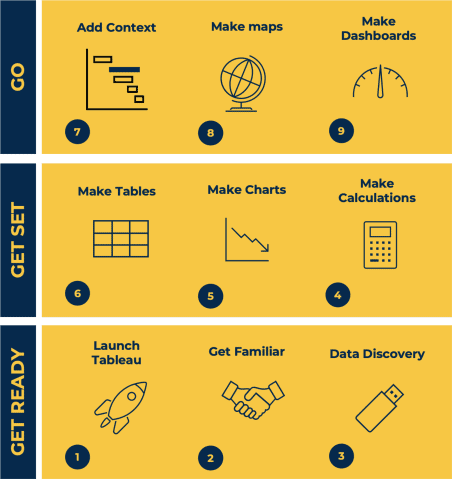
Visual Analytics Best Practice
By Tableau Training Uk
This course is very much a discussion, so be prepared to present and critically analyse your own and class mates work. You will also need to bring a few examples of work you have done in the past. Learning and applying best practice visualisation principles will improve effective discussions amongst decision makers throughout your organisation. As a result more end-users of your dashboards will be able to make better decisions, more quickly. This 2 Day training course is aimed at analysts with good working knowledge of BI tools (we use Tableau to present, but attendees can use their own software such as Power BI or Qlik Sense). It is a great preparation for taking advanced certifications, such as Tableau Certified Professional. -------------------------------------------------------------------------------- Contact us to discuss the Visual Analytics Best Practice course Email us if you are interested in an on-site course, or would be interested in different dates and locations -------------------------------------------------------------------------------- This Tableau Desktop training intermediate course is designed for the professional who has a solid foundation with Tableau and is looking to take it to the next level. Attendees should have a good understanding of the fundamental concepts of building Tableau worksheets and dashboards typically achieved from having attended our Tableau Desktop Foundation Course. At the end of this course you will be able to communicate insights more effectively, enabling your organisation to make better decisions, quickly. The Tableau Desktop Analyst training course is aimed at people who are used to working with MS Excel or other Business Intelligence tools and who have preferably been using Tableau already for basic reporting. -------------------------------------------------------------------------------- THE COURSE INCLUDES THE FOLLOWING TOPICS: WHAT IS VISUAL ANALYSIS? * Visual Analytics * Visual Analytics Process * Advantages of Visual Analysis * Exercise: Interpreting Visualisations HOW DO WE PROCESS VISUAL INFORMATION? * Memory and Processing Types * Exercise: Identifying Types of Processing * Cognitive Load * Exercise: Analysing Cognitive Load * Focus and Guide the Viewer * Remove Visual Distractions * Organise Information into Chunks * Design for Proximity * Exercise: Reducing Cognitive Load SENSORY MEMORY * Pre-attentive Attributes * Quantitatively-Perceived Attributes * Categorically-Perceived Attributes * Exercise: Analysing Pre-attentive Attributes * Form & Attributes * Exercise: Using Form Effectively * Colour & Attributes * Exercise: Using Colour Effectively * Position & Attributes * Exercise: Using Position Effectively ENSURING VISUAL INTEGRITY * Informing without Misleading * Gestalt Principles * Visual Area * Axis & Scale * Colour * Detail * Exercise: Informing without Misleading CHOOSING THE RIGHT VISUALISATION * Comparing and Ranking Categories * Comparing Measures * Comparing Parts to Whole * Viewing Data Over Time * Charts Types for Mapping * Viewing Correlation * Viewing Distributions * Viewing Specific Values DASHBOARDS AND STORIES * Exercise: Picking the Chart Type * Exercise: Brainstorming Visual Best Practice * Development Process for Dashboards and Stories * Plan the Visualisation * Create the Visualisation * Test the Visualisation * Exercise: Designing Dashboards and Stories -------------------------------------------------------------------------------- This training course includes over 20 hands-on exercises to help participants “learn by doing” and to assist group discussions around real-life use cases. Each attendee receives an extensive training manual which covers the theory, practical applications and use cases, exercises and solutions together with a USB with all the materials required for the training. The course starts at 09:30 on the first day and ends at 17:00. On the second day the course starts at 09:00 and ends at 17:00. Students must bring their own laptop with an active version of Tableau Desktop 10.5 (or later) pre-installed. -------------------------------------------------------------------------------- WHAT PEOPLE ARE SAYING ABOUT THIS COURSE "Steve was willing to address questions arising from his content in a full and understandable way" Lisa L. "Really enjoyed the course and feel the subject and the way it was taught was very close to my needs" James G. "The course tutor Steve was incredibly helpful and taught the information very well while making the two days very enjoyable." Bradd P. "The host and his courses will give you the tools and confidence that you need to be comfortable with Tableau." Jack S. "Steve was fantastic with his knowledge and knowhow about the product. Where possible he made sure you could put demonstrations in to working practice, to give the audience a clear understanding." Tim H. "This was a very interesting and helpful course, which will definitely help me produce smarter, cleaner visualisations that will deliver more data-driven insights within our business." Richard A. "Steve is very open to questions and will go out of his way to answer any query. Thank you" Wasif N. "Steve was willing to address questions arising from his content in a full and understandable way" Lisa L. "Really enjoyed the course and feel the subject and the way it was taught was very close to my needs" James G.

Search By Location
- Business Intelligence (BI) Courses in London
- Business Intelligence (BI) Courses in Birmingham
- Business Intelligence (BI) Courses in Glasgow
- Business Intelligence (BI) Courses in Liverpool
- Business Intelligence (BI) Courses in Bristol
- Business Intelligence (BI) Courses in Manchester
- Business Intelligence (BI) Courses in Sheffield
- Business Intelligence (BI) Courses in Leeds
- Business Intelligence (BI) Courses in Edinburgh
- Business Intelligence (BI) Courses in Leicester
- Business Intelligence (BI) Courses in Coventry
- Business Intelligence (BI) Courses in Bradford
- Business Intelligence (BI) Courses in Cardiff
- Business Intelligence (BI) Courses in Belfast
- Business Intelligence (BI) Courses in Nottingham