46 Business Intelligence (BI) courses delivered Live Online
Get a 10% discount on your first order when you use this promo code at checkout: MAY24BAN3X
55366 Querying Data with Transact-SQL
By Nexus Human
Duration 5 Days 30 CPD hours This course is intended for This course is intended for novice database developers, database administrators, Business Intelligence developers, report creators, and application developers who have an understanding of relational database concepts and have basic Windows navigation skills. Overview Create single table SELECT queries Create multiple table SELECT queries Filter and sort data Insert, update, and delete data Query data using built-in functions Create queries that aggregate data Create subqueries Create queries that use table expressions Use UNION, INTERSECT, and EXCEPT on multiple sets of data Implement window functions in queries Use PIVOT and GROUPING SETS in queries Use stored procedures in queries Add error handling to queries Use transactions in queries This five-day instructor-led course is intended for IT professionals who wish to use the Transact-SQL language to query and configure Microsoft SQL Server. Students are typically database developers and database administrators, but might also be Business Intelligence developers, report creators, or application developers. In this course, students learn how to query single tables, join data from multiple tables, filter and sort data, modify data, use procedures and functions, and implement error handling. Prerequisites * Basic understanding of relational databases. * Basic Windows knowledge. MODULE 1: INTRODUCTION TO TRANSACT-SQL * What is Transact-SQL * The SELECT statement * The WHERE clause * Sorting results * Calculations * CASE expressions MODULE 2: JOINING TABLES WITH TRANSACT-SQL * The JOIN clause * Inner joins * Outer joins * Self joins and cross joins MODULE 3: FILTERING AND SORTING RESULTS * Implement the ORDER BY clause * Filter data with the WHERE clause * Limit the number of rows returned by a query * Implement NULL logic MODULE 4: SQL SERVER DATA TYPES * Understand data types * Implement string data types * Implement temporal data types MODULE 5: INSERTING, UPDATING AND DELETING DATA * Insert new records * Update existing records * Delete data MODULE 6: USING SQL SERVER FUNCTIONS WITH TRANSACT-SQL * Understand function types in SQL Server * Convert data using functions * Implement logical functions * Work with NULL data using functions MODULE 7: AGGREGATING DATA WITH TRANSACT-SQL * Implement aggregation in SQL Server * Group records in SQL Server * Filter aggregated data MODULE 8: IMPLEMENT SUBQUERIES WITH TRANSACT-SQL * Implement scalar and multi-valued sub-queries * Implement correlated subqueries * Implement existence checks with subqueries MODULE 9: CREATE QUERIES THAT USE TABLE EXPRESSIONS * Create views * Create table-valued functions * Implement derived tables * Implement common table expressions MODULE 10: USE UNION, INTERSECT, EXCEPT AND APPLY ON MULTIPLE SETS OF DATA * Write queries with the UNION operator * Write queries with the INTERSECT and EXCEPT operators * Write queries with the APPLY operator MODULE 11: IMPLEMENT WINDOW FUNCTIONS IN QUERIES * Understand window functions * Impement window functions MODULE 12: USE PIVOT AND GROUPING SETS IN QUERIES * Implement PIVOT in queries * Implement grouping sets in queries MODULE 13: USE STORED PROCEDURES IN QUERIES * Query data with stored procedures * Interact with stored procedures using input and output parameters * Write simple stored procedures * Pass dynamic SQL to SQL Server MODULE 14: IMPLEMENT PROGRAMMING FEATURES IN TRANSACT-SQL * Understand T-SQL programming elements * Implement loops and conditions in T-SQL queries MODULE 15: ADD ERROR HANDLING TO QUERIES * Understand SQL Server error handling * Implemet structured exception handling MODULE 16: USE TRANSACTIONS IN QUERIES * Understand database transactions * Implement transactions in T-SQL

DP-203T00 Data Engineering on Microsoft Azure
By Nexus Human
Duration 4 Days 24 CPD hours This course is intended for The primary audience for this course is data professionals, data architects, and business intelligence professionals who want to learn about data engineering and building analytical solutions using data platform technologies that exist on Microsoft Azure. The secondary audience for this course includes data analysts and data scientists who work with analytical solutions built on Microsoft Azure. In this course, the student will learn how to implement and manage data engineering workloads on Microsoft Azure, using Azure services such as Azure Synapse Analytics, Azure Data Lake Storage Gen2, Azure Stream Analytics, Azure Databricks, and others. The course focuses on common data engineering tasks such as orchestrating data transfer and transformation pipelines, working with data files in a data lake, creating and loading relational data warehouses, capturing and aggregating streams of real-time data, and tracking data assets and lineage. Prerequisites Successful students start this course with knowledge of cloud computing and core data concepts and professional experience with data solutions. AZ-900T00 Microsoft Azure Fundamentals DP-900T00 Microsoft Azure Data Fundamentals 1 - INTRODUCTION TO DATA ENGINEERING ON AZURE * What is data engineering * Important data engineering concepts * Data engineering in Microsoft Azure 2 - INTRODUCTION TO AZURE DATA LAKE STORAGE GEN2 * Understand Azure Data Lake Storage Gen2 * Enable Azure Data Lake Storage Gen2 in Azure Storage * Compare Azure Data Lake Store to Azure Blob storage * Understand the stages for processing big data * Use Azure Data Lake Storage Gen2 in data analytics workloads 3 - INTRODUCTION TO AZURE SYNAPSE ANALYTICS * What is Azure Synapse Analytics * How Azure Synapse Analytics works * When to use Azure Synapse Analytics 4 - USE AZURE SYNAPSE SERVERLESS SQL POOL TO QUERY FILES IN A DATA LAKE * Understand Azure Synapse serverless SQL pool capabilities and use cases * Query files using a serverless SQL pool * Create external database objects 5 - USE AZURE SYNAPSE SERVERLESS SQL POOLS TO TRANSFORM DATA IN A DATA LAKE * Transform data files with the CREATE EXTERNAL TABLE AS SELECT statement * Encapsulate data transformations in a stored procedure * Include a data transformation stored procedure in a pipeline 6 - CREATE A LAKE DATABASE IN AZURE SYNAPSE ANALYTICS * Understand lake database concepts * Explore database templates * Create a lake database * Use a lake database 7 - ANALYZE DATA WITH APACHE SPARK IN AZURE SYNAPSE ANALYTICS * Get to know Apache Spark * Use Spark in Azure Synapse Analytics * Analyze data with Spark * Visualize data with Spark 8 - TRANSFORM DATA WITH SPARK IN AZURE SYNAPSE ANALYTICS * Modify and save dataframes * Partition data files * Transform data with SQL 9 - USE DELTA LAKE IN AZURE SYNAPSE ANALYTICS * Understand Delta Lake * Create Delta Lake tables * Create catalog tables * Use Delta Lake with streaming data * Use Delta Lake in a SQL pool 10 - ANALYZE DATA IN A RELATIONAL DATA WAREHOUSE * Design a data warehouse schema * Create data warehouse tables * Load data warehouse tables * Query a data warehouse 11 - LOAD DATA INTO A RELATIONAL DATA WAREHOUSE * Load staging tables * Load dimension tables * Load time dimension tables * Load slowly changing dimensions * Load fact tables * Perform post load optimization 12 - BUILD A DATA PIPELINE IN AZURE SYNAPSE ANALYTICS * Understand pipelines in Azure Synapse Analytics * Create a pipeline in Azure Synapse Studio * Define data flows * Run a pipeline 13 - USE SPARK NOTEBOOKS IN AN AZURE SYNAPSE PIPELINE * Understand Synapse Notebooks and Pipelines * Use a Synapse notebook activity in a pipeline * Use parameters in a notebook 14 - PLAN HYBRID TRANSACTIONAL AND ANALYTICAL PROCESSING USING AZURE SYNAPSE ANALYTICS * Understand hybrid transactional and analytical processing patterns * Describe Azure Synapse Link 15 - IMPLEMENT AZURE SYNAPSE LINK WITH AZURE COSMOS DB * Enable Cosmos DB account to use Azure Synapse Link * Create an analytical store enabled container * Create a linked service for Cosmos DB * Query Cosmos DB data with Spark * Query Cosmos DB with Synapse SQL 16 - IMPLEMENT AZURE SYNAPSE LINK FOR SQL * What is Azure Synapse Link for SQL? * Configure Azure Synapse Link for Azure SQL Database * Configure Azure Synapse Link for SQL Server 2022 17 - GET STARTED WITH AZURE STREAM ANALYTICS * Understand data streams * Understand event processing * Understand window functions 18 - INGEST STREAMING DATA USING AZURE STREAM ANALYTICS AND AZURE SYNAPSE ANALYTICS * Stream ingestion scenarios * Configure inputs and outputs * Define a query to select, filter, and aggregate data * Run a job to ingest data 19 - VISUALIZE REAL-TIME DATA WITH AZURE STREAM ANALYTICS AND POWER BI * Use a Power BI output in Azure Stream Analytics * Create a query for real-time visualization * Create real-time data visualizations in Power BI 20 - INTRODUCTION TO MICROSOFT PURVIEW * What is Microsoft Purview? * How Microsoft Purview works * When to use Microsoft Purview 21 - INTEGRATE MICROSOFT PURVIEW AND AZURE SYNAPSE ANALYTICS * Catalog Azure Synapse Analytics data assets in Microsoft Purview * Connect Microsoft Purview to an Azure Synapse Analytics workspace * Search a Purview catalog in Synapse Studio * Track data lineage in pipelines 22 - EXPLORE AZURE DATABRICKS * Get started with Azure Databricks * Identify Azure Databricks workloads * Understand key concepts 23 - USE APACHE SPARK IN AZURE DATABRICKS * Get to know Spark * Create a Spark cluster * Use Spark in notebooks * Use Spark to work with data files * Visualize data 24 - RUN AZURE DATABRICKS NOTEBOOKS WITH AZURE DATA FACTORY * Understand Azure Databricks notebooks and pipelines * Create a linked service for Azure Databricks * Use a Notebook activity in a pipeline * Use parameters in a notebook ADDITIONAL COURSE DETAILS: Nexus Humans DP-203T00 Data Engineering on Microsoft Azure training program is a workshop that presents an invigorating mix of sessions, lessons, and masterclasses meticulously crafted to propel your learning expedition forward. This immersive bootcamp-style experience boasts interactive lectures, hands-on labs, and collaborative hackathons, all strategically designed to fortify fundamental concepts. Guided by seasoned coaches, each session offers priceless insights and practical skills crucial for honing your expertise. Whether you're stepping into the realm of professional skills or a seasoned professional, this comprehensive course ensures you're equipped with the knowledge and prowess necessary for success. While we feel this is the best course for the DP-203T00 Data Engineering on Microsoft Azure course and one of our Top 10 we encourage you to read the course outline to make sure it is the right content for you. Additionally, private sessions, closed classes or dedicated events are available both live online and at our training centres in Dublin and London, as well as at your offices anywhere in the UK, Ireland or across EMEA.

BO100 SAP Reporting with SAP BusinessObjects BI Solutions for SAP Business Warehouse
By Nexus Human
Duration 5 Days 30 CPD hours This course is intended for The primary audience for this course are Application Consultants, Business Analysts, Business Process Owners/Team Leads/Power Users, Data Consultants /Managers, Program/Project Managers, and Solution Architects. Overview Gain hands-on experience in running SAP BusinessObjects BI tools on top of SAP NetWeaver BW data In this course, students are provided with detailed knowledge on the integration for reporting of SAP BusinessObjects BI Platform 4.x with SAP NetWeaver 7.x. OVERVIEW OF SAP BUSINESSOBJECTS BUSINESS INTELLIGENCE(BI) 4.X AND SAP NETWEAVER * Describing SAP BusinessObjects 4.x SEMANTIC LAYER IN SAP BUSINESSOBJECTS BI 4.X AND DATA CONNECTIVITY * Describing Semantic Layer Technology * Creating a Universe with the Information Design Tool SAP BUSINESSOBJECTS ANALYSIS, EDITION FOR MICROSOFT OFFICE AND SAP NETWEAVER BW * Creating a Workbook in SAP BusinessObjects Analysis, Edition for Microsoft Office * Creating a Workbook with SAP BusinessObjects Analysis, Edition for Microsoft Office and SAP BW SAP BUSINESSOBJECTS ANALYSIS, EDITION FOR OLAP AND SAP NETWEAVER BW * Creating a Workspace with SAP BusinessObjects Analysis, Edition for OLAP * Creating a Workspace in SAP BusinessObjects Analysis, Edition for OLAP Based on a BW Query SAP BUSINESSOBJECTS DESIGN STUDIO AND SAP NETWEAVER BW * Creating an Analytical Application in SAP BusinessObjects Design Studio * Creating an Analytical Application with Scripting SAP BUSINESSOBJECTS DASHBOARDS AND SAP NETWEAVER BW * Creating a Dashboard with SAP BusinessObjects Dashboards * Creating a Dashboard with BEx Query SAP CRYSTAL REPORTS AND SAP NETWEAVER BW * Creating a Report with SAP Crystal Reports for Enterprise * Creating a Report with SAP Crystal Reports 2013 * Creating a Report with SAP Crystal Reports 2013 and SAP NetWeaver BW * Differentiating SAP Crystal Reports 2013 and SAP Crystal Reports for Enterprise SAP BUSINESSOBJECTS WEB INTELLIGENCE AND SAP NETWEAVER BW * Creating a Web Intelligence Document * Creating a Web Intelligence Document for SAP NetWeaver BW SAP BUSINESSOBJECTS EXPLORER AND SAP NETWEAVER BW * Creating an SAP BusinessObjects Explorer Information Space * Describing Data Connectivity between SAP BusinessObjects Explorer and SAP NetWeaver BW INFORMATION DISTRIBUTION * Reporting with Mobile Devices * Creating Publications with SAP Crystal Reports and SAP BusinessObjects Web Intelligence * Integrating BI Content with SAP NetWeaver Enterprise Portal

Writing Analytical Queries for Business Intelligence
By Nexus Human
Duration 3 Days 18 CPD hours This course is intended for This course is intended for information workers and data science professionals who seek to use database reporting and analysis tools such as Microsoft SQL Server Reporting Services, Excel, Power BI, R, SAS and other business intelligence tools, and wish to use TSQL queries to efficiently retrieve data sets from Microsoft SQL Server relational databases for use with these tools. Overview Identify independent and dependent variables and measurement levels in their own analytical work scenarios. Identify variables of interest in relational database tables. Choose a data aggregation level and data set design appropriate for the intended analysis and tool. Use TSQL SELECT queries to produce ready-to-use data sets for analysis in tools such as PowerBI, SQL Server Reporting Services, Excel, R, SAS, SPSS, and others. Create stored procedures, views, and functions to modularize data retrieval code. This three-day instructor-led course is about writing TSQL queries for the purpose of database reporting, analysis, and business intelligence. Specifically, this course presents TSQL within the context of data analysis in other words, making meaning from the data rather than transaction-oriented data-tier application development. The course starts with a brief discussion of levels of measurement and quantitative research methodogy, and integrates these concepts into each TSQL topic presented. The goal is to provide a consistent, direct, and purposeful learning path from RDBMS data retrieval through analytical tools such as SQL Server Reporting Services, PowerBI, Excel, R, SAS, and SPSS. MODULE 1: INTRODUCTION TO TSQL FOR BUSINESS INTELLIGENCE * Two Approaches to SQL Programming * TSQL Data Retrieval in an Analytics / Business Intelligence Environment * The Database Engine * SQL Server Management Studio and the CarDeal Sample Database * Identifying Variables in Tables * SQL is a Declarative Language * Introduction to the SELECT Query MODULE 2: TURNING TABLE COLUMNS INTO VARIABLES FOR ANALYSIS: SELECT LIST EXPRESSIONS, WHERE, AND ORDER BY * Turning Columns into Variables for Analysis * Column Expressions, Data Types, and Built-in Functions * Column aliases * Data type conversions * Built-in Scalar Functions * Table Aliases * The WHERE clause * ORDER BY MODULE 3: COMBINING COLUMNS FROM MULTIPLE TABLES INTO A SINGLE DATASET: THE JOIN OPERATORS * Primary Keys, Foreign Keys, and Joins * Understanding Joins, Part 1: CROSSJOIN and the Full Cartesian Product * Understanding Joins, Part 2: The INNERJOIN * Understanding Joins, Part 3: The OUTERJOINS * Understanding Joins, Part 4: Joining more than two tables * Understanding Joins, Part 5: Combining INNER and OUTERJOINs * Combining JOIN Operations with WHERE and ORDER BY MODULE 4: CREATING AN APPROPRIATE AGGREGATION LEVEL USING GROUP BY * Identifying required aggregation level and granularity * Aggregate Functions * GROUP BY * HAVING * Order of operations in SELECT queries MODULE 5: SUBQUERIES, DERIVED TABLES AND COMMON TABLE EXPRESSIONS * Non-correlated and correlated subqueries * Derived tables * Common table expressions * MODULE 6: ENCAPSULATING DATA RETRIEVAL LOGIC * Views * Table-valued functions * Stored procedures * Creating objects for read-access users * Creating database accounts for analytical client tools MODULE 7: GETTING YOUR DATASET TO THE CLIENT * Connecting to SQL Server and Submitting Queries from Client Tools * Connecting and running SELECT queries from: * Excel * PowerBI * RStudio * Exporting datasets to files using * Results pane from SSMS * The bcp utility * The Import/Export Wizard ADDITIONAL COURSE DETAILS: Nexus Humans Writing Analytical Queries for Business Intelligence training program is a workshop that presents an invigorating mix of sessions, lessons, and masterclasses meticulously crafted to propel your learning expedition forward. This immersive bootcamp-style experience boasts interactive lectures, hands-on labs, and collaborative hackathons, all strategically designed to fortify fundamental concepts. Guided by seasoned coaches, each session offers priceless insights and practical skills crucial for honing your expertise. Whether you're stepping into the realm of professional skills or a seasoned professional, this comprehensive course ensures you're equipped with the knowledge and prowess necessary for success. While we feel this is the best course for the Writing Analytical Queries for Business Intelligence course and one of our Top 10 we encourage you to read the course outline to make sure it is the right content for you. Additionally, private sessions, closed classes or dedicated events are available both live online and at our training centres in Dublin and London, as well as at your offices anywhere in the UK, Ireland or across EMEA.

Dashboard In A Day (DIAD)
By Online Productivity Training
OVERVIEW DIAD is a one-day, hands-on workshop for business analysts, covering the breadth of Power BI capabilities. The course focuses on five practical Labs and at the end of the day, attendees will better understand how to: * Connect and transform data from a variety of data sources. * Define business rules and KPIs. * Explore data with powerful interactive visuals. * Build stunning reports. * Share their dashboards with their team business partners and publish them to the web. The course content is managed by the Power BI engineering team at Microsoft. There is no exam associated with the course. COURSE BENEFITS: * Learn how to clean, transform, and load data from various sources * Create and manage a data model in Power BI consisting of multiple tables connected with relationships * Build Measures and other calculations in the DAX language to plot in reports * Manage and share report assets to the Power BI Service WHO IS THE COURSE FOR? * Data Analysts and Management Consultants with little or no experience of Power BI who wish to upgrade their knowledge to include Business Intelligence * Analysts looking for a quick introduction to Power BI who don’t have the time for the full three day PL-300 course * Marketers in data-intensive organisations who need new tools to build visually appealing, dynamic charts for their stakeholders to use LAB OUTLINE Lab 1 Accessing & Preparing The Data * Load data from Excel and CSV sources * Manipulate the data to prepare it for reporting * Prepare tables in Power Query and load them into the data model Lab 2 Data Modelling And Exploration * Create a range of different charts * Highlight and cross-filter * Create new groups and hierarchies * Add new measures to the model Lab 3 Data Visualization * Add conditional formatting to a report * Add logos to a filter * Import a custom visual * Apply a custom theme * Add bookmarks to the report to tell a story Lab 4 Publishing A Report And Creating A Dashboard * Create a Workspace in the Power BI Service * Publish a report to the Service * Create a Dashboard and pin visuals to it * Generate and view insights Lab 5 Collaboration * Share a Dashboard * Access a Dashboard on a Mobile Device
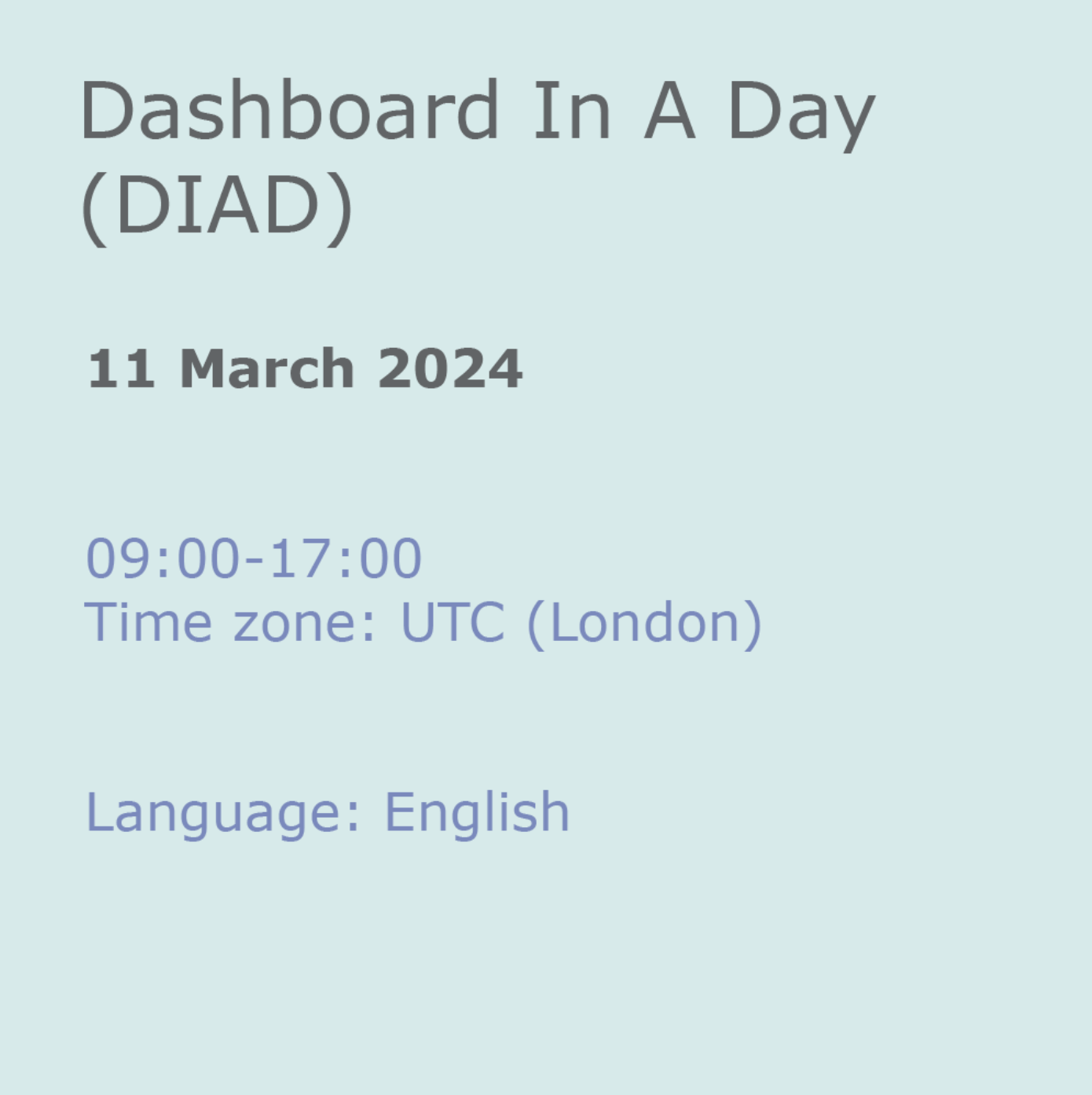
Oracle BI Publisher 12c R1: Fundamentals
By Nexus Human
Duration 3 Days 18 CPD hours This course is intended for Analyst Developer End User Implementer Overview Schedule and Burst Reports Perform Translations Create Reports Integrated With Oracle BI EE Administer BI Publisher Server Describe BI Publisher Technology and Architecture Create reports from OBI EE data sources Create and Modify Data Models Create RTF Templates by Using Template Builder Explore and Use the Form Field Method for Creating RTF Templates Create Layouts by Using the Layout Editor This Oracle BI Publisher 12c training will help you build a foundation of understanding how to best leverage this solution. Through Classroom Training or Live Virtual Class Training, you'll learn the ins and outs of how to use this solution. BI PUBLISHER TECHNOLOGY AND ARCHITECTURE * Functional Components * Layout Templates * Multitier Architecture * Enterprise Server Architecture and Performance and Scalability * Document Generation Process and Output Formats * Supported Data Sources * Bursting Overview * Internationalization and Language Support GETTING STARTED WITH BI PUBLISHER * Logging In, the Home Page, and Global Header, and Setting Account Preferences * Viewing Reports * Managing Repository Objects * Managing Favorites * Using Create Report wizard to Create Reports * Selecting Data: Data Model, Spreadsheet, and BI Subject Area * Configuring Report Properties USING THE DATA MODEL EDITOR * Exploring the Schemas Used in the Course * Exploring the Data Model Editor UI and the Supported Data Sources * Creating a Private Data Source * Creating a Simple Data Model based on a SQL Query Data Set * Using Query Builder to Build a Query * Viewing Data and Saving Sample Data Sets * Adding Parameters and LOVs to the Query * Configuring Parameter Settings and Viewing Reports with Parameters WORKING WITH LAYOUT EDITOR * Opening the Layout Editor and Navigating the Layout Editor UI * Creating a Layout by Using a Basic Template * Inserting a Layout Grid * Adding a Table, Formatting Columns, Defining Sorts and Groups, and Applying Conditional Formats * Inserting and Editing Charts, and Converting Charts to a Pivot Tables * Adding Repeating Sections, Text Items, and Images * Working with Lists, Gauges and Pivot Tables * Creating Boilerplates USING TEMPLATE BUILDER TO CREATE RTF TEMPLATES * Using the BI Publisher Menu Bar * Creating an RTF Template from a Sample, Changing Field Properties, and Previewing Table Data * Adding a Chart to an RTF Template * Designing an RTF Template for a BI Publisher Report * Creating a BI Publisher Report by Using Template Builder in Online Mode * Exploring the Basic and Form Field Methods * Exploring Advanced RTF Template Techniques Including Conditional Formats, Watermarks, Page-Level Calculations, Running Totals, Grouping, and Sorting BI PUBLISHER SERVER: ADMINISTRATION AND SECURITY * Describing the Administration Page * Creating the JDBC Connections * Setting, Viewing, and Updating Data Sources * Describing the Security Model for BI Publisher and Oracle Fusion Middleware * Describing Groups, Users, Roles, and Permissions * Describing Delivery Options Including Print, Fax, Email, WebDav, HTTP Server, FTP, and CUPS * Describing and Configuring BI Publisher Scheduler * Integrating with Oracle BI Presentation Services and Oracle Endeca Server SCHEDULING AND BURSTING REPORTS * Scheduling and Describing a Report Job and Related Options * Managing and Viewing a Report Job * Viewing Report Job History * Scheduling a Report with Trigger * Describing Bursting * Adding a Bursting Definition to a Data Model * Scheduling a Bursting Job INTEGRATING BI PUBLISHER WITH ORACLE BI ENTERPRISE EDITION * Configuring Presentation Services Integration * Navigating Oracle BI EE * Creating a Report based on OBI EE Subject Area * Creating a Data Model and Report based on a BI Server SQL Query * Creating a Data Model and Report based on an Oracle BI Analysis * Adding a BI Publisher Report to an Oracle BI EE Dashboard CREATING DATA MODELS AND BI PUBLISHER REPORTS BASED ON OTHER DATA SOURCES * Configuring Presentation Services Integration * Describing the Web Services Data Source * Describing the HTTP (XML/RSS Feed) Data Source * Explaining Proxy Setting for Web Services and HTTP Data Sources * Creating a BI Publisher Report based on an External Web Service * Creating a BI Publisher Report based on an HTTP Data Set * Creating a BI Publisher Report Based on XML File * Creating a BI Publisher Report Based on CSV Data source PERFORMING TRANSLATIONS * Describing Translation Types * Translating by Using the Localized Template Option * Translating by Using the XLIFF Option * Managing XLIFF Translations on BI Publisher Server * Describing the Overall Translation Process * Describing Catalog Translation * Exporting and Importing the XLIFF for a Catalog Folder ADDITIONAL COURSE DETAILS: Nexus Humans Oracle BI Publisher 12c R1: Fundamentals training program is a workshop that presents an invigorating mix of sessions, lessons, and masterclasses meticulously crafted to propel your learning expedition forward. This immersive bootcamp-style experience boasts interactive lectures, hands-on labs, and collaborative hackathons, all strategically designed to fortify fundamental concepts. Guided by seasoned coaches, each session offers priceless insights and practical skills crucial for honing your expertise. Whether you're stepping into the realm of professional skills or a seasoned professional, this comprehensive course ensures you're equipped with the knowledge and prowess necessary for success. While we feel this is the best course for the Oracle BI Publisher 12c R1: Fundamentals course and one of our Top 10 we encourage you to read the course outline to make sure it is the right content for you. Additionally, private sessions, closed classes or dedicated events are available both live online and at our training centres in Dublin and London, as well as at your offices anywhere in the UK, Ireland or across EMEA.

BOW310 SAP Web Intelligence - Report Design I
By Nexus Human
Duration 2 Days 12 CPD hours This course is intended for The primary audience for this course are Application Consultants, Business Analysts, and Business Process Owner/Team Lead/Power Users. Overview Create Web Intelligence documents for your reporting needsRetrieve data by building queries using SAP BusinessObjects universesUse Web Intelligence to enhance documents for easier analysisOrganize, manage and distribute documents using the BI launch pad This course is designed to give students the comprehensive skills and in-depth knowledge needed to access, analyze and share data using SAP BusinessObjects BI launch pad and SAP BusinessObjects Web Intelligence. WEB INTELLIGENCE * Describing Web Intelligence Concepts * Explaining Web Intelligence Core Functions * Describing Web Intelligence and the SAP BusinessObjects Business Intelligence Platform WEB INTELLIGENCE DOCUMENTS WITH QUERIES * Creating Queries * Creating a Document * Modifying a Document?s Query * Modify the Query Panel DATA RETURN RESTRICTIONS FROM QUERIES * Restricting Data with Query Filters * Modifying a Query with a Predefined Query Filter * Applying a Single-Value Query Filter * Using Wildcards in Query Filters * Using Prompts to Restrict Data * Using Complex Filters WEB INTELLIGENCE DOCUMENT DESIGN * Modifying Web Intelligence Documents * Displaying Data in Tables * Using Tables * Presenting Data in Free-standing Cells * Presenting Data in Charts PRESENTATION OF DATA IN DOCUMENTS * Using Breaks and Calculations * Using Sorts and Hiding Data * Formatting Breaks and Cross Tables * Filtering Report Data * Ranking Data * Highlighting Information with Formatting Rules * Organizing a Report into Sections WEB INTELLIGENCE DOCUMENT FORMATTING * Formatting Documents * Formatting Charts DATA CALCULATION * Applying Formulas and Variables * Using Formulas and Variables DRILLING FUNCTIONALITY * Analyzing the Data Cube * Drilling in an Web Intelligence Document WEB INTELLIGENCE DOCUMENTATION MANAGEMENT * Publishing Documents to the Corporate Repository * Logging In to the BI Launch Pad * Managing Documents in BI Launch Pad * Viewing a Web Intelligence Document in the BI Launch Pad * Sharing Web Intelligence Documents * Setting BI Launch Pad Preferences * Logging Off From the BI Launch Pad

Oracle 12c SQL Fundamentals
By Nexus Human
Duration 5 Days 30 CPD hours This course is intended for The target audience for this textbook is all Oracle professionals, both business and systems professionals. Among the specific groups for whom this textbook will be helpful are: ? Business and non-IT professionals ? Application designers and database developers ? Business Intelligence (BI) analysts and consumers ? Database administrators ? Web server administrators Overview The first portion of this textbook considers the logical models upon which a relational database is based and the various configurations and environments in which you may work with the Oracle database. The next segment focuses on the actual SQL syntax for writing database queries. You will begin with the simplest of queries and then proceed onto moderately complex query scenarios. Finally, this textbook covers the DDL, DML and transaction control portions of the SQL language that allow one to create, maintain and manipulate application database objects and application data. This textbook takes a unique approach to SQL training in that it incorporates data modeling theory, relational database theory, graphical depictions of theoretical concepts and numerous examples of actual SQL syntax into one learning vehicle. RELATIONAL DATABASES & DATA MODELS * About Data Models * About the Relational Model * The Electronics Data Model * About the Relational DBMS SELECTION & SETUP OF THE DATABASE INTERFACE * Considering Available Tools * Selecting the Appropriate Tool * Oracle Net Database Connections * Oracle PAAS Database Connections * Setup SQL Developer * Setup SQL*Plus * Setup Jdeveloper USING THE DATABASE INTERFACE * About Bind & Substitution Variables * Using SQL Developer * Using SQL*Plus INTRODUCTION TO THE SQL LANGUAGE * About the SQL Language * Characteristics of SQL * Introducing SQL Using Select * SQL Rules THE SELECT STATEMENT * The Select Statement * Distinct/Unique Keyword * Using Alias Names RESTRICTING RESULTS WITH THE WHERE CLAUSE * About Logical Operators * Equality Operator * Boolean Operators * REGEXP_LIKE() * In Operator SORTING DATA WITH THE ORDER BY CLAUSE * About the Order by Clause * Multiple Column Sorts * Specify the Sort Sequence * About Null Values within Sorts * Using Column Aliases PSEUDO COLUMNS, FUNCTIONS & TOP-N QUERIES * Rowid Pseudo Column * ORA_ROWSCN PSEUDO Column * ROWNUM Pseudo Column * About the Built-In Functions * SYSDATE * User & UID * SESSIONTIMEZONE Function * Using the Dual Table * Row Limiting & Top-N Queries * FETCH First x Rows Only Clause * OFFSET x Rows Clause * FETCH?PERCENT Clause * The WITH TIES Option JOINING TABLES * About Joins * Inner Joins * Reflexive Join * Non-Key Join * Outer Join USING THE SET OPERATORS * About the Set Operators * SQL Set Operator Examples * UNION Example * INTERECT Example * MINUS Example * UNION All SUMMARY FUNCTIONS USING SUB-QUERIES * Finding Data with Sub-Queries * Standard Sub-Queries * Correlated Sub-Queries * The EXISTS Operator AGGREGATING DATA WITHIN GROUPS * About Summary Groups * Find Groups within the Tables * Select Data From the Base Tables * Select Groups from the Results USE DDL TO CREATE & MANAGE TABLES * Create Table Statement * Column Data Types * Not Null * Default * Describe * Alter Table Statement * Drop Table Statement * Table DDL Using SQL Developer * Alter User Statement * Alter Session Statement * NLS_Language * NLS_Date USE DML TO MANIPULATE DATA * The Insert Statement * The Delete Statement * The Update Statement * About Transactions * Transaction Rollback * Transaction Commit * Transaction Savepoint * The Set Transaction Statement * Set Transaction Read Only Statement Rules UNDERSTANDING THE DATA MODELS * The Company Data Model * The Electronics Data Model ABOUT THE SQL-99 STANDARD * SQL-92 & SQL-99 * Cross Joins * Natural Joins * Inner Joins * Implicit Inner Join * Outer Joins * Anti Joins * Named Sub-Queries * ENHANCING GROUPS WITH ROLLUP & CUBE * Using Rollup * The Grouping() Function * Using Cube SQL FUNCTIONS: CHARACTER HANDLING * What are the SQL Functions? * String Formatting Functions * UPPER(), LOWER() Example * INITCAP() Example * Character Codes Functions * CHR((), ASCII() Examples * PAD & TRIM Functions * RPAD() Example * RTRIM() Example * TRIM() Example * String Manipulation Functions * DECODE () Example * SUBSTR() Example * INSTR() Example * TRANSLATE() Example * REPLACE() Example * String Comparison Functions * LEAST() Example * Phonetic Search Function * SOUNDEX() Example SQL FUNCTIONS: NUMERIC HANDLING * About the Numeric Data Functions * GREATEST() Example * ABS() Example * ROUND() Example * TRUNC() Example * SIGN() Example * TO_NUMBER() Example & Data ype Conversions * NULL VALUES FUNCTIONS * NVL() & NVL2() Function * NVL() Example (Character) * NVL() Example (Numeric Loss of Data) * NVL() Example (Numeric Output) * NVL2() Example * COALESCE() Function * NULLIF() Function SQL FUNCTIONS: DATE HANDLING * Date Formatting Functions * TO_CHAR() & TO_DATE() Format Patterns * TO_CHAR() Examples * TO_DATE() Examples * EXTRACT() Example * Date Arithmetic Functions * MONTHS_BETWEEN() Example * ADD_MONTHS() Example * LAST_DAY() Example * NEXT_DAY() Example * TRUNC(), ROUND() Dates Example * NEW_ TIME() Example * About V$TIMEZONE_NAMES * CAST() FUNCTION & TIME ZONES DATABASE OBJECTS: ABOUT DATABASE OBJECTS * About Database Objects * About Schemas * Making Object References DATABASE OBJECTS: RELATIONAL VIEWS * About Relations Views * The Create View Statement * Why Use Views? * Accessing Views with DML * Maintaining View Definitions * Alter View * Drop View * DDL Using SQL Developer * DATABASE OBJECTS: INDEXES * About Indexes * Create & Drop Index Statements * Indexes & Performance * Data Dictionary Storage DATABASE OBJECTS: CREATING OTHER OBJECTS * About Sequences * Referencing NEXTVAL * Referencing CURRVAL * Within the DEFAULT Clause * Alter Sequence & Drop Sequence * ALTER SEQUENCE * DROP SEQUENCE * About Identity Columns * CREATE TABLE?GENERATED AS IDENTITY * ALTER TABLE?GENERATED AS IDENTITY * Start With Limit Value * ALTER TABLE...DROP IDENTITY * About Synonyms * CREATE & DROP SYNONYM Statements * CREATE SYNONYM * DROP SYNONYM * Public Vs Private Synonyms * CREATE SCHEMA AUTHORIZATION DATABASE OBJECTS: OBJECT MANAGEMENT USING DDL * The RENAME Statement * TABLESPACE Placement * CREATE TABLE?TABLESPACE * The Comment Statement * The TRUNCATE TABLE Statement DATABASE OBJECTS: SECURITY * About Object Security * Grant Object Privileges * Revoke Object Privileges * Object Privileges & SQL Developer DATA INTEGRITY USING CONSTRAINTS * About Constraints * NOT NULL Constraint * NOT NULL Example * CHECK Constraint * UNIQUE Constraint * PRIMARY KEY Constraint * REFERENCES Constraint * ON DELETE CASCADE Example * ON DELETE SET NULL Example * Constraints on Existing Tables * Constraints & SQL Developer MANAGING CONSTRAINT DEFINITIONS * RENAMING & DROPPING Constraints * ENABLING & DISABLING Constraints * DEFERRED Constraint Enforcement * SET CONSTRAINTS * Handling Constraint Exceptions * Constraints with Views * DATA Dictionary Storage THE DATA DICTIONARY STRUCTURE * More About the Data Dictionary * OBJECT-SPECIFIC Dictionary Views * USER_UPDATABLE_COLUMNS * The Dictionary Structure * METADATA & SQL Developer ADDITIONAL COURSE DETAILS: Nexus Humans Oracle 12c SQL Fundamentals training program is a workshop that presents an invigorating mix of sessions, lessons, and masterclasses meticulously crafted to propel your learning expedition forward. This immersive bootcamp-style experience boasts interactive lectures, hands-on labs, and collaborative hackathons, all strategically designed to fortify fundamental concepts. Guided by seasoned coaches, each session offers priceless insights and practical skills crucial for honing your expertise. Whether you're stepping into the realm of professional skills or a seasoned professional, this comprehensive course ensures you're equipped with the knowledge and prowess necessary for success. While we feel this is the best course for the Oracle 12c SQL Fundamentals course and one of our Top 10 we encourage you to read the course outline to make sure it is the right content for you. Additionally, private sessions, closed classes or dedicated events are available both live online and at our training centres in Dublin and London, as well as at your offices anywhere in the UK, Ireland or across EMEA.

BOW320 SAP BusinessObjects Web Intelligence - Advanced Report Design
By Nexus Human
Duration 2 Days 12 CPD hours This course is intended for The primary audience for this course are Application Consultants, Business Analysts, and Business Process Owner/Team Lead/Power Users. Overview Create complex Web Intelligence documents using advanced query and reporting techniques, including:Combined queries and sub-queriesCharacter and date string functionsVariables and calculation contextsLink documents using hyperlinks In this course, students will gain the comprehensive skills and in-depth knowledge needed to apply alternative query and reporting techniques when creating complex Web Intelligence documents. WEB INTELLIGENCE CORE REPORT DESIGN * Reviewing Core Report Design Concepts * Comparing the Differences between Java Report Panel (JRP) and WebI Rich Client (WRC) MULTIPLE DATA SOURCES * Synchronizing Data from Multiple Data Sources * Creating Multiple Queries in a Document * Synchronizing Data with Merged Dimensions * Interacting with Other Data Providers ADVANCED QUERY TECHNIQUES * Implementing Combined Queries * Implementing Subqueries * Creating a Query Based on Another Query * Changing Data Sources CALCULATION CONTEXTS * Describing Calculation Contexts * Redefining Calculation Contexts * Implementing Extended Syntax Operators * Implementing Extended Syntax Keywords * Defining Calculation Context FORMULAS WITH CHARACTER AND DATE STRING FUNCTIONS * Creating Formulas with Character and Date String Functions * Implementing the Right() Function * Implementing the Replace() Function * Implementing the SubStr() Function * Implementing the Pos() Function * Concatenating Character Strings * Implementing Date Functions IF LOGIC * Executing If() to Group Data * Executing the If() Function to Modify Calculation Behavior HYPERLINKS IN WEB INTELLIGENCE DOCUMENTS * Managing Hyperlinks in Web Intelligence Documents * Managing Hyperlinks in Web Intelligence Desktop and the Rich Internet Application Panel * Managing Hyperlinks in the Web Intelligence Interactive Panel ADDITIONAL REPORTING TECHNIQUES * Implementing Data Tracking * Implementing Additional Report Functions

QUERYING MICROSOFT SQL SERVER COURSE DESCRIPTION This course covers the technical skills required to write basic Transact-SQL queries for Microsoft SQL Server and provides the foundation for all SQL Server-related disciplines; namely, database administration, database development and business intelligence. This course helps prepare for exam 70-761. Note: This course is designed for SQL Server 2014or SQL Server 2016. WHAT WILL YOU LEARN * Write SELECT statements. * Create and implement views and table-valued functions. * Transform data by implementing pivot, unpivot, rollup and cube. * Create and implement stored procedures. * Add programming constructs such as variables, conditions, and loops to T-SQL code. QUERYING MICROSOFT SQL SERVER COURSE DETAILS * Who will benefit: Database administrators, database developers, and business intelligence professionals. SQL power users, namely, report writers, business analysts and client application developers. * Prerequisites: Database fundamentals * Duration 5 days QUERYING MICROSOFT SQL SERVER COURSE CONTENTS * Introduction to Microsoft SQL Server Management studio, creating and organizing T-SQL scripts, using books online. Hands on working with SQL Server tools. * T-SQL querying Introducing T-SQL, sets, predicate logic, logical order of operations in SELECT statements, basic SELECT statements, queries that filter data using predicates, queries that sort data using ORDER BY. Hands on introduction to T-SQL querying. * Writing SELECT queries Writing simple SELECT statements, eliminating duplicates with DISTINCT, column and table aliases, simple CASE expressions. Hands on writing basic SELECT statements. * Querying multiple tables cross joins and self joins, write queries that use Inner joins, write queries that use multiple-table inner joins, write queries that use self-joins, write queries that use outer joins, write queries that use cross joins. Hands on querying multiple tables. * Sorting and filtering data Sorting data, filtering data with predicates, filtering data with TOP and OFFSET-FETCH, working with unknown values, WHERE clause, ORDER BY clause, TOP option, OFFSET-FETCH clause. Hands on sorting and filtering data. * SQL Server data types Introducing SQL Server data types, Character data, date and time data, queries that return date and time data, write queries that use date and time functions, write queries that return character data, write queries that return character functions. Hands on working with SQL Server data types. * DML Adding data to tables, modifying and removing data, generating automatic column values, Inserting records with DML, updating and deleting records using DML. Hands on using DML to modify data. * Built-in functions Queries with built-in functions, conversion functions, logical functions, functions with NULL, queries that use conversion functions, queries that use logical functions, queries that test for nullability. Hands on built-in functions * Grouping and aggregating data Aggregate functions, the GROUP BY clause, filtering groups with HAVING, queries that use the GROUP BY clause, queries that use aggregate functions, queries that use distinct aggregate functions, queries that filter groups with the HAVING clause. Hands on grouping and aggregating data. * Subqueries Self-contained subqueries, correlated subqueries, EXISTS predicate with subqueries, scalar and multi-result subqueries. Hands on subqueries. * Table expressions Views, inline table-valued functions, derived tables, common table expressions. queries that use views, write queries that use derived tables, Common Table Expressions (CTEs), write queries that se inline Table valued expressions (TVFs). Hands on table expressions. * Set operators The UNION operator, EXCEPT and INTERSECT, APPLY, queries that use UNION set operators and UNION ALL, CROSS APPLY and OUTER APPLY operators. Hands on set operators. * Windows ranking, offset, and aggregate functions OVER, window functions, ranking functions, offset functions, window aggregate functions. Hands on; windows ranking, offset, and aggregate functions. * Pivoting and grouping sets PIVOT and UNPIVOT, grouping sets, queries that use the PIVOT operator, queries that use the UNPIVOT operator, queries that use the GROUPING SETS CUBE and ROLLUP subclauses. Hands on pivoting and grouping sets * Executing stored procedures Querying data with stored procedures, passing parameters to stored procedures, simple stored procedures, dynamic SQL, the EXECUTE statement to invoke stored procedures. Hands on executing stored procedures. * Programming with T-SQL T-SQL programming elements, controlling program flow, declaring variables and delimiting batches, control-of-flow elements, variables in a dynamic SQL statement, synonyms. Hands on programming with T-SQL * Error handling T-SQL error handling, structured exception handling, redirect errors with TRY/CATCH, THROW to pass an error message back to a client. Hands on implementing error handling. * Implementing transactions Transactions and the database engines, controlling transactions, BEGIN, COMMIT, and ROLLBACK, adding error handling to a CATCH block. Hands on implementing transactions.
