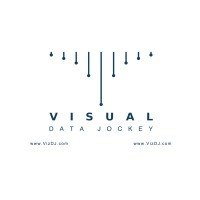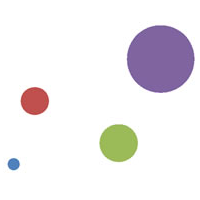46 Business Intelligence (BI) courses delivered Live Online
Get a 10% discount on your first order when you use this promo code at checkout: MAY24BAN3X
PL-300T00 Microsoft Power BI Data Analyst
By Nexus Human
Duration 3 Days 18 CPD hours This course is intended for The audience for this course are data professionals and business intelligence professionals who want to learn how to accurately perform data analysis using Power BI. This course is also targeted toward those individuals who develop reports that visualize data from the data platform technologies that exist on both in the cloud and on-premises. This course covers the various methods and best practices that are in line with business and technical requirements for modeling, visualizing, and analyzing data with Power BI. The course will show how to access and process data from a range of data sources including both relational and non-relational sources. Finally, this course will also discuss how to manage and deploy reports and dashboards for sharing and content distribution. Prerequisites Understanding core data concepts. Knowledge of working with relational data in the cloud. Knowledge of working with non-relational data in the cloud. Knowledge of data analysis and visualization concepts. DP-900T00 Microsoft Azure Data Fundamentals is recommended 1 - DISCOVER DATA ANALYSIS * Overview of data analysis * Roles in data * Tasks of a data analyst 2 - GET STARTED BUILDING WITH POWER BI * Use Power BI * Building blocks of Power BI * Tour and use the Power BI service 3 - GET DATA IN POWER BI * Get data from files * Get data from relational data sources * Create dynamic reports with parameters * Get data from a NoSQL database * Get data from online services * Select a storage mode * Get data from Azure Analysis Services * Fix performance issues * Resolve data import errors 4 - CLEAN, TRANSFORM, AND LOAD DATA IN POWER BI * Shape the initial data * Simplify the data structure * Evaluate and change column data types * Combine multiple tables into a single table * Profile data in Power BI * Use Advanced Editor to modify M code 5 - DESIGN A SEMANTIC MODEL IN POWER BI * Work with tables * Create a date table * Work with dimensions * Define data granularity * Work with relationships and cardinality * Resolve modeling challenges 6 - ADD MEASURES TO POWER BI DESKTOP MODELS * Create simple measures * Create compound measures * Create quick measures * Compare calculated columns with measures 7 - ADD CALCULATED TABLES AND COLUMNS TO POWER BI DESKTOP MODELS * Create calculated columns * Learn about row context * Choose a technique to add a column 8 - USE DAX TIME INTELLIGENCE FUNCTIONS IN POWER BI DESKTOP MODELS * Use DAX time intelligence functions * Additional time intelligence calculations 9 - OPTIMIZE A MODEL FOR PERFORMANCE IN POWER BI * Review performance of measures, relationships, and visuals * Use variables to improve performance and troubleshooting * Reduce cardinality * Optimize DirectQuery models with table level storage * Create and manage aggregations 10 - DESIGN POWER BI REPORTS * Design the analytical report layout * Design visually appealing reports * Report objects * Select report visuals * Select report visuals to suit the report layout * Format and configure visualizations * Work with key performance indicators 11 - CONFIGURE POWER BI REPORT FILTERS * Apply filters to the report structure * Apply filters with slicers * Design reports with advanced filtering techniques * Consumption-time filtering * Select report filter techniques * Case study - Configure report filters based on feedback 12 - ENHANCE POWER BI REPORT DESIGNS FOR THE USER EXPERIENCE * Design reports to show details * Design reports to highlight values * Design reports that behave like apps * Work with bookmarks * Design reports for navigation * Work with visual headers * Design reports with built-in assistance * Tune report performance * Optimize reports for mobile use 13 - PERFORM ANALYTICS IN POWER BI * Explore statistical summary * Identify outliers with Power BI visuals * Group and bin data for analysis * Apply clustering techniques * Conduct time series analysis * Use the Analyze feature * Create what-if parameters * Use specialized visuals 14 - CREATE AND MANAGE WORKSPACES IN POWER BI * Distribute a report or dashboard * Monitor usage and performance * Recommend a development life cycle strategy * Troubleshoot data by viewing its lineage * Configure data protection 15 - MANAGE SEMANTIC MODELS IN POWER BI * Use a Power BI gateway to connect to on-premises data sources * Configure a semantic model scheduled refresh * Configure incremental refresh settings * Manage and promote semantic models * Troubleshoot service connectivity * Boost performance with query caching (Premium) 16 - CREATE DASHBOARDS IN POWER BI * Configure data alerts * Explore data by asking questions * Review Quick insights * Add a dashboard theme * Pin a live report page to a dashboard * Configure a real-time dashboard * Set mobile view 17 - IMPLEMENT ROW-LEVEL SECURITY * Configure row-level security with the static method * Configure row-level security with the dynamic method ADDITIONAL COURSE DETAILS: Nexus Humans PL-300T00: Microsoft Power BI Data Analyst training program is a workshop that presents an invigorating mix of sessions, lessons, and masterclasses meticulously crafted to propel your learning expedition forward. This immersive bootcamp-style experience boasts interactive lectures, hands-on labs, and collaborative hackathons, all strategically designed to fortify fundamental concepts. Guided by seasoned coaches, each session offers priceless insights and practical skills crucial for honing your expertise. Whether you're stepping into the realm of professional skills or a seasoned professional, this comprehensive course ensures you're equipped with the knowledge and prowess necessary for success. While we feel this is the best course for the PL-300T00: Microsoft Power BI Data Analyst course and one of our Top 10 we encourage you to read the course outline to make sure it is the right content for you. Additionally, private sessions, closed classes or dedicated events are available both live online and at our training centres in Dublin and London, as well as at your offices anywhere in the UK, Ireland or across EMEA.

55232 Writing Analytical Queries for Business Intelligence
By Nexus Human
Duration 3 Days 18 CPD hours This course is intended for This course is intended for information workers and data science professionals who seek to use database reporting and analysis tools such as Microsoft SQL Server Reporting Services, Excel, Power BI, R, SAS and other business intelligence tools, and wish to use TSQL queries to efficiently retrieve data sets from Microsoft SQL Server relational databases for use with these tools. Overview After completing this course, students will be able to: - Identify independent and dependent variables and measurement levels in their own analytical work scenarios. - Identify variables of interest in relational database tables. - Choose a data aggregation level and data set design appropriate for the intended analysis and tool. - Use TSQL SELECT queries to produce ready-to-use data sets for analysis in tools such as PowerBI, SQL Server Reporting Services, Excel, R, SAS, SPSS, and others. - Create stored procedures, views, and functions to modularize data retrieval code. This course is about writing TSQL queries for the purpose of database reporting, analysis, and business intelligence. 1 - INTRODUCTION TO TSQL FOR BUSINESS INTELLIGENCE * Two Approaches to SQL Programming * TSQL Data Retrieval in an Analytics / Business Intelligence Environment * The Database Engine * SQL Server Management Studio and the CarDeal Sample Database * Identifying Variables in Tables * SQL is a Declarative Language * Introduction to the SELECT Query * Lab 1: Introduction to TSQL for Business Intelligence 2 - TURNING TABLE COLUMNS INTO VARIABLES FOR ANALYSIS: SELECT LIST EXPRESSIONS, WHERE, AND ORDER BY * Turning Columns into Variables for Analysis * Column Expressions, Data Types, and Built-in Functions * Column aliases * Data type conversions * Built-in Scalar Functions * Table Aliases * The WHERE clause * ORDER BY * Lab 1: Write queries 3 - COMBINING COLUMNS FROM MULTIPLE TABLES INTO A SINGLE DATASET: THE JOIN OPERATORS * Primary Keys, Foreign Keys, and Joins * Understanding Joins, Part 1: CROSS JOIN and the Full Cartesian Product * Understanding Joins, Part 2: The INNER JOIN * Understanding Joins, Part 3: The OUTER JOINS * Understanding Joins, Part 4: Joining more than two tables * Understanding Joins, Part 5: Combining INNER and OUTER JOINs * Combining JOIN Operations with WHERE and ORDER BY * Lab 1: Write SELECT queries 4 - CREATING AN APPROPRIATE AGGREGATION LEVEL USING GROUP BY * Identifying required aggregation level and granularity * Aggregate Functions * GROUP BY * HAVING * Order of operations in SELECT queries * Lab 1: Write queries 5 - SUBQUERIES, DERIVED TABLES AND COMMON TABLE EXPRESSIONS * Non-correlated and correlated subqueries * Derived tables * Common table expressions * Lab 1: Write queries 6 - ENCAPSULATING DATA RETRIEVAL LOGIC * Views * Table-valued functions * Stored procedures * Creating objects for read-access users * Creating database accounts for analytical client tools * Lab 1: Encapsulating Data Retrieval Logic 7 - GETTING YOUR DATASET TO THE CLIENT * Connecting to SQL Server and Submitting Queries from Client Tools * Connecting and running SELECT queries from: * Excel * PowerBI * RStudio * Exporting datasets to files using * Results pane from SSMS * The bcp utility * The Import/Export Wizard * Lab 1: Getting Your Dataset to the Client ADDITIONAL COURSE DETAILS: Nexus Humans 55232 Writing Analytical Queries for Business Intelligence training program is a workshop that presents an invigorating mix of sessions, lessons, and masterclasses meticulously crafted to propel your learning expedition forward. This immersive bootcamp-style experience boasts interactive lectures, hands-on labs, and collaborative hackathons, all strategically designed to fortify fundamental concepts. Guided by seasoned coaches, each session offers priceless insights and practical skills crucial for honing your expertise. Whether you're stepping into the realm of professional skills or a seasoned professional, this comprehensive course ensures you're equipped with the knowledge and prowess necessary for success. While we feel this is the best course for the 55232 Writing Analytical Queries for Business Intelligence course and one of our Top 10 we encourage you to read the course outline to make sure it is the right content for you. Additionally, private sessions, closed classes or dedicated events are available both live online and at our training centres in Dublin and London, as well as at your offices anywhere in the UK, Ireland or across EMEA.

BOE310 SAP BusinessObjects Business Intelligence Platform - Administration and Security
By Nexus Human
Duration 2 Days 12 CPD hours This course is intended for System administrators Overview Prepare you to perform key administrative tasks in SAP BusinessObjects Business Intelligence platform to manage users, groups, and objects, and to distribute contents to users. In this course, students perform key administrative tasks in SAP BusinessObjects Business Intelligence platform to manage users, groups, and objects, and to distribute contents to users. SAP BUSINESSOBJECTS BUSINESS INTELLIGENCE (BI) PLATFORM * Identifying the Components of the SAP BusinessObjects Business Intelligence BI Platform CONTENT AND OBJECTS IN THE SAP BUSINESSOBJECTS BUSINESS INTELLIGENCE (BI) PLATFORM * Viewing and Modifying Objects in the BI Platform * Organizing Objects in the BI Platform * Searching for Content in the BI Platform USER AND USER GROUP SECURITY IN THE SAP BUSINESSOBJECTS BUSINESS INTELLIGENCE (BI) PLATFORM * Setting Up Users and Groups * Administering Rights APPLICATION SECURITY IN THE SAP BUSINESSOBJECTS BUSINESS INTELLIGENCE (BI) PLATFORM * Managing Access to Applications * Securing Applications CONTENT DISTRIBUTION USING SCHEDULING AND ALERTING * Scheduling Objects * Managing Instances * Managing Calendars * Managing Events * Configuring Alerts and Alerting PUBLICATIONS AND PUBLISHING * Designing Publications ADDITIONAL COURSE DETAILS: Nexus Humans BOE310 SAP BusinessObjects Business Intelligence Platform - Administration and Security training program is a workshop that presents an invigorating mix of sessions, lessons, and masterclasses meticulously crafted to propel your learning expedition forward. This immersive bootcamp-style experience boasts interactive lectures, hands-on labs, and collaborative hackathons, all strategically designed to fortify fundamental concepts. Guided by seasoned coaches, each session offers priceless insights and practical skills crucial for honing your expertise. Whether you're stepping into the realm of professional skills or a seasoned professional, this comprehensive course ensures you're equipped with the knowledge and prowess necessary for success. While we feel this is the best course for the BOE310 SAP BusinessObjects Business Intelligence Platform - Administration and Security course and one of our Top 10 we encourage you to read the course outline to make sure it is the right content for you. Additionally, private sessions, closed classes or dedicated events are available both live online and at our training centres in Dublin and London, as well as at your offices anywhere in the UK, Ireland or across EMEA.

SAPBI Introduction to SAP BusinessObjects BI Solutions
By Nexus Human
Duration 3 Days 18 CPD hours This course is intended for The primary audience for this course are Application Consultants, Business Analysts, Business Process Owners/Team Leads/Power Users, Solution Architects, and System Architects. Overview Describe the SAP BusinessObjects Business Intelligence tools.Learn about the use cases and get an overview of basic functions of the most important BusinessObjects reporting tools. In this course, students describe the SAP BusinessObjects Business Intelligence tools and learn about the use cases by getting an overview of basic functions of the most important BusinessObjects reporting tools. OVERVIEW OF SAP BUSINESSOBJECTS BUSINESS INTELLIGENCE (BI) 4.1 * Describing SAP Analytics Solutions * Identifying the Components of SAP BusinessObjects 4.1 SEMANTIC LAYER IN SAP BUSINESSOBJECTS BI 4.1 * Describing Semantic Layer Technology * Creating a Universe in the Information Design Tool SAP CRYSTAL REPORTS * Creating a Report in SAP Crystal Reports for Enterprise * Creating a Report in SAP Crystal Reports 2013 * Differentiating SAP Crystal Reports 2013 and SAP Crystal Reports for Enterprise SAP BUSINESSOBJECTS WEB INTELLIGENCE * Creating Web Intelligence Documents in SAP BusinessObjects Web Intelligence SAP BUSINESSOBJECTS ANALYSIS, EDITION FOR MICROSOFT OFFICE * Creating a Workbook in SAP BusinessObjects Analysis, Edition for Microsoft Office SAP BUSINESSOBJECTS ANALYSIS, EDITION FOR OLAP * Creating a Workspace with SAP BusinessObjects Analysis, Edition for OLAP SAP BUSINESSOBJECTS DESIGN STUDIO 1.2 * Creating an Analytical Application in SAP BusinessObjects Design Studio 1.2 SAP BUSINESSOBJECTS DASHBOARDS * Creating a Dashboard with SAP BusinessObjects Dashboards SAP BUSINESSOBJECTS EXPLORER * Creating an SAP BusinessObjects Explorer Information Space SAP LUMIRA AND SAP PREDICTIVE ANALYSIS * Visualizing Data in SAP Lumira * Forecasting in SAP Predictive Analysis ADDITIONAL COURSE DETAILS: Nexus Humans SAPBI Introduction to SAP BusinessObjects BI Solutions training program is a workshop that presents an invigorating mix of sessions, lessons, and masterclasses meticulously crafted to propel your learning expedition forward. This immersive bootcamp-style experience boasts interactive lectures, hands-on labs, and collaborative hackathons, all strategically designed to fortify fundamental concepts. Guided by seasoned coaches, each session offers priceless insights and practical skills crucial for honing your expertise. Whether you're stepping into the realm of professional skills or a seasoned professional, this comprehensive course ensures you're equipped with the knowledge and prowess necessary for success. While we feel this is the best course for the SAPBI Introduction to SAP BusinessObjects BI Solutions course and one of our Top 10 we encourage you to read the course outline to make sure it is the right content for you. Additionally, private sessions, closed classes or dedicated events are available both live online and at our training centres in Dublin and London, as well as at your offices anywhere in the UK, Ireland or across EMEA.

Supercharge your skills and career and learn in-demand knowledge needed to build business intelligence dashboards. This beginner to intermediate level course will introduce you to all the Power BI technologies i.e. Power Query, DAX, Data Modelling (Power Pivot), M, types of visualizations, etc.

55321 SQL Server Integration Services
By Nexus Human
Duration 5 Days 30 CPD hours This course is intended for The primary audience for this course is database professionals who need to fulfil a Business Intelligence Developer role. They will need to focus on hands-on work creating BI solutions including Data Warehouse implementation, ETL, and data cleansing. Overview Create sophisticated SSIS packages for extracting, transforming, and loading data Use containers to efficiently control repetitive tasks and transactions Configure packages to dynamically adapt to environment changes Use Data Quality Services to cleanse data Successfully troubleshoot packages Create and Manage the SSIS Catalog Deploy, configure, and schedule packages Secure the SSIS Catalog SQL Server Integration Services is the Community Courseware version of 20767CC Implementing a SQL Data Warehouse. This five-day instructor-led course is intended for IT professionals who need to learn how to use SSIS to build, deploy, maintain, and secure Integration Services projects and packages, and to use SSIS to extract, transform, and load data to and from SQL Server. This course is similar to the retired Course 20767-C: Implementing a SQL Data Warehouse but focuses more on building packages, rather than the entire data warehouse design and implementation. Prerequisites Working knowledge of T-SQL and SQL Server Agent jobs is helpful, but not required. Basic knowledge of the Microsoft Windows operating system and its core functionality. Working knowledge of relational databases. Some experience with database design. 1 - SSIS OVERVIEW * Import/Export Wizard * Exporting Data with the Wizard * Common Import Concerns * Quality Checking Imported/Exported Data 2 - WORKING WITH SOLUTIONS AND PROJECTS * Working with SQL Server Data Tools * Understanding Solutions and Projects * Working with the Visual Studio Interface 3 - BASIC CONTROL FLOW * Working with Tasks * Understanding Precedence Constraints * Annotating Packages * Grouping Tasks * Package and Task Properties * Connection Managers * Favorite Tasks 4 - COMMON TASKS * Analysis Services Processing * Data Profiling Task * Execute Package Task * Execute Process Task * Expression Task * File System Task * FTP Task * Hadoop Task * Script Task Introduction * Send Mail Task * Web Service Task * XML Task 5 - DATA FLOW SOURCES AND DESTINATIONS * The Data Flow Task * The Data Flow SSIS Toolbox * Working with Data Sources * SSIS Data Sources * Working with Data Destinations * SSIS Data Destinations 6 - DATA FLOW TRANSFORMATIONS * Transformations * Configuring Transformations 7 - MAKING PACKAGES DYNAMIC * Features for Making Packages Dynamic * Package Parameters * Project Parameters * Variables * SQL Parameters * Expressions in Tasks * Expressions in Connection Managers * After Deployment * How It All Fits Together 8 - CONTAINERS * Sequence Containers * For Loop Containers * Foreach Loop Containers 9 - TROUBLESHOOTING AND PACKAGE RELIABILITY * Understanding MaximumErrorCount * Breakpoints * Redirecting Error Rows * Logging * Event Handlers * Using Checkpoints * Transactions 10 - DEPLOYING TO THE SSIS CATALOG * The SSIS Catalog * Deploying Projects * Working with Environments * Executing Packages in SSMS * Executing Packages from the Command Line * Deployment Model Differences 11 - INSTALLING AND ADMINISTERING SSIS * Installing SSIS * Upgrading SSIS * Managing the SSIS Catalog * Viewing Built-in SSIS Reports * Managing SSIS Logging and Operation Histories * Automating Package Execution 12 - SECURING THE SSIS CATALOG * Principals * Securables * Grantable Permissions * Granting Permissions * Configuring Proxy Accounts ADDITIONAL COURSE DETAILS: Nexus Humans 55321 SQL Server Integration Services training program is a workshop that presents an invigorating mix of sessions, lessons, and masterclasses meticulously crafted to propel your learning expedition forward. This immersive bootcamp-style experience boasts interactive lectures, hands-on labs, and collaborative hackathons, all strategically designed to fortify fundamental concepts. Guided by seasoned coaches, each session offers priceless insights and practical skills crucial for honing your expertise. Whether you're stepping into the realm of professional skills or a seasoned professional, this comprehensive course ensures you're equipped with the knowledge and prowess necessary for success. While we feel this is the best course for the 55321 SQL Server Integration Services course and one of our Top 10 we encourage you to read the course outline to make sure it is the right content for you. Additionally, private sessions, closed classes or dedicated events are available both live online and at our training centres in Dublin and London, as well as at your offices anywhere in the UK, Ireland or across EMEA.

CompTIA Data+
By Nexus Human
Duration 5 Days 30 CPD hours Overview Mining data Manipulating data Visualizing and reporting data Applying basic statistical methods Analyzing complex datasets while adhering to governance and quality standards throughout the entire data life cycle CompTIA Data+ is an early-career data analytics certification for professionals tasked with developing and promoting data-driven business decision-making. CompTIA Data+ gives you the confidence to bring data analysis to life. As the importance for data analytics grows, more job roles are required to set context and better communicate vital business intelligence. Collecting, analyzing, and reporting on data can drive priorities and lead business decision-making. 1 - IDENTIFYING BASIC CONCEPTS OF DATA SCHEMAS * Identify Relational and Non-Relational Databases * Understand the Way We Use Tables, Primary Keys, and Normalization 2 - UNDERSTANDING DIFFERENT DATA SYSTEMS * Describe Types of Data Processing and Storage Systems * Explain How Data Changes 3 - UNDERSTANDING TYPES AND CHARACTERISTICS OF DATA * Understand Types of Data * Break Down the Field Data Types 4 - COMPARING AND CONTRASTING DIFFERENT DATA STRUCTURES, FORMATS, AND MARKUP LANGUAGES * Differentiate between Structured Data and Unstructured Data * Recognize Different File Formats * Understand the Different Code Languages Used for Data 5 - EXPLAINING DATA INTEGRATION AND COLLECTION METHODS * Understand the Processes of Extracting, Transforming, and Loading Data * Explain API/Web Scraping and Other Collection Methods * Collect and Use Public and Publicly-Available Data * Use and Collect Survey Data 6 - IDENTIFYING COMMON REASONS FOR CLEANSING AND PROFILING DATA * Learn to Profile Data * Address Redundant, Duplicated, and Unnecessary Data * Work with Missing Value * Address Invalid Data * Convert Data to Meet Specifications 7 - EXECUTING DIFFERENT DATA MANIPULATION TECHNIQUES * Manipulate Field Data and Create Variables * Transpose and Append Data * Query Data 8 - EXPLAINING COMMON TECHNIQUES FOR DATA MANIPULATION AND OPTIMIZATION * Use Functions to Manipulate Data * Use Common Techniques for Query Optimization 9 - APPLYING DESCRIPTIVE STATISTICAL METHODS * Use Measures of Central Tendency * Use Measures of Dispersion * Use Frequency and Percentages 10 - DESCRIBING KEY ANALYSIS TECHNIQUES * Get Started with Analysis * Recognize Types of Analysis 11 - UNDERSTANDING THE USE OF DIFFERENT STATISTICAL METHODS * Understand the Importance of Statistical Tests * Break Down the Hypothesis Test * Understand Tests and Methods to Determine Relationships Between Variables 12 - USING THE APPROPRIATE TYPE OF VISUALIZATION * Use Basic Visuals * Build Advanced Visuals * Build Maps with Geographical Data * Use Visuals to Tell a Story 13 - EXPRESSING BUSINESS REQUIREMENTS IN A REPORT FORMAT * Consider Audience Needs When Developing a Report * Describe Data Source Considerations For Reporting * Describe Considerations for Delivering Reports and Dashboards * Develop Reports or Dashboards * Understand Ways to Sort and Filter Data 14 - DESIGNING COMPONENTS FOR REPORTS AND DASHBOARDS * Design Elements for Reports and Dashboards * Utilize Standard Elements * Creating a Narrative and Other Written Elements * Understand Deployment Considerations 15 - UNDERSTAND DEPLOYMENT CONSIDERATIONS * Understand How Updates and Timing Affect Reporting * Differentiate Between Types of Reports 16 - SUMMARIZING THE IMPORTANCE OF DATA GOVERNANCE * Define Data Governance * Understand Access Requirements and Policies * Understand Security Requirements * Understand Entity Relationship Requirements 17 - APPLYING QUALITY CONTROL TO DATA * Describe Characteristics, Rules, and Metrics of Data Quality * Identify Reasons to Quality Check Data and Methods of Data Validation 18 - EXPLAINING MASTER DATA MANAGEMENT CONCEPTS * Explain the Basics of Master Data Management * Describe Master Data Management Processes ADDITIONAL COURSE DETAILS: Nexus Humans CompTIA Data Plus (DA0-001) training program is a workshop that presents an invigorating mix of sessions, lessons, and masterclasses meticulously crafted to propel your learning expedition forward. This immersive bootcamp-style experience boasts interactive lectures, hands-on labs, and collaborative hackathons, all strategically designed to fortify fundamental concepts. Guided by seasoned coaches, each session offers priceless insights and practical skills crucial for honing your expertise. Whether you're stepping into the realm of professional skills or a seasoned professional, this comprehensive course ensures you're equipped with the knowledge and prowess necessary for success. While we feel this is the best course for the CompTIA Data Plus (DA0-001) course and one of our Top 10 we encourage you to read the course outline to make sure it is the right content for you. Additionally, private sessions, closed classes or dedicated events are available both live online and at our training centres in Dublin and London, as well as at your offices anywhere in the UK, Ireland or across EMEA.

Power BI Data Analyst (PL300)
By Online Productivity Training
OVERVIEW This official Microsoft Power BI training course will teach you how to connect to data from many sources, clean and transform it using Power Query, create a data model consisting of multiple tables connected with relationships and build visualisations and reports to show the patterns in the data. The course will explore formulas created using the DAX language, including the use of advanced date intelligence calculations. Additional visualisation features including interactivity between the elements of a report page are covered as well as parameters and row-level security, which allows a report to be tailored according to who is viewing it. The course will also show how to publish reports and dashboards to a workspace on the Power BI Service. COURSE BENEFITS: * Learn how to clean, transform, and load data from many sources * Use database queries in Power Query to combine tables using append and merge * Create and manage a data model in Power BI consisting of multiple tables connected with relationships * Build Measures and other calculations in the DAX language to plot in reports * Manage advanced time calculations using date tables * Optimise report calculations using the Performance Analyzer * Manage and share report assets to the Power BI Service * Prepare for the official Microsoft PL-300 exam using Microsoft Official Courseware WHO IS THE COURSE FOR? * Data Analysts with little or no experience of Power BI who wish to upgrade their knowledge to include Business Intelligence * Management Consultants who need to conduct rapid analysis of their clients’ data to answer specific business questions * Analysts who need to upgrade their organisation from a simple Excel or SQL-based management reporting system to a dynamic BI system * Data Analysts who wish to develop organisation-wide reporting in the form of web reports or phone apps * Marketers in data-intensive organisations who wish to build visually appealing, dynamic charts for their stakeholders to use COURSE OUTLINE Module 1 Getting Started With Microsoft Data Analytics * Data analytics and Microsoft * Getting Started with Power BI Module 2 Get Data In Power BI * Get data from various data sources * Optimize performance * Resolve data errors Lab: Prepare Data in Power BI Desktop Module 3 Clean, Transform And Load Data In Power BI * Data shaping * Data profiling * Enhance the data structure Lab: Load Data in Power BI Desktop Module 4 Design A Data Model In Power BI * Introduction to data modelling * Working with Tables * Dimensions and Hierarchies Lab: Model Data in Power BI Desktop Module 5 Create Model Calculations Using DAX In Power BI * Introduction to DAX * Real-time Dashboards * Advanced DAX Lab 1: Create DAX Calculations in Power BI Desktop, Part 1 Lab 2: Create DAX Calculations in Power BI Desktop, Part 2 Module 6 Optimize Model Performance * Optimize the data model for performance * Optimize DirectQuery models Module 7 Create Reports * Design a Report * Enhance the Report Lab 1: Design a Report in Power BI Desktop, Part 1 Lab 2: Design a Report in Power BI Desktop, Part 2 Module 8 Create Dashboards * Create a Dashboard * Real-time Dashboards * Enhance a Dashboard Lab: Create a Power BI Dashboard Module 9 Perform Advanced Analytics * Advanced analytics * Data Insights through AI Visuals Lab: Perform Data Analysis in Power BI Desktop Module 10 Create And Manage Workspaces * Creating Workspaces * Sharing and managing assets Module 11 Manage Datasets In Power BI * Parameters * Datasets Module 12 Row-Level Security * Security in Power BI Lab: Enforce Row-Level Security
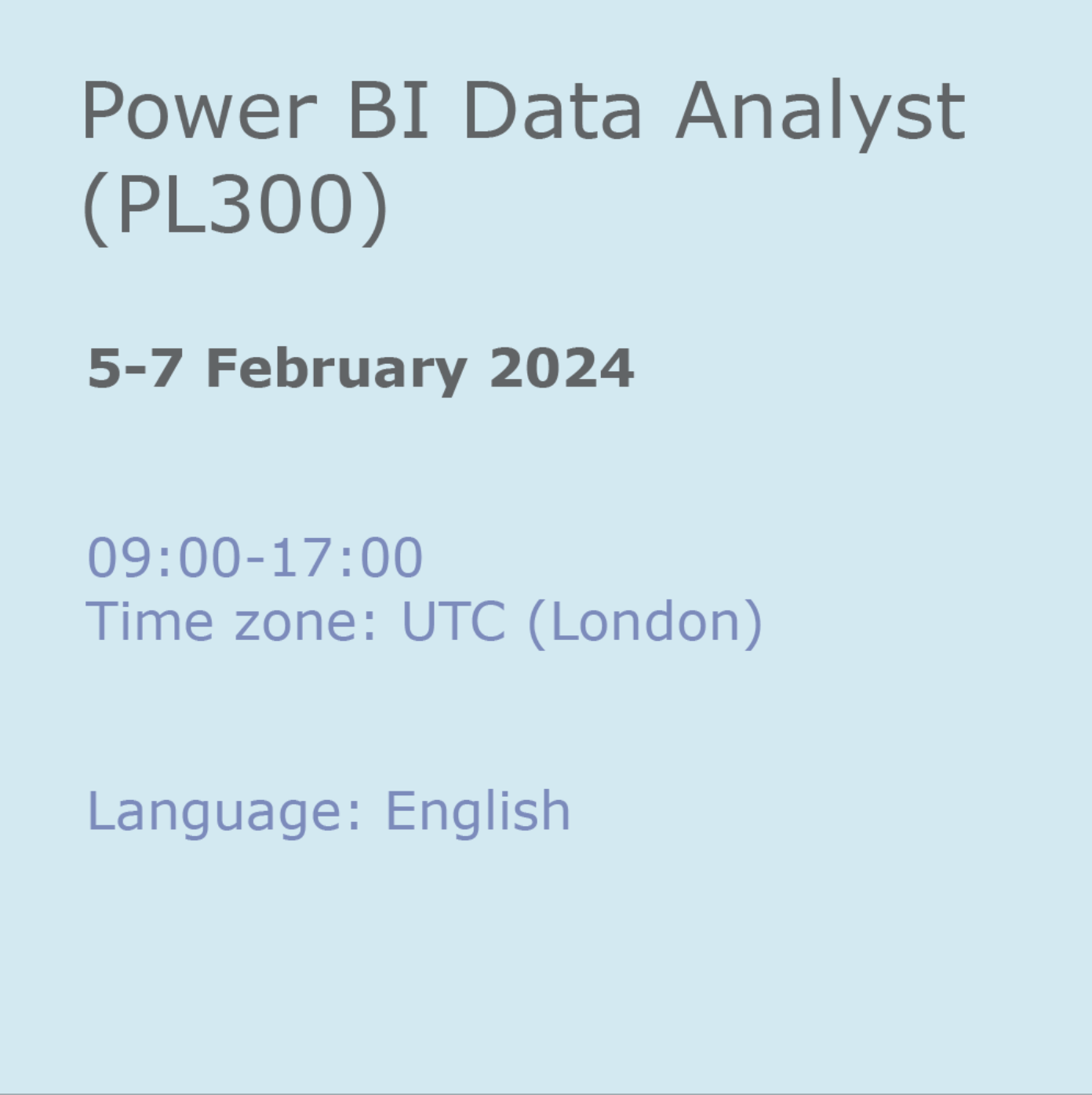
PL300 Revision Day (PL300REV)
By Online Productivity Training
OVERVIEW Prerequisites—this is a day of supervised revision for anyone who wishes to take the PL-300 exam so we expect you to have attended a PL-300 course, either taught or on your own, before attending this day of revision. We are happy for attendees to join the course if you have taken the PL-300 with us or with another provider. In the morning we look at questions from the PL-300 exam, grouped by subject area. For each question we show you the correct answer and then explain why that is the correct answer. After lunch everyone tries a practice exam under exam conditions and we finish the day with clarification on the subjects or specific questions that the class is finding hard. The cost of the course includes a free voucher to take the exam, so please don’t buy your own separately. If you do so we cannot reimburse you with the cost of the exam. COURSE BENEFITS: * Discover the parts of the course on which to focus most attention * Become familiar with the styles and formats of the exam questions * Alert yourself to some of the particularly tricky questions * Familiarise yourself with the style of the 'case study' question * Practice an exam under real exam conditions * Get a feel for the time you need to devote to the normal questions and to the case study WHO IS THE COURSE FOR? * Power BI report developers who need PL-300 Certification to apply for a job * Business Intelligence specialists who wish to enhance their career prospects with a PL-300 Certification * Anyone who wishes to maximise their chances of passing the PL-300 Power BI Data Analyst exam COURSE OUTLINE Module 1 Structure Of The Exam * Registration for the exam and setup of your workspace * The percentage of marks devoted to each subject area * Types of questions used in the exam * Advised timing for the normal questions and for the case study question Module 2 Individual Exam Question Practice * The exam questions are divided into subject areas and for each question… * We consider the question and try to answer it * We view the answer * Where necessary, we look at an in-depth explanation of why that is the correct answer * Examine case study questions and how to treat these differently from the normal questions Module 3 Practice Exam Under Exam Conditions * Attendees take a practice exam * Attendees receive a mark, broken down into subject areas Module 4 Exam Question Practice Focussed On Tricky Areas * Together, based on the results of attendees’ exam results we decide which areas on which to focus * More practice on individual exam questions using the same style as in Module 2
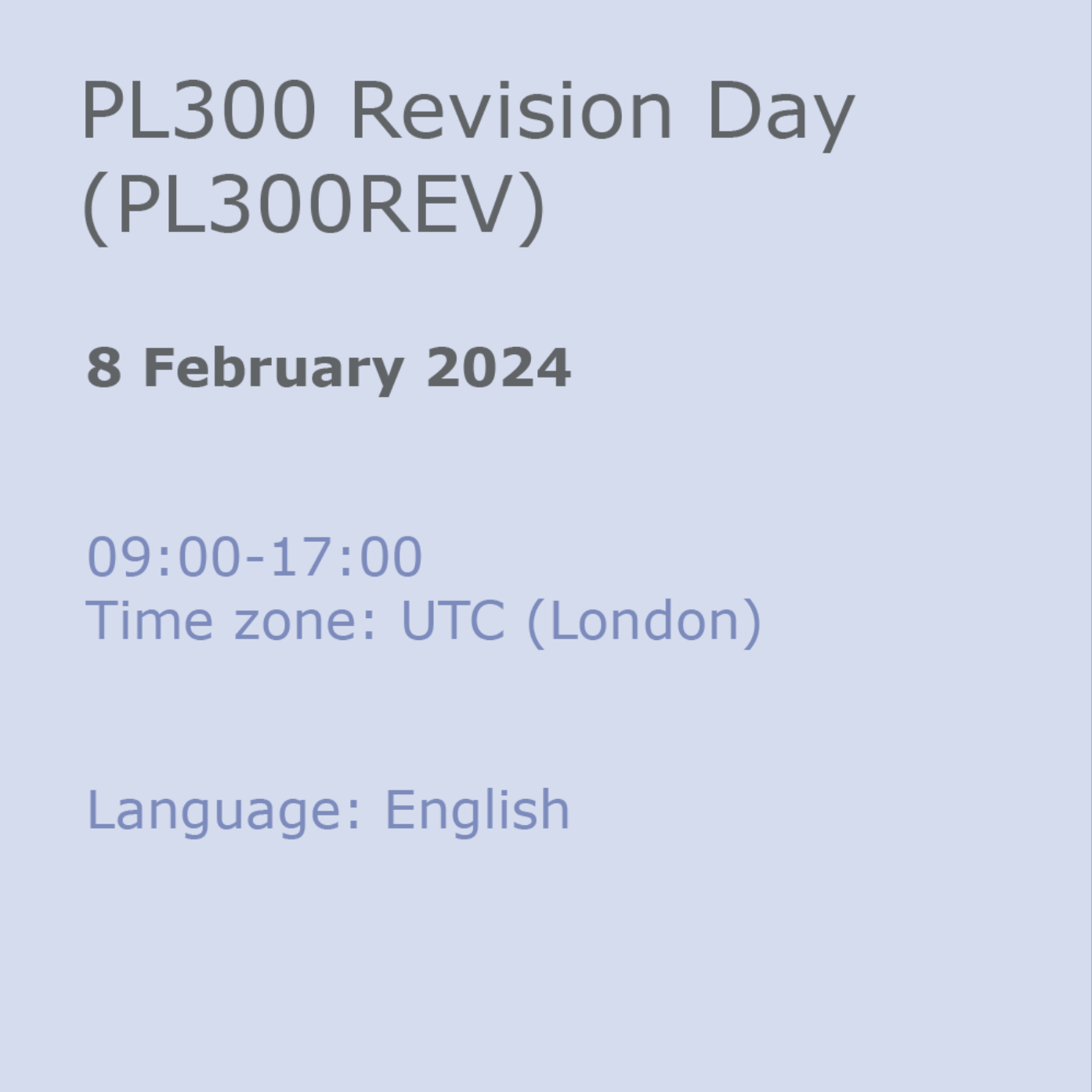
BO100 SAP Reporting with SAP BusinessObjects BI Solutions for SAP Business Warehouse
By Nexus Human
Duration 5 Days 30 CPD hours This course is intended for The primary audience for this course are Application Consultants, Business Analysts, Business Process Owners/Team Leads/Power Users, Data Consultants /Managers, Program/Project Managers, and Solution Architects. Overview Gain hands-on experience in running SAP BusinessObjects BI tools on top of SAP NetWeaver BW data In this course, students are provided with detailed knowledge on the integration for reporting of SAP BusinessObjects BI Platform 4.x with SAP NetWeaver 7.x. OVERVIEW OF SAP BUSINESSOBJECTS BUSINESS INTELLIGENCE(BI) 4.X AND SAP NETWEAVER * Describing SAP BusinessObjects 4.x SEMANTIC LAYER IN SAP BUSINESSOBJECTS BI 4.X AND DATA CONNECTIVITY * Describing Semantic Layer Technology * Creating a Universe with the Information Design Tool SAP BUSINESSOBJECTS ANALYSIS, EDITION FOR MICROSOFT OFFICE AND SAP NETWEAVER BW * Creating a Workbook in SAP BusinessObjects Analysis, Edition for Microsoft Office * Creating a Workbook with SAP BusinessObjects Analysis, Edition for Microsoft Office and SAP BW SAP BUSINESSOBJECTS ANALYSIS, EDITION FOR OLAP AND SAP NETWEAVER BW * Creating a Workspace with SAP BusinessObjects Analysis, Edition for OLAP * Creating a Workspace in SAP BusinessObjects Analysis, Edition for OLAP Based on a BW Query SAP BUSINESSOBJECTS DESIGN STUDIO AND SAP NETWEAVER BW * Creating an Analytical Application in SAP BusinessObjects Design Studio * Creating an Analytical Application with Scripting SAP BUSINESSOBJECTS DASHBOARDS AND SAP NETWEAVER BW * Creating a Dashboard with SAP BusinessObjects Dashboards * Creating a Dashboard with BEx Query SAP CRYSTAL REPORTS AND SAP NETWEAVER BW * Creating a Report with SAP Crystal Reports for Enterprise * Creating a Report with SAP Crystal Reports 2013 * Creating a Report with SAP Crystal Reports 2013 and SAP NetWeaver BW * Differentiating SAP Crystal Reports 2013 and SAP Crystal Reports for Enterprise SAP BUSINESSOBJECTS WEB INTELLIGENCE AND SAP NETWEAVER BW * Creating a Web Intelligence Document * Creating a Web Intelligence Document for SAP NetWeaver BW SAP BUSINESSOBJECTS EXPLORER AND SAP NETWEAVER BW * Creating an SAP BusinessObjects Explorer Information Space * Describing Data Connectivity between SAP BusinessObjects Explorer and SAP NetWeaver BW INFORMATION DISTRIBUTION * Reporting with Mobile Devices * Creating Publications with SAP Crystal Reports and SAP BusinessObjects Web Intelligence * Integrating BI Content with SAP NetWeaver Enterprise Portal