557 Business Analytics & Intelligence courses
Get a 10% discount on your first order when you use this promo code at checkout: MAY24BAN3X
Tableau Desktop - Part 1
By Nexus Human
Duration 2 Days 12 CPD hours Overview Identify and configure basic functions of Tableau. Connect to data sources, import data into Tableau, and save Tableau files Create views and customize data in visualizations. Manage, sort, and group data. Save and share data sources and workbooks. Filter data in views. Customize visualizations with annotations, highlights, and advanced features. Create and enhance dashboards in Tableau. Create and enhance stories in Tableau As technology progresses and becomes more interwoven with our businesses and lives, more and more data is collected about business and personal activities. This era of "big data" has exploded due to the rise of cloud computing, which provides an abundance of computational power and storage, allowing organizations of all sorts to capture and store data. Leveraging that data effectively can provide timely insights and competitive advantage. The creation of data-backed visualizations is a key way data scientists, or any professional, can explore, analyze, and report insights and trends from data. Tableau© software is designed for this purpose. Tableau was built to connect to a wide range of data sources and allows users to quickly create visualizations of connected data to gain insights, show trends, and create reports. Tableau's data connection capabilities and visualization features go far beyond those that can be found in spreadsheets, allowing users to create compelling and interactive worksheets, dashboards, and stories that bring data to life and turn data into thoughtful action. Prerequisites To ensure your success in this course, you should have experience managing data with Microsoft© Excel© or Google Sheets?. LESSON 1: TABLEAU FUNDAMENTALS * Topic A: Overview of Tableau * Topic B: Navigate and Configure Tableau LESSON 2: CONNECTING TO AND PREPARING DATA * Topic A: Connect to Data * Topic B: Build a Data Model * Topic C: Save Workbook Files * Topic D: Prepare Data for Analysis LESSON 3: EXPLORING DATA * Topic A: Create Views * Topic B: Customize Data in Visualizations LESSON 4: MANAGING, SORTING, AND GROUPING DATA * Topic A: Adjust Fields * Topic B: Sort Data * Topic C: Group Data LESSON 5: SAVING, PUBLISHING, AND SHARING DATA * Topic A: Save Data Sources * Topic B: Publish Data Sources and Visualizations * Topic C: Share Workbooks for Collaboration LESSON 6: FILTERING DATA * Topic A: Configure Worksheet Filters * Topic B: Apply Advanced Filter Options * Topic C: Create Interactive Filters LESSON 7: CUSTOMIZING VISUALIZATIONS * Topic A: Format and Annotate Views * Topic B: Emphasize Data in Visualizations * Topic C: Create Animated Workbooks * Topic D: Best Practices for Visual Design LESSON 8: CREATING DASHBOARDS IN TABLEAU * Topic A: Create Dashboards * Topic B: Enhance Dashboards with Actions * Topic C: Create Mobile Dashboards LESSON 9: CREATING STORIES IN TABLEAU * Topic A: Create Stories * Topic B: Enhance Stories with Tooltips

Power BI for Data-driven Decision Makers
By Nexus Human
Duration 1 Days 6 CPD hours This course is intended for This course is designed for professionals in a variety of job roles who receive Power BI data visualizations and reports from data analysts or from data visualization engineers. These data report recipients want to use the features and capabilities of Power BI to fully explore the visualizations and initial analyses provided to them in reports, perform additional analysis to ask next-level questions of the data, and to customize and create new visualizations and dashboards in order to share new insights and create compelling reports. Overview Explore Power BI reports. Analyze data to get answers and insights. Sort and group data for analysis and reporting. Filter visualizations. Prepare reports. Troubleshoot, collaborate, and share reports. As data acquisition, access, analysis, and reporting are interwoven with our businesses and lives, more and more data is collected about business and personal activities. This abundance of data and the computing power to analyze it has increased the use of data analysis and data visualization across a broad range of job roles. Decision makers of all types, including managers and executives, must interact with, interpret, and develop reports based on data and analysis provided to them. Microsoft Power BI software is designed for data analysis and the creation of visualizations. Data analysts prepare data, perform initial analysis, and create visualizations that are then passed to business data decision makers. These decision makers can use Power BI's tools to explore the data, perform further analysis to find new insights, make decisions, and create customized reports to share their findings. Prerequisites To ensure your success in this course, you have experience managing data with Microsoft Excel or Google Sheets 1. EXPLORING POWER BI REPORTS * Topic A: Data Analysis Workflow with Power BI * Topic B: Explore Reports in the Power BI Service * Topic C: Edit Reports 2. ANALYZING DATA TO GET ANSWERS AND INSIGHTS * Topic A: Configure Data Visualizations * Topic B: Ask New Questions by Changing Aggregation * Topic C: Find Answers with Calculations 3. SORTING AND GROUPING DATA FOR ANALYSIS AND REPORTING * Topic A: Sort Data * Topic B: Group Data 4. FILTERING VISUALIZATIONS * Topic A: Filter Data to Refine Analysis * Topic B: Create Slicers for Reports 5. PREPARING REPORTS * Topic A: Format and Annotate Reports * Topic B: Emphasize Data in Reports 6. TROUBLESHOOTING, SHARING, AND COLLABORATING * Topic A: Troubleshoot Data Issues * Topic B: Collaborate in Power BI * Topic C: Collaborate with Non-Power BI Users

Dashboard In A Day (DIAD)
By Online Productivity Training
OVERVIEW DIAD is a one-day, hands-on workshop for business analysts, covering the breadth of Power BI capabilities. The course focuses on five practical Labs and at the end of the day, attendees will better understand how to: * Connect and transform data from a variety of data sources. * Define business rules and KPIs. * Explore data with powerful interactive visuals. * Build stunning reports. * Share their dashboards with their team business partners and publish them to the web. The course content is managed by the Power BI engineering team at Microsoft. There is no exam associated with the course. COURSE BENEFITS: * Learn how to clean, transform, and load data from various sources * Create and manage a data model in Power BI consisting of multiple tables connected with relationships * Build Measures and other calculations in the DAX language to plot in reports * Manage and share report assets to the Power BI Service WHO IS THE COURSE FOR? * Data Analysts and Management Consultants with little or no experience of Power BI who wish to upgrade their knowledge to include Business Intelligence * Analysts looking for a quick introduction to Power BI who don’t have the time for the full three day PL-300 course * Marketers in data-intensive organisations who need new tools to build visually appealing, dynamic charts for their stakeholders to use LAB OUTLINE Lab 1 Accessing & Preparing The Data * Load data from Excel and CSV sources * Manipulate the data to prepare it for reporting * Prepare tables in Power Query and load them into the data model Lab 2 Data Modelling And Exploration * Create a range of different charts * Highlight and cross-filter * Create new groups and hierarchies * Add new measures to the model Lab 3 Data Visualization * Add conditional formatting to a report * Add logos to a filter * Import a custom visual * Apply a custom theme * Add bookmarks to the report to tell a story Lab 4 Publishing A Report And Creating A Dashboard * Create a Workspace in the Power BI Service * Publish a report to the Service * Create a Dashboard and pin visuals to it * Generate and view insights Lab 5 Collaboration * Share a Dashboard * Access a Dashboard on a Mobile Device
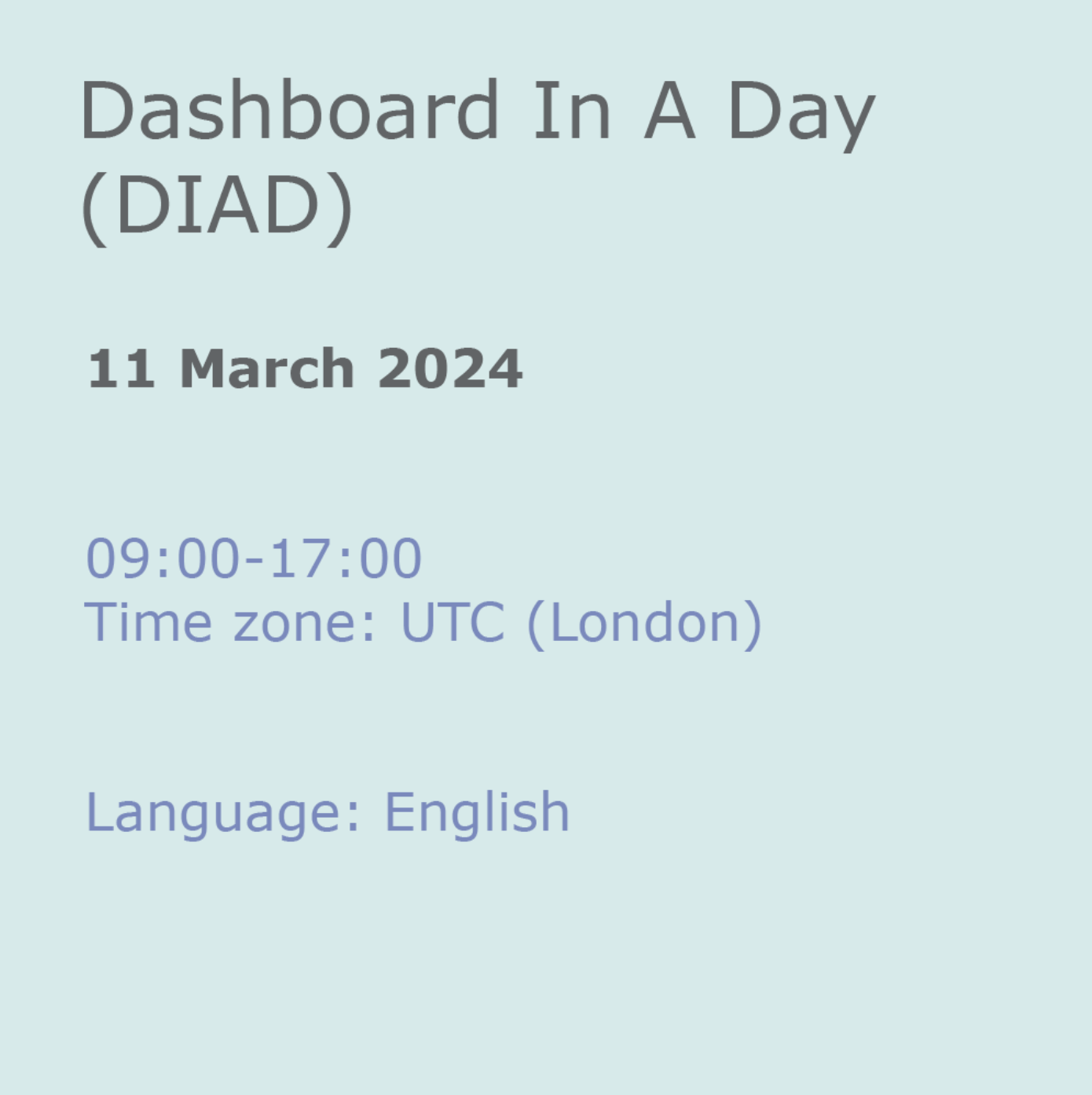
Advanced Data Modelling and Shaping (MSIAD)
By Online Productivity Training
OVERVIEW Prerequisites—DIAD training or equivalent working experience This one-day course will cover using Power BI Desktop to import and shape data from a variety of sources. It will also walk through Power BI capabilities you can use to enhance the data model for your business users. The course covers key aspects of how to create a great data model to meet your business needs, various features in Power BI used to enhance data models so you can build great reports, and an introduction to DAX to create calculations. After completing this training, the attendees should be able to import data from a variety of data sources into Power BI, shape the data, create the data model, and write DAX functions to the Power BI model. COURSE BENEFITS: * Understand the Power BI Desktop data model, its components and most effective schemas * Describe concepts of calculated columns and measures * Create queries using M * Create calculations with DAX * Understand the use of functions * Create and optimize a data model * Understand the consequences of data model design decisions WHO IS THE COURSE FOR? * Power BI report developers who wish to improve the structure of their data models * Power BI report developers who wish to use advanced features like parameters and M coding in Power Query * Power BI practitioners who wish to optimise their models more effectively * Attendees wishing to prepare thoroughly for the DAX In A Day course COURSE OUTLINE Module 1 Getting And Shaping The Data * Understand what is meant by data model in the context of Power BI * Understand the consequences of data model design decisions * Understand consequences of Power BI’s data type handling * Understand data connection options Module 2 Basic Data Modelling * Understand basic data modelling * Understand basic data model types * Explore dimension tables and fact tables * Explore data connections Module 3 Getting Started With M (Power Query Language) * Get introduced to M * Understand key components and syntax Module 4 Understanding Logic Operators * Understand Transformations * Understand Join operation Module 5 Introduction To DAX * Get introduced to DAX and how can it be used * Understand working with parameters and DAX (lab combining the previous module) Module 6 Working With Functions - DAX CALCULATE And More * Understand working with functions * Understand the basics of the CALCULATE formula Module 7 Modelling With Power BI & DAX Best Practice * Gain familiarity with basic data modelling for business scenarios * Learn some best practices for working with Power BI
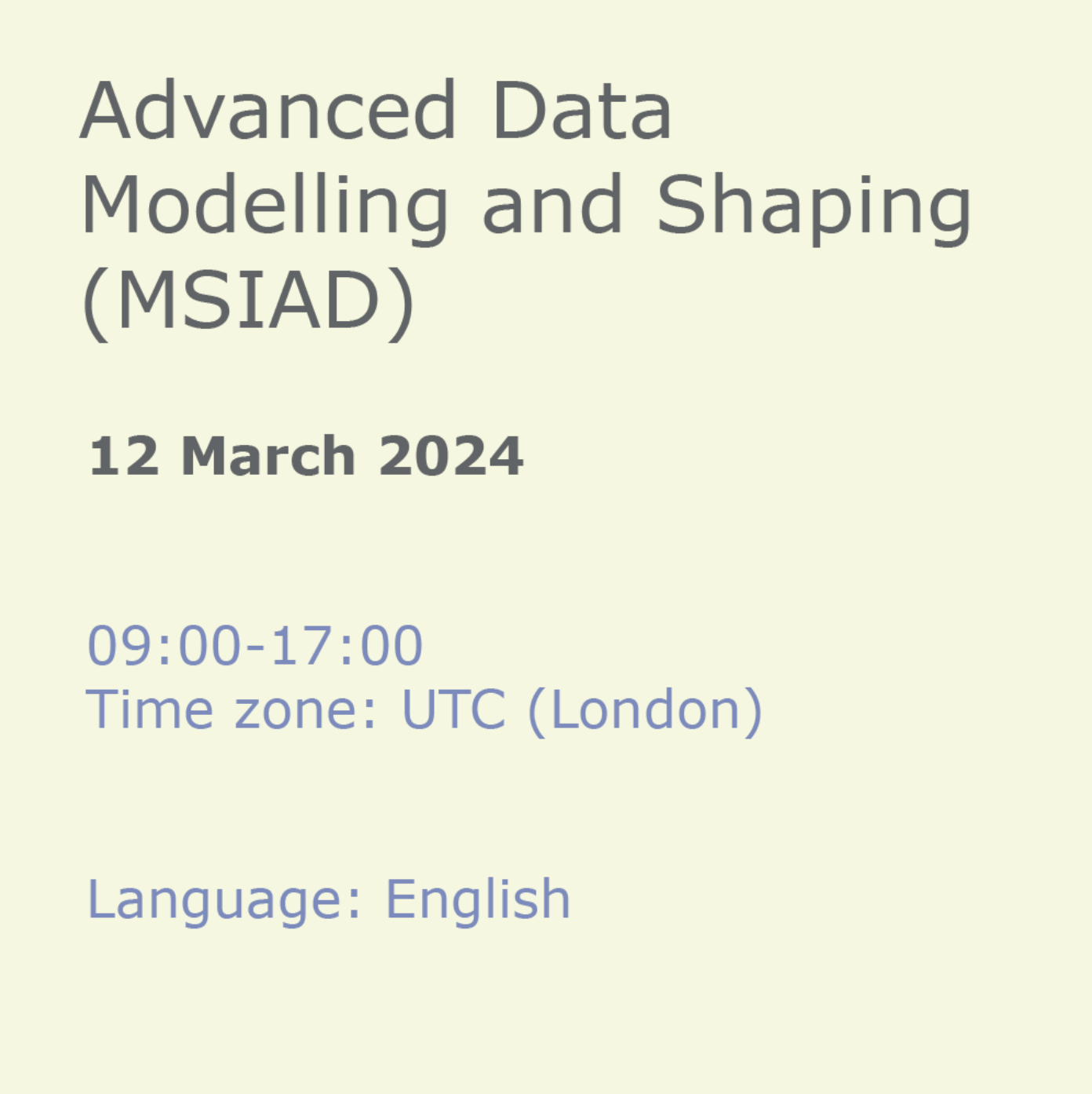
DAX In A Day (DAXIAD)
By Online Productivity Training
OVERVIEW Prerequisites—DIAD training and Advanced Data Modeling and Shaping training or equivalent working experience This course has been designed specifically for experienced model developers and gives a more advanced treatment of DAX formulas than either DIAD or the PL-300 course. We recommend that attendees have prior experience working with Power BI Desktop to create data models. During this course you will review: * Writing DAX formulas. * Defining calculated tables and columns. * Defining measures. * Using DAX iterator functions. * Modifying filter context. * Using DAX time intelligence functions. After completing this training, the attendees should be able to work with Data Analysis Expressions (DAX), perform calculations and define common business calculations for use in reports, address performance and functionality concerns. COURSE BENEFITS: * Understand Analytic queries in Power BI * Create calculated tables, calculated columns and measures * Use DAX functions and operators to build DAX formulas * Use DAX iterator functions * Create formulas that manipulate the filter context * Use DAX time intelligence functions WHO IS THE COURSE FOR? * Analysts with experience of Power BI wishing to develop more advanced formulas in DAX * Power BI developers who wish to deepen their understanding of the process of calculating formulas so as to make development faster and more reliable LAB OUTLINE Lab 1 Setup * Connect to data and understand the objectives of the future labs Lab 2 Write DAX Formulas For Power BI * Create a measure * Use variables in the measure definition Lab 3 Add Calculated Table And Columns * Duplicate a table * Create a hierarchy * Create a date table * Add calculated columns Lab 4 Add Measures To Power BI Desktop Models * Add an implicit measure to a report * Add an explicit measure * Add a compound measure * Add a quick measure Lab 5 Use DAX Iterator Functions In A Power BI Desktop Model * Complex summarization * Higher grain summarization * Create ranking measure Lab 6 Modify DAX Filter Context In Power BI Desktop Models * Apply Boolean expression filter * Remove filters: use ALL * Remove filters: use AllSelected * Preserve filters: use KeepFilters * HASONEVALUE * ISINSCOPE * Context transition Lab 7 Use DAX Time Intelligence Functions In Power BI Desktop Models * TOTALYTD * SAMEPERIODLASTYEAR * Calculate new occurrences * Snapshot calculations
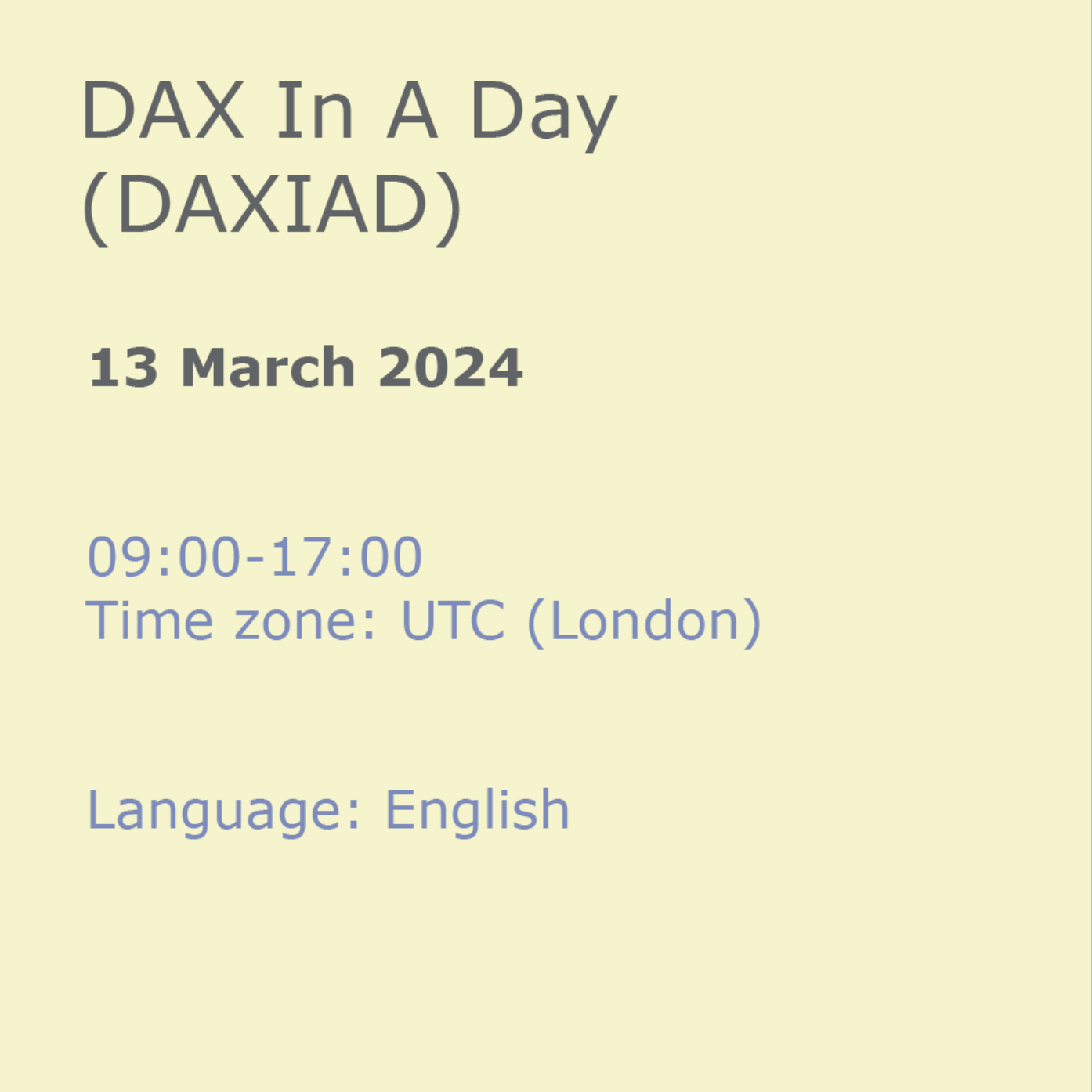
Tableau Desktop - Part 2
By Nexus Human
Duration 2 Days 12 CPD hours This course is intended for This course is designed for professionals in a variety of job roles who are currently using Tableau to perform numerical or general data analysis, visualization, and reporting. They need to provide data visualizations from multiple data sources, or combine data to show comparisons, manipulate data through calculations, create interactive visualizations, or create visualizations that showcase insights from statistical analysis. This course is also designed for students who plan to obtain Tableau Desktop Certified Associate certification, which requires candidates to pass the Tableau Desktop Certified Associate exam. Overview Blend data multiple sources. Join data. Access data in PDFs. Refine visualizations with sets and parameters. Analyze data with calculations. Visualize data with advanced calculations. Perform statistical analysis and forecasting. Create geographic visualizations. Get answers with Ask and Explain The advent of cloud computing and storage has ushered in the era of "big data." With the abundance of computational power and storage, organizations and employees with many different roles and responsibilities can benefit from analyzing data to find timely insights and gain competitive advantage. Data-backed visualizations allow anyone to explore, analyze, and report insights and trends from data. Tableau© software is designed for this purpose. Tableau was built to connect to a wide range of data sources and allows users to quickly create visualizations of connected data to gain insights, show trends, and create reports. Beyond the fundamental capabilities of creating data driven visualizations, Tableau allows users to manipulate data with calculations to show insights, make visualizations interactive, and perform statistical analysis. This gives users the ability to create and share data driven insights with peers, executives, and clients. Prerequisites Tableau Desktop: Part 1 LESSON 1: BLENDING DATA FROM MULTIPLE SOURCES * Topic A: Blend Data * Topic B: Refine Blends to Visualize Key Information LESSON 2: JOINING DATA * Topic A: Create Joins * Topic B: Troubleshoot Joins * Topic C: Merge Data with Unions LESSON 3: ACCESSING DATA IN PDFS * Topic A: Connect to PDFs * Topic B: Clean Up and Organize PDF Data LESSON 4: REFINING VISUALIZATIONS WITH SETS AND PARAMETERS * Topic A: Create Sets * Topic B: Analyze Data with Sets * Topic C: Apply Parameters to Refine Visualizations * Topic D: Create Advanced Visualizations LESSON 5: ANALYZING DATA WITH CALCULATIONS * Topic A: Create Calculated Fields to Analyze Data * Topic B: Manipulate Data with Functions * Topic C: Analyze Data with Table Calculations LESSON 6: VISUALIZING DATA WITH ADVANCED CALCULATIONS * Topic A: Create Groups and Bins with Calculations * Topic B: Analyze Data with LOD Expressions LESSON 7: PERFORMING STATISTICAL ANALYSIS AND FORECASTING * Topic A: Perform Statistical Analysis * Topic B: Forecast Data Trends LESSON 8: CREATING GEOGRAPHIC VISUALIZATIONS * Topic A: Create Maps * Topic B: Customize Mapped Data LESSON 9: GETTING ANSWERS WITH ASK AND EXPLAIN * Topic A: Ask Data * Topic B: Explain Data ADDITIONAL COURSE DETAILS: Nexus Humans Tableau Desktop - Part 2 training program is a workshop that presents an invigorating mix of sessions, lessons, and masterclasses meticulously crafted to propel your learning expedition forward. This immersive bootcamp-style experience boasts interactive lectures, hands-on labs, and collaborative hackathons, all strategically designed to fortify fundamental concepts. Guided by seasoned coaches, each session offers priceless insights and practical skills crucial for honing your expertise. Whether you're stepping into the realm of professional skills or a seasoned professional, this comprehensive course ensures you're equipped with the knowledge and prowess necessary for success. While we feel this is the best course for the Tableau Desktop - Part 2 course and one of our Top 10 we encourage you to read the course outline to make sure it is the right content for you. Additionally, private sessions, closed classes or dedicated events are available both live online and at our training centres in Dublin and London, as well as at your offices anywhere in the UK, Ireland or across EMEA.

55123 Writing Reports with Report Builder and SSRS Level 1
By Nexus Human
Duration 2 Days 12 CPD hours This course is intended for The primary audience for this course are persons who are new to reporting with Microsoft© SQL Server© Report Builder and SSRS, persons who are transitioning from another reporting software application, and persons who are existing Report Builder and SSRS report authors. Overview Navigate the Report Builder Environment. - Create table reports. - Format reports. - Create basic and complex expressions. - Group report data. - Create matrix reports. - Sort and filter data. - Summarize data with charts. - Print and export reports. In this course, students will continue their learning on the foundations of report writing with Microsoft© SQL Server© Report Builder and SSRS. Prerequisites ?Familiarity with Windows. ?Creating and navigating folders. ?Opening programs. ?Manipulating windows. ?Copying and pasting objects. ?Formatting text. ?Saving files. 1 - EXPLORING THE REPORT BUILDER ENVIRONMENT * Introducing the Report Builder Environment * Working with Existing Reports * Lab 1: Exploring the Report Builder Application 2 - ADDING DATA TO TABLE REPORTS * Create Report Data Sources * Create Report Datasets * Work with the Tablix Data Region * Create a Table Report * Lab 1: Creating Table Reports 3 - FORMATTING DATA AND CREATING EXPRESSIONS IN REPORTS * Formatting Reports * Sorting and Filtering Report Data * Adding Data to a Dataset * Creating Simple Expressions * Creating Complex Expressions * Lab 1: Formatting Reports 4 - GROUPING REPORT DATA * Group Data in Reports * Group Data Using an Expression * Creating Subgroups and Group Aggregates * Lab 1: Creating Reports with Groups and Aggregates 5 - MATRIX REPORTS * Creating and Modifying Matrix Data Regions * Creating and Modifying Column Groups * Lab 1: Creating Matrix Reports 6 - CHARTS * Create and Modify Chart Wizard Reports * Add Charts to Existing Reports * Modify Charts in Reports * Lab 1: Creating Charts and Chart Reports 7 - PRINTING AND EXPORTING REPORTS * Print Features and Print Options * Export Reports * Lab 1: Printing and Exporting Reports

Business Analyst Job Ready Program with Career Support & Money Back Guarantee
5.0(2)By Academy for Health and Fitness
"Start your career as a Certified Business Analyst and earn up to £70,000 per Year." Looking to land a lucrative Business Analyst role in the UK, where demand is skyrocketing with over 30,000 job postings annually? Our comprehensive Business Analyst Job Ready Program, a bundle of 5 career-focused courses, is your express ticket. With dedicated career support, a money-back guarantee, and a tailored roadmap to success, we empower you to navigate the thriving business analytics landscape confidently and secure your dream job. Our mission is simple - to be your trusted partner every step of the way, from training to employment as a Bussiness Analyst. In addition to teaching you the technical skills you need, we will also provide you with career mentoring and support. We will help you build your resume, prepare for interviews, and land your dream job. We also have partnerships with many companies that are hiring Business Analysts, so we can help you get your foot in the door. If you are not happy with our service, we also offer a 100% money-back guarantee. So what are you waiting for? Enrol in our Business Analyst Job Ready Program today and start your journey to becoming a successful Business Analyst! If you have any questions, you can contact us. We will be happy to provide you with all the information you need. Who Choose Us? So, what sets us apart from other programs? Let's dive into the exceptional benefits you'll experience when you join our Business Analyst Job Ready Program: * Personalised Guidance: Our experienced mentors will provide one-on-one counselling sessions tailored to your specific needs. Whether you're a beginner or have some experience, we will guide you towards honing your skills and developing a strong foundation in Business Analysis. * One-On-One Consultation Sessions with Experts: Gain invaluable insights and guidance from seasoned professionals who have thrived in the Business Analyst field. Our consultation sessions provide you with insider tips, tricks, and advice, empowering you to navigate the industry with confidence and expertise. * Extensive Job Opportunities: We have established partnerships with numerous companies actively seeking Business analysts. Through our network, we'll connect you with exclusive job openings that are not easily accessible elsewhere. Our aim is to maximise your employment prospects and provide you with a range of exciting opportunities to choose from. * Interview Preparation: We provide you with access to a comprehensive database of potential interview questions curated over years of industry experience. Walk into your interviews confident, well-prepared, and ready to impress. * Money-Back Guarantee: Your satisfaction is our top priority. We are confident in the quality of our training and support, which is why we offer a 100% money-back guarantee. * Continuous Career Support: Our commitment doesn't end when you secure a job. We'll be there for you throughout your career journey, offering continued support and guidance. Whether you need advice on career advancement, assistance with new projects, or simply a friendly ear to share your achievements, we'll be your trusted partner for long-term success. Here are the courses we will provide once you enrol in the program: * Course 01: Business Analysis * Course 02: Business and Data Analytics for Beginners * Course 03: Business Analytics for Beginners Using SASS * Course 04: Financial Forecasting Model for New Business * Course 05: Data Analysis and Forecasting in Excel * Course 06: Supply Chain Management for Different Retail Formats * Course 07: Customer Analytics Training * Course 08: Fundamentals of Marketing Analytics * Course 09: Supply Chain Masterclass in Retail * Course 10: Business Productivity Training * Course 11: Dealing With uncertainty: Make Budgets and Forecasts * Course 12: Cashflow Management and Forecasting * Course 13: Raising Money & Valuations * Course 14: Cost Control & Project Scheduling * Course 15: Mini MBA * Course 16: Business Accounting Training * Course 17: Financial Analysis: Finance Reports * Course 18: Presenting Financial Information * Course 19: Finance: Financial Risk Management * Course 20: Financial Modelling Course - Learn Online How Can We Offer Job Guarantees? HF Online provides consultancy, professional and educational services to many of the companies in the UK. During our intense exclusive training program, you will not just gain and complete the industry valuable certification but will gain industry experience as well, which is imperative to get your 1st job in the sector. The Business Analyst Job Ready Program is completed in 9 easy steps: Step 1: Enrol in the Programme Begin your exciting journey with us by enrolling in the Business Analyst Job Ready Program. Complete your registration and make a secure online payment. Remember, we offer a 14-day money-back guarantee if you're not completely satisfied. After you enrol in the Program, you will get lifetime access to 6 premium courses related to Business Development. These courses will teach you the knowledge and skills required to become a successful Business Analyst. Our customer service team will help you and keep in contact with you every step of the way. So you won't have to worry about a thing! Step 2: Initial One-On-One Counselling Session Once enrolled, you will be paired with a dedicated career mentor. Schedule your first one-on-one session to discuss your career aspirations, skills, experience, and any areas for potential growth. This conversation will shape your learning and development path. Step 3: Certification upon Course Completion After learning from the courses, you must obtain certificates for each course. There will be exams for every course, and you have to pass them to get your certificate. To pass successfully, you must get 90% marks. Once you pass the exams, you will receive hardcopy certificates. These certificates will prove that you're an expert in the subject. Step 4: CV Revamping Our team of professionals will build you a compelling CV and LinkedIn profile. We'll ensure it presents your skills and qualifications effectively and is tailored to the needs and expectations of the business development industry. With these powerful tools in hand, you'll be fully prepared to tackle job interviews confidently. Step 5: Building Network and Submitting CV We understand the power of casting a wide net. We'll strategically submit your CV to various platforms and networks, expanding your reach and connecting you with valuable opportunities that align with your career goals. We will also make connections with many high-profile individuals and companies through your LinkedIn profile. Step 6: Interview Preparation With your CV ready, we'll move on to interview preparation. Gain exclusive access to our database of potential interview questions. Through simulated interviews with your mentor, you'll practice your responses and receive valuable feedback to further refine your skills. Step 7: Securing Job Interviews Leveraging our partnerships with leading companies, we'll secure job interviews for you. We'll ensure you get the opportunity to showcase your skills to potential employers and get the dream job you want. Step 8: Post-Interview Support Post-interview, we'll provide a debriefing session to reflect on your performance and identify areas of improvement for future interviews if necessary. Remember, our commitment extends until you land your dream job. Step 9: Celebrate Your New Job! Once you've secured your dream job in business analysis, it's time to celebrate! However, our support doesn't end there. We'll provide you with ongoing career advice to ensure you continue to thrive in your new role. We're excited to accompany you on this journey to success. Enrol today, and let's get started! Your path to a successful career as Business Analyst starts with us. CPD 100 CPD hours / points Accredited by CPD Quality Standards WHO IS THIS COURSE FOR? This Business Analyst Job Ready program is ideal for: * Aspiring Business Analyst seeking comprehensive training and industry-specific career guidance. * Individuals looking to transition into a data-based role and require personalised mentorship. * Graduates wanting to enhance their employability with tailored CV building and interview preparation. * Career changers looking for an all-in-one solution to securing a job in the finance industry. * Data Analysis enthusiasts desiring to leverage industry connections for job opportunities in business development. CAREER PATH * Junior Business Analyst: £30,000 - £40,000 * Business Analyst: £40,000 - £55,000 * Senior Business Analyst: £55,000 - £70,000 * Lead Business Analyst: £70,000 - £85,000 * Business Analyst Manager/Director: £85,000 - £100,000+ CERTIFICATES CPD ACCREDITED E-CERTIFICATE Digital certificate - Included CPD ACCREDITED FRAMED (HARDCOPY) CERTIFICATE Hard copy certificate - Included ENROLMENT LETTER Digital certificate - Included QLS ENDORSED HARD COPY CERTIFICATE Hard copy certificate - Included STUDENT ID CARD Digital certificate - Included
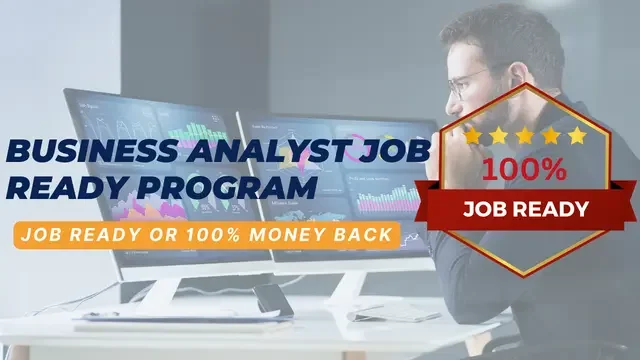
Data storytelling
By Fire Plus Algebra
Data has become the most important resource for every organisation – but the insights gained from data analysis will only ever be truly valuable if they can be clearly expressed to other people. This course is for anybody who works with data, and needs to communicate the meaning that's in the numbers to colleagues, customers, bosses or external stakeholders. It will give you or your team the confidence and skills to translate raw data into compelling visual stories for your key audiences. The principles and skills covered apply to the simplest PowerPoint chart, to more complex interactive visualisations. We’ll work with you before the course to ensure that we understand your organisation and what you’re hoping to achieve. Sample learning content Session 1: What makes a great data-driven story * The key elements of a successful infographic or presentation. * Industry best practice, and discussion of good (and bad) examples. * A simple framework for identifying the Audience, Story and Action. Session 2: Data in context * How to balance function and aesthetic appeal. * Identifying the right graph, chart, infographic or other visual. * Framing the data and providing contextual information. Session 3: Designing for the human brain * Using colours to add emphasis and meaning. * Design and layout principles, and creating hierarchies of information. * The principle of ‘self-sufficiency’, and removing clutter. Session 4: Navigation and narrative * Tailoring visualisations for different types of communications. * Structuring presentations and longer reports. * Thinking in layers to create interactive dashboards. Delivery We deliver our courses over Zoom, to maximise flexibility. The training can be delivered in a single day, or across multiple sessions. All of our courses are live and interactive – every session includes a mix of formal tuition and hands-on exercises. To ensure this is possible, the number of attendees is capped at 16 people. Tutor Alan Rutter is the founder of Fire Plus Algebra. He is a specialist in communicating complex subjects through data visualisation, writing and design. He teaches for General Assembly and runs in-house training for public sector clients including the Home Office, the Department of Transport, the Biotechnology and Biological Sciences Research Council, the Health Foundation, and numerous local government and emergency services teams. He previously worked with Guardian Masterclasses on curating and delivering new course strands, including developing and teaching their B2B data visualisation courses. He oversaw the iPad edition launches of Wired, GQ, Vanity Fair and Vogue in the UK, and has worked with Condé Nast International as product owner on a bespoke digital asset management system for their 11 global markets. Testimonial “I was familiar with Alan’s work as a Guardian Masterclass instructor on data visualisation and digital journalism, which made it easy for me to recommend him for onsite training at the Liverpool School of Tropical Medicine. We had a large group of people interested in honing their abilities to depict their research and stories in engaging ways. Alan’s course provided great insight about common communication pitfalls and how to avoid them, how to become better communicators by understanding the audience diversity, and it showcased some great online tools for creating infographics. This should be mandatory training for all students, academics, report writers and those involved with conveying research to the media as it will help increase the clarity and accessibility of our own research stories.” Dr Lee Haines | Liverpool School of Tropical Medicine

Certified Data Analyst Pathway with Career Guarantee
By NuYew Ltd
Accelerate Your Data Analyst Career: Fast-Track Program with Exams, TOTUM Card & 5-Year Support. Enrol Today! -------------------------------------------------------------------------------- Study method Online Duration 9 months · Self-paced Access to content 5 years Certifications CompTIA IT Fundamentals Certification Certified Data Analysis Professional Microsoft Azure Data Fundamentals Pearson IT Specialist Python Pearson IT Specialist AI (Artificial Intelligence) Pearson IT Specialist Databases Microsoft Office Specialist Excel Certification Microsoft Power BI Data Analyst Associate (PL-300) Certificates * Official CompTIA Certification - Free Additional info * Exam(s) / assessment(s) is included in price * Tutor is available to students * TOTUM card included in price * Job guarantee programme is included in this course -------------------------------------------------------------------------------- OVERVIEW Learn the most in-demand digital skills in the world today with the Nuyew Tech Academy A Data and Business Intelligence Analyst gathers, cleans, and studies data sets to help solve problems. Gain the job-ready skills for an entry-level Data and Business Intelligence Analyst role and position yourself competitively in the thriving job market for data and business analysts, which will see a 20% growth until 2028 and beyond. CERTIFICATIONS COMPTIA IT FUNDAMENTALS CERTIFICATION CERTIFIED DATA ANALYSIS PROFESSIONAL Awarded by CompTIA MICROSOFT AZURE DATA FUNDAMENTALS MICROSOFT OFFICE SPECIALIST EXCEL CERTIFICATION MICROSOFT POWER BI DATA ANALYST ASSOCIATE (PL-300) Awarded by Microsoft PEARSON IT SPECIALIST PYTHON PEARSON IT SPECIALIST AI (ARTIFICIAL INTELLIGENCE) PEARSON IT SPECIALIST DATABASES Awarded by Pearson -------------------------------------------------------------------------------- DESCRIPTION With a national shortage of Data and Business Intelligence Analysts, starting salaries of up to £25,000 per annum (average UK Salary £60,000) and amazing future employed and self-employed career prospects, take the next step today with our Fast Track Data and Business Intelligence Analyst Programme. What you can expect from our Fast Track Programme: * World Class Education * Energetic and unlimited 24/7 Student Support * Real, tangible Career Outcomes * 5 Years Career Support What our programme includes: Industry Recognised Qualifications CompTIA ITF+ (IT Fundamentals) CompTIA A+ CompTIA Network+ CompTIA Security+ CompTIA Data+ Exams Includes all Exams and Unlimited Re-Sits 5 Years Career Support Guarantee As part of our unique Support Guarantee, our Career Support Team will assist you with: * CV writing * Expert careers advice * Interview preparation * Identifying and applying for the best opportunities in your area As a student in the Nuyew Tech Academy you will also be given exclusive access to our Career Skills Academy which includes advanced courses on Employability, CV Preparation, Interview Skills and Technique and everything else you need to get ready for your new Career. WHO IS THIS COURSE FOR? This course is open to anyone interested in pursuing a Career in Data Analytics and Business Intelligence. Our Foundation Level provides the flexibility for us to accommodate students with any level of previous knowledge and experience. REQUIREMENTS This course is open to all and has no pre-requisites All you need is a passion for technology and a strong desire to succeed. CAREER PATH Our programme is designed to enable you to achieve an Entry Level/Helpdesk role during training (£18k-£24K) ensuring that you also have the vital work experience required to enter the Tech Industry at a higher level (Av Salary £60K).

Search By Location
- Business Analytics & Intelligence Courses in London
- Business Analytics & Intelligence Courses in Birmingham
- Business Analytics & Intelligence Courses in Glasgow
- Business Analytics & Intelligence Courses in Liverpool
- Business Analytics & Intelligence Courses in Bristol
- Business Analytics & Intelligence Courses in Manchester
- Business Analytics & Intelligence Courses in Sheffield
- Business Analytics & Intelligence Courses in Leeds
- Business Analytics & Intelligence Courses in Edinburgh
- Business Analytics & Intelligence Courses in Leicester
- Business Analytics & Intelligence Courses in Coventry
- Business Analytics & Intelligence Courses in Bradford
- Business Analytics & Intelligence Courses in Cardiff
- Business Analytics & Intelligence Courses in Belfast
- Business Analytics & Intelligence Courses in Nottingham