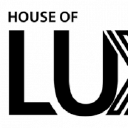Get a 10% discount on your first order when you use this promo code at checkout: MAY24BAN3X
Environmental awareness and management (In-House)
By The In House Training Company
A flexible, modular-based, programme to heighten participants' awareness of ways in which their operations can affect the environment, the principles of environmental management and the practical steps they need to take as individuals and as an organisation to improve environmental performance. Depending on the course modules selected, this programme will give participants: * Increased awareness of relevant environmental issues * A greater understanding of, and commitment to, the organisation's environmental management programme * Preparation for any responsibilities they may have under an Environmental Management System * Further benefits according to options chosen 1 ENVIRONMENTAL AWARENESS * Definition of 'the environment' * Key environmental issues * Global warming * Ozone depletion * Acid rain * Air quality * Water pollution * Contaminated land * Land take and green belt shrinkage * Resource usage * Habitat destruction and species extinctions. * Option: This module can be used to explain the key environmental issues related to the activities of your own organisation. Diagrams, photos, pictures, examples and statistics relevant to your own organisation are used where possible to illustrate the points being made. 2 ENVIRONMENTAL LEGISLATION * Key elements of environmental legislation affecting the activities of your organisation - including international, European and UK legislation. * Legislation of particular relevance to your organisation - how it affects the operations of your organisation * Option: Legislation can be dealt with according to which aspect of the environment it protects (eg, air, water, waste) or which part of your organisation's activities it affects * Consequences of breaching legislation 3 ENVIRONMENTAL MANAGEMENT SYSTEMS * Overview of what an environmental management system is * How is an Environmental Management System (EMS) designed and put together? * Key elements (emphasising Plan - Do - Check - Review cycle) * The need to continually improve * Pros and cons * Reasons for having an EMS * Benefits of an EMS * Consequences of not managing the environment * Costs of installing an EMS * Explanation of ISO 14001 and EMAS standards and guidance as applicable to the EMSs of your organisation * Overview of your organisation's EMS * How it was set up / is being developed / operates * Who is responsible for it * Key parts of system (eg, environmental policy, objectives and targets) identified and discussed * EMS documentation - what and where it is. * Workshop option: Brainstorm 'Pros and cons' with the participants, come up with all their ideas for good and bad things about EMS and demonstrate that the 'good' list is longer than the 'bad' 4 ENVIRONMENTAL CONSEQUENCES * Define what an environmental impact is and discuss how they are determined, with reference to the EMS * Identify why we want to determine the environmental consequences of operations and activities; how they are used in the EMS for planning, and reducing the impact on the environment * Establish key environmental consequences of construction and operational activities on the site; discuss significance ranking and the control measures in place in your organisation. * Workshop option: In small groups, participants are asked to identify the impact on the environment of your organisation's activities or a part of their activities. They are then asked to rank these impacts in terms of their significance, using guidelines provided to help them be aware of the contributing factors (eg, frequency, severity). For a selected number of the impacts, the participants are asked to identify what control measures there are and which of these they play a part in. All stages can be discussed with trainers as a whole group at various stages during the workshop. 5 PROTECTED SPECIES, NATURE CONSERVATION AND INVASIVE WEEDS * Nature conservation, landscape and visual issues in the planning process - overview of key nature UK wildlife legislation, EIA, appropriate timing of surveys, Hedgerow regulations and landscape and visual impact issues * Ecological issues - ecological legislation, significant species, hedgerows * Archaeology in the development process - why archaeology is important, organisation in the UK, legislation and planning guidance * Construction phase issues and consents - major environmental issues during construction, including water resources and land drainage consents, discharges to land or water, water abstraction, public rights of way, tree protection, waste management, Special waste, noise, good practice pollution control and Environmental Audits * Identification and management of invasive weeds - including legal position regarding management 6 CHEMICALS AND FUELS HANDLING AND STORAGE * How health and safety management is closely linked to environmental management of materials * Planning - what mechanisms are in place for planning materials use; legislation, guidance and policies which define how to manage materials * Materials storage - what are the considerations for storing materials, covering: * Labels: what are the different types and what do they tell us? * Storage facilities: what are the requirements for safe storage of materials (eg, signs, secondary containment, access, segregation, lids/covers) * Handling: safe handling for protecting the environment, organisational procedures, high risk situations (eg, decanting, deliveries), how to reduce the risks (eg, use of funnels, proper supervision, training) * COSHH and MSDS: brief explanation of legislation and its role in environmental control of hazardous materials, how to use the information provided by COSHH assessments * Option: These sessions can be illustrated with photographs/pictures and examples of good and bad storage and handling practices * Workshop Options: Labelling Quiz - quick-fire quiz on what different labels tell us; Build a Storage Facility - participants are asked to consider all the environmental requirements for building a safe storage facility for their organisation 7 ON-SITE CONTROL MEASURES * Overview of the legislation associated with nuisance issues on site and mitigating problems when they arise * Examples of bad practice, including fuel storage tanks and mobile equipment - costs involved with prosecution of fuel spills, remediation costs, management costs, legal fees, bad PR coverage * Identification and management of contaminated land and relevant legislation * Workshop option: Participants are provided with a site plan containing information on site features, environmental conditions and indications of potential issues 8 WASTE MANAGEMENT * Why worry about waste? - a look at how waste disposal can impact on the environment, illustrated by examples of waste-related incidents, statistics on waste production on national, industry-wide and organisational levels, landfill site space, etc * Legislation - overview of the relevant legislation, what the main requirements of the regulations are, what penalties there are, and the associated documentation (waste transfer notes) * Waste classification - a more in-depth look at how waste is classified under legislation according to hazardous properties, referring to Environment Agency guidance * Handling and storage requirements - what are the requirements of the applicable waste legislation and how are they covered by organisational procedures? Examples of good and bad environmental practice associated with handling and storing waste. * Workshop option: 'Brown bag' exercise - participants pass round a bag containing tags each with a different waste printed on. They are asked to pick out a tag and identify the classification and the handling, storage and disposal requirements for the waste they select * Waste minimisation - overview of the waste minimisation 'ladder' and its different options (elimination, reduction, reuse and recycling), benefits of waste minimisation, examples of waste minimisation techniques * Workshop option: Participants are asked to identify opportunities that actually exist within the organisation for minimising production of waste that are not currently being taken advantage of 9 AUDITING * Requirements for environmental auditing of operations * Auditing the EMS * Types of internal and external audits * Requirements EMS standards (ISO 14001 and EMAS) * Carrying out internal audits and being prepared for external audits * Workshop options: * Mock audit 'Brown Bag' - can be used either for trainers to test participants as if they were in an audit situation, or for the participants to test each other and practice their auditing technique. The bag contains tags each with a different topic printed on (eg, waste skips); participants pass the bag round and select a tag; they are then questioned by the trainer or another participant about that topic as if they were in an audit situation. If the participants are auditing each other, they will be provided with a set of guidelines to keep in mind during the workshop. * Virtual auditing - a more practical workshop where participants review photographs of situations/activities relevant to the organisation's operations. They are asked to identify all the good and bad environmental practices that are occurring in the situations. 10 INCIDENT RESPONSE * What should you do when an incident does happen? * What should be in a spill kit? * When should you call in the experts? * When should you inform the Environment Agency or Environmental Health Officer? * Workshop option: The participants are provided with some incident scenarios and asked to develop a response to the incident 11 MONITORING AND REPORTING * Environmental monitoring programmes and procedures * Monitoring and reporting as control measures for environmental consequences * Monitoring and environmental 'STOP' card systems - personal and behavioural monitoring and reporting

Team Building & Team Development
By Dickson Training Ltd
Our Team Building Programmes are 'simply excellent' (quote from Unilever). They always deliver much greater energy' motivation and efficiently accelerates to a galvanised, integrated team for their Manager/Team Leader. They're great fun and very commercially orientated - the best of both key elements to a successful and long-lasting high performance team. A successful company is always made up of successful teams. Teams that can work autonomously with a clearly defined set of goals, roles, vision, responsibility and culture will always reach for and achieve far greater success than a team that works just as a group of individuals. Our team building solutions are individually built and geared towards teams at any level within an organisation, providing an independent and objective perspective to promote a common purpose such as the creation of a 'high performance team'. -------------------------------------------------------------------------------- OUT WITH THE OLD Traditionally, team building events have been restricted to certain levels of management where they head off site for a bit of archery, quad biking and paintballing or something along those lines. Then over some coffee and cocktails, business plans and more efficient ways to work are casually discussed. Whilst being out having fun instead of being at work may improve an individual person's mood, the effect will only be short-term, and will not go far in creating permanent and cohesive teams who are able to overcome challenges together and drive the business forward when back in the workplace. -------------------------------------------------------------------------------- IN WITH THE NEW Today's business thinking is more strategic and certainly has to look for returns on the investment. That is why Dickson Training Ltd's team building programmes are bespoke and built to your requirements through research, understanding your business and, most importantly, what results and achievements you are looking to get out of the programme. Once "what success looks like" has been established, we create tasks and activities that will test your leadership, problem solving, communication and team work skills. When the tasks have been completed, the learning - both practical and theory - is debriefed to the group as well as how it will translate back in your business. Not only are our events great fun, but they provide participants with learning points they can act upon to improve or enhance the working practices/environment. -------------------------------------------------------------------------------- TEAM BUILDING THAT GETS RESULTS We have a highly innovative team who design team builds to suit all budgets and time or space restrictions. Large or small, we will develop the perfect event to meet your commercial objectives, keeping in line with your values and company culture. More recently we have combined team galvanising events with ways to engage the participants with and support their local communities. This solution has proved extremely popular with our clients and we are continuing to develop more and more programmes doing exactly this. -------------------------------------------------------------------------------- " Phil did everything in a very professional and focused manner, without losing sight of the overall aims or having 'fun'. When I moved to Airbus UK and subsequently European Aeronautic Defense and Space Company (EADS), I had no hesitation in recommending Phil and the team to deliver the required training and team events. Without doubt Phil and his team are excellent providers of training, to suit even bespoke requirements, and I would not hesitate in recommending the team to any business in the future. " Glenn Brown, Systems & Expertise Manager, Airbus Personnel Service -------------------------------------------------------------------------------- AUGMENTED SKILLS – AN ESSAY BY PHIL DICKSON All of you, who are reading this, and all the people you meet and work with will have – ‘Augmented Skills’. So – if you are an IT Engineer or a Pharmacist; perhaps you are, or know, a Departmental Leader and you work with a Logistics Project Manager; these roles will demand core skills, whether they be technical know-how or qualifications in the discipline. But to be that bit better; more reliable; more effective & productive and therefore more valuable and, frankly, marketable – capitalizing on ‘Augment Skills’ comes into play. The I T Engineer who was a Chess Champion at Uni, which would indicate that they possess some key ‘Augmented skills’ including how they plan 3 steps ahead and are always prepared for the unexpected. The Pharmacist, who is a keen sportsperson in their private life, will likely be tenacious, team-orientated and disciplined – again these are superb qualities to have in this – or any – role. Your colleagues, as well as yourself, will have ‘Augmented Skills’ that will be an asset if only they are explored and applied to their role and indeed, career. -------------------------------------------------------------------------------- EVERYONE HAS THEIR OWN 'SUPER-POWER' If they love gardening, they are probably strategic, patient and inclined to research; if they cook or bake, they are usually well organized and comfortable with multi-tasking. A big reader will tend to be considered and possess good critical thinking faculties, and an amateur mechanic or keen DIY person will often be practical, resourceful and very determined. I have observed that many new Parents discover they have ‘Augmented Skills’ they didn’t know they had... such as getting order out of chaos and displaying industrial amounts of patience and good grace when they really do not feel like it. They very often become far more compassionate and empathetic. Most people have their very own ‘Superpower’. Invite your team members to offer their ‘Augmented Skills’ to your work-place – and just watch as it elevates the motivation levels and improves results. It’ll be very rewarding for all concerned – and for meeting the Team’s objectives, to encourage the person who is a talented artist to be a sounding board on some of the marketing imagery and layouts; for the team member who is great at Maths or resolving crosswords to be asked for their input to solving a problem that is causing logistical or operational headaches. -------------------------------------------------------------------------------- NEVER EXPLOIT A TEAM MEMBER’S UNIQUE SPECIAL SKILLS AT THEIR EXPENSE I would like to stress, however, that it must never be an area where a team member gets exploited by harvesting their unique special skills to coerce them into taking on greater responsibilities and tasks without providing them with the commensurate salary and status. To do so would be immoral and, ultimately, counter-productive as it would lead to resentment and disenfranchisement. This is about encouraging people’s capability and inviting their input to boost confidence and enhance the team’s capability. -------------------------------------------------------------------------------- OFTEN, WE NEED TO BE MORE THAN WHAT OUR JOB DESCRIPTION SAYS It is also important to highlight that whatever a person’s role or function is – they will definitely need to have additional capabilities to be effective. The best example of this is when we designed and delivered a range of ‘Advanced Customer Care skills’ training sessions for the Met Office a few years ago…we met so many remarkably super-bright Meteorologists, many of whom were having to make significant adjustments to answering questions from Customers that seemed to be illogical and often, obtuse. It wasn’t enough for these Meteorologists to be highly skilled at interpreting data and identifying patterns – they needed ‘Augmented skills’ to make that information accessible to members of the public (and Council workers and Air Traffic controllers and Shipping agents) and many other people, as to what that particular weather system was going to be like in their area and at what time. They have to know how to ‘de-jargonise’ the material and provide succinct, clear, and yet temperate, descriptions without ever appearing exasperated, impatient or judgmental in response to sometimes quite silly questions. For a highly trained scientist – that can be counter-intuitive. -------------------------------------------------------------------------------- BEING PHILOSOPHICAL... AND A WEE BIT PRETENTIOUS At the risk of being a little Philosophical (and probably a wee bit pretentious) – in my own role of Trainer – my core skills have to include – being a very good communicator, an active listener and have innovative and engaging ways to convert an idea, or a model, into practical application that my Delegates and Clients gain tangible benefits from. This is how it applies to me... I really enjoy composing short, light classical-style piano pieces. Now, to do this well, you need to be able to find a transition from one chord or melody to a different theme or key. It has to be worked out very carefully to have incremental transitions and pleasant-sounding developments as the piece unfolds. I think I have become better at this as I have honed my skills as a composer. But I have realized that these very same skills have ‘Augmented’ my ability to help a Manager, or a Team, move from a state of conflict; tension; disfunction; disenfranchisement; lack of confidence to a place that is more harmonious with far greater productivity. The very same process of careful listening, considering options, taking well-considered steps, having a creative, sometimes brave, move towards a resolution are at play in both Training and Piano Compositions! -------------------------------------------------------------------------------- SCHEDULED COURSES Unfortunately this course is not one that is currently scheduled as an open course, and is only available on an in-house basis. Please contact us for more information.

Baby & Child First Aid - Combined Learning
By Mini First Aid North Nottinghamshire, Grantham & Sleaford
The 3-hour Baby & Child First Aid class covers CPR, Choking, Bumps, Burns, Breaks, Bleeding, Febrile Seizures and Meningitis & Sepsis Awareness and will give everyone who attends the peace of mind they deserve.

Online Options
Show all 1035Difficult Conversations, Conflict and Relationship Building with Parents/Carers (June 24)
By Born at the Right Time
Inspiring, interactive and unique 4-hour CPD certified Communication and Co-production training.

AZ-400T00 Designing and Implementing Microsoft DevOps Solutions
By Nexus Human
Duration 4 Days 24 CPD hours This course is intended for Students in this course are interested in designing and implementing DevOps processes or in passing the Microsoft Azure DevOps Solutions certification exam. This course provides the knowledge and skills to design and implement DevOps processes and practices. Students will learn how to plan for DevOps, use source control, scale Git for an enterprise, consolidate artifacts, design a dependency management strategy, manage secrets, implement continuous integration, implement a container build strategy, design a release strategy, set up a release management workflow, implement a deployment pattern, and optimize feedback mechanisms Prerequisites Successful learners will have prior knowledge and understanding of: * Cloud computing concepts, including an understanding of PaaS, SaaS, and IaaS implementations. * Both Azure administration and Azure development with proven expertise in at least one of these areas. * Version control, Agile software development, and core software development principles. It would be helpful to have experience in an organization that delivers software. * AZ-104T00 - Microsoft Azure Administrator * AZ-204T00: Developing Solutions for Microsoft Azure 1 - INTRODUCTION TO DEVOPS * What is DevOps? * Explore the DevOps journey * Identify transformation teams * Explore shared goals and define timelines 2 - CHOOSE THE RIGHT PROJECT * Explore greenfield and brownfield projects * Decide when to use greenfield and brownfield projects * Decide when to use systems of record versus systems of engagement * Identify groups to minimize initial resistance * Identify project metrics and key performance indicators (KPIs) 3 - DESCRIBE TEAM STRUCTURES * Explore agile development practices * Explore principles of agile development * Define organization structure for agile practices * Explore ideal DevOps team members * Enable in-team and cross-team collaboration * Select tools and processes for agile practices 4 - CHOOSE THE DEVOPS TOOLS * What is Azure DevOps? * What is GitHub? * Explore an authorization and access strategy * Migrate or integrate existing work management tools * Migrate or integrate existing test management tools * Design a license management strategy 5 - PLAN AGILE WITH GITHUB PROJECTS AND AZURE BOARDS * Link GitHub to Azure Boards * Configure GitHub Projects * Manage work with GitHub Project boards * Customize Project views * Collaborate using team discussions * Agile Plan and Portfolio Management with Azure Boards 6 - INTRODUCTION TO SOURCE CONTROL * Explore DevOps foundational practices * What is source control? * Explore benefits of source control * Explore best practices for source control 7 - DESCRIBE TYPES OF SOURCE CONTROL SYSTEMS * Understand centralized source control * Understand distributed source control * Explore Git and Team Foundation Version Control * Examine and choose Git * Understand objections to using Git * Describe working with Git locally 8 - WORK WITH AZURE REPOS AND GITHUB * Migrate from TFVC to Git * Use GIT-TFS * Develop online with GitHub Codespaces 9 - STRUCTURE YOUR GIT REPO * Explore monorepo versus multiple repos * Implement a change log 10 - MANAGE GIT BRANCHES AND WORKFLOWS * Explore branch workflow types * Explore feature branch workflow * Explore Git branch model for continuous delivery * Explore GitHub flow * Explore fork workflow * Version Control with Git in Azure Repos 11 - COLLABORATE WITH PULL REQUESTS IN AZURE REPOS * Collaborate with pull requests * Examine GitHub mobile for pull request approvals 12 - IDENTIFY TECHNICAL DEBT * Examine code quality * Examine complexity and quality metrics * Measure and manage technical debt * Integrate other code quality tools * Plan effective code reviews 13 - EXPLORE GIT HOOKS * Implement Git hooks 14 - PLAN FOSTER INNER SOURCE * Explore foster inner source * Implement the fork workflow * Describe inner source with forks 15 - MANAGE GIT REPOSITORIES * Work with large repositories * Purge repository data * Manage releases with GitHub Repos * Automate release notes with GitHub 16 - EXPLORE AZURE PIPELINES * Explore the concept of pipelines in DevOps * Describe Azure Pipelines * Understand Azure Pipelines key terms 17 - MANAGE AZURE PIPELINE AGENTS AND POOLS * Choose between Microsoft-hosted versus self-hosted agents * Explore job types * Explore predefined agent pool * Understand typical situations for agent pools * Communicate with Azure Pipelines * Communicate to deploy to target servers * Examine other considerations * Describe security of agent pools * Configure agent pools and understanding pipeline styles 18 - DESCRIBE PIPELINES AND CONCURRENCY * Understand parallel jobs * Estimate parallel jobs * Describe Azure Pipelines and open-source projects * Explore Azure Pipelines and Visual Designer * Describe Azure Pipelines and YAML 19 - EXPLORE CONTINUOUS INTEGRATION * Learn the four pillars of continuous integration * Explore benefits of continuous integration * Describe build properties * Enable Continuous Integration with Azure Pipelines 20 - IMPLEMENT A PIPELINE STRATEGY * Configure agent demands * Implement multi-agent builds * Explore source control types supported by Azure Pipelines 21 - INTEGRATE WITH AZURE PIPELINES * Describe the anatomy of a pipeline * Understand the pipeline structure * Detail templates * Explore YAML resources * Use multiple repositories in your pipeline 22 - INTRODUCTION TO GITHUB ACTIONS * What are Actions? * Explore Actions flow * Understand workflows * Describe standard workflow syntax elements * Explore events * Explore jobs * Explore runners * Examine release and test an action 23 - LEARN CONTINUOUS INTEGRATION WITH GITHUB ACTIONS * Describe continuous integration with actions * Examine environment variables * Share artifacts between jobs * Examine Workflow badges * Describe best practices for creating actions * Mark releases with Git tags * Create encrypted secrets * Use secrets in a workflow * Implement GitHub Actions for CI/CD 24 - DESIGN A CONTAINER BUILD STRATEGY * Examine structure of containers * Work with Docker containers * Understand Dockerfile core concepts * Examine multi-stage dockerfiles * Examine considerations for multiple stage builds * Explore Azure container-related services * Deploy Docker containers to Azure App Service web apps 25 - INTRODUCTION TO CONTINUOUS DELIVERY * Explore traditional IT development cycle * What is continuous delivery? * Move to continuous delivery * Understand releases and deployments * Understand release process versus release 26 - CREATE A RELEASE PIPELINE * Describe Azure DevOps release pipeline capabilities * Explore release pipelines * Explore artifact sources * Choose the appropriate artifact source * Examine considerations for deployment to stages * Explore build and release tasks * Explore custom build and release tasks * Explore release jobs * Configure Pipelines as Code with YAML 27 - EXPLORE RELEASE RECOMMENDATIONS * Understand the delivery cadence and three types of triggers * Explore release approvals * Explore release gates * Use release gates to protect quality * Control Deployments using Release Gates 28 - PROVISION AND TEST ENVIRONMENTS * Provision and configure target environments * Configure automated integration and functional test automation * Understand Shift-left * Set up and run availability tests * Explore Azure Load Testing * Set up and run functional tests 29 - MANAGE AND MODULARIZE TASKS AND TEMPLATES * Examine task groups * Explore variables in release pipelines * Understand variable groups 30 - AUTOMATE INSPECTION OF HEALTH * Automate inspection of health * Explore events and notifications * Explore service hooks * Configure Azure DevOps notifications * Configure GitHub notifications * Explore how to measure quality of your release process * Examine release notes and documentation * Examine considerations for choosing release management tools * Explore common release management tools 31 - INTRODUCTION TO DEPLOYMENT PATTERNS * Explore microservices architecture * Examine classical deployment patterns * Understand modern deployment patterns 32 - IMPLEMENT BLUE-GREEN DEPLOYMENT AND FEATURE TOGGLES * What is blue-green deployment? * Explore deployment slots * Describe feature toggle maintenance 33 - IMPLEMENT CANARY RELEASES AND DARK LAUNCHING * Explore canary releases * Examine Traffic Manager * Understand dark launching 34 - IMPLEMENT A/B TESTING AND PROGRESSIVE EXPOSURE DEPLOYMENT * What is A/B testing? * Explore CI-CD with deployment rings 35 - INTEGRATE WITH IDENTITY MANAGEMENT SYSTEMS * Integrate GitHub with single sign-on (SSO) * Explore service principals * Explore Managed Identity 36 - MANAGE APPLICATION CONFIGURATION DATA * Rethink application configuration data * Explore separation of concerns * Understand external configuration store patterns * Examine Key-value pairs * Examine App configuration feature management * Integrate Azure Key Vault with Azure Pipelines * Manage secrets, tokens and certificates * Examine DevOps inner and outer loop * Integrate Azure Key Vault with Azure DevOps * Enable Dynamic Configuration and Feature Flags 37 - EXPLORE INFRASTRUCTURE AS CODE AND CONFIGURATION MANAGEMENT * Explore environment deployment * Examine environment configuration * Understand imperative versus declarative configuration * Understand idempotent configuration 38 - CREATE AZURE RESOURCES USING AZURE RESOURCE MANAGER TEMPLATES * Why use Azure Resource Manager templates? * Explore template components * Manage dependencies * Modularize templates * Manage secrets in templates * Deployments using Azure Bicep templates 39 - CREATE AZURE RESOURCES BY USING AZURE CLI * What is Azure CLI? * Work with Azure CLI 40 - EXPLORE AZURE AUTOMATION WITH DEVOPS * Create automation accounts * What is a runbook? * Understand automation shared resources * Explore runbook gallery * Examine webhooks * Explore source control integration * Explore PowerShell workflows * Create a workflow * Examine checkpoint and parallel processing 41 - IMPLEMENT DESIRED STATE CONFIGURATION (DSC) * Understand configuration drift * Explore Desired State Configuration (DSC) * Explore Azure Automation State configuration (DSC) * Examine DSC configuration file * Explore hybrid management * Implement DSC and Linux Automation on Azure 42 - IMPLEMENT BICEP * What is Bicep? * Install Bicep * Understand Bicep file structure and syntax 43 - INTRODUCTION TO SECURE DEVOPS * Describe SQL injection attack * Understand DevSecOps * Explore Secure DevOps Pipeline * Explore key validation points * Explore continuous security validation * Understand threat modeling 44 - IMPLEMENT OPEN-SOURCE SOFTWARE * Explore how software is built * What is open-source software * Explore corporate concerns with open-source software components * Explore common open-source licenses * Examine license implications and ratings 45 - SOFTWARE COMPOSITION ANALYSIS * Inspect and validate code bases for compliance * Explore software composition analysis (SCA) * Integrate Mend with Azure Pipelines * Implement GitHub Dependabot alerts and security updates * Integrate software composition analysis checks into pipelines * Examine tools for assess package security and license rate * Interpret alerts from scanner tools * Implement security and compliance in an Azure Pipeline 46 - STATIC ANALYZERS * Explore SonarCloud * Explore CodeQL in GitHub * Manage technical debt with SonarCloud and Azure DevOps 47 - OWASP AND DYNAMIC ANALYZERS * Plan Implement OWASP Secure Coding Practices * Explore OWASP ZAP penetration test * Explore OWASP ZAP results and bugs 48 - SECURITY MONITORING AND GOVERNANCE * Implement pipeline security * Explore Microsoft Defender for Cloud * Examine Microsoft Defender for Cloud usage scenarios * Explore Azure Policy * Understand policies * Explore initiatives * Explore resource locks * Explore Azure Blueprints * Understand Microsoft Defender for Identity 49 - EXPLORE PACKAGE DEPENDENCIES * What is dependency management? * Describe elements of a dependency management strategy * Identify dependencies * Understand source and package componentization * Decompose your system * Scan your codebase for dependencies 50 - UNDERSTAND PACKAGE MANAGEMENT * Explore packages * Understand package feeds * Explore package feed managers * Explore common public package sources * Explore self-hosted and SaaS based package sources * Consume packages * Publish packages * Package management with Azure Artifacts 51 - MIGRATE CONSOLIDATING AND SECURE ARTIFACTS * Identify existing artifact repositories * Migrate and integrating artifact repositories * Secure access to package feeds * Examine roles * Examine permissions * Examine authentication 52 - IMPLEMENT A VERSIONING STRATEGY * Understand versioning of artifacts * Explore semantic versioning * Examine release views * Promote packages * Explore best practices for versioning 53 - INTRODUCTION TO GITHUB PACKAGES * Publish packages * Install a package * Delete and restore a package * Explore package access control and visibility 54 - IMPLEMENT TOOLS TO TRACK USAGE AND FLOW * Understand the inner loop * Explore Azure Monitor and Log Analytics * Examine Kusto Query Language (KQL) * Explore Application Insights * Implement Application Insights * Monitor application performance with Application Insights 55 - DEVELOP MONITOR AND STATUS DASHBOARDS * Explore Azure Dashboards * Examine view designer in Azure Monitor * Explore Azure Monitor workbooks * Explore Power BI * Build your own custom application 56 - SHARE KNOWLEDGE WITHIN TEAMS * Share acquired knowledge within development teams * Integrate with Azure Boards * Share team knowledge using Azure Project Wiki 57 - DESIGN PROCESSES TO AUTOMATE APPLICATION ANALYTICS * Explore rapid responses and augmented search * Integrate telemetry * Examine monitoring tools and technologies 58 - MANAGE ALERTS, BLAMELESS RETROSPECTIVES AND A JUST CULTURE * Examine when get a notification * Explore how to fix it * Explore smart detection notifications * Improve performance * Understand server response time degradation * Reduce meaningless and non-actionable alerts * Examine blameless retrospective * Develop a just culture

Online Qigong class
By Brightonenergyworks
Qigong Taiji 37 (Tai Chi) Daoyin exercises Makko-Ho and Do-in exercises Japanese Ki Exercises and Hara training Breathing and sound exercises Meditation Well-being guidance There are also currently 3 online Qigong classes each week: Mondays at 9.45am, or Tuesdays and Fridays at 10.00am, all 75 minutes. When you use the link there is usually no need to sign up to Zoom. You can use the app or attend via your usual browser. No experience necessary.

EC-Council Computer Hacking Forensic Investigator (CHFI) v10.0
By Nexus Human
Duration 5 Days 30 CPD hours This course is intended for The CHFI course will benefit: Police and other laws enforcement personnel Defense and Military personnel e-Business Security professionals Systems administrators Legal professionals Banking, Insurance and other professionals Government agencies Overview At the end of this course, you will possess the skills needed to: Understand the fundamentals of computer forensics Understand the computer forensic investigation process Describe in detail different types of hard disks and file systems Understand data acquisition and duplication Counteract anti-forensic techniques Leverage forensic skills in Windows, Linux, and Mac Investigate web attacks Understand dark web forensics Deploy forensic techniques for databases, cloud, and networks Investigate email crimes including malware Perform forensics in mobile and IoT environments Every crime leaves a digital footprint, and you need the skills to track those footprints. In this course, students will learn to unravel these pieces of evidence, decode them and report them. From decoding a hack to taking legal action against the perpetrators, they will become an active respondent in times of cyber-breaches. COMPUTER FORENSICS IN TODAY?S WORLD * 1.1. Understand the Fundamentals of Computer Forensics * 1.2. Understand Cybercrimes and their Investigation Procedures * 1.3. Understand Digital Evidence * 1.4. Understand Forensic Readiness, Incident Response and the Role of SOC (Security * Operations Center) in Computer Forensics * 1.5. Identify the Roles and Responsibilities of a Forensic Investigator * 1.6. Understand the Challenges Faced in Investigating Cybercrimes * 1.7. Understand Legal Compliance in Computer Forensics * COMPUTER FORENSICS INVESTIGATION PROCESS * 2.1. Understand the Forensic Investigation Process and its Importance * 2.2. Understand the Pre-investigation Phase * 2.3. Understand First Response * 2.4. Understand the Investigation Phase * 2.5. Understand the Post-investigation Phase * UNDERSTANDING HARD DISKS AND FILE SYSTEMS * 3.1. Describe Different Types of Disk Drives and their Characteristics * 3.2. Explain the Logical Structure of a Disk * 3.3. Understand Booting Process of Windows, Linux and Mac Operating Systems * 3.4. Understand Various File Systems of Windows, Linux and Mac Operating Systems * 3.5. Examine File System Using Autopsy and The Sleuth Kit Tools * 3.6 Understand Storage Systems * 3.7. Understand Encoding Standards and Hex Editors * 3.8. Analyze Popular File Formats Using Hex Editor * DATA ACQUISITION AND DUPLICATION * 4.1. Understand Data Acquisition Fundamentals * 4.2. Understand Data Acquisition Methodology * 4.3. Prepare an Image File for Examination * DEFEATING ANTI-FORENSICS TECHNIQUES * 5.1. Understand Anti-forensics Techniques * 5.2. Discuss Data Deletion and Recycle Bin Forensics * 5.3. Illustrate File Carving Techniques and Ways to Recover Evidence from Deleted Partitions * 5.4. Explore Password Cracking/Bypassing Techniques * 5.5. Detect Steganography, Hidden Data in File System Structures, Trail Obfuscation, and File Extension Mismatch * 5.6. Understand Techniques of Artifact Wiping, Overwritten Data/Metadata Detection, and Encryption * 5.7. Detect Program Packers and Footprint Minimizing Techniques * 5.8. Understand Anti-forensics Countermeasures * WINDOWS FORENSICS * 6.1. Collect Volatile and Non-volatile Information * 6.2. Perform Windows Memory and Registry Analysis * 6.3. Examine the Cache, Cookie and History Recorded in Web Browsers * 6.4. Examine Windows Files and Metadata * 6.5. Understand ShellBags, LNK Files, and Jump Lists * 6.6. Understand Text-based Logs and Windows Event Logs * LINUX AND MAC FORENSICS * 7.1. Understand Volatile and Non-volatile Data in Linux * 7.2. Analyze Filesystem Images Using The Sleuth Kit * 7.3. Demonstrate Memory Forensics Using Volatility & PhotoRec * 7.4. Understand Mac Forensics * * NETWORK FORENSICS * 8.1. Understand Network Forensics * 8.2. Explain Logging Fundamentals and Network Forensic Readiness * 8.3. Summarize Event Correlation Concepts * 8.4. Identify Indicators of Compromise (IoCs) from Network Logs * 8.5. Investigate Network Traffic * 8.6. Perform Incident Detection and Examination with SIEM Tools * 8.7. Monitor and Detect Wireless Network Attacks * INVESTIGATING WEB ATTACKS * 9.1. Understand Web Application Forensics * 9.2. Understand Internet Information Services (IIS) Logs * 9.3. Understand Apache Web Server Logs * 9.4. Understand the Functionality of Intrusion Detection System (IDS) * 9.5. Understand the Functionality of Web Application Firewall (WAF) * 9.6. Investigate Web Attacks on Windows-based Servers * 9.7. Detect and Investigate Various Attacks on Web Applications * DARK WEB FORENSICS * 10.1. Understand the Dark Web * 10.2. Determine How to Identify the Traces of Tor Browser during Investigation * 10.3. Perform Tor Browser Forensics * DATABASE FORENSICS * 11.1. Understand Database Forensics and its Importance * 11.2. Determine Data Storage and Database Evidence Repositories in MSSQL Server * 11.3. Collect Evidence Files on MSSQL Server * 11.4. Perform MSSQL Forensics * 11.5. Understand Internal Architecture of MySQL and Structure of Data Directory * 11.6. Understand Information Schema and List MySQL Utilities for Performing Forensic Analysis * 11.7. Perform MySQL Forensics on WordPress Web Application Database * CLOUD FORENSICS * 12.1. Understand the Basic Cloud Computing Concepts * 12.2. Understand Cloud Forensics * 12.3. Understand the Fundamentals of Amazon Web Services (AWS) * 12.4. Determine How to Investigate Security Incidents in AWS * 12.5. Understand the Fundamentals of Microsoft Azure * 12.6. Determine How to Investigate Security Incidents in Azure * 12.7. Understand Forensic Methodologies for Containers and Microservices * INVESTIGATING EMAIL CRIMES * 13.1. Understand Email Basics * 13.2. Understand Email Crime Investigation and its Steps * 13.3. U.S. Laws Against Email Crime * MALWARE FORENSICS * 14.1. Define Malware and Identify the Common Techniques Attackers Use to Spread Malware * 14.2. Understand Malware Forensics Fundamentals and Recognize Types of Malware Analysis * 14.3. Understand and Perform Static Analysis of Malware * 14.4. Analyze Suspicious Word and PDF Documents * 14.5. Understand Dynamic Malware Analysis Fundamentals and Approaches * 14.6. Analyze Malware Behavior on System Properties in Real-time * 14.7. Analyze Malware Behavior on Network in Real-time * 14.8. Describe Fileless Malware Attacks and How they Happen * 14.9. Perform Fileless Malware Analysis - Emotet * MOBILE FORENSICS * 15.1. Understand the Importance of Mobile Device Forensics * 15.2. Illustrate Architectural Layers and Boot Processes of Android and iOS Devices * 15.3. Explain the Steps Involved in Mobile Forensics Process * 15.4. Investigate Cellular Network Data * 15.5. Understand SIM File System and its Data Acquisition Method * 15.6. Illustrate Phone Locks and Discuss Rooting of Android and Jailbreaking of iOS Devices * 15.7. Perform Logical Acquisition on Android and iOS Devices * 15.8. Perform Physical Acquisition on Android and iOS Devices * 15.9. Discuss Mobile Forensics Challenges and Prepare Investigation Report * IOT FORENSICS * 16.1. Understand IoT and IoT Security Problems * 16.2. Recognize Different Types of IoT Threats * 16.3. Understand IoT Forensics * 16.4. Perform Forensics on IoT Devices *

MD-102T00 Microsoft 365 Endpoint Administrator
By Nexus Human
Duration 5 Days 30 CPD hours This course is intended for The Microsoft 365 Endpoint Administrator is responsible for deploying, configuring, securing, managing, and monitoring devices and client applications in a corporate setting. Their duties include managing identity, access, policies, updates, and apps. They work alongside the M365 Enterprise Administrator to develop and execute a device strategy that aligns with the requirements of a modern organization. Microsoft 365 Endpoint Administrators should be well-versed in M365 workloads and possess extensive skills and experience in deploying, configuring, and maintaining Windows 11 and later, as well as non-Windows devices. Their role emphasizes cloud services over on-premises management technologies. In this course, students will learn to plan and execute an endpoint deployment strategy using contemporary deployment techniques and implementing update strategies. The course introduces essential elements of modern management, co-management approaches, and Microsoft Intune integration. It covers app deployment, management of browser-based applications, and key security concepts such as authentication, identities, access, and compliance policies. Technologies like Microsoft Entra ID, Azure Information Protection, and Microsoft Defender for Endpoint are explored to protect devices and data. Prerequisites The Modern Desktop Administrator must be familiar with M365 workloads and must have strong skills and experience of deploying, configuring, and maintaining Windows 11 and later, and non-Windows devices. 1 - EXPLORE THE ENTERPRISE DESKTOP * Examine benefits of modern management * Examine the enterprise desktop life-cycle model * Examine planning and purchasing * Examine desktop deployment * Plan an application deployment * Plan for upgrades and retirement 2 - EXPLORE WINDOWS EDITIONS * Examine Windows client editions and capabilities * Select client edition * Examine hardware requirements 3 - UNDERSTAND MICROSOFT ENTRA ID * Examine Microsoft Entra ID * Compare Microsoft Entra ID and Active Directory Domain Services * Examine Microsoft Entra ID as a directory service for cloud apps * Compare Microsoft Entra ID P1 and P2 plans * Examine Microsoft Entra Domain Services 4 - MANAGE MICROSOFT ENTRA IDENTITIES * Examine RBAC and user roles in Microsoft Entra ID * Create and manage users in Microsoft Entra ID * Create and manage groups in Microsoft Entra ID * Manage Microsoft Entra objects with PowerShell * Synchronize objects from AD DS to Microsoft Entra ID 5 - MANAGE DEVICE AUTHENTICATION * Describe Microsoft Entra join * Examine Microsoft Entra join prerequisites limitations and benefits * Join devices to Microsoft Entra ID * Manage devices joined to Microsoft Entra ID 6 - ENROLL DEVICES USING MICROSOFT CONFIGURATION MANAGER * Deploy the Microsoft Configuration Manager client * Monitor the Microsoft Configuration Manager client * Manage the Microsoft Configuration Manager client 7 - ENROLL DEVICES USING MICROSOFT INTUNE * Manage mobile devices with Intune * Enable mobile device management * Explain considerations for device enrollment * Manage corporate enrollment policy * Enroll Windows devices in Intune * Enroll Android devices in Intune * Enroll iOS devices in Intune * Explore device enrollment manager * Monitor device enrollment * Manage devices remotely 8 - EXECUTE DEVICE PROFILES * Explore Intune device profiles * Create device profiles * Create a custom device profile 9 - OVERSEE DEVICE PROFILES * Monitor device profiles in Intune * Manage device sync in Intune * Manage devices in Intune using scripts 10 - MAINTAIN USER PROFILES * Examine user profile * Explore user profile types * Examine options for minimizing user profile size * Deploy and configure folder redirection * Sync user state with Enterprise State Roaming * Configure Enterprise State Roaming in Azure 11 - EXECUTE MOBILE APPLICATION MANAGEMENT * Examine mobile application management * Examine considerations for mobile application management * Prepare line-of-business apps for app protection policies * Implement mobile application management policies in Intune * Manage mobile application management policies in Intune 12 - DEPLOY AND UPDATE APPLICATIONS * Deploy applications with Intune * Add apps to Intune * Manage Win32 apps with Intune * Deploy applications with Configuration Manager * Deploying applications with Group Policy * Assign and publish software * Explore Microsoft Store for Business * Implement Microsoft Store Apps * Update Microsoft Store Apps with Intune * Assign apps to company employees 13 - ADMINISTER ENDPOINT APPLICATIONS * Manage apps with Intune * Manage Apps on non-enrolled devices * Deploy Microsoft 365 Apps with Intune * Additional Microsoft 365 Apps Deployment Tools * Configure Microsoft Edge Internet Explorer mode * App Inventory Review 14 - PROTECT IDENTITIES IN MICROSOFT ENTRA ID * Explore Windows Hello for Business * Deploy Windows Hello * Manage Windows Hello for Business * Explore Microsoft Entra ID Protection * Manage self-service password reset in Microsoft Entra ID * Implement multi-factor authentication 15 - ENABLE ORGANIZATIONAL ACCESS * Enable access to organization resources * Explore VPN types and configuration * Explore Always On VPN * Deploy Always On VPN 16 - IMPLEMENT DEVICE COMPLIANCE * Protect access to resources using Intune * Explore device compliance policy * Deploy a device compliance policy * Explore conditional access * Create conditional access policies 17 - GENERATE INVENTORY AND COMPLIANCE REPORTS * Report enrolled devices inventory in Intune * Monitor and report device compliance * Build custom Intune inventory reports * Access Intune using Microsoft Graph API 18 - DEPLOY DEVICE DATA PROTECTION * Explore Windows Information Protection * Plan Windows Information Protection * Implement and use Windows Information Protection * Explore Encrypting File System in Windows client * Explore BitLocker 19 - MANAGE MICROSOFT DEFENDER FOR ENDPOINT * Explore Microsoft Defender for Endpoint * Examine key capabilities of Microsoft Defender for Endpoint * Explore Windows Defender Application Control and Device Guard * Explore Microsoft Defender Application Guard * Examine Windows Defender Exploit Guard * Explore Windows Defender System Guard 20 - MANAGE MICROSOFT DEFENDER IN WINDOWS CLIENT * Explore Windows Security Center * Explore Windows Defender Credential Guard * Manage Microsoft Defender Antivirus * Manage Windows Defender Firewall * Explore Windows Defender Firewall with Advanced Security 21 - MANAGE MICROSOFT DEFENDER FOR CLOUD APPS * Explore Microsoft Defender for Cloud Apps * Planning Microsoft Defender for Cloud Apps * Implement Microsoft Defender for Cloud Apps 22 - ASSESS DEPLOYMENT READINESS * Examine deployment guidelines * Explore readiness tools * Assess application compatibility * Explore tools for application compatibility mitigation * Prepare network and directory for deployment * Plan a pilot 23 - DEPLOY USING THE MICROSOFT DEPLOYMENT TOOLKIT * Evaluate traditional deployment methods * Set up the Microsoft Deployment Toolkit for client deployment * Manage and deploy images using the Microsoft Deployment Toolkit 24 - DEPLOY USING MICROSOFT CONFIGURATION MANAGER * Explore client deployment using Configuration Manager * Examine deployment components of Configuration Manager * Manage client deployment using Configuration Manager * Plan in-place upgrades using Configuration Manager 25 - DEPLOY DEVICES USING WINDOWS AUTOPILOT * Use Autopilot for modern deployment * Examine requirements for Windows Autopilot * Prepare device IDs for Autopilot * Implement device registration and out-of-the-box customization * Examine Autopilot scenarios * Troubleshoot Windows Autopilot 26 - IMPLEMENT DYNAMIC DEPLOYMENT METHODS * Examine subscription activation * Deploy using provisioning packages * Use Windows Configuration Designer * Use Microsoft Entra join with automatic MDM enrollment 27 - PLAN A TRANSITION TO MODERN ENDPOINT MANAGEMENT * Explore using co-management to transition to modern endpoint management * Examine prerequisites for co-management * Evaluate modern management considerations * Evaluate upgrades and migrations in modern transitioning * Migrate data when modern transitioning * Migrate workloads when modern transitioning 28 - MANAGE WINDOWS 365 * Explore Windows 365 * Configure Windows 365 * Administer Windows 365 29 - MANAGE AZURE VIRTUAL DESKTOP * Examine Azure Virtual Desktop * Explore Azure Virtual Desktop * Configure Azure Virtual Desktop * Administer Azure Virtual Desktop ADDITIONAL COURSE DETAILS: Nexus Humans MD-102T00 : Microsoft 365 Endpoint Administrator training program is a workshop that presents an invigorating mix of sessions, lessons, and masterclasses meticulously crafted to propel your learning expedition forward. This immersive bootcamp-style experience boasts interactive lectures, hands-on labs, and collaborative hackathons, all strategically designed to fortify fundamental concepts. Guided by seasoned coaches, each session offers priceless insights and practical skills crucial for honing your expertise. Whether you're stepping into the realm of professional skills or a seasoned professional, this comprehensive course ensures you're equipped with the knowledge and prowess necessary for success. While we feel this is the best course for the MD-102T00 : Microsoft 365 Endpoint Administrator course and one of our Top 10 we encourage you to read the course outline to make sure it is the right content for you. Additionally, private sessions, closed classes or dedicated events are available both live online and at our training centres in Dublin and London, as well as at your offices anywhere in the UK, Ireland or across EMEA.

CompTIA A+ Certification (Exams 220-1101 and 220-1102)
By Nexus Human
Duration 5 Days 30 CPD hours This course is intended for This course is targeted to those seeking A+ Certification and anyone in these roles: IT Support Specialist Helpdesk Technician Field Technician Tier I Support Specialist Desktop Support Specialist Associate Network Engineer Systems Support Technician Junior Systems Administrator Overview At completion of this course, you will be able to: Install and configure end-user devices and software Address connectivity problems Perform basic cybersecurity mitigations Troubleshoot common problems to diagnose and resolve issues Demonstrate basic knowledge of scripting, the cloud, and virtualization CompTIA A+ certified professionals are proven problem solvers. They support today?s core technologies from security to networking to virtualization and more. CompTIA A+ is the industry standard for launching IT careers into today?s digital world. This course, prepares you for the CompTIA A+ Certification exams 220-1101 and 220-1102. LESSON 1: INSTALLING MOTHERBOARDS AND CONNECTORS * Topic 1A: Explain Cable Types and Connectors * Topic 1B: Install and Configure Motherboards * Topic 1C: Explain Legacy Cable Types LESSON 2: INSTALLING SYSTEM DEVICES * Topic 2A: Install and Configure Power Supplies and Cooling * Topic 2B: Select and Install Storage Devices * Topic 2C: Install and Configure System Memory * Topic 2D: Install and Configure CPUs LESSON 3: TROUBLESHOOTING PC HARDWARE * Topic 3A: Apply Troubleshooting Methodology * Topic 3B: Configure BIOS/UEFI * Topic 3C: Troubleshoot Power and Disk Issues * Topic 3D: Troubleshoot System and Display Issues LESSON 4: COMPARING LOCAL NETWORKING HARDWARE * Topic 4A: Compare Network Types * Topic 4B: Compare Networking Hardware * Topic 4C: Explain Network Cable Types * Topic 4D: Compare Wireless Networking Types LESSON 5: CONFIGURING NETWORK ADDRESSING AND INTERNET CONNECTIONS * Topic 5A: Compare Internet Connection Types * Topic 5B: Use Basic TCP/IP Concepts * Topic 5C: Compare Protocols and Ports * Topic 5D: Compare Network Configuration Concepts LESSON 6: SUPPORTING NETWORK SERVICES * Topic 6A: Summarize Services Provided by Networked Hosts * Topic 6B: Compare Internet and Embedded Appliances * Topic 6C: Troubleshoot Networks LESSON 7: SUMMARIZING VIRTUALIZATION AND CLOUD CONCEPTS * Topic 7A: Summarize Client-Side Virtualization * Topic 7B: Summarize Cloud Concepts LESSON 8: SUPPORTING MOBILE DEVICES * Topic 8A: Set Up Mobile Devices and Peripherals * Topic 8B: Configure Mobile Device Apps * Topic 8C: Install and Configure Laptop Hardware * Topic 8D: Troubleshoot Mobile Device Issues LESSON 9: SUPPORTING PRINT DEVICES * Topic 9A: Deploy Printer and Multifunction Devices * Topic 9B: Replace Print Device Consumables * Topic 9C: Troubleshoot Print Device Issues LESSON 10: CONFIGURING WINDOWS * Topic 10A: Configure Windows User Settings * Topic 10B: Configure Windows System Settings LESSON 11: MANAGING WINDOWS * Topic 11A: Use Management Consoles * Topic 11B: Use Performance and Troubleshooting Tools * Topic 11C: Use Command-line Tools LESSON 12: IDENTIFYING OS TYPES AND FEATURES * Topic 12A: Explain OS Types * Topic 12B: Compare Windows Editions LESSON 13: SUPPORTING WINDOWS * Topic 13A: Perform OS Installations and Upgrades * Topic 13B: Install and Configure Applications * Topic 13C: Troubleshoot Windows OS Problems LESSON 14: MANAGING WINDOWS NETWORKING * Topic 14A: Manage Windows Networking * Topic 14B: Troubleshoot Windows Networking * Topic 14C: Configure Windows Security Settings * Topic 14D: Manage Windows Shares LESSON 15: MANAGING LINUX AND MACOS * Topic 15A: Identify Features of Linux * Topic 15B: Identify Features of macOS LESSON 16: CONFIGURING SOHO NETWORK SECURITY * Topic 16A: Explain Attacks, Threats, and Vulnerabilities * Topic 16B: Compare Wireless Security Protocols * Topic 16C: Configure SOHO Router Security * Topic 16D: Summarize Security Measures LESSON 17: MANAGING SECURITY SETTINGS * Topic 17A: Configure Workstation Security * Topic 17B: Configure Browser Security * Topic 17C: Troubleshoot Workstation Security Issues LESSON 18: SUPPORTING MOBILE SOFTWARE * Topic 18A: Configure Mobile OS Security * Topic 18B: Troubleshoot Mobile OS and App Software * Topic 18C: Troubleshoot Mobile OS and App Security LESSON 19: USING SUPPORT AND SCRIPTING TOOLS * Topic 19A: Use Remote Access Technologies * Topic 19B: Implement Backup and Recovery * Topic 19C: Explain Data Handling Best Practices * Topic 19D: Identify Basics of Scripting LESSON 20: IMPLEMENTING OPERATIONAL PROCEDURES * Topic 20A: Implement Best Practice Documentation * Topic 20B: Use Proper Communication Techniques * Topic 20C: Use Common Safety and Environmental Procedures

CompTIA A+
By Nexus Human
Duration 5 Days 30 CPD hours This course is intended for This course is designed for individuals who have basic computer user skills and who are interested in obtaining a job as an entry-level IT technician. This course is also designed for students who are seeking the CompTIA A+ certification and who want to prepare for the CompTIA A+ Core 1 220-1101 Certification Exam and the CompTIA A+ Core 2 220-1102 Certification Exam. Overview On course completion, participants will be able to: Support operating systems. Install and configure PC system unit components and peripheral devices. Install, configure, and troubleshoot display and multimedia devices. Install, configure, and troubleshoot storage devices. Install, configure, and troubleshoot internal system components. Install, configure, and maintain operating systems. Maintain and troubleshoot Microsoft Windows. Explain network infrastructure concepts. Configure and troubleshoot network connections. Manage users, workstations, and shared resources. Implement client virtualization and cloud computing. Implement physical security. Secure workstations and data. Troubleshoot workstation security issues. Support and troubleshoot laptops. Support and troubleshoot mobile devices. Install, configure, and troubleshoot print devices. Implement operational procedures. CompTIA A+ certified professionals are proven problem solvers. They support today's core technologies from security to cloud to data management and more. CompTIA A+ is the industry standard for launching IT careers into today's digital world. It is the only industry recognized credential with performance-based items to prove pros can think on their feet to perform critical IT support tasks in the moment. It is trusted by employers around the world to identify the go-to person in end point management and technical support roles. CompTIA A+ is regularly re-invented by IT experts to ensure that it validates core skills and abilities demanded in the workplace. 1 - INSTALLING MOTHERBOARDS AND CONNECTORS * Explain Cable Types and Connectors * Install and Configure Motherboards * Explain Legacy Cable Types 2 - INSTALLING SYSTEM DEVICES * Install and Configure Power Supplies and Cooling * Select and Install Storage Devices * Install and Configure System Memory * Install and Configure CPUs 3 - TROUBLESHOOTING PC HARDWARE * Apply Troubleshooting Methodology * Configure BIOS/UEFI * Troubleshoot Power and Disk Issues * Troubleshoot System and Display Issues 4 - COMPARING LOCAL NETWORKING HARDWARE * Compare Network Types * Compare Networking Hardware * Explain Network Cable Types * Compare Wireless Networking Types 5 - CONFIGURING NETWORK ADDRESSING AND INTERNET CONNECTIONS * Compare Internet Connection Types * Use Basic TCP/IP Concepts * Compare Protocols and Ports * Compare Network Configuration Concepts 6 - SUPPORTING NETWORK SERVICES * Summarize Services Provided by Networked Hosts * Compare Internet and Embedded Appliances * Troubleshoot Networks 7 - SUMMARIZING VIRTUALIZATION AND CLOUD CONCEPTS * Summarize Client-Side Virtualization * Summarize Cloud Concepts 8 - SUPPORTING MOBILE DEVICES * Set Up Mobile Devices and Peripherals * Configure Mobile Device Apps * Install and Configure Laptop Hardware * Troubleshoot Mobile Device Issues 9 - SUPPORTING PRINT DEVICES * Deploy Printer and Multifunction Devices * Replace Print Device Consumables * Troubleshoot Print Device Issues 10 - CONFIGURING WINDOWS * Configure Windows User Settings * Configure Windows System Settings 11 - MANAGING WINDOWS * Use Management Consoles * Use Performance and Troubleshooting Tools * Use Command-line Tools 12 - IDENTIFYING OS TYPES AND FEATURES * Explain OS Types * Compare Windows Editions 13 - SUPPORTING WINDOWS * Perform OS Installations and Upgrades * Install and Configure Applications * Troubleshoot Windows OS Problems 14 - MANAGING WINDOWS NETWORKING * Manage Windows Networking * Troubleshoot Windows Networking * Configure Windows Security Settings * Manage Windows Shares 15 - MANAGING LINUX AND MACOS * Identify Features of Linux * Identify Features of macOS 16 - CONFIGURING SOHO NETWORK SECURITY * Explain Attacks, Threats, and Vulnerabilities * Compare Wireless Security Protocols * Configure SOHO Router Security * Summarize Security Measures 17 - MANAGING SECURITY SETTINGS * Configure Workstation Security * Configure Browser Security * Troubleshoot Workstation Security Issues 18 - SUPPORTING MOBILE SOFTWARE * Configure Mobile OS Security * Troubleshoot Mobile OS and App Software * Troubleshoot Mobile OS and App Security 19 - USING SUPPORT AND SCRIPTING TOOLS * Use Remote Access Technologies * Implement Backup and Recovery * Explain Data Handling Best Practices * Identify Basics of Scripting 20 - IMPLEMENTING OPERATIONAL PROCEDURES * Implement Best Practice Documentation * Use Proper Communication Techniques * Use Common Safety and Environmental Procedures

LOOKING FOR: ADULT FICTION Kate Barker has worked in publishing for over twenty years as an agent, commissioning editor and ghostwriter. Before setting up her own company, Kate Barker Literary Agency, she spent ten years at Penguin, where she was an Editorial Director for Viking, acquiring fiction and non-fiction. She has also worked for Orion, Curtis Brown and for digital publisher Bookouture. She is looking for commercial and reading group fiction for adults and would love to find an unputdownable thriller like Rosamund Lupton's Three Hours, a funny, heartbreaking contemporary novel like Queenie by Candice Carty-Williams or a romantic comedy with a unique premise like The Flatshare by Beth O'Leary. She also loves historical fiction and series crime. Kate would like you to submit a covering letter, one page synopsis and the first three chapters (Max 5,000 words) of your completed manuscript in a single word document. (In addition to the paid sessions, Kate is kindly offering one free session for low income/under-represented writers. Please email agent121@iaminprint.co.uk [agent121@iaminprint.co.uk] to apply, outlining your case for this option which is offered at the discretion of I Am In Print). By booking you understand you need to conduct an internet connection test with I Am In Print prior to the event. You also agree to email your material in one document to reach I Am In Print by the stated submission deadline and note that I Am In Print take no responsibility for the advice received during your agent meeting. The submission deadline is: Monday 3 June 2024

Brow Shaping Online Training Everyone wants to try Brow Shaping, which is a new popular treatment. Brow Shaping originated in Moscow and was brought to the UK. The treatment's goal is to achieve fuller, thicker, but still natural-looking brows. This treatment is ideal for clients who prefer the soft brow look but want their brows to appear well groomed, tidy, and fierce. The treatment will take up to 30 minutes to complete, with results lasting up to 2 months. This treatment works well with brow shaping and brow tinting, allowing you to offer a complete brow treatment to your clients. This Brow Shaping course will teach you how to effectively perform the popular Brow Shaping treatment on your clients. If you want to work as a makeup artist or makeup professional or learn more skills on brow lamination but aren't sure where to begin, this Brow Shaping course will provide you with a solid foundation to become a confident makeup artist or makeup professional and develop more advanced skills on brow lamination. Through this Brow Shaping course you will learn how to create perfectly styled brows. This Brow Shaping course will provide you with a competitive advantage in your career, allowing you to stand out from other applicants and employees. Our experts have designed this Brow Shaping course to help you learn fast and efficiently, at your own speed and convenience. Enrol now and start learning. Learning Outcomes After completing the Brow Shaping course, the learner will be able to - * Gain a solid understanding of Brow Lamination * Understand different products. * Know how to maintain Hygiene, health and safety. * Know how to do sterilisation. * Understand professional ethics. * Understand Anatomy and physiology. * Know waxing and brow lamination steps. * Know treatable non-medical conditions. * Know how to do aftercare. Courses you will GET: * Course 01: Brow Shaping * Course 02: Hopi Ear Candling * Course 03: Level 2 Award In Eyelash and Eyebrow Treatments [ Note: Free PDF certificate as soon as completing the Brow Shaping course] Course Curriculum of Brow Shaping Module 01: Brow Lamination * What is Brow Lamination? * Lamination Kit * Brow Lamination Instructions * Lamination benefits * Risks and Side effects Module 2: Essential Knowledge * Health & Safety * Anatomy and Physiology * Skin diseases and disorders * Consultation Card * Patch testing Module 3: The Treatment Process * Waxing and Brow Lamination Step * Creating a Brow Map * Aftercare of treatment Assessment Method After completing each module of the Brow Shaping Course, you will find automated MCQ quizzes. To unlock the next module, you need to complete the quiz task and get at least 60% marks. Certification After completing the MCQ/Assignment assessment for this Brow Shaping course, you will be entitled to a Certificate of Completion from Training Tale. WHO IS THIS COURSE FOR? This Brow Shaping course is appropriate for anyone who want to work as a makeup artist or makeup professional. REQUIREMENTS There are no specific requirements for this Brow Shaping course because it does not require any advanced knowledge or skills. CAREER PATH After completing this Brow Shaping course, you may able to pursue a variety of promising career opportunities, such as: * Beauty therapist * Makeup artist * Makeup professional

Educators matching "Brow"
Show all 10Search By Location
- Brow Courses in London
- Brow Courses in Birmingham
- Brow Courses in Glasgow
- Brow Courses in Liverpool
- Brow Courses in Bristol
- Brow Courses in Manchester
- Brow Courses in Sheffield
- Brow Courses in Leeds
- Brow Courses in Edinburgh
- Brow Courses in Leicester
- Brow Courses in Coventry
- Brow Courses in Bradford
- Brow Courses in Cardiff
- Brow Courses in Belfast
- Brow Courses in Nottingham