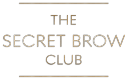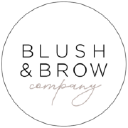136 Brow courses delivered Live Online
Get a 10% discount on your first order when you use this promo code at checkout: MAY24BAN3X
Online Qigong class
By Brightonenergyworks
Qigong Taiji 37 (Tai Chi) Daoyin exercises Makko-Ho and Do-in exercises Japanese Ki Exercises and Hara training Breathing and sound exercises Meditation Well-being guidance There are also currently 3 online Qigong classes each week: Mondays at 9.45am, or Tuesdays and Fridays at 10.00am, all 75 minutes. When you use the link there is usually no need to sign up to Zoom. You can use the app or attend via your usual browser. No experience necessary.

EC-Council Computer Hacking Forensic Investigator (CHFI) v10.0
By Nexus Human
Duration 5 Days 30 CPD hours This course is intended for The CHFI course will benefit: Police and other laws enforcement personnel Defense and Military personnel e-Business Security professionals Systems administrators Legal professionals Banking, Insurance and other professionals Government agencies Overview At the end of this course, you will possess the skills needed to: Understand the fundamentals of computer forensics Understand the computer forensic investigation process Describe in detail different types of hard disks and file systems Understand data acquisition and duplication Counteract anti-forensic techniques Leverage forensic skills in Windows, Linux, and Mac Investigate web attacks Understand dark web forensics Deploy forensic techniques for databases, cloud, and networks Investigate email crimes including malware Perform forensics in mobile and IoT environments Every crime leaves a digital footprint, and you need the skills to track those footprints. In this course, students will learn to unravel these pieces of evidence, decode them and report them. From decoding a hack to taking legal action against the perpetrators, they will become an active respondent in times of cyber-breaches. COMPUTER FORENSICS IN TODAY?S WORLD * 1.1. Understand the Fundamentals of Computer Forensics * 1.2. Understand Cybercrimes and their Investigation Procedures * 1.3. Understand Digital Evidence * 1.4. Understand Forensic Readiness, Incident Response and the Role of SOC (Security * Operations Center) in Computer Forensics * 1.5. Identify the Roles and Responsibilities of a Forensic Investigator * 1.6. Understand the Challenges Faced in Investigating Cybercrimes * 1.7. Understand Legal Compliance in Computer Forensics * COMPUTER FORENSICS INVESTIGATION PROCESS * 2.1. Understand the Forensic Investigation Process and its Importance * 2.2. Understand the Pre-investigation Phase * 2.3. Understand First Response * 2.4. Understand the Investigation Phase * 2.5. Understand the Post-investigation Phase * UNDERSTANDING HARD DISKS AND FILE SYSTEMS * 3.1. Describe Different Types of Disk Drives and their Characteristics * 3.2. Explain the Logical Structure of a Disk * 3.3. Understand Booting Process of Windows, Linux and Mac Operating Systems * 3.4. Understand Various File Systems of Windows, Linux and Mac Operating Systems * 3.5. Examine File System Using Autopsy and The Sleuth Kit Tools * 3.6 Understand Storage Systems * 3.7. Understand Encoding Standards and Hex Editors * 3.8. Analyze Popular File Formats Using Hex Editor * DATA ACQUISITION AND DUPLICATION * 4.1. Understand Data Acquisition Fundamentals * 4.2. Understand Data Acquisition Methodology * 4.3. Prepare an Image File for Examination * DEFEATING ANTI-FORENSICS TECHNIQUES * 5.1. Understand Anti-forensics Techniques * 5.2. Discuss Data Deletion and Recycle Bin Forensics * 5.3. Illustrate File Carving Techniques and Ways to Recover Evidence from Deleted Partitions * 5.4. Explore Password Cracking/Bypassing Techniques * 5.5. Detect Steganography, Hidden Data in File System Structures, Trail Obfuscation, and File Extension Mismatch * 5.6. Understand Techniques of Artifact Wiping, Overwritten Data/Metadata Detection, and Encryption * 5.7. Detect Program Packers and Footprint Minimizing Techniques * 5.8. Understand Anti-forensics Countermeasures * WINDOWS FORENSICS * 6.1. Collect Volatile and Non-volatile Information * 6.2. Perform Windows Memory and Registry Analysis * 6.3. Examine the Cache, Cookie and History Recorded in Web Browsers * 6.4. Examine Windows Files and Metadata * 6.5. Understand ShellBags, LNK Files, and Jump Lists * 6.6. Understand Text-based Logs and Windows Event Logs * LINUX AND MAC FORENSICS * 7.1. Understand Volatile and Non-volatile Data in Linux * 7.2. Analyze Filesystem Images Using The Sleuth Kit * 7.3. Demonstrate Memory Forensics Using Volatility & PhotoRec * 7.4. Understand Mac Forensics * * NETWORK FORENSICS * 8.1. Understand Network Forensics * 8.2. Explain Logging Fundamentals and Network Forensic Readiness * 8.3. Summarize Event Correlation Concepts * 8.4. Identify Indicators of Compromise (IoCs) from Network Logs * 8.5. Investigate Network Traffic * 8.6. Perform Incident Detection and Examination with SIEM Tools * 8.7. Monitor and Detect Wireless Network Attacks * INVESTIGATING WEB ATTACKS * 9.1. Understand Web Application Forensics * 9.2. Understand Internet Information Services (IIS) Logs * 9.3. Understand Apache Web Server Logs * 9.4. Understand the Functionality of Intrusion Detection System (IDS) * 9.5. Understand the Functionality of Web Application Firewall (WAF) * 9.6. Investigate Web Attacks on Windows-based Servers * 9.7. Detect and Investigate Various Attacks on Web Applications * DARK WEB FORENSICS * 10.1. Understand the Dark Web * 10.2. Determine How to Identify the Traces of Tor Browser during Investigation * 10.3. Perform Tor Browser Forensics * DATABASE FORENSICS * 11.1. Understand Database Forensics and its Importance * 11.2. Determine Data Storage and Database Evidence Repositories in MSSQL Server * 11.3. Collect Evidence Files on MSSQL Server * 11.4. Perform MSSQL Forensics * 11.5. Understand Internal Architecture of MySQL and Structure of Data Directory * 11.6. Understand Information Schema and List MySQL Utilities for Performing Forensic Analysis * 11.7. Perform MySQL Forensics on WordPress Web Application Database * CLOUD FORENSICS * 12.1. Understand the Basic Cloud Computing Concepts * 12.2. Understand Cloud Forensics * 12.3. Understand the Fundamentals of Amazon Web Services (AWS) * 12.4. Determine How to Investigate Security Incidents in AWS * 12.5. Understand the Fundamentals of Microsoft Azure * 12.6. Determine How to Investigate Security Incidents in Azure * 12.7. Understand Forensic Methodologies for Containers and Microservices * INVESTIGATING EMAIL CRIMES * 13.1. Understand Email Basics * 13.2. Understand Email Crime Investigation and its Steps * 13.3. U.S. Laws Against Email Crime * MALWARE FORENSICS * 14.1. Define Malware and Identify the Common Techniques Attackers Use to Spread Malware * 14.2. Understand Malware Forensics Fundamentals and Recognize Types of Malware Analysis * 14.3. Understand and Perform Static Analysis of Malware * 14.4. Analyze Suspicious Word and PDF Documents * 14.5. Understand Dynamic Malware Analysis Fundamentals and Approaches * 14.6. Analyze Malware Behavior on System Properties in Real-time * 14.7. Analyze Malware Behavior on Network in Real-time * 14.8. Describe Fileless Malware Attacks and How they Happen * 14.9. Perform Fileless Malware Analysis - Emotet * MOBILE FORENSICS * 15.1. Understand the Importance of Mobile Device Forensics * 15.2. Illustrate Architectural Layers and Boot Processes of Android and iOS Devices * 15.3. Explain the Steps Involved in Mobile Forensics Process * 15.4. Investigate Cellular Network Data * 15.5. Understand SIM File System and its Data Acquisition Method * 15.6. Illustrate Phone Locks and Discuss Rooting of Android and Jailbreaking of iOS Devices * 15.7. Perform Logical Acquisition on Android and iOS Devices * 15.8. Perform Physical Acquisition on Android and iOS Devices * 15.9. Discuss Mobile Forensics Challenges and Prepare Investigation Report * IOT FORENSICS * 16.1. Understand IoT and IoT Security Problems * 16.2. Recognize Different Types of IoT Threats * 16.3. Understand IoT Forensics * 16.4. Perform Forensics on IoT Devices *

MD-102T00 Microsoft 365 Endpoint Administrator
By Nexus Human
Duration 5 Days 30 CPD hours This course is intended for The Microsoft 365 Endpoint Administrator is responsible for deploying, configuring, securing, managing, and monitoring devices and client applications in a corporate setting. Their duties include managing identity, access, policies, updates, and apps. They work alongside the M365 Enterprise Administrator to develop and execute a device strategy that aligns with the requirements of a modern organization. Microsoft 365 Endpoint Administrators should be well-versed in M365 workloads and possess extensive skills and experience in deploying, configuring, and maintaining Windows 11 and later, as well as non-Windows devices. Their role emphasizes cloud services over on-premises management technologies. In this course, students will learn to plan and execute an endpoint deployment strategy using contemporary deployment techniques and implementing update strategies. The course introduces essential elements of modern management, co-management approaches, and Microsoft Intune integration. It covers app deployment, management of browser-based applications, and key security concepts such as authentication, identities, access, and compliance policies. Technologies like Microsoft Entra ID, Azure Information Protection, and Microsoft Defender for Endpoint are explored to protect devices and data. Prerequisites The Modern Desktop Administrator must be familiar with M365 workloads and must have strong skills and experience of deploying, configuring, and maintaining Windows 11 and later, and non-Windows devices. 1 - EXPLORE THE ENTERPRISE DESKTOP * Examine benefits of modern management * Examine the enterprise desktop life-cycle model * Examine planning and purchasing * Examine desktop deployment * Plan an application deployment * Plan for upgrades and retirement 2 - EXPLORE WINDOWS EDITIONS * Examine Windows client editions and capabilities * Select client edition * Examine hardware requirements 3 - UNDERSTAND MICROSOFT ENTRA ID * Examine Microsoft Entra ID * Compare Microsoft Entra ID and Active Directory Domain Services * Examine Microsoft Entra ID as a directory service for cloud apps * Compare Microsoft Entra ID P1 and P2 plans * Examine Microsoft Entra Domain Services 4 - MANAGE MICROSOFT ENTRA IDENTITIES * Examine RBAC and user roles in Microsoft Entra ID * Create and manage users in Microsoft Entra ID * Create and manage groups in Microsoft Entra ID * Manage Microsoft Entra objects with PowerShell * Synchronize objects from AD DS to Microsoft Entra ID 5 - MANAGE DEVICE AUTHENTICATION * Describe Microsoft Entra join * Examine Microsoft Entra join prerequisites limitations and benefits * Join devices to Microsoft Entra ID * Manage devices joined to Microsoft Entra ID 6 - ENROLL DEVICES USING MICROSOFT CONFIGURATION MANAGER * Deploy the Microsoft Configuration Manager client * Monitor the Microsoft Configuration Manager client * Manage the Microsoft Configuration Manager client 7 - ENROLL DEVICES USING MICROSOFT INTUNE * Manage mobile devices with Intune * Enable mobile device management * Explain considerations for device enrollment * Manage corporate enrollment policy * Enroll Windows devices in Intune * Enroll Android devices in Intune * Enroll iOS devices in Intune * Explore device enrollment manager * Monitor device enrollment * Manage devices remotely 8 - EXECUTE DEVICE PROFILES * Explore Intune device profiles * Create device profiles * Create a custom device profile 9 - OVERSEE DEVICE PROFILES * Monitor device profiles in Intune * Manage device sync in Intune * Manage devices in Intune using scripts 10 - MAINTAIN USER PROFILES * Examine user profile * Explore user profile types * Examine options for minimizing user profile size * Deploy and configure folder redirection * Sync user state with Enterprise State Roaming * Configure Enterprise State Roaming in Azure 11 - EXECUTE MOBILE APPLICATION MANAGEMENT * Examine mobile application management * Examine considerations for mobile application management * Prepare line-of-business apps for app protection policies * Implement mobile application management policies in Intune * Manage mobile application management policies in Intune 12 - DEPLOY AND UPDATE APPLICATIONS * Deploy applications with Intune * Add apps to Intune * Manage Win32 apps with Intune * Deploy applications with Configuration Manager * Deploying applications with Group Policy * Assign and publish software * Explore Microsoft Store for Business * Implement Microsoft Store Apps * Update Microsoft Store Apps with Intune * Assign apps to company employees 13 - ADMINISTER ENDPOINT APPLICATIONS * Manage apps with Intune * Manage Apps on non-enrolled devices * Deploy Microsoft 365 Apps with Intune * Additional Microsoft 365 Apps Deployment Tools * Configure Microsoft Edge Internet Explorer mode * App Inventory Review 14 - PROTECT IDENTITIES IN MICROSOFT ENTRA ID * Explore Windows Hello for Business * Deploy Windows Hello * Manage Windows Hello for Business * Explore Microsoft Entra ID Protection * Manage self-service password reset in Microsoft Entra ID * Implement multi-factor authentication 15 - ENABLE ORGANIZATIONAL ACCESS * Enable access to organization resources * Explore VPN types and configuration * Explore Always On VPN * Deploy Always On VPN 16 - IMPLEMENT DEVICE COMPLIANCE * Protect access to resources using Intune * Explore device compliance policy * Deploy a device compliance policy * Explore conditional access * Create conditional access policies 17 - GENERATE INVENTORY AND COMPLIANCE REPORTS * Report enrolled devices inventory in Intune * Monitor and report device compliance * Build custom Intune inventory reports * Access Intune using Microsoft Graph API 18 - DEPLOY DEVICE DATA PROTECTION * Explore Windows Information Protection * Plan Windows Information Protection * Implement and use Windows Information Protection * Explore Encrypting File System in Windows client * Explore BitLocker 19 - MANAGE MICROSOFT DEFENDER FOR ENDPOINT * Explore Microsoft Defender for Endpoint * Examine key capabilities of Microsoft Defender for Endpoint * Explore Windows Defender Application Control and Device Guard * Explore Microsoft Defender Application Guard * Examine Windows Defender Exploit Guard * Explore Windows Defender System Guard 20 - MANAGE MICROSOFT DEFENDER IN WINDOWS CLIENT * Explore Windows Security Center * Explore Windows Defender Credential Guard * Manage Microsoft Defender Antivirus * Manage Windows Defender Firewall * Explore Windows Defender Firewall with Advanced Security 21 - MANAGE MICROSOFT DEFENDER FOR CLOUD APPS * Explore Microsoft Defender for Cloud Apps * Planning Microsoft Defender for Cloud Apps * Implement Microsoft Defender for Cloud Apps 22 - ASSESS DEPLOYMENT READINESS * Examine deployment guidelines * Explore readiness tools * Assess application compatibility * Explore tools for application compatibility mitigation * Prepare network and directory for deployment * Plan a pilot 23 - DEPLOY USING THE MICROSOFT DEPLOYMENT TOOLKIT * Evaluate traditional deployment methods * Set up the Microsoft Deployment Toolkit for client deployment * Manage and deploy images using the Microsoft Deployment Toolkit 24 - DEPLOY USING MICROSOFT CONFIGURATION MANAGER * Explore client deployment using Configuration Manager * Examine deployment components of Configuration Manager * Manage client deployment using Configuration Manager * Plan in-place upgrades using Configuration Manager 25 - DEPLOY DEVICES USING WINDOWS AUTOPILOT * Use Autopilot for modern deployment * Examine requirements for Windows Autopilot * Prepare device IDs for Autopilot * Implement device registration and out-of-the-box customization * Examine Autopilot scenarios * Troubleshoot Windows Autopilot 26 - IMPLEMENT DYNAMIC DEPLOYMENT METHODS * Examine subscription activation * Deploy using provisioning packages * Use Windows Configuration Designer * Use Microsoft Entra join with automatic MDM enrollment 27 - PLAN A TRANSITION TO MODERN ENDPOINT MANAGEMENT * Explore using co-management to transition to modern endpoint management * Examine prerequisites for co-management * Evaluate modern management considerations * Evaluate upgrades and migrations in modern transitioning * Migrate data when modern transitioning * Migrate workloads when modern transitioning 28 - MANAGE WINDOWS 365 * Explore Windows 365 * Configure Windows 365 * Administer Windows 365 29 - MANAGE AZURE VIRTUAL DESKTOP * Examine Azure Virtual Desktop * Explore Azure Virtual Desktop * Configure Azure Virtual Desktop * Administer Azure Virtual Desktop ADDITIONAL COURSE DETAILS: Nexus Humans MD-102T00 : Microsoft 365 Endpoint Administrator training program is a workshop that presents an invigorating mix of sessions, lessons, and masterclasses meticulously crafted to propel your learning expedition forward. This immersive bootcamp-style experience boasts interactive lectures, hands-on labs, and collaborative hackathons, all strategically designed to fortify fundamental concepts. Guided by seasoned coaches, each session offers priceless insights and practical skills crucial for honing your expertise. Whether you're stepping into the realm of professional skills or a seasoned professional, this comprehensive course ensures you're equipped with the knowledge and prowess necessary for success. While we feel this is the best course for the MD-102T00 : Microsoft 365 Endpoint Administrator course and one of our Top 10 we encourage you to read the course outline to make sure it is the right content for you. Additionally, private sessions, closed classes or dedicated events are available both live online and at our training centres in Dublin and London, as well as at your offices anywhere in the UK, Ireland or across EMEA.

CompTIA A+ Certification (Exams 220-1101 and 220-1102)
By Nexus Human
Duration 5 Days 30 CPD hours This course is intended for This course is targeted to those seeking A+ Certification and anyone in these roles: IT Support Specialist Helpdesk Technician Field Technician Tier I Support Specialist Desktop Support Specialist Associate Network Engineer Systems Support Technician Junior Systems Administrator Overview At completion of this course, you will be able to: Install and configure end-user devices and software Address connectivity problems Perform basic cybersecurity mitigations Troubleshoot common problems to diagnose and resolve issues Demonstrate basic knowledge of scripting, the cloud, and virtualization CompTIA A+ certified professionals are proven problem solvers. They support today?s core technologies from security to networking to virtualization and more. CompTIA A+ is the industry standard for launching IT careers into today?s digital world. This course, prepares you for the CompTIA A+ Certification exams 220-1101 and 220-1102. LESSON 1: INSTALLING MOTHERBOARDS AND CONNECTORS * Topic 1A: Explain Cable Types and Connectors * Topic 1B: Install and Configure Motherboards * Topic 1C: Explain Legacy Cable Types LESSON 2: INSTALLING SYSTEM DEVICES * Topic 2A: Install and Configure Power Supplies and Cooling * Topic 2B: Select and Install Storage Devices * Topic 2C: Install and Configure System Memory * Topic 2D: Install and Configure CPUs LESSON 3: TROUBLESHOOTING PC HARDWARE * Topic 3A: Apply Troubleshooting Methodology * Topic 3B: Configure BIOS/UEFI * Topic 3C: Troubleshoot Power and Disk Issues * Topic 3D: Troubleshoot System and Display Issues LESSON 4: COMPARING LOCAL NETWORKING HARDWARE * Topic 4A: Compare Network Types * Topic 4B: Compare Networking Hardware * Topic 4C: Explain Network Cable Types * Topic 4D: Compare Wireless Networking Types LESSON 5: CONFIGURING NETWORK ADDRESSING AND INTERNET CONNECTIONS * Topic 5A: Compare Internet Connection Types * Topic 5B: Use Basic TCP/IP Concepts * Topic 5C: Compare Protocols and Ports * Topic 5D: Compare Network Configuration Concepts LESSON 6: SUPPORTING NETWORK SERVICES * Topic 6A: Summarize Services Provided by Networked Hosts * Topic 6B: Compare Internet and Embedded Appliances * Topic 6C: Troubleshoot Networks LESSON 7: SUMMARIZING VIRTUALIZATION AND CLOUD CONCEPTS * Topic 7A: Summarize Client-Side Virtualization * Topic 7B: Summarize Cloud Concepts LESSON 8: SUPPORTING MOBILE DEVICES * Topic 8A: Set Up Mobile Devices and Peripherals * Topic 8B: Configure Mobile Device Apps * Topic 8C: Install and Configure Laptop Hardware * Topic 8D: Troubleshoot Mobile Device Issues LESSON 9: SUPPORTING PRINT DEVICES * Topic 9A: Deploy Printer and Multifunction Devices * Topic 9B: Replace Print Device Consumables * Topic 9C: Troubleshoot Print Device Issues LESSON 10: CONFIGURING WINDOWS * Topic 10A: Configure Windows User Settings * Topic 10B: Configure Windows System Settings LESSON 11: MANAGING WINDOWS * Topic 11A: Use Management Consoles * Topic 11B: Use Performance and Troubleshooting Tools * Topic 11C: Use Command-line Tools LESSON 12: IDENTIFYING OS TYPES AND FEATURES * Topic 12A: Explain OS Types * Topic 12B: Compare Windows Editions LESSON 13: SUPPORTING WINDOWS * Topic 13A: Perform OS Installations and Upgrades * Topic 13B: Install and Configure Applications * Topic 13C: Troubleshoot Windows OS Problems LESSON 14: MANAGING WINDOWS NETWORKING * Topic 14A: Manage Windows Networking * Topic 14B: Troubleshoot Windows Networking * Topic 14C: Configure Windows Security Settings * Topic 14D: Manage Windows Shares LESSON 15: MANAGING LINUX AND MACOS * Topic 15A: Identify Features of Linux * Topic 15B: Identify Features of macOS LESSON 16: CONFIGURING SOHO NETWORK SECURITY * Topic 16A: Explain Attacks, Threats, and Vulnerabilities * Topic 16B: Compare Wireless Security Protocols * Topic 16C: Configure SOHO Router Security * Topic 16D: Summarize Security Measures LESSON 17: MANAGING SECURITY SETTINGS * Topic 17A: Configure Workstation Security * Topic 17B: Configure Browser Security * Topic 17C: Troubleshoot Workstation Security Issues LESSON 18: SUPPORTING MOBILE SOFTWARE * Topic 18A: Configure Mobile OS Security * Topic 18B: Troubleshoot Mobile OS and App Software * Topic 18C: Troubleshoot Mobile OS and App Security LESSON 19: USING SUPPORT AND SCRIPTING TOOLS * Topic 19A: Use Remote Access Technologies * Topic 19B: Implement Backup and Recovery * Topic 19C: Explain Data Handling Best Practices * Topic 19D: Identify Basics of Scripting LESSON 20: IMPLEMENTING OPERATIONAL PROCEDURES * Topic 20A: Implement Best Practice Documentation * Topic 20B: Use Proper Communication Techniques * Topic 20C: Use Common Safety and Environmental Procedures

CompTIA A+
By Nexus Human
Duration 5 Days 30 CPD hours This course is intended for This course is designed for individuals who have basic computer user skills and who are interested in obtaining a job as an entry-level IT technician. This course is also designed for students who are seeking the CompTIA A+ certification and who want to prepare for the CompTIA A+ Core 1 220-1101 Certification Exam and the CompTIA A+ Core 2 220-1102 Certification Exam. Overview On course completion, participants will be able to: Support operating systems. Install and configure PC system unit components and peripheral devices. Install, configure, and troubleshoot display and multimedia devices. Install, configure, and troubleshoot storage devices. Install, configure, and troubleshoot internal system components. Install, configure, and maintain operating systems. Maintain and troubleshoot Microsoft Windows. Explain network infrastructure concepts. Configure and troubleshoot network connections. Manage users, workstations, and shared resources. Implement client virtualization and cloud computing. Implement physical security. Secure workstations and data. Troubleshoot workstation security issues. Support and troubleshoot laptops. Support and troubleshoot mobile devices. Install, configure, and troubleshoot print devices. Implement operational procedures. CompTIA A+ certified professionals are proven problem solvers. They support today's core technologies from security to cloud to data management and more. CompTIA A+ is the industry standard for launching IT careers into today's digital world. It is the only industry recognized credential with performance-based items to prove pros can think on their feet to perform critical IT support tasks in the moment. It is trusted by employers around the world to identify the go-to person in end point management and technical support roles. CompTIA A+ is regularly re-invented by IT experts to ensure that it validates core skills and abilities demanded in the workplace. 1 - INSTALLING MOTHERBOARDS AND CONNECTORS * Explain Cable Types and Connectors * Install and Configure Motherboards * Explain Legacy Cable Types 2 - INSTALLING SYSTEM DEVICES * Install and Configure Power Supplies and Cooling * Select and Install Storage Devices * Install and Configure System Memory * Install and Configure CPUs 3 - TROUBLESHOOTING PC HARDWARE * Apply Troubleshooting Methodology * Configure BIOS/UEFI * Troubleshoot Power and Disk Issues * Troubleshoot System and Display Issues 4 - COMPARING LOCAL NETWORKING HARDWARE * Compare Network Types * Compare Networking Hardware * Explain Network Cable Types * Compare Wireless Networking Types 5 - CONFIGURING NETWORK ADDRESSING AND INTERNET CONNECTIONS * Compare Internet Connection Types * Use Basic TCP/IP Concepts * Compare Protocols and Ports * Compare Network Configuration Concepts 6 - SUPPORTING NETWORK SERVICES * Summarize Services Provided by Networked Hosts * Compare Internet and Embedded Appliances * Troubleshoot Networks 7 - SUMMARIZING VIRTUALIZATION AND CLOUD CONCEPTS * Summarize Client-Side Virtualization * Summarize Cloud Concepts 8 - SUPPORTING MOBILE DEVICES * Set Up Mobile Devices and Peripherals * Configure Mobile Device Apps * Install and Configure Laptop Hardware * Troubleshoot Mobile Device Issues 9 - SUPPORTING PRINT DEVICES * Deploy Printer and Multifunction Devices * Replace Print Device Consumables * Troubleshoot Print Device Issues 10 - CONFIGURING WINDOWS * Configure Windows User Settings * Configure Windows System Settings 11 - MANAGING WINDOWS * Use Management Consoles * Use Performance and Troubleshooting Tools * Use Command-line Tools 12 - IDENTIFYING OS TYPES AND FEATURES * Explain OS Types * Compare Windows Editions 13 - SUPPORTING WINDOWS * Perform OS Installations and Upgrades * Install and Configure Applications * Troubleshoot Windows OS Problems 14 - MANAGING WINDOWS NETWORKING * Manage Windows Networking * Troubleshoot Windows Networking * Configure Windows Security Settings * Manage Windows Shares 15 - MANAGING LINUX AND MACOS * Identify Features of Linux * Identify Features of macOS 16 - CONFIGURING SOHO NETWORK SECURITY * Explain Attacks, Threats, and Vulnerabilities * Compare Wireless Security Protocols * Configure SOHO Router Security * Summarize Security Measures 17 - MANAGING SECURITY SETTINGS * Configure Workstation Security * Configure Browser Security * Troubleshoot Workstation Security Issues 18 - SUPPORTING MOBILE SOFTWARE * Configure Mobile OS Security * Troubleshoot Mobile OS and App Software * Troubleshoot Mobile OS and App Security 19 - USING SUPPORT AND SCRIPTING TOOLS * Use Remote Access Technologies * Implement Backup and Recovery * Explain Data Handling Best Practices * Identify Basics of Scripting 20 - IMPLEMENTING OPERATIONAL PROCEDURES * Implement Best Practice Documentation * Use Proper Communication Techniques * Use Common Safety and Environmental Procedures

Difficult Conversations, Conflict and Relationship Building with Parents/Carers (June 24)
By Born at the Right Time
Inspiring, interactive and unique 4-hour CPD certified Communication and Co-production training.

LOOKING FOR: ADULT FICTION Kate Barker has worked in publishing for over twenty years as an agent, commissioning editor and ghostwriter. Before setting up her own company, Kate Barker Literary Agency, she spent ten years at Penguin, where she was an Editorial Director for Viking, acquiring fiction and non-fiction. She has also worked for Orion, Curtis Brown and for digital publisher Bookouture. She is looking for commercial and reading group fiction for adults and would love to find an unputdownable thriller like Rosamund Lupton's Three Hours, a funny, heartbreaking contemporary novel like Queenie by Candice Carty-Williams or a romantic comedy with a unique premise like The Flatshare by Beth O'Leary. She also loves historical fiction and series crime. Kate would like you to submit a covering letter, one page synopsis and the first three chapters (Max 5,000 words) of your completed manuscript in a single word document. (In addition to the paid sessions, Kate is kindly offering one free session for low income/under-represented writers. Please email agent121@iaminprint.co.uk [agent121@iaminprint.co.uk] to apply, outlining your case for this option which is offered at the discretion of I Am In Print). By booking you understand you need to conduct an internet connection test with I Am In Print prior to the event. You also agree to email your material in one document to reach I Am In Print by the stated submission deadline and note that I Am In Print take no responsibility for the advice received during your agent meeting. The submission deadline is: Monday 3 June 2024

13th June Susan Yearwood #Agent121. Looking for: MG, TEEN, YA, ADULT FICTION, NON-FICTION
5.0(1)By I Am In Print
LOOKING FOR: MG, TEEN, YA , ADULT FICTION, NON-FICTION Susan Yearwood, literary agent at Susan Yearwood Agency, began her career in publishing in the early ’90s, gaining valuable experience at Virago, now part of Little, Brown Book Group, an imprint of Hachette UK and Penguin Books Ltd, Penguin Random House. Susan Yearwood Agency was founded in 2007, starting the successful careers of debut writers Kerry Young, shortlisted for the Costa First Novel Award and Prajwal Parajuly, shortlisted for the Dylan Thomas Prize. She is currently looking for more contemporary romance, particularly with a cosy cottage setting similar to Suzanne Snow’s The Cottage of New Beginnings or with a marketable twist such as Love Letters on Hazel Lane by Jennifer Page. Also, historical romance, including books that are slightly speculative, such as Guinevere: The Dragon Ring by Fil Reid, and women’s fiction with protagonists in either their 20’s or 30’s. She is looking forward to read more crime fiction and thrillers, including psychological thrillers and domestic suspense. In non-fiction, she is eager to find more lifestyle titles, particularly in self help and personal development/memoir, including personal finance/business titles that are practical as well as aspiring, such as Black Girl Finance: Let’s Talk Money by Selina Flavius. Attach a book proposal with your initial two chapters. The first draft of your title does not have to be complete at this stage, however, for memoir complete a first draft, at least. She would also love to read more children’s fiction: 9-12 year old, teen and YA. For both adult and children's fiction submissions, please attach a cover letter, synopsis and a 5,000 word extract from the initial pages of your novel. For non-fiction please send a book proposal with your initial two chapters . The first draft of your title does not have to be complete at this stage, however, for memoir complete a first draft, at least. (In addition to the paid sessions, Susan is kindly offering one free session for low income/under-represented writers. Please email agent121@iaminprint.co.uk [agent121@iaminprint.co.uk] to apply, outlining your case for this option which is offered at the discretion of I Am In Print). By booking this session you agree to email your material to reach I Am In Print by the stated submission deadline to agent121@iaminprint.co.uk. Please note that I Am In Print take no responsibility for the advice given in your Agent121. The submission deadline is: Friday 7 June 2024

CompTIA A+ Part 2
By Nexus Human
Duration 5 Days 30 CPD hours This course is intended for This course is designed for individuals who have basic computer user skills and who are interested in obtaining a job as an entry-level IT technician. This course is also designed for students who are seeking the CompTIA A+ certification and who want to prepare for the CompTIA A+ Core 2 220-1102 Certification Exam. Overview Identify, install and configure Windows Operating System features Perform OS installations and upgrades Identify features and tools of macOS Identify features and tools of Linux OS Summarize security measures and protocols Configure SOHO network security Manage security settings Troubleshoot Windows OS problems Explain change-management best practices Implement workstation backup and recover methods Identify the basics of scripting CompTIA A+ certified professionals are proven problem solvers. They support today?s core technologies from security to cloud to data management and more. CompTIA A+ is the industry standard for launching IT careers into today?s digital world. It is the only industry recognized credential with performance-based items to prove pros can think on their feet to perform critical IT support tasks in the moment. It is trusted by employers around the world to identify the go-to person in end point management and technical support roles. CompTIA A+ is regularly re-invented by IT experts to ensure that it validates core skills and abilities demanded in the workplace. This course follows after the A+ Part 1 course and prepares you for the A+ Core 2 exam 220-1101. Prerequisites While there are no prerequisites for this course, please ensure you have the right level of experience to be successful in this training. LESSON 1: CONFIGURING WINDOWS * Topic 1A: Configure Windows User Settings * Topic 1B: Configure Windows System Settings LESSON 2: MANAGING WINDOWS * Topic 2A: Use Management Consoles * Topic 2B: Use Performance and Troubleshooting Tools * Topic 2C: Use Command-line Tools LESSON 3: IDENTIFYING OS TYPES AND FEATURES * Topic 3A: Explain OS Types * Topic 3B: Compare Windows Editions LESSON 4: SUPPORTING WINDOWS * Topic 4A: Perform OS Installations and Upgrades * Topic 4B: Install and Configure Application * Topic 4C: Troubleshoot Windows OS Problems LESSON 5: MANAGING WINDOWS NETWORKING * Topic 5A: Manage Windows Networking * Topic 5B: Troubleshoot Windows Networking * Topic 5C: Configure Windows Security Settings * Topic 5D: Manage Windows Shares LESSON 6: MANAGING LINUX AND MACOS * Topic 6A: Identify Features of Linux * Topic 6B: Identify Features of macOS LESSON 7: CONFIGURING SOHO NETWORK SECURITY * Topic 7A: Explain Attacks, Threats, and Vulnerabilities * Topic 7B: Compare Wireless Security Protocols * Topic 7C: Configure SOHO Router Security * Topic 7D: Summarize Security Measures LESSON 8: MANAGING SECURITY SETTINGS * Topic 8A: Configure Workstation Security * Topic 8B: Configure Browser Security * Topic 8C: Troubleshoot Workstation Security Issues LESSON 9: SUPPORTING MOBILE SOFTWARE * Topic 9A: Configure Mobile OS Security * Topic 9B: Troubleshoot Mobile OS and App Software * Topic 9C: Troubleshoot Mobile OS and App Security LESSON 10: USING SUPPORT AND SCRIPTING TOOLS * Topic 10A: Use Remote Access Technologies * Topic 10B: Implement Backup and Recovery * Topic 10C: Explain Data Handling Best Practices * Topic 10D: Identify Basics of Scripting LESSON 11: IMPLEMENTING OPERATIONAL PROCEDURES * Topic 11A: Implement Best Practice Documentation * Topic 11B: Use Proper Communication Techniques * Topic 11C: Use Common Safety and Environmental Procedures