172 Broadcast courses
Professional Email Marketing Diploma
By Apex Learning
OVERVIEW This comprehensive course on Professional Email Marketing Diploma will deepen your understanding on this topic. After successful completion of this course you can acquire the required skills in this sector. This Professional Email Marketing Diploma comes with accredited certification from CPD, which will enhance your CV and make you worthy in the job market. So enrol in this course today to fast track your career ladder. HOW WILL I GET MY CERTIFICATE? You may have to take a quiz or a written test online during or after the course. After successfully completing the course, you will be eligible for the certificate. WHO IS THIS COURSE FOR? There is no experience or previous qualifications required for enrolment on this Professional Email Marketing Diploma. It is available to all students, of all academic backgrounds. REQUIREMENTS Our Professional Email Marketing Diploma is fully compatible with PC's, Mac's, Laptop, Tablet and Smartphone devices. This course has been designed to be fully compatible with tablets and smartphones so you can access your course on Wi-Fi, 3G or 4G. There is no time limit for completing this course, it can be studied in your own time at your own pace. CAREER PATH Learning this new skill will help you to advance in your career. It will diversify your job options and help you develop new techniques to keep up with the fast-changing world. This skillset will help you to- * Open doors of opportunities * Increase your adaptability * Keep you relevant * Boost confidence And much more! COURSE CURRICULUM 3 sections • 26 lectures • 03:18:00 total length •Introduction and the Biggest Mistakes People Make With Email Marketing 00:06:00 •Introduction to Course Tutor 00:15:00 •What is email marketing all about? 00:04:00 •Promotional Email: 00:08:00 •Value Email: 00:10:00 •Email Checklist: 00:12:00 •Autoresponder - Send a broadcast: 00:14:00 •Example Promotional Email: 00:03:00 •Testing the broadcast: 00:02:00 •Send the broadcast: 00:04:00 •How to add a pop up opt in: 00:07:00 •How to add a pop over opt in: 00:13:00 •Autoresponders: 00:06:00 •Free Trial Aweber: 00:02:00 •Create a New List: 00:05:00 •Turn off double opt in: 00:03:00 •Company Branding: 00:05:00 •Create an opt in box: 00:10:00 •Pop up box opt in: 00:02:00 •Blog 24 Follow up email series: 00:13:00 •Blog 25 Email test: 00:17:00 •The Benefits of the Internet: 00:06:00 •What are we trying to achieve: 00:09:00 •6 steps to a video opt in: 00:11:00 •End result: 00:06:00 •Next steps: 00:05:00

INTRODUCTION TO FILMMAKING
By Screen and Film School
This 10-week short course is perfect for students who are passionate about film and would like to explore different aspects of filmmaking in a fun, practical and creative manner. You will be given the opportunity to work with professional actors to shoot your first short film. Using a combination of practical workshops, presentations and film analysis, the course will provide you with experience and support in writing for the screen, producing, shooting and editing broadcast-quality moving images, and understanding screen acting techniques from both actor and director perspectives.

Mat L1
By Pilates Performance Ireland
Mat 3 Enhanced Pilates Mat completes the mat training by adding rings, rollers, bands and balls to the traditional Mat exercises.
Mailchimp Mastery
By iStudy UK
Do you want to draw the attention of people on your products or work to subscribe or unsubscribe from email marketing lists through sign-up forms? Do you want to learn the special methods of collecting and managing all of your contacts in one place through MailChimp? If so, look at our lucid Mailchimp Mastery course. It will guide you further in your quest. The course will teach you how to create and customize a MailChimp account. It also instructs you how to start using MailChimp to create ad campaigning and share email for sound management practices, exquisite design campaign, and strong data analysis. It teaches you how to create a MailChimp account and enable pop-ups, cookies, and Javascript in it. the course also assists you how to review your advertising reports along with other advanced features of MailChimp. WHAT YOU'LL LEARN * You will know how to use MailChimp * You will know how to send a broadcast email * You will know how to setup an autoresponder * You will know how to add people to your email list * You will know how to make money from your email list * You will know how to communicate with your audience and increase conversions * You will know how to 2X your business with the power of the SOAP + SEINFELD Email Sequence REQUIREMENTS * You should have a subscription for MailChimp or are going to get one MailChimp Introduction FREE 00:01:00 Register for MailChimp 00:05:00 MailChimp Landing Page Builder 00:06:00 Creating a New List & Adding The Optin Code to New Pages 00:10:00 PopUp Optin Code 00:04:00 Campaign Paid Ads 00:05:00 Sending Your First Broadcast Email 00:04:00 Templates 00:03:00 List & Import Settings 00:11:00 List Settings II 00:07:00 MailChimp Reports 00:02:00 Setting Up Your Autoresponder 00:04:00 Email Marketing Why Email Everyday 00:03:00 Soap Opera Sequence 00:13:00 Seinfeld Email Sequence 00:11:00 My Squeeze Page Example 00:05:00 Squeeze Page Secrets 00:12:00 Course Certification

Equipment Training-Trapeze/Tower/Cadillac
By Pilates Performance Ireland
Trapeze Table/Cadillac/Tower, Chair, and Barrels The Balanced Body Pilates Apparatus instructor training programme completes the full Pilates instructor certification program.
Journalism Training Diploma
By Imperial Academy
Free Level 7 QLS Endorsed Certificate | CPD & CiQ Accredited | Audio Visual Training | 180 CPD Points | Lifetime Access

Editing And Proofreading Course
By Elearncollege
DESCRIPTION Editing And Proofreading Diploma Introducing the Editing And Proofreading Diploma, a comprehensive online course tailored for those aspiring to enhance their skills in the intricate world of editing and proofreading. Whether a novice trying to break into the industry or an experienced professional looking to refine your skills, this course is designed to meet the varying needs of its learners. The Editing And Proofreading Diploma begins with an insightful introduction to editing and proofreading, laying the foundation for what lies ahead. The course swiftly progresses to unravel the nuances of the editing process, enabling learners to differentiate between substantive edits, copyedits, and the final touches that can elevate a piece from good to great. Parallelly, the proofreading process is elucidated, helping participants discern the critical differences between editing and proofreading. Emphasis is placed on the importance of meticulous attention to detail, ensuring every comma, full stop, and semicolon is precisely where it needs to be. Grammar, syntax, and style play pivotal roles in any written content. The Editing And Proofreading Diploma ensures learners get a robust grounding in these areas. From the proper usage of tenses to the choice of vocabulary, from sentence structure to the flow of ideas - this segment is a treasure trove of knowledge. Consistency and coherence are integral to any well-written piece. Whether editing an academic research paper or proofreading a fantasy novel, ensuring the content flows seamlessly and maintains a consistent tone is crucial. This course offers hands-on techniques and methods to help achieve this. But the written world isn't restricted to just books and articles. There's a plethora of document types and media platforms, each with its own set of editing and proofreading challenges. This diploma course delves into the intricacies of working with various document types, from business reports to fiction manuscripts. Moreover, it sheds light on editing for different media, making learners adept at handling content for print, digital, and even broadcast mediums. Self-editing is an art. It's one thing to spot mistakes in others' works, but quite another to identify and rectify them in one's own. The Self-Editing Techniques module equips learners with strategies to review their own work with a critical eye, ensuring their output is of the highest calibre. In today's digital age, editing and proofreading are no longer limited to just pen and paper. A range of tools and software can make the job more efficient and accurate. The Editing And Proofreading Diploma introduces these essential tools, guiding participants on their optimal usage and benefits. Lastly, for those looking to turn their passion for words into a lucrative career, the course offers invaluable insights into building a career in editing and proofreading. From networking tips to portfolio building, this segment is a roadmap to success in the industry. In conclusion, the Editing And Proofreading Diploma is not just a course; it's a journey. A journey from understanding the basics to mastering the advanced, from theoretical knowledge to practical application, and from being a student to a sought-after professional. Enrol today and embark on this enlightening voyage into the world of editing and proofreading. What you will learn 1:Introduction to Editing and Proofreading 2:The Editing Process 3:The Proofreading Process 4:Grammar, Syntax, and Style 5:Consistency and Coherence 6:Working with Different Document Types 7:Editing for Different Media 8:Self-Editing Techniques 9:Working with Editing and Proofreading Tools 10:Building a Career in Editing and Proofreading COURSE OUTCOMES After completing the course, you will receive a diploma certificate and an academic transcript from Elearn college. ASSESSMENT Each unit concludes with a multiple-choice examination. This exercise will help you recall the major aspects covered in the unit and help you ensure that you have not missed anything important in the unit. The results are readily available, which will help you see your mistakes and look at the topic once again. If the result is satisfactory, it is a green light for you to proceed to the next chapter. ACCREDITATION Elearn College is a registered Ed-tech company under the UK Register of Learning( Ref No:10062668). After completing a course, you will be able to download the certificate and the transcript of the course from the website. For the learners who require a hard copy of the certificate and transcript, we will post it for them for an additional charge.
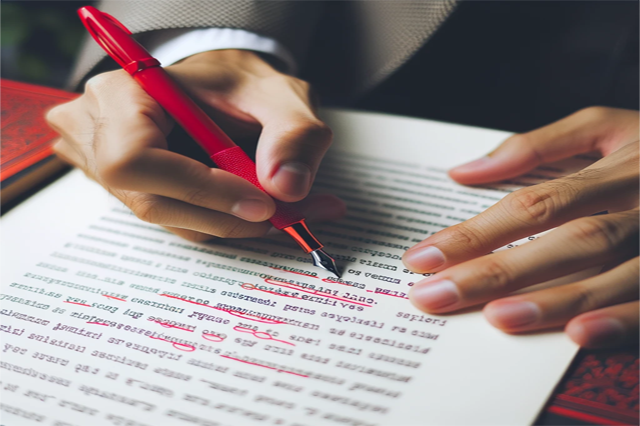
Master Microsoft PowerPoint and deliver polished, professional work presentations with this complete training course for beginners! Microsoft PowerPoint is the world's leading presentation software. In the Microsoft PowerPoint course, you will be guided through PowerPoint's key features to create visually appealing and informative work slides to present to colleagues and clients. You will learn how to use special effects, text, audio and infographics, which will equip you with a range of skills for office-based roles. Fast trak your career today and go from beginner to expert in no time! Learning Outcomes * Understand and personalise the PowerPoint 2016 user interface for enhanced productivity. * Expertly design slides with mastered layouts, headers, footers, and SmartArt. * Integrate audio, video, and custom animations to make compelling presentations. * Develop proficiency in reviewing, annotating, and setting up tailored slide shows. * Secure, broadcast, and convert presentations into various formats for diverse audiences. WHY CHOOSE THIS MICROSOFT POWERPOINT COURSE? * Unlimited access to the course for a lifetime. * Opportunity to earn a certificate accredited by the CPD Quality Standards after completing this course. * Structured lesson planning in line with industry standards. * Immerse yourself in innovative and captivating course materials and activities. * Assessments are designed to evaluate advanced cognitive abilities and skill proficiency. * Flexibility to complete the Microsoft PowerPoint Course at your own pace, on your own schedule. * Receive full tutor support throughout the week, from Monday to Friday, to enhance your learning experience. WHO IS THIS MICROSOFT POWERPOINT COURSE FOR? * Individuals aiming to elevate their presentation design skills. * Office professionals keen on enhancing report and proposal delivery. * Teachers and trainers looking to create engaging educational content. * Marketing and sales personnel curating compelling product pitches. * Students striving to make academic presentations stand out. CAREER PATH * Presentation Designer: £25,000 - £45,000 * Training Coordinator: £23,000 - £40,000 * Marketing Executive: £22,000 - £35,000 * Corporate Trainer: £30,000 - £55,000 * Content Developer: £24,000 - £48,000 * Sales Strategist: £28,000 - £52,000 PREREQUISITES This Microsoft PowerPoint does not require you to have any prior qualifications or experience. You can just enrol and start learning.This Microsoft PowerPoint was made by professionals and it is compatible with all PC's, Mac's, tablets and smartphones. You will be able to access the course from anywhere at any time as long as you have a good enough internet connection. CERTIFICATION After studying the course materials, there will be a written assignment test which you can take at the end of the course. After successfully passing the test you will be able to claim the pdf certificate for £4.99 Original Hard Copy certificates need to be ordered at an additional cost of £8. COURSE CURRICULUM Module 01 Customize the User Interface 00:19:00 Set PowerPoint 2016 Options 00:07:00 Module 02 Modify Slide Masters and Slide Layouts 00:16:00 Add Headers and Footers 00:05:00 Modify the Notes Master and the Handout Master 00:04:00 Module 03 Create SmartArt 00:09:00 Modify SmartArt 00:05:00 Write Math Equations 00:07:00 Module 04 Add Audio to a Presentation 00:09:00 Add Video to a Presentation 00:10:00 Customize Animations and Transitions 00:14:00 Module 05 Review a Presentation 00:15:00 Store and Share Presentations on the Web 00:06:00 Module 06 Annotate a Presentation 00:07:00 Set Up a Slide Show 00:08:00 Create a Custom Slide Show 00:03:00 Add Hyperlinks and Action Buttons 00:07:00 Record a Presentation 00:05:00 Module 07 Secure a Presentation 00:11:00 Broadcast a Slide Show 00:07:00 Create a Video or a CD 00:08:00

Cisco Operating Cisco IP Fabric for Media Solution v2.0 (IPFMSN)
By Nexus Human
Duration 3 Days 18 CPD hours This course is intended for This course is designed for broadcast engineers. It might also be of interest to technical solution architects, network engineers, and network administrators. Overview After taking this course, you should be able to: Describe the overall solution and how it works, and identify all components of the solution and their functions Understand initial sizing and capacity Understand the basic requirements for IPFM Understand how Non-Blocking Multicast (NBM) and multicast function in the IPFM Understand and verify Precision Time Protocol (PTP) clocking Describe the DCNM Media Controller Demonstrate the DCNM Media Controller configuration and verification Explain how to deploy an IPFM solution in a high-availability manner Use the DCNM Media Controller to monitor fabric and to troubleshoot basic connectivity and performance issues Understand the approach and basic steps involved in responding to alarms and other notifications The Operating Cisco IP Fabric for Media Solution(IPFMSN) v2.0 course introduces you to the Cisco© IP Fabric for Media (IPFM) solution. The course is designed for broadcast engineers who will use IP technologies to replace Serial Digital Interface (SDI)-based deployments. You will learn about Cisco IPFM deployment, operation, and troubleshooting.The course also covers the Data Center Network Manager (DCNM) Media Controller, a core component of the Cisco IPFM solution. Through lab exercises that focus on building IP fabric as a baseline for a complete IPFM solution, you will learn how to deploy and troubleshoot the DCNM Media Controller to control flows through the fabric. COURSE OUTLINE * Introducing Cisco IP Fabric for Media * Media over IP Standardization * Designing Cisco IPFM Solution * Building Cisco IP Fabric for Media * Exploring Non-Blocking Multicast in Cisco IPFM * Describing Cisco DCNM * Introducing Cisco DCNM PowerOn Auto Provisioning (POAP) Process * Implementing Cisco DCNM Flow and Host Policies * Precision Time Protocol * Cisco IPFM Operations, Administration, and Management * Cisco IPFM High Availability * Monitoring and Troubleshooting Cisco IPFM Operation

Microsoft PowerPoint Diploma
By Apex Learning
COURSE OVERVIEW: Microsoft PowerPoint Diploma is a dynamic and comprehensive course that equips learners with the essential skills to master the powerful presentation software PowerPoint 2016. With an ever-increasing demand for captivating and visually appealing presentations in various professional domains, this Microsoft PowerPoint Diploma offers a gateway to success in the world of presentations. You'll learn how to customise the user interface, set PowerPoint options, modify slide masters and slide layouts, add headers and footers, modify the notes master and the handout master, create SmartArt, modify SmartArt, write maths equations, add audio to a presentation, add a video to a presentation, customise animations and transitions, review a presentation, store and share presentations on the web, annotate a presentation, set up a slide show, create a custom slide show, add hyperlinks and action buttons, record a presentation, secure a presentation, broadcast a slideshow, and create a video or a CD. Enrol in this course today and start your journey to mastering PowerPoint! KEY FEATURES OF THE COURSE: * CPD Certificate: Upon completion, you will receive a Continuing Professional Development (CPD) certificate, recognised globally for enhancing professional skills. * 24/7 Learning Assistance: Our dedicated team of experts is available round-the-clock to provide guidance and support, ensuring an uninterrupted learning experience. * Interesting Learning Materials: Video lessons, interactive quizzes, and exercises are incorporated to make learning enjoyable and effective. WHO IS THIS COURSE FOR? This Microsoft PowerPoint Diploma is designed for individuals from all walks of life who seek to enhance their presentation skills. Whether you are a student, a professional aiming to advance in your career, an entrepreneur pitching a business idea, or someone who simply wants to create engaging presentations, this course is tailored to meet your needs. WHAT YOU WILL LEARN: In this comprehensive Microsoft PowerPoint Diploma, you will gain proficiency in various aspects of PowerPoint 2016, including customising the user interface, modifying slide masters and layouts, adding headers and footers, creating innovative art, incorporating multimedia elements, customising animations and transitions, reviewing and sharing presentations, annotating slides, and much more. By the end of the course, you will possess the skills necessary to create visually stunning and impactful presentations. WHY ENROL IN THIS COURSE: Enrolling in Microsoft PowerPoint Diploma offers several compelling benefits. Firstly, this course is highly acclaimed, with top reviews from learners worldwide who have successfully improved their presentation skills. Moreover, the course content is regularly updated to incorporate the latest features and techniques. REQUIREMENTS: To enrol in this Microsoft PowerPoint Diploma course requires basic computer literacy and access to a computer with PowerPoint 2016 installed. No prior experience with PowerPoint is required, as this course caters to beginners and those looking to refine their existing skills. CAREER PATH: After completing this Microsoft PowerPoint Diploma course, you will be equipped with the necessary skills for various presentations-related professions. Potential career paths include: * Presentation Specialist * Marketing Manager * Sales Representative * Public Speaker * Trainer * Project Manager * Event Coordinator Salaries for these professions range from £25,000 to £60,000 annually in the United Kingdom. CERTIFICATION: Upon completing the Microsoft PowerPoint Diploma course, you will receive a CPD certificate, which can be added to your professional portfolio and as evidence of your newly acquired skills in PowerPoint 2016. Enrol today in Microsoft PowerPoint Diploma and unlock your potential to deliver compelling and impactful presentations that will leave a lasting impression on your audience. COURSE CURRICULUM 8 sections • 22 lectures • 03:02:00 total length •Customize the User Interface: 00:19:00 •Set PowerPoint 2016 Options: 00:07:00 •Modify Slide Masters and Slide Layouts: 00:16:00 •Add Headers and Footers: 00:05:00 •Modify the Notes Master and the Handout Master: 00:04:00 •Create SmartArt: 00:09:00 •Modify SmartArt: 00:05:00 •Write Math Equations: 00:07:00 •Add Audio to a Presentation: 00:09:00 •Add Video to a Presentation: 00:10:00 •Customize Animations and Transitions: 00:14:00 •Review a Presentation: 00:15:00 •Store and Share Presentations on the Web: 00:06:00 •Annotate a Presentation: 00:07:00 •Set Up a Slide Show: 00:08:00 •Create a Custom Slide Show: 00:03:00 •Add Hyperlinks and Action Buttons: 00:07:00 •Record a Presentation: 00:05:00 •Secure a Presentation: 00:11:00 •Broadcast a Slide Show: 00:07:00 •Create a Video or a CD: 00:08:00 •Assignment - Microsoft PowerPoint Diploma: 00:00:00

Search By Location
- Broadcast Courses in London
- Broadcast Courses in Birmingham
- Broadcast Courses in Glasgow
- Broadcast Courses in Liverpool
- Broadcast Courses in Bristol
- Broadcast Courses in Manchester
- Broadcast Courses in Sheffield
- Broadcast Courses in Leeds
- Broadcast Courses in Edinburgh
- Broadcast Courses in Leicester
- Broadcast Courses in Coventry
- Broadcast Courses in Bradford
- Broadcast Courses in Cardiff
- Broadcast Courses in Belfast
- Broadcast Courses in Nottingham