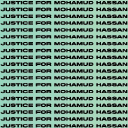168 Broadcast courses
IP BROADCAST TRAINING COURSE DESCRIPTION A current hot topic in recent years has been the provision of multimedia services over IP networks aka triple or quadruple play. This course investigates the characteristics of video transmission and then studies the impact on IP networks. WHAT WILL YOU LEARN * Use Wireshark to analyse and troubleshoot TV streams. * Describe techniques, which can be used in IP to provide low uniform delay. * Evaluate IPTV technologies. * Design data networks, which will support IPTV. IP BROADCAST TRAINING COURSE DETAILS * Who will benefit: Anyone working in broadcast. * Prerequisites: TCP/IP foundation for engineers * Duration 3 days IP BROADCAST TRAINING COURSE CONTENTS * What is IPTV? What is IP? What is TV? Pixels, frames, colour, digital modulation, digital video broadcasting. SDTV, HDTV, 4K. IPTV architectures, Contribution, distribution, delivery. IPTV standards. Hands on Base IP connectivity, VLC. * IPTV protocol stacks IP, TCP, UDP, RTP. IPv6. HTTP. Bandwidth requirements. Hands on IPTV bandwidth calculations. * Video codecs What is a CODEC, pictures and audio, digitisation, sampling, quantisation, encoding, compressing. MPEG, bit rates, resolution. I, B, P frames, GOP. MPEG 2, MPEG 4, H.264, H.265, VP9, AV1. Hands on Analysing MPEG frames. * IP issues Quality vs. bandwidth. Bandwidth, delay, latency, jitter, signalling. Routers. Hands on Analysing jitter and other performance issues. * IPTV performance and QoS IP DSCP field, queuing strategies; FIFO, WFQ, custom, priority, RED. Differentiated services, Diffserv. 802.1Q. Traffic shaping. QoE. Hands on best effort versus prioritisation. * UDP versus TCP Reliable, unreliable, connection oriented, connectionless. Broadcasts, multicasts and unicasts. TCP flow control, TCP and performance. Hands on TCP window sizes. * RTP RTP, ports, mixers, translators, RTCP, SMPTE, FEC. Hands on RTP analysis with Wireshark. * Multicasting Multicasting compared to unicasting and broadcasting, when to use and when not to use multicasting. IGMP, PIM-SM, SSM. MLD. Hands on Analysing multicast streams. * OTT TV HTTP, HTTPS, Chunked HTTP. Adaptive streaming. HTML5. DASH vs HLS. Hands on Analysing HTTP streams. * Security Firewalls, TLS, DRM, watermarking. Encryption. Geolocation. VPNs. * IPTV architecture and other protocols Content providers, Service providers, delivery networks, home networks. Caching, Service discovery. RTSP. SAP, SDP. DHCP, DNS, NTP

Microsoft Office 365 Online (with Teams for the Desktop)
By Nexus Human
DURATION 1 DAYS 6 CPD HOURS THIS COURSE IS INTENDED FOR THIS COURSE IS INTENDED FOR BUSINESS USERS AND KNOWLEDGE WORKERS IN A VARIETY OF ROLES AND FIELDS WHO HAVE COMPETENCE IN A DESKTOP-BASED INSTALLATION OF THE MICROSOFT OFFICE 2010, 2013, OR 2016 EDITION OF THE MICROSOFT OFFICE PRODUCTIVITY SUITE, AND WHO ARE NOW EXTENDING MICROSOFT OFFICE TO A COLLABORATIVE CLOUD-BASED OFFICE 365 ENVIRONMENT. OVERVIEW IN THIS COURSE, YOU WILL BUILD UPON YOUR KNOWLEDGE OF THE MICROSOFT OFFICE DESKTOP APPLICATION SUITE TO WORK PRODUCTIVELY IN THE CLOUD-BASED MICROSOFT OFFICE 365 ENVIRONMENT. YOU WILL: SIGN IN, NAVIGATE, AND IDENTIFY COMPONENTS OF THE OFFICE 365 ENVIRONMENT. CREATE, EDIT, AND SHARE DOCUMENTS WITH TEAM MEMBERS USING THE OFFICE ONLINE APPS, SHAREPOINT, ONEDRIVE© FOR BUSINESS, AND DELVE. COLLABORATE AND WORK WITH COLLEAGUES USING THE YAMMER AND PLANNER APPS. USE EMAIL AND MANAGE CONTACTS WITH OUTLOOK ON THE WEB. COLLABORATE USING TEAMS. CONFIGURE TEAMS. DESCRIPTION THIS COURSE INTRODUCES WORKING WITH SHARED DOCUMENTS IN THE FAMILIAR OFFICE 365 ONLINE APPS?WORD, POWERPOINT©, AND EXCEL©?AS AN ALTERNATIVE TO INSTALLING THE MICROSOFT© OFFICE DESKTOP APPLICATIONS. THIS COURSE ALSO INTRODUCES SEVERAL PRODUCTIVITY APPS INCLUDING YAMMER?, PLANNER, AND DELVE© THAT CAN BE USED IN COMBINATION BY TEAMS FOR COMMUNICATION AND COLLABORATION. PREREQUISITES * OUTLOOK - PART 1 * POWERPOINT - PART 1 * WORD 2016 - PART 1 * USING MICROSOFT WINDOWS 10 1 - GETTING STARTED WITH OFFICE 365 * Topic A: Sign In to Office 365 * Topic B: Navigate the Office 365 Environment 2 - COLLABORATING WITH SHARED FILES * Topic A: Work with Shared Documents in SharePoint * Topic B: Edit Documents in Office Online * Topic C: Collaborate on the SharePoint Site * Topic D: Work with OneDrive for Business and Delve 3 - USING PRODUCTIVITY APPS * Topic A: Work with Productivity Apps in Combination * Topic B: Broadcast Messages with Yammer * Topic C: Manage Tasks with the Planner App 4 - USING OUTLOOK ON THE WEB * Topic A: Send and Receive Email * Topic B: Manage Contacts * Topic C: Schedule Appointments * Topic D: Personalize Outlook on the Web 5 - COLLABORATING WITH TEAMS * Topic A: Overview of Microsoft Teams * Topic B: Converse and Share in Teams * Topic C: Call and Meet in Teams * Topic D: Collaborate with Office 365 Apps and Teams 6 - CONFIGURING TEAMS * Topic A: Configure Teams * Topic B: Configure Channels * Topic C: Configure Tabs

APPLICATION DELIVERY TRAINING COURSE DESCRIPTION A concise hands on course covering section 1 of the F5 networks AD fundamentals exam. The course focuses on the technology and not any one manufacturers product. This will enable delegates to work with devices from any manufacturer. Practical hands on with Cisco and Microsoft systems follow the major sessions to reinforce the theory. WHAT WILL YOU LEARN * Explain, compare and contrast the OSI layers. * Explain protocols and technologies specific to the data link layer. * Explain protocols and apply technologies specific to the network layer. * Explain the features and functionality of protocols and technologies specific to the Transport layer. * Explain the features and functionality of protocols and technologies specific to the Application layer APPLICATION DELIVERY TRAINING COURSE DETAILS * Who will benefit: Anyone taking the F5 networks AD fundamentals exam. Technical staff working in Application delivery. * Prerequisites: None. * Duration 3 days APPLICATION DELIVERY TRAINING COURSE CONTENTS * What is TCP/IP? Protocols, services. The Internet, RFCs, The OSI 7 layer model. Layer 1 cables. * Ping and addressing Host configuration of IP addresses, subnet masks, default gateways, ipconfig, ping. Hands on Configuring TCP/IP, ping. * Ethernet and the data link layer 802.3, evolution, choosing cables, topologies, CSMA/CD, hubs, NICs, MAC addresses. Hands on Analysing MAC addresses. * IP and Ethernet Relationship. Hands on ARP. * What is a switch? Switches connect multiple devices, switches versus hubs, simultaneous conversations, switches work at layer 2, the forwarding database, how the forwarding database is built, broadcast and collision domains. Hands on Difference between hubs and switches. * Link aggregation Loops, broadcast storms, STP, Architectures, modes, link aggregation, load sharing, resilience. Hands on fail over times. * VLANs Virtual versus physical LANs, Why have VLANs? Broadcast domains. Hands on VLANs effect on traffic. * IP IP datagram format, ICMP datagram format. Hands on Analysing IP and ICMP packets. * IP addressing Format of addresses, registering, dotted decimal notation, choosing addresses, DHCP. Hands on impact of addressing errors. * Routing What is a router? Reason for routing, network addressing, default gateways, how routing works, routing and addresses, routing tables, traceroute. Hands on Using a routed network. * Routing protocols IGPs, EGPs, RIP & OSPF. Hands on Configuring routers for RIP and OSPF. * Subnetting When to subnet, subnet masks, working with subnetting, CIDR notation. Hands on Changing the routed network to use subnetting. * The transport layer UDP, Ports, TCP, acknowledgements, sliding windows. Hands on Analysing packets. * Applications Clients, servers, web, Email SMTP, resource sharing, IM, VoIP, Video over IP, terminal emulation, FTP. Hands on FTP, SIP. * Web pages URLs, DNS, names to IP addresses. HTTP, versions and status codes. Keepalives, cookies. Hands on Analysing HTTP headers.

DEFINITIVE ETHERNET SWITCHING COURSE DESCRIPTION A hands on comprehensive look at Ethernet switches with extensive coverage of VLANs. The course focuses on the technology and not any one manufacturers product enabling delegates to configure switches from any manufacturer. WHAT WILL YOU LEARN * Configure and troubleshoot switches using: Console port telnet HTTP TFTP * Configure and troubleshoot switch features such as: Duplex/speed Port based MAC security Spanning Tree Link aggregation Tagged ports * Configure and troubleshoot VLANs. DEFINITIVE ETHERNET SWITCHING COURSE DETAILS * Who will benefit: Technical staff. * Prerequisites: Intro to data communications & networking. * Duration 3 days DEFINITIVE ETHERNET SWITCHING COURSE CONTENTS * What is Ethernet? LANs, network cards and cables, CSMA/CD, Ethernet frames, Ethernet evolution, 802.3. Hands on: ping, Ethernet speeds, CSMA/CD. * Ethernet layer 2 Layer 2 functions, NICs, MAC addresses, unicasts, multicasts and broadcasts, frame formats. Hands on: Configuring NICs, Analysing MAC addresses with Wireshark * IP and Ethernet Relationship Hands on: ARP. * What is a switch? Switches connect multiple devices, switches versus hubs, simultaneous conversations, switches work at layer 2, the forwarding database, how the forwarding database is built, broadcast and collision domains Hands on: Difference between hubs and switches. * Switch configuration Switch configuration Managed/unmanaged switches, configuration methods, reasons to configure switches. Console ports, HyperTerminal (and alternatives). Hands on: Using the console port to troubleshoot and configure switches. * Switches in more detail Latency, forwarding mechanisms, switch fabrics. Hands on: Using telnet and HTTP to switches. * Ethernet extensions Auto negotiation, Power over Ethernet. Hands on:Configuring and troubleshooting switch ports: Speed, duplex and security. * Redundant links Loops, broadcast storms, STP, BPDU format, STP convergence. Hands on: Tracking blocked ports. STP convergence. * Backbone links Architectures, link aggregation, LACP, load sharing, resilience. Hands on: fail over times. * VLANs Virtual versus physical LANs, Why have VLANs? Broadcast domains, Creating VLANs, Assigning ports to VLANs. Hands on: Analysing the effect of VLANs on traffic. * Enterprise VLANs VLANS are internal, multiple VLANs, Load balancing, Default VLAN, VLAN registration protocols: VTP, GVRP, MVRP. Hands on: VLANs on multiple switches. * Tagging/Trunking Reason for tagging, terminology, tagging process, 802.1Q, Tag format, VLAN stacking. Hands on: Configuring and troubleshooting tags. * STP variants RSTP, Common STP, Multiple STP, PVST, ring alternatives. Hands on: RSTP. * Inter VLANs Layer 3 switching, IP addressing rules, Interconnecting VLANs. Hands on: Routing between VLANs. * Troubleshooting Ethernet Methods, tools, locating faults, layer 1 issues, layer 2 issues Hands on: Fixing the network.

3G TRAINING COURSE DESCRIPTION This course is designed to give the delegate an understanding of the technologies used within a 3G UMTS mobile network. During the course we will investigate the UMTS air interface and the use of Wideband-Code Division Multiple Access (WCDMA) to facilitate high speed data access, together with HSPA to offer mobile broadband services. We will describe the use of soft handover rather than hard handover procedures and soft capacity sharing. The course includes a brief exploration of the UMTS protocol stack and the use of PDP Context and QoS support features. WHAT WILL YOU LEARN * Explain the 3G UMTS architecture. * Describe the role of a Drifting & Serving RNC. * Explain the use of ARQ & HARQ for mobile broadband. * Describe how IMS integrates into the architecture. * Describe the use of Media Gateway Controllers. * Identify the temporary identities used within 3G UMTS. 3G TRAINING COURSE DETAILS * Who will benefit: Anyone working within the telecommunications area, especially within the mobile environment. * Prerequisites: Mobile communications demystified Telecommunications Introduction * Duration 2 days 3G TRAINING COURSE CONTENTS * D3GPP specifications 3GPP standards body, Evolution path, Frequency and bandwidth, Conceptual model, UMTS general architecture, UTRAN architecture & radio access bearer. * CDMA principles CDMA principle, Code characteristics, Code requirements. * CDMA requirements Synchronization, Power control, Soft handover, Rake receiver, Antenna consideration, Multi-user detection. * Radio interface protocol architecture Access stratum & non-access stratum, Overall protocol structure, Logical and transport channels, Physical channels, Protocol termination. * Layer 2 Protocols Medium Access Control (MAC) Protocol, Radio Link Control (RLC) Protocol, Packet Data Convergence Protocol (PDCP) protocol, Radio Interface for Broadcast/Multicast Services. * Radio Resource Control (RRC) Protocol RRC Architecture, RRC Protocol State, Broadcast of information, RRC connection management, Radio bearer management, RRC connection mobility functions, Power control, Ciphering and Integrity. * Mobile procedures Mobility management states and transitions, UMTS identities, Procedures in Idle mode (location updates, cell selection/ re-selection), Circuit-switched call set-up, Packet-switched context activation and context preservation, Data transfer initialization, Soft-handover procedure. * Introduction to HSPA The need for high speed data, Fast HARQ, Improved scheduling, Additional channels, Soft combining, HS-DSCH codes, Uplink HSPA vs downlink HSPA, Full HSPA, Use of MIMO, Enhanced CELL_FACH.

TOTAL STP TRAINING COURSE DESCRIPTION The Spanning Tree Protocol (STP) dates from 1985. This course explores in depth how the protocol works and the implications this has on network performance. We also study STP variants including 802.1w (RSTP) and 802.1s (MSTP). WHAT WILL YOU LEARN * Explain how STP works. * Explain how RSTP works. * Explain how MSTP works. * Troubleshoot STP and variants. TOTAL STP TRAINING COURSE DETAILS * Who will benefit: Technical network staff. * Prerequisites: Definitive Ethernet switching for engineers * Duration 1 day TOTAL STP TRAINING COURSE CONTENTS * STP What is 802.1D, what is STP, resilience, broadcast storms, forwarding and blocking, single path. Hands on Impact of broadcast storms, enabling disabling STP. * Operation STP frames, BPDUs, root bridge election, blocked ports, root ports, designated ports. STP path costs. Hands on Analysing STP, troubleshooting implications. * Topology changes Hello timer, Forward delay timer, max age timer, Topology Change Notification (TCN) BPDU. Hands on STP convergence. * STP enhancements and tuning Bridge ID, Bridge priority, port priority, 30 second delay, Edge ports, PortFast, root guard, loop guard, BPDU guard. Hands on Root bridge positioning, improving STP convergence. * RSTP 802.1w, Improvements, convergence times. RSTP bridge port roles, RSTP switch port states. Edge ports, link ports. Hands on RSTP configuration and convergence. * VLANs and STP Access/untagged ports, trunk/tagged ports, PVST, PVST+, RPVST, MISTP, MSTP and 802.1s. MSTP BPDUs. Instances, Load balancing, impact on CPU. Hands on MSTP load balancing. * Interoperability Regions, Virtual bridges, domains. Hands on STP, RSTP and MSTP interoperation.

SMPTE 2110 TRAINING COURSE DESCRIPTION This course studies the new SMPTE ST 2110 suite of standards. The course covers all parts of the standard from SMPTE ST 2110-10 through to SMPTE ST 2110- 50. The course begins with an introduction to all IP studios and separating video and audio streams, then moves on to PTP and synchronisation. Video encapsulation is then followed by audio encapsulation. Handling ancillary data finishes the course. WHAT WILL YOU LEARN * Recognise the benefits of SMPTE ST 2110. * Describe SMPTE ST 2110. * Explain how the SMPTE 2110 standards work. * Compare and contrast SMPTE 2110 and SMPTE 2022. SMPTE 2110 TRAINING COURSE DETAILS * Who will benefit: Anyone working in broadcast. * Prerequisites: IP broadcast fundamentals * Duration 1 day SMPTE 2110 TRAINING COURSE CONTENTS * Introduction The all IP studio. Review of IP and RTP. Role of SMPTE, SMPTE 2022, What is SMPTE 2110, SMPTE 2022 versus 2110, SMPTE 2110 parts, multiplex standards, 2110 separate streams, Video, Audio, ANC. Essences. * Separate streams and synchronisation The old way, blackburst, time code, DARS. SMPTE 2110-10, ST2059, PTP, PTP architecture, PTP accuracy, How PTP works, Offset and delay PTP clock types, Hardware time stamping SDP. Hybrids. * Uncompressed video SMPTE 2110-20, 2110-21. Image support, raster sizes, bit depth, active video and no blanking, bandwidth and bandwidth savings, pgroups. Timestamps. Packing modes. Packet sizes, pixels per packet. * Audio SMPTE 2110-30, 2110-31, PCM, AES3. Allowed versus required. Channels and streams. * Ancillary data SMPTE 2110-40, RFC on RTP payloads for ST 291 ancillary data.

SOCKETS PROGRAMMING TRAINING COURSE DESCRIPTION A hands on course for programmers using Sockets. It is important to recognise that the course assumes that delegates are already familiar with TCP/IP and Python. Practical exercises follow all the major theory sessions. WHAT WILL YOU LEARN * Read Python programs which use Sockets. * Write Python programs which use Sockets. * Debug Python programs which use Sockets. SOCKETS PROGRAMMING TRAINING COURSE DETAILS * Who will benefit: Programmers working with network applications. * Prerequisites: TCP/IP foundation for engineers Python for network engineers * Duration 2 days SOCKETS PROGRAMMING TRAINING COURSE CONTENTS * What is a socket? Review of IP, ICMP, UDP vs TCP, IP addresses, protocol numbers, ports. API's, UNIX I/O, sockets. SOCK_STREAM, SOCK_DGRAM. Hands on Compile and run code. * The systems calls Clients and servers, structs, socket(), bind(), connect(), listen(), accept(), send(), recv(), sendto (), recvfrom(), close(), shutdown(), getpeername(), gethostname(). Hands on Walk through of example client and server code. * First code TCP connections, passive opens, active opens. Hands on Write a simple 'hello world' server and client. * Application protocols User character stream, ASCII turn taking, binary protocols. Hands on Raw SMTP, Writing a mail client. * Clients Concurrency, polling, threads, event driven programming. Hands on Conferencing application. * Servers Concurrency, stateful, stateless. Forks and execs. inetd. Hands on Running servers with and without inetd, chroot jails, conferencing server modifications. * Advanced techniques Blocking, select(), partial send(s). Raw sockets, example sockets using Java, Perl and PHP. Hands on A broadcast application.

ETHERNET LANS TRAINING COURSE DESCRIPTION THIS COURSE HAS BEEN REPLACED AS PART OF OUR CONTINUOUS CURRICULUM DEVELOPMENT. PLEASE SEE OUR * Definitive Ethernet switching course WHAT WILL YOU LEARN * Describe what Ethernet is and how it works. * Install Ethernet networks * Troubleshoot Ethernet networks * Analyse Ethernet packets * Design Ethernet networks * Recognise the uses of Hubs, Bridges, switches and routers. ETHERNET LANS TRAINING COURSE DETAILS * Who will benefit: Those wishing to find out more about how their LAN works. * Prerequisites: Intro to Data comms & networking. * Duration 3 days ETHERNET LANS TRAINING COURSE CONTENTS * What is Ethernet? LANS, What is Ethernet?, history, standards, the OSI reference model, how Ethernet works, CSMA/CD. Ethernet Cabling UTP, cat 3,4,5, Cat 5e, Cat 6, Cat 7, fibre optic cable, MMF, SMF. Hands on Making a cable. * 802.3 physical specifications Distance limitations, hubs and repeaters, 5-4-3-2-1 rule, 10BaseT, 10BaseF, 100BaseTX, 100BaseFX, 1000BaseSX, 1000BaseT, 10gbe. Hands on Working with hubs. * Ethernet layer 2 Overview, NICS, device drivers, MAC addresses, broadcasts, multicasts, frame formats, Ether II, 802.3, 802.2, SNAP, compatibility, Ethernet type numbers, Ethernet multicast addresses, Ethernet vendor codes. Hands on Installing Ethernet components, analysing MAC headers. * IP and Ethernet ARP Hands on Analysing ARP packets. * Ethernet extensions Full/half duplex, auto negotiation, flow control methods, 802.3ad, 802.3af, 802.3ah. Hands on Configuration of full/half duplex. * Ethernet speed enhancements Encoding, Carrier extension, packet bursting, jumbo frames. * Prioritisation 802.1P, 802.1Q, TOS, WRR, QOS, VLANs. Hands on 802.1p testing * Interconnecting LANS Broadcast domains, Collision domains, What are bridges, transparent bridging, What are switches? STP, VLANS, What are routers? Layer 3 switches, Connecting Ethernet to the WAN. Hands on STP, Analysing Ethernet frames in a routed architecture. * Troubleshooting and maintaining Ethernet Utilisation, performance, TDR and other testers, bottlenecks, statistics, RMON. Hands on Monitoring performance, troubleshooting tools.

Anatomy in 3D
By Pilates Performance Ireland
Anatomy in 3 Dimensions Anatomy in Three Dimensions™ Build muscles in clay on Balanced Body’s own specially designed skeleton, and imprint the body’s design deeply into your mind and body.