334 AutoCAD courses
Get a 10% discount on your first order when you use this promo code at checkout: MAY24BAN3X
AutoCAD Training for 15 hours - Live and Online
By FirstScale Revit Consultant and Training
AUTOCAD TRAINING FOR 15 HOURS - LIVE AND ONLINE THE AUTOCAD TRAINING IS FOR 15 HOURS THAT WILL COVER FROM INTRODUCTION TO INTERMEDIATE IN SMALL CLASSES WITH ONLY 1 PEOPLE PER CLASS. AutoCAD course is for Windows or AutoCAD for MAC platforms. If you have AutoCAD for MAC, please let us know to book the specific course. The training is tailored to your needs and we will focus the AutoCAD course on the area you want to learn. During the training, you will receive many AutoCAD tips on how to work fast and efficient. This live AutoCAD course will be now online at a reduced price. You will receive a certificate of attendance at the end of the course. After the training, you can book 1 to 1 AutoCAD support to answer your questions and support your journey to learn AutoCAD. This is an extra service that you can book a minimum of 2.5 hours. Spread the cost with interest-free instalments. Buy now, pay later courses! AutoCAD Training: https://www.bimrevittraining.com/autocad-training [https://www.bimrevittraining.com/autocad-training] AUTOCAD COURSE DESCRIPTION AutoCAD Settings and Customization • Workspaces (AutoCAD Classic/2D Drafting & Annotation) • Background Color • Cross Air Size • New / Open and Save • User Preferences • Toolbars • Drawing Units • Drawing Limits • Snap Mode • Grid Display • Ortho Mode • Polar Tracking • Object Snap • Object Snap Tracking AutoCAD Drawing Tools • Line • Multiple Line • Construction Line • Polyline • Polygon • Rectangle • Arc • Circle • Revision Cloud • Spline • Ellipse / Ellipse Arc • Insert Block • Make Block • Point • Hatch/Gradient • Region • Table • Multiline Text Modify Tools • Erase • Copy • Mirror • Offset • Array • Move • Rotate • Scale • Stretch • Trim • Extend • Break at Point • Break • Join • Chamfer • Fillet • Explode Working Methods •Object Properties •Match Properties •Layer Properties Manager •Adding Layers •Working with Layouts •External References •Insert/Edit Images •Insert PDF AutoCAD Plotting / Publishing •Page Setup Manager •Plot Style Manager •Plotting •Publish •eTransmit
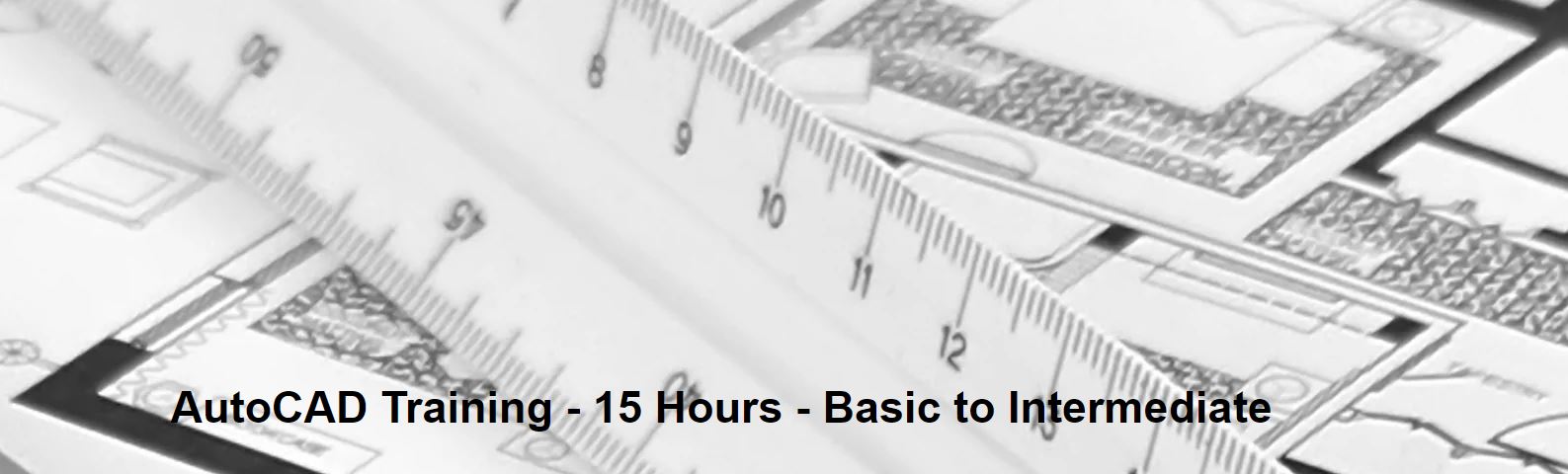
AutoCAD Modelling & Civil Drawings with Architectural Studies
By Apex Learning
Flash Sale On | 11-in-1 Premium Bundle | CPD QS Certified | 115 CPD Points | Gifts Hardcopy + PDF Certificate + SID - Worth £180 | Lifetime Access | Enrol Now

***24 Hour Limited Time Flash Sale*** Quantity Surveying with AutoCAD - CPD Certified Admission Gifts FREE PDF & Hard Copy Certificate| PDF Transcripts| FREE Student ID| Assessment| Lifetime Access| Enrolment Letter Are you a professional feeling stuck in your career, struggling to keep up with the ever-changing demands of the industry? Or perhaps you're a beginner, unsure of where to start or how to break into your desired field. Whichever stage you're in, our exclusive Quantity Surveying with AutoCAD Bundle provides unique insights and tools that can help you achieve your goals. Designed to cater to the needs of both seasoned professionals and aspiring newcomers, our Quantity Surveying with AutoCAD bundle is a comprehensive program that will equip you with the essential skills and knowledge you need to succeed. Whether you're looking to advance in your current role or embark on a new career journey, this bundle has everything you need to take your professional life to the next level. But that's not all. When you enrol in Quantity Surveying with AutoCAD Online Training, you'll receive 25 CPD-Accredited PDF Certificates, Hard Copy Certificates, and our exclusive student ID card, all absolutely free. Courses Are Included In this Quantity Surveying with AutoCAD Career Bundle: * Course 01: Quantity Surveyor Training * Course 02: Building Surveyor Training * Course 03: Land Surveying * Course 04: Construction Site Planning and Management * Course 05: Construction Cost Estimation Diploma * Course 06: AutoCAD VBA Programming for Beginners * Course 07: AutoCAD Programming using C# with Windows Forms * Course 08: Property Law * Course 09: Construction Industry Scheme (CIS) * Course 10: Property Management Training * Course 11: Residential Property Sales * Course 12: Public Housing Management * Course 13: WELL Building Standard * Course 14: Building Design And Construction With LEED V4.1 * Course 15: Construction Safety Diploma * Course 16: Cost Control and Management Training * Course 17: Effective Communication Skills for Technical People * Course 18: Leadership & Management * Course 19: Level 3 Workplace First Aid * Course 20: COSHH Training for Assessors * Course 21: Level 2 LOLER Training * Course 22: Working at Height * Course 23: RIDDOR Training * Course 24: Workplace Management: Personal Hygiene * Course 25: Property Development Diploma With Quantity Surveying with AutoCAD, you'll embark on an immersive learning experience that combines interactive lessons with voice-over audio, ensuring that you can learn from anywhere in the world, at your own pace. And with 24/7 tutor support, you'll never feel alone in your journey, whether you're a seasoned professional or a beginner. Don't let this opportunity pass you by. Enrol in Quantity Surveying with AutoCAD today and take the first step towards achieving your goals and dreams. Why buy this Quantity Surveying with AutoCAD? * Free CPD Accredited Certificate upon completion of Quantity Surveying with AutoCAD * Get a free student ID card with Quantity Surveying with AutoCAD * Lifetime access to the Quantity Surveying with AutoCAD course materials * Get instant access to this Quantity Surveying with AutoCAD course * Learn Quantity Surveying with AutoCAD from anywhere in the world * 24/7 tutor support with the Quantity Surveying with AutoCAD course. Start your learning journey straightaway with our Quantity Surveying with AutoCAD Training! Quantity Surveying with AutoCAD premium bundle consists of 25 precisely chosen courses on a wide range of topics essential for anyone looking to excel in this field. Each segment of Quantity Surveying with AutoCAD is meticulously designed to maximise learning and engagement, blending interactive content and audio-visual modules for a truly immersive experience. Certification You have to complete the assignment given at the end of the Quantity Surveying with AutoCAD course. After passing the Quantity Surveying with AutoCAD exam You will be entitled to claim a PDF & Hardcopy certificate accredited by CPD Quality standards completely free. CPD 250 CPD hours / points Accredited by CPD Quality Standards WHO IS THIS COURSE FOR? This Quantity Surveying with AutoCAD course is ideal for: * Students seeking mastery in Quantity Surveying with AutoCAD * Professionals seeking to enhance Quantity Surveying with AutoCAD skills * Individuals looking for a Quantity Surveying with AutoCAD-related career. * Anyone passionate about Quantity Surveying with AutoCAD REQUIREMENTS This Quantity Surveying with AutoCAD doesn't require prior experience and is suitable for diverse learners. CAREER PATH This Quantity Surveying with AutoCAD bundle will allow you to kickstart or take your career in the related sector to the next stage. CERTIFICATES CPD ACCREDITED DIGITAL CERTIFICATE Digital certificate - Included CPD ACCREDITED HARD COPY CERTIFICATE Hard copy certificate - Included If you are an international student, then you have to pay an additional 10 GBP for each certificate as an international delivery charge.

Basic AutoCAD VBA Programming
By Course Cloud
The comprehensive Basic AutoCAD VBA Programming has been designed by industry experts to provide learners with everything they need to enhance their skills and knowledge in their chosen area of study. Enrol on the Basic AutoCAD VBA Programming today, and learn from the very best the industry has to offer! This best selling Basic AutoCAD VBA Programming has been developed by industry professionals and has already been completed by hundreds of satisfied students. This in-depth Basic AutoCAD VBA Programming is suitable for anyone who wants to build their professional skill set and improve their expert knowledge. The Basic AutoCAD VBA Programming is CPD-accredited, so you can be confident you're completing a quality training course which will boost your CV and enhance your career potential. The Basic AutoCAD VBA Programming is made up of several information-packed modules which break down each topic into bite-sized chunks to ensure you understand and retain everything you learn. After successfully completing the Basic AutoCAD VBA Programming, you will be awarded a certificate of completion as proof of your new skills. If you are looking to pursue a new career and want to build your professional skills to excel in your chosen field, the certificate of completion from the Basic AutoCAD VBA Programming will help you stand out from the crowd. You can also validate your certification on our website. We know that you are busy and that time is precious, so we have designed the Basic AutoCAD VBA Programming to be completed at your own pace, whether that's part-time or full-time. Get full course access upon registration and access the course materials from anywhere in the world, at any time, from any internet-enabled device. Our experienced tutors are here to support you through the entire learning process and answer any queries you may have via email.
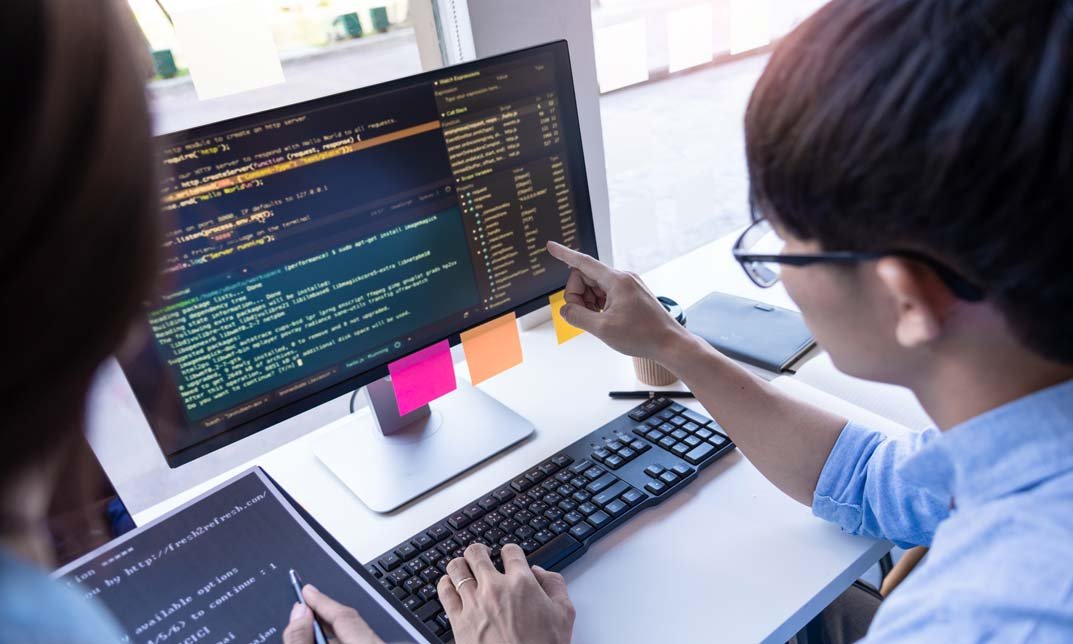
3D AutoCAD Basics to Advanced Training Course
By ATL Autocad Training London
Why Choose 3D AutoCAD Basics to Advanced Training Course? Students learn how to create and modify both solid and surface models. This AutoCAD Training course also teaches students how to present their designs in 3D products and designs. Check our Website [https://www.autocadtraininglondon.co.uk/product-page/autocad-3d-basics-to-advanced-level-training-course] Duration: 16 hours Approach: 1-on-1, Book your own day and time. We are open Monday to Saturday 9 am to 7 pm. How to Book this course? Call us on 02077202581 and we will book the dates and times you like. Flexible Schedule: 1-on-1 Face to Face or Live Online. AutoCAD 3D Training: Comprehensive Course Overview Exploration of 3D Modeling and Imaging * Generating 3D Drawings * Navigating the 3D Modeling Workspace * Crafting 3D Shapes using Solid Tools * Extruding Polylines into 3D Forms * Isolating Coordinates with Point Filters * Navigating and Orienting Your Model * Achieving Visual Effects * Converting 3D Views into 2D AutoCAD Drawings Advanced 3D Techniques * Setting Up AutoCAD for 3D * Mastering the User Coordinate System * Leveraging UCS Options * Utilizing Viewports for 3D Drawing * Employing Array Tools * Crafting Complex 3D Surfaces * Constructing Spiral Forms * Developing Surface Models * Manipulating Objects in 3D Space Rendering and Visualization of 3D Drawings * Introduction to Rendering * Rapid Rendering Techniques * Simulating Sunlight and Shadows * Application and Adjustment of Materials * Creating Effects with Lights and Materials * Texture Mapping and Adjustments * Exploration of Rendering Options * Enhancing Views with Cameras * Printing Rendered Drawings * Simulating Natural Lighting Editing and Visualizing 3D Solids * Overview of Solid Modeling * Creation of Basic and Complex Solids * Editing Solid Forms * Improving the 2D Drawing Process * Visualization and Analysis of Solids Exploration of 3D Mesh and Surface Modeling * Introduction to 3D Meshes and Surfaces * Creation and Editing of 3D Meshes * Crafting Mesh Surfaces * Conversion of Meshes to Solids * Understanding and Editing 3D Surfaces Customization of Interface and Tools * Customization of Workspaces * Personalization of the User Interface * Creation of Macros in Tools and Menus * Working with Expanded Text Boxes * Saving and Managing Customizations * Exploration of the Diesel Macro Language * Designing Custom Linetypes and Hatch Patterns Management and Sharing of Your Drawings * Sharing Drawings Online * ePublishing Your Work * Managing Drawings with DesignCenter and Tool Palettes * Exploring the Drawing Library with Content Explorer * Establishment of Office Standards * Conversion of Layer Settings https://www.autodesk.co.uk [https://www.autodesk.co.uk] Download a free 30-day trial of AutoCAD Learning outcomes after completing the AutoCAD 3D course. * Professional Presentation: Create dynamic walkthroughs and presentations that effectively communicate your 3D models and designs. * Certification: Obtain a certification as proof of your proficiency in AutoCAD 3D modeling, validating your skills in the industry. * Mastery of 3D Modeling: Possess comprehensive skills, from fundamental concepts to advanced techniques in 3D modeling. * Enhanced Career Prospects: Improve your career opportunities and prospects in various design-related fields such as architecture, engineering, and product design. * Realistic Rendering: Be able to create highly realistic visualizations that enhance the quality of your designs. * Practical Hands-On Experience: Gain practical experience and confidence in 3D modeling through extensive hands-on practice. * Personalized Learning: Benefit from one-on-one attention and tailored training to meet your specific learning needs and pace. * Lifetime Email Support: Continue to receive assistance and guidance through lifetime email support, ensuring you are supported even after completing the course. 3D AutoCAD Training Courses Gain confidence and proficiency in AutoCAD. Discover the fundamentals of 3D modeling and object creation in this introductory AutoCAD 3D course. Booking Your Training Course: Experience personalized training with our adaptable 1-on-1 sessions. You have the freedom to customize your schedule by reserving a convenient hour at your discretion. Our booking slots are available from Monday to Saturday, spanning from 9 a.m. to 7 p.m. You can also reach us at 02077202581 to make a booking over the phone. Course Duration: 10 hours "You have the flexibility to divide these 10 hours across multiple days to suit your ideal schedule." Training Method: 1-on-1 (In-person face-to-face or Live Online) Expect personalized attention, tailor-made content, a flexible learning pace, and dedicated individual support throughout your training journey. This hands-on course provides ample opportunities to experiment with newly acquired techniques and seek answers to your questions. Key Features: * An introductory course tailored to AutoCAD 3D's essential features. * Abundant one-on-one guidance and dedicated question time. * Friendly expert trainers, small class sizes, and a comfortable learning environment. * Comprehensive course materials and additional resources. * Ongoing support and assistance with post-course challenges. What Will You Learn? This course will equip you with the foundational knowledge and workflows necessary to create 3D models within AutoCAD 3D. You will delve into the creation and modification of both solid and surface models. Upon completion, you will be able to: * Effortlessly fashion intricate shapes by combining simple elements. * Precisely extract geometries and dimensions from your creations. * Easily customize the view and presentation style of your objects. Is This Course Right for You? No prior experience with AutoCAD 3D is required. This course caters to individuals proficient in working with 2D objects who aspire to construct 3D models of their designs. Gain proficiency in the fundamental tools and functionalities to create precise and professional 2D and 3D drawings, advancing to more complex techniques. Enhanced Efficiency: Discover time-saving strategies, tips, and workflows that will boost your productivity and streamline your design process within AutoCAD 3D. Versatility in Design: Develop the skills needed to undertake a wide range of projects, from architectural plans and engineering drawings to mechanical components and electrical schematics. Industry-Recognized Expertise: Cultivate in-demand skills relevant to architecture, engineering, construction, and manufacturing, paving the way for career advancement and professional development. Accessible Lesson Recordings: Access recorded lessons at your convenience to review and reinforce course material whenever necessary. Continuous Email Support: Benefit from ongoing assistance with lifetime email support, ensuring you have access to guidance, answers, and clarifications even beyond the completion of the course.
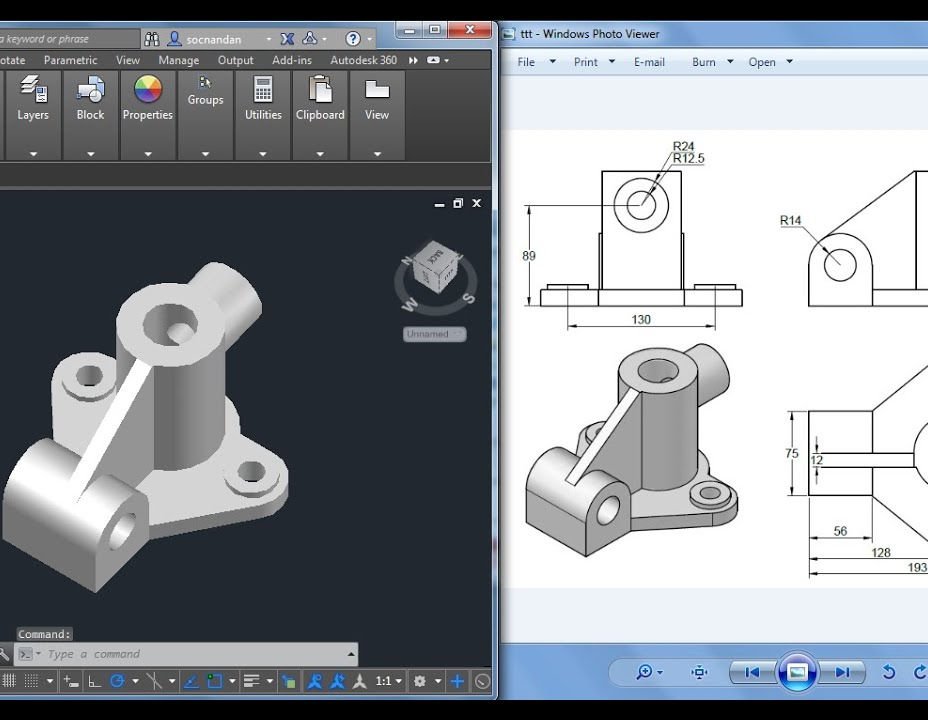
***24 Hour Limited Time Flash Sale*** Architecture, LEED V4 & AutoCAD Admission Gifts FREE PDF & Hard Copy Certificate| PDF Transcripts| FREE Student ID| Assessment| Lifetime Access| Enrolment Letter Have you ever dreamt of designing sustainable buildings, mastering construction costs, or becoming a LEED professional? The UK construction industry is booming, with a £1 trillion market value and a projected 3.9% growth in 2024. Are you ready to be a part of it? This comprehensive course bundle equips you with the skills and knowledge to excel in various architectural and construction fields. This extensive bundle offers a one-stop shop for a fulfilling career in construction. Learn about sustainable design principles with LEED V4 certification training. Master AutoCAD, the industry-standard software, for creating detailed plans and models. Gain valuable expertise in cost estimation, surveying, safety regulations, and project management. Additionally, explore specializations like interior design, building surveying, and bricklaying. But that's not all. When you enrol in Architecture, LEED V4 & AutoCAD Online Training, you'll receive 30 CPD-Accredited PDF Certificates, Hard Copy Certificates, and our exclusive student ID card, all absolutely free. Courses Are Included In this Architecture, LEED V4 & AutoCAD Career Bundle: * Course 01: Landscape Architecture * Course 02: AutoCAD VBA Programming - Beginner Course * Course 03: LEED V4 - Building Design and Construction * Course 04: Quantity Surveyor Diploma * Course 05: Construction Estimation using RSMeans * Course 06: Cost Estimation for Multiplex Building Using Xactimate * Course 07: Construction Industry Scheme (CIS) * Course 08: LEED V4: Building Design and Construction * Course 09: Interior Design Professional Diploma * Course 10: Construction Safety * Course 11: Fire Safety | Online Course * Course 12: LOLER Training * Course 13: LEED Green Associate * Course 14: COSHH Training and Safety - Level 2 * Course 15: Construction Cost Estimation Using Xactimate * Course 16: CAD Design Course: Assemblies, Modelling And Civil Drawings * Course 17: WELL Building Standard * Course 18: AutoCAD Programming using C# with Windows Forms * Course 19: Read Construction & Structural Drawing Like Expert * Course 20: Land Surveying * Course 21: Architectural Studies * Course 22: Diploma in Construction Management * Course 23: Rendering AutoCAD Drawings in Photoshop * Course 24: Construction Cost Estimation Diploma * Course 25: Autocad Electrical Design * Course 26: DSEAR Training * Course 27: RIDDOR Training * Course 28: Professional Interior Design & Construction * Course 29: Bricklaying * Course 30: Building Surveyor With Architecture, LEED V4 & AutoCAD, you'll embark on an immersive learning experience that combines interactive lessons with voice-over audio, ensuring that you can learn from anywhere in the world, at your own pace. And with 24/7 tutor support, you'll never feel alone in your journey, whether you're a seasoned professional or a beginner. Learning Outcomes of Architecture, LEED V4 & AutoCAD * Master the fundamentals of landscape architecture and interior design. * Become proficient in AutoCAD and VBA programming for efficient design and drafting. * Gain in-depth knowledge of LEED green building practices for sustainable construction. * Develop expertise in construction cost estimation and quantity surveying. * Understand essential safety regulations and compliance requirements. * Prepare for professional certifications like LEED Green Associate and CIS. Don't let this opportunity pass you by. Enrol in Architecture, LEED V4 & AutoCAD today and take the first step towards achieving your goals and dreams. Why Choose Us? * Get a Free CPD Accredited Certificate upon completion of Architecture, LEED V4 & AutoCAD * Get a free student ID card with Architecture, LEED V4 & AutoCAD Training program (£10 postal charge will be applicable for international delivery) * The Architecture, LEED V4 & AutoCAD is affordable and simple to understand * This course is entirely online, interactive lesson with voiceover audio * Get Lifetime access to the Architecture, LEED V4 & AutoCAD course materials * The Architecture, LEED V4 & AutoCAD comes with 24/7 tutor support Start your learning journey straight away! ****Course Curriculum**** Course 01: Landscape Architecture * Module 01: Introduction To Landscape Architecture * Module 02: Green-Scaping * Module 03: Planting Trees And Shrubs * Module 04: Maintenance Of Planting * Module 05: Pathways * Module 06: Walls And Fences * Module 07: Water Features * Module 08: Entertainment And Recycling Projects * Module 09: Landscape Ecology Course 02: AutoCAD VBA Programming - Beginner Course * Unit 01: Introduction * Unit 02: VBA Integrated Development Environment (IDE) * Unit 03: Understanding AutoCAD Object Model In VBA * Unit 04: Using Variables In VBA * Unit 05: User Forms And Controls * Unit 06: Conditionals And Decisions In VBA * Unit 07: Looping And Iterations In VBA * Unit 08: Drawings Objects In VBA * Unit 09: Code Debugging In VBA * Unit 10: Error Handling In VBA * Unit 11: Conclusion Course 03: LEED V4 - Building Design and Construction * Unit 01: Introduction * Unit 02: Integrative Process * Unit 03: Location & Transportation * Unit 04: Sustainable Sites * Unit 05: Water Efficiency * Unit 06: Energy & Atmosphere * Unit 07: Materials & Resources * Unit 08: Indoor Environment Quality * Unit 09: Innovation * Unit 10: Regional Priority * Unit 11: Completion =========>>>>> And 27 More Courses <<<<<========= How will I get my Certificate? After successfully completing the course, you will be able to order your Certificates as proof of your achievement. * PDF Certificate:Free (Previously it was £12.99*30 = £389) * CPD Hard Copy Certificate: Free ( For The First Course: Previously it was £29.99) CPD 300 CPD hours / points Accredited by CPD Quality Standards WHO IS THIS COURSE FOR? This bundle is ideal for: * Students seeking mastery in this field * Professionals seeking to enhance their skills * Anyone who is passionate about this topic REQUIREMENTS This Architecture, LEED V4 & AutoCAD doesn't require prior experience and is suitable for diverse learners. CAREER PATH This Architecture, LEED V4 & AutoCAD bundle will allow you to kickstart or take your career in the related sector to the next stage. * Architect. * Interior designer. * AutoCAD specialist. * LEED professional. * Quantity surveyor. * Construction manager. * Project manager. CERTIFICATES CPD ACCREDITED DIGITAL CERTIFICATE Digital certificate - Included Upon passing the Course, you need to order a Digital Certificate for each of the courses inside this bundle as proof of your new skills that are accredited by CPD QS for Free. CPD ACCREDITED HARD COPY CERTIFICATE Hard copy certificate - Included Please note that International students have to pay an additional £10 as a shipment fee.

Bespoke AutoCAD Mac Basic-Intermediate Course
By ATL Autocad Training London
Why Learn Bespoke AutoCAD Mac Basic-Intermediate Course? Learn AutoCAD using your projects and learn how to use powerful tools and techniques for drawing, dimensioning, and printing 2D drawings with our Intermediate AutoCAD course. Check our Website [https://www.autocadtraininglondon.co.uk/product-page/autocad-mac-basic-to-intermediate-training-course] How long is the training? 10 hours, Choose and split 10 hrs Mon to Sat 9 am to 7 pm. Book online or call 02077202581 or 07970325184. Method? 1-on-1, available in both in-person and Live Online. Course Topics Include: * Building Fundamental Shapes * Working with Lines, Arcs, and Polylines * Utilizing Grip Tools * Precision Object Alignment * Data Management and Backups * Exploring File Formats * Ensuring Disaster Recovery * Mastering Object Creation * Handling Measurement Units * Dynamic Input Techniques * Inquiring Commands and Measurement Tools * Effective Object Viewing * Navigating Zoom and Pan * Object Manipulation Strategies * Object Selection Methods * Swift Object Management * Object Transformation Techniques * Scaling and Altering Objects * Trim, Extend, and Offset Functions * Creating Geometric Variations * Object Joining and Editing * Corner Filleting and Chamfering * Stretching Objects * Organizing Your Drawings * Layer Management * Customizing Object Properties * Applying Linetypes * Layout Design and Setup * Efficient Page Configurations * Scaling Drawing Views * Adding Annotations * Multiline and Single-Line Text Creation * Text Styling and Editing * Dimensioning Concepts * Customizing Dimension Styles * Dimension Editing * Implementing Multileaders * Object Hatching * Hatching Editing * Reusable Content Management * Blocks and Symbols * Tool Palette Usage * Working with Groups * Model Space and Paper Space Understanding * Layout Creation and Viewports * Viewport Scaling * Plotting and PDF Output * Managing Multiple Sheet Drawings * Utilizing Plotstyles * Crafting Custom Drawing Templates Download AutoCAD Mac https://www.autodesk.co.uk [https://www.autodesk.co.uk/solutions/cad-for-mac] After completing the AutoCAD for Mac course, learners can expect the following learning outcomes: * Proficiency in AutoCAD: Participants will acquire the skills and knowledge needed to confidently use AutoCAD for Mac, including creating and editing drawings, managing objects, and applying precision techniques. * Effective Design Skills: They will gain the ability to produce accurate 2D drawings, making them valuable assets in design-related professions. Jobs that individuals can pursue after completing this course include: * Draftsperson: Working in architectural, engineering, or construction firms to create technical drawings and plans. * CAD Technician: Assisting in the development of designs for various projects, such as product design or urban planning. * Interior Designer: Using AutoCAD for space planning and layout design in the interior design industry. * Architectural Designer: Collaborating on architectural projects, including creating floor plans and elevations. * Mechanical Designer: Participating in the design and development of mechanical components and systems. * Civil Engineering Technician: Supporting civil engineers in designing infrastructure projects, such as roads and bridges. * Electrical or Electronics Designer: Assisting in the creation of electrical schematics and electronic circuit diagrams. * Landscape Designer: Planning and visualizing outdoor spaces, gardens, and landscapes. Completing this AutoCAD course opens doors to various industries where precise and detailed 2D drawing skills are highly valued. The AutoCAD Mac Bespoke 1 on 1 Basics to Intermediate Level Training Course provides participants with a comprehensive skill set, enabling them to attain proficiency in using AutoCAD Mac. This course covers a wide range of functionalities and caters to individuals at all skill levels, whether they are beginners or experienced users. Participants will begin by learning fundamental features such as drawing, editing, annotations, and dimensioning. As they progress, they will delve into more advanced topics like object manipulation, customizing workspaces, and streamlining workflows. Key Benefits of the Course: * Mastery of Mac-AutoCAD: Acquire expertise in both essential and advanced techniques for creating precise 2D drawings. * Enhanced Productivity: Increase efficiency by implementing time-saving tips and optimizing your work processes. * Versatile Design Abilities: Develop the skills to undertake diverse projects in fields such as architecture, engineering, and more. * Industry-Relevant Competencies: Elevate your career prospects across various industries by gaining in-demand AutoCAD skills. * Access to Recorded Lessons: Review and reinforce your learning at your convenience with access to recorded lesson sessions. * Ongoing Email Support: Receive continuous assistance and guidance via email even after completing the course. Enroll today to benefit from interactive learning experiences guided by experienced instructors. Choose between flexible in-person or online sessions, gain access to lesson recordings, and enjoy a lifetime of email support. Tailored Guidance: Get personalized coaching and instruction tailored to your unique learning needs and objectives. Convenient Scheduling: Choose from flexible training slots available Monday to Saturday from 9 am to 7 pm, accommodating your busy schedule. Versatile Learning Options: Select between in-person training at our location, conveniently situated just 5 minutes away from Oval Tube Station, or participate in live online sessions from anywhere. Engaging Interactions: Participate in interactive sessions designed for questions, discussions, and problem-solving, creating an immersive learning experience. Effective Progression: Accelerate your learning with focused guidance, allowing you to advance at your own pace while mastering the material. Tailored Curriculum: Customize the course content to align with your prior knowledge and specific areas of interest, ensuring a relevant and engaging learning experience. Real-Time Guidance: Receive immediate feedback from the instructor, enhancing your comprehension and skill development. Comprehensive Support: Enjoy ongoing assistance and clarification opportunities through email or additional sessions beyond the course for an in-depth learning experience.
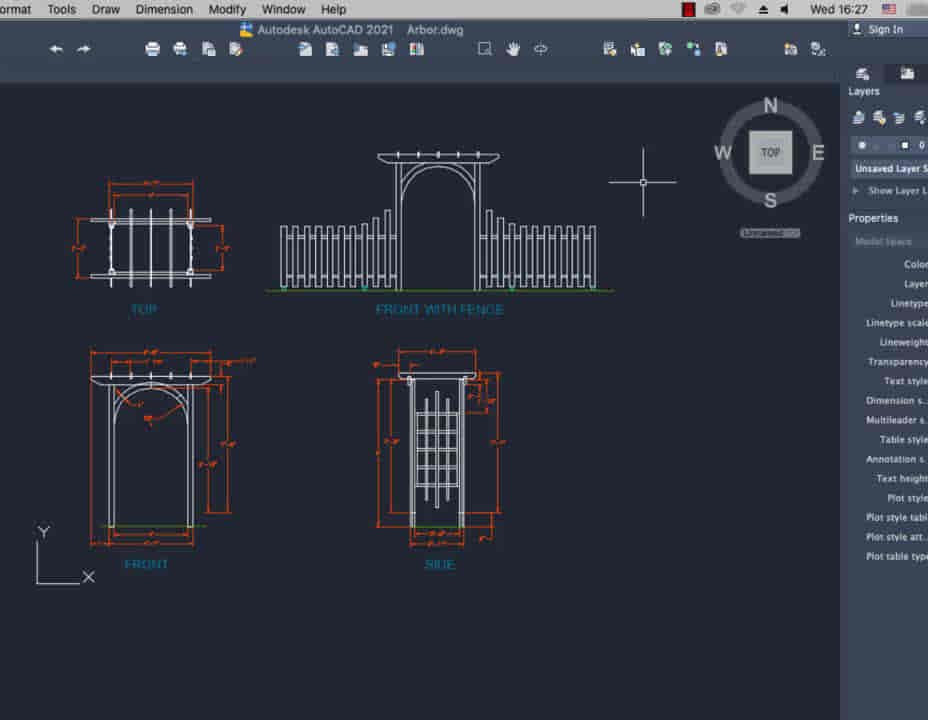
AutoCAD On Demand One to One Courses
By Real Animation Works
AutoCad Pay per Hour Training Course
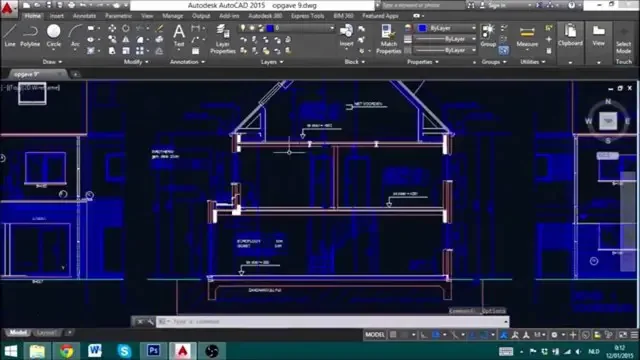
AutoCAD 2D Introduction to Intermediate Course
By ATL Autocad Training London
Why Learn AutoCAD 2D Introduction to Intermediate Course? Click here for more info: Website [https://www.autocadtraininglondon.co.uk/product-page/autocad-basic-to-intermediate-training-course] Whether you're starting a career, enhancing skills, or exploring creativity, this course is tailored for you. Learn on Windows or Mac, transform into a confident AutoCAD user. Transition to our Intermediate to Advanced Course post-completion. Duration: 10 hrs. Personalized 1-on-1 training. Perfect for beginners, this course offers flexible scheduling (Mon-Sat, 9 am-7 pm) and covers 2D plan and elevation creation in AutoCAD. AutoCAD 2D Course Outline Workspace Exploring the working environment Managing files Displaying objects Constructing fundamental drawings Inputting data Constructing basic objects Utilizing object snaps Utilizing Polar Tracking and PolarSnap Implementing object snap tracking Handling units Manipulating objects Selecting objects in the drawing Adjusting an object's position Generating new objects based on existing ones Modifying an object's orientation Creating mirrored versions of existing objects Designing object patterns Altering an object's dimensions Organizing and querying drawings Utilizing layers Modifying object attributes Matching object attributes Utilizing the properties palette Applying linetypes Using inquiry commands Modifying objects Trimming and extending objects to specified boundaries Generating parallel and offset geometries Merging objects Dividing an object into two separate entities Applying rounded corners to objects Producing angled corners between objects Modifying an object's shape Layouts and viewports Harnessing layouts Creating layout configurations Modifying layouts and employing page setups Working with viewports Creating layout viewports Managing layout viewports Controlling object visibility within layout viewports Annotating a drawing Generating multiline text Creating single-line text Implementing text styles Editing text Dimensioning Creating dimensions Utilizing dimension styles Adjusting dimensions Implementing multileaders Hatching objects Hatching elements Editing hatch patterns Managing reusable content Working with blocks Exploring DesignCenter Utilizing tool palettes Designing additional drawing elements Managing polylines Generating splines Crafting ellipses Working with tables Producing plotted drawings Employing page setups Utilizing plotter configuration files Creating and applying plot styles Plotting drawings Plot style tables Publishing drawings Generating drawing templates Leveraging drawing templates Download AutoCAD AutoCAD Trial https://www.autodesk.co.uk [https://www.autodesk.co.uk/products/autocad/free-trial] After completing the AutoCAD 2D Introduction to Intermediate Course, you will: * Master Fundamentals: Understand AutoCAD basics, including navigation and terminology. * Create Precise Drawings: Develop the skills to create accurate 2D drawings like plans and elevations. * Manipulate Objects: Learn object selection, modification, and pattern creation. * Dimension Proficiency: Create and edit dimensions and use text styles effectively. * Layer Control: Organize drawings with layer management. * Annotation Skills: Handle text and annotations with ease. * Layouts and Viewports: Work with layouts and viewports for presentation. * Plotting Expertise: Plot and publish drawings confidently. * Customization Options: Explore advanced features for efficiency. * Intermediate-Level Competency: Transition from beginner to an intermediate level of AutoCAD proficiency. This course equips you with essential skills for various industries, including architecture and engineering. This one-on-one CAD course is perfect for students who are either entirely new to the software or possess limited self-taught knowledge. Regardless of your starting point, our goal is to get you drawing plans within the very first hour of your class. We'll begin by building a strong foundation in AutoCAD, ensuring that you understand its core principles before delving into more advanced topics. If you have specific preferences, we can customize your AutoCAD learning experience to align with your goals. On the initial day of the course, we'll cover fundamental aspects such as user interface and terminology. Subsequently, you'll engage in a diverse range of lessons designed to deepen your understanding of AutoCAD and its creative processes. Topics covered will include introductory drawing techniques, editing functions, drawing aids, working with layers, managing text, and handling dimensions. Throughout the course, you'll practice through various drawing exercises and explore the intricacies of plotting. By the course's conclusion, you'll possess the skills needed to create your own simple drawings, suitable for applications in architectural, interior, engineering, events, furniture, or product design. Included in the course price are the following: * Lifetime Email Support: Enjoy unlimited access to our support via email throughout your learning journey. * Expert Instruction: Benefit from expert teaching provided by practicing architects, designers, and software professionals. * Hands-On Learning: Engage in practical, hands-on lessons that can be customized to match your project requirements. * Comprehensive Resources: Access video recordings and a digital reference PDF book for revision and continuous development. * Certification: Receive a certificate of completion from us to enhance your CV and LinkedIn profile. * Career Guidance: Gain valuable insights into pursuing design roles or establishing a creative business. Our experienced tutors will help you acquire the technical skills needed to make your CV and portfolio stand out. Our instructors, who are accomplished interior designers, animators, architects, and software experts, will not only impart technical expertise but also provide guidance on achieving success in the design industry or entrepreneurial endeavors.
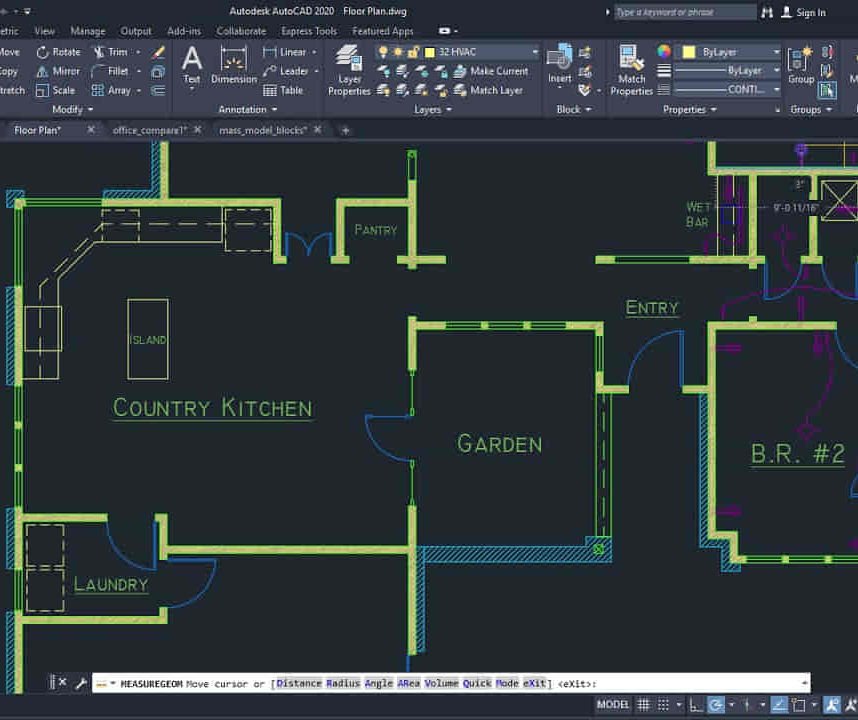
Search By Location
- AutoCAD Courses in London
- AutoCAD Courses in Birmingham
- AutoCAD Courses in Glasgow
- AutoCAD Courses in Liverpool
- AutoCAD Courses in Bristol
- AutoCAD Courses in Manchester
- AutoCAD Courses in Sheffield
- AutoCAD Courses in Leeds
- AutoCAD Courses in Edinburgh
- AutoCAD Courses in Leicester
- AutoCAD Courses in Coventry
- AutoCAD Courses in Bradford
- AutoCAD Courses in Cardiff
- AutoCAD Courses in Belfast
- AutoCAD Courses in Nottingham
