Booking options
£525
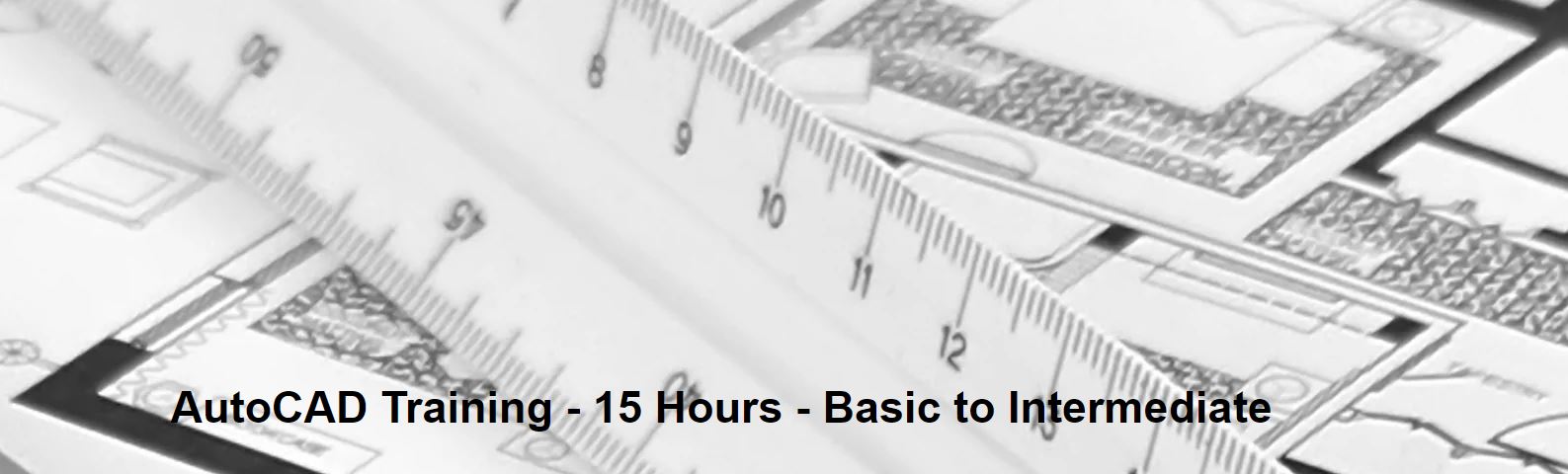
£525
Delivered Online
Full day
All levels
AutoCAD course is for Windows or AutoCAD for MAC platforms. If you have AutoCAD for MAC, please let us know to book the specific course.
The training is tailored to your needs and we will focus the AutoCAD course on the area you want to learn.
During the training, you will receive many AutoCAD tips on how to work fast and efficient.
This live AutoCAD course will be now online at a reduced price.
You will receive a certificate of attendance at the end of the course. After the training, you can book 1 to 1 AutoCAD support to answer your questions and support your journey to learn AutoCAD. This is an extra service that you can book a minimum of 2.5 hours.
Spread the cost with interest-free instalments. Buy now, pay later courses!
AutoCAD Training: https://www.bimrevittraining.com/autocad-training
AutoCAD Settings and Customization
• Workspaces (AutoCAD Classic/2D Drafting & Annotation)
• Background Color
• Cross Air Size
• New / Open and Save
• User Preferences
• Toolbars
• Drawing Units
• Drawing Limits
• Snap Mode
• Grid Display
• Ortho Mode
• Polar Tracking
• Object Snap
• Object Snap Tracking
AutoCAD Drawing Tools
• Line
• Multiple Line
• Construction Line
• Polyline
• Polygon
• Rectangle
• Arc
• Circle
• Revision Cloud
• Spline
• Ellipse / Ellipse Arc
• Insert Block
• Make Block
• Point
• Hatch/Gradient
• Region
• Table
• Multiline Text
Modify Tools
• Erase
• Copy
• Mirror
• Offset
• Array
• Move
• Rotate
• Scale
• Stretch
• Trim
• Extend
• Break at Point
• Break
• Join
• Chamfer
• Fillet
• Explode
Working Methods
•Object Properties
•Match Properties
•Layer Properties Manager
•Adding Layers
•Working with Layouts
•External References
•Insert/Edit Images
•Insert PDF
AutoCAD Plotting / Publishing
•Page Setup Manager
•Plot Style Manager
•Plotting
•Publish
•eTransmit