334 AutoCAD courses
Get a 10% discount on your first order when you use this promo code at checkout: MAY24BAN3X
AutoCAD Night Training Course
By ATL Autocad Training London
Why AutoCAD Night Training Course? This Autodesk AutoCAD 2D Evening Course, 10 hours, is perfect for beginners aiming to create 2D plans, elevations, sections. It covers all tools in AutoCAD 2D, making it valuable for both newcomers and those aspiring to enhance their skills. Click here for more info: Website [https://www.autocadtraininglondon.co.uk/product-page/autocad-evening-training-course] When: Personalized 1-on-1 sessions. Available from Mon to Sat 9 am to 7 pm. Book over the phone, call 02077202581 Duration: 10 hours (Split 10 hrs over as many as days you want) Method: In-person or live online training Course Content: * Foundational Shape Construction * Manipulating Lines, Arcs, and Polylines * Optimizing Object Alignment with Grip Tools * Data Management and Backup Protocols * File Format Exploration and Understanding * Disaster Recovery Strategies * Advanced Object Creation Techniques * Precision Measurement Unit Handling * Dynamic Input Methods * Utilizing Inquiry Commands and Measurement Tools * Effective Object Visualization and Navigation * Zoom, Pan, and Object Manipulation * Swift Object Management Strategies * Object Transformation and Alteration Techniques * Functions for Trimming, Extending, and Offsetting Objects * Creating Various Geometric Shapes * Object Editing, Joining, and Filleting * Stretching and Organizing Objects * Layer Management and Customization * Configuring Object Properties and Linetypes * Designing Layouts and Efficient Page Configurations * Scaling Drawing Views and Adding Annotations * Text Creation, Styling, and Editing * Dimensioning Principles and Customization * Implementing Multileaders for Annotations * Object Hatching and Editing Techniques * Managing Reusable Content: Blocks and Symbols * Utilizing Tool Palettes and Working with Groups * Understanding Model Space and Paper Space * Creating Layouts and Viewports * Scaling Viewports and Plotting/PDF Output * Managing Multiple Sheet Drawings * Optimizing Plotstyles for Printing * Creating Custom Drawing Templates To download AutoCAD, visit Autodesk's official website. [https://www.autodesk.com/products/autocad/free-trial] Advantages: AutoCAD stands as the industry-leading computer-aided design (CAD) software, widely adopted for creating architectural, engineering, and construction drawings. Acquire essential skills applicable across a diverse spectrum of industries. Assessment: Evaluation will occur informally during classes, which comprehensively cover specific topics, complemented by practical drawing exercises to reinforce skills and knowledge. Additionally, we offer longer, independent drawing tasks that encompass multiple acquired skills, evaluated against professional benchmarks. Requirements: Prospective participants should possess basic computer literacy and engagement in professions where CAD is utilized. English Proficiency: Applicants are expected to demonstrate proficiency in both written and spoken English. Why Opt for This Course? Our AutoCAD course is your gateway to mastering the essential skills for creating top-notch technical drawings. Designed with beginners in mind, this course is perfect for individuals who have little to no prior experience with AutoCAD. If your work or studies involve CAD drawings, gaining a solid grasp of the program is crucial for confidence and proficiency. Upon enrollment, students gain access to a free 30 days trial. While classes are conducted using AutoCAD on PC, it's worth noting that the course is compatible with AutoCAD on Mac, albeit with slight interface variations. Who Should Attend? This course caters to those eager to acquire the skills necessary for creating and interpreting drawings produced in AutoCAD. Our diverse system hails from various industries, including engineering, architecture, landscape architecture, construction, electronics, and product design. Why Opt for CAD Training? * Practical Learning Experience: Immerse yourself in hands-on training. * Personalized One-to-One AutoCAD Classes: Benefit from individualized attention. * Expert and Knowledgeable Instructors: Learn from skilled and experienced teachers. * Online Training Recordings: Access recorded AutoCAD training sessions online. * Best Price Guarantee: Enjoy competitive pricing with a satisfaction guarantee. * Pre and Post-Training Support: Receive lifetime free support before and after completing your training. * Flexible Schedule: Choose your class timings and dates-weekdays, weekends, or evenings. * Tailored Course Content: Customize the AutoCAD course to align with your specific needs. * Access Anywhere: Access AutoCAD training and support from any location.
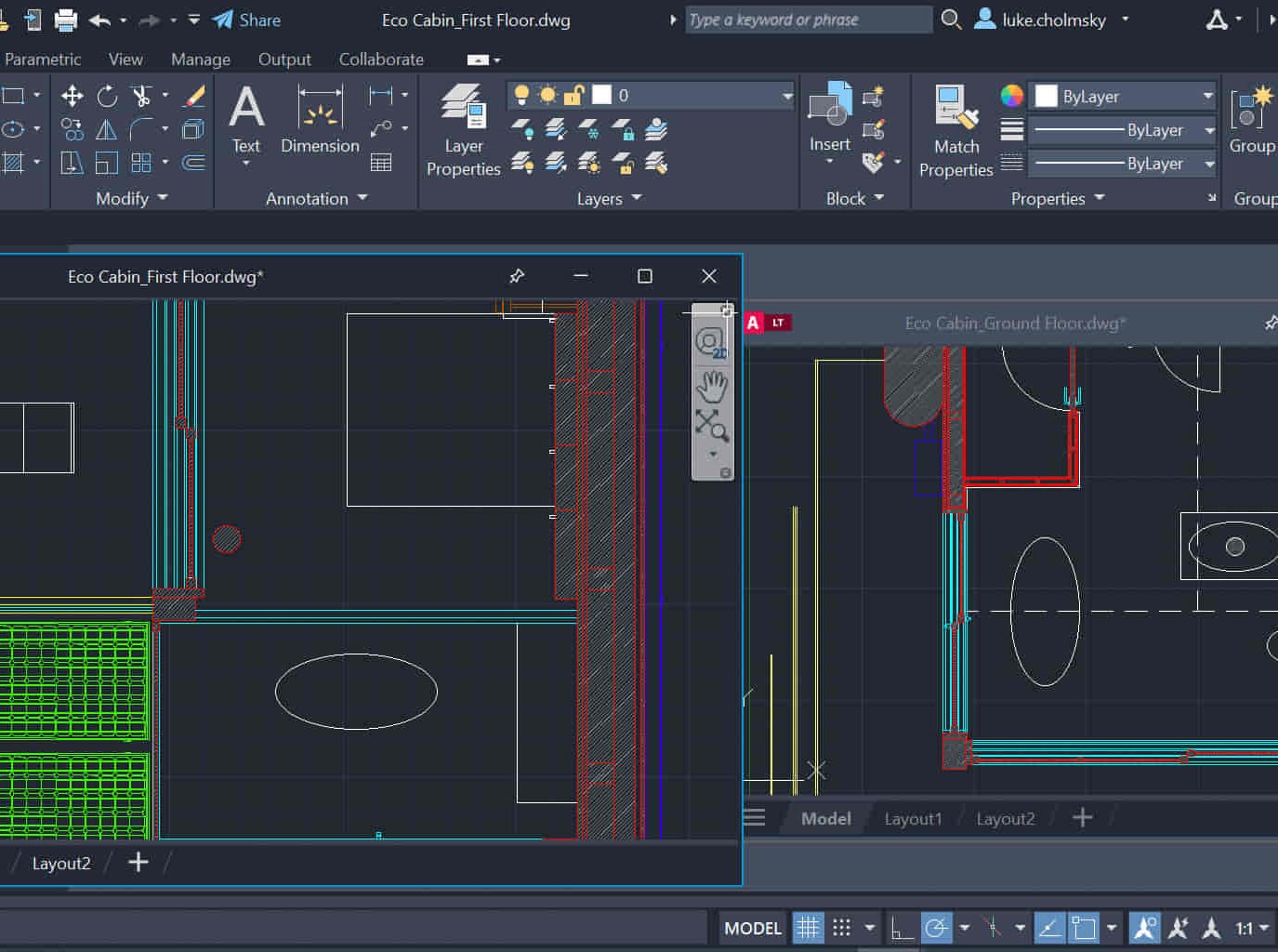
AutoCAD Basics to Intermediate Level Course Bespoke and 1-2-1
By Real Animation Works
Autocad face to face training customised and bespoke.
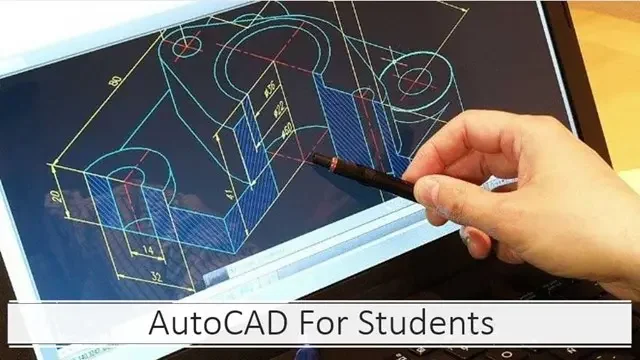
AutoCAD Architecture 1 on 1 Course
By ATL Autocad Training London
Why Choose AutoCAD Architecture 1 on 1 Course? Our courses for AutoCAD and AutoCAD Architecture. AutoCAD conveys design intent through Lines and Circles, AutoCAD Architecture enhances these elements with walls, doors, windows and AEC. Click here for more info: Website [https://www.autocadtraininglondon.co.uk/product-page/autocad-architecture-training-course] When Can I Reserve My Spot? 1 on 1 training and available from Monday to Saturday, 9 am to 7 pm Duration: 16 hours, which you can flexibly book. Training Method: 1-on-1, in-person face-to-face or live online training. AutoCAD Architecture 3D Course Overview: * AutoCAD Architecture Introduction * Distinguishing AutoCAD Architecture from AutoCAD LT * Exploring the User Interface and 3D Viewing Wall Construction and Customization: * Adding Walls to the Model * Creating Specialized Curtain Walls * Modifying Walls for Specific Needs * Joining Walls for Complex Structures * Incorporating Wall Openings for Doors and Windows Ceiling Plans (Reflected): * Establishing Ceiling Grids and Construction Details * Customizing Ceiling Grids for Design Consistency * Inserting Ceiling Fixtures and Detailed Construction Structural Design and Analysis: * Utilizing Structural Elements and Online Resources * Constructing Column Grids and Annotating Columns * Adjusting Column Grids and Annotations * Enhancing Clarity with Column Grid Annotations Stairs: * Designing and Customizing Stairs * Adding Railings and Detailed Construction * Refining Railings and Detailed Construction Floors and Slabs: * Creating Floor Slabs with Construction Details * Aligning Floor Slabs with Design Specifications * Editing Slabs Using Slab Tools and Construction Details Roofs and Roof Detailing: * Roof Creation for the Building * Designing Roof Slabs for Specific Areas * Modifying Roofs and Roof Slabs as Needed * Precise Roof Detailing with Roof Slab Tools Annotation: * Scaling Detail Drawings and Annotations * Incorporating Text, Leaders, and Comments * Accurate Dimensioning in AutoCAD Architecture * Enhancing Clarity with Various Annotation Tools Equipment and Furnishings: * Integrating Interior and Exterior Furnishings * Incorporating Blocks and 3D Models for Realism * Leveraging Tool Palettes and Autodesk Seek Resources Model Views Ready for Printing PDF: * Creating Callouts for Specific Views * Designing Elevations, Sections, and Construction Details * Modifying Callout Objects for Improved Visualization * Implementing Live Sections and Elevations * Generating Reports and Managing Project Resources Schedules: * Adding Door and Window Labels * Editing Label Data for Accuracy * Creating Schedules for Efficient Project Management * Customizing Schedules to Meet Specific Requirements This comprehensive AutoCAD Architecture 3D course equips participants with the skills needed to create intricate 3D architectural models, implement construction details, and efficiently manage project resources. It empowers participants to produce professional-grade architectural designs using AutoCAD Architecture software." Upon completion of the AutoCAD Architecture 1-on-1 Course, participants will demonstrate proficiency in architectural design using the application. They will have mastered essential techniques, gained expertise in drawing management, refined their model visualization skills, and earned an accredited certificate. This tailored learning experience, coupled with post-course support and practical exercises, will significantly boost career prospects in the field. Download Autocad Architecture [https://www.autodesk.co.uk/products/autocad/included-toolsets/autocad-architecture] Training Choices: * Personalized in-person or Live online courses. * Tailored courses designed to meet your specific knowledge and project needs. Customized Learning: * Adapt the course to match your existing skills and project requirements. Certifications: * Instructors certified by Autodesk. * AutoCAD Architecture training Certificate of Attendance. Expert Guidance: * Learn from Autodesk Certified Instructors with extensive professional experience. Interactive Learning: * Engage in practical, hands-on training. * Follow step-by-step demonstrations and practice in real-time. * Keep your course-created files for future reference. Comprehensive Resources: * Receive a detailed training guide for ongoing reference. * Earn an e-certificate upon successful course completion. Post-Course Assistance: * Access lifetime email support from your instructor. Prerequisites: * Basic familiarity with standard AutoCAD or equivalent knowledge. Version Versatility: * Training available for any AutoCAD Architecture version to suit your requirements." Thorough Learning Experience: Establish a robust 3ds Max foundation and master vital skills for crafting impressive 3D models and visualizations. Customized Instruction: Benefit from one-on-one guidance provided by seasoned instructors, ensuring focused and tailored learning. Flexible Learning Paths: Select between in-person or live online sessions, granting you the flexibility to learn from any location. Lesson Recordings: Gain access to recorded lessons for future reference, facilitating self-paced review of course content. Ongoing Email Assistance: Access continuous email support from our experts to address any queries or seek clarifications. Complimentary Career Guidance: Receive valuable career advice from industry professionals, assisting you in charting a successful course in the realm of 3D modeling and visualization."
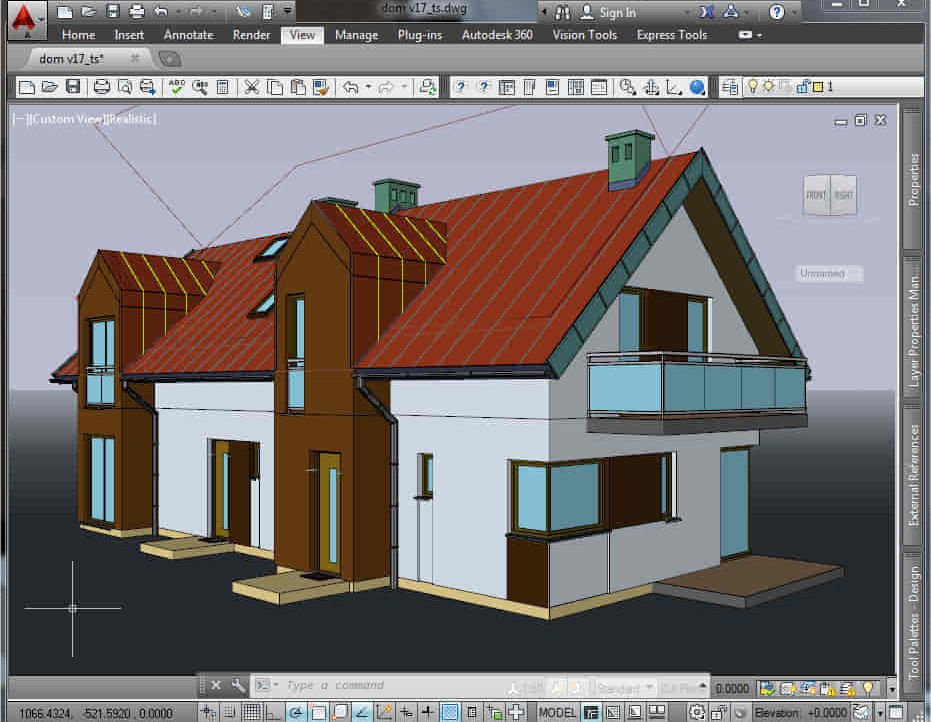
Introduction to AutoCAD
By OnlineCoursesLearning.com
INTRODUCTION TO AUTOCAD Learning with the Introduction to AutoCAD is essential for anybody engaged with the plan and drafting-based enterprises, including producing, designing, visual computerization, engineering and some more. Regardless of whether you need to improve your present range of abilities or are hoping to begin your profession, this is your definitive initial guide. This course gives an extensive manual for AutoCAD, one of the world's best plan and drafting apparatuses, by dissecting the extraordinary highlights and capacities and illustrating the particular uses in different ventures. From its incorporation and similarity capacities with other programming and records, to a full manual for every one of the business explicit variants, this course gives the ideal prologue to AutoCAD. You Will Learn: A full meaning of AutoCAD, its experience and how it works The unique highlights and abilities of AutoCAD How AutoCAD coordinates capacities and offers similarity with outsider programming and information A complete manual for every last one of the business explicit forms, including their highlights and instruments Advantages of Taking This Course: You will improve your general information on Computer-Aided Design (CAD) You will actually want to settle on an educated AutoCAD item decision for your particular necessities You will start your excursion to consolidating AutoCAD aptitude into your resume You will try not to sit around and cash on second rate CAD programming choices

AutoCAD Training Course for Electrical
By ATL Autocad Training London
Exclusive to AutoCAD subscribers, the AutoCAD Electrical toolset simplifies electrical system creation. Click here for more info: Website [https://www.autocadtraininglondon.co.uk/autocad-training-courses] Our course provides a strong foundation in 2D electrical design, covering essential tools. Flexible one-on-one sessions from 9 a.m. to 7 p.m., Monday to Saturday. Call 02077202581 or book online. The 16-hour course offers flexibility, divide hours across days. Benefit from individualized attention and tailored content. Enroll for in-person or Zoom sessions to excel in AutoCAD Electrical. AutoCAD Electrical Course Content: * Introduction to AutoCAD Electrical Software: * Overview and features of AutoCAD Electrical * Understanding the software interface and tools * Project file structure and management * Layout and Navigation: * Navigating the AutoCAD Electrical workspace * Creating new project files and using attribute editors * Understanding WDD, WDX, and WDF project files * Exploring the Project Manager interface and attribute editors * Electrical Diagram Drawing: * Numbering and titling wires in diagrams * Labelling components * Utilizing diagram symbol libraries * Creating and editing Electrical Control Circuits (ECC) * Component dialog box and Circuit Scale dialog box * Introduction to Programmable Logic Controllers (PLCs) and Integrated Systems: * PLC Symbols and Concepts * Inserting Programmable Logic Controllers (PLCs) into diagrams * Adding PLC Units to diagrams * Working with PLC Input and Output points and circuits * Understanding PLC-based classification * Using the Spreadsheet to PLC Input and Output Points utility * Custom and Bespoke Symbols: * Creating custom symbols for Switches, Wires, Contactors, Motors, Transformers, etc. * Specifying symbol conventions and standards * Offline and online usage of AutoCAD Electrical databases * Drawing for Terminals and Plans: * Implementing Terminal symbols in diagrams * Handling terminal plans and locations * Working with compound level terminals and locations * Utilizing the Component command for single and multiple components * Managing Jumpers and wiring * Modifying Terminal Strips and Dual In-Line Packages (DIP) * Understanding DIN Rail, Electrical Enclosure, Circuit Breakers, and Electrical Equipment * Generating PDFs and Reports: * Exporting drawings to PDF format * Organizing report templates * Automating the generation of reports * Creating Electrical Audit Reports This AutoCAD Electrical course provides comprehensive knowledge of the software, focusing on electrical diagram drawing, symbol creation, PLC integration, terminal planning, and report generation. Participants will gain the skills needed to efficiently design electrical systems using AutoCAD Electrical software. Upon completion, participants will proficiently use AutoCAD Electrical to create precise electrical diagrams, integrate PLCs, design custom symbols, plan terminals, and generate reports efficiently. They will possess the skills needed to confidently design electrical systems and enhance their expertise in electrical design and drawing. AutoCAD Electrical Training Course: Master precision in specialized electrical design skills. Optimize your design process with streamlined workflows. Ensure compliance with industry standards consistently. Boost productivity in electrical design tasks. Facilitate seamless collaboration with fellow professionals. Benefit from recorded lessons for convenient review. Enjoy continuous support with lifetime email assistance. Unleash the complete power of AutoCAD for your electrical design needs. Enroll today and craft precise, professional electrical drawings confidently. Select between in-person and live online sessions to suit your preference. * Flexible Evening Sessions: Learn AutoCAD at your own pace with evening sessions designed for busy individuals. Boost your career opportunities in computer-aided design. * Comprehensive Skill Development: Gain a strong foundation in AutoCAD's core features and advance to 3D modeling and rendering techniques, enhancing your design capabilities. * Industry-Standard Knowledge: Become proficient in AutoCAD, a widely used CAD software in architecture, engineering, and construction fields, making you highly sought after by employers. * Practical Application: Apply AutoCAD skills to real-world design scenarios, creating detailed plans for professional projects in architecture, engineering, and mechanical fields. * Recorded Lessons for Review: Access lesson recordings to reinforce learning and review specific topics or techniques whenever needed. * Lifetime Email Support: Enjoy ongoing support with lifetime email assistance, even after completing the course, for guidance and clarification.
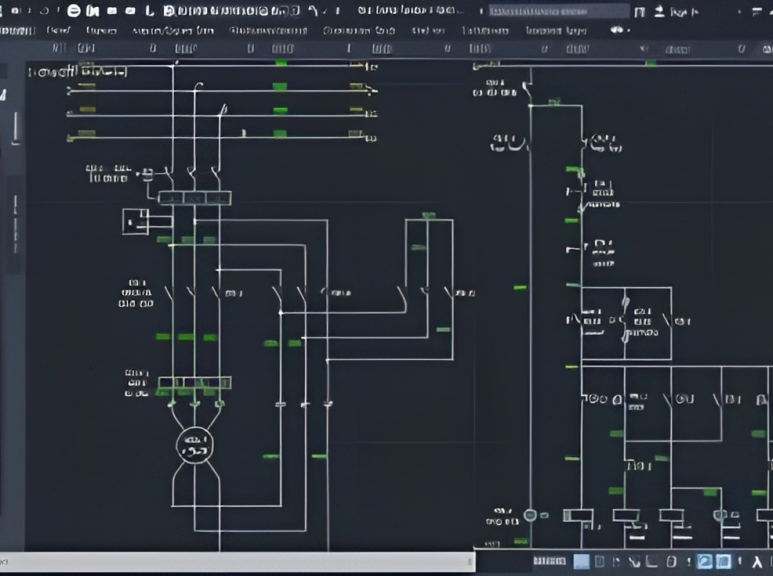
AutoCAD Draughtsperson
By NextGen Learning
Are you ready to embark on an enlightening journey of wisdom with the AutoCAD bundle, and pave your way to an enriched personal and professional future? If so, then Step into a world of knowledge with our course bundle - AutoCAD Draughtsperson. Delve into eight immersive CPD Accredited courses, each a standalone course: 1. AutoCAD Plugin Development Using VB.NET and Windows Forms 2. AutoCAD Programming using C# with Windows Forms 3. AutoCAD VBA Programming - Beginner course 4. Programming AutoCAD to Excel using VB.NET 5. Design Concepts in Fusion 360 6. Advanced Graphic Design Diploma Course 7. Data Center Training Essentials: Power & Electrical 8. Trigonometry for Electrical Engineering Traverse the vast landscapes of theory, unlocking new dimensions of understanding at every turn. Let the AutoCAD Draughtsperson bundle illuminate your path to wisdom. The AutoCAD Draughtsperson bundle offers a comprehensive exploration into a rich tapestry of vast knowledge across eight carefully curated courses. The journey is designed to enhance your understanding and critical thinking skills. Each course within the bundle provides a deep-dive into complex theories, principles, and frameworks, allowing you to delve into the nuances of the subject matter at your own pace. In the framework of the AutoCAD Draughtsperson package, you are bestowed with complimentary PDF certificates for all the courses included in this bundle, all without any additional charge. Adorn yourself with the AutoCAD bundle, empowering you to traverse your career trajectory or personal growth journey with self-assurance. Register today and ignite the spark of your professional advancement! So, don't wait further and join the AutoCAD Draughtsperson community today and let your voyage of discovery begin! Learning Outcomes: * Attain a holistic understanding in the designated areas of study with the AutoCAD bundle. * Establish robust bases across each course nestled within the AutoCAD bundle. * Decipher intricate concepts through the articulate content of the AutoCAD bundle. * Amplify your prowess in interpreting, scrutinising, and implementing theories. * Procure the capacity to engage with the course material on an intellectual and profound level. * Become proficient in the art of problem-solving across various disciplines. Stepping into the AutoCAD bundle is akin to entering a world overflowing with deep theoretical wisdom. Each course within this distinctive bundle is an individual journey, meticulously crafted to untangle the complex web of theories, principles, and frameworks. Learners are inspired to explore, question, and absorb, thus enhancing their understanding and honing their critical thinking skills. Each course invites a personal and profoundly enlightening interaction with knowledge. The AutoCAD bundle shines in its capacity to cater to a wide range of learning needs and lifestyles. It gives learners the freedom to learn at their own pace, forging a unique path of discovery. More than just an educational journey, the AutoCAD bundle fosters personal growth, enabling learners to skillfully navigate the complexities of the world. The AutoCAD bundle also illuminates the route to a rewarding career. The theoretical insight acquired through this bundle forms a strong foundation for various career opportunities, from academia and research to consultancy and programme management. The profound understanding fostered by the AutoCAD bundle allows learners to make meaningful contributions to their chosen fields. Embark on the AutoCAD journey and let knowledge guide you towards a brighter future. CPD 80 CPD hours / points Accredited by CPD Quality Standards WHO IS THIS COURSE FOR? * Individuals keen on deepening their firm understanding in the respective fields. * Students pursuing higher education looking for comprehensive theory modules. * Professionals seeking to refresh or enhance their knowledge. * Anyone with a thirst for knowledge and a passion for continuous learning. CAREER PATH Armed with the AutoCAD bundle, your professional journey can reach new heights. The comprehensive theoretical knowledge from this bundle can unlock diverse career opportunities across several fields. Whether it's academic research, consultancy, or programme management, the AutoCAD bundle lays a solid groundwork. CERTIFICATES CPD CERTIFICATE OF COMPLETION Digital certificate - Included 8 Digital Certificates Are Included With This Bundle CPD QUALITY STANDARD HARDCOPY CERTIFICATE (FREE UK DELIVERY) Hard copy certificate - £9.99 Hardcopy Transcript - £9.99
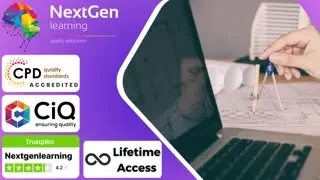
AutoCAD Training at QLS Level 6
By Imperial Academy
Free Level 6 QLS Endorsed Certificate | CPD Accredited | Audio Visual Training | Lifetime Access
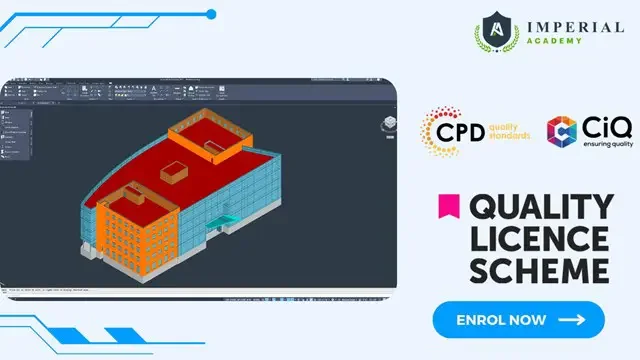
AutoCAD 2D Basics to Advanced Course
By ATL Autocad Training London
Who is this course for? AutoCAD 2D Basics to Advanced Course. Click here for more info: Website [https://www.autocadtraininglondon.co.uk/product-page/autocad-basics-to-advanced-level-training-course] This course enables you to learn the skills in the CAD. Upon completion, you'll proficiently edit and create 2D drawings, utilizing advanced features like Paperspace and Block Attributes for increased efficiency. 1-on-1 sessions. Our booking are available Mon to Sat, 9 am to 7 pm Duration: 16 hours, which you can flexibly distribute across as many days you want. Approach: In-person or live online training. AutoCAD Basics to Advanced Level Training Course Outline. Fundamental Concepts: * Introduction to AutoCAD interface, commands, and tools. * Managing drawings and creating basic shapes. * Basic modification techniques like erase, move, rotate, and scale. Intermediate Techniques: * Working with layers and adjusting properties. * Creating and modifying text and dimensions. * Introduction to blocks and attributes. Advanced Topics: * Advanced object modification techniques such as fillet, chamfer, trim, and extend. * Utilizing grips for object manipulation. * Creating and editing polylines and splines. Course Highlights: * Engaging exercises and projects for skill reinforcement. * Access to Q&A and troubleshooting support. * Proficiency in AutoCAD 2D for basic to intermediate drawings. Topics Covered: * Drawing techniques encompassing various shapes. * Inquiry tools for measurement and selection. * Modification commands for object manipulation. * Layer management and attributes. * Annotation and dimensioning. * Hatching objects and working with reusable content. * Layouts and viewports for better organization. * Annotating drawings effectively. * Polylines, splines, ellipses, and tables. * Plotting drawings and creating templates. * Multi-lines, revision clouds, and wipeout objects. * Working with point objects and calculations. * Creating and managing templates. * Annotation scaling and text manipulation. * Dimensioning and geometric annotations. * Dynamic blocks and attributes. * Layer management best practices. * Introduction to sheet sets and their properties. * Utilizing fields and attributes in sheet sets. * Working with tables, table styles, and advanced tables. * Exporting and importing tables. * Creating tables linked to external data. Download AutoCAD Software https://www.autodesk.co.uk [http://https://www.autodesk.co.uk] What Will I Gain from this Course? Throughout this course, you will develop expertise in the following areas: * CAD layering techniques * Text and dimension style manipulation * Proficiency in creating and editing 2D drawings * Mastery of attributed block creation and editing * Efficient utilization of Paperspace * Dynamic input and grips utilization This comprehensive training program not only provides you with an advanced comprehension of 2D drawing in AutoCAD but also offers a fundamental introduction to 3D drawing concepts. Upon completion of this course, you will possess the skills to: * Swiftly generate schematics, parts, and assemblies * Enhance efficiency by reusing content and customizing tool palettes * Save time through the use of dynamic blocks, which can be edited in place * Gain full control over your viewports and layouts Is This Course Right for Me? This advanced AutoCAD 2D training assumes that you are already a proficient AutoCAD user. We recommend prior attendance of our Introduction and/or Intermediate AutoCAD 2D training courses or practical experience in the topics covered in those courses. If you have any doubts about the suitability of this course for your skill level, please feel free to contact us, and we will be happy to assist you. In this course, you will gain proficiency in utilizing essential features of AutoCAD (Computer Aided Design) to enhance the efficiency of producing and editing 2D CAD drawings. You will acquire expertise in layering, text and dimension styles, the creation and modification of attributed blocks, and effective use of Paperspace. Additionally, you will master dynamic inputs, grips, and the art of renaming and purging. This flexible course grants you 16 hours to complete, typically spanning 4 to 5 days. It serves as a valuable continuation of skills acquired from the CAD: AutoCAD 2D Essentials course or as an opportunity to expand your existing AutoCAD knowledge. Upon course completion, you will possess the ability to efficiently create and modify 2D drawings, leveraging advanced features like Paperspace and Block Attributes. Your instruction will be provided by an Autodesk-certified instructor with industry experience." 1. All-encompassing course designed to accommodate both novices and advanced users. 2. Addresses essential functions and advanced methodologies in AutoCAD. 3. Enhances proficiency in creating precise and professional 2D drawings. Interactive instruction guided by seasoned educators. Benefit from on-demand access to lesson recordings for convenient revision. Receive ongoing support through lifetime email and phone assistance. Post-course Assistance: Enjoy continuous support via lifetime email and phone assistance. Should you encounter any challenges or queries after the course, we are readily available to address your concerns via email or phone calls."
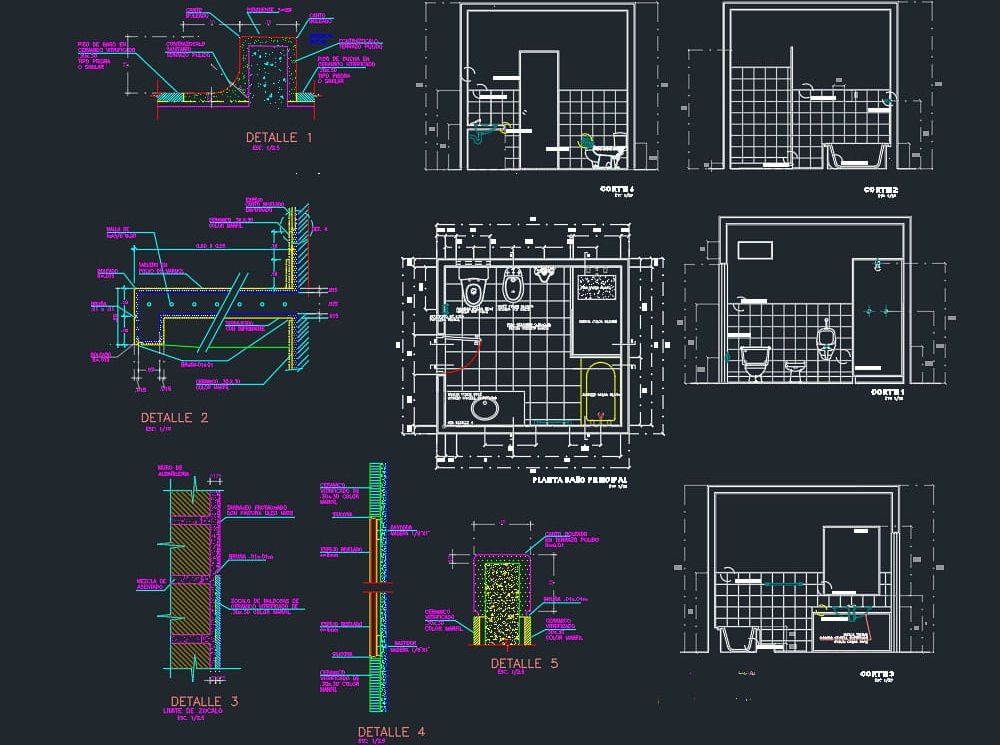
Personalized AutoCAD Training for Interior Designers: Live Online and One-to-One
By Real Animation Works
Autocad face to face training customised and bespoke. In-person

Advance Building Surveying with AutoCAD
By Apex Learning
Tired of searching and accumulating all the relevant courses for this specific field? It takes a substantial amount of your time and, more importantly, costs you a fortune! Well, we have just come up with the ultimate solution for you by giving this all-inclusive Advance Building Surveying with AutoCAD mega bundle. This 30 courses mega bundle keeps you up-to-date in this field and takes you one step ahead of others. Keeping in mind the latest advancements in this ever-emerging sector, the Advance Building Surveying with AutoCAD bundle covers all the state-of-the-art tools and techniques required to become a competent worker in this area. You will encounter specific courses relevant to the sector. We take you from the most introductory fundamentals to advance knowledge in a step-by-step manner. In addition, the Advance Building Surveying with AutoCAD bundle also consists of courses related to some soft skills that you will need to succeed in any industry or job sector. This Advance Building Surveying with AutoCAD Bundle consists of the following premium courses: * Course 01: Quantity Surveying * Course 02: Surveying Basics * Course 03: Building Surveying * Course 04: Land Surveying and Cost Estimation * Course 05: Residential Surveyor * Course 06: Construction Industry Scheme (CIS) * Course 07: Advanced Electrical Safety * Course 08: Emergency First Aid at Work (EFAW) * Course 09: Asbestos Surveying * Course 10: COSHH Awareness * Course 11: Gas Safety * Course 12: CSCS Health and Safety in a Construction Environment (Leading to CSCS Green Card) * Course 13: Construction Risk Assessment * Course 14: Operations and Supply Chain Management * Course 15: Environmental Engineering * Course 16: Environmental Health * Course 17: Abrasive Wheels * Course 18: Purchasing and Procurement Diploma * Course 19: LOLER Regulations and LOLER Inspection Training * Course 20: Manual Handling Interactive Training * Course 21: Construction Management Level 3 * Course 22: Construction Project Management * Course 23: Site Management Safety Training Scheme * Course 24: CDM Regulations * Course 25: Site Safety Plus Moreover, this bundles include 5 career-focused courses: * Course 01: Career Development Plan Fundamentals * Course 02: CV Writing and Job Searching * Course 03: Interview Skills: Ace the Interview * Course 04: Video Job Interview for Job Seekers * Course 05: Create a Professional LinkedIn Profile Our cutting-edge learning package offers top-notch digital aid and first-rate tutor support. You will acquire the crucial hard and soft skills needed for career advancement because this bundle has been thoroughly examined and is career-friendly. So don't overthink! Enrol today. Learning Outcomes This unique Advance Building Surveying with AutoCAD mega bundle will help you to- * Quench your thirst for knowledge * Be up-to-date about the latest advancements * Achieve your dream career goal in this sector * Know the applicable rules and regulations needed for a professional in this area * Acquire some valuable knowledge related to Advance Building Surveying with AutoCAD to uplift your morale The bundle incorporates basic to advanced level skills to shed some light on your way and boost your career. Hence, you can strengthen your expertise and essential knowledge, which will assist you in reaching your goal. Moreover, you can learn from any place in your own time without travelling for classes. Certificate: * PDF Certificate: Free for all 30 courses * Hard Copy Certificate: Free (For The Title Course: Previously it was £10) CPD 300 CPD hours / points Accredited by CPD Quality Standards WHO IS THIS COURSE FOR? The Advance Building Surveying with AutoCAD bundle is designed to assist anyone with a curious mind, anyone looking to boost their CVs or individuals looking to upgrade their career to the next level can also benefit from the learning materials. REQUIREMENTS The courses in this bundle has been designed to be fully compatible with tablets and smartphones. CAREER PATH This Advance Building Surveying with AutoCAD bundle will give you an edge over other competitors and will open the doors for you to a plethora of career opportunities. CERTIFICATES CERTIFICATE OF COMPLETION Digital certificate - Included CERTIFICATE OF COMPLETION Hard copy certificate - Included You will get the Hard Copy certificate for the title course (Quantity Surveying) absolutely Free! Other Hard Copy certificates are available for £10 each. Please Note: The delivery charge inside the UK is £3.99, and the international students must pay a £9.99 shipping cost.

Search By Location
- AutoCAD Courses in London
- AutoCAD Courses in Birmingham
- AutoCAD Courses in Glasgow
- AutoCAD Courses in Liverpool
- AutoCAD Courses in Bristol
- AutoCAD Courses in Manchester
- AutoCAD Courses in Sheffield
- AutoCAD Courses in Leeds
- AutoCAD Courses in Edinburgh
- AutoCAD Courses in Leicester
- AutoCAD Courses in Coventry
- AutoCAD Courses in Bradford
- AutoCAD Courses in Cardiff
- AutoCAD Courses in Belfast
- AutoCAD Courses in Nottingham