247 Architecture courses in London
V-Ray Course For Architects
By ATL Autocad Training London
Why learn V-Ray for architects and designers? * Realistic Visuals: V-Ray produces lifelike renderings for precise design visualization. * Enhanced Presentations: Stunning visuals secure approvals and investments effectively. * Time and Cost Efficiency: Streamlines design iterations, cutting down prototyping expenses. Click here for more info: Website [https://www.autocadtraininglondon.co.uk/product-page/vray-for-architects-and-interior-designers-3ds-max-or-sketchup-training-course] Scheduling Your Training: You can also call 02077202581 to book. Training Duration: 10 hours Method: In-person face-to-face sessions or live online. Course Title: V-Ray Essentials for Architects and Designers Course Duration: 10 Hours Course Overview: Unlock the power of V-Ray, the industry-standard rendering software, and elevate your architectural and design projects to new heights. In this comprehensive 10-hour course, you'll dive deep into V-Ray and gain the skills needed to create stunning visualizations. Whether you're an architect or designer, this course will equip you with the knowledge and techniques to bring your ideas to life. Module 1: Introduction to V-Ray (1 hour) * Understanding the V-Ray interface * Navigating the V-Ray toolbar * Setting up your first V-Ray project Module 2: Lighting Mastery (2 hours) * Utilizing various light sources * Achieving realistic daylight simulations * Creating artificial lighting setups * Mastering V-Ray's advanced lighting tools Module 3: Material Magic (2 hours) * Exploring V-Ray materials * Creating realistic textures and finishes * Understanding material properties * Working with material libraries Module 4: Perfecting Render Settings (1 hour) * Configuring render settings for optimal results * Setting up render elements for post-processing * Achieving photorealistic renderings Module 5: Advanced Rendering Techniques (2 hours) * Fine-tuning render settings for specific scenarios * Creating stunning visual effects * Optimizing render times * Rendering animations and walkthroughs Module 6: Realistic Environments (1 hour) * Incorporating background images and environments * Adding context to your architectural scenes * Achieving seamless integration of 3D models and backgrounds Module 7: Portfolio-Ready Projects (1 hour) * Applying V-Ray skills to complete a professional project * Assembling a portfolio showcasing your work Course Benefits: * Master V-Ray for architectural and design projects. * Create photorealistic renderings with confidence. * Customize lighting, materials, and textures for your designs. * Optimize render settings for efficiency and quality. * Enhance your portfolio with impressive visualizations. * Receive lifetime email support for continued guidance. * Explore career opportunities as a rendering specialist. Who Should Attend: * Architects * Interior Designers * 3D Artists * Visualization Specialists * CGI Artists * Architectural Renderers * Game Environment Artists * Virtual Reality (VR) Developers * Anyone passionate about architectural rendering and design Method of Instruction: * 1-on-1 personalized training * In-person or live online sessions * Hands-on exercises and practical projects Upon completing the "V-Ray Essentials for Architects and Designers" course, participants will: V-Ray Proficiency: Master V-Ray rendering for photorealistic visualizations. Advanced Lighting Skills: Create dynamic and realistic lighting scenarios. Material Expertise: Customize textures and materials for enhanced visuals. Optimized Renders: Configure settings for efficient workflows. Advanced Techniques: Learn rendering tricks for stunning effects. Realistic Environments: Integrate 3D models seamlessly into real-world settings. Portfolio Development: Build a competitive portfolio showcasing advanced rendering skills. Benefits for Interior Designers and Architects: Enhanced Visualization: Improve design communication with realistic visualizations. Competitive Edge: Stand out with high-quality renderings. Efficient Decision-Making: Experiment and refine designs before execution. Streamlined Workflows: Produce quality renders efficiently. Career Opportunities: Explore roles in architectural visualization, 3D art, and CGI. In short, this course equips interior designers and architects with V-Ray skills to create impressive visualizations, improve communication, gain a competitive edge, streamline workflows, and expand career options. * Master Vray Rendering: Achieve proficiency in Vray rendering for architectural and interior design projects. * Industry Excellence: Learn industry-standard practices and workflows to produce high-quality results. * Flexible Learning: Choose between in-person or live online training to suit your schedule. * Resourceful Learning: Access recorded lessons for convenient review and reinforcement. * Ongoing Support: Benefit from lifetime email support, ensuring you receive guidance beyond the course. * Career Guidance: Receive free career advice to make informed decisions about your professional growth. Upon completion, our Vray for Architects and Interior Designers Training Course opens doors to various career opportunities in the architecture and design industry. Graduates with advanced rendering skills can explore roles such as: * Architectural Visualizer * Interior Designer * 3D Artist * Rendering Specialist * Visualization Specialist * CGI Artist * Architectural Renderer * Game Environment Artist * Virtual Reality (VR) Developer * Freelance Rendering Professional * Vray Mastery: Gain expertise in Vray rendering for architectural and interior design projects. * Industry-Approved Methods: Learn tried-and-true workflows for exceptional results. * Flexible Learning: Opt for in-person or live online training at your convenience. * Easy Review: Access recorded lessons to reinforce your knowledge conveniently. * Lifelong Support: Receive ongoing guidance even after course completion. * Career Consultation: Make informed decisions about your professional growth. * Career Opportunities: Unlock doors to diverse roles in architecture and design, including Architectural Visualizer, Interior Designer, 3D Artist, Rendering Specialist, and more.

AutoCAD 3D Basics-Advanced Training
By London Design Training Courses
Why Learn AutoCAD 3D Basics-Advanced Training Course? Course Link [https://www.londondesigntrainingcourse.co.uk/product-page/autocad-3d-basics-to-advanced-level-training-course] Learn 3D modeling, materials, lighting, and rendering, and parametric models. Learn real-world Architecture, products, mechanics. Enroll for in-person or online sessions to master AutoCAD 3D. Duration: 16 hrs Method: 1-on-1 Schedule: Tailor your own schedule by pre-booking a convenient hour of your choice, available from Mon to Sat between 9 am and 7 pm. "Dial 02077202581 or WhatsApp 07970325184 to reserve your preferred dates and times. AutoCAD 3D Basics-Advanced Level 1-2-1 Training Course: * Comprehensive coverage from basics to advanced techniques. * Suitable for beginners and those advancing their 3D modeling skills. * Personalized attention in a private learning environment. * Experienced instructors with expertise in 3D modeling. * Hands-on practice for confident 3D modeling. * Flexible scheduling and lifetime email support. * Certificate upon course completion for career advancement AutoCAD 3D Basics-Advanced Level 1-2-1 Training Course: * Comprehensive coverage from basics to advanced techniques. * Suitable for beginners and those advancing their 3D modeling skills. * Personalized attention in a private learning environment. * Experienced instructors with expertise in 3D modeling. * Hands-on practice for confident 3D modeling. * Flexible scheduling and lifetime email support. * Certificate upon course completion for career advancement AutoCAD 3D Basics to Advanced Level Training Course Outline (10 hours): Session 1: Introduction to 3D Modeling (2 hours) * Understanding 3D modeling concepts * Working in the 3D Modeling Workspace * Drawing 3D objects with Solid tools * Extruding 2D polylines to create 3D objects Session 2: Advanced 3D Features and UCS (2 hours) * Setting up AutoCAD for advanced 3D modeling * Mastering the User Coordinate System (UCS) * Using viewports to aid in 3D drawing * Efficient modeling with Array tools Session 3: Rendering and Visualization (2 hours) * Testing rendering techniques * Creating a quick study rendering * Simulating natural lighting and the sun * Enhancing 3D models with materials and lights Session 4: Editing 3D Solids and Mesh Modeling (2 hours) * Understanding solid modeling principles * Creating and editing basic solid forms * Editing 3D solids and streamlining 2D drawing process * Exploring 3D mesh modeling and editing The AutoCAD 3D training course provides a comprehensive understanding of 3D modeling, visualization, and rendering. Participants will learn to create complex 3D models, render realistic visuals, and efficiently customize the AutoCAD interface for improved productivity. * Master 3D Modeling: From basics to advanced techniques. * Realistic Rendering: Achieve lifelike visualizations. * Professional Presentations: Dynamic walkthroughs and showcases. * Enhanced Career Opportunities: Stronger prospects in design fields. * Personalized Learning: One-to-one attention for focused training. * Practical Hands-On Practice: Building confidence in 3D modeling. * Lifetime Email Support: Ongoing assistance beyond the course. * Certification: Proof of proficiency in AutoCAD 3D modeling.
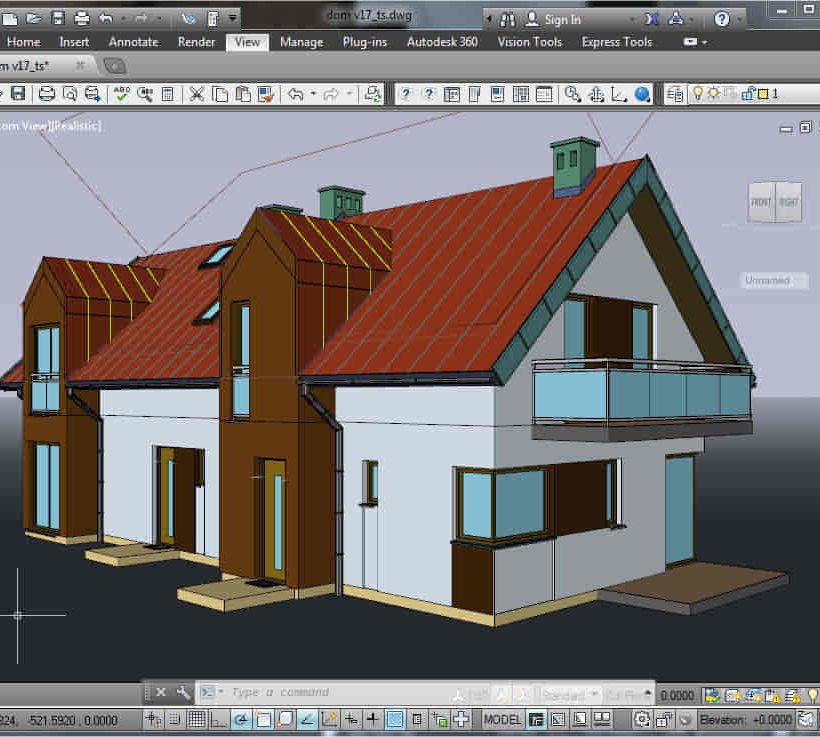
Autodesk Revit Basic to Advanced Training Course 1-2-1
By Real Animation Works
Virtual Revit face to face training customised and bespoke. One to One Online or Face to Face
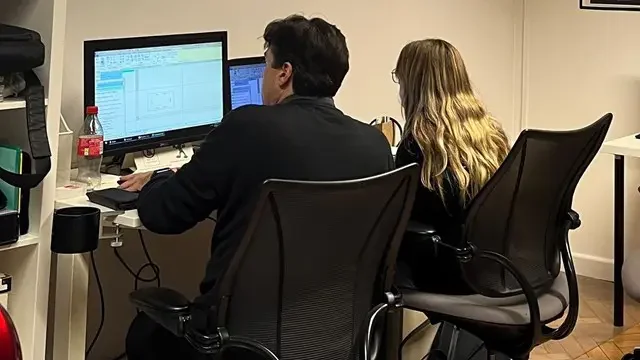
Cyber Secure Coder
By Mpi Learning - Professional Learning And Development Provider
This course presents an approach for dealing with security and privacy throughout the entire software development lifecycle. You will learn about vulnerabilities that undermine security, and how to identify and remediate them in your own projects.

Autodesk Maya Basics to Advanced Level
By London Design Training Courses
Why Learn Autodesk Maya Basics to Advanced Level Course? Course info. [https://www.londondesigntrainingcourse.co.uk/product-page/autodesk-maya-basics-to-advanced-level-course] Autodesk Maya is one of the best tools for 3D animation and visual effects. Learn Maya with our training courses covering sectors like Architecture, Games & Films, Animation, and Media. London Design Training Courses empower you to master Maya, transforming your 3d skills.  Duration: 40 hrs Method: 1-on-1. Schedule: Tailor your own schedule by pre-booking a convenient hour of your choice, available from Mon to Sat 9 am and 7 pm. Experience advanced-level Maya training covering essential aspects such as modeling, UV mapping, texturing, lighting, camera movement, and rigging. The course is tailored to your specific requirements and work preferences. You can discuss your learning goals with our trainer, and we will suggest a syllabus that meets your needs. Flexible Training Options: * Choose in-class training at one of our UK center or attend live online sessions. Certified Tutors and Authoritative: * London Design Training Course has all Autodesk Authorized Trainers. Hands-on Learning Approach: * The training is practical and hands-on, combining theory and step-by-step demonstrations. You'll have ample time to practice techniques on your computer with Maya, and you can keep all the files you create. Compatible with Windows and Mac: * Maya training is available for both Windows and Mac users, with options to suit any recent version of Maya. Maya Basic to Advanced Course Duration: 40 hours Course Description: In this course, you will learn the fundamental and advanced skills to create complex 3D models and animations using Autodesk Maya software. You will gain knowledge of the Maya interface, tools, and workflow. You will learn the essentials of modeling, texturing, rigging, animating, and rendering 3D models. You will also learn how to create advanced special effects and understand advanced modeling techniques. I. Introduction to Maya (3 hours) * Overview of Maya and its Uses * Maya interface and basic tools * Navigation and viewport controls * Creating and saving projects II. Basic Polygon Modeling (6 hours) * Polygon modeling basics * Creating basic shapes and objects * Editing and modifying objects * Creating complex objects with extrusions and bevels * Creating organic shapes with NURBS III. Intermediate Modeling (6 hours) * Advanced polygon modeling techniques * Creating complex models with Booleans and deformers * Creating and modifying curves and surfaces * Creating organic shapes with sculpting tools * Creating architectural models IV. Texturing and Materials (6 hours) * Introduction to texturing * Creating and applying materials * Texture mapping and UV unwrapping * Creating realistic materials with shaders * Painting textures with the 3D paint tool V. Lighting and Rendering (6 hours) * Basic lighting techniques * Advanced lighting techniques * Creating realistic lighting environments * Setting up a camera and creating a composition * Rendering still images and animations * Output options and file formats VI. Animation (9 hours) * Introduction to animation * Keyframe animation and animation curves * Creating and editing animation clips * Rigging and animating a simple character * Creating and editing motion paths and animation layers * Creating complex character rigs * Creating lip sync and facial animation * Creating realistic animation with dynamics and simulations * Cloth Animation Ncloth VII. Rigging (4 hours) * Introduction to rigging * Creating joints and skeletons * Binding skin to joints and creating weight maps * Creating simple rigging systems and rigging a character * Creating complex rigging systems VIII. Special Effects (4 hours) * Particle systems and dynamics * Creating and manipulating fluids and fire effects * Creating and editing special effects like explosions and smoke * Creating advanced simulations with nCloth and nParticles * Paint effects * Mash Networks and Mash Animation IX. Advanced Rendering Techniques (2 hours) * Render layers and passes * Global illumination and ambient occlusion * Mental Ray rendering and settings X. Conclusion and Next Steps (1 hour) * Review of course content * Tips for further learning and resources * Q&A; and feedback Note: The above course outline is just a suggestion, and the course content and duration can be adjusted according to the needs and level of the learners. * Proficiency in Advanced Maya Techniques: Participants will gain advanced skills in various aspects of Maya, including modeling, UV mapping, texturing, lighting, camera movement, and rigging. * Tailored Training: The course is customized to meet the specific requirements of participants, focusing on their preferred techniques and work type. * Hands-On and Practical Experience: The training is practical and hands-on, allowing participants to practice techniques on their own computers with Maya. * Versatility in Operating Systems: Participants will be equipped to use Maya on both Windows and Mac systems. * Accredited Certification: Upon successful completion, participants will receive an e-certificate, accredited by Autodesk Certified instructor, confirming their achievement in the Maya training course. * Post-Course Support: After the training, participants are entitled to 30 days of email support from their Maya trainer, ensuring assistance with any post-course questions or issues. * Up-to-Date and Relevant Learning: The training can be based on any recent version of Maya, providing participants with up-to-date knowledge and skills.

Vray for 3ds max Training
By London Design Training Courses
Why Learn Vray for 3ds max Training Course? Course Link [https://www.londondesigntrainingcourse.co.uk/product-page/vray-for-3ds-max-training-course] 3ds Max - Rendering with V-Ray training offers an extensive master class in utilizing V-Ray, a widely used tool in architecture, interior design, film, and various industries. Topics covered include lighting techniques for interiors using both natural and artificial light sources. Duration: 10 hrs Method: 1-2-1, Personalized attention. Schedule: Tailor your own hours of your choice, available from Mon to Sat between 9 am and 7 pm. Module 1: Introduction to Vray for 3ds Max (2 hours) * Learn the purpose and advantages of Vray for 3ds Max. * Install and set up Vray for 3ds Max. * Get familiar with the Vray interface and workflow. * Understand Vray materials and their usage in 3ds Max. Module 2: Lighting with Vray (2 hours) * Explore lighting techniques using Vray in 3ds Max. * Work with different types of Vray lights and their settings. * Create and control Vray sun and sky for outdoor scenes. * Utilize Vray dome lighting for interior scenes. * Learn about IES lights in Vray and their usage. * Establish an efficient lighting workflow with Vray. Module 3: Vray Camera (2 hours) * Understand Vray camera settings and their impact on renders. * Control exposure and use Vray depth of field. * Create camera animations with Vray for dynamic shots. * Explore Vray frame buffer functionalities for post-processing. Module 4: Vray Materials (2 hours) * Learn about properties and settings of Vray materials. * Create realistic and visually appealing materials with Vray. * Save and organize custom Vray material libraries. * Use Vray material overrides for efficient material changes. Module 5: Vray Rendering and Post Production (2 hours) * Get an overview of Vray rendering settings for high-quality output. * Render still images and animations using Vray. * Enhance Vray renders in Photoshop with post-production techniques. * Utilize Vray frame buffer for fine-tuning renders. * Composit Vray render elements in Photoshop for added control. * Work with Vray denoiser for noise reduction in renders. You can access the free trial of Vray for 3ds Max here: (https://www.chaosgroup.com/vray/sketchup/free-trial [https://www.chaosgroup.com/]), material libraries here: (https://www.vray-materials.de [https://www.vray-materials.de/]/), and textures here: (https://textures.com [https://textures.com/]/).

Vectorworks Evening Introduction Training Course
By Real Animation Works
Vectorworks Evening Course face to face One to one
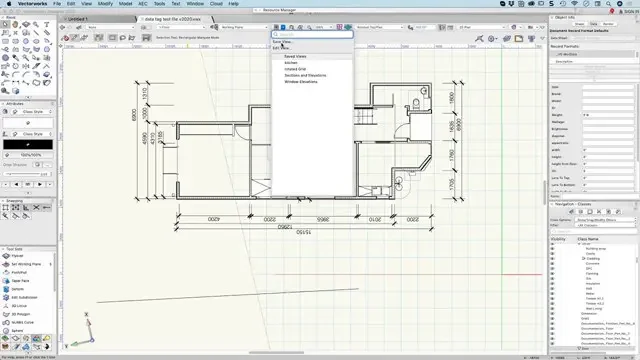
Revit V-Ray 3ds Max Visualization Training Course
By ATL Autocad Training London
Why Learn Revit V-Ray 3ds Max Visualization Training Course? Revit is perfect for architecture, and 3ds Max, with V-Ray rendering, offers super results. Autodesk Revit Interoperability integrates Revit and 3ds Max seamlessly, combining metadata, materials, and lighting. Architects and designers using 3ds Max tools for architectural designs. Check our Website [https://www.autocadtraininglondon.co.uk/product-page/revit-3dsmax-vray-visualization-training-course] Booking: 1-on-1 Duration: You can split these 40 hours over as many days, Mon to Sat between 9 am to 7 pm, or call 02077202581 to book In-person or Live Online Module 1: Revit Fundamentals (16 hours) * Introduction to Revit: Acquaint yourself with Revit's essential concepts and tools. * Interface and Workspace: Navigate Revit's interface and workspace seamlessly. * Building Information Modeling (BIM) Workflow: Grasp the fundamental BIM workflow principles for effective modeling. * Basic Building Model Creation: Learn to craft a foundational building model using Revit. * Basic Modeling Techniques: Master elements like walls, doors, windows, floors, roofs, stairs, and railings. * Advanced Revit Modeling: Dive into advanced topics, including family creation and working with intricate geometries. * Annotation and Documentation: Enhance your projects with text, dimensions, schedules, and efficient printing/exporting methods. Module 2: 3ds Max Mastery (16 hours) * Introduction to 3ds Max: Familiarize yourself with the core aspects and interface of 3ds Max. * 3D Modeling Workflow: Understand the intricacies of creating basic 3D models in 3ds Max. * Basic 3D Modeling Techniques: Work with primitive shapes, splines, and create complex 3D models. * Materials and Textures: Explore the material editor, apply materials, and craft realistic textures. * Lighting and Cameras: Learn to illuminate scenes, utilize the daylight system, and optimize camera angles. Module 3: V-Ray Rendering Proficiency (8 hours) * Introduction to V-Ray: Grasp the fundamentals of V-Ray, including its interface and workflow. * V-Ray Materials and Textures: Understand the intricacies of V-Ray materials and textures for lifelike renderings. * Basic Rendering Techniques: Dive into essential rendering techniques, including lighting adjustments and global illumination. * Advanced Rendering Methods: Explore advanced techniques to elevate the quality of your renders. Gain expertise in Revit, 3ds Max, and V-Ray through our comprehensive training, mastering the core concepts and advanced techniques necessary for stunning architectural visualizations. Upon completing the course, you will: * Master Architectural Modeling: Proficiently create intricate architectural models using Revit and 3ds Max. * Visualize Realistically: Utilize advanced rendering techniques in V-Ray for lifelike visualizations with realistic lighting and materials. * Efficient Documentation: Learn annotation and documentation skills for clear and effective project communication. * Enhance Collaboration: Understand file interoperability for seamless collaboration with diverse software platforms. * Build a Professional Portfolio: Create a diverse portfolio showcasing your skills in architectural visualization. Career Opportunities: Upon completion, you can pursue roles such as: * Architectural Visualizer * 3D Modeler * Render Artist * BIM Specialist * Freelancer/Consultant * Architectural Technician * Visualization Trainer Mastering these tools opens doors to versatile career opportunities in architectural visualization. Download Revit [https://www.autodesk.co.uk/] Download 3ds max [https://www.autodesk.co.uk] Download Vray [https://www.chaos.com/] Revit and 3dsMax V-Ray Visualization Training: Master architectural visualization with our intensive course blending Revit, 3dsMax, and V-Ray. Dive into modeling, materials, lighting, and rendering for photorealistic results. Course Highlights: * Comprehensive Learning: Cover fundamental and advanced techniques in Revit and 3dsMax, enhancing your visualization skills. * V-Ray Expertise: Explore advanced V-Ray rendering techniques, from global illumination to realistic material creation. * Real-World Projects: Work on industry-relevant projects, building a portfolio of professional-grade visualizations. * Flexible Learning: Choose in-person or live online sessions for interactive instruction and engaging discussions. * Lesson Recordings: Access session recordings to review concepts, reinforcing your learning at your own pace. * Lifetime Support: Enjoy lifetime email support for ongoing guidance from experienced instructors, ensuring your success beyond the course. Enroll now to transform your architectural designs into captivating visualizations, impressing clients with your skills and creativity. Join our training for a comprehensive learning experience, enhancing your expertise in Revit, 3dsMax, and V-Ray. Revit | 3ds max | V-Ray Course Benefits: * Comprehensive Skill Set: Master Revit, 3dsMax, and V-Ray for exceptional architectural visualization, from basic modeling to advanced rendering. * Realistic Rendering: Harness V-Ray's capabilities for lifelike visuals, covering global illumination, materials, and textures. * Practical Experience: Work on industry-relevant projects, building a professional portfolio with hands-on exercises. * Flexible Learning: Choose in-person or live online sessions for interactive instruction and discussion, tailored to your preferences. * Review Resources: Access recorded class sessions to reinforce your knowledge and skills at your convenience. * Lifetime Support: Enjoy lifetime email support from experienced instructors, ensuring ongoing guidance for your projects.
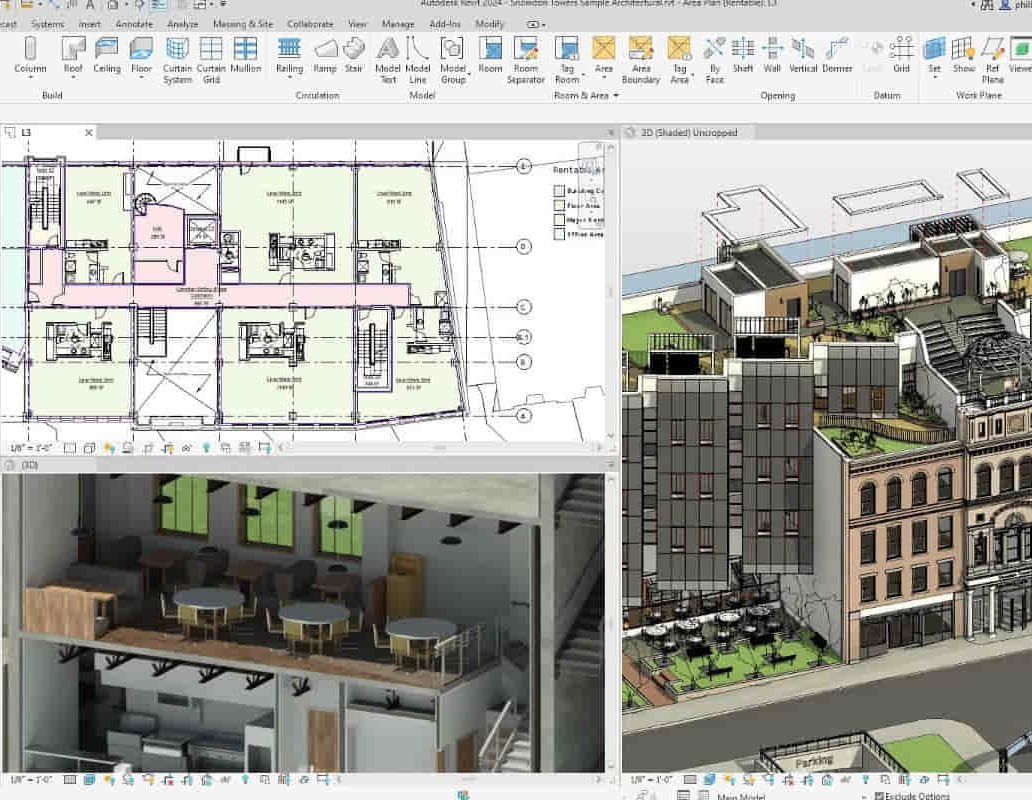
Twinmotion Training Course
By ATL Autocad Training London
Who is this course for? Twinmotion Training Course. The Twinmotion course is designed for architects, interior designers and urban planners. Learn how to create architectural visualizations and real-time animations. Students interested in exploring the world of architectural rendering and visualization using Twinmotion software. Click here for more info: Website [https://www.autocadtraininglondon.co.uk/twinmotion-training-courses] Duration: 10 hours Approach: 1-on-1 training with tailored content. Schedule: Book a time that suits you, Mon to Sat, from 9 am to 7 pm, and create your own schedule. Course Outline for Twinmotion Real-time 3D Architecture Visualization: Module 1: Twinmotion Introduction * Explore the real-time 3D visualization capabilities of Twinmotion * Master efficient scene manipulation through the Twinmotion interface * Prepare 3D files for import and manage the workflow effectively Module 2: Materials and Realism Enhancement * Enhance scenes with realistic materials and elevate visual quality * Utilize videos as materials and apply glowing effects * Create grunge materials to add texture and realism * Employ the X-ray material for specific visualization needs Module 3: Landscape and Vegetation Integration * Integrate vegetation using Twinmotion's scatter, HQ trees, and growth features * Customize grass and utilize HQ vegetation assets for realistic landscapes * Create time-lapse effects for dynamic vegetation growth Module 4: Library and Object Management * Access the Twinmotion library for furniture and objects * Seamlessly import external 3D objects into your scenes * Obtain high-quality 3D assets from the internet and add them to your user library * Utilize BIM-objects for additional assets Module 5: Lighting and Animation Techniques * Work with various lighting options, including area light and volumetric light, to enhance scenes * Add animated characters and vehicles to infuse dynamism into your visuals * Incorporate construction vehicles and aircraft for realistic scenes Module 6: Volumes and Interactive Elements * Utilize volumes and the animator feature to create dynamic scenes * Implement urban elements and measurement tools for precision and accuracy Module 7: Nature and Weather Effects Utilization * Harness Twinmotion's nature features, such as physical sky and weather effects, to create lifelike outdoor scenes * Establish realistic lighting for outdoor environments * Add ocean effects to enhance water elements in your scenes Module 8: Advanced Rendering Techniques * Master rendering processes, from creating images to exporting panoramas and animations * Implement depth of field improvements to create visually captivating scenes * Create BIM motion virtual reality phases for immersive experiences * Utilize the Twinmotion presenter feature for seamless presentations Module 9: Final Project * Apply acquired knowledge and skills to complete a final rendering project in Twinmotion Download Twinmotion https://www.twinmotion.com ⺠download [https://www.twinmotion.com/en-US/download] Learn how to download and install Twinmotion, the fast, easy real-time archvis tool. Learning Outcomes of Real-Time Rendering: * Efficient Scene Creation: Rapid development of immersive 3D environments using essential tools and techniques. * Realistic Material Application: Expertise in applying authentic textures and shaders for visually convincing scenes. * Dynamic Lighting: Understanding dynamic lighting effects for visually compelling, realistic scenes. * Interactive Elements: Integration of animations and dynamic objects for engaging user experiences. * Performance Optimization: Optimizing assets and scenes for smooth real-time rendering across diverse hardware. * Library Utilization: Efficient use of asset libraries to enhance scene complexity without compromising performance. * Visual Effects: Application of weather conditions, particle systems, and post-processing effects for stunning environments. * Collaborative Rendering: Mastering real-time collaborative rendering techniques for teamwork and live interactions. Future Trends in Real-Time Rendering: * Ray Tracing Advancements: Real-time ray tracing for realistic lighting, shadows, and reflections. * AI-Powered Rendering: AI-driven predictive rendering for faster, high-quality outcomes. * Immersive Experiences: Real-time rendering enabling immersive simulations in gaming, education, and architecture. * Cross-Platform Compatibility: Seamless experiences across devices, from gaming consoles to VR headsets. * Blockchain Integration: Blockchain tech ensuring asset authenticity and ownership verification. * Real-Time Cinematography: Revolutionizing film and animation with efficient real-time visual effects. * Environmental Sustainability: Focus on energy-efficient algorithms for reduced environmental impact. * Collaborative Design: Real-time rendering facilitating interactive design reviews and creative collaboration. Twinmotion Course: * Expertise in Real-Time Visualization: Develop mastery in Twinmotion, enabling the creation of captivating architectural environments in real-time. * Improved Design Communication: Enhance concept communication by utilizing dynamic visualizations, elevating the quality of design presentations. * Access to High-Quality Assets: Utilize an extensive library of premium assets to enrich scenes, adding realism and creativity to your projects. * Crafting Lifelike Environments: Learn to create realistic landscapes, water effects, weather conditions, and special effects, providing immersive and lifelike experiences. * Flexible Learning Options: Choose between in-person or live online sessions, ensuring a personalized and convenient learning experience tailored to your needs. * Lifetime Access and Support: Benefit from perpetual access to lesson recordings and receive continuous support through lifetime email assistance, allowing you to stay connected with knowledgeable instructors for ongoing guidance. Course Advantages: * Mastery of Real-Time Visualization: Acquire expertise in Twinmotion for creating captivating architectural environments. * Enhanced Design Communication: Improve concept communication through dynamic visualizations, elevating design presentations. * Abundant High-Quality Assets: Utilize an extensive library of top-notch assets, enriching scenes with realism and creativity. * Creation of Lifelike Environments: Craft realistic landscapes, water effects, weather conditions, and special effects for immersive experiences. * Flexible Learning Options: Choose between in-person or live online sessions, ensuring a personalized and convenient learning experience. * Lifetime Access and Support: Enjoy perpetual access to lesson recordings and receive continuous support through lifetime email assistance, staying connected with knowledgeable instructors.
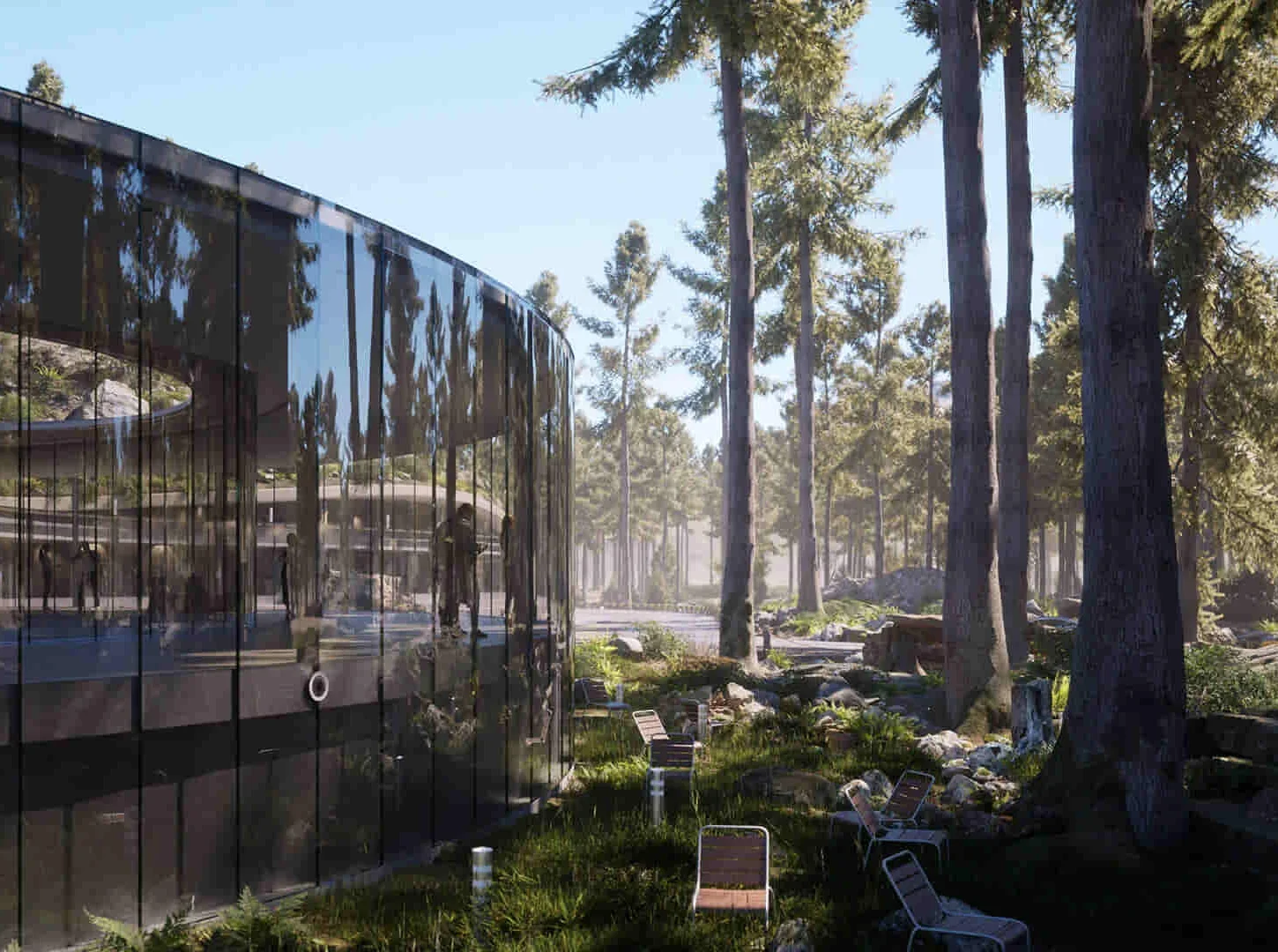
Computing - GCSE Syllabus - In Person Tuition, London, Lambeth, Wandsworth, Merton, Southwark, Kensington & Chelsea
5.0(8)By GLA Tutors Home or Online
COMPUTER SCIENCE GCSE SYLLABUS The GCSE Computer Science Tutor Syllabus is designed to provide tutors in England with a comprehensive framework for teaching the GCSE Computer Science curriculum effectively. This syllabus aims to equip tutors with the necessary knowledge and skills to support students in their understanding and application of core computer science concepts. Module 1: Introduction to Computer Science - Overview of computer science and its relevance in today's world - Understanding the components of a computer system - Introduction to algorithms and problem-solving techniques - Exploration of programming languages and their uses Module 2: Computer Hardware - Understanding the main components of a computer system, including CPU, memory, and storage devices - Exploring input and output devices and their functionalities - Understanding the role of operating systems and software in computer systems Module 3: Software Development - Introduction to programming concepts and languages (e.g., Python or Java) - Understanding variables, data types, and operators - Building algorithms and logical reasoning skills - Introduction to flowcharts and pseudocode - Implementation of simple programs and debugging techniques Module 4: Data Representation - Understanding binary, hexadecimal, and denary number systems - Representation of text, images, and sound using binary - Introduction to data compression and encryption techniques Module 5: Computer Networks - Understanding the basics of computer networks, including LAN, WAN, and the Internet - Introduction to network topologies, protocols, and security - Exploring the impact of digital communication on society Module 6: Cybersecurity and Ethical Issues - Understanding the importance of cybersecurity and data protection - Introduction to common threats and vulnerabilities - Exploring ethical issues related to computer science, such as privacy and intellectual property rights Module 7: Algorithms and Programming Techniques - Advanced programming concepts, including conditionals, loops, and functions - Introduction to sorting and searching algorithms - Exploring data structures, such as arrays and lists Module 8: System Architecture - Understanding the structure and function of a CPU - Introduction to memory hierarchy and cache - Exploring the Von Neumann architecture and its limitations Module 9: Computational Thinking and Problem Solving - Advanced problem-solving techniques using computational thinking - Introduction to algorithms for complex problems - Exploring algorithmic efficiency and optimization techniques Module 10: Exam Preparation and Revision - Reviewing key concepts covered throughout the syllabus - Practicing past exam questions and providing guidance on exam techniques - Supporting students with exam preparation strategies Please note that the duration and depth of each module can vary depending on the level of expertise required and the specific needs of the learners. Additionally, it's important to adapt the curriculum to the learners' proficiency levels, whether they are A Level/GCSE students or adult learners with different experience levels.
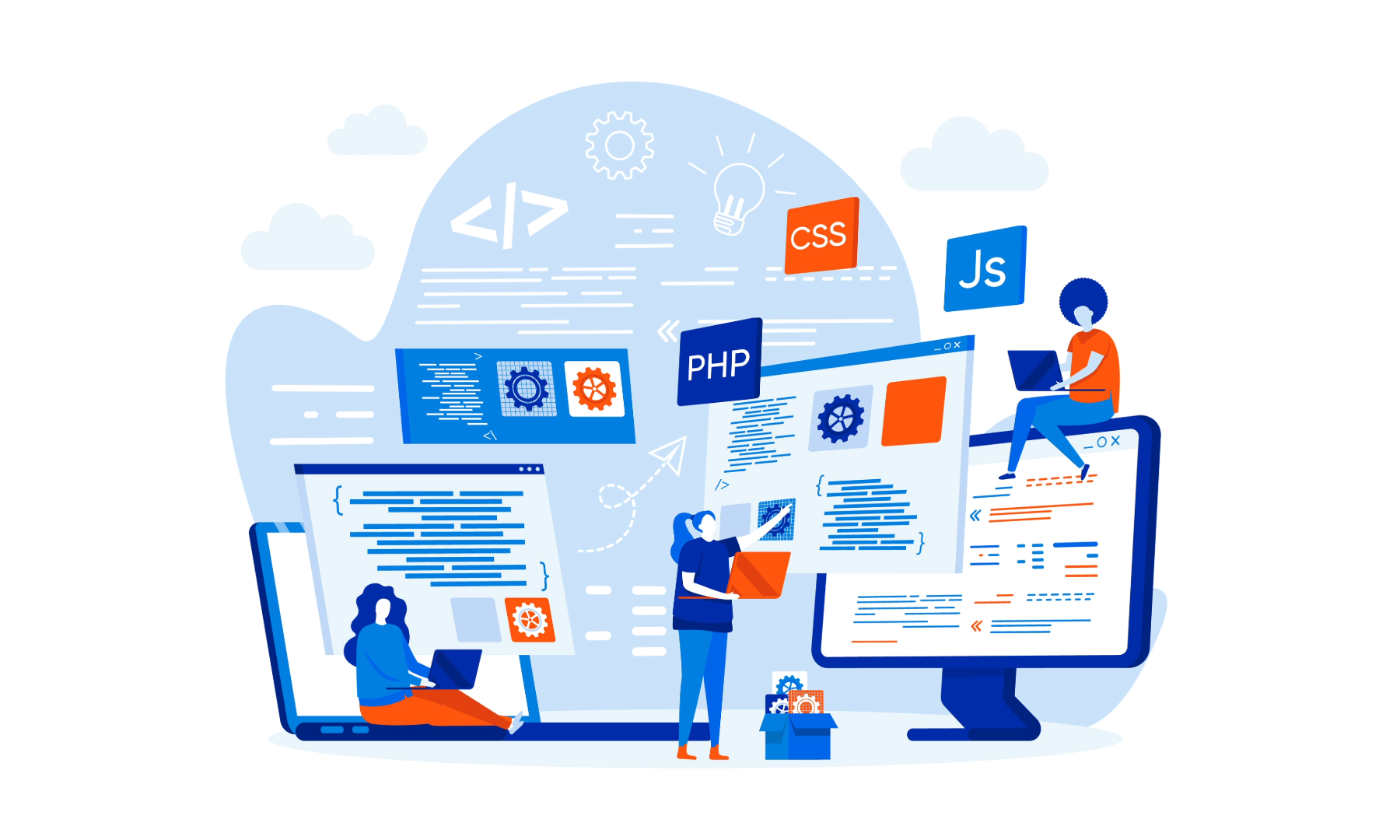
Search By Location
- Architecture Courses in London
- Architecture Courses in Birmingham
- Architecture Courses in Glasgow
- Architecture Courses in Liverpool
- Architecture Courses in Bristol
- Architecture Courses in Manchester
- Architecture Courses in Sheffield
- Architecture Courses in Leeds
- Architecture Courses in Edinburgh
- Architecture Courses in Leicester
- Architecture Courses in Coventry
- Architecture Courses in Bradford
- Architecture Courses in Cardiff
- Architecture Courses in Belfast
- Architecture Courses in Nottingham