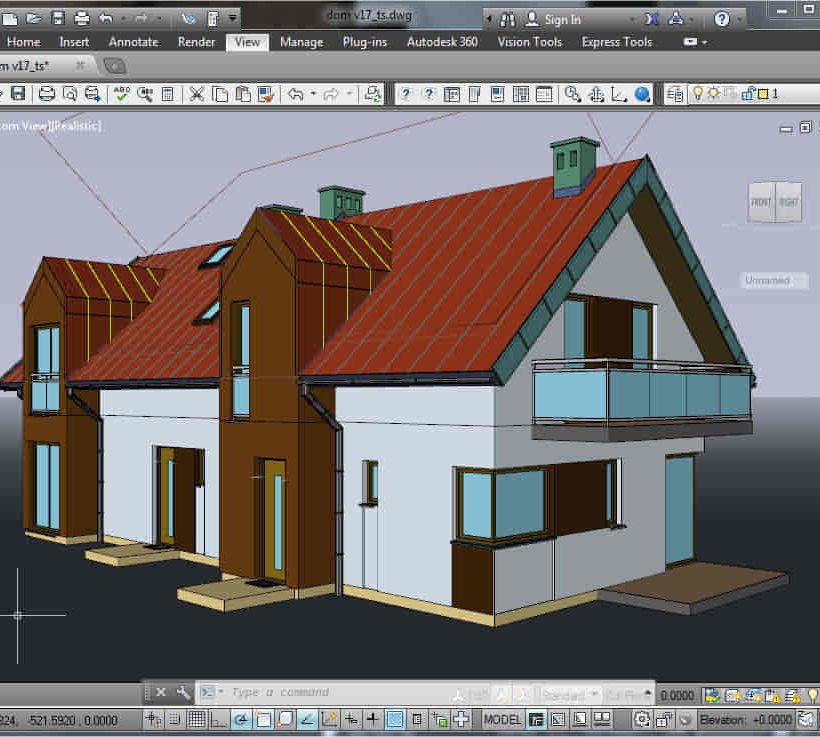Why Learn AutoCAD 3D Basics-Advanced Training Course?
Course Link
Learn 3D modeling, materials, lighting, and rendering, and parametric models. Learn real-world Architecture, products, mechanics. Enroll for in-person or online sessions to master AutoCAD 3D.
Duration: 16 hrs
Method: 1-on-1
Schedule: Tailor your own schedule by pre-booking a convenient hour of your choice, available from Mon to Sat between 9 am and 7 pm.
"Dial 02077202581 or WhatsApp 07970325184 to reserve your preferred dates and times.
AutoCAD 3D Basics-Advanced Level 1-2-1 Training Course:
- Comprehensive coverage from basics to advanced techniques.
- Suitable for beginners and those advancing their 3D modeling skills.
- Personalized attention in a private learning environment.
- Experienced instructors with expertise in 3D modeling.
- Hands-on practice for confident 3D modeling.
- Flexible scheduling and lifetime email support.
- Certificate upon course completion for career advancement
AutoCAD 3D Basics-Advanced Level 1-2-1 Training Course:
- Comprehensive coverage from basics to advanced techniques.
- Suitable for beginners and those advancing their 3D modeling skills.
- Personalized attention in a private learning environment.
- Experienced instructors with expertise in 3D modeling.
- Hands-on practice for confident 3D modeling.
- Flexible scheduling and lifetime email support.
- Certificate upon course completion for career advancement
AutoCAD 3D Basics to Advanced Level Training Course Outline (10 hours):
Session 1: Introduction to 3D Modeling (2 hours)
- Understanding 3D modeling concepts
- Working in the 3D Modeling Workspace
- Drawing 3D objects with Solid tools
- Extruding 2D polylines to create 3D objects
Session 2: Advanced 3D Features and UCS (2 hours)
- Setting up AutoCAD for advanced 3D modeling
- Mastering the User Coordinate System (UCS)
- Using viewports to aid in 3D drawing
- Efficient modeling with Array tools
Session 3: Rendering and Visualization (2 hours)
- Testing rendering techniques
- Creating a quick study rendering
- Simulating natural lighting and the sun
- Enhancing 3D models with materials and lights
Session 4: Editing 3D Solids and Mesh Modeling (2 hours)
- Understanding solid modeling principles
- Creating and editing basic solid forms
- Editing 3D solids and streamlining 2D drawing process
- Exploring 3D mesh modeling and editing
The AutoCAD 3D training course provides a comprehensive understanding of 3D modeling, visualization, and rendering. Participants will learn to create complex 3D models, render realistic visuals, and efficiently customize the AutoCAD interface for improved productivity.
- Master 3D Modeling: From basics to advanced techniques.
- Realistic Rendering: Achieve lifelike visualizations.
- Professional Presentations: Dynamic walkthroughs and showcases.
- Enhanced Career Opportunities: Stronger prospects in design fields.
- Personalized Learning: One-to-one attention for focused training.
- Practical Hands-On Practice: Building confidence in 3D modeling.
- Lifetime Email Support: Ongoing assistance beyond the course.
- Certification: Proof of proficiency in AutoCAD 3D modeling.