182 Adobe After Effects courses
Adobe After Effects Basic Level Training course 1-2-1
By Real Animation Works
Aftereffects face to face training customised and bespoke.

Register on the Learn to Animate Sci-fi Vector Arts Using Adobe After Effects CC today and build the experience, skills and knowledge you need to enhance your professional development and work towards your dream job. Study this course through online learning and take the first steps towards a long-term career. The course consists of a number of easy to digest, in-depth modules, designed to provide you with a detailed, expert level of knowledge. Learn through a mixture of instructional video lessons and online study materials. Receive online tutor support as you study the course, to ensure you are supported every step of the way. Get a digital certificate as a proof of your course completion. The Learn to Animate Sci-fi Vector Arts Using Adobe After Effects CC course is incredibly great value and allows you to study at your own pace. Access the course modules from any internet-enabled device, including computers, tablet, and smartphones. The course is designed to increase your employability and equip you with everything you need to be a success. Enrol on the now and start learning instantly! WHAT YOU GET WITH THE LEARN TO ANIMATE SCI-FI VECTOR ARTS USING ADOBE AFTER EFFECTS CC COURSE * Receive a e-certificate upon successful completion of the course * Get taught by experienced, professional instructors * Study at a time and pace that suits your learning style * Get instant feedback on assessments * 24/7 help and advice via email or live chat * Get full tutor support on weekdays (Monday to Friday) COURSE DESIGN The course is delivered through our online learning platform, accessible through any internet-connected device. There are no formal deadlines or teaching schedules, meaning you are free to study the course at your own pace. You are taught through a combination of * Video lessons * Online study materials CERTIFICATION After the successful completion of the final assessment, you will receive a CPD-accredited certificate of achievement. The PDF certificate is for £9.99, and it will be sent to you immediately after through e-mail. You can get the hard copy for £15.99, which will reach your doorsteps by post. WHO IS THIS COURSE FOR: The course is ideal for those who already work in this sector or are an aspiring professional. This course is designed to enhance your expertise and boost your CV. Learn key skills and gain a professional qualification to prove your newly-acquired knowledge. REQUIREMENTS: The online training is open to all students and has no formal entry requirements. To study the Learn to Animate Sci-fi Vector Arts Using Adobe After Effects CC course, all your need is a passion for learning, a good understanding of English, numeracy, and IT skills. You must also be over the age of 16. COURSE CONTENT Learn To Animate Sci-Fi Vector Arts Using Adobe After Effects CC Lesson 01: Importing Files in After Effect 00:04:00 Lesson 02: Subject Animation 00:09:00 Lesson 03: Background and Foreground 00:07:00 Lesson 04: Eyes 00:05:00 Lesson 05: Finalising the Videos and Tips 00:02:00 FREQUENTLY ASKED QUESTIONS Are there any prerequisites for taking the course? There are no specific prerequisites for this course, nor are there any formal entry requirements. All you need is an internet connection, a good understanding of English and a passion for learning for this course. Can I access the course at any time, or is there a set schedule? You have the flexibility to access the course at any time that suits your schedule. Our courses are self-paced, allowing you to study at your own pace and convenience. How long will I have access to the course? For this course, you will have access to the course materials for 1 year only. This means you can review the content as often as you like within the year, even after you've completed the course. However, if you buy Lifetime Access for the course, you will be able to access the course for a lifetime. Is there a certificate of completion provided after completing the course? Yes, upon successfully completing the course, you will receive a certificate of completion. This certificate can be a valuable addition to your professional portfolio and can be shared on your various social networks. Can I switch courses or get a refund if I'm not satisfied with the course? We want you to have a positive learning experience. If you're not satisfied with the course, you can request a course transfer or refund within 14 days of the initial purchase. How do I track my progress in the course? Our platform provides tracking tools and progress indicators for each course. You can monitor your progress, completed lessons, and assessments through your learner dashboard for the course. What if I have technical issues or difficulties with the course? If you encounter technical issues or content-related difficulties with the course, our support team is available to assist you. You can reach out to them for prompt resolution.

Adobe After Effects CC is the industry leader in video compositing software, offering an exciting and versatile array of applications for the creation of professional moving image work. On this course you will learn a range of visual effects and animation techniques, working between Photoshop and After Effects to create videos which explore text based motion graphics, character animation, green-screen compositing, 3D landscapes, motion tracking and lots more in-between. Alongside technical exercises the tutor will screen and discuss relevant artists, designers and filmmakers, providing both the technical skills and inspiration to create your own professional motion graphics work, filmic special effects or experimental artists video. Computer experience is required. Week 1 This week we will create a short video that combines text, still image and video layers. Through this exercise you will learn how to: * Navigate the workspace on After Effects * Set up a project and select a video format * Introduce video to the timeline and split layers * Change the position and scale of layers * Introduce basic text * Use selections in Photoshop to create a still image composition * Import this composition into After Effects to create a composite video. Week 2 This week we will look at basic animation techniques. Through a series of exercises, you will learn how to: * Use Photoshop to great multi-layered elements for animation * Import these Photoshop elements into After Effects * Work with key-frames and interpolation * Add motion blur * Duplicate and pre-compose animated elements * Create a parallax effect to give the illusion of depth * Apply blending modes * Work with the puppet tool to create moving joints for an animated character Week 3 This week we will look at converting 2D photographs into a 3D virtual space to provide depth and movement. Through a series of exercises, you will learn how to: * Convert a 2D image into a 3D space * Set up a multi-layered diorama in Photoshop * Import this into After Effects and position the layers within 3D space * Create an animated camera move through 3D space * Apply depth of field Week 4 This week we will look at working with green-screen compositing to place a live action figure within an animated backdrop. Through a series of exercises, you will learn how to: * Work with the Keylight filter * Adjust colour balance and tone * Composite the figure against an animated background * Introduce shadows and highlights * Use the green-screen figure to create a silhouette Week 5 This week we will look at applying masks to footage to create cutouts, as well as exploring different applications for effects. Through a series of exercises, you will learn how to: * Work with masks * Use the Roto-mask tool * Apply time re-mapping * Work with ‘Particle Playground’ and similar effects Week 6 This week we will look at working with the paint panel to create animated drawings, as well as using motion tracking to attach a text element to a moving point within a video clip. Finally, we will cover how to output your final project, adding sound effects and applying a basic edit. Through a series of exercises, you will learn how to: * Create text based motion graphics (kinetic typography) * Apply motion tracking to live action footage * Render your project * Add sound to your video -------------------------------------------------------------------------------- Courses are subject to minimum enrolment. Please register early, within five days of the start date, to reduce the likelihood of course cancellation. Please read our cancellation policy before booking. Students, anyone over the age of 65, and those in receipt of any form of benefits can claim the concessionary price, offering a 10% discount on the full course price. Valid proof of eligibility must be produced on the first day of the course. Please use the code CONCESSION when prompted at checkout.

Photoshop (Digital Painting and Adobe After effects)
By Imperial Academy
Level 2 & 3 Endorsed Training | QLS Hard Copy Certificate Included | Plus 5 CPD Courses | Lifetime Access
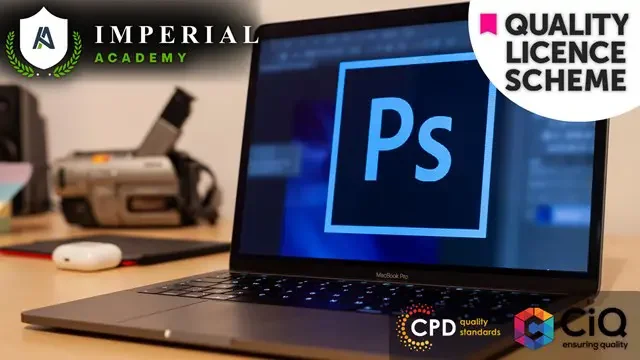
Video Editing and Adobe After Effects - Double Endorsed Certificate
By Imperial Academy
2 QLS Endorsed Course | CPD Certified | Free PDF + Hardcopy Certificates | 80 CPD Points | Lifetime Access

Adobe After Effects Basic to Advanced Training Course (Live Online Only)
By London Design Training Courses
Why Learn Adobe After Effects Basic to Advanced Training Course? Click here for the course info [https://www.londondesigntrainingcourse.co.uk/product-page/adobe-after-effects-basic-to-advanced-training-course-live-online-only] This course offers basic to advanced training in After Effects, focusing on best techniques for motion graphics and visual effects for films and TV. After Effects is the leading software for motion graphics and VFX, widely used in video and screen-based media, to achieve stunning visual outcomes. Duration: 40 hrs Method: 1-on-1 Schedule: Tailor your own schedule by pre-booking. Available from Mon to Sat 9 am and 7 pm. The introductory training covers fundamental tools and features, including animation techniques, layer control, effects, track mattes, and masks. To gain insight into the effects you'll learn to create, you can explore examples on our blogs. Comprehensive After Effects Training: From Basic to Advanced Course Duration: 40 hours Course Overview: This 40-hour training course is designed to take you from a beginner's level to an advanced understanding of Adobe After Effects. Throughout the course, you will explore various tools, techniques, and features that will enable you to create impressive motion graphics, visual effects, and animations. By the end of the training, you will have gained the expertise to handle After Effects with confidence and efficiency. Course Outline: Module 1: Getting Started with After Effects * What is Adobe After Effects? * Tour of the interface * Setting preferences * Setting Auto-Save Module 2: Getting Started with Projects and Compositions * Creating a new project/composition * Creating a new composition from footage * Importing assets * Organizing assets * Working with layers Module 3: Animation Techniques * Keyframing * Temporal and spatial keyframes * Motion paths * Modifying motion paths * Orientation * Anchor point essentials * Rove across time * Toggle hold * Exponential scale * The Graph Editor * Motion sketch Module 4: Layer Control * Arrange, organize, and navigate layers * Lock, hide, and solo layers * Understand Switches and Modes view Module 5: Working with Shapes * Understanding how shape layers work in After Effects * Creating shape layers * Multiple shapes on the same layer? * Shapes and their anchor points * Moving anchor points * Animating shapes Module 6: Effects * Examples of effects * Applying effects * Customizing effects properties Module 7: Track Mattes and Masks * Creating Masks * Creating Track Mattes * Differences between masks and track mattes * Animating masks and track mattes Module 8: Type and Type Animation * Working with type * Basic text animation * Text animation presets * Layer styles Module 9: Exporting Your Compositions * Export options in After Effects * Exporting directly from After Effects * Exporting through Media Encoder After Effects Free Download & Free Trial https://www.adobe.com [https://www.adobe.com] ⺠products ⺠free-trial-download Download the full official version of Adobe After Effects for free. Create incredible motion graphics and the best visual effects with a free trial today! Learning Outcomes: * Master the Adobe After Effects interface and preferences. * Efficiently manage projects and compositions, importing and organizing assets. * Create captivating animations using keyframing, motion paths, and anchor points. * Utilize the Graph Editor for precise motion control. * Organize and control layers effectively with Switches and Modes view. * Create and animate shape layers for dynamic visual effects. * Apply and customize effects to enhance visual impact. * Implement masks and track mattes for creative effects. * Create text animations and utilize animation presets. * Export compositions using various options in After Effects.
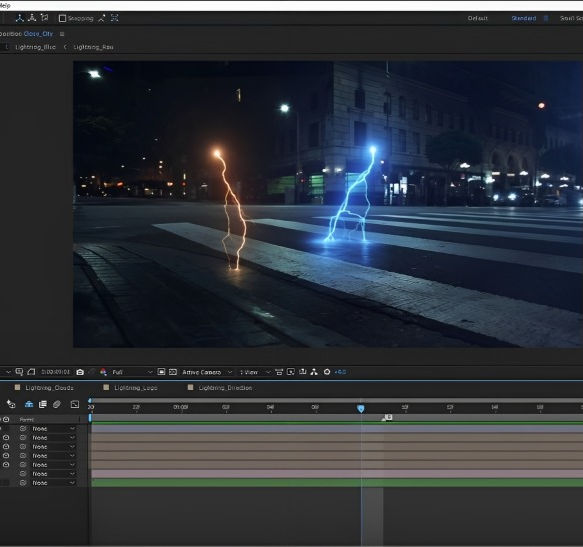
Adobe After Effects Basic to Essentials Training Course (Live Online Only)
By London Design Training Courses
Training duration: 20 hrs Click here for more info [https://www.londondesigntrainingcourse.co.uk/product-page/adobe-after-effects-basic-to-essentials-training-course-live-online-only] Method: 1-2-1, Personalized attention, Tailored content, Flexible pace, Individual support. Schedule: Personalized training experience with our flexible 1-2-1 sessions. Tailor your own schedule by pre-booking a convenient hour of your choice, available from Monday to Saturday between 9 am and 7 pm. 20-hour Adobe After Effects Course Outline covering both basic and advanced techniques: Module 1: Introduction to After Effects (2 hours) * What is After Effects and its applications * Understanding the After Effects interface and workspace * Creating projects and compositions * Importing and managing media * Basic navigation and keyboard shortcuts Module 2: Basic Animation Techniques (4 hours) * Adding and animating text * Creating and animating shapes * Keyframing and easing motion * Animating with effects and presets * Using masks and track mattes for animation * Applying motion blur for realistic movement Module 3: Working with Layers and Effects (4 hours) * Organizing and managing layers in the timeline * Understanding blending modes and layer styles * Applying and customizing effects for creative enhancements * Creating and using presets for efficiency * Advanced compositing techniques with masks and tracking * Using motion tracking to add effects to moving objects Module 4: 3D Space and Camera Animation (4 hours) * Introduction to 3D space in After Effects * Creating and animating cameras for dynamic shots * Working with lights and shadows for realism * Utilizing depth of field for focus effects * Creating 3D text and shapes for engaging visuals * Building 3D environments with multiple layers Module 5: Audio and Expressions (3 hours) * Adding and manipulating audio in After Effects * Creating audio visualizations * Applying audio effects for synchronization * Introduction to expressions and scripting * Using expressions to automate animation * Creating custom expressions for advanced control Module 6: Advanced Techniques (3 hours) * Advanced animation techniques for complex motion * Compositing and creating visual effects * Applying motion graphics design principles * Implementing advanced motion graphics techniques * Working with third-party plugins and tools for expanded capabilities * Color grading and color correction for visual enhancement Module 7: Rendering and Exporting (2 hours) * Understanding the render queue and output settings * Creating and using render templates for efficiency * Exporting animations for various platforms and formats * Best practices for optimizing render performance * Finalizing and presenting your After Effects projects After Effects Free Download & Free Trial https://www.adobe.com [https://www.adobe.com] ⺠products ⺠free-trial-download Download the full official version of Adobe After Effects for free. By the end of this 20-hour Adobe After Effects Course, participants will: * Gain a comprehensive understanding of After Effects' interface and navigation. * Master basic animation techniques for text and shapes. * Effectively manage layers and apply creative effects. * Utilize advanced compositing and motion tracking. * Explore 3D space and camera animation for dynamic shots. * Integrate audio and use expressions for automation. * Create advanced motion graphics and visual effects. * Enhance visuals through color grading and correction. * Export and render projects for various platforms and formats. Upon completion, participants will be skilled in creating professional motion graphics, animations, and visual effects using Adobe After Effects.
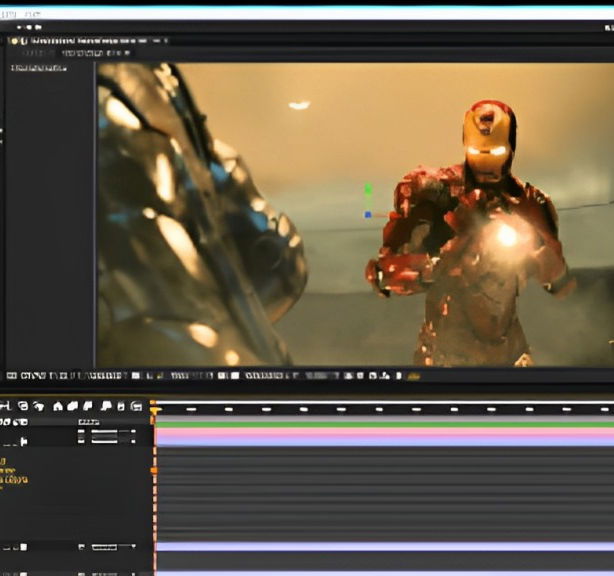
Graphic Design: Adobe After Effects, Animation with Video Editing & Digital Design
5.0(2)By Academy for Health and Fitness
>> 12-Hour Knowledge Knockdown! Prices Reduced Like Never Before << Did you know that the UK's graphic design industry is booming, with over 400,000 professionals and a projected growth of 10% by 2026? But with so many tools and techniques out there, where do you begin? If you're a graphic designer yearning to add motion magic to your skillset, our Graphic Design: Adobe After Effects bundle is your one-stop shop for mastering the in-demand skills that will set you apart in the competitive world of graphic design. When you enrol in Graphic Design: Adobe After Effects, Animation with Video Editing & Digital Design, you'll receive 21 CPD-Accredited PDF Certificates, 1 Hard Copy Certificates, and our exclusive student ID card, all absolutely free. Courses Are Included In Bundle: * Course 01: Graphic Design Using Canva * Course 02: Create Videos, Motion Graphics and Animation Using Canva * Course 03: Complete After Effects for Graphic Design * Course 04: Photo Manipulation: Graphic Design Training * Course 05: Build Animations with Adobe After Effects * Course 06: Adobe After Effects: Learn to Use Shape Tools * Course 07: Adobe After Effects CC and Adobe Premiere Pro CC * Course 08: Content Creation Strategies Level-3 * Course 09: Design Shirt Online Course * Course 10: Learn After Effects for Photography * Course 11: Learn Editing 360º Photos with Photoshop * Course 12: Level 3 Creating Web App for iPad * Course 13: Create a Responsive HTML Email Template * Course 14: Editing a Spherical Panorama with Photoshop and After Effects * Course 15: Digital Art - Sketching In Photoshop for Beginners * Course 16: Fast and Beautiful Thumbnail Design * Course 17: Video Editing- DaVinci Resolve * Course 18: Basic Video Animation Training With Vyond * Course 19: Advanced Video Animation Training With Vyond * Course 20: Animation Designing Course * Course 21: Learn 2D Animation with Adobe Animate This power-packed Graphic Design: Adobe After Effects learning experience unlocks the secrets of motion graphics and animation through industry-leading software like Adobe After Effects, Canva, and Vyond. Master graphic design fundamentals in Adobe After Effects and Canva, then elevate your creations with animation techniques, from basic to advanced. Craft eye-catching video edits, manipulate photos with artistic flair, and even design your own stunning shirts. Learning Outcomes of this bundle * Design compelling visuals and animations with Canva and After Effects. * Master photo manipulation techniques for impactful graphic design. * Craft engaging video content and edit 360° photography. * Develop effective content creation strategies for online platforms. * Design responsive web interfaces and email templates. * Explore advanced techniques like spherical panoramas and digital art. * Application of fundamental graphic design principles, such as layout and typography. Stop wishing, start creating! Unleash your inner storyteller, impress clients with groundbreaking visuals, and carve your niche in the thriving UK animation scene. Enrol today in this Graphic Design: Adobe After Effects and let your imagination take flight! Why Choose Our Bundle? * Get a Free CPD Accredited Certificate upon completion of this bundle * Get a free student ID card with this Bundle * This Bundle is affordable and simple to understand * This bundle is an entirely online, interactive lesson with voiceover audio * Lifetime access to the course materials * This bundle comes with 24/7 tutor support Start your learning journey straightaway! *** Course Curriculum *** Course 01: Graphic Design Using Canva * Unit 01: Working With Adobe Colours Online * Unit 02: Basic Graphics Design Using Canva * Unit 03: Photo-Editing Basics * Unit 04: Intermediate To Pro Lessons On Canva Graphic Designs * Unit 05: Bonus Course 02: Create Videos, Motion Graphics and Animation Using Canva * Create Videos, Motion Graphics And Animation Using Canva * How to Make Videos on Canva Intro 2023 Additional Updates * Canva Video Editor Tutorial for Beginners 2023 * 17 Canva Video Hacks for Faster Professional Videos * Create Instagram Reels on Canva (Part 1) * Create Instagram Reels on Canva (Part 2) Start Using The Canva Video Editor * How to Use Canva Video Editor (Basic) * How to Add Soundtrack and Audios * How to Make Videos in Canva (Intermediate) * How to Make (Advanced) Videos in Canva * How to Compress Your Videos without Losing Quality (Mobile App) * How to Split Videos on Canva Final Tasks * Video 1 Simple Start * Video 2 Intermediate * Video 3 Advanced Course 03: Complete After Effects for Graphic Design * Section 01: Introduction * Section 02: Creating Special Effects * Section 03: Creating Patterns And Textures * Section 04: Generating Artwork From (Almost) Nothing * Section 05: Where To Go From Here =========>>>>> And 18 More Courses <<<<<========= How will I get my Certificate? After successfully completing the course, you will be able to order your QLS Endorsed Certificates and CPD Accredited Certificates as proof of your achievement. * PDF Certificate: Free (Previously it was £12.99*21 = £273) * CPD Hard Copy Certificate: Free (For The Title Course: Previously it was £29.99) CPD 210 CPD hours / points Accredited by CPD Quality Standards WHO IS THIS COURSE FOR? This Graphic Design: Adobe After Effects bundle is ideal for: * Graphic designers * Aspiring animators * Video editors * Online content creators * Marketing professionals * Social media enthusiasts REQUIREMENTS No prior formal qualifications are necessary for this bundle. CAREER PATH Our bundle will prepare you for a range of careers, including: * Graphic designer * Motion graphics artist * Video editor * UI/UX designer * Web designer * Creative director CERTIFICATES CPD ACCREDITED DIGITAL CERTIFICATE Digital certificate - Included Upon passing the Course, you need to order a Digital Certificate for each of the courses inside this bundle as proof of your new skills that are accredited by CPD QS for Free. CPD ACCREDITED HARD COPY CERTIFICATE Hard copy certificate - Included Please note that International students have to pay an additional £10 as a shipment fee.

Adobe After Effects One Day Course (Live Online Only)
By London Design Training Courses
Click here for more info [https://www.londondesigntrainingcourse.co.uk/product-page/adobe-after-effects-one-day-course-live-online-only] Duration: 5 hrs Method: 1-2-1, Personalized attention, Tailored content, Flexible pace, Individual support. Schedule: Personalized training experience with our flexible 1-2-1 sessions. Choose your convenient hour from Monday to Saturday between 9 am and 7 pm. After Effects CC Training: From Novices to Experts Immerse yourself in the world of motion graphics and VFX with our Adobe Certified After Effects Courses, suitable for total novices and experts alike. Learn to create captivating motion graphics, smooth animations, and stunning special effects in a professional environment. Choose from four learning options: * London Classroom: Attend in-person sessions 1-2-1 in our dynamic studio. * Live Online Classes: Join interactive classes from the comfort of your home or office. * Bespoke Training: Tailor the course to your specific needs and preferences. Whichever path you select, all options cover the same lesson plan delivered by our Certified Professional Trainers. Rest assured, your learning experience is fully supported by our 100% Satisfaction Guarantee. Adobe After Effects Essentials (5-hour course) Session 1: Introduction to After Effects (1 hour) * Overview of After Effects and its applications in motion graphics and visual effects. * Understanding the workspace and interface. * Importing and organizing assets for seamless workflow. * Creating projects and compositions. Session 2: Animation Basics (1.5 hours) * Working with layers: Adding, editing, and arranging layers in the timeline. * Keyframe animation: Introduction to keyframes and creating simple animations. * Motion paths: Manipulating motion paths for dynamic animations. * Easing motion: Applying ease in and ease out to smoothen animations. * Animation presets: Utilizing built-in presets for efficient animation. Session 3: Effects and Compositing (1.5 hours) * Applying effects: Adding visual effects to layers and compositions. * Compositing techniques: Understanding blending modes and layer styles. * Masking and track mattes: Using masks to control the visibility of layers and apply effects. * Motion tracking: Applying tracking data to objects in a scene. Session 4: Text and Shape Animation (1 hour) * Text animation: Creating and animating text layers with different styles. * Shape layers: Introduction to shape layers and their applications. * Animating shapes: Using shape layers to create dynamic animations. Session 5: Final Project and Exporting (1 hour) * Applying all the learned techniques to create a final motion graphics project. * Refining the project and adding finishing touches. * Understanding export settings and rendering the final output. By the end of this 5-hour Adobe After Effects Essentials course, participants will achieve the following learning outcomes: * Introduction to After Effects: Understand the fundamentals of After Effects, its interface, and workspace. * Animation Basics: Master keyframe animation and motion path manipulation for smooth and dynamic animations. * Effects and Compositing: Apply visual effects, utilize blending modes, and work with masks and track mattes for creative compositing. * Text and Shape Animation: Create and animate text layers with various styles and explore the versatility of shape layers in animations. * Final Project and Exporting: Apply all learned techniques to create a final motion graphics project and export the finished output.

Animation, Adobe After Effects, UI/UX Design, Graphic Design & Canva (All In One)
By NextGen Learning
Get ready for an exceptional online learning experience with the Animation, Adobe After Effects, UI/UX Design, Graphics & Canva bundle! This carefully curated collection of 20 premium courses is designed to cater to a variety of interests and disciplines. Dive into a sea of knowledge and skills, tailoring your learning journey to suit your unique aspirations. The Animation, Adobe After Effects, UI/UX Design, Graphics & Canva is a dynamic package, blending the expertise of industry professionals with the flexibility of digital learning. It offers the perfect balance of foundational understanding and advanced insights. Whether you're looking to break into a new field or deepen your existing knowledge, the Animation package has something for everyone. As part of the Animation, Adobe After Effects, UI/UX Design, Graphics & Canva package, you will receive complimentary PDF certificates for all courses in this bundle at no extra cost. Equip yourself with this bundle to confidently navigate your career path or personal development journey. Enrol today and start your career growth! This Bundle Comprises the Following CPD Accredited Courses: 1. Animation for Beginners 2. Animation Creator Level 1 3. Basic Video Animation Training With Vyond 4. Advanced Video Animation Training With Vyond 5. Adobe After Effect: Gradient Animation 6. Build Animations with Adobe After Effects 7. Comic Book Animation in After Effects 8. Collision Intro Animation in After Effects 9. Learn 2D Animation with Adobe Animate 10. User Experience Design from A-Z: Adobe XD UI/UX Design 11. Create Animations Using Flourish Studio 12. Character Rigging and 2D Animation in Toon Boom 13. Create Videos, Motion Graphics and Animation Using Canva 14. Blender 3D - Create a Cartoon Character 15. Graphic Design Using Canva 16. Career Development Plan Fundamentals 17. CV Writing and Job Searching 18. Learn to Level Up Your Leadership 19. Networking Skills for Personal Success 20. Ace Your Presentations: Public Speaking Masterclass Learning Outcome: * Gain comprehensive insights into multiple fields. * Foster critical thinking and problem-solving skills across various disciplines. * Understand industry trends and best practices through the Animation Bundle. * Develop theoretical skills applicable to real-world situations. * Enhance personal and professional growth with the Animation Bundle. * Build a strong knowledge base in your chosen course via thisBundle. * Benefit from the flexibility and convenience of online learning. * With the Animation package, validate your learning with a CPD certificate. Each course in this bundle holds a prestigious CPD accreditation, symbolising exceptional quality. The materials, brimming with knowledge, are regularly updated, ensuring their relevance. This bundle promises not just education but an evolving learning experience. Engage with this extraordinary collection, and prepare to enrich your personal and professional development. Embrace the future of learning with the Animation, Adobe After Effects, UI/UX Design, Graphics & Canva , a rich anthology of 15 diverse courses. Each course in the Animation bundle is handpicked by our experts to ensure a wide spectrum of learning opportunities. This bundle will take you on a unique and enriching educational journey. The bundle encapsulates our mission to provide quality, accessible education for all. Whether you are just starting your career, looking to switch industries, or hoping to enhance your professional skill set, the Animation, Adobe After Effects, UI/UX Design, Graphics & Canva bundle offers you the flexibility and convenience to learn at your own pace. Make the this package your trusted companion in your lifelong learning journey. CPD 205 CPD hours / points Accredited by CPD Quality Standards WHO IS THIS COURSE FOR? The Animation, Adobe After Effects, UI/UX Design, Graphics & Canva bundle is perfect for: * Lifelong learners looking to expand their knowledge and skills. * Professionals seeking to enhance their career with CPD certification. * Individuals wanting to explore new fields and disciplines. * Anyone who values flexible, self-paced learning from the comfort of home. CAREER PATH Unleash your potential with the Animation, Adobe After Effects, UI/UX Design, Graphics & Canva bundle. Acquire versatile skills across multiple fields, foster problem-solving abilities, and stay ahead of industry trends. Ideal for those seeking career advancement, a new professional path, or personal growth. Embrace the journey with the Animation bundle package. CERTIFICATES CERTIFICATE OF COMPLETION Digital certificate - Included CERTIFICATE OF COMPLETION Hard copy certificate - Included You will get a complimentary Hard Copy Certificate.

Search By Location
- Adobe After Effects Courses in London
- Adobe After Effects Courses in Birmingham
- Adobe After Effects Courses in Glasgow
- Adobe After Effects Courses in Liverpool
- Adobe After Effects Courses in Bristol
- Adobe After Effects Courses in Manchester
- Adobe After Effects Courses in Sheffield
- Adobe After Effects Courses in Leeds
- Adobe After Effects Courses in Edinburgh
- Adobe After Effects Courses in Leicester
- Adobe After Effects Courses in Coventry
- Adobe After Effects Courses in Bradford
- Adobe After Effects Courses in Cardiff
- Adobe After Effects Courses in Belfast
- Adobe After Effects Courses in Nottingham