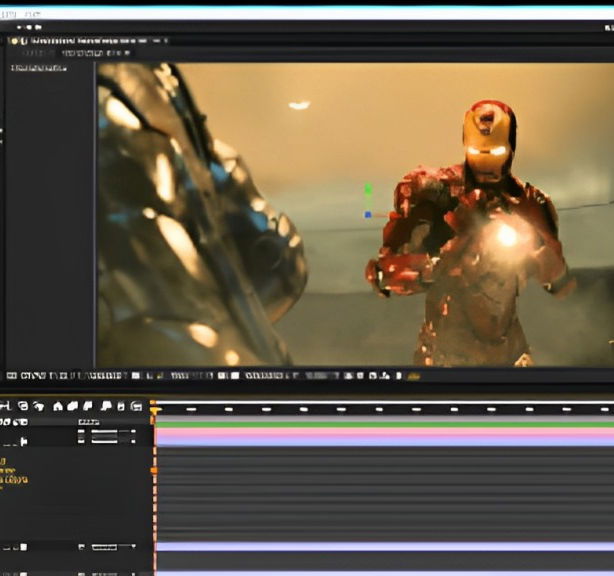Training duration: 20 hrs
Click here for more info
Method: 1-2-1, Personalized attention, Tailored content, Flexible pace, Individual support.
Schedule: Personalized training experience with our flexible 1-2-1 sessions. Tailor your own schedule by pre-booking a convenient hour of your choice, available from Monday to Saturday between 9 am and 7 pm.
20-hour Adobe After Effects Course Outline covering both basic and advanced techniques:
Module 1: Introduction to After Effects (2 hours)
- What is After Effects and its applications
- Understanding the After Effects interface and workspace
- Creating projects and compositions
- Importing and managing media
- Basic navigation and keyboard shortcuts
Module 2: Basic Animation Techniques (4 hours)
- Adding and animating text
- Creating and animating shapes
- Keyframing and easing motion
- Animating with effects and presets
- Using masks and track mattes for animation
- Applying motion blur for realistic movement
Module 3: Working with Layers and Effects (4 hours)
- Organizing and managing layers in the timeline
- Understanding blending modes and layer styles
- Applying and customizing effects for creative enhancements
- Creating and using presets for efficiency
- Advanced compositing techniques with masks and tracking
- Using motion tracking to add effects to moving objects
Module 4: 3D Space and Camera Animation (4 hours)
- Introduction to 3D space in After Effects
- Creating and animating cameras for dynamic shots
- Working with lights and shadows for realism
- Utilizing depth of field for focus effects
- Creating 3D text and shapes for engaging visuals
- Building 3D environments with multiple layers
Module 5: Audio and Expressions (3 hours)
- Adding and manipulating audio in After Effects
- Creating audio visualizations
- Applying audio effects for synchronization
- Introduction to expressions and scripting
- Using expressions to automate animation
- Creating custom expressions for advanced control
Module 6: Advanced Techniques (3 hours)
- Advanced animation techniques for complex motion
- Compositing and creating visual effects
- Applying motion graphics design principles
- Implementing advanced motion graphics techniques
- Working with third-party plugins and tools for expanded capabilities
- Color grading and color correction for visual enhancement
Module 7: Rendering and Exporting (2 hours)
- Understanding the render queue and output settings
- Creating and using render templates for efficiency
- Exporting animations for various platforms and formats
- Best practices for optimizing render performance
- Finalizing and presenting your After Effects projects
After Effects Free Download & Free Trial
https://www.adobe.com ⺠products ⺠free-trial-download
Download the full official version of Adobe After Effects for free.
By the end of this 20-hour Adobe After Effects Course, participants will:
- Gain a comprehensive understanding of After Effects' interface and navigation.
- Master basic animation techniques for text and shapes.
- Effectively manage layers and apply creative effects.
- Utilize advanced compositing and motion tracking.
- Explore 3D space and camera animation for dynamic shots.
- Integrate audio and use expressions for automation.
- Create advanced motion graphics and visual effects.
- Enhance visuals through color grading and correction.
- Export and render projects for various platforms and formats.
Upon completion, participants will be skilled in creating professional motion graphics, animations, and visual effects using Adobe After Effects.