3464 Administration courses
Oracle Database: Managing Multitenant Architecture
By Nexus Human
Duration 5 Days 30 CPD hours This course is intended for Administrator Architect Database Administrator Overview To provide an acceptable response time to users and manage resources effectively, you learn how to monitor performance and manage resources within the multitenant container database and its pluggable databases, and within each pluggable database. Another important aspect is the data movement between non-CDBs and pluggable databases, and between pluggable databases. It is also important to understand the procedures of upgrading an Oracle Database multitenant container database or an Oracle Database pluggable database. Finally, students discover the way multitenant container database and pluggable databases are created and monitored in the Cloud. This course covers all aspects of the multitenant architecture, providing detailed information on the components of an Oracle multitenant container database and its regular and application pluggable databases. You learn why and how to create and manage a multitenant container database and its regular and application pluggable databases, with storage structures appropriate for the business applications. You practice cold and hot cloning, plugging unplugged pluggable databases in multitenant container databases using various methods. CDB BASICS CDB AND REGULAR PDBS APPLICATION PDBS AND APPLICATION INSTALLATION PDB CREATION CDB AND PDB MANAGEMENT STORAGE SECURITY BACKUP AND DUPLICATE RECOVERY AND FLASHBACK PERFORMANCE MONITORING RESOURCES ALLOCATION DATA MOVEMENT UPGRADE METHODS

Managing Safely Refresher - IOSH Award (In-House)
By The In House Training Company
The IOSH Managing Safelyaward is valid for three years. Award-holders need to undertake this one-day refresher programme every three years in order to maintain their status. This very interactive, practical programme covers: An interactive case study exercise is used throughout the day to apply refreshed knowledge to the plan-do-check-act model and then link it back to the workplace. For example, participants examine the elements of a safety and health policy, come up with ideas to influence safety culture, and select the best communication methods to engage a workforce.

Property Administrator Training
By Course Gate
Take This Course * £175.00 £21.00 * 1 year * Intermediate * Course Certificate * Number of Units43 * Number of Quizzes2 * 18 hours, 51 minutes Gift this course * * * * OVERVIEW Property administrators are responsible for managing the administrative side of running a property. The job includes property maintenance, showing prospective tenants around a property, collecting rent and paying contractors. This Property Administrator Training course explores the skills and knowledge required for this role, with an introduction to the real estate industry. Throughout this course, you will learn about the day in the life of a property administrator, with step-by-step training on how to perform viewings, negotiate property prices and carry out a valuation. You will also develop the skills to build excellent relationships with tenants, including handling their complaints in a professional manner. YOUR LEARNING GOALS: * Learn about the role of a property administrator and the key responsibilities * Understand the laws and regulations surrounding property management * Develop crucial multi-tasking, negotiating, problem-solving & customer service skills * Be able to deal with all types of tenants in a professional and neutral manner * Familiarise with the different types of lettings agents and estate agents * Build solid relationships with project managers and contractors * Explore the sales progression process from start to completion * Discover marketing strategies for promoting your company's services WHO IS THIS COURSE FOR? This course is suitable for those who are considering a career in the administrative sector of the real estate industry. This Property Administrator Training course is a beginners training course, ideal for those who are not yet in a property administrator role. METHOD OF ASSESSMENT: Upon completion of the course, you will be required to sit for an online multiple-choice quiz based assessment, which will determine whether you have passed the course (60% pass mark). The test will be marked immediately and results will be published instantly. CPD CERTIFICATE FROM COURSE GATE At the successful completion of the course, you can obtain your CPD certificate from us. You can order the PDF certificate for £4.99 and the hard copy for £9.99. Also, you can order both PDF and hardcopy certificates for £12.99 CAREER PATH On successful completion, learners will be equipped with the skills and knowledge to kickstart a career in real estate. Related roles in this field include: * Property Administrator * Property/Lettings Negotiator * Assistant Lettings Manager * Estate Agent COURSE CURRICULUM Property Administrator Training - Updated Version Module 1 - Estate Agent: An Introduction 00:21:00 Module 2 - Different Types of Estate Agents 00:16:00 Module 3 - Getting Started on the Job 00:16:00 Module 4 - Listing Property: Finding the Sellers 00:24:00 Module 5 - Valuation Process 00:21:00 Module 6 - Negotiating As an Estate Agent 00:13:00 Module 7 - Selling Property: Finding the Buyers 00:23:00 Module 8 - Letting Property 00:31:00 Module 9 - Technology for Estate Agents 00:22:00 Module 10 - Regulation of Estate Agents 00:14:00 Mock Exam Mock Exam- Property Administrator Training 00:20:00 Final Exam Final Exam- Property Administrator Training 00:20:00 Property Administrator Training - Old Version Estate Agent Module 1: What is Estate Agent 00:15:00 Module 2: Requirements for the Job 00:20:00 Module 3: History of the Estate Agent 00:20:00 Module 4: The Real Estate Industry 00:15:00 Module 5: Different Types of Estate Agents 00:15:00 Module 6: Online Estate Agents 00:20:00 Module 7: Estate agent Fees and Contracts 00:30:00 Module 8: Pros and Cons of Hiring an Estate Agent 00:20:00 Module 9: Getting to Know Your Clients 00:20:00 Module 10: A Day in the Life of an Estate Agent 00:15:00 Module 11: Selling Property with an Estate Agent 00:15:00 Module 12: Property Marketing 00:15:00 Module 13: The Regulations for Estate Agent Boards and Why It is Important 00:15:00 Module 14: Valuation 00:20:00 Module 15: Performing Viewings 00:15:00 Module 16: Negotiating 00:30:00 Module 17: Buying with an Estate Agent 00:20:00 Module 18: Sales Progression 00:30:00 Module 19: Technology 00:25:00 Module 20: Investment Property 00:40:00 Module 21: About Letting Agents 00:25:00 Module 22: Property Management 00:15:00 Module 23: Laws and Regulations 00:30:00 Module 24: How to Set Up an Estate Agency 00:15:00 Property Manager Module 25: Property Development and the Process 00:45:00 Module 26: Main Actors and Economic Context 01:00:00 Module 27: Land for Development 01:00:00 Module 28: Making Decisions 00:45:00 Module 29: Sorting Out Your Finances 00:30:00 Module 30: Establishing Your Business 00:30:00 Module 31: Market Research 01:00:00 Module 32: Promotion and Selling 01:00:00 Certificate and Transcript Order Your Certificates or Transcripts 00:00:00

Best Salesforce Training in Hyderabad
By Salesforce Masters
Salesforce courses [https://salesforcemasters.in/]are structured learning programs designed to equip individuals with the knowledge and skills needed to leverage Salesforce effectively. Whether you're a sales professional aiming to boost your productivity, a marketer seeking to optimize campaign performance, or a business owner looking to enhance customer relationships, there's a Salesforce course tailored to your specific goals and requirements. These courses cover a wide range of topics, including Salesforce basics, advanced administration, automation, app development, and more. They are typically delivered through a combination of online modules, instructor-led sessions, hands-on exercises, and real-world case studies, ensuring that learners not only grasp theoretical concepts but also gain practical experience that can be applied directly in their roles. Benefits of Salesforce Courses [https://salesforcemasters.in/] Investing in Salesforce courses offers a multitude of benefits for individuals and organizations alike: 1. Enhanced Productivity: By mastering Salesforce, professionals can streamline workflows, automate repetitive tasks, and optimize their day-to-day processes, resulting in increased productivity and efficiency. 2. Improved Customer Experiences: Salesforce enables businesses to deliver personalized experiences at every touchpoint, from initial lead capture to post-sale support. Courses on Salesforce CRM empower individuals to leverage customer data effectively, anticipate needs, and provide exceptional service, thereby fostering long-term customer loyalty. 3. Competitive Advantage: In today's competitive market, companies that leverage Salesforce effectively gain a significant edge over their counterparts. By investing in Salesforce training, organizations can ensure that their teams are equipped with the latest tools and techniques to stay ahead of the curve. 4. Career Advancement: Salesforce skills are in high demand across industries, with certifications such as Salesforce Administrator, Salesforce Developer, and Salesforce Architect being highly sought after by employers. Completing Salesforce courses not only enhances one's skill set but also opens up new career opportunities and prospects for advancement. 5. Flexibility and Accessibility: Salesforce courses are available in various formats, including online self-paced modules, live virtual classrooms, and in-person training sessions, making them accessible to learners regardless of their location or schedule. This flexibility allows individuals to learn at their own pace and tailor their learning experience to suit their needs. 6. Continuous Learning and Growth: The Salesforce platform is constantly evolving with new features, updates, and enhancements being rolled out regularly. By enrolling in Salesforce courses, professionals can stay updated with the latest trends and best practices, ensuring that their skills remain relevant and in-demand in the ever-changing landscape of technology. Choosing the Right Salesforce Course With a plethora of Salesforce courses [https://salesforcemasters.in/] available in the market, choosing the right one can seem daunting. However, by considering the following factors, individuals can make informed decisions that align with their learning objectives: 1. Reputation and Accreditation: Look for courses offered by reputable training providers with a proven track record of delivering high-quality content and certified instructors. Accredited courses endorsed by Salesforce are particularly valuable as they adhere to industry standards and best practices. 2. Curriculum and Learning Objectives: Review the course curriculum to ensure that it covers topics relevant to your goals and skill level. Whether you're a beginner looking to master the basics or an experienced professional seeking advanced training, the course content should be comprehensive and aligned with your learning objectives. 3. Delivery Mode and Flexibility: Consider your preferred learning style and schedule when choosing a course delivery mode. Online courses offer flexibility and convenience, while instructor-led sessions provide opportunities for interactive learning and real-time feedback. Choose a format that suits your preferences and availability. 4. Hands-on Experience and Practical Exercises: Effective Salesforce training [https://salesforcemasters.in/] goes beyond theoretical concepts, providing hands-on experience through practical exercises, case studies, and real-world simulations. Look for courses that offer opportunities for application-based learning, allowing you to reinforce your understanding and skills through practical application. 5. Support and Resources: Evaluate the level of support and resources provided by the training provider, including access to instructors, discussion forums, online communities, and supplementary materials. A supportive learning environment can enhance your overall learning experience and facilitate knowledge sharing and collaboration with peers.

Red Hat High Availability Clustering With Exam (RH437)
By Nexus Human
Duration 5 Days 30 CPD hours This course is intended for Senior Linux system administrators responsible for maximizing resiliency though high-availability clustering services and using fault-tolerant shared storage technologies. Overview As a result of attending this course, students should be able to create, manage, and troubleshoot highly available network services and tightly coupled cluster storage for business-critical applications. Students should be able to demonstrate the following skills: Improve application uptime by using high-availability clustering Manage storage in a high-availability environment using iSCSI initiators, HA-LVM or CLVM as appropriate, and GFS2 cluster file systems Implement strategies to identify single points of failure in high-availability clusters, and eliminate them This course will guide you through an intensive, hands-on experience with the Pacemaker component of the Red Hat Enterprise Linux High-Availability Add-On, as well as cluster storage components from the Resilient Storage Add-On, including Cluster Logical Volume Manager (CLVM), Red Hat Global File System 2 (GFS2), and Device-Mapper Multipath.This course covers the same material as RH436, but includes the Red Hat Certified Specialist in High Availability Clustering exam (EX436). This course is based on Red Hat Enterprise Linux 7.1. CLUSTERS AND STORAGE * Get an overview of storage and cluster technologies. CREATE HIGH-AVAILABILITY CLUSTERS * Review and create the architecture of Pacemaker-based high-availability clusters. NODES AND QUORUM * Review cluster node membership and how quorum is used to control clusters. FENCING * Understand fencing and fencing configuration. RESOURCE GROUPS * Create and configure simple resource groups to provide high-availability services to clients. TROUBLESHOOT HIGH-AVAILABILITY CLUSTERS * Identify and troubleshoot cluster problems. COMPLEX RESOURCE GROUPS * Control complex resource groups by using constraints. TWO-NODE CLUSTERS * Identify and work around two-node clusters issues. ISCSI INITIATORS * Manage iSCSI initiators for access to shared storage. MULTIPATH STORAGE * Configure redundant storage access. LOGICAL VOLUME MANAGER (LVM) CLUSTERS * Manage clustered LVM. GLOBAL FILE SYSTEM 2 * Create symmetric shared file systems. ELIMINATE SINGLE POINTS OF FAILURE * Eliminate single points of failure to increase service availability. COMPREHENSIVE REVIEW * Set up high-availability services and storage.

DESCRIPTION Database design organizes the data according to the database demand. Do you want to know how it works? How it separate important and unimportant data? Your all questions will be solved if you look at the Database Design for Beginners course. The course will teach you the basic concepts of designs and assist you to choose the data what you should store and how it is interrelated with each other. It also allows you to learn how to make it fit in the database model. It shows how to search and administrate the information, turn information items into column, and refine the designs. At the end of the course, you can at least get an idea about how to maintain data in the database with a logical gesture. ASSESSMENT: This course does not involve any MCQ test. Students need to answer assignment questions to complete the course, the answers will be in the form of written work in pdf or word. Students can write the answers in their own time. Once the answers are submitted, the instructor will check and assess the work. CERTIFICATION: After completing and passing the course successfully, you will be able to obtain an Accredited Certificate of Achievement. Certificates can be obtained either in hard copy at a cost of £39 or in PDF format at a cost of £24. WHO IS THIS COURSE FOR? Database Design for Beginners is certified by CPD Qualifications Standards and CiQ. This makes it perfect for anyone trying to learn potential professional skills. As there is no experience and qualification required for this course, it is available for all students from any academic background. REQUIREMENTS Our Database Design for Beginners is fully compatible with any kind of device. Whether you are using Windows computer, Mac, smartphones or tablets, you will get the same experience while learning. Besides that, you will be able to access the course with any kind of internet connection from anywhere at any time without any kind of limitation. CAREER PATH After completing this course you will be able to build up accurate knowledge and skills with proper confidence to enrich yourself and brighten up your career in the relevant job market. Introduction Introduction FREE 00:03:00 Database Basics Overview 00:01:00 What is a Database? 00:03:00 Different Types of Databases 00:12:00 The Process of Database Design 00:08:00 Normalizing Overview - Normalizing 00:01:00 What is Normalization? 00:02:00 Basic Steps to Normalization 00:05:00 A. Brainstorm 00:01:00 B. Organize 00:03:00 C. Eliminate Repetition 00:12:00 D. Assign Relationships 00:01:00 D1. One to One Relationship 00:06:00 D2. One to Many Relationship 00:04:00 D3. Many to Many Relationship 00:06:00 Relating Tables with IDs 00:02:00 Examples of Bad Design 00:15:00 Examples of Good Design 00:06:00 Design Rules 00:05:00 Conclusion Conclusion 00:04:00 Certificate and Transcript Order Your Certificates and Transcripts 00:00:00

PostgreSQL for Database Developers (TTDB7024)
By Nexus Human
Duration 3 Days 18 CPD hours This course is intended for The ideal audience for this course includes database enthusiasts, IT professionals, and developers who are eager to expand their knowledge and skill set in database management and optimization. Roles that would greatly benefit from attending this course include: Database Developers: Those who design, implement, and maintain databases as part of their primary responsibilities and want to improve their expertise in schema design, query optimization, and advanced database features. Backend Developers: Professionals who work on server-side application logic and require a strong understanding of database management to integrate data storage and retrieval processes into their applications. Overview Upon completing this course, database developers will be able to: Design and implement efficient database schemas by employing normalization techniques, appropriate indexing strategies, and partitioning methods to optimize data storage and retrieval processes. Develop advanced SQL queries, including joining multiple tables, utilizing subqueries, and aggregating data, to extract valuable insights and facilitate decision-making processes. Implement stored procedures, functions, and triggers to automate common database tasks, enforce data integrity, and improve overall application performance. Apply database performance tuning techniques, such as query optimization, index management, and transaction control, to ensure optimal resource usage and enhanced system responsiveness. Integrate databases with various programming languages and platforms, enabling seamless data access and manipulation for web, mobile, and desktop applications. PostgreSQL is a powerful, open-source object-relational database management system that emphasizes extensibility, data integrity, and high performance. Its versatility and robust feature set make it an ideal choice for developers working on projects of all sizes, from small-scale applications to enterprise-level systems. By learning PostgreSQL, developers can tap into its advanced capabilities, such as full-text search, spatial data support, and customizable data types, allowing them to create efficient and scalable solutions tailored to their unique needs. PostgreSQL for Database Developers is a three-day hands-on course that explores the fundamentals of database management, covering everything from installation and management to advanced SQL functions. Designed for beginners and enthusiasts alike, this course will equip you with the knowledge and skills required to effectively harness the power of PostgreSQL in today's data-driven landscape. Throughout the course you?ll be immersed in a variety of essential topics, such as understanding data types, creating and managing indexes, working with array values, and optimizing queries for improved performance. You?ll gain valuable hands-on experience with real-world exercises, including the use of the psql client, writing triggers and stored procedures with PL/pgSQL, and exploring advanced SQL functions like Common Table Expressions (CTE), Window Functions, and Recursive Queries. You?ll exit this course with a solid foundation in PostgreSQL, enabling you to confidently navigate and manage your databases with ease and efficiency. INSTALLING & MANAGING POSTGRESQL * PostgreSQL installation process * Optimal configuration settings * User and role management * Database backup and restoration OVERVIEW OF POSTGRESQL DATABASE * PostgreSQL architecture overview * Understanding database objects * Efficient data storage * Transaction management basics USING THE PSQL CLIENT * Introduction to psql * Essential psql commands * Executing queries effectively * Managing databases with psql UNDERSTANDING POSTGRESQL DATA TYPES * Numeric data types explored * Character and binary types * Date, time, and boolean values * Array and other types UNDERSTANDING SEQUENCES * Sequence creation and usage * Customizing sequence behavior * Implementing auto-increment columns * Sequence manipulation and control CREATING & MANAGING INDEXES * PostgreSQL index fundamentals * Designing partial indexes * Utilizing expression-based indexes * Index management techniques USING COPY TO LOAD DATA * COPY command overview * Importing and exporting data * Handling CSV and binary formats * Performance considerations WORKING WITH ARRAY VALUES * Array value basics * Array manipulation functions * Querying arrays efficiently * Multidimensional array handling ADVANCED SQL FUNCTIONS * Mastering Common Table Expressions * Utilizing Window Functions * Regular Expressions in SQL * Crafting Recursive Queries WRITING TRIGGERS & STORED PROCEDURES WITH PL/PGSQL * PL/pgSQL variables usage * Implementing loop operations * PERFORM and EXECUTE statements * Developing PostgreSQL triggers USING THE POSTGRESQL QUERY OPTIMIZER * Query analysis and optimization * EXPLAIN command insights * PostgreSQL query operators * Identifying performance bottlenecks IMPROVING QUERY PERFORMANCE * Query performance tuning * Index optimization strategies * Efficient database partitioning * Connection and resource management WRAP UP & ADDITIONAL RESOURCES * Further learning opportunities * Staying up-to-date with PostgreSQL * Community engagement and support ADDITIONAL COURSE DETAILS: Nexus Humans PostgreSQL for Database Developers (TTDB7024) training program is a workshop that presents an invigorating mix of sessions, lessons, and masterclasses meticulously crafted to propel your learning expedition forward. This immersive bootcamp-style experience boasts interactive lectures, hands-on labs, and collaborative hackathons, all strategically designed to fortify fundamental concepts. Guided by seasoned coaches, each session offers priceless insights and practical skills crucial for honing your expertise. Whether you're stepping into the realm of professional skills or a seasoned professional, this comprehensive course ensures you're equipped with the knowledge and prowess necessary for success. While we feel this is the best course for the PostgreSQL for Database Developers (TTDB7024) course and one of our Top 10 we encourage you to read the course outline to make sure it is the right content for you. Additionally, private sessions, closed classes or dedicated events are available both live online and at our training centres in Dublin and London, as well as at your offices anywhere in the UK, Ireland or across EMEA.

CE031 IBM DB2 Family Fundamentals
By Nexus Human
Duration 2 Days 12 CPD hours This course is intended for This basic course is for persons needing an introductory knowledge of DB2, and persons preparing for advanced and specialized DB2 education. Overview List and describe the major components of IBM's relational database, DB2 Explain the characteristics of a DB2 table Relate the basic concepts of data modeling Comprehend the processing instructions given to DB2 via simple SQL statements List and describe several ways to build (write) and execute SQL statements List and describe steps needed to imbed SQL statements in an application program Explain some of the functions performed by, and the responsibilities of, database and system administrators Establish a base for more specialized DB2 education This course provides information about the functions of IBM's DB2, a relational database manager which may be installed under a variety of operating systems on many hardware platforms (e.g., z/OS, VM, Linux, UNIX, Windows, etc.) UNDERSTANDING A TABLE * Identify the advantages of a relational database Define a relation Name the language used to talk to a relational database manager (RDBM) List three characteristics assigned to each column Define the tasks performed by DB2 when running an application Defi DATA MODELING AND DATABASE DESIGN * State the purpose of a business model Identify an Entity-Relational Diagram (ERD) model List several DB2 column data types Identify non-standard column and table names Identify the characteristics of a primary key and a foreign key State the purpose of re HOW DOES A USER USE DB2? * List several ways to talk to DB2 List multiple ways to generate an SQL statement List several ways to ADD, REMOVE, or CHANGE table rows List several ways to READ data and produce reports HOW DOES A PROGRAMMER USE DB2? * List the steps needed to create a test environment List the necessary steps to coding SQL in a program Describe the purpose of SQL delimiters Describe the purpose of an SQLCA List the steps involved in preparing a program for execution State the differenc WHAT DOES AN ADMINISTRATOR DO IN DB2? * List some of the tasks performed by a DB2 System Administrator: Identifying the DB2 product, Installing DB2, Creating subsystems/instances, databases and table spaces, Authorizing, and Monitoring List some of the tasks performed by a DB2 Database Administ INFORMATION MANAGEMENT WITH DB2 * List several planning considerations for distributing data List some of the skills required to successfully distribute data Differentiate between remote unit of work, distributed unit of work, and distributed request List some of the security concerns whe

Filing Systems in Medical Offices
By NextGen Learning
In the fast-paced world of medical offices, Patient Customer Service Training is vital for ensuring effective communication and organizational efficiency. Imagine a scenario where crucial patient records get misplaced or appointments are mishandled due to poor filing systems. This course addresses the importance of patient customer service training in medical offices, providing practical skills and knowledge to organize schedules, handle difficult customers, and implement effective filing systems. Just as a well-structured filing system ensures seamless access to information, this course equips learners with the tools needed to streamline patient care and enhance customer satisfaction. Learning Outcomes: * Understand the significance of patient customer service training in medical offices. * Acquire operative skills for organizing schedules and managing appointments. * Familiarize oneself with medical jargon and terminology to enhance communication. * Implement effective filing systems to ensure quick and accurate retrieval of patient records. * Develop soft skills required for patient customer service, such as empathy and active listening. * Handle challenging customer interactions with professionalism and confidence. The Filing Systems in Medical Offices course is designed to equip learners with essential knowledge and skills in patient customer service training. Beginning with an introduction to patient customer service, participants will explore the various areas and operative skills involved in providing exceptional service in a medical setting. Organizing schedules and mastering medical jargon and terminology are covered to ensure effective communication and efficient workflow. One of the highlights of this course is the module dedicated to effective filing systems in medical offices. Learners will learn how to develop and implement systems that promote easy retrieval of patient records, ensuring seamless access to critical information when needed. Additionally, the course focuses on honing patient customer service soft skills, such as empathy and active listening, which are crucial for building positive relationships with patients and colleagues. Certification Upon completion of the course, learners can obtain a certificate as proof of their achievement. You can receive a £4.99 PDF Certificate sent via email, a £9.99 Printed Hardcopy Certificate for delivery in the UK, or a £19.99 Printed Hardcopy Certificate for international delivery. Each option depends on individual preferences and locations. CPD 10 CPD hours / points Accredited by CPD Quality Standards WHO IS THIS COURSE FOR? * Medical office administrators * Receptionists and front desk staff * Medical secretaries and assistants * Healthcare professionals transitioning into administrative roles CAREER PATH * Medical Office Administrator: £20,000 - £30,000 per year * Medical Receptionist: £18,000 - £25,000 per year * Medical Secretary: £22,000 - £35,000 per year * Administrative Assistant in a Healthcare Facility: £18,000 - £26,000 per year * Patient Services Coordinator: £21,000 - £28,000 per year * Healthcare Customer Service Representative: £19,000 - £24,000 per year
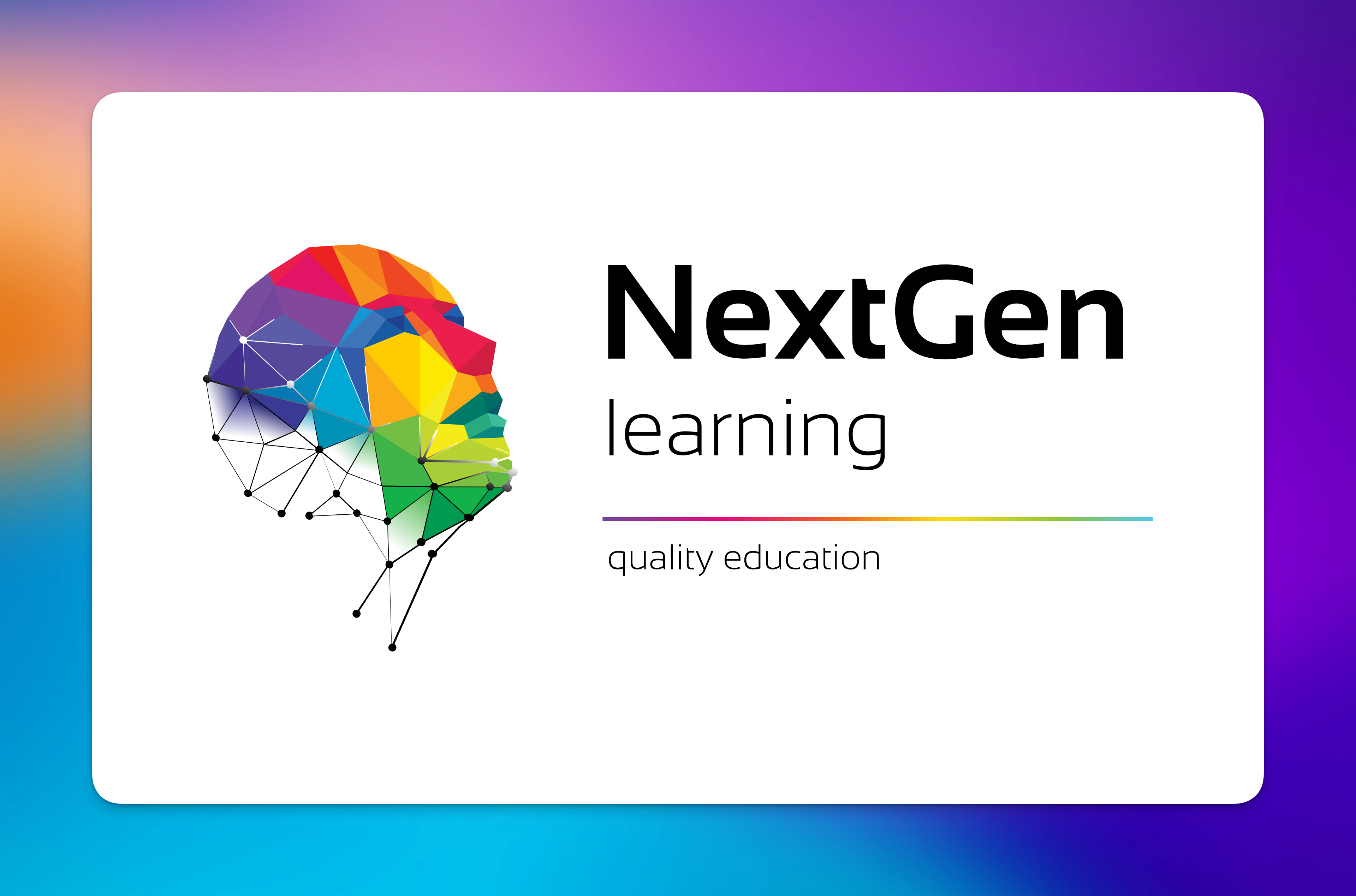
Easily learn the skills and knowledge you desire in MS Office with our Microsoft Office for Admin, you get an unparalleled learning experience with us and you get a digital certificate, transcript and a student ID card all included with the course price. What makes us the go to choice for people who want to learn about MS Office is our dedication and commitment to providing you with the best service possible. You will get unlimited access to the Microsoft Office for Admin, no matter where you are in the world you will be able to access your Microsoft Office for Admin any time you want. Should you have any questions while studying this Microsoft Office for Admin, our experienced tutors and mentors will answer them via email and live chat. With the original certificate you get after completing your Microsoft Office for Admin you will gain the CPD qualifications that will help you succeed out in the world and in your career. With our Student ID card you will get discounts on things like music, food, travel and clothes etc. Enrol in our Microsoft Office for Admin today and start learning. WHY BUY THIS MICROSOFT OFFICE FOR ADMIN? 1. Digital Certificate, Transcript, student ID all included in the price 2. Absolutely no hidden fees 3. Directly receive CPD accredited qualifications after course completion 4. Receive one to one assistance on every weekday from professionals 5. Immediately receive the PDF certificate after passing 6. Receive the original copies of your certificate and transcript on the next working day 7. Easily learn the skills and knowledge from the comfort of your home CERTIFICATION After studying the course materials of the Microsoft Office for Admin you will be able to take the MCQ test that will assess your knowledge. After successfully passing the test you will be able to claim the pdf certificate for £5.99. Original Hard Copy certificates need to be ordered at an additional cost of £9.60. WHO IS THIS COURSE FOR? This Microsoft Office for Admin does not require you to have any prior qualifications or experience. You can just enrol and start learning. PREREQUISITES This Microsoft Office for Admin was made by professionals and it is compatible with all PC's, Mac's, tablets and smartphones. You will be able to access the course from anywhere at any time as long as you have a good enough internet connection. CAREER PATH As this course comes with multiple courses included as bonus, you will be able to pursue multiple occupations. This Microsoft Office for Admin is a great way for you to gain multiple skills from the comfort of your home. COURSE CURRICULUM Microsoft Word 2016 Modify User Information 00:15:00 Share a Document 00:30:00 Work with Comments 00:15:00 Compare Document Changes 00:15:00 Review a Document 00:15:00 Merge Document Changes 00:15:00 Coauthor Documents 00:15:00 Add Captions 00:15:00 Add Cross-References 00:15:00 Add Bookmarks 00:15:00 Add Hyperlinks 00:15:00 Insert Footnotes and Endnotes 00:15:00 Add Citations 00:30:00 Insert a Bibliography 00:15:00 Insert Blank and Cover Pages 00:15:00 Insert an Index 00:30:00 Insert a Table of Contents 00:30:00 Insert an Ancillary Table 00:15:00 Manage Outlines 00:30:00 Create a Master Document 00:30:00 Suppress Information 00:30:00 Set Editing Restrictions 00:30:00 Add a Digital Signature to a Document 00:15:00 Restrict Document Access 00:15:00 Create Forms 00:30:00 Manipulate Forms 00:15:00 Form Data Conversion 00:15:00 Create a New Document Version 00:30:00 Compare Document Versions 00:15:00 Merge Document Versions 00:15:00 Activities - Microsoft Word 2016 Advanced 00:00:00 Microsoft Excel 2016 Update Workbook Properties 00:15:00 Activity-Update Workbook Properties 00:05:00 Create and Edit a Macro 00:15:00 Activity-Create and Edit a Macro 00:05:00 Apply Conditional Formatting 00:30:00 Activity-Apply Conditional Formatting 00:05:00 Add Data Validation Criteria 00:15:00 Activity-Add Data Validation Criteriaty 00:05:00 Trace Cells 00:15:00 Activity-Trace Cells 00:05:00 Troubleshoot Invalid Data and Formula Errors 00:15:00 Activity-Troubleshoot Invalid Data and Formula Errors 00:05:00 Watch and Evaluate Formulas 00:15:00 Activity-Watch and Evaluate Formulas 00:05:00 Create a Data List Outline 00:15:00 Activity-Create a Data List Outline1 00:05:00 Create Sparklines 00:15:00 Activity_Create Sparklines 00:05:00 Create Scenarios 00:15:00 Activity-Create Scenarios 00:05:00 Perform a What-If Analysis 00:15:00 Activity-Perform a What-If Analysis 00:05:00 Perform a Statistical Analysis with the Analysis ToolPak 00:15:00 Activity-Perform a Statistical Analysis with the Analysis ToolPak 00:05:00 Create Interactive Data with Power View 00:15:00 Activity-Create Interactive Data with Power View1 00:05:00 Consolidate Data 00:15:00 Activity-Consolidate Data 00:05:00 Link Cells in Different Workbooks 00:15:00 Activity-Link Cells in Different Workbooks 00:05:00 Merge Workbooks 00:15:00 Activity-Merge Workbooks 00:05:00 Export Excel Data 00:15:00 Activity-Export Excel Data 00:05:00 Import a Delimited Text File 00:14:00 Activity- Import a Delimited Text File 00:05:00 Integrate Excel Data with the Web 00:15:00 Activity-Integrate Excel Data with the Web 00:05:00 Create a Web Query 00:15:00 Activity-Create a Web Query 00:05:00 Import and Export XML Data 00:15:00 Activity-Import and Export XML Data 00:05:00 Activities - Microsoft Excel 2016 Advanced 00:00:00 Microsoft PowerPoint 2016 Customize the User Interface 01:30:00 Set PowerPoint 2016 Options 00:45:00 Create and Manage Sections 01:00:00 Modify Slide Masters and Slide Layouts 01:15:00 Add Headers and Footers 00:30:00 Modify the Notes Master and the Handout Master 00:45:00 Create SmartArt 00:45:00 Modify SmartArt 01:00:00 Add Audio to a Presentation 00:45:00 Add Video to a Presentatio 01:00:00 Customize Animations and Transitions 01:00:00 Add Comments to a Presentation 00:45:00 Review a Presentation 00:45:00 Store and Share Presentations on the Web 01:30:00 Annotate a Presentation 00:45:00 Set Up a Slide Show 00:45:00 Create a Custom Slide Show 00:30:00 Add Hyperlinks and Action Buttons 00:45:00 Record a Presentation 00:15:00 Secure a Presentation 01:30:00 Present a Slide Show Online 01:00:00 Create a Video or a CD 00:45:00 Activities - Microsoft PowerPoint 2016 Advanced 00:00:00 Microsoft Outlook 2016 Insert Advanced Characters and Objects 01:30:00 Modify Message Settings, Properties, and Options 01:30:00 Use Automatic Replies 01:30:00 Sort Messages 00:45:00 Filter Messages 01:00:00 Organize Messages 02:00:00 Search Messages 01:30:00 Manage Junk Mail 01:00:00 Manage Your Mailbox 02:00:00 Manage Advanced Calendar Options1 00:45:00 Manage Additional Calendars 01:00:00 Manage Meeting Responses 00:45:00 Assign and Manage Tasks 01:00:00 Edit an Electronic Business Card 01:00:00 Manage Advanced Contact Options 01:30:00 Forward Contacts 00:30:00 Export Contacts 01:00:00 Delegate Access to Mail Folders 01:00:00 Share Your Calendar 00:30:00 Share Your Contacts 00:15:00 Back Up Outlook Items 00:45:00 Change Data File Settings 00:45:00 Configure E-mail Message Security Settings 00:30:00 Activities - Microsoft Outlook 2016 Advanced 00:00:00 Microsoft Access 2016 Add Controls to Forms 01:00:00 Set Form Controls 01:00:00 Create Subforms 00:30:00 Organize Information with Tab Pages 00:30:00 Enhance Navigation with Forms 00:30:00 Format a Form 01:00:00 Apply Conditional Formatting 00:30:00 Field Validation 00:30:00 Form and Record Validation 00:30:00 Create a Macro 01:00:00 Restrict Records Using a Condition 00:30:00 Validate Data Using a Macro 00:30:00 Automate Data Entry Using a Macro 00:30:00 Convert a Macro to VBA 00:30:00 Link Tables to External Data Sources 00:30:00 Manage a Database 00:30:00 Determine Object Dependency 00:30:00 Document a Database 00:30:00 Analyze the Performance of a Database1 00:30:00 Split a Database for Multiple User Access 00:30:00 Implement Security 00:30:00 Set Passwords 00:30:00 Convert an Access Database to an ACCDE File 00:30:00 Package a Database with a Digital Signature 00:30:00 Create a Database Switchboard 01:00:00 Modify a Database Switchboard 00:30:00 Set Startup Options 00:30:00 Activities - Microsoft Access 2016 Advanced 00:00:00

Search By Location
- Administration Courses in London
- Administration Courses in Birmingham
- Administration Courses in Glasgow
- Administration Courses in Liverpool
- Administration Courses in Bristol
- Administration Courses in Manchester
- Administration Courses in Sheffield
- Administration Courses in Leeds
- Administration Courses in Edinburgh
- Administration Courses in Leicester
- Administration Courses in Coventry
- Administration Courses in Bradford
- Administration Courses in Cardiff
- Administration Courses in Belfast
- Administration Courses in Nottingham