2896 Administration courses
AZ-040T00 Automating Administration with Powershell
By Nexus Human
DURATION 5 DAYS 30 CPD HOURS THIS COURSE IS INTENDED FOR THIS COURSE IS INTENDED FOR IT PROFESSIONALS WHO ARE ALREADY EXPERIENCED IN GENERAL WINDOWS SERVER, WINDOWS CLIENT, AZURE, AND MICROSOFT 365 ADMINISTRATION, AND WHO WANT TO LEARN MORE ABOUT USING WINDOWS POWERSHELL FOR ADMINISTRATION. NO PRIOR EXPERIENCE WITH ANY VERSION OF POWERSHELL OR ANY SCRIPTING LANGUAGE IS ASSUMED. THIS COURSE IS ALSO SUITABLE FOR IT PROFESSIONALS ALREADY EXPERIENCED IN SERVER ADMINISTRATION, INCLUDING MICROSOFT EXCHANGE SERVER, MICROSOFT SHAREPOINT SERVER, AND MICROSOFT SQL SERVER. DESCRIPTION THIS COURSE PROVIDES STUDENTS WITH THE FUNDAMENTAL KNOWLEDGE AND SKILLS TO USE POWERSHELL FOR ADMINISTERING AND AUTOMATING ADMINISTRATION OF WINDOWS SERVERS. THIS COURSE PROVIDES STUDENTS THE SKILLS TO IDENTIFY AND BUILD THE COMMAND THEY REQUIRE TO PERFORM A SPECIFIC TASK. IN ADDITION, STUDENTS LEARN HOW TO BUILD SCRIPTS TO ACCOMPLISH ADVANCED TASKS SUCH AS AUTOMATING REPETITIVE TASKS AND GENERATING REPORTS. THIS COURSE PROVIDES PREREQUISITE SKILLS SUPPORTING A BROAD RANGE OF MICROSOFT PRODUCTS, INCLUDING WINDOWS SERVER, WINDOWS CLIENT, MICROSOFT AZURE, AND MICROSOFT 365. IN KEEPING WITH THAT GOAL, THIS COURSE WILL NOT FOCUS ON ANY ONE OF THOSE PRODUCTS, ALTHOUGH WINDOWS SERVER, WHICH IS THE COMMON PLATFORM FOR ALL OF THOSE PRODUCTS, WILL SERVE AS THE EXAMPLE FOR THE TECHNIQUES THIS COURSE TEACHES. PREREQUISITES BEFORE ATTENDING THIS COURSE, STUDENTS MUST HAVE: * -EXPERIENCE WITH WINDOWS NETWORKING TECHNOLOGIES AND IMPLEMENTATION. * - EXPERIENCE WITH WINDOWS SERVER ADMINISTRATION, MAINTENANCE, AND TROUBLESHOOTING. 1 - REVIEW WINDOWS POWERSHELL * Learn about Windows PowerShell * Get familiar with Windows PowerShell applications * Identify factors to install and use Windows PowerShell * Configure the Windows PowerShell console * Configure the Windows PowerShell Integrated Scripting Environment (ISE) * Use Visual Studio Code with PowerShell 2 - UNDERSTAND THE COMMAND SYNTAX IN WINDOWS POWERSHELL * Discover the structure of PowerShell cmdlets * Discover the parameters for using PowerShell cmdlets * Review the tab completion feature in PowerShell * Display the About files content in PowerShell 3 - FIND COMMANDS AND GET-HELP IN WINDOWS POWERSHELL * Define modules in PowerShell * Find cmdlets in PowerShell * Use command aliases in PowerShell * Use Show-Command and Get-Help in PowerShell * Interpret the help file contents and update the local help content in PowerShell 4 - MANAGE ACTIVE DIRECTORY DOMAIN SERVICES USING POWERSHELL CMDLETS * Manage user accounts in PowerShell * Manage groups and group memberships in PowerShell * Manage computer accounts in PowerShell * Manage organizational units and Active Directory objects in PowerShell 5 - MANAGE NETWORK SERVICE SETTINGS FOR WINDOWS DEVICES USING POWERSHELL CMDLETS * Manage IP addresses in PowerShell * Manage IP routing in PowerShell * Manage DNS clients in PowerShell * Manage Windows Firewall settings in PowerShell 6 - MANAGE WINDOWS SERVER SETTINGS USING POWERSHELL CMDLETS * Automate management tasks using the Group Policy management cmdlets * Manage server roles and services using PowerShell cmdlets * Manage Hyper-V Virtual Machines using PowerShell cmdlets * Manage Internet Information Services using PowerShell cmdlets 7 - MANAGE SETTINGS FOR A LOCAL WINDOWS MACHINE USING POWERSHELL CMDLETS * Manage Windows 10 using PowerShell * Manage permissions with PowerShell 8 - UNDERSTAND THE WINDOWS POWERSHELL PIPELINE * Review Windows PowerShell pipeline and its output * Discover object members in PowerShell * Control the formatting of pipeline output 9 - SELECT, SORT, AND MEASURE OBJECTS USING THE PIPELINE * Sort and group objects by property in the pipeline * Measure objects in the pipeline * Select a set of objects in the pipeline * Select object properties in the pipeline * Create and format calculated properties in the pipeline 10 - FILTER OBJECTS OUT OF THE PIPELINE * Learn about the comparison operators in PowerShell * Review basic filter syntax in the pipeline * Review advanced filter syntax in the pipeline * Optimize the filter performance in the pipeline 11 - ENUMERATE OBJECTS IN THE PIPELINE * Learn about enumerations in the pipeline * Review basic syntax to enumerate objects in the pipeline * Review advanced syntax to enumerate objects in the pipeline 12 - SEND AND PASS DATA AS OUTPUT FROM THE PIPELINE * Write pipeline data to a file * Convert pipeline objects to other forms of data representation in PowerShell * Control additional output options in PowerShell 13 - PASS PIPELINE OBJECTS * Pipeline parameter binding * Identify ByValue parameters * Pass data by using ByValue * Pass data by using ByPropertyName * Identify ByPropertyName parameters * Use manual parameters to override the pipeline * Use parenthetical commands * Expand property values 14 - CONNECT WITH DATA STORES USING POWERSHELL PROVIDERS * Define Windows PowerShell providers * Review the built-in providers in PowerShell * Access provider help in PowerShell 15 - USE POWERSHELL DRIVES IN POWERSHELL * Explain PowerShell drives in PowerShell * Use PowerShell drive cmdlets in PowerShell * Manage the file system in PowerShell * Manage the registry in PowerShell * Work with certificates in PowerShell * Work with other PowerShell drives in PowerShell 16 - REVIEW CIM AND WMI * Review architecture of CIM and WMI * Review repositories in CIM and WMI * Locate online class documentation by using CIM and WMI cmdlets 17 - QUERY CONFIGURATION INFORMATION BY USING CIM AND WMI * List local repository namespaces and classes by using CIM and WMI * Query instances by using commands and WMI Query Language * Connect to remote computers by using CIM and WMI cmdlets * Query repository classes from remote computers by using CIMSession objects 18 - QUERY AND MANIPULATE REPOSITORY OBJECTS BY USING CIM AND WMI METHODS * Discover methods of repository objects by using CIM and WMI * Locate class methods and documentation by using CIM and WMI * Invoke methods of repository objects by using CIM and WMI 19 - MANAGE VARIABLES IN WINDOWS POWERSHELL SCRIPTS * Define variables in Windows PowerShell scripts * Create variable names in Windows PowerShell scripts * Assign values and types to variables in Windows PowerShell scripts * Identify the methods and properties of variables in Windows PowerShell scripts * Use string variables and methods in Windows PowerShell scripts * Use date variables and methods in Windows PowerShell scripts 20 - WORK WITH ARRAYS AND HASH TABLES IN WINDOWS POWERSHELL SCRIPTS * Define an array in Windows PowerShell scripts * Work with array lists in Windows PowerShell scripts * Define hash tables in Windows PowerShell Scripts * Work with hash tables in Windows PowerShell scripts 21 - CREATE AND RUN SCRIPTS BY USING WINDOWS POWERSHELL * Review Windows PowerShell scripts * Modify scripts in the PowerShell Gallery * Create scripts using Windows PowerShell * Review the PowerShellGet module in Windows PowerShell * Run scripts and set the execution policy in Windows PowerShell * Review Windows PowerShell and AppLocker * Sign the scripts digitally in Windows PowerShell 22 - WORK WITH SCRIPTING CONSTRUCTS IN WINDOWS POWERSHELL * Review and use the ForEach loop in Windows PowerShell scripts * Review and use the If construct in Windows PowerShell scripts * Review and use the Switch construct in Windows PowerShell scripts * Review the For construct in Windows PowerShell scripts * Review other loop constructs in Windows PowerShell scripts * Review Break and Continue in Windows PowerShell scripts 23 - IMPORT DATA IN DIFFERENT FORMATS FOR USE IN SCRIPTS BY USING WINDOWS POWERSHELL CMDLETS * Use the Get-Content command in Windows PowerShell scripts * Use the Import-Csv cmdlet in Windows PowerShell scripts * Use the Import-Clixml cmdlet in Windows PowerShell scripts * Use the ConvertFrom-Json cmdlet in Windows PowerShell scripts 24 - USE METHODS TO ACCEPT USER INPUTS IN WINDOWS POWERSHELL SCRIPTS * Identify values that might change in Windows PowerShell scripts * Use the Read-Host cmdlet in Windows PowerShell scripts * Use the Get-Credential cmdlet in Windows PowerShell scripts * Use the Out-GridView cmdlet in Windows PowerShell scripts * Pass parameters to a Windows PowerShell script 25 - TROUBLESHOOT SCRIPTS AND HANDLE ERRORS IN WINDOWS POWERSHELL * Interpret error messages generated for Windows PowerShell commands * Add output to Windows PowerShell scripts * Use breakpoints in Windows PowerShell scripts * Interpret error actions for Windows PowerShell commands 26 - USE FUNCTIONS AND MODULES IN WINDOWS POWERSHELL SCRIPTS * Review functions in Windows PowerShell scripts * Use variable scope in Windows PowerShell scripts * Create modules in Windows PowerShell scripts * Use the dot sourcing feature in Windows PowerShell 27 - MANAGE SINGLE AND MULTIPLE COMPUTERS BY USING WINDOWS POWERSHELL REMOTING * Review the remoting feature of Windows PowerShell * Compare remoting with remote connectivity * Review the remoting security feature of Windows PowerShell * Enable remoting by using Windows PowerShell * Use one-to-one remoting by using Windows PowerShell * Use one-to-many remoting by using Windows PowerShell * Compare remoting output with local output 28 - USE ADVANCED WINDOWS POWERSHELL REMOTING TECHNIQUES * Review common remoting techniques of Windows PowerShell * Send parameters to remote computers in Windows PowerShell * Set access protection to variables, aliases, and functions by using the scope modifier * Enable multi-hop remoting in Windows PowerShell 29 - MANAGE PERSISTENT CONNECTIONS TO REMOTE COMPUTERS BY USING WINDOWS POWERSHELL SESSIONS * Review persistent connections in Windows PowerShell * Create and manage persistent PSSessions by using Windows PowerShell * Disconnect PSSessions by using Windows PowerShell * Review the feature of implicit remoting in Windows PowerShell 30 - REVIEW AZURE POWERSHELL MODULE * Review Azure PowerShell * Review the benefits of the Azure PowerShell module * Install the Azure PowerShell module * Migrate Azure PowerShell from AzureRM to Azure * Review Microsoft Azure Active Directory module for Windows PowerShell and Azure Active Directory PowerShell for Graph modules 31 - REVIEW THE FEATURES AND TOOLS FOR AZURE CLOUD SHELL * Review the characteristics of Azure Cloud Shell * Review the features and tools of Azure Cloud Shell * Configure and experiment with Azure Cloud Shell 32 - MANAGE AZURE RESOURCES WITH WINDOWS POWERSHELL * Create a new Azure virtual machine by using Windows PowerShell commands * Manage Azure virtual machines by using Windows PowerShell commands * Manage Azure related storage by using Azure PowerShell * Manage Azure subscriptions by using Azure PowerShell 33 - MANAGE USERS, GROUPS, AND LICENSES IN MICROSOFT ENTRA ID BY USING WINDOWS POWERSHELL * Review benefits to manage Microsoft 365 services by using Windows PowerShell * Connect to the Microsoft 365 tenant by using Windows PowerShell * Manage users in Microsoft 365 by using Windows PowerShell * Manage groups in Microsoft 365 by using Windows PowerShell * Manage roles in Microsoft 365 by using Windows PowerShell * Manage licenses in Microsoft 365 by using Windows PowerShell 34 - MANAGE EXCHANGE ONLINE BY USING WINDOWS POWERSHELL * Connect to Exchange Online by using Windows PowerShell * Manage mailboxes in Exchange Online by using Windows PowerShell * Manage resources in Exchange Online by using Windows PowerShell * Manage admin roles in Exchange Online by using Windows PowerShell 35 - MANAGE SHAREPOINT ONLINE BY USING WINDOWS POWERSHELL * Install and connect to SharePoint Online Management Shell by using Windows PowerShell * Manage SharePoint Online users and groups by using Windows PowerShell * Manage SharePoint sites by using Windows PowerShell * Manage SharePoint Online external user sharing by using Windows PowerShell 36 - MANAGE MICROSOFT TEAMS BY USING WINDOWS POWERSHELL * Review Microsoft Teams PowerShell module * Install the Microsoft Teams PowerShell module * Manage teams with Microsoft Teams PowerShell module 37 - CREATE AND MANAGE BACKGROUND JOBS USING WINDOWS POWERSHELL * Define the types of background jobs in Windows PowerShell * Start remote jobs and CIM/WMI jobs in Windows PowerShell * Monitor jobs in Windows PowerShell * Retrieve results for running jobs in Windows PowerShell 38 - CREATE AND MANAGE SCHEDULED JOBS USING WINDOWS POWERSHELL * Create and run Windows PowerShell scripts as scheduled tasks * Define scheduled jobs in Windows PowerShell * Create job option and job trigger objects in Windows PowerShell * Create and register a scheduled job in Windows PowerShell * Retrieve the results from a scheduled job in Windows PowerShell

PL-200T00 Microsoft Power Platform Functional Consultant
By Nexus Human
DURATION 5 DAYS 30 CPD HOURS THIS COURSE IS INTENDED FOR A MICROSOFT POWER PLATFORM FUNCTIONAL CONSULTANT IS RESPONSIBLE FOR CREATING AND CONFIGURING APPS, AUTOMATIONS, AND SOLUTIONS. THEY ACT AS THE LIAISON BETWEEN USERS AND THE IMPLEMENTATION TEAM. THE FUNCTIONAL CONSULTANT PROMOTES UTILIZATION OF SOLUTIONS WITHIN AN ORGANIZATION. THE FUNCTIONAL CONSULTANT MAY PERFORM DISCOVERY, ENGAGE SUBJECT MATTER EXPERTS AND STAKEHOLDERS, CAPTURE REQUIREMENTS, AND MAP REQUIREMENTS TO FEATURES. THEY IMPLEMENT COMPONENTS OF A SOLUTION INCLUDING APPLICATION ENHANCEMENTS, CUSTOM USER EXPERIENCES, SYSTEM INTEGRATIONS, DATA CONVERSIONS, CUSTOM PROCESS AUTOMATION, AND SIMPLE VISUALIZATIONS. DESCRIPTION THIS COURSE WILL TEACH YOU TO USE MICROSOFT POWER PLATFORM SOLUTIONS TO SIMPLIFY, AUTOMATE, AND EMPOWER BUSINESS PROCESSES FOR ORGANIZATIONS IN THE ROLE OF A FUNCTIONAL CONSULTANT. A MICROSOFT POWER PLATFORM FUNCTIONAL CONSULTANT IS RESPONSIBLE FOR CREATING AND CONFIGURING APPS, AUTOMATIONS, AND SOLUTIONS. THEY ACT AS THE LIAISON BETWEEN USERS AND THE IMPLEMENTATION TEAM. THE FUNCTIONAL CONSULTANT PROMOTES UTILIZATION OF SOLUTIONS WITHIN AN ORGANIZATION. THE FUNCTIONAL CONSULTANT MAY PERFORM DISCOVERY, ENGAGE SUBJECT MATTER EXPERTS AND STAKEHOLDERS, CAPTURE REQUIREMENTS, AND MAP REQUIREMENTS TO FEATURES. THEY IMPLEMENT COMPONENTS OF A SOLUTION INCLUDING APPLICATION ENHANCEMENTS, CUSTOM USER EXPERIENCES, SYSTEM INTEGRATIONS, DATA CONVERSIONS, CUSTOM PROCESS AUTOMATION, AND SIMPLE VISUALIZATIONS. THIS COURSE MAY CONTAIN A 1-DAY APPLIED WORKSHOP. THIS WORKSHOP WILL ALLOW YOU TO PRACTICE YOUR FUNCTIONAL CONSULTANT SKILLS BY CREATING AN END-TO-END SOLUTION TO SOLVE A PROBLEM FOR A FICTITIOUS COMPANY. THE SOLUTION WILL INCLUDE A MICROSOFT DATAVERSE DATABASE, POWER APPS CANVAS APP, AND POWER AUTOMATE FLOWS. PREREQUISITES * EXPERIENCE AS AN IT PROFESSIONAL OR STUDENT * WORKING KNOWLEDGE OF MICROSOFT POWER PLATFORM AND ITS KEY COMPONENTS * KNOWLEDGE OF MICROSOFT DATAVERSE (OR GENERAL DATA MODELING) AND SECURITY CONCEPTS 1 - DESCRIBE THE BUSINESS VALUE OF THE MICROSOFT POWER PLATFORM * Explore Microsoft Power Platform * Describe the business value of the Power Platform * Explore connectors and Microsoft Dataverse * Describe how Power Platform works with Microsoft 365 apps and services * Explore how Power Platform works with Microsoft Teams * Describe how Power Platform works with Microsoft Dynamics 365 apps * Describe how Power Platform solutions consume Microsoft Azure services * Explore how Microsoft Power Platform apps work together * Use Artificial Intelligence to increase productivity 2 - CORE COMPONENTS OF POWER PAGES * Get started with Power Pages * Core tools and components of Power Pages * Overview of Power Pages security * Overview of Power Pages extensibility 3 - EXPLORE POWER PAGES TEMPLATES * Site design templates * Scenario-based templates * Dynamics 365 Power Pages site templates 4 - EXPLORE POWER PAGES DESIGN STUDIO * Work with pages * Page components * Site styling and templates 5 - EXPLORE POWER PAGES DESIGN STUDIO DATA AND SECURITY FEATURES * Data workspace in Power Pages design studio * Power Pages security features 6 - INTRODUCTION TO POWER PAGES ADMINISTRATION * Power Pages administrative tools * Set up workspace in Power Pages design studio 7 - GET STARTED BUILDING WITH POWER BI * Use Power BI * Building blocks of Power BI * Tour and use the Power BI service 8 - GET DATA WITH POWER BI DESKTOP * Overview of Power BI Desktop * Explore Power BI Desktop * Connect to data sources * Get data from Excel * Transform data to include in a report * Combine data from multiple sources * Clean data to include in a report 9 - MODEL DATA IN POWER BI * How to manage your data relationships * Create calculated columns * Optimize data models * Create measures * Create calculated tables * Explore time-based data 10 - USE VISUALS IN POWER BI * Create and customize simple visualizations * Create slicers * Map visualizations * Matrices and tables * Create scatter, waterfall, and funnel charts * Modify colors in charts and visuals * Page layout and formatting 11 - EXPLORE DATA IN POWER BI * Quick insights in Power BI * Create and configure a dashboard * Ask questions of your data with natural language * Create custom Q&A suggestions * Share dashboards with your organization * Display visuals and tiles in full screen * Edit tile details and add widgets * Get more space on your dashboard 12 - PUBLISH AND SHARE IN POWER BI * Publish Power BI Desktop reports * Print and export dashboards and reports * Introducing Power BI Mobile * Create workspaces in Power BI * Build apps * Use apps * Integrate OneDrive for Business with Power BI * Publish to web 13 - CREATE AND MANAGE WORKSPACES IN POWER BI * Distribute a report or dashboard * Monitor usage and performance * Recommend a development life cycle strategy * Troubleshoot data by viewing its lineage * Configure data protection 14 - MANAGE SEMANTIC MODELS IN POWER BI * Use a Power BI gateway to connect to on-premises data sources * Configure a semantic model scheduled refresh * Configure incremental refresh settings * Manage and promote semantic models * Troubleshoot service connectivity * Boost performance with query caching (Premium) 15 - CREATE DASHBOARDS IN POWER BI * Configure data alerts * Explore data by asking questions * Review Quick insights * Add a dashboard theme * Pin a live report page to a dashboard * Configure a real-time dashboard * Set mobile view 16 - IMPLEMENT ROW-LEVEL SECURITY * Configure row-level security with the static method * Configure row-level security with the dynamic method 17 - CREATE TABLES IN DATAVERSE * Table characteristics * Table relationships * Dataverse logic and security * Dataverse auditing * Dual-write vs. virtual tables 18 - MANAGE TABLES IN DATAVERSE * Identify tables and table types in Dataverse * Create a custom table * Enable attachments within a table * Licensing requirements for each table type 19 - CREATE AND MANAGE COLUMNS WITHIN A TABLE IN DATAVERSE * Define columns in Microsoft Dataverse * Column types in Microsoft Dataverse * Add a column to a table * Create a primary name column * Restrictions that apply to columns in a table * Create an auto numbering column * Create an alternate key 20 - CREATE A RELATIONSHIP BETWEEN TABLES IN DATAVERSE * Relate one or more tables - Introduction * Relationship types that are available in Microsoft Dataverse * Create a one-to-many relationship between tables * Create a many-to-many relationship between tables * Edit or delete relationships 21 - WORKING WITH CHOICES IN DATAVERSE * Define choice column * Standard choices column 22 - GET STARTED WITH SECURITY ROLES IN DATAVERSE * Understand environment roles * Adding or disabling an environment user * Understand security concepts in Dataverse * Understand user security roles and security role defaults * Check the roles that a user belongs to * Configure Dataverse teams for security * Configure Dataverse group teams for security 23 - USE ADMINISTRATION OPTIONS FOR DATAVERSE * Use Microsoft Power Platform Admin Center portal * Tenant storage capacity * Advanced Customization options in Power Apps Portal * Enable and disable auditing 24 - MANAGE DYNAMICS 365 MODEL-DRIVEN APP SETTINGS AND SECURITY * Configure role-based security * Manage teams and business units * Explore settings and customizations 25 - INTRODUCTION TO MICROSOFT POWER PLATFORM SECURITY AND GOVERNANCE * Identify Microsoft Power Platform environments * Data Loss Prevention policies * Microsoft Power Platform Center of Excellence Starter Kit 26 - GET STARTED WITH MODEL-DRIVEN APPS IN POWER APPS * Introducing model-driven apps * Components of model-driven apps * Design model-driven apps * Incorporate business process flows 27 - CONFIGURE FORMS, CHARTS, AND DASHBOARDS IN MODEL-DRIVEN APPS * Forms overview * Form elements * Configure multiple forms * Use specialized form components * Configure views overview * Configure grids * Create and edit views * Configure charts overview * Dashboards overview * Use interactive streams and tiles 28 - GET STARTED WITH POWER APPS CANVAS APPS * Power Apps building blocks * Ways to build Power Apps * Power Apps related technologies * Additional Power Apps related technologies * Designing a Power Apps app 29 - CONNECT TO OTHER DATA IN A POWER APPS CANVAS APP * Overview of the different data sources * Work with action-based data sources * Power Automate is a companion to Power Apps 30 - HOW TO BUILD THE UI IN A CANVAS APP IN POWER APPS * Use themes to quickly change the appearance of your app * Branding a control * Icons * Images * Personalization * Using the tablet or phone form factors 31 - MANAGE APPS IN POWER APPS * Power Apps review 32 - BUILD YOUR FIRST APP WITH POWER APPS AND DATAVERSE FOR TEAMS * Create your first app with the hero template * Customize your app with Power Apps Studio * Publish your app * Install template apps 33 - ACCESS DATAVERSE IN POWER PAGES WEBSITES * Use lists to display multiple Dataverse records * Use forms to interact with Dataverse data 34 - AUTHENTICATION AND USER MANAGEMENT IN POWER PAGES * Power Pages authentication settings * User registration in Power Pages * Authentication management for Power Pages users * Power Pages authentication providers 35 - POWER PAGES MAINTENANCE AND TROUBLESHOOTING * Power Pages website maintenance * Power Pages website troubleshooting 36 - DEFINE AND CREATE BUSINESS RULES IN DATAVERSE * Define business rules - Introduction * Define the components of a business rule * Create a business rule 37 - GET STARTED WITH POWER AUTOMATE * Introducing Power Automate * Troubleshoot flows 38 - USE THE ADMIN CENTER TO MANAGE ENVIRONMENTS AND DATA POLICIES IN POWER AUTOMATE * Administer flows * Export and import flows * Learn how to distribute button flows 39 - USE DATAVERSE TRIGGERS AND ACTIONS IN POWER AUTOMATE * Dataverse triggers * Query data * Create, update, delete, and relate actions 40 - EXTEND DATAVERSE WITH POWER AUTOMATE * Set up a flow and configure its trigger * Email Dataverse record * Add to-do items * Test and run your flow 41 - INTRODUCTION TO EXPRESSIONS IN POWER AUTOMATE * Get started with expressions * Notes make things easier * Types of functions * Write complex expressions 42 - BUILD YOUR FIRST POWER AUTOMATE FOR DESKTOP FLOW * Set up the environment * Explore Power Automate for desktop * Create your first Power Automate for desktop flow * Record Power Automate for desktop actions * Edit and test recorded actions 43 - RUN A POWER AUTOMATE FOR DESKTOP FLOW IN UNATTENDED MODE * Set up an unattended desktop flow * Create a new cloud flow that calls an existing flow in unattended mode * Perform a test run * Best practices 44 - OPTIMIZE YOUR BUSINESS PROCESS WITH PROCESS ADVISOR * Get familiar with process advisor * Create your first recording * Edit recordings and group actions * Analyze recordings and interpret results * Automation recommendations 45 - GET STARTED WITH MICROSOFT COPILOT STUDIO BOTS * Get started working with environments * Create bots and work with the Microsoft Copilot Studio interface * Create topics * Test bots * Publish bots and analyze performance 46 - ENHANCE MICROSOFT COPILOT STUDIO BOTS * Use Power Automate to add actions * Transfer conversations to agents by using Omnichannel for Customer Service * Create topics for existing support content * Analyze bot performance 47 - MANAGE TOPICS IN MICROSOFT COPILOT STUDIO * Work with bot topics * Branch a topic * Create topics for existing support content * Work with system fallback topics * Manage topics 48 - MANAGE POWER VIRTUAL AGENTS * Environments in Microsoft Copilot Studio * Bot topics permissions * Bot entities and flow permissions * Monitor and diagnose * Administer and manage * Export and import bots * Authentication 49 - GET STARTED BUILDING WITH POWER BI * Use Power BI * Building blocks of Power BI * Tour and use the Power BI service 50 - GET DATA WITH POWER BI DESKTOP * Overview of Power BI Desktop * Explore Power BI Desktop * Connect to data sources * Get data from Excel * Transform data to include in a report * Combine data from multiple sources * Clean data to include in a report 51 - MODEL DATA IN POWER BI * How to manage your data relationships * Create calculated columns * Optimize data models * Create measures * Create calculated tables * Explore time-based data 52 - USE VISUALS IN POWER BI * Create and customize simple visualizations * Create slicers * Map visualizations * Matrices and tables * Create scatter, waterfall, and funnel charts * Modify colors in charts and visuals * Page layout and formatting 53 - EXPLORE DATA IN POWER BI * Quick insights in Power BI * Create and configure a dashboard * Ask questions of your data with natural language * Create custom Q&A suggestions * Share dashboards with your organization * Display visuals and tiles in full screen * Edit tile details and add widgets * Get more space on your dashboard 54 - PUBLISH AND SHARE IN POWER BI * Publish Power BI Desktop reports * Print and export dashboards and reports * Introducing Power BI Mobile * Create workspaces in Power BI * Build apps * Use apps * Integrate OneDrive for Business with Power BI * Publish to web 55 - MANAGE SOLUTIONS IN POWER APPS AND POWER AUTOMATE * Add and remove apps, flows, and entities in a solution * Edit a solution-aware app, flow, and table * Build and deploy a complex solution with flows, apps, and entities * Automate solution management 56 - LOAD/EXPORT DATA AND CREATE DATA VIEWS IN DATAVERSE * View data in a table * Create or edit views of data in a table * Load data into a table * Export data from a table * Add, update, or delete data in a table by using Excel * Import data using Power Query * Generate a new dataflow from an Excel Template * Dataflow and Azure integration 57 - GET STARTED WITH AI BUILDER * Choose an AI capability * Create your first model * Ways to use your models 58 - MANAGE MODELS IN AI BUILDER * Model lifecycle * Manage model versions * Share your models 59 - USE AI BUILDER IN POWER AUTOMATE * AI Builder in Power Automate saves time * Advanced usage of AI Builder in Power Automate 60 - FUNCTIONAL CONSULTANT SKILLS * Create entity relationship diagrams * Create and document mock-ups * Document functional requirements and artifacts * Complete fit-gap analysis * Discuss stakeholder management responsibilities * Understand industry accelerators * Define Application Lifecycle Management * Participate in testing * Evaluate options * Define connectors * Understand Power Apps component framework 61 - SOLUTION ARCHITECT SERIES: PLAN APPLICATION LIFECYCLE MANAGEMENT FOR POWER PLATFORM * Key considerations for ALM * Solutions * Configuration and reference data * Release process * ALM with Azure DevOps

CompTIA Network+
By Nexus Human
DURATION 5 DAYS 30 CPD HOURS THIS COURSE IS INTENDED FOR THIS COURSE IS INTENDED FOR ENTRY-LEVEL COMPUTER SUPPORT PROFESSIONALS WITH A BASIC KNOWLEDGE OF COMPUTER HARDWARE, SOFTWARE, AND OPERATING SYSTEMS WHO WISH TO INCREASE THEIR KNOWLEDGE AND UNDERSTANDING OF NETWORKING CONCEPTS AND ACQUIRE THE REQUIRED SKILLS TO PREPARE FOR A CAREER IN NETWORK SUPPORT OR ADMINISTRATION, OR WHO WISH TO PREPARE FOR THE COMPTIA NETWORK+ CERTIFICATION. COMPTIA NETWORK+ IS THE FIRST CERTIFICATION IT PROFESSIONALS SPECIALIZING IN NETWORK ADMINISTRATION AND SUPPORT SHOULD EARN. NETWORK+ IS AIMED AT IT PROFESSIONALS WITH JOB ROLES SUCH AS NETWORK ADMINISTRATOR, NETWORK TECHNICIAN, NETWORK INSTALLER, HELP DESK TECHNICIAN, AND IT CABLE INSTALLER. THIS COURSE IS ALSO DESIGNED FOR STUDENTS WHO ARE SEEKING THE COMPTIA NETWORK+ CERTIFICATION AND WHO WANT TO PREPARE FOR THE COMPTIA NETWORK+ N10-008 CERTIFICATION EXAM. OVERVIEW IN THIS COURSE, YOU WILL DESCRIBE THE MAJOR NETWORKING TECHNOLOGIES AND SYSTEMS OF MODERN NETWORKS AND CONFIGURE, MANAGE, AND TROUBLESHOOT MODERN NETWORKS. EXPLAIN THE OSI AND TCP/IP MODELS. EXPLAIN PROPERTIES OF NETWORK TRAFFIC. INSTALL AND CONFIGURE SWITCHED NETWORKS. CONFIGURE IP NETWORKS. INSTALL AND CONFIGURE ROUTED NETWORKS. CONFIGURE AND MONITOR PORTS AND PROTOCOLS. EXPLAIN NETWORK APPLICATION AND STORAGE ISSUES. MONITOR AND TROUBLESHOOT NETWORKS. EXPLAIN NETWORK ATTACKS AND MITIGATIONS. INSTALL AND CONFIGURE SECURITY DEVICES. EXPLAIN AUTHENTICATION AND ACCESS CONTROLS. DEPLOY AND TROUBLESHOOT CABLING SOLUTIONS. IMPLEMENT AND TROUBLESHOOT WIRELESS TECHNOLOGIES. COMPARE AND CONTRAST WAN TECHNOLOGIES. USE REMOTE ACCESS METHODS. IDENTIFY SITE POLICIES AND BEST PRACTICES. DESCRIPTION COMPTIA'S NETWORK+ CERTIFICATION IS A FOUNDATION-LEVEL CERTIFICATION DESIGNED FOR IT PROFESSIONALS WITH AROUND ONE YEAR OF EXPERIENCE, WHOSE JOB ROLE IS FOCUSED ON NETWORK ADMINISTRATION. THE COMPTIA NETWORK+ EXAM WILL CERTIFY THE SUCCESSFUL CANDIDATE HAS THE KNOWLEDGE AND SKILLS REQUIRED TO TROUBLESHOOT, CONFIGURE, AND MANAGE COMMON NETWORK DEVICES; ESTABLISH BASIC NETWORK CONNECTIVITY; UNDERSTAND AND MAINTAIN NETWORK DOCUMENTATION; IDENTIFY NETWORK LIMITATIONS AND WEAKNESSES; AND IMPLEMENT NETWORK SECURITY, STANDARDS, AND PROTOCOLS. THE CANDIDATE WILL HAVE A BASIC UNDERSTANDING OF ENTERPRISE TECHNOLOGIES, INCLUDING CLOUD AND VIRTUALIZATION TECHNOLOGIES. THE OFFICIAL COMPTIA© NETWORK+© (EXAM N10-008): WILL TEACH YOU THE FUNDAMENTAL PRINCIPLES OF INSTALLING, CONFIGURING, AND TROUBLESHOOTING NETWORK TECHNOLOGIES AND HELP YOU TO PROGRESS A CAREER IN NETWORK ADMINISTRATION. IN THIS COURSE, YOU WILL BUILD ON YOUR EXISTING USER-LEVEL KNOWLEDGE AND EXPERIENCE WITH PERSONAL COMPUTER OPERATING SYSTEMS AND NETWORKS TO MASTER THE FUNDAMENTAL SKILLS AND CONCEPTS THAT YOU WILL NEED TO USE ON THE JOB IN ANY TYPE OF NETWORKING CAREER. PREREQUISITES * COMPTIA A+ CERTIFICATION (EXAMS 220-1001 AND 220-1002) 1 - EXPLAINING THE OSI AND TCP/IP MODELS * Topic A: Explain OSI Model Layers * Topic B: Explain the TCP/IP Suite 2 - EXPLAINING PROPERTIES OF NETWORK TRAFFIC * Topic A: Explain Media Types and Access Methods * Topic B: Deploy Ethernet Standards * Topic C: Configure and Monitor Network Interfaces 3 - INSTALLING AND CONFIGURING SWITCHED NETWORKS * Topic A: Install and Configure Hubs and Bridges * Topic B: Install and Configure Switches * Topic C: Compare and Contrast Network Topologies * Topic D: Compare and Contrast Network Types 4 - CONFIGURING IP NETWORKS * Topic A: Configure IPv4 Addressing Components * Topic B: Test IP Interfaces with Command Line Tools * Topic C: Configure IPv4 Subnets * Topic D: Configure Private and Public IPv4 Addressing Schemes * Topic E: Configure IPv6 Addressing Components * Topic F: Configure DHCP Services 5 - INSTALLING AND CONFIGURING ROUTED NETWORKS * Topic A: Explain Characteristics of Routing * Topic B: Install and Configure Routers 6 - CONFIGURING AND MONITORING PORTS AND PROTOCOLS * Topic A: Explain the Uses of Ports and Protocols * Topic B: Use Port Scanners and Protocol Analyzers * Topic C: Explain the Use of Name Resolution Services * Topic D: Configure DNS and IPAM Services 7 - EXPLAINING NETWORK APPLICATION AND STORAGE SERVICES * Topic A: Explain the Uses of Network Applications * Topic B: Explain the Uses of Voice Services and Advanced Networking Devices * Topic C: Explain the Uses of Virtualization and Network Storage Services * Topic D: Summarize the Concepts of Cloud Services 8 - MONITORING AND TROUBLESHOOTING NETWORKS * Topic A: Monitor Network Interfaces and Logs * Topic B: Explain Network Troubleshooting Methodology * Topic C: Troubleshoot Common Network Services Issues 9 - EXPLAINING NETWORKING ATTACKS AND MITIGATIONS * Topic A: Summarize Common Networking Attacks * Topic B: Explain the Characteristics of VLANs * Topic C: Explain the Characteristics of NAT and Port Forwarding 10 - INSTALLING AND CONFIGURING SECURITY DEVICES * Topic A: Install and Configure Firewalls and Proxies * Topic B: Explain the Uses of IDS/IPS and UTM 11 - EXPLAINING AUTHENTICATION AND ACCESS CONTROLS * Topic A: Explain Authentication Controls and Attacks * Topic B: Explain the Uses of Authentication Protocols and Directory Services * Topic C: Explain the Uses of Port Security and NAC * Topic D: Implement Network Device Hardening * Topic E: Explain Patch Management and Vulnerability Scanning Processes 12 - DEPLOYING AND TROUBLESHOOTING CABLING SOLUTIONS * Topic A: Deploy Structured Cabling Systems * Topic B: Deploy Twisted Pair Cabling Solutions * Topic C: Test and Troubleshoot Twisted Pair Cabling Solutions * Topic D: Deploy Fiber Optic Cabling Solutions 13 - IMPLEMENTING AND TROUBLESHOOTING WIRELESS TECHNOLOGIES * Topic A: Install and Configure Wireless Technologies * Topic B: Troubleshoot Wireless Performance Issues * Topic C: Secure and Troubleshoot Wireless Connectivity 14 - COMPARING AND CONTRASTING WAN TECHNOLOGIES * Topic A: Compare and Contrast WAN Core Service Types * Topic B: Compare and Contrast WAN Subscriber Service Types * Topic C: Compare and Contrast WAN Framing Service Types * Topic D: Compae and Contrast Wireless and IoT WAN Technologies 15 - USING REMOTE ACCESS METHODS * Topic A: Use Remote Access VPNs * Topic B: Use Remote Access Management Methods 16 - IDENTIFYING SITE POLICIES AND BEST PRACTICES * Topic A: Manage Networks with Documentation and Diagrams * Topic B: Summarize the Purposes of Physical Security Devices * Topic C: Compare and Contrast Business Continuity and Disaster Recovery Concepts * Topic D: Identify Policies and Best Practices

CompTIA Linux+
By Nexus Human
DURATION 5 DAYS 30 CPD HOURS THIS COURSE IS INTENDED FOR THIS COURSE IS DESIGNED FOR IT PROFESSIONALS WHOSE PRIMARY JOB RESPONSIBILITY IS THE MANAGEMENT OF SERVERS AND OTHER DEVICES RUNNING THE LINUX OPERATING SYSTEM. A TYPICAL STUDENT IN THIS COURSE SHOULD HAVE AT LEAST NINE MONTHS OF HANDS-ON LINUX EXPERIENCE AND AT LEAST ONE AND A HALF YEARS OF IT EXPERIENCE IN OTHER COMPUTING ENVIRONMENTS. THE TARGET STUDENT SHOULD WISH TO EXPAND THEIR SKILLSET TO SUPPORT THEIR CAREER IN LINUX SYSTEM ADMINISTRATION AND OPERATION. THIS COURSE IS ALSO DESIGNED FOR STUDENTS WHO ARE SEEKING THE COMPTIA LINUX+ CERTIFICATION AND WHO WANT TO PREPARE FOR EXAM XK0-005. THE LINUX+ CERTIFICATION CAN VALIDATE THE STUDENT'S UNDERSTANDING AND SKILL IN CONFIGURING, MONITORING, AND SUPPORTING LINUX SYSTEMS. OVERVIEW IN THIS COURSE, YOU WILL CONFIGURE, OPERATE, AND TROUBLESHOOT LINUX SYSTEMS. YOU WILL: - PERFORM BASIC LINUX TASKS. - MANAGE USERS AND GROUPS. - MANAGE PERMISSIONS AND OWNERSHIP. - MANAGE STORAGE. - MANAGE FILES AND DIRECTORIES. - MANAGE KERNEL MODULES. - MANAGE THE LINUX BOOT PROCESS. - MANAGE SYSTEM COMPONENTS. - MANAGE DEVICES. - MANAGE NETWORKING. - MANAGE PACKAGES AND SOFTWARE. - SECURE LINUX SYSTEMS. - WRITE AND EXECUTE BASH SHELL SCRIPTS. - AUTOMATE TASKS. - PLAN AND PERFORM A LINUX INSTALLATION. DESCRIPTION THE OFFICIAL COMPTIA© LINUX+© COURSEWARE BUILDS ON YOUR EXISTING EXPERIENCE WITH SYSTEMS OPERATIONS AND ADMINISTRATION TO PROVIDE YOU WITH THE KNOWLEDGE AND SKILLS REQUIRED TO CONFIGURE, MANAGE, OPERATE, AND TROUBLESHOOT A LINUX ENVIRONMENT BY USING SECURITY BEST PRACTICES, SCRIPTING, AND AUTOMATION. THIS COURSE WILL ALSO PREPARE YOU FOR THE EXAM XKO-005. 1 - PERFORMING BASIC LINUX TASKS * Identify the History and Development of Linux * Enter Shell Commands * Get Help Using Linux 2 - MANAGING USERS AND GROUPS * Assume Superuser Privileges * Create, Modify, and Delete Users * Create, Modify, and Delete Groups * Query Users and Groups * Configure Account Profiles 3 - MANAGING PERMISSIONS AND OWNERSHIP * Modify File and Directory Permissions * Modify File and Directory Ownership * Configure Special Permissions and Attributes * Troubleshoot Permissions Issues 4 - MANAGING STORAGE * Create Partitions * Manage Logical Volumes * Mount File Systems * Manage File Systems * Navigate the Linux Directory Structure * Troubleshoot Storage Issues 5 - MANAGING FILES AND DIRECTORIES * Create and Edit Text Files * Search for Files * Perform Operations on Files and Directories * Process Text Files * Manipulate File Output 6 - MANAGING KERNEL MODULES * Explore the Linux Kernel * Install and Configure Kernel Modules * Monitor Kernel Modules 7 - MANAGING THE LINUX BOOT PROCESS * Configure Linux Boot Components * Configure GRUB 2 8 - MANAGING SYSTEM COMPONENTS * Configure Localization Options * Configure GUIs * Manage Services * Troubleshoot Process Issues * Troubleshoot CPU and Memory Issues 9 - MANAGING DEVICES * Identify the Types of Linux Devices * Configure Devices * Monitor Devices * Troubleshoot Hardware Issues 10 - MANAGING NETWORKING * Identify TCP/IP Fundamentals * Identify Linux Server Roles * Connect to a Network * Configure DHCP and DNS Client Services * Configure Cloud and Virtualization Technologies * Troubleshoot Networking Issues 11 - MANAGING PACKAGES AND SOFTWARE * Identify Package Managers * Manage RPM Packages with YUM * Manage Debian Packages with APT * Configure Repositories * Acquire Software * Build Software from Source Code * Troubleshoot Software Dependency Issues 12 - SECURING LINUX SYSTEMS * Implement Cybersecurity Best Practices * Implement Identity and Access Management Methods * Configure SELinux or AppArmor * Configure Firewalls * Implement Logging Services * Back Up, Restore, and Verify Data 13 - WORKING WITH BASH SCRIPTS * Customize the Bash Shell Environment * Identify Scripting and Programming Fundamentals * Write and Execute a Simple Bash Script * Incorporate Control Statements in Bash Scripts 14 - AUTOMATING TASKS * Schedule Jobs * Implement Version Control Using Git * Identify Orchestration Concepts 15 - INSTALLING LINUX * Prepare for Linux Installation * Perform the Installation ADDITIONAL COURSE DETAILS: Nexus Humans CompTIA Linux Plus Certification (Exam XK0-005) training program is a workshop that presents an invigorating mix of sessions, lessons, and masterclasses meticulously crafted to propel your learning expedition forward. This immersive bootcamp-style experience boasts interactive lectures, hands-on labs, and collaborative hackathons, all strategically designed to fortify fundamental concepts. Guided by seasoned coaches, each session offers priceless insights and practical skills crucial for honing your expertise. Whether you're stepping into the realm of professional skills or a seasoned professional, this comprehensive course ensures you're equipped with the knowledge and prowess necessary for success. While we feel this is the best course for the CompTIA Linux Plus Certification (Exam XK0-005) course and one of our Top 10 we encourage you to read the course outline to make sure it is the right content for you. Additionally, private sessions, closed classes or dedicated events are available both live online and at our training centres in Dublin and London, as well as at your offices anywhere in the UK, Ireland or across EMEA.

Certified Information Systems Auditor (CISA)
By Nexus Human
DURATION 5 DAYS 30 CPD HOURS THIS COURSE IS INTENDED FOR THE INTENDED AUDIENCE FOR THIS COURSE IS INFORMATION SYSTEMS SECURITY PROFESSIONALS, INTERNAL REVIEW AUDITORS, AND OTHER INDIVIDUALS WHO HAVE AN INTEREST IN ASPECTS OF INFORMATION SYSTEMS AUDIT, CONTROLS, AND SECURITY. OVERVIEW UPON SUCCESSFUL COMPLETION OF THIS COURSE, STUDENTS WILL BE ABLE TO: - IMPLEMENT INFORMATION SYSTEMS AUDIT SERVICES IN ACCORDANCE WITH INFORMATION SYSTEMS AUDIT STANDARDS, GUIDELINES, AND BEST PRACTICES. - EVALUATE AN ORGANIZATIONS STRUCTURE, POLICIES, ACCOUNTABILITY, MECHANISMS, AND MONITORING PRACTICES. - EVALUATE INFORMATION SYSTEMS ACQUISITION, DEVELOPMENT, AND IMPLEMENTATION. - EVALUATE THE INFORMATION SYSTEMS OPERATIONS, MAINTENANCE, AND SUPPORT OF AN ORGANIZATION; AND EVALUATE THE BUSINESS CONTINUITY AND DISASTER RECOVERY PROCESSES USED TO PROVIDE ASSURANCE THAT IN THE EVENT OF A DISRUPTION, IT SERVICES ARE MAINTAINED. - DEFINE THE PROTECTION POLICIES USED TO PROMOTE THE CONFIDENTIALITY, INTEGRITY, AND AVAILABILITY OF INFORMATION ASSETS. DESCRIPTION IN THIS COURSE, STUDENTS WILL EVALUATE ORGANIZATIONAL POLICIES, PROCEDURES, AND PROCESSES TO ENSURE THAT AN ORGANIZATIONS INFORMATION SYSTEMS ALIGN WITH ITS OVERALL BUSINESS GOALS AND OBJECTIVES. 1 - THE PROCESS OF AUDITING INFORMATION SYSTEMS * ISACA Information Systems Auditing Standards and Guidelines * Fundamental Business Processes * Develop and Implement an Information Systems Audit Strategy * Plan an Audit * Conduct an Audit * The Evidence Life Cycle * Communicate Issues, Risks, and Audit Results * Support the Implementation of Risk Management and Control Practices 2 - IT GOVERNANCE AND MANAGEMENT * Evaluate the Effectiveness of IT Governance * Evaluate the IT Organizational Structure and HR Management * Evaluate the IT Strategy and Direction * Evaluate IT Policies, Standards, and Procedures * Evaluate the Effectiveness of Quality Management Systems * Evaluate IT Management and Monitoring of Controls * IT Resource Investment, Use, and Allocation Practices * Evaluate IT Contracting Strategies and Policies * Evaluate Risk Management Practices * Performance Monitoring and Assurance Practices * Evaluate the Organizations Business Continuity Plan 3 - INFORMATION SYSTEMS ACQUISITION, DEVELOPMENT, AND IMPLEMENTATION * Evaluate the Business Case for Change * Evaluate Project Management Frameworks and Governance Practices * Development Life Cycle Management * Perform Periodic Project Reviews * Evaluate Control Mechanisms for Systems * Evaluate Development and Testing Processes * Evaluate Implementation Readiness * Evaluate a System Migration * Perform a Post-Implementation System Review 4 - INFORMATION SYSTEMS OPERATIONS, MAINTENANCE, AND SUPPORT * Perform Periodic System Reviews * Evaluate Service Level Management Practices * Evaluate Third-Party Management Practices * Evaluate Operations and End User Management Practices * Evaluate the Maintenance Process * Evaluate Data Administration Practices * Evaluate the Use of Capacity and Performance Monitoring Methods * Evaluate Change, Configuration, and Release Management Practices * Evaluate Problem and Incident Management Practices * Evaluate the Adequacy of Backup and Restore Provisions 5 - PROTECTION OF INFORMATION ASSETS * Information Security Design * Encryption Basics * Evaluate the Functionality of the IT Infrastructure * Evaluate Network Infrastructure Security * Evaluate the Design, Implementation, and Monitoring of Logical Access Controls * Risks and Controls of Virtualization * Evaluate the Design, Implementation, and Monitoring of Data Classification Process * Evaluate the Design, Implementation, and Monitoring of Physical Access Controls * Evaluate the Design, Implementation, and Monitoring of Environmental Controls

AZ-500T00 Microsoft Azure Security Technologies
By Nexus Human
DURATION 4 DAYS 24 CPD HOURS THIS COURSE IS INTENDED FOR THIS COURSE IS FOR AZURE SECURITY ENGINEERS WHO ARE PLANNING TO TAKE THE ASSOCIATED CERTIFICATION EXAM, OR WHO ARE PERFORMING SECURITY TASKS IN THEIR DAY-TO-DAY JOB. THIS COURSE WOULD ALSO BE HELPFUL TO AN ENGINEER THAT WANTS TO SPECIALIZE IN PROVIDING SECURITY FOR AZURE-BASED DIGITAL PLATFORMS AND PLAY AN INTEGRAL ROLE IN PROTECTING AN ORGANIZATION'S DATA. DESCRIPTION THIS COURSE PROVIDES IT SECURITY PROFESSIONALS WITH THE KNOWLEDGE AND SKILLS NEEDED TO IMPLEMENT SECURITY CONTROLS, MAINTAIN AN ORGANIZATION?S SECURITY POSTURE, AND IDENTIFY AND REMEDIATE SECURITY VULNERABILITIES. THIS COURSE INCLUDES SECURITY FOR IDENTITY AND ACCESS, PLATFORM PROTECTION, DATA AND APPLICATIONS, AND SECURITY OPERATIONS. PREREQUISITES AZ-104T00 - MICROSOFT AZURE ADMINISTRATOR SECURITY BEST PRACTICES AND INDUSTRY SECURITY REQUIREMENTS SUCH AS DEFENSE IN DEPTH, LEAST PRIVILEGED ACCESS, ROLE-BASED ACCESS CONTROL, MULTI-FACTOR AUTHENTICATION, SHARED RESPONSIBILITY, AND ZERO TRUST MODEL. BE FAMILIAR WITH SECURITY PROTOCOLS SUCH AS VIRTUAL PRIVATE NETWORKS (VPN), INTERNET SECURITY PROTOCOL (IPSEC), SECURE SOCKET LAYER (SSL), DISK AND DATA ENCRYPTION METHODS. HAVE SOME EXPERIENCE DEPLOYING AZURE WORKLOADS. THIS COURSE DOES NOT COVER THE BASICS OF AZURE ADMINISTRATION, INSTEAD THE COURSE CONTENT BUILDS ON THAT KNOWLEDGE BY ADDING SECURITY SPECIFIC INFORMATION. HAVE EXPERIENCE WITH WINDOWS AND LINUX OPERATING SYSTEMS AND SCRIPTING LANGUAGES. COURSE LABS MAY USE POWERSHELL AND THE CLI. 1 - MANAGE IDENTITIES IN MICROSOFT ENTRA ID * Secure users in Microsoft Entra ID * Secure groups in Microsoft Entra ID * Recommend when to use external identities * Secure external identities * Implement Microsoft Entra Identity protection 2 - MANAGE AUTHENTICATION BY USING MICROSOFT ENTRA ID * Configure Microsoft Entra Verified ID * Implement multifactor authentication (MFA) * Implement passwordless authentication * Implement password protection * Implement single sign-on (SSO) * Integrate single sign-on (SSO) and identity providers * Recommend and enforce modern authentication protocols 3 - MANAGE AUTHORIZATION BY USING MICROSOFT ENTRA ID * Configure Azure role permissions for management groups, subscriptions, resource groups, and resources * Assign built-in roles in Microsoft Entra ID * Assign built-in roles in Azure * Create and assign a custom role in Microsoft Entra ID * Implement and manage Microsoft Entra Permissions Management * Configure Microsoft Entra Privileged Identity Management * Configure role management and access reviews by using Microsoft Entra Identity Governance * Implement Conditional Access policies 4 - MANAGE APPLICATION ACCESS IN MICROSOFT ENTRA ID * Manage access to enterprise applications in Microsoft Entra ID, including OAuth permission grants * Manage app registrations in Microsoft Entra ID * Configure app registration permission scopes * Manage app registration permission consent * Manage and use service principals * Manage managed identities for Azure resources * Recommend when to use and configure a Microsoft Entra Application Proxy, including authentication 5 - PLAN AND IMPLEMENT SECURITY FOR VIRTUAL NETWORKS * Plan and implement Network Security Groups (NSGs) and Application Security Groups (ASGs) * Plan and implement User-Defined Routes (UDRs) * Plan and implement Virtual Network peering or gateway * Plan and implement Virtual Wide Area Network, including secured virtual hub * Secure VPN connectivity, including point-to-site and site-to-site * Implement encryption over ExpressRoute * Configure firewall settings on PaaS resources * Monitor network security by using Network Watcher, including NSG flow logging 6 - PLAN AND IMPLEMENT SECURITY FOR PRIVATE ACCESS TO AZURE RESOURCES * Plan and implement virtual network Service Endpoints * Plan and implement Private Endpoints * Plan and implement Private Link services * Plan and implement network integration for Azure App Service and Azure Functions * Plan and implement network security configurations for an App Service Environment (ASE) * Plan and implement network security configurations for an Azure SQL Managed Instance 7 - PLAN AND IMPLEMENT SECURITY FOR PUBLIC ACCESS TO AZURE RESOURCES * Plan and implement Transport Layer Security (TLS) to applications, including Azure App Service and API Management * Plan, implement, and manage an Azure Firewall, Azure Firewall Manager and firewall policies * Plan and implement an Azure Application Gateway * Plan and implement an Azure Front Door, including Content Delivery Network (CDN) * Plan and implement a Web Application Firewall (WAF) * Recommend when to use Azure DDoS Protection Standard 8 - PLAN AND IMPLEMENT ADVANCED SECURITY FOR COMPUTE * Plan and implement remote access to public endpoints, Azure Bastion and just-in-time (JIT) virtual machine (VM) access * Configure network isolation for Azure Kubernetes Service (AKS) * Secure and monitor AKS * Configure authentication for AKS * Configure security for Azure Container Instances (ACIs) * Configure security for Azure Container Apps (ACAs) * Manage access to Azure Container Registry (ACR) * Configure disk encryption, Azure Disk Encryption (ADE), encryption as host, and confidential disk encryption * Recommend security configurations for Azure API Management 9 - PLAN AND IMPLEMENT SECURITY FOR STORAGE * Configure access control for storage accounts * Manage life cycle for storage account access keys * Select and configure an appropriate method for access to Azure Files * Select and configure an appropriate method for access to Azure Blob Storage * Select and configure an appropriate method for access to Azure Tables * Select and configure an appropriate method for access to Azure Queues * Select and configure appropriate methods for protecting against data security threats, including soft delete, backups, versioning, and immutable storage * Configure Bring your own key (BYOK) * Enable double encryption at the Azure Storage infrastructure level 10 - PLAN AND IMPLEMENT SECURITY FOR AZURE SQL DATABASE AND AZURE SQL MANAGED INSTANCE * Enable database authentication by using Microsoft Entra ID * Enable and monitor database audit * Identify use cases for the Microsoft Purview governance portal * Implement data classification of sensitive information by using the Microsoft Purview governance portal * Plan and implement dynamic mask * Implement transparent data encryption? * Recommend when to use Azure SQL Database Always Encrypted 11 - PLAN, IMPLEMENT, AND MANAGE GOVERNANCE FOR SECURITY * Create, assign, and interpret security policies and initiatives in Azure Policy * Configure security settings by using Azure Blueprint * Deploy secure infrastructures by using a landing zone * Create and configure an Azure Key Vault * Recommend when to use a dedicated Hardware Security Module (HSM) * Configure access to Key Vault, including vault access policies and Azure Role Based Access Control * Manage certificates, secrets, and keys * Configure key rotation * Configure backup and recovery of certificates, secrets, and keys 12 - MANAGE SECURITY POSTURE BY USING MICROSOFT DEFENDER FOR CLOUD * Implement Microsoft Defender for Cloud * Identify and remediate security risks by using the Microsoft Defender for Cloud Secure Score and Inventory * Assess compliance against security frameworks and Microsoft Defender for Cloud * Add industry and regulatory standards to Microsoft Defender for Cloud * Add custom initiatives to Microsoft Defender for Cloud * Connect hybrid cloud and multicloud environments to Microsoft Defender for Cloud * Identify and monitor external assets by using Microsoft Defender External Attack Surface Management 13 - CONFIGURE AND MANAGE THREAT PROTECTION BY USING MICROSOFT DEFENDER FOR CLOUD * Enable workload protection services in Microsoft Defender for Cloud, including Microsoft Defender for Storage, Databases, Containers, App Service, Key Vault, Resource Manager, and DNS * Configure Microsoft Defender for Servers * Configure Microsoft Defender for Azure SQL Database * Manage and respond to security alerts in Microsoft Defender for Cloud * Configure workflow automation by using Microsoft Defender for Cloud * Evaluate vulnerability scans from Microsoft Defender for Server 14 - CONFIGURE AND MANAGE SECURITY MONITORING AND AUTOMATION SOLUTIONS * Monitor security events by using Azure Monitor * Configure data connectors in Microsoft Sentinel * Create and customize analytics rules in Microsoft Sentinel * Configure automation in Microsoft Sentinel ADDITIONAL COURSE DETAILS: Nexus Humans AZ-500T00 Microsoft Azure Security Technologies training program is a workshop that presents an invigorating mix of sessions, lessons, and masterclasses meticulously crafted to propel your learning expedition forward. This immersive bootcamp-style experience boasts interactive lectures, hands-on labs, and collaborative hackathons, all strategically designed to fortify fundamental concepts. Guided by seasoned coaches, each session offers priceless insights and practical skills crucial for honing your expertise. Whether you're stepping into the realm of professional skills or a seasoned professional, this comprehensive course ensures you're equipped with the knowledge and prowess necessary for success. While we feel this is the best course for the AZ-500T00 Microsoft Azure Security Technologies course and one of our Top 10 we encourage you to read the course outline to make sure it is the right content for you. Additionally, private sessions, closed classes or dedicated events are available both live online and at our training centres in Dublin and London, as well as at your offices anywhere in the UK, Ireland or across EMEA.

Project Management Fundamentals
By Nexus Human
THIS COURSE IS INTENDED FOR THIS COURSE IS INTENDED FOR ANYONE WHO WANTS TO LEARN THE FUNDAMENTALS OF PROJECT MANAGEMENT. NO PRIOR EXPERIENCE REQUIRED. OVERVIEW GOALS AND BENEFITS OF IMPLEMENTING PROJECT MANAGEMENT KEY PROJECT MANAGEMENT TERMINOLOGY, FRAMEWORKS, AND TOOLS HOW TO APPLY THE APPROACHES AND PROCESSES TO BETTER MANAGE AND COMPLETE A PROJECT IMPORTANT INTERPERSONAL INTERACTIONS NEEDED FOR SUCCESSFUL PROJECTS DESCRIPTION THIS 1-DAY VIRTUAL PROJECT MANAGEMENT BEST-PRACTICES COURSE PROVIDES AN OVERVIEW OF FUNDAMENTAL ELEMENTS OF THE PROJECT LIFECYCLE ? FROM PROJECT INITIATION THROUGH PROJECT CLOSE. WITH A FOCUS ON TRADITIONAL PROJECT MANAGEMENT CONCEPTS, STUDENTS WILL COMPLETE THIS COURSE WITH AN IMPROVED ABILITY TO UNDERSTAND THE BEST PATH FORWARD FOR BRINGING PROJECTS TO SUCCESSFUL COMPLETION. STUDENTS WILL BENEFIT FROM THIS COURSE BY UNDERSTANDING THE FOUNDATIONAL PRINCIPLES OF PROJECT MANAGEMENT, IMPROVING THEIR PROJECT MANAGEMENT SKILLS, UTILIZING TOOLS AND TECHNIQUES TO EFFECTIVELY MANAGE PROJECTS, GAINING A COMMON PROJECT MANAGEMENT LANGUAGE TO IMPROVE COMMUNICATION, AND LEARNING FRAMEWORKS TO IDENTIFY, MANAGE, AND MITIGATE RISK. CONCEPTS LEARNED IN THIS COURSE ARE IMMEDIATELY APPLICABLE TO ONGOING PROJECTS. NOTE: THIS COURSE HAS BEEN APPROVED BY PMI FOR 8 PDUS. 1 - INTRODUCTION * What are Projects? * What is Project Management? * Basic Project Management Process * Project Selection * How Projects Further Organizational Goals * What Factors can Influence Projects? * Documentation * Project Management Tools * Role of the Project Manager * The Language of Project Management 2 - STARTING A PROJECT * Authorizing the Project (Project Selection) * Assigning the PM * Identifying and Documenting the High-Level Scope * Gathering a Planning Team * Identifying and Documenting the Impacted Parties 3 - PLANNING A PROJECT * Adapting to the Needs of the Project (Planning Level) * Identifying the Work Required * Estimating Time, Cost and Resources Required * Developing a Schedule * Developing a Budget * Planning Communications and Quality * Risk Management * Purchases and Outside Vendors for a Project 4 - EXECUTING THE PROJECT * Baselines * Managing Participants in the Project * Managing Interested and Impacted Parties * Performing the Planned Work * Negotiating and Signing Contracts * Managing Communications, Risk and Quality 5 - OVERSEEING AND CONTROLLING THE PROJECT * Controlling the Scope, Schedule and Budget * Controlling Change to the Project (Scope, Schedule, Cost and Final Product) * Quality Assurance and Control * Contract Administration 6 - ENDING A PROJECT OVERSEEING AND CONTROLLING THE PROJECT EXECUTING THE PROJECT * Closing Contracts * Transferring the Final Product * Lessons Learned and Archiving Records

Business Agility Foundations (ICP-BAF) Training & Certification Program | 2 days - 8 hrs/day | 9 am - 5 pm UK Time
By ValueX2
https://www.valuex2.com/icagile-business-agility-foundations-certification-training/ https://www.linkedin.com/company/80563537/

Epilepsy awareness Buccal medication training Seizure management course Epilepsy education program Neurological disorder training Emergency response to seizures Epilepsy care for healthcare professionals CPD accredited epilepsy course Nursing revalidation hours Healthcare professional seizure training Hands-on buccal administration practice Seizure recognition techniques Epilepsy management for caregivers Practical skills in epilepsy care Interactive epilepsy training sessions Expert instructors in epilepsy awareness Epilepsy impact on patients and families Effective communication in epilepsy care Real-life scenarios in epilepsy training High-quality epilepsy care certification
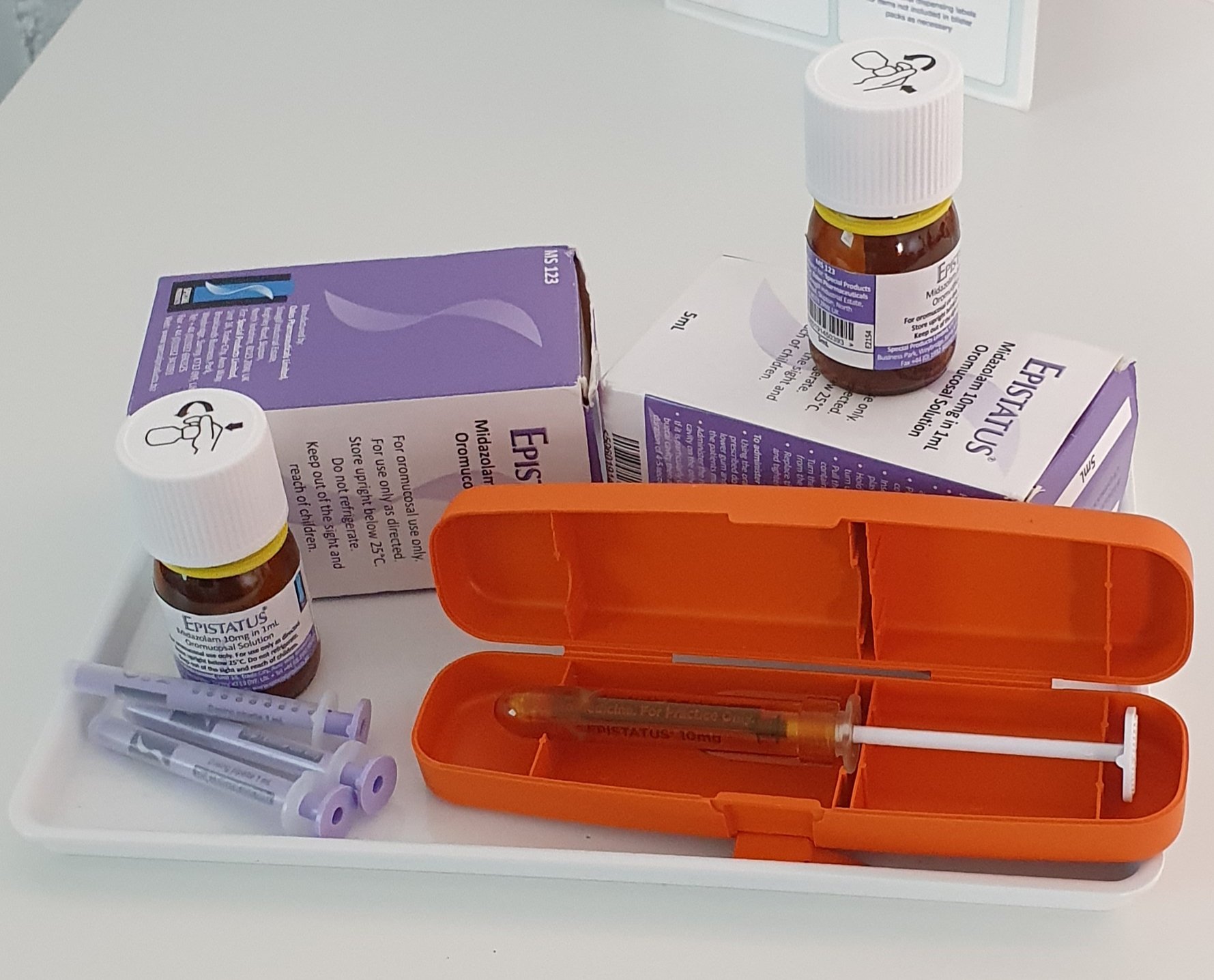
55268 Microsoft Power Automate for End Users
By Nexus Human
DURATION 1 DAYS 6 CPD HOURS THIS COURSE IS INTENDED FOR THE INTENDED AUDIENCE FOR THIS COURSE WOULD BE THOSE WHO HAVE BEEN USING OFFICE 365 FOR SOME TIME AND ARE NOW LOOKING AT OPTIMIZING THEIR EXISTING BUSINESS PROCESSES AND DESIGNING NEW ONES. OVERVIEW #NAME? DESCRIPTION THIS COURSE DELIVERS AN INSTRUCTOR-LED PRODUCT SHOWCASE FOR MICROSOFT POWER AUTOMATE FROM START TO FINISH IN AN ENGAGING AND PRACTICAL WAY. POWER AUTOMATE IS A DIVERSE PRODUCT, TURNING BUSINESS PROCESSES INTO AUTOMATED, CONSISTENT AND VISUAL WORKPOWER AUTOMATES. POWER AUTOMATE IS DESIGNED TO INTERWEAVE THE VARIOUS PRODUCTS IN OFFICE 365 AS WELL AS CONNECT TO OTHER ON-PREMISES AND WEB-BASED SOLUTIONS. THIS COURSE WILL GIVE YOU THE CONFIDENCE TO SELECT THE RIGHT ACTIONS AND WORKPOWER AUTOMATE LOGIC FOR YOUR BUSINESS WORKPOWER AUTOMATES. 1 - AN INTRODUCTION TO POWER AUTOMATE * What is Microsoft Power Automate? * The benefits of automation * How to get to Power Automate * Lab 1: Setup your tenant * Setup Office 365 * Download Course Files * Customise your App Launcher * Create accounts for colleagues * After completing this module, students will be able to: * Know what Microsoft Power Automate is * The Benefits of using Power Automate to automate processes * How to access a Power Automate 2 - GETTING STARTED WITH POWER AUTOMATE * Using Power Automate templates * Navigating in Power Automate * Editing a Power Automate * Publish and trigger a Power Automate * Turn off or delete a Power Automate * Lab 1: Building processes in Office 365 * Create a Team with a channel * Build an absence business process * Testing the absence process * Optional: Create Feedback Form * Optional: Power Automate to Notify of Bad Ratings * Optional: Test your Form and Power Automate * After completing this module, students will be able to: * How to use Power Automate tempaltes * How to navigate around Power Automate * How to edit Power Automates * How to publish and trigger Power Automates * How to turn off or delete Power Automates 3 - POWER AUTOMATE LOGIC * Adding conditions * Designing switches * Using apply to each * Configuring do until logic * Adding a scope * Lab 1: Scheduling documentation reviews * Setup a policy library in SharePoint * Design a policy review schedule * Testing the policy review process * Optional: Notify if a file nears review * After completing this module, students will be able to: * How to add condtions in a Power Automate * How to design switches for a Power Automate * How to use apply to each * How to configure do until logic * How to add a scope 4 - INTEGRATION * Standard and premium connectors * Connecting to web services * Using Power Automate with on-premises data * Lab 1: Using Power Automate and SQL to Review Sales * Create a new orders list * Designing the price check process * Testing the price check process * Optional: Update with managers * After completing this module, students will be able to: * How to use Standard and Premium connectors * How to connect to web services * How to using Power Automate with on-premises data 5 - THE MOBILE APP * Downloading the mobile app * Signing in and account management * Building and managing Power Automates * Creating buttons * Feeds and approvals * Lab 1: Optional: Using the Power Automate mobile app * Setting up the Power Automate mobile app * Create a new Power Automate in the mobile app * Using Power Automate buttons in the app * Uninstall the Power Automate mobile app * After completing this module, students will be able to: * How to download the mobile app * How to sign into the mobile app * How to build and manage Power Automates in the mobile app * How to create buttons in the mobile app * How to feed and use approvals in the mobile app 6 - ADMINISTRATION AND MAINTENANCE * Maintaining a Power Automate * View history and analytics * Sharing a Power Automate * Export and import Power Automates * Office 365 administration for Power Automate * Environments * Data policies * Data integration * Lab 1: Maintaining your Power Automates * Share a Power Automate with a colleague * Disabling an active Power Automate * Deleting a Power Automate * After completing this module, students will be able to: * How to maintain a Power Automate * How to view history and analytics for a Power Automate * How to share a Power Automate * How to export and import Power Automates * How to administrate a Power Automate in Office 365 * How to use data policies in a Power Automate * How to use data integration in a Power Automate