Booking options
£10.99

£10.99
On-Demand course
4 days
All levels
Easily learn the skills and knowledge you desire in MS Office with our Microsoft Office for Admin, you get an unparalleled learning experience with us and you get a digital certificate, transcript and a student ID card all included with the course price.
What makes us the go to choice for people who want to learn about MS Office is our dedication and commitment to providing you with the best service possible. You will get unlimited access to the Microsoft Office for Admin, no matter where you are in the world you will be able to access your Microsoft Office for Admin any time you want.
Should you have any questions while studying this Microsoft Office for Admin, our experienced tutors and mentors will answer them via email and live chat.
With the original certificate you get after completing your Microsoft Office for Admin you will gain the CPD qualifications that will help you succeed out in the world and in your career.
With our Student ID card you will get discounts on things like music, food, travel and clothes etc.
Enrol in our Microsoft Office for Admin today and start learning.
After studying the course materials of the Microsoft Office for Admin you will be able to take the MCQ test that will assess your knowledge. After successfully passing the test you will be able to claim the pdf certificate for £5.99. Original Hard Copy certificates need to be ordered at an additional cost of £9.60.
This Microsoft Office for Admin does not require you to have any prior qualifications or experience. You can just enrol and start learning.
This Microsoft Office for Admin was made by professionals and it is compatible with all PC's, Mac's, tablets and smartphones. You will be able to access the course from anywhere at any time as long as you have a good enough internet connection.
As this course comes with multiple courses included as bonus, you will be able to pursue multiple occupations. This Microsoft Office for Admin is a great way for you to gain multiple skills from the comfort of your home.
| Microsoft Word 2016 | |||
| Modify User Information | 00:15:00 | ||
| Share a Document | 00:30:00 | ||
| Work with Comments | 00:15:00 | ||
| Compare Document Changes | 00:15:00 | ||
| Review a Document | 00:15:00 | ||
| Merge Document Changes | 00:15:00 | ||
| Coauthor Documents | 00:15:00 | ||
| Add Captions | 00:15:00 | ||
| Add Cross-References | 00:15:00 | ||
| Add Bookmarks | 00:15:00 | ||
| Add Hyperlinks | 00:15:00 | ||
| Insert Footnotes and Endnotes | 00:15:00 | ||
| Add Citations | 00:30:00 | ||
| Insert a Bibliography | 00:15:00 | ||
| Insert Blank and Cover Pages | 00:15:00 | ||
| Insert an Index | 00:30:00 | ||
| Insert a Table of Contents | 00:30:00 | ||
| Insert an Ancillary Table | 00:15:00 | ||
| Manage Outlines | 00:30:00 | ||
| Create a Master Document | 00:30:00 | ||
| Suppress Information | 00:30:00 | ||
| Set Editing Restrictions | 00:30:00 | ||
| Add a Digital Signature to a Document | 00:15:00 | ||
| Restrict Document Access | 00:15:00 | ||
| Create Forms | 00:30:00 | ||
| Manipulate Forms | 00:15:00 | ||
| Form Data Conversion | 00:15:00 | ||
| Create a New Document Version | 00:30:00 | ||
| Compare Document Versions | 00:15:00 | ||
| Merge Document Versions | 00:15:00 | ||
| Activities - Microsoft Word 2016 Advanced | 00:00:00 | ||
| Microsoft Excel 2016 | |||
| Update Workbook Properties | 00:15:00 | ||
| Activity-Update Workbook Properties | 00:05:00 | ||
| Create and Edit a Macro | 00:15:00 | ||
| Activity-Create and Edit a Macro | 00:05:00 | ||
| Apply Conditional Formatting | 00:30:00 | ||
| Activity-Apply Conditional Formatting | 00:05:00 | ||
| Add Data Validation Criteria | 00:15:00 | ||
| Activity-Add Data Validation Criteriaty | 00:05:00 | ||
| Trace Cells | 00:15:00 | ||
| Activity-Trace Cells | 00:05:00 | ||
| Troubleshoot Invalid Data and Formula Errors | 00:15:00 | ||
| Activity-Troubleshoot Invalid Data and Formula Errors | 00:05:00 | ||
| Watch and Evaluate Formulas | 00:15:00 | ||
| Activity-Watch and Evaluate Formulas | 00:05:00 | ||
| Create a Data List Outline | 00:15:00 | ||
| Activity-Create a Data List Outline1 | 00:05:00 | ||
| Create Sparklines | 00:15:00 | ||
| Activity_Create Sparklines | 00:05:00 | ||
| Create Scenarios | 00:15:00 | ||
| Activity-Create Scenarios | 00:05:00 | ||
| Perform a What-If Analysis | 00:15:00 | ||
| Activity-Perform a What-If Analysis | 00:05:00 | ||
| Perform a Statistical Analysis with the Analysis ToolPak | 00:15:00 | ||
| Activity-Perform a Statistical Analysis with the Analysis ToolPak | 00:05:00 | ||
| Create Interactive Data with Power View | 00:15:00 | ||
| Activity-Create Interactive Data with Power View1 | 00:05:00 | ||
| Consolidate Data | 00:15:00 | ||
| Activity-Consolidate Data | 00:05:00 | ||
| Link Cells in Different Workbooks | 00:15:00 | ||
| Activity-Link Cells in Different Workbooks | 00:05:00 | ||
| Merge Workbooks | 00:15:00 | ||
| Activity-Merge Workbooks | 00:05:00 | ||
| Export Excel Data | 00:15:00 | ||
| Activity-Export Excel Data | 00:05:00 | ||
| Import a Delimited Text File | 00:14:00 | ||
| Activity- Import a Delimited Text File | 00:05:00 | ||
| Integrate Excel Data with the Web | 00:15:00 | ||
| Activity-Integrate Excel Data with the Web | 00:05:00 | ||
| Create a Web Query | 00:15:00 | ||
| Activity-Create a Web Query | 00:05:00 | ||
| Import and Export XML Data | 00:15:00 | ||
| Activity-Import and Export XML Data | 00:05:00 | ||
| Activities - Microsoft Excel 2016 Advanced | 00:00:00 | ||
| Microsoft PowerPoint 2016 | |||
| Customize the User Interface | 01:30:00 | ||
| Set PowerPoint 2016 Options | 00:45:00 | ||
| Create and Manage Sections | 01:00:00 | ||
| Modify Slide Masters and Slide Layouts | 01:15:00 | ||
| Add Headers and Footers | 00:30:00 | ||
| Modify the Notes Master and the Handout Master | 00:45:00 | ||
| Create SmartArt | 00:45:00 | ||
| Modify SmartArt | 01:00:00 | ||
| Add Audio to a Presentation | 00:45:00 | ||
| Add Video to a Presentatio | 01:00:00 | ||
| Customize Animations and Transitions | 01:00:00 | ||
| Add Comments to a Presentation | 00:45:00 | ||
| Review a Presentation | 00:45:00 | ||
| Store and Share Presentations on the Web | 01:30:00 | ||
| Annotate a Presentation | 00:45:00 | ||
| Set Up a Slide Show | 00:45:00 | ||
| Create a Custom Slide Show | 00:30:00 | ||
| Add Hyperlinks and Action Buttons | 00:45:00 | ||
| Record a Presentation | 00:15:00 | ||
| Secure a Presentation | 01:30:00 | ||
| Present a Slide Show Online | 01:00:00 | ||
| Create a Video or a CD | 00:45:00 | ||
| Activities - Microsoft PowerPoint 2016 Advanced | 00:00:00 | ||
| Microsoft Outlook 2016 | |||
| Insert Advanced Characters and Objects | 01:30:00 | ||
| Modify Message Settings, Properties, and Options | 01:30:00 | ||
| Use Automatic Replies | 01:30:00 | ||
| Sort Messages | 00:45:00 | ||
| Filter Messages | 01:00:00 | ||
| Organize Messages | 02:00:00 | ||
| Search Messages | 01:30:00 | ||
| Manage Junk Mail | 01:00:00 | ||
| Manage Your Mailbox | 02:00:00 | ||
| Manage Advanced Calendar Options1 | 00:45:00 | ||
| Manage Additional Calendars | 01:00:00 | ||
| Manage Meeting Responses | 00:45:00 | ||
| Assign and Manage Tasks | 01:00:00 | ||
| Edit an Electronic Business Card | 01:00:00 | ||
| Manage Advanced Contact Options | 01:30:00 | ||
| Forward Contacts | 00:30:00 | ||
| Export Contacts | 01:00:00 | ||
| Delegate Access to Mail Folders | 01:00:00 | ||
| Share Your Calendar | 00:30:00 | ||
| Share Your Contacts | 00:15:00 | ||
| Back Up Outlook Items | 00:45:00 | ||
| Change Data File Settings | 00:45:00 | ||
| Configure E-mail Message Security Settings | 00:30:00 | ||
| Activities - Microsoft Outlook 2016 Advanced | 00:00:00 | ||
| Microsoft Access 2016 | |||
| Add Controls to Forms | 01:00:00 | ||
| Set Form Controls | 01:00:00 | ||
| Create Subforms | 00:30:00 | ||
| Organize Information with Tab Pages | 00:30:00 | ||
| Enhance Navigation with Forms | 00:30:00 | ||
| Format a Form | 01:00:00 | ||
| Apply Conditional Formatting | 00:30:00 | ||
| Field Validation | 00:30:00 | ||
| Form and Record Validation | 00:30:00 | ||
| Create a Macro | 01:00:00 | ||
| Restrict Records Using a Condition | 00:30:00 | ||
| Validate Data Using a Macro | 00:30:00 | ||
| Automate Data Entry Using a Macro | 00:30:00 | ||
| Convert a Macro to VBA | 00:30:00 | ||
| Link Tables to External Data Sources | 00:30:00 | ||
| Manage a Database | 00:30:00 | ||
| Determine Object Dependency | 00:30:00 | ||
| Document a Database | 00:30:00 | ||
| Analyze the Performance of a Database1 | 00:30:00 | ||
| Split a Database for Multiple User Access | 00:30:00 | ||
| Implement Security | 00:30:00 | ||
| Set Passwords | 00:30:00 | ||
| Convert an Access Database to an ACCDE File | 00:30:00 | ||
| Package a Database with a Digital Signature | 00:30:00 | ||
| Create a Database Switchboard | 01:00:00 | ||
| Modify a Database Switchboard | 00:30:00 | ||
| Set Startup Options | 00:30:00 | ||
| Activities - Microsoft Access 2016 Advanced | 00:00:00 | ||
Studyhub is a premier online learning platform which aims to help individuals worldwide to realise their educational dreams. For 5 years, we have been dedicated...