60228 Courses
ISO 20000 Lead Auditor Course
By Cognicert Limited
The “ISO 20000: 2018 Lead Auditor” course provides comprehensive training in the ISO 20000: 2018 standard and all its requirements from the Lead auditor’s point of view, as well as basic skills necessary to Lead audit activities. It’s a practical-oriented training that should be considered “a must” for every ISO 20000: 2018 Lead auditor. The interactive training program, complete with quizzes, will provide the necessary technical knowledge and understanding of all ISO 20000: 2018 requirements to implement the requirement of the standard and complete ISO 20000: 2018 audit . This ISO Lead auditor training should be taken by individual with interest in conducting internal as well as third part audits according ISO 20000: 2018 standards.

BRCGS Sécurité des Denrées Alimentaires Issue 9 | Exigences pour les Sites (2 jours)
5.0(19)By Ask Sonia Limited
Formation officielle BRCGS Food v9 (Norme Mondiale pour la Sécurité des Denrées Alimentaires version 9) pour les sites en français. Dispensée en ligne (Zoom) en direct par un partenaire de formation agréé BRCGS. Frais d'examen et de certificat inclus dans le prix.

5 Day Intensive Screen Acting
By Actors Studio
With James Larkin -------------------------------------------------------------------------------- Boost Your Career & Confidence On Camera Do you find auditions terrifying? Are you not getting the bookings from your self tapes? Do you wonder why, when you make it onto set, what you thought was your best performance doesn’t make the cut? This exciting new course with Director and actor James Larkin will give both emerging talent and established actors an insight into what works on screen, both small and big. Having worked with Dame Judi Dench, Mark Rylance, Emma Thompson, Sam Mendes and Sir Michael Gambon, James is giving you a unique opportunity to develop your craft and shoot two fresh cinematic scenes for your showreel. MEET YOUR TUTOR James Larkin Director https://www.imdb.com/name/nm0161404/ As a Director and Actor James has sat through hundreds of hours of live auditions, self tapes, and worked on many film sets in front of and behind the camera. Everything from big budget movies, to low budget independent films, TV Films, short films, TV soap opera, Serial TV, music ads and commercials and Theatre. James has develop a unique method which addresses this missing link in performance, and has been honing it over the last 30 years and taught it at leading London drama schools – RADA, Guildhall, LAMDA. -------------------------------------------------------------------------------- Course Outline Bring depth, humanity and watchability into your performance, making it far less likely you’ll be overlooked by the Execs employing you, or end up on the cutting room floor. It will give you a comfortable sense of relaxation on set when performing – a knowing that ‘you’ve got this’: an inbuilt confidence and ease, allowing you to step out of your own anxious performance thinking, and bask in a boundless pool of free flowing creativity. This course will enable you to create a performance that is free, hugely watchable, intriguing and undeniably human. -------------------------------------------------------------------------------- ADDITIONAL INFORMATION FEATURES Intensive courseShoot footage for your acting showreel ( 2 scenes)Small Class SizeAttracts a varied age range from 17 yrs +Led by Award-Winning Industry Professionals LEARNING OUTCOMES Increase your chances of getting workImproved knowledge and confidence in front of cameraLearn rehearsal techniques and processesDevelop natural immersive acting skillsExperience with a professional crew and Director COURSE LOCATION Actors Studio Pinewood Studios Pinewood Road Iver Heath Buckinghamshire SL0 0NH

ISO 27001:2022 Lead Implementer Online Course
By Cognicert Limited
The “ISO 27001:2022 Lead Implementer ” course provides comprehensive training in the ISO 27001:2022 standard and all its requirements from the Implementer ’s point of view, as well as basic skills necessary to execute the requirements. It’s a practical-oriented training that should be considered “a must” for every ISO 27001:2022 Implementer. This intensive course is specifically designed to participants to serve as ISO 27001:2022 Lead Implementers.

16-19 Courses to boost UCAS applications. Why not boost your chances of getting on to the courses you have applied for or are dreaming of by taking a series of regulated training courses which give you 32 UCAS points in total. Based in Crawley West Sussex, we can come to you or your school to get these valuable boosts booked in to help increase your chances with our compliance company Comply Sense

Level 3 First Response Emergency Care (FREC3)
By Local-Medic.Co.Uk Limited
This course is for people who are often the first to respond to a possible medical emergency. This encompasses Police, Firefighters, and medical staff at festivals and events. It also includes Emergency/Community First Responders, Door Supervisors, Close Protection Operatives, and Security Guards. Individuals working in high-risk environments are also catered for. These environments include the military, power stations, agriculture, and manufacturing facilities.

Dashboard In A Day (DIAD)
By Online Productivity Training
OVERVIEW DIAD is a one-day, hands-on workshop for business analysts, covering the breadth of Power BI capabilities. The course focuses on five practical Labs and at the end of the day, attendees will better understand how to: * Connect and transform data from a variety of data sources. * Define business rules and KPIs. * Explore data with powerful interactive visuals. * Build stunning reports. * Share their dashboards with their team business partners and publish them to the web. The course content is managed by the Power BI engineering team at Microsoft. There is no exam associated with the course. COURSE BENEFITS: * Learn how to clean, transform, and load data from various sources * Create and manage a data model in Power BI consisting of multiple tables connected with relationships * Build Measures and other calculations in the DAX language to plot in reports * Manage and share report assets to the Power BI Service WHO IS THE COURSE FOR? * Data Analysts and Management Consultants with little or no experience of Power BI who wish to upgrade their knowledge to include Business Intelligence * Analysts looking for a quick introduction to Power BI who don’t have the time for the full three day PL-300 course * Marketers in data-intensive organisations who need new tools to build visually appealing, dynamic charts for their stakeholders to use LAB OUTLINE Lab 1 Accessing & Preparing The Data * Load data from Excel and CSV sources * Manipulate the data to prepare it for reporting * Prepare tables in Power Query and load them into the data model Lab 2 Data Modelling And Exploration * Create a range of different charts * Highlight and cross-filter * Create new groups and hierarchies * Add new measures to the model Lab 3 Data Visualization * Add conditional formatting to a report * Add logos to a filter * Import a custom visual * Apply a custom theme * Add bookmarks to the report to tell a story Lab 4 Publishing A Report And Creating A Dashboard * Create a Workspace in the Power BI Service * Publish a report to the Service * Create a Dashboard and pin visuals to it * Generate and view insights Lab 5 Collaboration * Share a Dashboard * Access a Dashboard on a Mobile Device
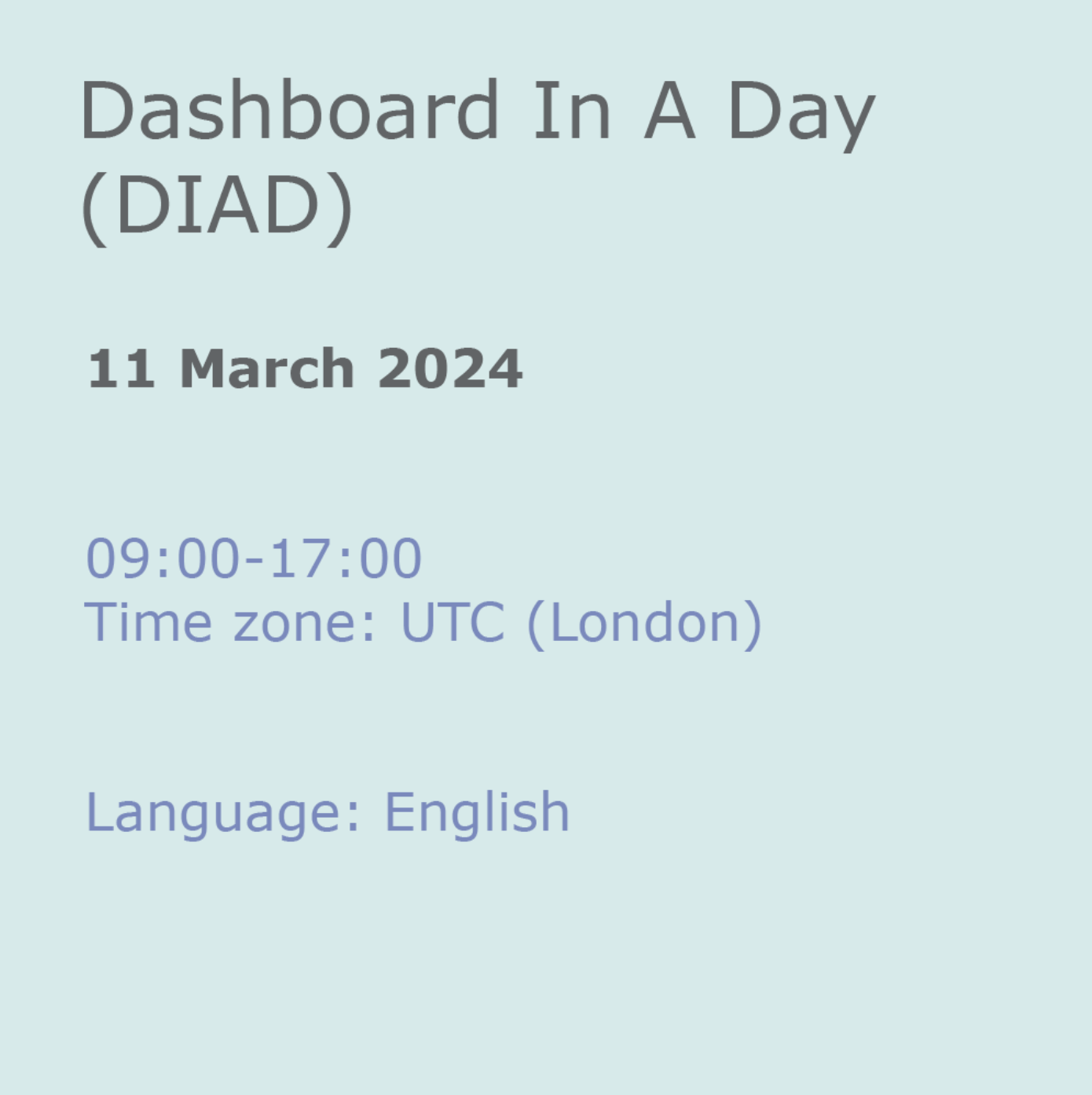
ECS Labourers Card
By MJ Electrical Training
MJ Electrical Training offers a one-day online course for a Health & Safety Exemption, which can be used when applying for an ECS Labourers card. ECS (Electrotechnical Certification Scheme) is a card scheme for electrotechnical operatives in the UK. The ECS Labourer card is designed for those working in a supporting role within the electrotechnical industry.

VMware Horizon: Deploy and Manage [V8.8]
By Nexus Human
Duration 5 Days 30 CPD hours This course is intended for Tier 1 Operators, administrators, and architects for VMware Horizon Overview By the end of the course, you should be able to meet the following objectives: Recognize the features and benefits of VMware Horizon Define a use case for your virtual desktop and application infrastructure Use vSphere to create VMs to be used as desktops for VMware Horizon Create and optimize Windows VMs to create VMware Horizon desktops Install and Configure Horizon Agent on a VMware Horizon desktop Configure, manage, and entitle desktop pools of full VMs Configure and manage the VMware Horizon Client systems and connect the client to a VMware Horizon desktop Configure, manage, and entitle pools of instant-clone desktops Create and use Remote Desktop Services (RDS) desktops and application pools Monitor the VMware Horizon environment using the VMware Horizon Console Dashboard and Horizon Help Desk Tool Identify VMware Horizon Connection Server installation, architecture, and requirements Describe the authentication and certificate options for the VMware Horizon environment Recognize the integration process and benefits of Workspace ONE Access⢠and Horizon 8 Compare the remote display protocols that are available in VMware Horizon Describe the 3D rendering options available in Horizon 8 Discuss scalability options available in Horizon 8 Describe different security options for the Horizon environment This five-day course gives you the hands-on skills to deliver virtual desktops and applications through a single virtual desktop infrastructure platform. You build on your skills in configuring and managing VMware Horizon© 8 through a combination of lecture and hands-on labs. You learn how to configure and deploy pools of virtual machines and how to provide a customized desktop environment to end-users. Additionally, you learn how to install and configure a virtual desktop infrastructure platform. You learn how to install and configure VMware Horizon© Connection Server?, VMware Unified Access Gateway?, how to configure a load balancer for use with Horizon, and how to establish Cloud Pod Architecture. COURSE INTRODUCTION * Introductions and course logistics * Course objectives INTRODUCTION TO VMWARE HORIZON * Recognize the features and benefits of Horizon * Describe the conceptual and logical architecture of Horizon INTRODUCTION TO USE CASE * Convert customer requirements to use-case attributes * Define a use case for your virtual desktop and application infrastructure VSPHERE FOR VMWARE HORIZON * Explain basic virtualization concepts * Use VMware vSphere© Client? to access your VMware vCenter System and VMware ESXi? hosts * Create a Windows virtual machine using vSphere CREATE WINDOWS DESKTOPS * Outline the steps to install Horizon Agent on Windows virtual machines * Install Horizon Agent on a Windows virtual Machine * Optimize and prepare Windows virtual machines to set up Horizon desktop VMs CREATE LINUX DESKTOPS * Create a Linux VM for Horizon * Install Horizon Agent on a Linux virtual machine * Optimize and prepare Linux virtual machines to set up Horizon desktop VMs CREATING AND MANAGING DESKTOP POOLS * Identify the steps to set up a template for desktop pool deployment * List the steps to add desktops to the VMware Horizon© Connection Server? inventory * Compare dedicated-assignment and floating-assignment pools * Outline the steps to create an automated pool * Define user entitlement * Explain the hierarchy of global, pool-level, and user-level policies VMWARE HORIZON CLIENT OPTIONS * Describe the different clients and their benefits * Access the Horizon desktop using various Horizon clients and HTML * Configure integrated printing, USB redirection, and the shared folders option * Configure session collaboration and media optimization for Microsoft Teams CREATING AND MANAGING INSTANT-CLONE DESKTOP POOLS * List the advantages of instant clones * Explain the provisioning technology used for instant clone desktop pools * Set up an automated pool of instant clones * Push updated images to instant clone desktop pools CREATING RDS DESKTOP AND APPLICATION POOLS * Explain the difference between an RDS desktop pool and an automated pool * Compare and contrast an RDS session host pool, a farm, and an application pool * Create an RDS desktop pool and an application pool * Access RDS desktops and application from Horizon Client * Use the instant clone technology to automate the build-out of Remote Desktop Session Host farms * Configure load-balancing for RDSHs on a farm MONITORING VMWARE HORIZON * Monitor the status of the Horizon components using the Horizon Administrator console dashboard * Monitor desktop sessions using the HelpDesk tool * Monitor the performance of the remote desktop using the Horizon Performance Tracker HORIZON CONNECTION SERVER * Recognize the VMware Horizon reference architecture * Identify the Horizon Connection Server supported features * Identify the recommended system requirements for Horizon Connection Server * Configure the Horizon event database * Outline the steps for the initial configuration of Horizon Connection Server * Discuss the AD LDS database as a critical {an important component?} component of the Horizon Connection Server installation HORIZON PROTOCOLS * Compare the remote display protocols that are available in VMware Horizon * Describe the BLAST Display Protocol Codecs * Summarize the BLAST Codec options * List the ideal applications for each BLAST codec * Describe the BLAST and PCoIP ADMX GPO common configurations GRAPHICS IN HORIZON * Describe the 3D rendering options available in Horizon 8 * Compare vSGA and vDGA * List the steps to configure graphics cards for use in a Horizon environment SECURING CONNECTIONS: NETWORK * Compare tunnels and direct connections for client access to desktops * Discuss the benefits of using Unified Access Gateway * List the Unified Access Gateway firewall rules * Configure TLS certificates in Horizon SECURING CONNECTIONS: AUTHENTICATION * Compare the authentication options that Horizon Connection Server supports * Restrict access to the Horizon remote desktops using restricted entitlements * Describe the smart card authentication methods that Horizon Connection Server supports * Explain the purpose of permissions, roles, and privileges in VMware Horizon * Create custom roles HORIZON SCALABILITY * Describe the purpose of a replica connection server * Explain how multiple Horizon Connection Server instances in a pod maintain synchronization * List the steps to configure graphics cards for use in a Horizon environment * Configure a load balancer for use in a Horizon environment * Explain Horizon Cloud Pod Architecture LDAP replication. * Explain Horizon Cloud Pod Architecture scalability options HORIZON CLOUD AND UNIVERSAL BROKER * Recognize the features and benefits of Horizon Cloud Service * Use Universal broker to connect to a Horizon Cloud instance * Configure and pair the Horizon Cloud Connector appliance with Horizon Connection Server WORKSPACE ONE ACCESS AND VIRTUAL APPLICATION MANAGEMENT * Recognize the features and benefits of Workspace ONE Access * Explain identity management in Workspace ONE Access * Explain access management in Workspace ONE Access * Describe the requirements to install and configure True SSO in a Horizon environment * Describe the Workspace ONE Access directory integration * Deploy virtual applications with Workspace services ADDITIONAL COURSE DETAILS: Notes Delivery by TDSynex, Exit Certified and New Horizons an VMware Authorised Training Centre (VATC) Nexus Humans VMware Horizon: Deploy and Manage [V8.8] training program is a workshop that presents an invigorating mix of sessions, lessons, and masterclasses meticulously crafted to propel your learning expedition forward. This immersive bootcamp-style experience boasts interactive lectures, hands-on labs, and collaborative hackathons, all strategically designed to fortify fundamental concepts. Guided by seasoned coaches, each session offers priceless insights and practical skills crucial for honing your expertise. Whether you're stepping into the realm of professional skills or a seasoned professional, this comprehensive course ensures you're equipped with the knowledge and prowess necessary for success. While we feel this is the best course for the VMware Horizon: Deploy and Manage [V8.8] course and one of our Top 10 we encourage you to read the course outline to make sure it is the right content for you. Additionally, private sessions, closed classes or dedicated events are available both live online and at our training centres in Dublin and London, as well as at your offices anywhere in the UK, Ireland or across EMEA.
![VMware Horizon: Deploy and Manage [V8.8]](https://cademy-images.b-cdn.net/9dd9d42b-e7b9-4598-8d01-a30d0144ae51/4c81f130-71bf-4635-b7c6-375aff235529/original.png?width=3840)
Search By Location
- Courses in London
- Courses in Birmingham
- Courses in Glasgow
- Courses in Liverpool
- Courses in Bristol
- Courses in Manchester
- Courses in Sheffield
- Courses in Leeds
- Courses in Edinburgh
- Courses in Leicester
- Courses in Coventry
- Courses in Bradford
- Courses in Cardiff
- Courses in Belfast
- Courses in Nottingham
