58 3D Game Development courses
Get a 10% discount on your first order when you use this promo code at checkout: MAY24BAN3X
Cocos2d-x v3 JavaScript: Game Development
By Apex Learning
OVERVIEW This comprehensive course on Cocos2d-x v3 JavaScript: Game Development will deepen your understanding on this topic. After successful completion of this course you can acquire the required skills in this sector. This Cocos2d-x v3 JavaScript: Game Development comes with accredited certification from CPD, which will enhance your CV and make you worthy in the job market. So enrol in this course today to fast track your career ladder. HOW WILL I GET MY CERTIFICATE? You may have to take a quiz or a written test online during or after the course. After successfully completing the course, you will be eligible for the certificate. WHO IS THIS COURSE FOR? There is no experience or previous qualifications required for enrolment on this Cocos2d-x v3 JavaScript: Game Development. It is available to all students, of all academic backgrounds. REQUIREMENTS Our Cocos2d-x v3 JavaScript: Game Development is fully compatible with PC's, Mac's, Laptop, Tablet and Smartphone devices. This course has been designed to be fully compatible with tablets and smartphones so you can access your course on Wi-Fi, 3G or 4G. There is no time limit for completing this course, it can be studied in your own time at your own pace. CAREER PATH Learning this new skill will help you to advance in your career. It will diversify your job options and help you develop new techniques to keep up with the fast-changing world. This skillset will help you to- * Open doors of opportunities * Increase your adaptability * Keep you relevant * Boost confidence And much more! COURSE CURRICULUM 16 sections • 86 lectures • 07:22:00 total length •What Is Cocos2d-x JavaScript?: 00:03:00 •Setting Up For iOS: 00:09:00 •Setting Up For Android on Mac: 00:12:00 •Setting For Android on Windows: 00:13:00 •Setting Up For the Web: 00:07:00 •Multi Resolution Support: 00:18:00 •Adding a Sprite: 00:07:00 •Positioning Using MoveTo: 00:05:00 •Positioning Using MoveBy: 00:06:00 •Positioning Using JumpTo: 00:03:00 •Positioning Using JumpBy: 00:04:00 •Positioning Using BezierTo: 00:04:00 •Positioning Using BezierBy: 00:04:00 •Positioning Using Place: 00:04:00 •Repeat: 00:04:00 •RepeatForever: 00:04:00 •Scaling Using ScaleTo: 00:04:00 •Scaling Using ScaleBy: 00:04:00 •Tinting Using TintTo: 00:04:00 •Tinting Using TintBy: 00:04:00 •Fading Using FadeTo: 00:04:00 •Fading Using FadeIn: 00:03:00 •Fading Using FadeOut: 00:03:00 •Skewing Using SkewTo: 00:05:00 •Skewing Using SkewBy: 00:04:00 •Rotating Using RotateTo: 00:03:00 •Rotating Using RotateBy: 00:03:00 •Sequence: 00:04:00 •Playing Sound Effects: 00:07:00 •Playing Sound Effects Repeatedly: 00:03:00 •Setting Sound Effect Volume: 00:03:00 •Stopping Sound Effects: 00:05:00 •Playing Music: 00:05:00 •Stopping Music: 00:05:00 •Pausing and Resuming Music: 00:05:00 •Setting Music Volume: 00:03:00 •Setting Up Single Touch Events: 00:05:00 •Single Touch Began: 00:06:00 •Single Touch Moved: 00:04:00 •Single Touch Ended: 00:04:00 •Setting Up Multi Touch Events: 00:03:00 •Multi Touch Began: 00:04:00 •Multi Touch Moved: 00:03:00 •Multi Touch Ended: 00:04:00 •Setting up Mouse Events: 00:03:00 •Mouse Button Pressed: 00:03:00 •Mouse Button Released: 00:03:00 •Mouse Moved: 00:03:00 •Mouse Wheel Scrolled: 00:03:00 •Setting up Keyboard Events: 00:03:00 •Keyboard Key Pressed: 00:04:00 •Keyboard Key Released: 00:04:00 •Setting up Accelerometer Events: 00:05:00 •Using the Accelerometer: 00:04:00 •Setting up A Menu: 00:02:00 •Adding a Menu Font Item: 00:07:00 •Adding a Menu Image Item: 00:05:00 •Menu Alignment: 00:03:00 •Creating a New Scene: 00:03:00 •Pushing a Scene: 00:06:00 •Popping a Scene: 00:04:00 •Replacing a Scene: 00:04:00 •Scene Transitions: 00:05:00 •Node Action Animations: 00:05:00 •Scheduling: 00:07:00 •Debug Information: 00:05:00 •Remove Child: 00:05:00 •LabelTTF: 00:05:00 •LabelAtlas: 00:05:00 •LabelBMFont: 00:07:00 •UIButton: 00:07:00 •UICheckBox: 00:09:00 •UIImageView: 00:04:00 •UILabelAtlas: 00:06:00 •UILabelBMFont: 00:06:00 •UILabel: 00:04:00 •UIListView: 00:10:00 •UILoadingBar: 00:09:00 •UIRichText: 00:08:00 •UIScrollView: 00:08:00 •UISlider: 00:09:00 •UITextField: 00:10:00 •UILayout: 00:07:00 •UIPageView: 00:11:00 •Resource: 00:00:00 •Assignment - Cocos2d-x v3 JavaScript: Game Development: 00:00:00

Level 7 Diploma in Modern OpenGL 3D Game - QLS Endorsed
By Kingston Open College
QLS Endorsed + CPD QS Accredited - Dual Certification | Instant Access | 24/7 Tutor Support | All-Inclusive Cost

TRAINING FOR FILM & GAME DESIGNERS One to One Online or Face to Face
By Real Animation Works
Film and VFX face to face training customised and bespoke. One to One Online or Face to Face

The 'Game Development with Cocos2d-x v3 JavaScript' course offers a comprehensive introduction to game development using Cocos2d-x v3 with JavaScript. It covers various aspects of game development, including setup, positioning, actions, audio, touch events, keyboard events, scenes, UI components, and more. LEARNING OUTCOMES: 1. Understand the basics of Cocos2d-x JavaScript and set up the development environment for different platforms. 2. Learn various positioning techniques and how to perform repeating and advanced actions in game development. 3. Implement audio features to play sound effects and music, control volume, and manage audio playback. 4. Handle touch events, mouse events, keyboard events, and accelerometer events to enable user interactions. 5. Create a menu system and implement scene management with scene transitions. 6. Utilize various extras like node action animations, scheduling, and debug information for game development. 7. Work with different label types and UI components to enhance the user interface of the game. 8. Develop skills to create interactive and engaging games using Cocos2d-x v3 with JavaScript. WHY BUY THIS GAME DEVELOPMENT WITH COCOS2D-X V3 JAVASCRIPT? 1. Unlimited access to the course for forever 2. Digital Certificate, Transcript, student ID all included in the price 3. Absolutely no hidden fees 4. Directly receive CPD accredited qualifications after course completion 5. Receive one to one assistance on every weekday from professionals 6. Immediately receive the PDF certificate after passing 7. Receive the original copies of your certificate and transcript on the next working day 8. Easily learn the skills and knowledge from the comfort of your home CERTIFICATION After studying the course materials of the Game Development with Cocos2d-x v3 JavaScript there will be a written assignment test which you can take either during or at the end of the course. After successfully passing the test you will be able to claim the pdf certificate for £5.99. Original Hard Copy certificates need to be ordered at an additional cost of £9.60. WHO IS THIS COURSE FOR? This Game Development with Cocos2d-x v3 JavaScript course is ideal for * Students * Recent graduates * Job Seekers * Anyone interested in this topic * People already working in the relevant fields and want to polish their knowledge and skill. PREREQUISITES This Game Development with Cocos2d-x v3 JavaScript does not require you to have any prior qualifications or experience. You can just enrol and start learning.This Game Development with Cocos2d-x v3 JavaScript was made by professionals and it is compatible with all PC's, Mac's, tablets and smartphones. You will be able to access the course from anywhere at any time as long as you have a good enough internet connection. CAREER PATH As this course comes with multiple courses included as bonus, you will be able to pursue multiple occupations. This Game Development with Cocos2d-x v3 JavaScript is a great way for you to gain multiple skills from the comfort of your home. COURSE CURRICULUM Section 01: Introduction & Setup What Is Cocos2d-x JavaScript? 00:03:00 Setting Up For iOS 00:09:00 Setting Up For Android on Mac 00:12:00 Setting For Android on Windows 00:13:00 Setting Up For the Web 00:07:00 Multi Resolution Support 00:18:00 Adding a Sprite 00:07:00 Section 02: Positioning Positioning Using MoveTo 00:05:00 Positioning Using MoveBy 00:06:00 Positioning Using JumpTo 00:03:00 Positioning Using JumpBy 00:04:00 Positioning Using BezierTo 00:04:00 Positioning Using BezierBy 00:04:00 Positioning Using Place 00:04:00 Section 03: Repeating Actions Repeat 00:04:00 RepeatForever 00:04:00 Section 04: Advanced Actions Scaling Using ScaleTo 00:04:00 Scaling Using ScaleBy 00:04:00 Tinting Using TintTo 00:04:00 Tinting Using TintBy 00:04:00 Fading Using FadeTo 00:04:00 Fading Using FadeIn 00:03:00 Fading Using FadeOut 00:03:00 Skewing Using SkewTo 00:05:00 Skewing Using SkewBy 00:04:00 Rotating Using RotateTo 00:03:00 Rotating Using RotateBy 00:03:00 Sequence 00:04:00 Section 05: Playing Audio Playing Sound Effects 00:07:00 Playing Sound Effects Repeatedly 00:03:00 Setting Sound Effect Volume 00:03:00 Stopping Sound Effects 00:05:00 Playing Music 00:05:00 Stopping Music 00:05:00 Pausing and Resuming Music 00:05:00 Setting Music Volume 00:03:00 Section 06: Touch Events Setting Up Single Touch Events 00:05:00 Single Touch Began 00:06:00 Single Touch Moved 00:04:00 Single Touch Ended 00:04:00 Setting Up Multi Touch Events 00:03:00 Multi Touch Began 00:04:00 Multi Touch Moved 00:03:00 Multi Touch Ended 00:04:00 Section 07: Mouse Events Setting up Mouse Events 00:03:00 Mouse Button Pressed 00:03:00 Mouse Button Released 00:03:00 Mouse Moved 00:03:00 Mouse Wheel Scrolled 00:03:00 Section 08: Keyboard Events Setting up Keyboard Events 00:03:00 Keyboard Key Pressed 00:04:00 Keyboard Key Released 00:04:00 Section 09: Accelerometer Events Setting up Accelerometer Events 00:05:00 Using the Accelerometer 00:04:00 Section 10: Menu Systems Setting up A Menu 00:02:00 Adding a Menu Font Item 00:07:00 Adding a Menu Image Item 00:05:00 Menu Alignment 00:03:00 Section 11: Scenes Creating a New Scene 00:03:00 Pushing a Scene 00:06:00 Popping a Scene 00:04:00 Replacing a Scene 00:04:00 Scene Transitions 00:05:00 Section 12: Extras Node Action Animations 00:05:00 Scheduling 00:07:00 Debug Information 00:05:00 Remove Child 00:05:00 Section 13: Labels LabelTTF 00:05:00 LabelAtlas 00:05:00 LabelBMFont 00:07:00 Section 14: UI Components UIButton 00:07:00 UICheckBox 00:09:00 UIImageView 00:04:00 UILabelAtlas 00:06:00 UILabelBMFont 00:06:00 UILabel 00:04:00 UIListView 00:10:00 UILoadingBar 00:09:00 UIRichText 00:08:00 UIScrollView 00:08:00 UISlider 00:09:00 UITextField 00:10:00 UILayout 00:07:00 UIPageView 00:11:00 Section 15: Resource Resource 00:00:00 Assignment Assignment - Game Development with Cocos2d-x v3 JavaScript 00:00:00

Developing Game in Unity 3D
By Apex Learning
OVERVIEW This comprehensive course on Developing Game in Unity 3D will deepen your understanding on this topic. After successful completion of this course you can acquire the required skills in this sector. This Developing Game in Unity 3D comes with accredited certification from CPD, which will enhance your CV and make you worthy in the job market. So enrol in this course today to fast-track your career ladder. HOW WILL I GET MY CERTIFICATE? You may have to take a quiz or a written test online during or after the course. After successfully completing the course, you will be eligible for the certificate. WHO IS THIS COURSE FOR? There is no experience or previous qualifications required for enrolment on this Developing Game in Unity 3D. It is available to all students, of all academic backgrounds. REQUIREMENTS Our Developing Game in Unity 3D is fully compatible with PC's, Mac's, Laptop, Tablet and Smartphone devices. This course has been designed to be fully compatible with tablets and smartphones so you can access your course on Wi-Fi, 3G or 4G. There is no time limit for completing this course, it can be studied in your own time at your own pace. CAREER PATH Learning this new skill will help you to advance in your career. It will diversify your job options and help you develop new techniques to keep up with the fast-changing world. This skillset will help you to- * Open doors of opportunities * Increase your adaptability * Keep you relevant * Boost confidence And much more! COURSE CURRICULUM 12 sections • 38 lectures • 05:23:00 total length •Course Trailer: 00:02:00 •Lecture 01: Course Introduction: 00:01:00 •Lecture 02: Shader Graph UI Shader: Vignette: 00:06:00 •Lecture 03: Shader Graph UI Shader: Tileable Pattern: 00:08:00 •Lecture 04: Line Drawing: 00:10:00 •Lecture 05: Shader Graph UI Shader: Scratching Material: 00:12:00 •Lecture 06: Sampling: 00:12:00 •Lecture 07: Creating Board Image: 00:08:00 •Lecture 08: Creating Ticket Section: 00:08:00 •Lecture 09: Creating Ticket: 00:07:00 •Lecture 10: Scratching Integration Part 1: 00:12:00 •Lecture 11: Scratching Integration Part 2: 00:03:00 •Lecture 12: Win Settings: 00:07:00 •Lecture 13: Winning Panel Manager: 00:07:00 •Lecture 14: Button Manager: 00:06:00 •Lecture 15: Filling Board Images Part 1: 00:13:00 •Lecture 16: Filling Board Images Part 2: 00:08:00 •Lecture 17: Finish by Winning Images: 00:06:00 •Lecture 18: Game Loop: 00:06:00 •Lecture 19: Creating Scoreboard: 00:12:00 •Lecture 20: Creating Save and Load Manager: 00:07:00 •Lecture 21: Ticket Section Group One By One Ticket: 00:20:00 •Lecture 22: Ticket Section Group All At Once Ticket: 00:11:00 •Lecture 23: Any Sprite: 00:08:00 •Lecture 24: Section Random Color: 00:03:00 •Lecture 25: Ticket Provider: 00:07:00 •Lecture 26: Creating Main Menu: 00:06:00 •Lecture 27: Custom Animation System Part 1: 00:14:00 •Lecture 28: Custom Animation System Part 2: 00:13:00 •Lecture 29: Main Menu Animation: 00:04:00 •Lecture 30: Sections Animation: 00:08:00 •Lecture 31: Scoreboard Animation: 00:14:00 •Lecture 32: Winning Sprites Animation: 00:10:00 •Lecture 33: Scratching Finished Animation: 00:08:00 •Lecture 34: Winning Panel Animation: 00:19:00 •Lecture 35: Build the game For Mobile Phone: 00:05:00 •Lecture 36: Initial Scratching Animation: 00:12:00 •Resource - Developing Game in Unity 3D: 00:00:00

Game Development using Cocos2d-x v3 C++
By Apex Learning
OVERVIEW This comprehensive course on Game Development using Cocos2d-x v3 C++ will deepen your understanding on this topic. After successful completion of this course you can acquire the required skills in this sector. This Game Development using Cocos2d-x v3 C++ comes with accredited certification from CPD, which will enhance your CV and make you worthy in the job market. So enrol in this course today to fast track your career ladder. HOW WILL I GET MY CERTIFICATE? You may have to take a quiz or a written test online during or after the course. After successfully completing the course, you will be eligible for the certificate. WHO IS THIS COURSE FOR? There is no experience or previous qualifications required for enrolment on this Game Development using Cocos2d-x v3 C++. It is available to all students, of all academic backgrounds. REQUIREMENTS Our Game Development using Cocos2d-x v3 C++ is fully compatible with PC's, Mac's, Laptop, Tablet and Smartphone devices. This course has been designed to be fully compatible with tablets and smartphones so you can access your course on Wi-Fi, 3G or 4G. There is no time limit for completing this course, it can be studied in your own time at your own pace. CAREER PATH Learning this new skill will help you to advance in your career. It will diversify your job options and help you develop new techniques to keep up with the fast-changing world. This skillset will help you to- * Open doors of opportunities * Increase your adaptability * Keep you relevant * Boost confidence And much more! COURSE CURRICULUM 19 sections • 60 lectures • 03:59:00 total length •Course Introduction: 00:03:00 •Setting Up For iOS: 00:05:00 •Setting Up For Android on Mac: 00:11:00 •Setting Up For Android on Windows: 00:13:00 •Multi Resolution Support: 00:16:00 •Adding a Sprite: 00:04:00 •Positioning Using MoveBy: 00:03:00 •Positioning Using MoveTo: 00:03:00 •Positioning Using JumpBy: 00:03:00 •Positioning Using JumpTo: 00:03:00 •Positioning Using BezierBy: 00:04:00 •Positioning Using BezierTo: 00:03:00 •Positioning Using Place: 00:02:00 •Scaling Using ScaleBy: 00:03:00 •Scaling Using ScaleTo: 00:03:00 •Rotating Using RotateBy: 00:03:00 •Rotating Using RotateTo: 00:03:00 •Tinting Using TintBy: 00:03:00 •Tinting Using TintTo: 00:02:00 •Fading Using FadeTo: 00:02:00 •Fading Using FadeIn: 00:02:00 •Fading Using FadeOut: 00:02:00 •Repeat: 00:04:00 •RepeatForever: 00:03:00 •Sequence: 00:04:00 •Skewing Using SkewBy: 00:02:00 •Skewing Using SkewTo: 00:02:00 •Playing Sound Effect: 00:06:00 •Playing Sound Effect Repeatedly: 00:04:00 •Setting Sound Effect Volume: 00:03:00 •Stopping Sound Effect: 00:05:00 •Playing Music: 00:04:00 •Stopping Music: 00:03:00 •Pausing and Resuming Music: 00:04:00 •Setting Music Volume: 00:03:00 •Setting Up Single Touch Events: 00:04:00 •Touch Began Using onTouchBegan: 00:05:00 •Touch Moved Using onTouchMoved: 00:03:00 •Touch Ended Using onTouchEnded: 00:03:00 •Setting Up Multi Touch Events: 00:05:00 •Touches Began Using onTouchesBegan: 00:02:00 •Touches Moved Using onTouchesMoved: 00:03:00 •Touches Ended Using onTouchesEnded: 00:03:00 •Setting up A Menu: 00:03:00 •Adding a Menu Font Item: 00:07:00 •Adding a Menu Image Item: 00:05:00 •Menu Alignment: 00:02:00 •Creating a New Scene: 00:04:00 •Pushing a Scene: 00:05:00 •Popping a Scene: 00:03:00 •Replace a Scene: 00:05:00 •Scene Transitions !!: 00:03:00 •Sprite Animations: 00:04:00 •Accelerometer: 00:05:00 •Creating a New Project: 00:02:00 •Compiling a Project: 00:07:00 •Running a Project: 00:07:00 •Deploying a Project: 00:06:00 •Resource: 00:00:00 •Assignment - Conveyancing- Online Diploma Course: 3 days

Register on the Modern OpenGL 3D Game today and build the experience, skills and knowledge you need to enhance your professional development and work towards your dream job. Study this course through online learning and take the first steps towards a long-term career. The course consists of a number of easy to digest, in-depth modules, designed to provide you with a detailed, expert level of knowledge. Learn through a mixture of instructional video lessons and online study materials. Receive online tutor support as you study the course, to ensure you are supported every step of the way. Get an e-certificate as proof of your course completion. The Modern OpenGL 3D Game is incredibly great value and allows you to study at your own pace. Access the course modules from any internet-enabled device, including computers, tablet, and smartphones. The course is designed to increase your employability and equip you with everything you need to be a success. Enrol on the now and start learning instantly! WHAT YOU GET WITH THE MODERN OPENGL 3D GAME * Receive a e-certificate upon successful completion of the course * Get taught by experienced, professional instructors * Study at a time and pace that suits your learning style * Get instant feedback on assessments * 24/7 help and advice via email or live chat * Get full tutor support on weekdays (Monday to Friday) COURSE DESIGN The course is delivered through our online learning platform, accessible through any internet-connected device. There are no formal deadlines or teaching schedules, meaning you are free to study the course at your own pace. You are taught through a combination of * Video lessons * Online study materials CERTIFICATION Upon successful completion of the course, you will be able to obtain your course completion e-certificate free of cost. Print copy by post is also available at an additional cost of £9.99 and PDF Certificate at £4.99. WHO IS THIS COURSE FOR: The course is ideal for those who already work in this sector or are an aspiring professional. This course is designed to enhance your expertise and boost your CV. Learn key skills and gain a professional qualification to prove your newly-acquired knowledge. REQUIREMENTS: The online training is open to all students and has no formal entry requirements. To study the Modern OpenGL 3D Game, all your need is a passion for learning, a good understanding of English, numeracy, and IT skills. You must also be over the age of 16. COURSE CONTENT Section 01: Introduction Introduction 00:02:00 Section 02: Setup GLFW & GLEW Windows (Absolute Linking) Setup 00:25:00 GLFW & GLEW Windows (Relative Linking) Setup 00:26:00 GLFW & GLEW Mac Setup 00:20:00 SDL & GLEW Windows (Absolute Linking) Setup 00:29:00 SDL & GLEW Windows (Relative Linking) Setup 00:24:00 SDL & GLEW Mac Setup 00:19:00 SFML & GLEW Windows (Absolute Linking) Setup 00:21:00 SFML & GLEW Windows (Relative Linking) Setup 00:23:00 SFML & GLEW Mac Setup 00:18:00 GLM Windows Setup 00:05:00 SOIL Windows Setup 00:14:00 Section 03: Getting Started Drawing a Triangle 00:29:00 Shader Files 00:22:00 Textures 00:36:00 Transformations 00:13:00 Projections and Coordinate Systems 00:32:00 Camera 01:15:00 Section 04: Lighting Colours 00:26:00 Basic Lighting 00:30:00 Materials 00:25:00 Lighting Maps 00:28:00 Directional Lights 00:15:00 Point Lights 00:15:00 Spot Light 00:17:00 Combining Directional, Point and Spot Lights 00:44:00 Section 05: Model Loading Assimp Windows Setup 00:11:00 Assimp Mac Setup and Mesh Class 00:36:00 Assimp Model Class & Loading a Model 00:56:00 Section 06: Advanced Cubemapping/Skybox 00:32:00 Section 07: Resource Resource 00:00:00 Assignment Assignment - Modern OpenGL 3D Game 00:00:00 FREQUENTLY ASKED QUESTIONS Are there any prerequisites for taking the course? There are no specific prerequisites for this course, nor are there any formal entry requirements. All you need is an internet connection, a good understanding of English and a passion for learning for this course. Can I access the course at any time, or is there a set schedule? You have the flexibility to access the course at any time that suits your schedule. Our courses are self-paced, allowing you to study at your own pace and convenience. How long will I have access to the course? For this course, you will have access to the course materials for 1 year only. This means you can review the content as often as you like within the year, even after you've completed the course. However, if you buy Lifetime Access for the course, you will be able to access the course for a lifetime. Is there a certificate of completion provided after completing the course? Yes, upon successfully completing the course, you will receive a certificate of completion. This certificate can be a valuable addition to your professional portfolio and can be shared on your various social networks. Can I switch courses or get a refund if I'm not satisfied with the course? We want you to have a positive learning experience. If you're not satisfied with the course, you can request a course transfer or refund within 14 days of the initial purchase. How do I track my progress in the course? Our platform provides tracking tools and progress indicators for each course. You can monitor your progress, completed lessons, and assessments through your learner dashboard for the course. What if I have technical issues or difficulties with the course? If you encounter technical issues or content-related difficulties with the course, our support team is available to assist you. You can reach out to them for prompt resolution.

OpenGL 3D Game Course
By Course Cloud
COURSE OVERVIEW OpenGL is the most popular graphics library in the world, and a valuable tool for game developers. The OpenGL 3D Game Course is for anyone looking to learn the inner workings of games and game engines. Through the guidance of an expert, you will learn modern OpenGL that underpins most new games, game engines and 3D rendering applications. It will teach you the skills required to create a game engine from scratch, taking your knowledge of game constructs and concepts to the next level. Move from Immediate Mode to Modern OpenGL in no time, and know how to perform a range of game development tasks, by enrolling as a part-time or full-time student today. This best selling OpenGL 3D Game Course has been developed by industry professionals and has already been completed by hundreds of satisfied students. This in-depth OpenGL 3D Game Course is suitable for anyone who wants to build their professional skill set and improve their expert knowledge. The OpenGL 3D Game Course is CPD-accredited, so you can be confident you're completing a quality training course will boost your CV and enhance your career potential. The OpenGL 3D Game Course is made up of several information-packed modules which break down each topic into bite-sized chunks to ensure you understand and retain everything you learn. After successfully completing the OpenGL 3D Game Course, you will be awarded a certificate of completion as proof of your new skills. If you are looking to pursue a new career and want to build your professional skills to excel in your chosen field, the certificate of completion from the OpenGL 3D Game Course will help you stand out from the crowd. You can also validate your certification on our website. We know that you are busy and that time is precious, so we have designed the OpenGL 3D Game Course to be completed at your own pace, whether that's part-time or full-time. Get full course access upon registration and access the course materials from anywhere in the world, at any time, from any internet-enabled device. Our experienced tutors are here to support you through the entire learning process and answer any queries you may have via email.

Embark on an exhilarating journey into game development with our cutting-edge course: 'Coroutines in Unity 3D Masterclass.' Delve into the intricate world of Unity 3D as we unravel the mysteries behind coroutines, a powerful tool in game development. We'll guide you through each section through a fusion of theoretical understanding and hands-on practice, transforming you from a novice into a proficient game developer. In the opening chapters, we lay the groundwork with a comprehensive introduction, setting the stage for your immersive learning experience. From there, we seamlessly transition into mastering the basics, ensuring you have a solid foundation to build upon. As you progress, you'll witness the magic of coroutines come to life, from creating captivating UI animations to constructing an enthralling idle clicker game. We don't stop there; our bonus section provides a tantalising glimpse into state machine examples, further enhancing your expertise. LEARNING OUTCOMES: 1. Acquire a deep understanding of coroutines in Unity 3D. 2. Master the basics of game development within the Unity environment. 3. Build dynamic UI animations and enhance game menus with finesse. 4. Construct a fully functional idle clicker game showcasing your newfound skills. 5. Expand your knowledge with bonus state machine examples, elevating your game development prowess. WHY BUY THIS COROUTINES IN UNITY 3D MASTERCLASS? 1. Unlimited access to the course for a lifetime. 2. Opportunity to earn a certificate accredited by the CPD Quality Standards and CIQ after completing this course. 3. Structured lesson planning in line with industry standards. 4. Immerse yourself in innovative and captivating course materials and activities. 5. Assessments designed to evaluate advanced cognitive abilities and skill proficiency. 6. Flexibility to complete the Course at your own pace, on your own schedule. 7. Receive full tutor support throughout the week, from Monday to Friday, to enhance your learning experience. 8. Unlock career resources for CV improvement, interview readiness, and job success. CERTIFICATION After studying the course materials of the Coroutines in Unity 3D Masterclass there will be a written assignment test which you can take either during or at the end of the course. After successfully passing the test you will be able to claim the pdf certificate for free. Original Hard Copy certificates need to be ordered at an additional cost of £8. WHO IS THIS COURSE FOR? * Aspiring game developers eager to enhance their Unity skills. * Students with a passion for immersive, interactive experiences. * Professionals seeking to augment their game development toolkit. * Enthusiasts interested in exploring the intricacies of coroutines in Unity 3D. * Individuals keen on mastering UI animation and game menu design. PREREQUISITES This Coroutines in Unity 3D Masterclass does not require you to have any prior qualifications or experience. You can just enrol and start learning.This Coroutines in Unity 3D Masterclass was made by professionals and it is compatible with all PC's, Mac's, tablets and smartphones. You will be able to access the course from anywhere at any time as long as you have a good enough internet connection. CAREER PATH * Game Developer: £25,000 - £45,000 Per Annum * Unity Developer: £30,000 - £50,000 Per Annum * UI/UX Designer (with Unity proficiency): £25,000 - £40,000 Per Annum * Indie Game Developer: £20,000 - £60,000 Per Annum * Game Programmer: £25,000 - £50,000 Per Annum * Software Engineer (specialising in gaming): £30,000 - £55,000 Per Annum COURSE CURRICULUM Section 01: Introduction Lecture 01: Course Trailer 00:01:00 Lecture 02: Course Overview 00:03:00 Lecture 03: Useful Visual Studio Extension 00:02:00 Section 02: Basics Lecture 04: Coroutines Introduction 00:09:00 Lecture 05: Yield Instructions 00:03:00 Lecture 06: How To Start And Stop Coroutines 00:07:00 Section 03: Building UI Animator Lecture 07: Driver Introduction 00:04:00 Lecture 08: Driver Playback Direction 00:03:00 Lecture 09: Driver Progress 00:04:00 Lecture 10: Driver Looping 00:05:00 Lecture 11: Driver Callbacks 00:03:00 Lecture 12: Driver Custom Wait Time 00:03:00 Lecture 13: Driver Autostart, Pre-Start and Post-Reset 00:06:00 Lecture 14: Driver Refactoring 00:04:00 Lecture 15: Transform Controller Introduction 00:06:00 Lecture 16: Controller Auto Connect To Driver 00:03:00 Lecture 17: Controller Animate From Value To Value 00:03:00 Lecture 18: Controller Animate In Specific Axes 00:04:00 Lecture 19: Controller Animation Curve Easing 00:06:00 Lecture 20: Controller Refactoring To Abstract Class 00:05:00 Lecture 21: Image Controller 00:04:00 Lecture 22: Canvas Group Controller 00:02:00 Lecture 23: Controller Preview Animation In Editor 00:11:00 Lecture 24: Controller Remote Driver Access 00:11:00 Lecture 25: List Player Part 01 00:14:00 Lecture 26: List Player Part 02 00:11:00 Lecture 27: UI Animator Refactoring And Export 00:04:00 Section 04: Animating Game Menu With UI Animator Lecture 28: Animating Game Menu Part 01 00:12:00 Lecture 29: Animating Game Menu Part 02 00:09:00 Section 05: Building Idle Clicker Game Lecture 30: Game Manager Part 01 00:06:00 Lecture 31: Game Manager Part 02 00:05:00 Lecture 32: Creating Item Data And Item Manager 00:12:00 Lecture 33: On Click Process 00:07:00 Lecture 34: Creating Item Animations 00:05:00 Lecture 35: Item Available Logic 00:06:00 Lecture 36: Item Can Buy Logic 00:08:00 Lecture 37: Item Can Buy Manager Logic 00:07:00 Lecture 38: Finishing Item Prefabs 00:09:00 Lecture 39: Robot Animations 00:10:00 Lecture 40: Cook Progress Manager Part 01 00:08:00 Lecture 41: Cook Progress Manager Part 02 00:05:00 Lecture 42: Start Game Animation 00:06:00 Section 06: Bonus State Machine Example Lecture 43: Project Overview 00:06:00 Lecture 44: Basic State Machine Part 01 00:10:00 Lecture 45: Basic State Machine Part 02 00:07:00 Lecture 46: Adding Animations With Variations 00:10:00 Lecture 47: Optimizing Slow Methods 00:04:00 Resources Resources - Coroutines in Unity 3D Masterclass 00:00:00
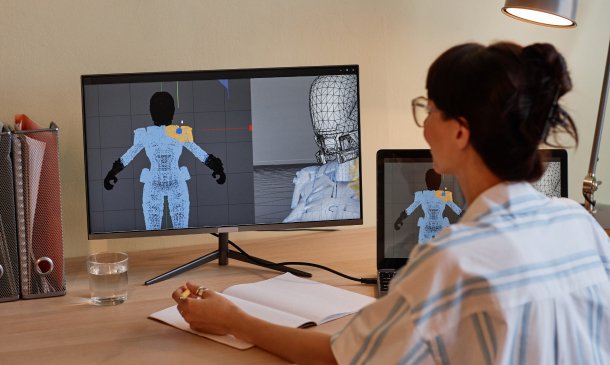
Dive into the dynamic realm of WebGL 2D/3D Programming and Graphics Rendering through this comprehensive course. Explore various sections, from foundational concepts to advanced techniques in drawing objects, applying colors and textures, transforming objects, camera movement, lighting, and shading. Participants will develop the skills to create captivating and immersive graphics using WebGL technology. Learning Outcomes: * Grasp the fundamentals of WebGL programming and graphics rendering. * Create and manipulate objects using WebGL for both 2D and 3D environments. * Apply colors and textures to enhance the visual quality of graphics. * Implement object movement and transformation techniques. * Understand camera manipulation and movement for dynamic views. * Master lighting and shading techniques for realistic visual effects. * Apply learned concepts to real-world graphics rendering projects. * Develop proficiency in WebGL programming for interactive graphics applications. Why buy this WebGL 2D/3D Programming and Graphics Rendering? * Unlimited access to the course for forever * Digital Certificate, Transcript, student ID all included in the price * Absolutely no hidden fees * Directly receive CPD accredited qualifications after course completion * Receive one to one assistance on every weekday from professionals * Immediately receive the PDF certificate after passing * Receive the original copies of your certificate and transcript on the next working day * Easily learn the skills and knowledge from the comfort of your home Certification After studying the course materials of the WebGL 2D/3D Programming and Graphics Rendering you will be able to take the MCQ test that will assess your knowledge. After successfully passing the test you will be able to claim the pdf certificate for £5.99. Original Hard Copy certificates need to be ordered at an additional cost of £9.60. Who is this course for? This WebGL 2D/3D Programming and Graphics Rendering course is ideal for * Programmers and developers interested in graphics programming using WebGL. * Computer graphics enthusiasts seeking to expand their knowledge and skills. * Students pursuing degrees in computer science or related fields. * Designers looking to integrate interactive and visually appealing graphics into their projects. Prerequisites This WebGL 2D/3D Programming and Graphics Rendering was made by professionals and it is compatible with all PC's, Mac's, tablets and smartphones. You will be able to access the course from anywhere at any time as long as you have a good enough internet connection. Career path * Junior Web Developer: £20,000 - £30,000 * WebGL Developer: £30,000 - £45,000 * Graphics Programmer: £35,000 - £50,000 * Senior Software Engineer (Graphics): £45,000 - £70,000 * Technical Lead (Graphics Programming): £60,000 - £90,000. COURSE CURRICULUM Section 01: Introduction WebGL vs OpenGL vs OpenGL ES 00:05:00 Setup Server (Mac, Windows and Linux) 00:05:00 Setup WebGL Project 00:08:00 Section 02: Drawing Objects WebGL Rendering Pipeline 00:04:00 Drawing A Point 00:22:00 Normalised Coordinates vs Device Coordinates 00:10:00 Drawing A Simple Triangle 00:06:00 Drawing A Line Using gl.LINES 00:03:00 Drawing A Line Using gl.LINE_STRIP & gl.LINE_LOOP 00:03:00 Drawing A Triangle With Lines Using gl.TRIANGLE_STRIP & gl.TRIANGLE_FAN 00:03:00 Drawing A Quad 00:07:00 Drawing A 3D Cube 00:24:00 Setup Three.js 00:06:00 Loading & Drawing A Model Using Three.js 00:16:00 Section 03: Colours and Textures Applying Color To Shapes 00:09:00 One Color Per Triangle 00:15:00 One Color Per Vertex Using Interpolation 00:02:00 Applying A Texture To Shapes 00:23:00 Texture Coordinates 00:08:00 Section 04: Moving & Transforming Objects Moving Objects Using Translation 00:06:00 Left Handed vs Right Handed Coordinate System 00:06:00 Sizing Objects Using Scaling 00:06:00 Combining Transformations 00:07:00 Section 05: Movement & Camera Mouse Input 00:11:00 Keyboard Input 00:09:00 Fixing Rotation and Adding Individual Rotation 00:08:00 Section 06: Lighting & Shading Ambient Lighting 00:13:00 Section 07 Resource Resource 00:00:00 Assignment Assignment - WebGL 2D/3D Programming and Graphics Rendering 00:00:00

Search By Location
- 3D Game Development Courses in London
- 3D Game Development Courses in Birmingham
- 3D Game Development Courses in Glasgow
- 3D Game Development Courses in Liverpool
- 3D Game Development Courses in Bristol
- 3D Game Development Courses in Manchester
- 3D Game Development Courses in Sheffield
- 3D Game Development Courses in Leeds
- 3D Game Development Courses in Edinburgh
- 3D Game Development Courses in Leicester
- 3D Game Development Courses in Coventry
- 3D Game Development Courses in Bradford
- 3D Game Development Courses in Cardiff
- 3D Game Development Courses in Belfast
- 3D Game Development Courses in Nottingham