Booking options
£10.99

£10.99
Get a 10% discount on your first order when you use this promo code at checkout: MAY24BAN3X
On-Demand course
7 hours 22 minutes
All levels
The 'Game Development with Cocos2d-x v3 JavaScript' course offers a comprehensive introduction to game development using Cocos2d-x v3 with JavaScript. It covers various aspects of game development, including setup, positioning, actions, audio, touch events, keyboard events, scenes, UI components, and more.
After studying the course materials of the Game Development with Cocos2d-x v3 JavaScript there will be a written assignment test which you can take either during or at the end of the course. After successfully passing the test you will be able to claim the pdf certificate for £5.99. Original Hard Copy certificates need to be ordered at an additional cost of £9.60.
This Game Development with Cocos2d-x v3 JavaScript course is ideal for
This Game Development with Cocos2d-x v3 JavaScript does not require you to have any prior qualifications or experience. You can just enrol and start learning.This Game Development with Cocos2d-x v3 JavaScript was made by professionals and it is compatible with all PC's, Mac's, tablets and smartphones. You will be able to access the course from anywhere at any time as long as you have a good enough internet connection.
As this course comes with multiple courses included as bonus, you will be able to pursue multiple occupations. This Game Development with Cocos2d-x v3 JavaScript is a great way for you to gain multiple skills from the comfort of your home.
| Section 01: Introduction & Setup | |||
| What Is Cocos2d-x JavaScript? | 00:03:00 | ||
| Setting Up For iOS | 00:09:00 | ||
| Setting Up For Android on Mac | 00:12:00 | ||
| Setting For Android on Windows | 00:13:00 | ||
| Setting Up For the Web | 00:07:00 | ||
| Multi Resolution Support | 00:18:00 | ||
| Adding a Sprite | 00:07:00 | ||
| Section 02: Positioning | |||
| Positioning Using MoveTo | 00:05:00 | ||
| Positioning Using MoveBy | 00:06:00 | ||
| Positioning Using JumpTo | 00:03:00 | ||
| Positioning Using JumpBy | 00:04:00 | ||
| Positioning Using BezierTo | 00:04:00 | ||
| Positioning Using BezierBy | 00:04:00 | ||
| Positioning Using Place | 00:04:00 | ||
| Section 03: Repeating Actions | |||
| Repeat | 00:04:00 | ||
| RepeatForever | 00:04:00 | ||
| Section 04: Advanced Actions | |||
| Scaling Using ScaleTo | 00:04:00 | ||
| Scaling Using ScaleBy | 00:04:00 | ||
| Tinting Using TintTo | 00:04:00 | ||
| Tinting Using TintBy | 00:04:00 | ||
| Fading Using FadeTo | 00:04:00 | ||
| Fading Using FadeIn | 00:03:00 | ||
| Fading Using FadeOut | 00:03:00 | ||
| Skewing Using SkewTo | 00:05:00 | ||
| Skewing Using SkewBy | 00:04:00 | ||
| Rotating Using RotateTo | 00:03:00 | ||
| Rotating Using RotateBy | 00:03:00 | ||
| Sequence | 00:04:00 | ||
| Section 05: Playing Audio | |||
| Playing Sound Effects | 00:07:00 | ||
| Playing Sound Effects Repeatedly | 00:03:00 | ||
| Setting Sound Effect Volume | 00:03:00 | ||
| Stopping Sound Effects | 00:05:00 | ||
| Playing Music | 00:05:00 | ||
| Stopping Music | 00:05:00 | ||
| Pausing and Resuming Music | 00:05:00 | ||
| Setting Music Volume | 00:03:00 | ||
| Section 06: Touch Events | |||
| Setting Up Single Touch Events | 00:05:00 | ||
| Single Touch Began | 00:06:00 | ||
| Single Touch Moved | 00:04:00 | ||
| Single Touch Ended | 00:04:00 | ||
| Setting Up Multi Touch Events | 00:03:00 | ||
| Multi Touch Began | 00:04:00 | ||
| Multi Touch Moved | 00:03:00 | ||
| Multi Touch Ended | 00:04:00 | ||
| Section 07: Mouse Events | |||
| Setting up Mouse Events | 00:03:00 | ||
| Mouse Button Pressed | 00:03:00 | ||
| Mouse Button Released | 00:03:00 | ||
| Mouse Moved | 00:03:00 | ||
| Mouse Wheel Scrolled | 00:03:00 | ||
| Section 08: Keyboard Events | |||
| Setting up Keyboard Events | 00:03:00 | ||
| Keyboard Key Pressed | 00:04:00 | ||
| Keyboard Key Released | 00:04:00 | ||
| Section 09: Accelerometer Events | |||
| Setting up Accelerometer Events | 00:05:00 | ||
| Using the Accelerometer | 00:04:00 | ||
| Section 10: Menu Systems | |||
| Setting up A Menu | 00:02:00 | ||
| Adding a Menu Font Item | 00:07:00 | ||
| Adding a Menu Image Item | 00:05:00 | ||
| Menu Alignment | 00:03:00 | ||
| Section 11: Scenes | |||
| Creating a New Scene | 00:03:00 | ||
| Pushing a Scene | 00:06:00 | ||
| Popping a Scene | 00:04:00 | ||
| Replacing a Scene | 00:04:00 | ||
| Scene Transitions | 00:05:00 | ||
| Section 12: Extras | |||
| Node Action Animations | 00:05:00 | ||
| Scheduling | 00:07:00 | ||
| Debug Information | 00:05:00 | ||
| Remove Child | 00:05:00 | ||
| Section 13: Labels | |||
| LabelTTF | 00:05:00 | ||
| LabelAtlas | 00:05:00 | ||
| LabelBMFont | 00:07:00 | ||
| Section 14: UI Components | |||
| UIButton | 00:07:00 | ||
| UICheckBox | 00:09:00 | ||
| UIImageView | 00:04:00 | ||
| UILabelAtlas | 00:06:00 | ||
| UILabelBMFont | 00:06:00 | ||
| UILabel | 00:04:00 | ||
| UIListView | 00:10:00 | ||
| UILoadingBar | 00:09:00 | ||
| UIRichText | 00:08:00 | ||
| UIScrollView | 00:08:00 | ||
| UISlider | 00:09:00 | ||
| UITextField | 00:10:00 | ||
| UILayout | 00:07:00 | ||
| UIPageView | 00:11:00 | ||
| Section 15: Resource | |||
| Resource | 00:00:00 | ||
| Assignment | |||
| Assignment - Game Development with Cocos2d-x v3 JavaScript | 00:00:00 | ||
Studyhub is a premier online learning platform which aims to help individuals worldwide to realise their educational dreams. For 5 years, we have been dedicated...