Booking options
£25

£25
On-Demand course
5 hours 20 minutes
All levels
Overview
In recent years, the digital landscape has transformed dramatically, with over 75% of businesses emphasising the crucial role of design in distinguishing their brands. 'Web Design with Adobe XD' responds to this trend by offering a comprehensive exploration of design fundamentals, user experience, and prototyping within Adobe XD. Web Design with Adobe XD course is crafted for individuals keen on mastering web design with Adobe XD, addressing the latest design methodologies and Adobe XD's innovative features. Through the Web Design with Adobe XD course, you'll navigate the essential tools and processes that make Adobe XD a powerhouse for web designers. With 'Web Design with Adobe XD' mentioned throughout, we focus on practical knowledge within a theoretical framework, preparing you for the next step in your design journey.
Description
'Web Design with Adobe XD' begins by introducing the participants to the primary web design concepts, setting a solid foundation for beginners. As the Web Design with Adobe XD course progresses, learners learn Adobe XD, exploring its interface and tools that streamline the design process. Creating a new document marks the transition from theory to application, enabling you to apply what you've learned in a practical setting.
Modules of plugins and assets further enrich the learner's design toolkit, introducing the vast library of resources Adobe XD offers to elevate your designs. Web Design with Adobe XD course then delves into the nuts and bolts of the design and prototype process, emphasising the iterative nature of design and how Adobe XD facilitates rapid prototyping and feedback implementation. Finally, 'Web Design with Adobe XD' covers the crucial steps for sharing your project, providing insights into collaboration and presentation techniques that ensure your designs reach the intended audience effectively.
Learning Outcomes:
Understand the fundamental concepts of web design and user experience.
Navigate Adobe XD efficiently to start new projects.
Utilise Adobe XD plugins and assets to enhance design workflows.
Master the design and prototype process within Adobe XD.
Learn to share projects effectively with stakeholders.
Develop the ability to create responsive and interactive web designs.
Are you ready to elevate your web design skills with Adobe XD? Enrol in 'Web Design with Adobe XD' today and begin your journey towards becoming a proficient web designer.
Why Choose Us?
This course is accredited by the CPD Quality Standards.
Lifetime access to the whole collection of the learning materials.
Online test with immediate results.
Enroling in the course has no additional cost.
You can study and complete the course at your own pace.
Study for the course using any internet-connected device, such as a computer, tablet, or mobile device.
Certificate of Achievement
Upon successful completion, you will qualify for the UK and internationally-recognised CPD certificate and you can choose to make your achievement formal by obtaining your PDF Certificate at a cost of £4.99 and Hardcopy Certificate for £9.99.
Who Is This Course For?
Aspiring web designers looking to learn Adobe XD.
Graphic designers expanding their skill set into web design.
UX/UI designers are seeking a comprehensive guide to Adobe XD.
Marketing professionals aiming to understand web design principles.
Entrepreneurs who wish to design their websites.
Students and educators in the field of design and technology.
Requirements
The Web Design with Adobe XD course requires no prior degree or experience. All you require is English proficiency, numeracy literacy and a gadget with stable internet connection. Learn and train for a prosperous career in the thriving and fast-growing industry of Web Design with Adobe XD, without any fuss.
Career Path
Web Design with Adobe XD course will be beneficial for anyone looking to pursue a career as:
Web Designer specialising in Adobe XD
UX/UI Designer
Visual Designer for web and mobile applications
Product Designer integrating Adobe XD workflows
Freelance Designer offering web design services
Design Consultant for digital agencies
Creative Director overseeing web and interactive projects
Order Your Certificate To order CPD Quality Standard Certificate, we kindly invite you to visit the following link:
Introduction | |||
What You Will Find in This Course | 00:02:00 | ||
Basic Concepts | |||
What Is Adobe XD | 00:03:00 | ||
The Starter Version | 00:02:00 | ||
How to Download Adobe Xd | 00:02:00 | ||
Getting To Know the Program | |||
The Home Screen | 00:04:00 | ||
The Workspace | 00:04:00 | ||
Designing vs Prototyping in Xd | 00:02:00 | ||
Your First New Document | |||
Creating a New File | 00:03:00 | ||
Managing Artboards | 00:03:00 | ||
Layers | 00:03:00 | ||
Tools Overview | 00:12:00 | ||
Plugins and Assets | |||
Adding And Managing Plugins | 00:03:00 | ||
Plugins You Are Most Likely to Use in Your Designs | 00:09:00 | ||
How To Use the Document Assets | 00:03:00 | ||
Quick Introduction to Design Systems in Xd | 00:03:00 | ||
Getting Ready to Start Designing | |||
How to Choose the Right Colors for Your Designs | 00:04:00 | ||
5 Tools To Find the Right Colors for Your Layouts | 00:07:00 | ||
How To Choose The Right Typeface for Your Website Designs | 00:08:00 | ||
Best Practices Of Web Design | 00:07:00 | ||
The Design and the Prototype Process | |||
The Project Overview | 00:02:00 | ||
Let's Create a New File First | 00:06:00 | ||
Finding the Right Colors for Our Design | 00:04:00 | ||
Add the Colors and Fonts | 00:06:00 | ||
Let's Add the Logo and the Navigation | 00:04:00 | ||
Let's Prototype Our First Element | 00:08:00 | ||
Let's Add the Active State and the First Hero Elements | 00:05:00 | ||
Let's Start the Mobile Version of the Design | 00:07:00 | ||
Let's Add the Mobile Menu | 00:06:00 | ||
Let's Learn a Better Way of Animating the Menu Icon | 00:11:00 | ||
Let's Add More Hero Elements | 00:06:00 | ||
Let's Add the Social Media Icons | 00:05:00 | ||
Let's Make the Hero Section Responsive | 00:03:00 | ||
Let's Start the Services Section | 00:04:00 | ||
Let's Add the Services | 00:15:00 | ||
Let's Add the Call to Action Button | 00:02:00 | ||
Let's Make the Services Responsive | 00:10:00 | ||
Let's Start Adding the Portfolio Items | 00:09:00 | ||
Let's Finish the Portfolio | 00:08:00 | ||
Let's Make the Portfolio Responsive | 00:07:00 | ||
Let's Add an Image Carousel | 00:12:00 | ||
Let's Start Adding the Blog Section | 00:05:00 | ||
Let's Start Adding the Blog Post Excerpts | 00:13:00 | ||
Let's Set Up Blog Pages | 00:12:00 | ||
Let's Learn Some Pagination Fx | 00:08:00 | ||
Let's Set Up the Single Post Page and Finish the Section | 00:08:00 | ||
Let's Add the About Me Section | 00:11:00 | ||
Let's Add the Contact Me Section | 00:13:00 | ||
Let's Add the Footer | 00:09:00 | ||
Let's Make the Footer Responsive | 00:02:00 | ||
The Finishing Touches | 00:03:00 | ||
How To Share Your Project | |||
Sharing by Exporting | 00:05:00 | ||
The Share Workspace | 00:03:00 | ||
What File Formats You Should Use to Deliver the File to the Client | 00:02:00 | ||
Summary | |||
Final Thoughts | 00:02:00 | ||
Order Your Certificate | |||
Order Your Certificate | 00:00:00 |
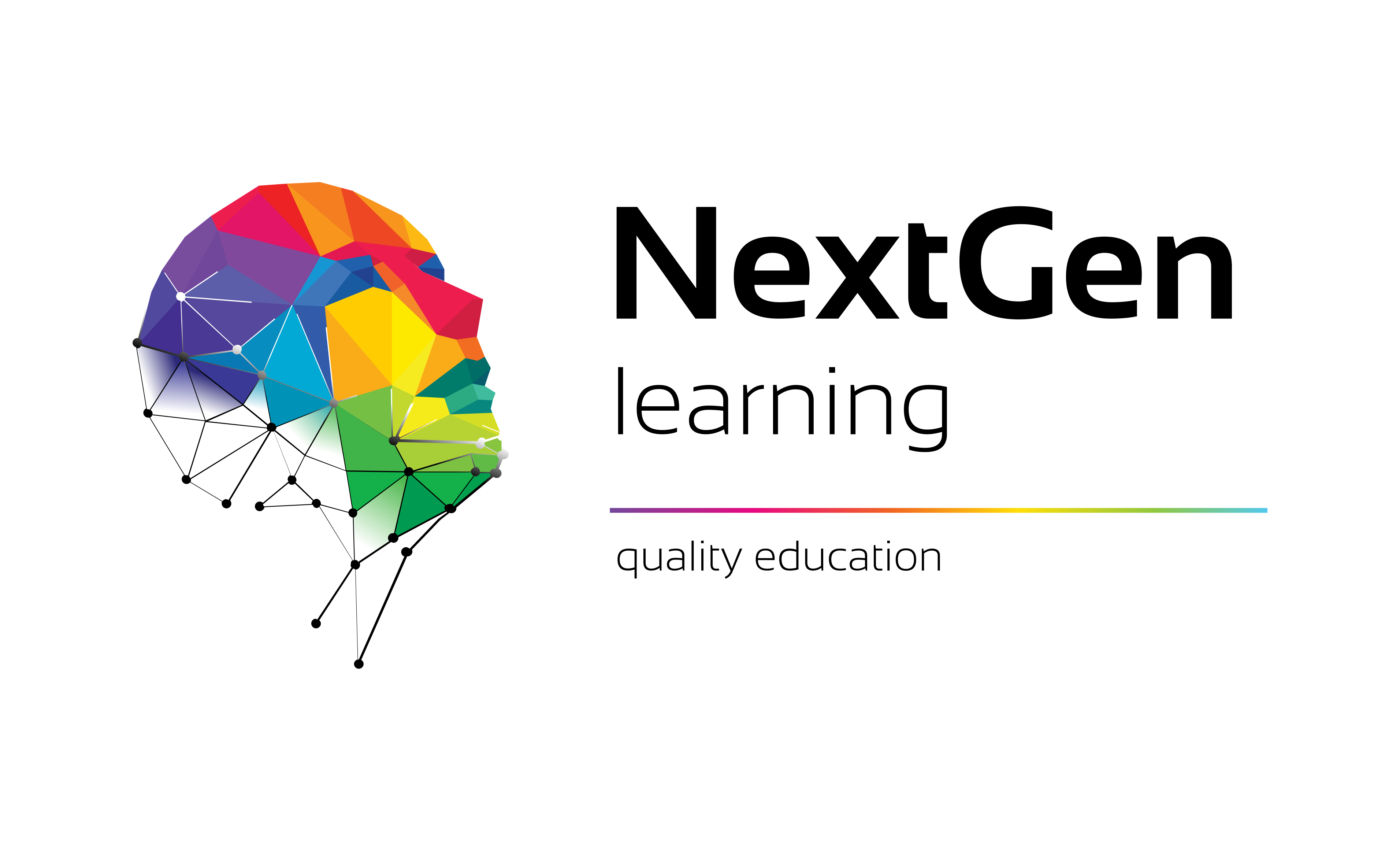
NextGen Learning offers futuristic learning tailored for emerging leaders. Dedicated to empowering learners, this platform boasts a vast array of courses, crafted by industry...