Booking options
£20
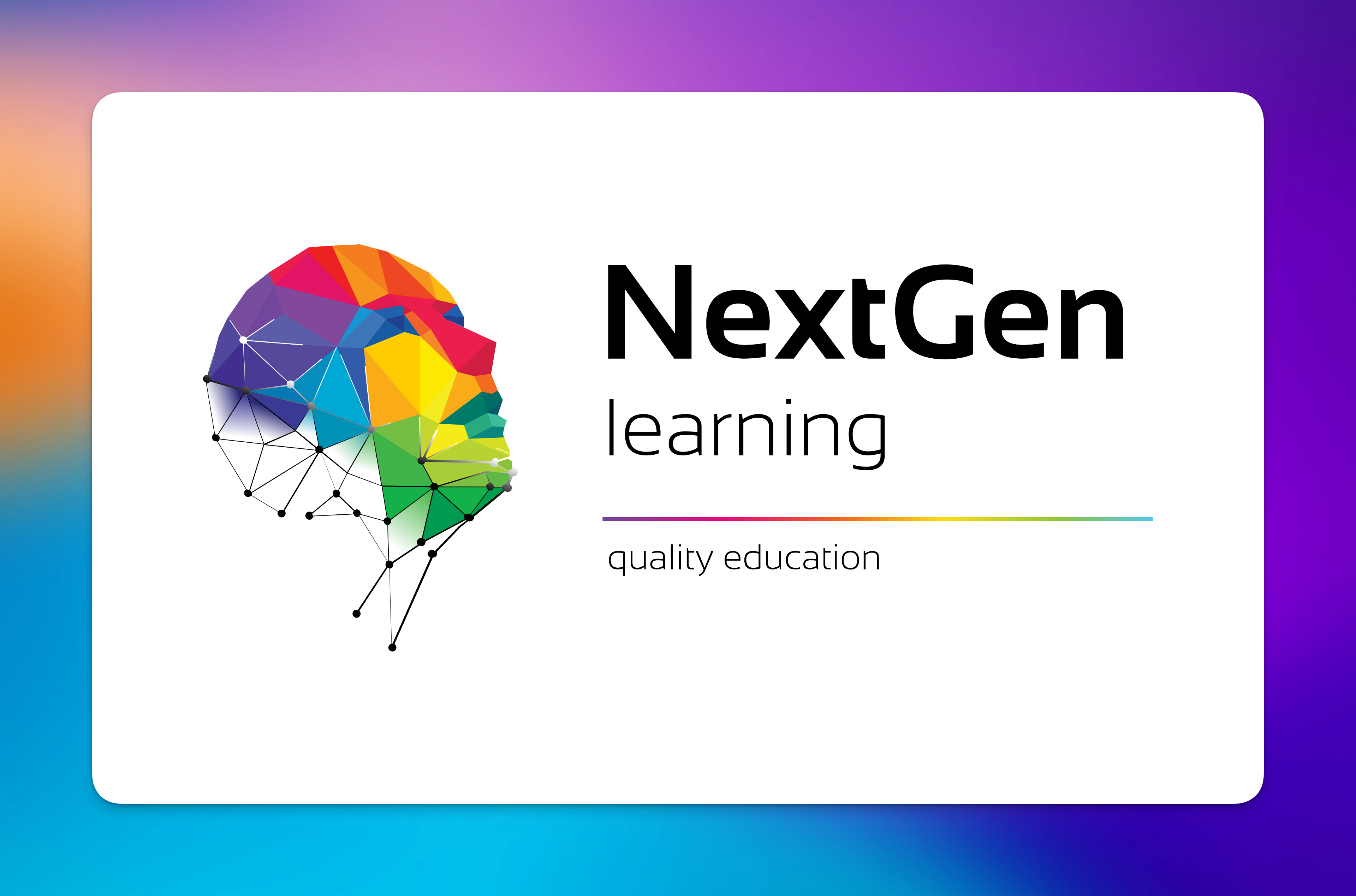
£20
On-Demand course
2 hours 30 minutes
All levels
Overview
Discover the power of Affinity Designer with our comprehensive course. Whether you're a budding graphic designer or a seasoned professional, this course is designed to elevate your skills and boost your career prospects. Dive into the world of Affinity Designer through 10 modules that cover everything from the basics to advanced techniques. With a focus on theoretical knowledge, you'll gain a deep understanding of this versatile design tool. Unlock your potential and stay ahead in the design industry with Affinity Designer.
Learning Outcomes:
Master the fundamentals of Affinity Designer.
Create and customize artwork with precision.
Effectively work with text and panels in Affinity Designer.
Learn the art of transforming and enhancing your designs.
Gain expertise in saving, printing, and exporting your artwork.
Develop a strong theoretical foundation in graphic design.
Description
Our Affinity Designer course is a comprehensive journey through 10 modules, providing you with a theoretical understanding of this powerful design software. From creating new documents to customizing artwork and working with text, each module covers essential aspects of Affinity Designer. You'll learn how to navigate the most important panels and apply your theoretical knowledge to real-world design challenges. By the end of the course, you'll be equipped with a deep understanding of Affinity Designer, ready to excel in the design field.
Why Choose Us?
This course is accredited by the CPD Quality Standards.
Lifetime access to the whole collection of the learning materials.
Online test with immediate results.
Enroling in the course has no additional cost.
You can study and complete the course at your own pace.
Study for the course using any internet-connected device, such as a computer, tablet, or mobile device.
Will I Receive A Certificate Of Completion?
Upon successful completion, you will qualify for the UK and internationally-recognised CPD certificate and you can choose to make your achievement formal by obtaining your PDF Certificate at a cost of £4.99 and Hardcopy Certificate for £9.99.
Who Is This Course For?
Aspiring graphic designers looking to build a strong foundation.
Experienced designers seeking to expand their theoretical knowledge.
Individuals interested in theoretical graphic design without hands-on experience.
Requirements
The Affinity Designer course requires no prior degree or experience. All you require is English proficiency, numeracy literacy and a gadget with stable internet connection. Learn and train for a prosperous career in the thriving and fast-growing industry of Affinity Designer, without any fuss.
Career Path
Junior Graphic Designer: £20,000 - £30,000 per year
Graphic Designer: £30,000 - £45,000 per year
Senior Graphic Designer: £45,000 - £60,000 per year
Art Director: £50,000 - £80,000 per year
Creative Director: £60,000 - £100,000 per year
Design Manager: £45,000 - £70,000 per year
Freelance Designer: Varies based on projects and clients.
Order Your Certificate To order CPD Quality Standard Certificate, we kindly invite you to visit the following link:
Module 01: Introduction | |||
What Is Affinity Designer? | 00:03:00 | ||
Take A Look Around and Explore the Interface | 00:08:00 | ||
Module 02: Creating New Documents | |||
Create New Documents | 00:03:00 | ||
Manage Already Created Documents | 00:03:00 | ||
View Your Documents | 00:05:00 | ||
Use the View Modes | 00:04:00 | ||
Module 03: How to Use Artboards | |||
What Are Artboards | 00:02:00 | ||
How to Add and Remove Artboards | 00:05:00 | ||
Manage Your Artboards | 00:04:00 | ||
Export the Artboards | 00:03:00 | ||
Module 04: How to Draw Shapes in Affinity Designer | |||
The Drawing Shapes Tools | 00:07:00 | ||
Use Shape Presets | 00:04:00 | ||
Use the Pen Tool | 00:06:00 | ||
Use Brushes in Affinity Designer | 00:04:00 | ||
Add Gradients Using the Fill Tool | 00:03:00 | ||
Use Symbols | 00:04:00 | ||
Use the Drawing Modes to Simulate Masking | 00:04:00 | ||
Module 05: How to Customize Your Artwork | |||
Use the Corner Tool | 00:04:00 | ||
Use the Point Transform Tool | 00:07:00 | ||
Add Multiple Strokes and Fills | 00:06:00 | ||
Use the Vector Crop Tool | 00:02:00 | ||
Module 06: How to Transform Your Artwork | |||
Rotate, Reflect Move and Resize Objects | 00:04:00 | ||
Align and Distribute Objects | 00:04:00 | ||
Create Complex Shapes from Simple Objects | 00:05:00 | ||
Module 07: How to Work with Text in Affinity Designer | |||
Create Artistic Text | 00:04:00 | ||
Create Paragraphs | 00:04:00 | ||
Create Text on A Path | 00:04:00 | ||
Add Guides and Column Guides | 00:04:00 | ||
Module 08: How to Use the Most Important Panels | |||
Working with Layers and The Layers Panel | 00:03:00 | ||
Layer Clipping and Masking | 00:04:00 | ||
Use the Stroke Panel | 00:03:00 | ||
Use the Effects Panel | 00:04:00 | ||
Use the History Panel | 00:03:00 | ||
Module 09: How to Save, Print and Export Your Artwork | |||
Saving and Printing Your Artwork | 00:04:00 | ||
Saving by Exporting | 00:04:00 | ||
Using the Export Persona | 00:04:00 | ||
Module 10: Summary | |||
Thanks for Taking This Course | 00:01:00 | ||
Assignment | |||
Assignment -Affinity Designer | 00:00:00 | ||
Order Your Certificate | |||
Order Your Certificate | 00:00:00 |
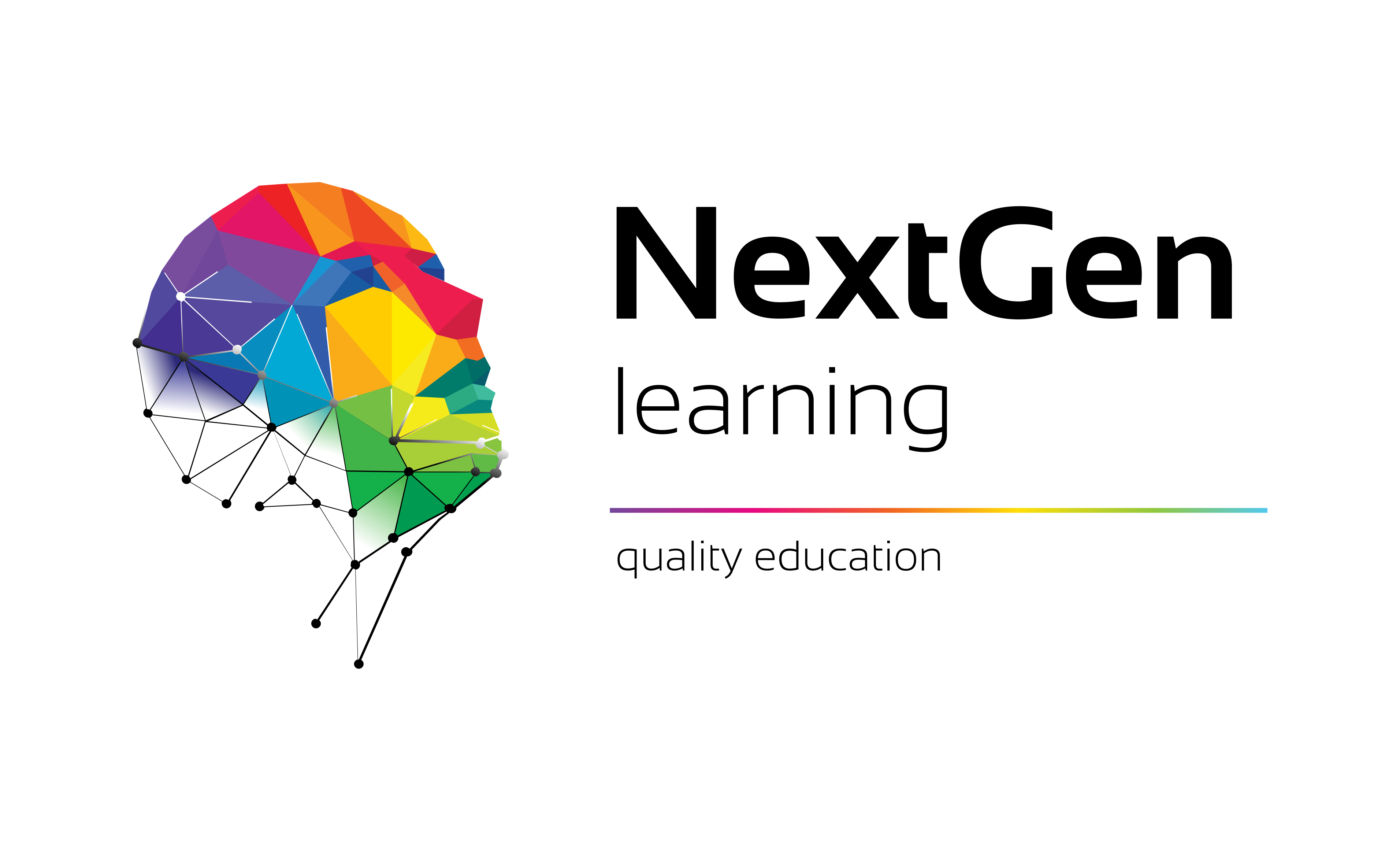
NextGen Learning offers futuristic learning tailored for emerging leaders. Dedicated to empowering learners, this platform boasts a vast array of courses, crafted by industry...