2303 Courses
Python Programming Beginners Course, 1 Day, Online Instructor-Led
By Pcw Courses Ltd
PYTHON BASICS: COURSE DESCRIPTION Excellent for beginners, practical, in small groups of max 4 people, 1 Day Online Instructor-led. You could contact us for your prefereed date. Session 1: Python Data Types and Variables: * Primitive types; Characters & Strings; Boolean; Working with variables and its scope; Conversion and casting types in Python. * Operators and Expressions: * Introduction of operators; Arithmetic operators; Relational operators; Assignment operator; Logical operators; Increment and decrement operators.. * Exercise: Calculate Movie Tickets for a Party, Are there enough seats in the cinema? Decision Making & Loops * If statement; If - else statement; If- elif - else statement; Nested if - else; * Exercise: Calculate the travel fee to deliver goods * The while, For loop * Jump statements: break, continue; * Nesting loops. * Exercise: Enter a password, if incorrect 3 times, you are blocked. Session 2: Data Structures * Lists. * Tuples. * Exercise: Hangman Game * Exercise: Get a word for the game from a Json File, store the high score in a Dictionary file Session 3: Files and exceptions * Exception Handling, Exception types; Using try and Except. * Files, streams: Open, Traverse, Read and Create Files: Csv, txt and Json Files. * API: Connecting to API’s. Session 4: OOP * Creating and using custom Functions. * Using parameters and return values. * Creating a Class; Creating an Object; Using an Object; Adding Instance variables; * Class Constructors; Parameterized Constructors. * Inheritance. Override. Session 5: Pandas Dataframe Basics * Getting data into a dataframe: Dict to Dataframe, Dataframe to Dict. Excel To Dict, Dict to Excel , working with Excel data, multiple Excel sheets. * Getting information about the dataframe, * Filter, sort and query a Dataframes, Slicing Dataframes, * Duplicate values,Working with null-values, Sampling. * Exercise: Query the top 1000 grossing movies of the last century Session 6: Built in Functions: String, Math, Random * Python built-in functions: * Strings functions. Maths functions. Random Functions. * Exercise: Find information in prose, to get the sentiment of the prose. * Exercise: Get a word for the game from a txt File * Exercise: Win the lottery INCLUDED: * PCWorkshops's Python Programming Basics Certification * Course notes, exercises and code examples * Revision session after the course -------------------------------------------------------------------------------- REFUND POLICY No Refunds

Software and Coding Fundamentals for UX
By UX Design Institute
Learn the essentials of software development. And increase your confidence when working with developers. Why take this course? * Talk with confidence about web and internet technologies * Build better relationships with developers on your team * Create smarter designs with a deeper understanding of technical constraints * Understand the concepts behind coding without needing to code -------------------------------------------------------------------------------- Who is it for? All UX professionals Format Online, self-paced Duration 6 weeks (recommended) Commitment 3 hours per week -------------------------------------------------------------------------------- What you’ll learn Over 6 weeks, you’ll learn about the key concepts and processes involved in software development. You'll understand how code works, so that you can collaborate more effectively with developers. Module 1 The software landscape Understand the relationship between hardware and software. Module 2 Layers of software Dig into each layer of the tech stack, from the front-end to the back-end. Module 3 Front-end technologies Get up to speed on the roles of HTML, CSS and Javascript. Module 4 Back-end technologies Explore the back-end, APIs and common programming languages. Module 5 How developers work Learn about common development workflows, from waterfall to agile. Module 6 Effective collaboration Get practical guidance on how to work well with development teams.
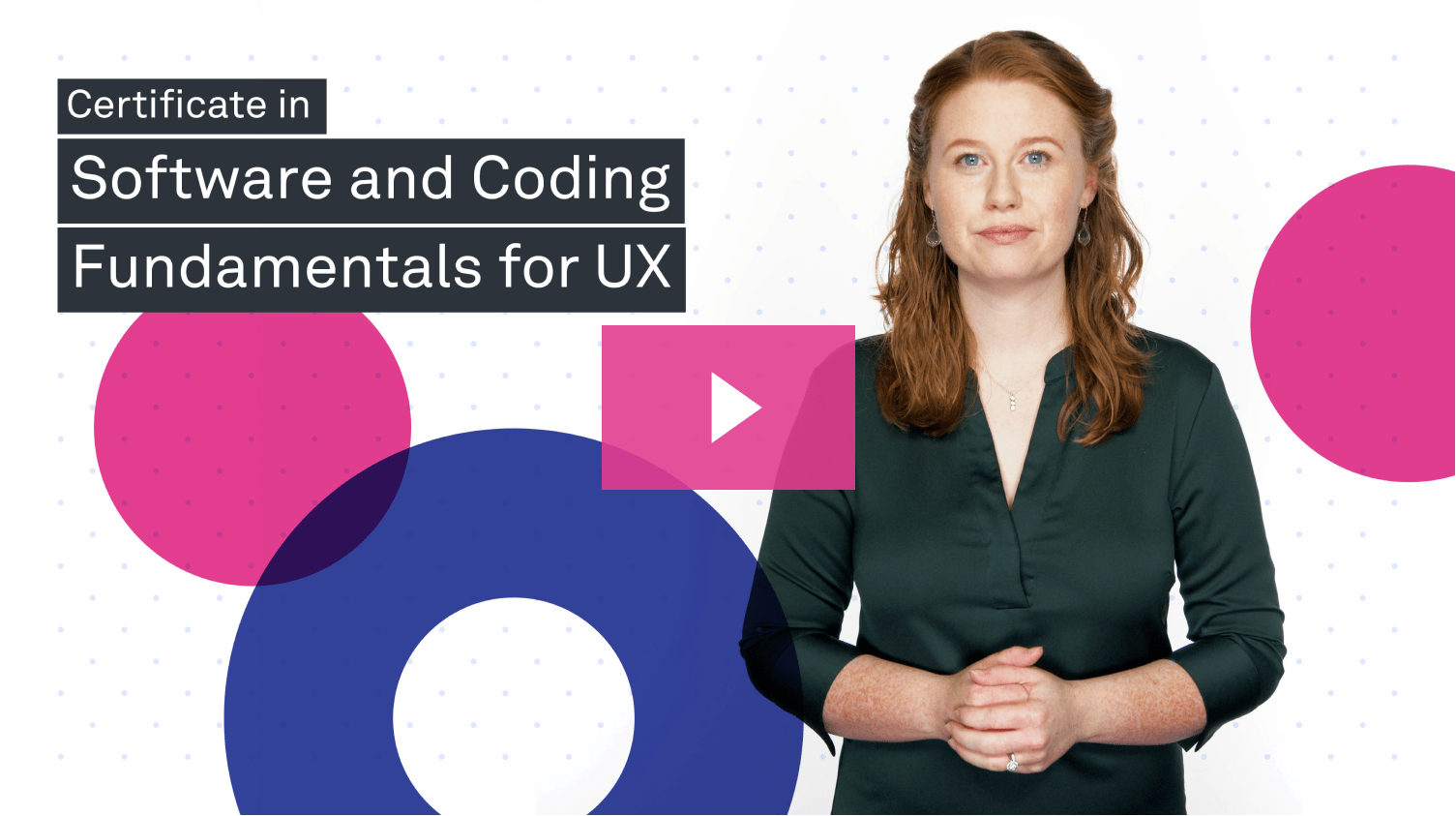
Python Programming Beginners Evenings Course, Webinar, Virtual Classroom.
By Pcw Courses Ltd
Python coding, interactive, instructor-led, hands-on, practical. From basics to working with professionals. Python Part Time. Python Coding. -------------------------------------------------------------------------------- Python Beginners Evenings Course COURSE SUMMARY This Python Programming course has become essential to all professional who would like to do code using Python. Learn evenings, work while studying. Work and study Python Part Time. It is a Python beginners course and teaches Python coding from scratch to intermediate. Hands-on, practical. We code some real life examples in this course. Duration: 3 Evenings, once per week for 3 weeks 6pm-8pm, of which the first date only shows on the booking. Virtual Classroom: You could attend in our classroom, or attend online via virtual classroom, by select the appropriate ticket. Who Should Attend? This course is intended for beginner programmers who need to code in Python. Fast-paced, Quite intensive. Course Outline: Session 1: Basics * Python Data Types, Variables, * Operators and Expressions: Arithmetic operators; Relational operators; Assignment operator; Logical operators. * Decision Making: If statement; If - else statement; If- elif - else statement; Nested if - else; * Using Loops: The while, while-else; do-while and the for loop; Enhanced for loop; Jump statements: break, continue; Nesting loops. Session 2: Lists. Dictionaries, Json * Python Data Structures: Lists. Data Structures: 2-d Lists, Tuples. Dictionary, Nested Disctionary. Session 3: Built-in functions: * Python Date Functions. Random. Math Functions. String Functions. Python Regex. Session 4: Database: * Connect to a database, create Database, create a table, insert, delete, update records, query a database and display results. Drop database, drop table. Session 5: Files * Exception Handling in Python: Fundamentals of exception handling; Exception types; Using try and except. * Files, streams: Create, Open, Traverse and Read Files: Csv, txt and Json Files. * API: Connecting to API’s Session 6: M ethods, Classes and Objects * Creating and using Function, Working with parameters, Calling functions. * Object-Oriented Programming (OOP) principles. Modules and Classes, Creating an Object; Using an Object; Adding Instance variables; Controlling accessibility; Naming conventions for class member.s FAQ Do I need Python on my Laptop? Ideally spoken yes, but if not possible, you could use our online platform. Can I pay by BACS? Yes, simply email us, a Python course consultant will contact you. training@pcworkshopslondon.co.uk or pcworkshopslondon@gmail.com Can I pay with PayPal? Yes, simply email us, a course consultant will contact you. training@pcworkshopslondon.co.uk or pcworkshopslondon@gmail.com Do I get an invoice? Yes, on request. Can I pay with a PO (Purchase Order Number)? Yes, simply email us, a Python course consultant will contact you. training@pcworkshopslondon.co.uk or pcworkshopslondon@gmail.com Do I get a certificate? Yes, a PCWorkshops Certificate Can I attend in classroom? Yes, on request, and it would incur an additional charge, depending on your location. We have offices in London, Manchester, Birmingham, Portmouth, Southend-on-Sea, Milton Keynes. Can beginners follow this course? Yes, this is a Python beginner friendly course. We offer Python courses with max 4 people, so we make sure each delegates fully understand the material covered Can I customise the course? Yes, all our Python courses are customisable. We can customise the dates, times, location. course outline. -------------------------------------------------------------------------------- REFUND POLICY No Refunds

Becoming Anxiety Free with NLP
By Proactive NLP Ltd
Say goodbye to managing your anxiety and say hello to becoming free from anxiety and living a happy and content life. This masterclass will show you can change how your mind works to eliminate the negative and debilitating emotional impact of anxiety, once and for all!
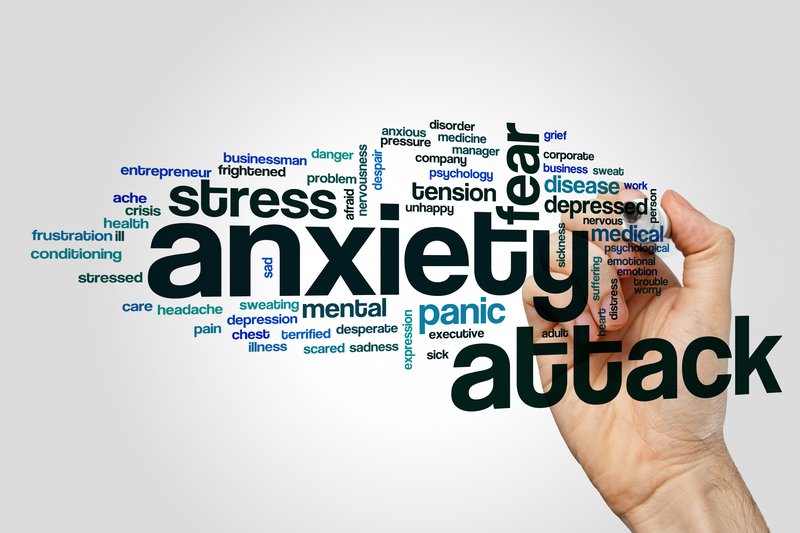
Python Coding Boot Camp, 12-week part time, London or Online
By Pcw Courses Ltd
This Python BootCamp is Instructor-led, Practical. In the12-week Python course, learn start to in-depth, leading to a good Python career. -------------------------------------------------------------------------------- PYTHON BOOTCAMP: This 12-week Python Boot Camp is a practical, instructor-lead program, covering Python from start to in-depth. You will be fully fluent and confident as a Python programmer. If you have more questions goto https://pcworkshopslondon.co.uk/contact.html [http://pcworkshopslondon.co.uk/contact.html], Or contact us on training@pcworkshopslondon.co.uk [https://pcworkshopslondon.co.uk/] Customise dates, course outline, arrange installments [https://pcworkshopslondon.co.uk/contact.htm] This course will give you enough practical experience and practical projects to code, to give you full confidence to enter into the coding profession. Duration: 3 months: * 1 Python class per week, * Plus pratical work, * Plus personal trainer-mentor for 1-1 training, * Plus e-learning materials. Final project : Practical to upload to GitHub and show-case Date and times, choose: * Fridays in London or Online , 10am - 5pm, * or Saturdays in London or Online , 12noon-6pm, * or negotiate your date Study level: Start from beginners level to in-depth, ready to work professionally. Virtual attendance: online instructor-led Download: Anaconda.com Pre-requisites: General computer literacy. Oracle Qualification: PCWorkshops Python Programmer Certificate Payments: You may apply to pay in installments for this Python Training course COURSE OUTLINE Week 1 - 4: Essentials 1. Python Coding Basics 2. Object Oriented programming: Python Object Orientated programming (OOP) 3. UX Principles: UX Principles and applying it on Front-ends with TKinter 4. Specialised topics: Dates, Localization, Strings, Maths Operation , Random Number, Lambdas Week 5 - 10 : All about data 1. Python Data Structures: Lists, Tuples, Sets, Exceptions, I/O Fundamentals , Reading and Writing file 2. Database: Database principles and SQL. Database Project: Python database connections and creating a database driven project 3. Data Analytics: Numpy. Pandas for data analytics and data queries. 4. Data Analytics: Pandas data cleaning and restructuring, interacticting with Excel, Csv, Json,etc. 5. Data visualisation: MatPlotLib 6. Prediction: Machine Learning Basics Week 11 and 12: The final touch 1. Python Concurrency and Multi-threading: Threads vs. Processes, Threading Module, Threading Event, Stop a Thread, Daemon Threads, Thread-safe Queue, Thread Pools, Locks 2. Python Unit Testing 3. Optional : Replace Week 11 or 12 with Scraping using Python, ot Tkinter Front-ends INCLUDED: * PCWorkshops Python Course Certificate on completion. * Python Course notes. * Practical Course exercises, Code Examples, Online Materials. * After the course, continuous assistance with practical and preparation for exams * Max group size on this is 4. * Portfolio: Post your Python project online. * Exam preparation and interview questions MORE ABOUT THE ONLINE CLASSROOM * Attend from your internet connection * Instructor-led, get instant answers to your questions * Fully interactive * Work clearly explained with demonstrations and examples * Practical exercises to be tried out by delegate WHAT YOU WILL GAIN: * Skills & knowledge: Python coding knowledge and understanding with good practical application * Certification: Internal PCWorkshops Python certificate * Portfolio: You will have an online portfolio of Python projects * Experience: Our comprehensive practical makes you job ready -------------------------------------------------------------------------------- REFUND POLICY No Refunds

AZ-040T00 Automating Administration with Powershell
By Nexus Human
Duration 5 Days 30 CPD hours This course is intended for This course is intended for IT Professionals who are already experienced in general Windows Server, Windows client, Azure, and Microsoft 365 administration, and who want to learn more about using Windows PowerShell for administration. No prior experience with any version of PowerShell or any scripting language is assumed. This course is also suitable for IT Professionals already experienced in server administration, including Microsoft Exchange Server, Microsoft SharePoint Server, and Microsoft SQL Server. This course provides students with the fundamental knowledge and skills to use PowerShell for administering and automating administration of Windows servers. This course provides students the skills to identify and build the command they require to perform a specific task. In addition, students learn how to build scripts to accomplish advanced tasks such as automating repetitive tasks and generating reports. This course provides prerequisite skills supporting a broad range of Microsoft products, including Windows Server, Windows Client, Microsoft Azure, and Microsoft 365. In keeping with that goal, this course will not focus on any one of those products, although Windows Server, which is the common platform for all of those products, will serve as the example for the techniques this course teaches. Prerequisites Before attending this course, students must have: * -Experience with Windows networking technologies and implementation. * - Experience with Windows Server administration, maintenance, and troubleshooting. 1 - REVIEW WINDOWS POWERSHELL * Learn about Windows PowerShell * Get familiar with Windows PowerShell applications * Identify factors to install and use Windows PowerShell * Configure the Windows PowerShell console * Configure the Windows PowerShell Integrated Scripting Environment (ISE) * Use Visual Studio Code with PowerShell 2 - UNDERSTAND THE COMMAND SYNTAX IN WINDOWS POWERSHELL * Discover the structure of PowerShell cmdlets * Discover the parameters for using PowerShell cmdlets * Review the tab completion feature in PowerShell * Display the About files content in PowerShell 3 - FIND COMMANDS AND GET-HELP IN WINDOWS POWERSHELL * Define modules in PowerShell * Find cmdlets in PowerShell * Use command aliases in PowerShell * Use Show-Command and Get-Help in PowerShell * Interpret the help file contents and update the local help content in PowerShell 4 - MANAGE ACTIVE DIRECTORY DOMAIN SERVICES USING POWERSHELL CMDLETS * Manage user accounts in PowerShell * Manage groups and group memberships in PowerShell * Manage computer accounts in PowerShell * Manage organizational units and Active Directory objects in PowerShell 5 - MANAGE NETWORK SERVICE SETTINGS FOR WINDOWS DEVICES USING POWERSHELL CMDLETS * Manage IP addresses in PowerShell * Manage IP routing in PowerShell * Manage DNS clients in PowerShell * Manage Windows Firewall settings in PowerShell 6 - MANAGE WINDOWS SERVER SETTINGS USING POWERSHELL CMDLETS * Automate management tasks using the Group Policy management cmdlets * Manage server roles and services using PowerShell cmdlets * Manage Hyper-V Virtual Machines using PowerShell cmdlets * Manage Internet Information Services using PowerShell cmdlets 7 - MANAGE SETTINGS FOR A LOCAL WINDOWS MACHINE USING POWERSHELL CMDLETS * Manage Windows 10 using PowerShell * Manage permissions with PowerShell 8 - UNDERSTAND THE WINDOWS POWERSHELL PIPELINE * Review Windows PowerShell pipeline and its output * Discover object members in PowerShell * Control the formatting of pipeline output 9 - SELECT, SORT, AND MEASURE OBJECTS USING THE PIPELINE * Sort and group objects by property in the pipeline * Measure objects in the pipeline * Select a set of objects in the pipeline * Select object properties in the pipeline * Create and format calculated properties in the pipeline 10 - FILTER OBJECTS OUT OF THE PIPELINE * Learn about the comparison operators in PowerShell * Review basic filter syntax in the pipeline * Review advanced filter syntax in the pipeline * Optimize the filter performance in the pipeline 11 - ENUMERATE OBJECTS IN THE PIPELINE * Learn about enumerations in the pipeline * Review basic syntax to enumerate objects in the pipeline * Review advanced syntax to enumerate objects in the pipeline 12 - SEND AND PASS DATA AS OUTPUT FROM THE PIPELINE * Write pipeline data to a file * Convert pipeline objects to other forms of data representation in PowerShell * Control additional output options in PowerShell 13 - PASS PIPELINE OBJECTS * Pipeline parameter binding * Identify ByValue parameters * Pass data by using ByValue * Pass data by using ByPropertyName * Identify ByPropertyName parameters * Use manual parameters to override the pipeline * Use parenthetical commands * Expand property values 14 - CONNECT WITH DATA STORES USING POWERSHELL PROVIDERS * Define Windows PowerShell providers * Review the built-in providers in PowerShell * Access provider help in PowerShell 15 - USE POWERSHELL DRIVES IN POWERSHELL * Explain PowerShell drives in PowerShell * Use PowerShell drive cmdlets in PowerShell * Manage the file system in PowerShell * Manage the registry in PowerShell * Work with certificates in PowerShell * Work with other PowerShell drives in PowerShell 16 - REVIEW CIM AND WMI * Review architecture of CIM and WMI * Review repositories in CIM and WMI * Locate online class documentation by using CIM and WMI cmdlets 17 - QUERY CONFIGURATION INFORMATION BY USING CIM AND WMI * List local repository namespaces and classes by using CIM and WMI * Query instances by using commands and WMI Query Language * Connect to remote computers by using CIM and WMI cmdlets * Query repository classes from remote computers by using CIMSession objects 18 - QUERY AND MANIPULATE REPOSITORY OBJECTS BY USING CIM AND WMI METHODS * Discover methods of repository objects by using CIM and WMI * Locate class methods and documentation by using CIM and WMI * Invoke methods of repository objects by using CIM and WMI 19 - MANAGE VARIABLES IN WINDOWS POWERSHELL SCRIPTS * Define variables in Windows PowerShell scripts * Create variable names in Windows PowerShell scripts * Assign values and types to variables in Windows PowerShell scripts * Identify the methods and properties of variables in Windows PowerShell scripts * Use string variables and methods in Windows PowerShell scripts * Use date variables and methods in Windows PowerShell scripts 20 - WORK WITH ARRAYS AND HASH TABLES IN WINDOWS POWERSHELL SCRIPTS * Define an array in Windows PowerShell scripts * Work with array lists in Windows PowerShell scripts * Define hash tables in Windows PowerShell Scripts * Work with hash tables in Windows PowerShell scripts 21 - CREATE AND RUN SCRIPTS BY USING WINDOWS POWERSHELL * Review Windows PowerShell scripts * Modify scripts in the PowerShell Gallery * Create scripts using Windows PowerShell * Review the PowerShellGet module in Windows PowerShell * Run scripts and set the execution policy in Windows PowerShell * Review Windows PowerShell and AppLocker * Sign the scripts digitally in Windows PowerShell 22 - WORK WITH SCRIPTING CONSTRUCTS IN WINDOWS POWERSHELL * Review and use the ForEach loop in Windows PowerShell scripts * Review and use the If construct in Windows PowerShell scripts * Review and use the Switch construct in Windows PowerShell scripts * Review the For construct in Windows PowerShell scripts * Review other loop constructs in Windows PowerShell scripts * Review Break and Continue in Windows PowerShell scripts 23 - IMPORT DATA IN DIFFERENT FORMATS FOR USE IN SCRIPTS BY USING WINDOWS POWERSHELL CMDLETS * Use the Get-Content command in Windows PowerShell scripts * Use the Import-Csv cmdlet in Windows PowerShell scripts * Use the Import-Clixml cmdlet in Windows PowerShell scripts * Use the ConvertFrom-Json cmdlet in Windows PowerShell scripts 24 - USE METHODS TO ACCEPT USER INPUTS IN WINDOWS POWERSHELL SCRIPTS * Identify values that might change in Windows PowerShell scripts * Use the Read-Host cmdlet in Windows PowerShell scripts * Use the Get-Credential cmdlet in Windows PowerShell scripts * Use the Out-GridView cmdlet in Windows PowerShell scripts * Pass parameters to a Windows PowerShell script 25 - TROUBLESHOOT SCRIPTS AND HANDLE ERRORS IN WINDOWS POWERSHELL * Interpret error messages generated for Windows PowerShell commands * Add output to Windows PowerShell scripts * Use breakpoints in Windows PowerShell scripts * Interpret error actions for Windows PowerShell commands 26 - USE FUNCTIONS AND MODULES IN WINDOWS POWERSHELL SCRIPTS * Review functions in Windows PowerShell scripts * Use variable scope in Windows PowerShell scripts * Create modules in Windows PowerShell scripts * Use the dot sourcing feature in Windows PowerShell 27 - MANAGE SINGLE AND MULTIPLE COMPUTERS BY USING WINDOWS POWERSHELL REMOTING * Review the remoting feature of Windows PowerShell * Compare remoting with remote connectivity * Review the remoting security feature of Windows PowerShell * Enable remoting by using Windows PowerShell * Use one-to-one remoting by using Windows PowerShell * Use one-to-many remoting by using Windows PowerShell * Compare remoting output with local output 28 - USE ADVANCED WINDOWS POWERSHELL REMOTING TECHNIQUES * Review common remoting techniques of Windows PowerShell * Send parameters to remote computers in Windows PowerShell * Set access protection to variables, aliases, and functions by using the scope modifier * Enable multi-hop remoting in Windows PowerShell 29 - MANAGE PERSISTENT CONNECTIONS TO REMOTE COMPUTERS BY USING WINDOWS POWERSHELL SESSIONS * Review persistent connections in Windows PowerShell * Create and manage persistent PSSessions by using Windows PowerShell * Disconnect PSSessions by using Windows PowerShell * Review the feature of implicit remoting in Windows PowerShell 30 - REVIEW AZURE POWERSHELL MODULE * Review Azure PowerShell * Review the benefits of the Azure PowerShell module * Install the Azure PowerShell module * Migrate Azure PowerShell from AzureRM to Azure * Review Microsoft Azure Active Directory module for Windows PowerShell and Azure Active Directory PowerShell for Graph modules 31 - REVIEW THE FEATURES AND TOOLS FOR AZURE CLOUD SHELL * Review the characteristics of Azure Cloud Shell * Review the features and tools of Azure Cloud Shell * Configure and experiment with Azure Cloud Shell 32 - MANAGE AZURE RESOURCES WITH WINDOWS POWERSHELL * Create a new Azure virtual machine by using Windows PowerShell commands * Manage Azure virtual machines by using Windows PowerShell commands * Manage Azure related storage by using Azure PowerShell * Manage Azure subscriptions by using Azure PowerShell 33 - MANAGE USERS, GROUPS, AND LICENSES IN MICROSOFT ENTRA ID BY USING WINDOWS POWERSHELL * Review benefits to manage Microsoft 365 services by using Windows PowerShell * Connect to the Microsoft 365 tenant by using Windows PowerShell * Manage users in Microsoft 365 by using Windows PowerShell * Manage groups in Microsoft 365 by using Windows PowerShell * Manage roles in Microsoft 365 by using Windows PowerShell * Manage licenses in Microsoft 365 by using Windows PowerShell 34 - MANAGE EXCHANGE ONLINE BY USING WINDOWS POWERSHELL * Connect to Exchange Online by using Windows PowerShell * Manage mailboxes in Exchange Online by using Windows PowerShell * Manage resources in Exchange Online by using Windows PowerShell * Manage admin roles in Exchange Online by using Windows PowerShell 35 - MANAGE SHAREPOINT ONLINE BY USING WINDOWS POWERSHELL * Install and connect to SharePoint Online Management Shell by using Windows PowerShell * Manage SharePoint Online users and groups by using Windows PowerShell * Manage SharePoint sites by using Windows PowerShell * Manage SharePoint Online external user sharing by using Windows PowerShell 36 - MANAGE MICROSOFT TEAMS BY USING WINDOWS POWERSHELL * Review Microsoft Teams PowerShell module * Install the Microsoft Teams PowerShell module * Manage teams with Microsoft Teams PowerShell module 37 - CREATE AND MANAGE BACKGROUND JOBS USING WINDOWS POWERSHELL * Define the types of background jobs in Windows PowerShell * Start remote jobs and CIM/WMI jobs in Windows PowerShell * Monitor jobs in Windows PowerShell * Retrieve results for running jobs in Windows PowerShell 38 - CREATE AND MANAGE SCHEDULED JOBS USING WINDOWS POWERSHELL * Create and run Windows PowerShell scripts as scheduled tasks * Define scheduled jobs in Windows PowerShell * Create job option and job trigger objects in Windows PowerShell * Create and register a scheduled job in Windows PowerShell * Retrieve the results from a scheduled job in Windows PowerShell

Programming and Data Wrangling with VBA and Excel
By Nexus Human
Duration 3 Days 18 CPD hours This course is intended for This course is primarily designed for students who want to gain the skills necessary to use VBA to automate tasks in Excel such as collecting data from external sources, cleaning, and manipulating data. The target student may also want to learn how to create custom worksheet functions to streamline worksheet formulas and make complex worksheets easier to support, maintain, and understand. Overview In this course, you will develop and deploy VBA modules to solve business problems. You will: Identify general components of VBA and their appropriate use in solving business solutions. Record VBA macros to automate repetitive tasks. Use reference tools built into Excel to get help on VBA programming language and objects used in the Excel VBA environment. Write VBA code to create a custom worksheet function. Eliminate, avoid, or handle errors in VBA code, and optimize its performance. Control how and when macros run. Develop UserForm objects to create custom dialog boxes and windows. Use VBA to read and write data from local files and cloud services. Use VBA to clean and transform data. Run programs and commands outside of Excel and share VBA projects with other users VBA (Visual Basic for Applications) enables you to enhance and extend the capabilities of Microsoft© Excel© and other applications in the Microsoft© Office application suite. You can use VBA to perform tasks that would be difficult or impossible to do using only worksheet functions, and you can automate a wide range of tasks involving the collection, processing, analysis, and visualization of data. This course will give you a good foundation for understanding, creating, and using VBA in your own Excel workbooks, show you how to work with data across different applications, and how to package the macros and functions you create so you can back them up, move them to other computers, and share them with other users Prerequisites To ensure your success in this course, you should be an experienced Excel user who is comfortable creating and working with Excel workbooks, including tasks such as entering worksheet formulas, using absolute and relative addressing, formatting cells, and creating pivot tables and charts. This level of skill could be acquired by taking the Microsoft Excel for Office 365? (Desktop or Online) courses, Parts 1, 2, and 3 1 - USING VBA TO SOLVE BUSINESS PROBLEMS * Topic A: Use Macros to Automate Tasks in Excel * Topic B: Identify Components of Macro-Enabled Workbooks * Topic C: Configure the Excel VBA Environment 2 - AUTOMATING REPETITIVE TASKS * Topic A: Use the Macro Recorder to Create a VBA Macro * Topic B: Record a Macro with Relative Addressing * Topic C: Delete Macros and Modules * Topic D: Identify Strategies for Using the Macro Recorder 3 - GETTING HELP ON VBA * Topic A: Use VBA Help * Topic B: Use the Object Browser to Discover Objects You Can Use in VBA * Topic C: Use the Immediate Window to Explore Object Properties and Methods 4 - CREATING CUSTOM WORKSHEET FUNCTIONS * Topic A: Create a Custom Function * Topic B: Make Decisions in Code * Topic C: Work with Variables * Topic D: Perform Repetitive Tasks 5 - IMPROVING YOUR VBA CODE * Topic A: Debug VBA Errors * Topic B: Deal with Errors * Topic C: Improve Macro Performance 6 - CONTROLLING HOW AND WHEN MACROS RUN * Topic A: Prompt the User for Information * Topic B: Configure Macros to Run Automatically 7 - DEVELOPING CUSTOM FORMS * Topic A: Display a Custom Dialog Box * Topic B: Program Form Events 8 - USING VBA TO WORK WITH FILES * Topic A: Use VBA to Get File and Directory Structure * Topic B: Use VBA to Read Text Files * Topic C: Use VBA to Write Text Files 9 - USING VBA TO CLEAN AND TRANSFORM DATA * Topic A: Automate Power Query * Topic B: Transform Data Using VBA and Workbook Functions * Topic C: Use Regular Expressions * Topic D: Manage Errors in Data 10 - EXTENDING THE PROGRAMMING ENVIRONMENT BEYOND THE WORKBOOK * Topic A: Run Other Programs and Commands * Topic B: Share Your VBA Projects

Python Machine Learning Course, 1-Days, Online Attendance
By Pcw Courses Ltd
This Python Machine Learning online instructor led course is an excellent introduction to popular machine learning algorithms. -------------------------------------------------------------------------------- Python Machine Learning 2-day Course Prerequisites: Basic knowledge of Python coding is a pre-requisite. Who Should Attend? This course is an overview of machine learning and machine learning algorithms in Python SciKitLearn. Practical: * We cover the below listed algorithms, which is only a small collection of what is available. However, it will give you a good understanding, to plan your Machine Learning project * We create, experiment and run machine learning sample code to implement a short selected but representative list of available the algorithms. Course Outline: Supervised Machine Learning: * Classification Algorithms: Naive Bayes, Decision Tree, Logistic Regression, K-Nearest Neighbors, Support Vector Machine * Regression Algorithms: Linear, Polynomial Unsupervised Machine Learning: * Clustering Algorithms: K-means clustering, Hierarchical Clustering * Dimension Reduction Algorithms: Principal Component Analysis Latent Dirichlet allocation (LDA) * Association Machine Learning Algorithms: Apriori, Euclat Other machine learning Algorithms: * Ensemble Methods ( Stacking, bagging, boosting ) Algorithms: Random Forest, Gradient Boosting * Reinforcement learning Algorithms: Q-Learning * Neural Networks and Deep Leaning Algorithms: Convolutional Network (CNN) Data Exploration and Preprocessing: * The first part of a Machine Learning project understands the data and the problem at hand. * Data cleaning, data transformation and data pre-processing are covered using Python functions to make data exploration and preprocessing relatively easy. What is included in this Python Machine Learning: * Python Machine Learning Certificate on completion * Python Machine Learning notes * Practical Python Machine Learning exercises and code examples * After the course, 1 free, online session for questions or revision Python Machine Learning. * Max group size on this Python Machine Learning is 4. -------------------------------------------------------------------------------- REFUND POLICY No Refunds

55337 Introduction to Programming
By Nexus Human
Duration 5 Days 30 CPD hours This course is intended for This course is intended for anyone who is new to software development and wants, or needs, to gain an understanding of programming fundamentals and object-oriented programming concepts. They will typically be high school students, post-secondary school students, or career changers, with no prior programming experience. They might want to gain an understanding of the core programming fundamentals before moving on to more advanced courses such as Programming in C#. Overview Explain core programming fundamentals such as computer storage and processing. Explain computer number systems such as binary. Create and use variables and constants in programs. Explain how to create and use functions in a program. Create and use decisions structures in a computer program. Create and use repetition (loops) in a computer program. Explain pseudocode and its role in programming. Explain the basic computer data structures such as arrays, lists, stacks, and queues. Implement object-oriented programming concepts. Create and use classes in a computer program. Implement encapsulation, inheritance, and polymorphism. Describe the base class library (BCL) in the .NET Framework. Explain the application security concepts. Implement simple I/O in a computer program. Identify application errors and explain how to debug an application and handle errors. Identify the performance considerations for applications. In this 5-day course, students will learn the basics of computer programming through the use of Microsoft Visual Studio 2022 and the Visual C# and Visual Basic programming languages. The course assumes no prior programming experience and introduces the concepts needed to progress to the intermediate courses on programming, Programming in C#. The focus will be on core programming concepts such as computer storage, data types, decision structures, and repetition by using loops. The course also covers an introduction to object-oriented programming covering classes, encapsulation, inheritance, and polymorphism. Coverage is also included around exception handling, application security, performance, and memory management. 1 - INTRODUCTION TO CORE PROGRAMMING CONCEPTS * Computer Data Storage and Processing * Application Types * Application Lifecycle * Code Compilation 2 - CORE PROGRAMMING LANGUAGE CONCEPTS * Syntax * Data Types * Variables and Constants 3 - PROGRAM FLOW * Introduction to Structured Programming Concepts * Introduction to Branching * Using Functions * Using Decision Structures * Introducing Repetition 4 - ALGORITHMS AND DATA STRUCTURES * Understand How to Write Pseudocode * Algorithm Examples * Introduction to Data Structures 5 - ERROR HANDLING AND DEBUGGING * Introduction to Program Errors * Introduction to Structured Error Handling * Introduction to Debugging 6 - INTRODUCTION TO OBJECT-ORIENTED PROGRAMMING * Introduction to Complex Structures * Introduction to Structs * Introduction to Classes * Introducing Encapsulation 7 - MORE OBJECT-ORIENTED PROGRAMMING * Introduction to Inheritance * Introduction to Polymorphism * Introduction to .NET and the Base Class Library 8 - INTRODUCTION TO APPLICATION SECURITY * Authentication and Authorization * Code Permissions on Computers * Introducing Code Signing 9 - CORE I/O PROGRAMMING * Using Console I/O * Using File I/O 10 - APPLICATION PERFORMANCE AND MEMORY MANAGEMENT * Value Types vs Reference Types * Converting Types * The Garbage Collector ADDITIONAL COURSE DETAILS: Nexus Humans 55337 Introduction to Programming training program is a workshop that presents an invigorating mix of sessions, lessons, and masterclasses meticulously crafted to propel your learning expedition forward. This immersive bootcamp-style experience boasts interactive lectures, hands-on labs, and collaborative hackathons, all strategically designed to fortify fundamental concepts. Guided by seasoned coaches, each session offers priceless insights and practical skills crucial for honing your expertise. Whether you're stepping into the realm of professional skills or a seasoned professional, this comprehensive course ensures you're equipped with the knowledge and prowess necessary for success. While we feel this is the best course for the 55337 Introduction to Programming course and one of our Top 10 we encourage you to read the course outline to make sure it is the right content for you. Additionally, private sessions, closed classes or dedicated events are available both live online and at our training centres in Dublin and London, as well as at your offices anywhere in the UK, Ireland or across EMEA.

Web Development with HTML5, CSS, and JavaScript
By Nexus Human
Duration 4 Days 24 CPD hours This course is intended for While no prior programming or web development experience is required, target students should have good foundational computer skills. Overview Set up the tools and resources you need to perform Web Development. Create web pages in HTML, constructing valid, well-formed elements, including navigation links, sections, titles, and semantic markup. Enhance HTML content with tables, images, movies, and audio. Apply styles to HTML elements using CSS. Use CSS to format the edges, size, position, and layering of HTML elements. Apply complex style rules using advanced CSS selectors, including pseudo-class selectors, structural selectors, and pseudo-element selectors. Create complex layouts using CSS newspaper style columns, grid layouts, and flexible box layouts. Improve the quality of web content, including adaptability (different displays and devices), searchability, usability, and accessibility. Submit data through URL query strings and web forms for processing by a web application server. Write JavaScript code to make web pages more interactive, perform data processing tasks directly in the browser, and manipulate items in the current web page. Write JavaScript code to iterate through collections of elements in a page to get and set their attributes and add event listener code. Use third-party libraries and frameworks for web front-end development. Modern organizations depend heavily on the web to perform core business operations such as marketing, advertising, and selling products, providing services, and communicating with customers, partner organizations, and employees. Whatever you're creating on the web, HTML, CSS, and JavaScript? likely play an important role. These three languages provide the core toolkit for anyone looking to perform web development work. This course covers the fundamentals of web development using these three languages. Prerequisites This course assumes that students have strong experience working with computers. Previous experience programming in other languages is helpful, but not required for students to benefit from this course. LESSON 1: SETTING UP YOUR WEB DEVELOPMENT ENVIRONMENT * Topic A: Prepare Your Web Platform * Topic B: Prepare Your Web Development Tools and Processes * Topic C: Monitor the Web Request-Response Cycle LESSON 2: CREATING WEB CONTENT IN HTML * Topic A: Create a Basic Web Page * Topic B: Provide Navigation Links Between Web Pages * Topic C: Improve Web Page Structure and Navigation LESSON 3: ADDING TABLES AND MULTIMEDIA CONTENT TO A WEB PAGE * Topic A: Create a Table * Topic B: Embed Images, Movies, and Audio in a Web Page LESSON 4: APPLYING STYLES TO WEB CONTENT * Topic A: Apply Styles to HTML * Topic B: Create a Style Sheet * Topic C: Use Web Fonts LESSON 5: CONTROLLING EDGES, SIZE, AND POSITION * Topic A: Format Element Edges and Corners * Topic B: Control an Element's Height and Width * Topic C: Control an Element's Position and Layering * Topic D: Normalize and Reset Browser CSS Defaults LESSON 6: APPLYING COMPLEX STYLE RULES * Topic A: Use Advanced Selectors * Topic B: Manage User Interface States * Topic C: Make Structure Apparent to Users * Topic D: Use CSS Pseudo-Element Selectors LESSON 7: CREATING COMPLEX LAYOUTS * Topic A: Use CSS to Create Newspaper Style Columns * Topic B: Use CSS to Create Grid Layouts * Topic C: Use CSS to Create Flexible Box Layouts LESSON 8: IMPROVING WEB CONTENT * Topic A: Adjust the Layout for a Wide Variety of Devices * Topic B: Perform Basic Search Engine Optimization * Topic C: Test Your Website LESSON 9: SUBMITTING DATA TO A WEB SERVER FOR PROCESSING * Topic A: Submit Data Through a URL * Topic B: Submit Data Through a Web Form LESSON 10: WRITING JAVASCRIPT CODE * Topic A: Add JavaScript to a Web Page * Topic B: Perform Operations on Data * Topic C: Program Repetitive Tasks * Topic D: Manipulate DOM Objects LESSON 11: ENUMERATING AND PROCESSING COLLECTIONS OF ELEMENTS * Topic A: Enumerate Elements * Topic B: Attach Events Through Code LESSON 12: USING THIRD-PARTY LIBRARIES AND FRAMEWORKS * Topic A: Use a Third-Party JavaScript Library * Topic B: Create a Web Page Based on a Third-Party Framework ADDITIONAL COURSE DETAILS: Nexus Humans Web Development with HTML5, CSS, and JavaScript (v1.0) training program is a workshop that presents an invigorating mix of sessions, lessons, and masterclasses meticulously crafted to propel your learning expedition forward. This immersive bootcamp-style experience boasts interactive lectures, hands-on labs, and collaborative hackathons, all strategically designed to fortify fundamental concepts. Guided by seasoned coaches, each session offers priceless insights and practical skills crucial for honing your expertise. Whether you're stepping into the realm of professional skills or a seasoned professional, this comprehensive course ensures you're equipped with the knowledge and prowess necessary for success. While we feel this is the best course for the Web Development with HTML5, CSS, and JavaScript (v1.0) course and one of our Top 10 we encourage you to read the course outline to make sure it is the right content for you. Additionally, private sessions, closed classes or dedicated events are available both live online and at our training centres in Dublin and London, as well as at your offices anywhere in the UK, Ireland or across EMEA.

Educators matching " Programming"
Show all 1064Search By Location
- Programming Courses in London
- Programming Courses in Birmingham
- Programming Courses in Glasgow
- Programming Courses in Liverpool
- Programming Courses in Bristol
- Programming Courses in Manchester
- Programming Courses in Sheffield
- Programming Courses in Leeds
- Programming Courses in Edinburgh
- Programming Courses in Leicester
- Programming Courses in Coventry
- Programming Courses in Bradford
- Programming Courses in Cardiff
- Programming Courses in Belfast
- Programming Courses in Nottingham






