9105 Courses
Dashboard In A Day (DIAD)
By Online Productivity Training
OVERVIEW DIAD is a one-day, hands-on workshop for business analysts, covering the breadth of Power BI capabilities. The course focuses on five practical Labs and at the end of the day, attendees will better understand how to: * Connect and transform data from a variety of data sources. * Define business rules and KPIs. * Explore data with powerful interactive visuals. * Build stunning reports. * Share their dashboards with their team business partners and publish them to the web. The course content is managed by the Power BI engineering team at Microsoft. There is no exam associated with the course. COURSE BENEFITS: * Learn how to clean, transform, and load data from various sources * Create and manage a data model in Power BI consisting of multiple tables connected with relationships * Build Measures and other calculations in the DAX language to plot in reports * Manage and share report assets to the Power BI Service WHO IS THE COURSE FOR? * Data Analysts and Management Consultants with little or no experience of Power BI who wish to upgrade their knowledge to include Business Intelligence * Analysts looking for a quick introduction to Power BI who don’t have the time for the full three day PL-300 course * Marketers in data-intensive organisations who need new tools to build visually appealing, dynamic charts for their stakeholders to use LAB OUTLINE Lab 1 Accessing & Preparing The Data * Load data from Excel and CSV sources * Manipulate the data to prepare it for reporting * Prepare tables in Power Query and load them into the data model Lab 2 Data Modelling And Exploration * Create a range of different charts * Highlight and cross-filter * Create new groups and hierarchies * Add new measures to the model Lab 3 Data Visualization * Add conditional formatting to a report * Add logos to a filter * Import a custom visual * Apply a custom theme * Add bookmarks to the report to tell a story Lab 4 Publishing A Report And Creating A Dashboard * Create a Workspace in the Power BI Service * Publish a report to the Service * Create a Dashboard and pin visuals to it * Generate and view insights Lab 5 Collaboration * Share a Dashboard * Access a Dashboard on a Mobile Device
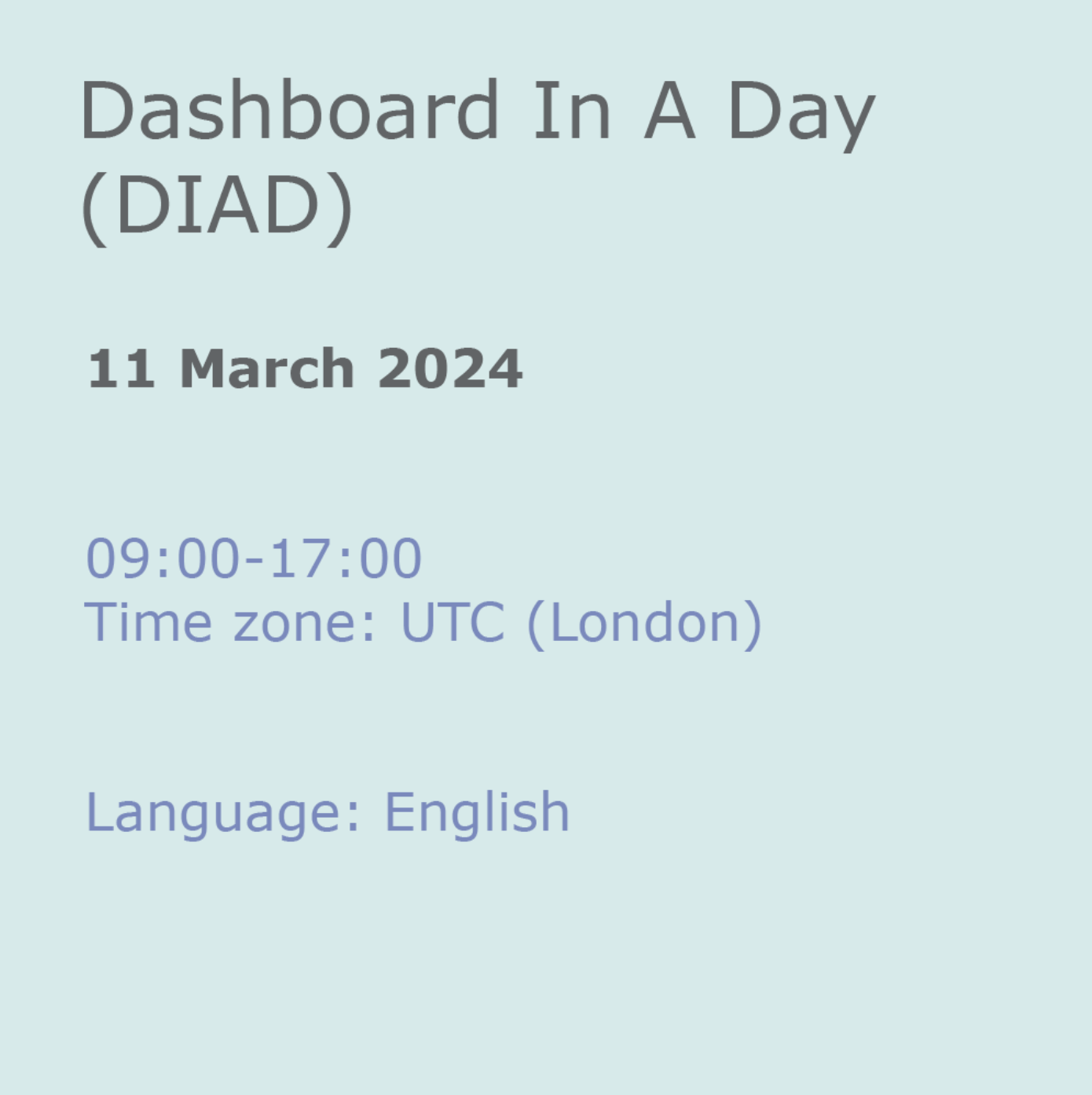
AZ-040T00 Automating Administration with Powershell
By Nexus Human
Duration 5 Days 30 CPD hours This course is intended for This course is intended for IT Professionals who are already experienced in general Windows Server, Windows client, Azure, and Microsoft 365 administration, and who want to learn more about using Windows PowerShell for administration. No prior experience with any version of PowerShell or any scripting language is assumed. This course is also suitable for IT Professionals already experienced in server administration, including Microsoft Exchange Server, Microsoft SharePoint Server, and Microsoft SQL Server. This course provides students with the fundamental knowledge and skills to use PowerShell for administering and automating administration of Windows servers. This course provides students the skills to identify and build the command they require to perform a specific task. In addition, students learn how to build scripts to accomplish advanced tasks such as automating repetitive tasks and generating reports. This course provides prerequisite skills supporting a broad range of Microsoft products, including Windows Server, Windows Client, Microsoft Azure, and Microsoft 365. In keeping with that goal, this course will not focus on any one of those products, although Windows Server, which is the common platform for all of those products, will serve as the example for the techniques this course teaches. Prerequisites Before attending this course, students must have: * -Experience with Windows networking technologies and implementation. * - Experience with Windows Server administration, maintenance, and troubleshooting. 1 - REVIEW WINDOWS POWERSHELL * Learn about Windows PowerShell * Get familiar with Windows PowerShell applications * Identify factors to install and use Windows PowerShell * Configure the Windows PowerShell console * Configure the Windows PowerShell Integrated Scripting Environment (ISE) * Use Visual Studio Code with PowerShell 2 - UNDERSTAND THE COMMAND SYNTAX IN WINDOWS POWERSHELL * Discover the structure of PowerShell cmdlets * Discover the parameters for using PowerShell cmdlets * Review the tab completion feature in PowerShell * Display the About files content in PowerShell 3 - FIND COMMANDS AND GET-HELP IN WINDOWS POWERSHELL * Define modules in PowerShell * Find cmdlets in PowerShell * Use command aliases in PowerShell * Use Show-Command and Get-Help in PowerShell * Interpret the help file contents and update the local help content in PowerShell 4 - MANAGE ACTIVE DIRECTORY DOMAIN SERVICES USING POWERSHELL CMDLETS * Manage user accounts in PowerShell * Manage groups and group memberships in PowerShell * Manage computer accounts in PowerShell * Manage organizational units and Active Directory objects in PowerShell 5 - MANAGE NETWORK SERVICE SETTINGS FOR WINDOWS DEVICES USING POWERSHELL CMDLETS * Manage IP addresses in PowerShell * Manage IP routing in PowerShell * Manage DNS clients in PowerShell * Manage Windows Firewall settings in PowerShell 6 - MANAGE WINDOWS SERVER SETTINGS USING POWERSHELL CMDLETS * Automate management tasks using the Group Policy management cmdlets * Manage server roles and services using PowerShell cmdlets * Manage Hyper-V Virtual Machines using PowerShell cmdlets * Manage Internet Information Services using PowerShell cmdlets 7 - MANAGE SETTINGS FOR A LOCAL WINDOWS MACHINE USING POWERSHELL CMDLETS * Manage Windows 10 using PowerShell * Manage permissions with PowerShell 8 - UNDERSTAND THE WINDOWS POWERSHELL PIPELINE * Review Windows PowerShell pipeline and its output * Discover object members in PowerShell * Control the formatting of pipeline output 9 - SELECT, SORT, AND MEASURE OBJECTS USING THE PIPELINE * Sort and group objects by property in the pipeline * Measure objects in the pipeline * Select a set of objects in the pipeline * Select object properties in the pipeline * Create and format calculated properties in the pipeline 10 - FILTER OBJECTS OUT OF THE PIPELINE * Learn about the comparison operators in PowerShell * Review basic filter syntax in the pipeline * Review advanced filter syntax in the pipeline * Optimize the filter performance in the pipeline 11 - ENUMERATE OBJECTS IN THE PIPELINE * Learn about enumerations in the pipeline * Review basic syntax to enumerate objects in the pipeline * Review advanced syntax to enumerate objects in the pipeline 12 - SEND AND PASS DATA AS OUTPUT FROM THE PIPELINE * Write pipeline data to a file * Convert pipeline objects to other forms of data representation in PowerShell * Control additional output options in PowerShell 13 - PASS PIPELINE OBJECTS * Pipeline parameter binding * Identify ByValue parameters * Pass data by using ByValue * Pass data by using ByPropertyName * Identify ByPropertyName parameters * Use manual parameters to override the pipeline * Use parenthetical commands * Expand property values 14 - CONNECT WITH DATA STORES USING POWERSHELL PROVIDERS * Define Windows PowerShell providers * Review the built-in providers in PowerShell * Access provider help in PowerShell 15 - USE POWERSHELL DRIVES IN POWERSHELL * Explain PowerShell drives in PowerShell * Use PowerShell drive cmdlets in PowerShell * Manage the file system in PowerShell * Manage the registry in PowerShell * Work with certificates in PowerShell * Work with other PowerShell drives in PowerShell 16 - REVIEW CIM AND WMI * Review architecture of CIM and WMI * Review repositories in CIM and WMI * Locate online class documentation by using CIM and WMI cmdlets 17 - QUERY CONFIGURATION INFORMATION BY USING CIM AND WMI * List local repository namespaces and classes by using CIM and WMI * Query instances by using commands and WMI Query Language * Connect to remote computers by using CIM and WMI cmdlets * Query repository classes from remote computers by using CIMSession objects 18 - QUERY AND MANIPULATE REPOSITORY OBJECTS BY USING CIM AND WMI METHODS * Discover methods of repository objects by using CIM and WMI * Locate class methods and documentation by using CIM and WMI * Invoke methods of repository objects by using CIM and WMI 19 - MANAGE VARIABLES IN WINDOWS POWERSHELL SCRIPTS * Define variables in Windows PowerShell scripts * Create variable names in Windows PowerShell scripts * Assign values and types to variables in Windows PowerShell scripts * Identify the methods and properties of variables in Windows PowerShell scripts * Use string variables and methods in Windows PowerShell scripts * Use date variables and methods in Windows PowerShell scripts 20 - WORK WITH ARRAYS AND HASH TABLES IN WINDOWS POWERSHELL SCRIPTS * Define an array in Windows PowerShell scripts * Work with array lists in Windows PowerShell scripts * Define hash tables in Windows PowerShell Scripts * Work with hash tables in Windows PowerShell scripts 21 - CREATE AND RUN SCRIPTS BY USING WINDOWS POWERSHELL * Review Windows PowerShell scripts * Modify scripts in the PowerShell Gallery * Create scripts using Windows PowerShell * Review the PowerShellGet module in Windows PowerShell * Run scripts and set the execution policy in Windows PowerShell * Review Windows PowerShell and AppLocker * Sign the scripts digitally in Windows PowerShell 22 - WORK WITH SCRIPTING CONSTRUCTS IN WINDOWS POWERSHELL * Review and use the ForEach loop in Windows PowerShell scripts * Review and use the If construct in Windows PowerShell scripts * Review and use the Switch construct in Windows PowerShell scripts * Review the For construct in Windows PowerShell scripts * Review other loop constructs in Windows PowerShell scripts * Review Break and Continue in Windows PowerShell scripts 23 - IMPORT DATA IN DIFFERENT FORMATS FOR USE IN SCRIPTS BY USING WINDOWS POWERSHELL CMDLETS * Use the Get-Content command in Windows PowerShell scripts * Use the Import-Csv cmdlet in Windows PowerShell scripts * Use the Import-Clixml cmdlet in Windows PowerShell scripts * Use the ConvertFrom-Json cmdlet in Windows PowerShell scripts 24 - USE METHODS TO ACCEPT USER INPUTS IN WINDOWS POWERSHELL SCRIPTS * Identify values that might change in Windows PowerShell scripts * Use the Read-Host cmdlet in Windows PowerShell scripts * Use the Get-Credential cmdlet in Windows PowerShell scripts * Use the Out-GridView cmdlet in Windows PowerShell scripts * Pass parameters to a Windows PowerShell script 25 - TROUBLESHOOT SCRIPTS AND HANDLE ERRORS IN WINDOWS POWERSHELL * Interpret error messages generated for Windows PowerShell commands * Add output to Windows PowerShell scripts * Use breakpoints in Windows PowerShell scripts * Interpret error actions for Windows PowerShell commands 26 - USE FUNCTIONS AND MODULES IN WINDOWS POWERSHELL SCRIPTS * Review functions in Windows PowerShell scripts * Use variable scope in Windows PowerShell scripts * Create modules in Windows PowerShell scripts * Use the dot sourcing feature in Windows PowerShell 27 - MANAGE SINGLE AND MULTIPLE COMPUTERS BY USING WINDOWS POWERSHELL REMOTING * Review the remoting feature of Windows PowerShell * Compare remoting with remote connectivity * Review the remoting security feature of Windows PowerShell * Enable remoting by using Windows PowerShell * Use one-to-one remoting by using Windows PowerShell * Use one-to-many remoting by using Windows PowerShell * Compare remoting output with local output 28 - USE ADVANCED WINDOWS POWERSHELL REMOTING TECHNIQUES * Review common remoting techniques of Windows PowerShell * Send parameters to remote computers in Windows PowerShell * Set access protection to variables, aliases, and functions by using the scope modifier * Enable multi-hop remoting in Windows PowerShell 29 - MANAGE PERSISTENT CONNECTIONS TO REMOTE COMPUTERS BY USING WINDOWS POWERSHELL SESSIONS * Review persistent connections in Windows PowerShell * Create and manage persistent PSSessions by using Windows PowerShell * Disconnect PSSessions by using Windows PowerShell * Review the feature of implicit remoting in Windows PowerShell 30 - REVIEW AZURE POWERSHELL MODULE * Review Azure PowerShell * Review the benefits of the Azure PowerShell module * Install the Azure PowerShell module * Migrate Azure PowerShell from AzureRM to Azure * Review Microsoft Azure Active Directory module for Windows PowerShell and Azure Active Directory PowerShell for Graph modules 31 - REVIEW THE FEATURES AND TOOLS FOR AZURE CLOUD SHELL * Review the characteristics of Azure Cloud Shell * Review the features and tools of Azure Cloud Shell * Configure and experiment with Azure Cloud Shell 32 - MANAGE AZURE RESOURCES WITH WINDOWS POWERSHELL * Create a new Azure virtual machine by using Windows PowerShell commands * Manage Azure virtual machines by using Windows PowerShell commands * Manage Azure related storage by using Azure PowerShell * Manage Azure subscriptions by using Azure PowerShell 33 - MANAGE USERS, GROUPS, AND LICENSES IN MICROSOFT ENTRA ID BY USING WINDOWS POWERSHELL * Review benefits to manage Microsoft 365 services by using Windows PowerShell * Connect to the Microsoft 365 tenant by using Windows PowerShell * Manage users in Microsoft 365 by using Windows PowerShell * Manage groups in Microsoft 365 by using Windows PowerShell * Manage roles in Microsoft 365 by using Windows PowerShell * Manage licenses in Microsoft 365 by using Windows PowerShell 34 - MANAGE EXCHANGE ONLINE BY USING WINDOWS POWERSHELL * Connect to Exchange Online by using Windows PowerShell * Manage mailboxes in Exchange Online by using Windows PowerShell * Manage resources in Exchange Online by using Windows PowerShell * Manage admin roles in Exchange Online by using Windows PowerShell 35 - MANAGE SHAREPOINT ONLINE BY USING WINDOWS POWERSHELL * Install and connect to SharePoint Online Management Shell by using Windows PowerShell * Manage SharePoint Online users and groups by using Windows PowerShell * Manage SharePoint sites by using Windows PowerShell * Manage SharePoint Online external user sharing by using Windows PowerShell 36 - MANAGE MICROSOFT TEAMS BY USING WINDOWS POWERSHELL * Review Microsoft Teams PowerShell module * Install the Microsoft Teams PowerShell module * Manage teams with Microsoft Teams PowerShell module 37 - CREATE AND MANAGE BACKGROUND JOBS USING WINDOWS POWERSHELL * Define the types of background jobs in Windows PowerShell * Start remote jobs and CIM/WMI jobs in Windows PowerShell * Monitor jobs in Windows PowerShell * Retrieve results for running jobs in Windows PowerShell 38 - CREATE AND MANAGE SCHEDULED JOBS USING WINDOWS POWERSHELL * Create and run Windows PowerShell scripts as scheduled tasks * Define scheduled jobs in Windows PowerShell * Create job option and job trigger objects in Windows PowerShell * Create and register a scheduled job in Windows PowerShell * Retrieve the results from a scheduled job in Windows PowerShell

This 18 weeks Virtual Airline Cabin Crew course delivered via Zoom. Lessons scheduled for once a week, evenings from 6:30pm to 9pm. 98% Employment rate after completion of the course. -------------------------------------------------------------------------------- Virtual Airline Cabin Crew which is also known as Air Hostess, Flight Attendant and Stewardess course – Join your lesson from wherever you are. This intensive 18 weeks Virtual Airline Cabin Crew course designed for candidates who wish to: Travel the world and be paid for it Work in a friendly, collaborative atmosphere, 5000 metres above the sea level Build a global network This glamourous and exciting job requires lots of training and energy. Behind the beautiful smile of each flight attendant, stands a highly trained and skilled person who can deal with unforeseen situations on board. 98% Employment rate after completion of the course. How will you learn? Apart of our traditional class-based tuition, we also offer Virtual Learning courses. On our Virtual (live stream via Zoom) lessons, we provide the same quality of tuition as in the classroom. You only need a laptop, PC or tablet with either built in (or external) camera and microphone. The virtual platform is very interactive with a sense of real classroom at the Academy. You will study from the comfort of your own home and communicate with your tutor and classmates via video chat (by using your phone or computer camera) and you will receive outstanding tuition, qualification, and certification. We provide A-Z guidance starting from before and after the course. Your tutor will guide you through the online course to graduation which you will be welcome to attend. What a joy it would be to meet your tutor and classmates in real life!! You will have: According to the timetable- 1 lesson per week for 18 consecutive weeks. Exams and final exam based on which the certificate will be issued. On successful completion you will hold: Airline Cabin Crew certificate in Current Airline Training Standards and Equipment. Individual support on the journey from the course to a job placement Receive constant updates on recruitment and news from Aviation the world We will enhance your CV Full support on your job application process Gain an insight into the airline selection process and final one-to-one interview What is Flight Attendant? Flight attendant/Airline Cabin Crew/Stewardess/Air Hostess are the most visible, glamorous jobs of all airline employees. A Flight Attendant is someone whose primary duty is to ensure the safety and comfort of passengers during a flight. They are members of an aircrew team , who operate a commercial, business or even military aircraft while travelling domestically or internationally. Flight Attendant benefits: * Getting paid for travelling the world * Lifestyle * Flexible Work Schedules * Meeting Interesting People * Free Food & Accommodation * Excellent Compensation * The uniforms * Working Environment How to become successful Flight Attendant job candidate? [https://waterlooacademy.co.uk/airline-cabin-crew-course-career-progression-with-london-waterloo-academy/]Our Aviation Team understands each candidate who wish to become Airline Cabin Crew or start a career in Aviation. Airline companies look for individuals who share their values and can act as ambassadors for the company’s brand. Cabin Crew are the face of the airline company which means they deliver a fantastic service that makes airline world famous. Airline companies prefer candidates with knowledge of Cabin Crew role. Airline companies have selection day or online tests as a first stage of recruitment, after which, they will take a closer look at applicants CV, skills and experience. If you completed Airline Cabin Crew course, your application will stand out and you can get an offer from the first round. Student – Cabin Crew Flying Support Group As a market leading Airline Cabin Crew Training Company with a wealth of experience in Aviation and recruitment, we constantly upgrading our course and going extra nautical mile to guide and support all our students to ensure they can reach their goals. Graduates who are already flying, offer their full support to us and new students. They share an insight of the airline they already fly with, and help new students through the process of joining them at that airline. It gives a flying start to a career to new learners. Why London Waterloo Academy? [https://waterlooacademy.co.uk/airline-cabin-crew-course-career-progression-with-london-waterloo-academy/] * Top Airline Cabin Crew course provider in London * 98% Employment rate after completion of the course * With years of experience in Airline Cabin Crew industry, London Waterloo Academy has been recognised by major TV, radio channels who have invited our Aviation Team for expert advice or interview. * We are recognised by major airline companies in Europe and overseas who have approached London Waterloo Academy to deliver internal cabin crew training, corporate training and to recruit our graduates as a result of their high qualification standards and knowledge. * Our graduates are now flying with Etihad, Saudi Air, Hainan Airlines, Small Planet, British Airways, Qatar, EasyJet, Thomas Cook, Ryanair, Cubana de Aviación, Air France,Titan, Norwegian B737 Short Haul and many more. * The vast global experience of our instructors * This course has been developed in accordance with EASA PART-CC Working together – Starting a new career isn’t easy and often it can seem like a lonely and impossible process. Our Aviation Department stays behind each learner, supporting every step of the way, we give you all the tools, skills and assistance you need to succeed. Our success, built on the success of our students and a long list of graduates with successful stories. Course Entry Requirements: English Language at B2 (CEFR) level or above. There are no other special requirements for this Airline Cabin Crew course. We will teach you from scratch and support after the course when applying for the job. This course has been developed for all candidates, independent of their background, wishing to start a new career. Dates (choose one for your course): 14 March 2024 – 11 July 2024, Thursday classes 10 June 2024 – 7 October 2024, Monday classes 17 September 2024 – 14 January 2025, Tuesday classes 18 November 2024 – 17 March 2025, Monday classes Course duration – 18 weeks Classes – once a week Lesson Time – 6:30pm to 9pm – GMT (London time) Course fee – £529 (we offer flexible payment plan and accept weekly instalments) Registration fee – £300 (includes: examination, Airline Cabin Crew certificate in Current Airline Training Standards and Equipment)

Advanced Data Modelling and Shaping (MSIAD)
By Online Productivity Training
OVERVIEW Prerequisites—DIAD training or equivalent working experience This one-day course will cover using Power BI Desktop to import and shape data from a variety of sources. It will also walk through Power BI capabilities you can use to enhance the data model for your business users. The course covers key aspects of how to create a great data model to meet your business needs, various features in Power BI used to enhance data models so you can build great reports, and an introduction to DAX to create calculations. After completing this training, the attendees should be able to import data from a variety of data sources into Power BI, shape the data, create the data model, and write DAX functions to the Power BI model. COURSE BENEFITS: * Understand the Power BI Desktop data model, its components and most effective schemas * Describe concepts of calculated columns and measures * Create queries using M * Create calculations with DAX * Understand the use of functions * Create and optimize a data model * Understand the consequences of data model design decisions WHO IS THE COURSE FOR? * Power BI report developers who wish to improve the structure of their data models * Power BI report developers who wish to use advanced features like parameters and M coding in Power Query * Power BI practitioners who wish to optimise their models more effectively * Attendees wishing to prepare thoroughly for the DAX In A Day course COURSE OUTLINE Module 1 Getting And Shaping The Data * Understand what is meant by data model in the context of Power BI * Understand the consequences of data model design decisions * Understand consequences of Power BI’s data type handling * Understand data connection options Module 2 Basic Data Modelling * Understand basic data modelling * Understand basic data model types * Explore dimension tables and fact tables * Explore data connections Module 3 Getting Started With M (Power Query Language) * Get introduced to M * Understand key components and syntax Module 4 Understanding Logic Operators * Understand Transformations * Understand Join operation Module 5 Introduction To DAX * Get introduced to DAX and how can it be used * Understand working with parameters and DAX (lab combining the previous module) Module 6 Working With Functions - DAX CALCULATE And More * Understand working with functions * Understand the basics of the CALCULATE formula Module 7 Modelling With Power BI & DAX Best Practice * Gain familiarity with basic data modelling for business scenarios * Learn some best practices for working with Power BI
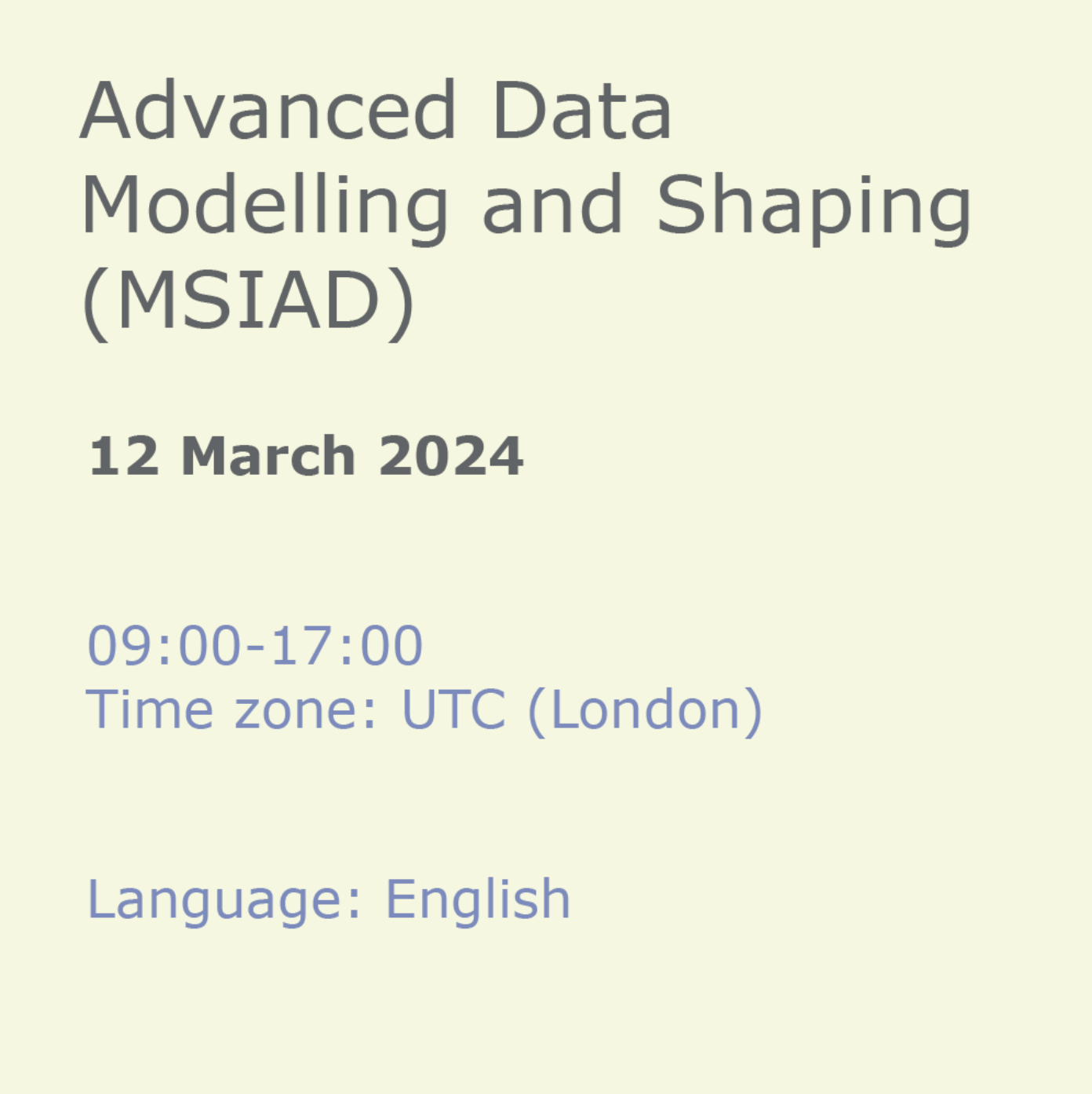
Couples Therapy: Is Narcissism the problem?
By Human Givens College
Additional specialist online training for anyone working with couples or helping with relationship issues… -------------------------------------------------------------------------------- * Accredited CPD: 4 hours * Length: 8.45am–1.00pm (GMT) -------------------------------------------------------------------------------- Live training delivered online – Join Jennifer Broadley on Tuesday 9th July 24 for another jam-packed session live online via Zoom. You will have plenty of opportunities to ask questions. Simply book your place and we will send you email confirmation – your Zoom link will be sent the day before the event. BONUS RECORDING – the training is recorded, in case anyone experiences technical difficulties, so you will also get a recording for 2 weeks afterwards to maximise your learning. Can’t make this date, then please register your interest and we’ll let you know as soon as another date is available. This additional online training session gives us time to look in more depth at narcissism and what a relationship with a narcissist might look like In most cases, applying the skills and techniques learned in the Couples Therapy Online Masterclass [https://www.humangivens.com/college/couples-therapy-a-practical-masterclass-live-online-training/] is all that’s needed to help a couple move forward in their relationship. But sometimes additional knowledge is needed, as in the case of relationships where narcissism is a suspected factor, to help a therapist assess more quickly and meaningfully the relationship dynamic and specific challenges involved, thus allowing them to help the couple more effectively to find a constructive and compassionate way forward and out of their current difficulties. WHY TAKE THIS COURSE The term ‘narcissist’ is often bandied about and narcissism is frequently covered in the media – but is this language over-used or misused? It’s great that awareness is being raised generally about narcissism and the impacts it can have on a relationship, but it’s important to be well informed. As a result of this increased awareness, more people are seeking information and answers to their own experiences, as well as about the causes of their own relationship difficulties and what they can do about them. As part of that process they may well seek some counselling or therapy so it’s important that, as therapists, our knowledge, skillset and stories are as up-to-date and relevant as possible to best serve our clients. If you already work with couples, in your private practice or employed role, and you want some more detailed insight into narcissism and how to spot it, as well as some of the additional relationship challenges it brings, this live online training is for you.. > Jennifer gave a very informative response to my specific request for > information relating to narcissism > > PAULINE, THERAPIST ATTENDING JENNIFER'S 'COUPLES THERAPY' COURSE WHAT WILL YOU LEARN * What is a narcissistic personality disorder (NPD) – and what are the criteria for clinical diagnosis * What specific unkind or manipulative behaviours in relationships can be classed as narcissism – and when should we really not use that term * Why the reports of narcissistic emotional abuse in relationships are significantly on the increase – and how (or whether) this parallels family, relationship and societal changes * If it’s not narcissism, what else could be causing the dysfunctional relationship pattern? * The truths and myths of the nature vs nurture debate in relation to NPD * How to spot narcissism when both partners are in your therapy room * How to spot NPD when only one partner is in your therapy room * Why it’s usually the co-dependant partner, rather than the one with narcissistic personality traits, that instigates therapy * How to support an abused partner to exit a narcissistic relationship – OR to remain in it if he/she won’t or can’t leave * How to identify which needs are not being met for one or both partners of a couple – and strategies to quickly change that * Tools and checklists to keep your clients emotionally and physically safe as you support a rise in their self-esteem, self-compassion and emotional needs being met more healthily * The common language (media and social media) for NPD-related behaviours * How to raise children (separately or together) when one parent has NPD – the critical Do’s and Don’ts * Additional resources to steer your clients towards – plus recommended reading for you as a therapist * And more… You will also have plenty of opportunities to ask questions and benefit from those asked by other people. -------------------------------------------------------------------------------- Who is this course suitable for? * Anyone who has previously attended our Couples masterclass 1-day workshop (live or in person). * Anyone working with couples, perhaps as a relationship counsellor or through couples therapy, who would like a better understanding of narcissism and NPD, and ideas for helping couples deal with the challenges these bring. -------------------------------------------------------------------------------- PLEASE NOTE This course is not a substitute for therapy.

AS YOU DELIVER THIS INFORMATION, YOU ARE COACHED TO IMPROVE YOUR PUBLIC-SPEAKING STYLE IN THESE (AND A FEW OTHER) AREAS: BODY LANGUAGE, POSTURE, WORD CHOICE, CONFIDENCE, EYE CONTACT, VERBAL TICS/FILLER WORDS, AND VOLUME. You will be coached to overhaul your content and visual aids (frequently PowerPoint) used during the presentation by: stating your purpose clearly, reducing the amount of text on slides, making messages more user-friendly, and choosing best graphics to support message. Attendees Will Be Able To: * Increase ability to motivate the audience by delivering organized and engaging presentations; * Gain more efficiency by crafting carefully-worded, streamlined messages, free of verbal tics and filler words; * Increase enthusiasm through focus on body language and stage presence; and * Convince listeners with strong evidence presented in speech and visual aids. Online Format—Advanced Presentation Skills is a 4-hour interactive virtual class for up to six people. REGISTER FOR THIS CLASS AND YOU WILL BE SENT ONLINE LOGIN INSTRUCTIONS PRIOR TO THE CLASS DATE. -------------------------------------------------------------------------------- The Diversity Sensitivity & Awareness workshop was excellent. It provided a unique approach to addressing the topic. The session was interactive, interesting and very informative, leaving participants with a greater understanding of the merits of diversity and an inspiration to continue to broaden that knowledge base. Sandra Hess Moll, Director of Employment Services / Affirmative Action CoordinatorMcHenry County College
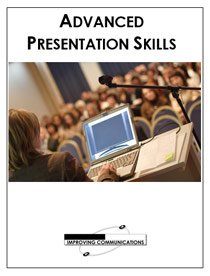
Programming and Data Wrangling with VBA and Excel
By Nexus Human
Duration 3 Days 18 CPD hours This course is intended for This course is primarily designed for students who want to gain the skills necessary to use VBA to automate tasks in Excel such as collecting data from external sources, cleaning, and manipulating data. The target student may also want to learn how to create custom worksheet functions to streamline worksheet formulas and make complex worksheets easier to support, maintain, and understand. Overview In this course, you will develop and deploy VBA modules to solve business problems. You will: Identify general components of VBA and their appropriate use in solving business solutions. Record VBA macros to automate repetitive tasks. Use reference tools built into Excel to get help on VBA programming language and objects used in the Excel VBA environment. Write VBA code to create a custom worksheet function. Eliminate, avoid, or handle errors in VBA code, and optimize its performance. Control how and when macros run. Develop UserForm objects to create custom dialog boxes and windows. Use VBA to read and write data from local files and cloud services. Use VBA to clean and transform data. Run programs and commands outside of Excel and share VBA projects with other users VBA (Visual Basic for Applications) enables you to enhance and extend the capabilities of Microsoft© Excel© and other applications in the Microsoft© Office application suite. You can use VBA to perform tasks that would be difficult or impossible to do using only worksheet functions, and you can automate a wide range of tasks involving the collection, processing, analysis, and visualization of data. This course will give you a good foundation for understanding, creating, and using VBA in your own Excel workbooks, show you how to work with data across different applications, and how to package the macros and functions you create so you can back them up, move them to other computers, and share them with other users Prerequisites To ensure your success in this course, you should be an experienced Excel user who is comfortable creating and working with Excel workbooks, including tasks such as entering worksheet formulas, using absolute and relative addressing, formatting cells, and creating pivot tables and charts. This level of skill could be acquired by taking the Microsoft Excel for Office 365? (Desktop or Online) courses, Parts 1, 2, and 3 1 - USING VBA TO SOLVE BUSINESS PROBLEMS * Topic A: Use Macros to Automate Tasks in Excel * Topic B: Identify Components of Macro-Enabled Workbooks * Topic C: Configure the Excel VBA Environment 2 - AUTOMATING REPETITIVE TASKS * Topic A: Use the Macro Recorder to Create a VBA Macro * Topic B: Record a Macro with Relative Addressing * Topic C: Delete Macros and Modules * Topic D: Identify Strategies for Using the Macro Recorder 3 - GETTING HELP ON VBA * Topic A: Use VBA Help * Topic B: Use the Object Browser to Discover Objects You Can Use in VBA * Topic C: Use the Immediate Window to Explore Object Properties and Methods 4 - CREATING CUSTOM WORKSHEET FUNCTIONS * Topic A: Create a Custom Function * Topic B: Make Decisions in Code * Topic C: Work with Variables * Topic D: Perform Repetitive Tasks 5 - IMPROVING YOUR VBA CODE * Topic A: Debug VBA Errors * Topic B: Deal with Errors * Topic C: Improve Macro Performance 6 - CONTROLLING HOW AND WHEN MACROS RUN * Topic A: Prompt the User for Information * Topic B: Configure Macros to Run Automatically 7 - DEVELOPING CUSTOM FORMS * Topic A: Display a Custom Dialog Box * Topic B: Program Form Events 8 - USING VBA TO WORK WITH FILES * Topic A: Use VBA to Get File and Directory Structure * Topic B: Use VBA to Read Text Files * Topic C: Use VBA to Write Text Files 9 - USING VBA TO CLEAN AND TRANSFORM DATA * Topic A: Automate Power Query * Topic B: Transform Data Using VBA and Workbook Functions * Topic C: Use Regular Expressions * Topic D: Manage Errors in Data 10 - EXTENDING THE PROGRAMMING ENVIRONMENT BEYOND THE WORKBOOK * Topic A: Run Other Programs and Commands * Topic B: Share Your VBA Projects

Spanish Conversational Club!
By Spanglish Languages and Culture
Please read the full description! Spanish Conversational Club. Club de conversación en ESPAÑOL How does it work? The Spanglish club is for all people wanting to improve their Spanish outside of a class room. Depending on numbers, there are going to be groups of max 6 people, the group will be Beginners (A2), Intermediate and Advance. Each group will have a Spanish native speaker who can help you with your Spanish :) We will first meet our table amig@s and socialise, then we will make a fun and interesting activity for you to have a better Spanish speaking experience. Please book only if you are 100% sure to attend as there will be other Spanglishers waiting for you. Where? Time? Royal Festival Hall Riverside Bar (inside) Southbank Centre, Belvedere Rd, London SE1 8XX 19:30 to 21:00 Note: We will be at the second floor inside front of the Riverside Bar. Although, this might change depending on tables’ availability. Please look for Spanglish Flag/t-shirt or simply call us +447870776718, this is a public space, we don't have a private room. Why should I come? You should come if you want to be immersed in a Spanish conversation with native speakers for 90 mins and more! You should also come if you want to make new friends and learn about different cultures at the same time. Can we have a drink during the session? Of course, it is all about feeling comfortable and we all know that a drink help us with fluency, there is a coffee shop and a bar at the center. Can I suggest topics or just make an open suggestion? Of course, just bring your suggestions to the session or send us an email. Your event planner will ensure your suggestion has the right execution. We are here to help and provide you guys with the best environment possible for you to have fun and improve your Spanish speaking. Note: This event is not suggested for beginners A1 Zero Spanish learners. Please get in touch if you need some lessons. Suggestions or Qs Just drop me a WhatsApp, message or email. Our events are advertised on different platforms. For this event we expect around 12 people. Whatsapp [https://wa.me/message/VHD2GRUCYYBDP1], Calls or MSNs +447870776718 Instagram and Facebook as @spanglishlc [https://www.instagram.com/spanglishlc/] We have more events and great teachers to enhance your learning, check all our events [https://www.spanglish-lc.com/events] and teachers. [https://www.spanglish-lc.com/learning]

inGenius Memory
By inGeniusly
If you have the desire to memorise anything incredibly quickly, and retain it for as long as you need, this course is for you! In a fun, dynamic way, where we purposefully combine different teaching approaches to get you to a level of mastery in the shortest possible time, we will teach you the ins and outs of memory. You will be amazed by how powerful your own brain can be!

Educators matching " Language"
Show all 3809Search By Location
- Language Courses in London
- Language Courses in Birmingham
- Language Courses in Glasgow
- Language Courses in Liverpool
- Language Courses in Bristol
- Language Courses in Manchester
- Language Courses in Sheffield
- Language Courses in Leeds
- Language Courses in Edinburgh
- Language Courses in Leicester
- Language Courses in Coventry
- Language Courses in Bradford
- Language Courses in Cardiff
- Language Courses in Belfast
- Language Courses in Nottingham










