2445 Courses
The Simplest Guide™ to Project Management and PMI-PMP Certification Exam
By Packt
Our up-to-date course covers the latest PMBOK 6, 7, and Agile updates, providing a simplified guide to project management. Learn the framework, processes, and knowledge areas, and see how they work together to manage projects and stakeholders. It is perfect for those seeking to efficiently manage projects and pass the PMP exam.
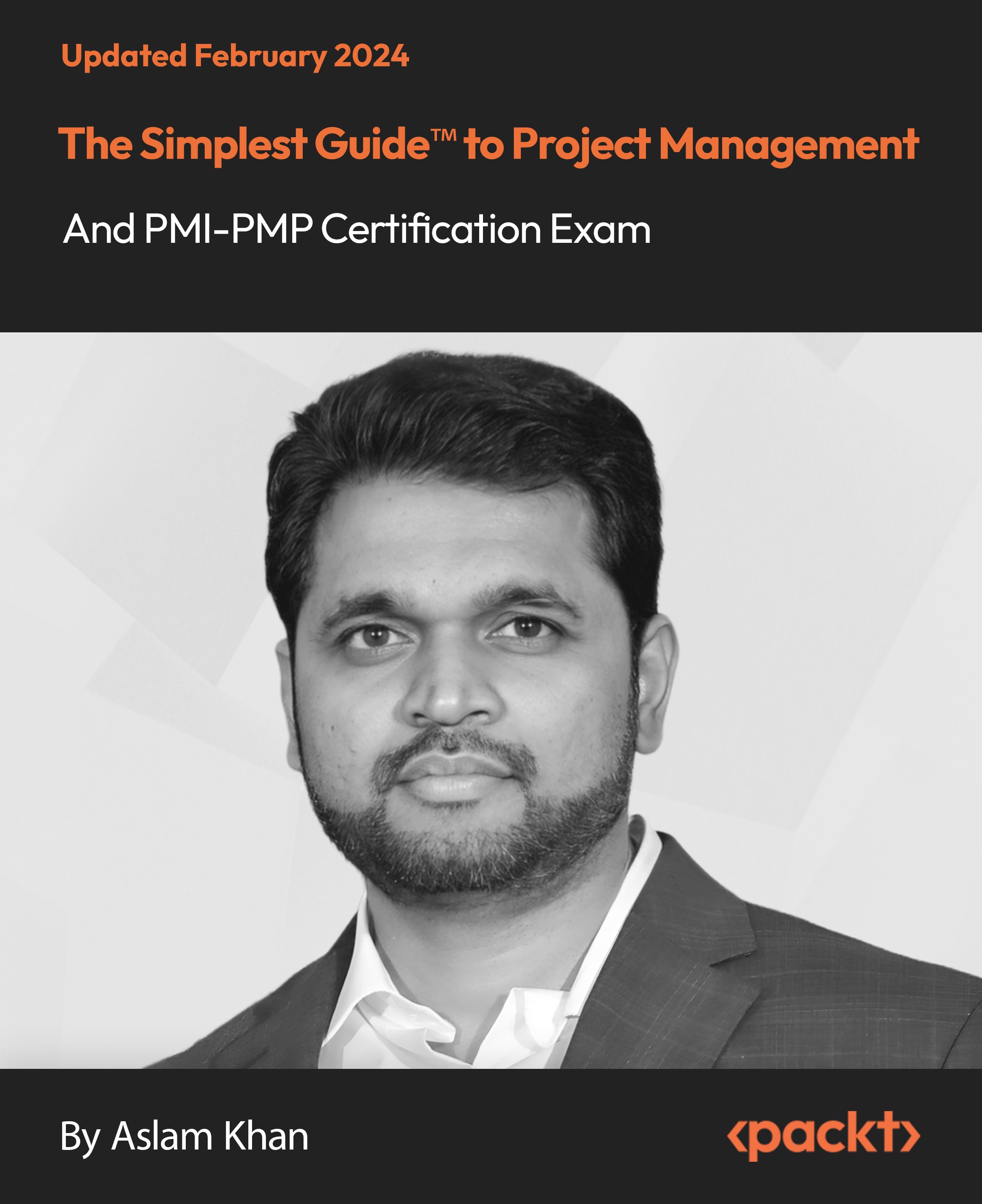
VMware NSX Advanced Load Balancer: Web Application Firewall Security [V22.x]
By Nexus Human
Duration 3 Days 18 CPD hours This course is intended for Experienced system administrators and network administrators Overview By the end of the course, you should be able to meet the following objectives: Describe the NSX Advanced Load Balancer architecture, components, and main functions Explain the key features and benefits of NSX Advanced Load Balancer Explain and configure local load-balancing constructs such as virtual services, pools, health monitors, and related components Recognize web application breaches and threats Recognize multiple attack vectors such as web scraping, Layer 7 Denial of Service, brute force, and code injections Explain the components of NSX Advanced Load Balancer WAF that build a security pipeline to protect a web application from being attacked Describe how to configure the NSX Advanced Load Balancer WAF components Describe an NSX Advanced Load Balancer WAF operational task such as setting up an application with WAF, tuning the WAF Policy, and working with logs and analytics Explain the NSX Advanced Load Balancer WAF best practices for on-boarding a web application; configuring WAF settings for effective application security Explain how to size the NSX Advanced Load Balancer WAF data plane Explain the WAF Application learning feature, configuration of Application learning, Virtual Patching concepts, common caveats, and troubleshooting while deploying in any environment Recognize NSX Advanced Load Balancer Cloud Services that include threat Intelligence services Describe the Threat Intelligence service provided by NSX Advanced Load Balancer WAF and how the NSX Advanced Load Balancer WAF Threat Intelligence service receives live security threat feed for multiple attack vectors from Cloud Services (formerly Avi Pulse) Describe the NSX Advanced Load Balancer DataScript capabilities for detecting and defending against advance and zero-day attacks. Discuss the relevant NSX Advanced Load Balancer WAF logs and perform basic troubleshooting of applications that are protected by NSX Advanced Load Balancer WAF Explain the NSX Advanced Load Balancer WAF capability to protect Personally Identifiable Information (PII) This three-day course provides comprehensive training to install, configure, and manage a VMware NSX Advanced Load Balancer Web Application Firewall (WAF) solution. This course covers key NSX Advanced Load Balancer WAF features and functionality offered in the NSX Advanced Load Balancer 22.1.3 release for web security and application attack protection. Features include security pipeline, application learning, policy tuning, false positive mitigation, virtual patching, threat intelligence, troubleshooting, logs, analytics, and solution monitoring. Hands-on labs provide access to an NSX Advanced Load Balancer environment to reinforce the skills and concepts presented in the course. COURSE INTRODUCTION * Introduction and course logistics * Course objectives INTRODUCTION TO NSX ADVANCED LOAD BALANCER * Illustrate NSX Advanced Load Balancer * Explain NSX Advanced Load Balancer architecture and components * Describe control plane clustering and high availability * Describe data plane high availability mode * Understand the common terminologies used with NSX Advanced Load Balancer * Explain the NSX Advanced Load Balancer service elements * Explain virtual service components and how to configure a virtual service * Explain application profiles and network profiles * Explain the pool configuration options and how to configure a pool * Explain the available load-balancing algorithms * Explain and configure SSL profiles and certificates * Explain cloud connectors and cloud connector integration modes * Explain multiple health monitor types * Understand client logs INTRODUCTION TO APPLICATION SECURITY * Understand web application security breaches and the implication of breaches * Explain common terminologies related to Web Application Security * Understand the different teams involved to secure applications ATTACKING WEB APPLICATIONS * Understand the various web application security testing methodologies * Understand the OWASP Top 10 vulnerabilities * Understand the tools to generate a web application attack * Describe a few types of web application attacks TYPES OF TRANSPORT * Understand different web traffic transport modes * Describe web traffic and API traffic NSX ADVANCED LOAD BALANCER WAF COMPONENTS * Understand the core design principles of NSX Advanced Load Balancer WAF * Describe the NSX Advanced Load Balancer WAF components that build the WAF security pipeline * Understand the NSX Advanced Load Balancer WAF configuration objects NSX ADVANCED LOAD BALANCER WAF OPERATIONS * Examine how to set up an application with WAF * Describe considerations for the WAF policy * Work with WAF logs and analytics * Describe WAF policy tuning * Describe the options available to remediate false positive mitigation NSX ADVANCED LOAD BALANCER WAF BEST PRACTICES * Describe technical and application considerations for onboarding an application front ended by WAF * Describe best practices to remediate false positive mitigation. * Describe how to manage a response from a back-end application server and client upload to the application server * Describe the consideration for setting the rigidity of a WAF signature rule set * Describe the options available to identify client traffic NSX ADVANCED LOAD BALANCER WAF SIZING * Understand how to do WAF data plane sizing in Greenfield and Brownfield deployments NSX ADVANCED LOAD BALANCER WAF CUSTOM RULES * Understand WAF custom rules * Describe the need and recommendation for custom rules * Describe ModSecurity rules * Understand the ModSecurity rule structure and explain how to construct the rule * Analyze a sample custom rule for the use-case scenario for in-depth understanding of a custom rule NSX ADVANCED LOAD BALANCER WAF APPLICATION LEARNING * Understand the significance of Application Learning * Explain the Positive Security Model architecture * Describe the WAF multifaceted Application Learning technique to build an application model for creating positive security rules * Describe how to view the data that is learned by the Application learning module * Describe the WAF Virtual Patching technique to construct a WAF policy from Dynamic Application Security Testing (DAST) scanner results * Understand the conditions for sharing WAF Learning Data and PSM Group in WAF Policy. MALWARE PROTECTION THROUGH ICAP IN NSX ADVANCED LOAD BALANCER * Understand Malicious File Upload Protection and ICAP workflow * Describe ICAP configuration and log analytics NSX ADVANCED LOAD BALANCER IP REPUTATION * Understand IP Reputation concepts and their integration with NSX Advanced Load Balancer * Describe IP Reputation configuration, log analytics, and troubleshooting DATASCRIPT FOR APPLICATION SECURITY * Describe DataScript events and reference * Describe application security using DataScript * Explain how to troubleshoot DataScript issues RATE LIMITING AND DOS * Describe and configure the NSX Advanced Load Balancer rate limiter technique * Describe protection from denial of service (DoS) attacks and distributed DoS (DDoS) attacks in NSX Advanced Load Balancer * Explain the Service Engine general advice and guidance for DDOS BOT MANAGEMENT * Understand Bots * Describe the Bot Management mechanism in NSX Advanced Load Balancer * Describe how to configure NSX Advanced Load Balancer Bot Management MANAGING PERSONALLY IDENTIFIABLE INFORMATION IN NSX ADVANCED LOAD BALANCER * Understand Personally Identifiable Information (PII) * Understand the scope of managing PII in NSX Advanced Load Balancer * Describe how to configure the hidden PII in NSX Advanced Load Balancer logs using profiles and WAF rules. THREAT INTELLIGENCE * Introduce the Threat Intelligence service * Describe the Threat Intelligence live security threat feed for multiple attack vectors * Describe how to configure Threat Intelligence in NSX Advanced Load Balancer APPLICATION PROGRAMMING INTERFACE SECURITY * Define Application Programming Interface (API) Security * Understand API authentication and authorization using virtual service authentication mechanisms used for a virtual service such as LDAP, SAML, JSON Web Token, and OAUTH * Understand API Rate Limiting in NSX Advanced Load Balancer * Understand the NSX Advanced Load Balancer WAF Protection for API ADDITIONAL COURSE DETAILS: Notes Delivery by TDSynex, Exit Certified and New Horizons an VMware Authorised Training Centre (VATC) Nexus Humans VMware NSX Advanced Load Balancer: Web Application Firewall Security [V22.x] training program is a workshop that presents an invigorating mix of sessions, lessons, and masterclasses meticulously crafted to propel your learning expedition forward. This immersive bootcamp-style experience boasts interactive lectures, hands-on labs, and collaborative hackathons, all strategically designed to fortify fundamental concepts. Guided by seasoned coaches, each session offers priceless insights and practical skills crucial for honing your expertise. Whether you're stepping into the realm of professional skills or a seasoned professional, this comprehensive course ensures you're equipped with the knowledge and prowess necessary for success. While we feel this is the best course for the VMware NSX Advanced Load Balancer: Web Application Firewall Security [V22.x] course and one of our Top 10 we encourage you to read the course outline to make sure it is the right content for you. Additionally, private sessions, closed classes or dedicated events are available both live online and at our training centres in Dublin and London, as well as at your offices anywhere in the UK, Ireland or across EMEA.
![VMware NSX Advanced Load Balancer: Web Application Firewall Security [V22.x]](https://cademy-images.b-cdn.net/9dd9d42b-e7b9-4598-8d01-a30d0144ae51/4c81f130-71bf-4635-b7c6-375aff235529/original.png?width=3840)
55319 HTML5 and CSS
By Nexus Human
Duration 5 Days 30 CPD hours This course is intended for This class is targeted towards the professional developer new to HTML, self-taught HTML developers, graphics designers and those new to HTML development. Overview After completing this course, you will be able to: Create HTML5 compliant web pages. Test and validate HTML and CSS code. Create CSS for style pages. Work with experimental vendor prefixes. Work with fonts and CSS font effects. Work with color and color tools. Layout pages and content using DIVs, iFrames and Tables. Add and format images and CSS sprites. Create HTML5 forms. Embed and manage video and audio content. This course is an in-depth hands-on study of HTML5, CSS3 and modern web and mobile development. The course includes detailed hands-on labs and Q&A labs. The labs include multiple projects, including one beginning to end web site.This material updates and replaces course Microsoft course 20480 which was previously published under the title Programming in HTML5 with JavaScript and CSS3. MODULE 1: A BRIEF HISTORY OF HTML AND THE WEB * Welcome! * History * Details, Details, Details? * The Life of a Web Page * HTTP Status Codes Definitions * Most Important Things to Know as a Web Developer MODULE 2: CORE HTML ELEMENTS * HTML and CSS Editors * Text, Spaces and Tabs * Working with Tags * Attributes * Comments * Non-Standard Tags * Every Page Includes? * File Extensions * Core Page Elements * Nesting * Testing HTML * HTML and Text MODULE 3: CASCADING STYLE SHEETS * Before CSS * With CSS * Cascading Style Sheets (CSS) * Adding CSS to a Page * Order of CSS Processing * Experimental Vendor Prefixes * CSS Units * The CSS Box Mode MODULE 4: FONTS AND TEXT * Fonts * CSS for Text * CSS Text Ticks! * Working with Lists * Upgrading and to Windows 7 MODULE 5: COLORS AND BACKGROUNDS * Specifying Colors * Applying Colors * Gradients MODULE 6: ANCHORS AND HYPERLINKS * HTML and CSS * Hyperlinks with Images and Other Objects * Buttons MODULE 7: PAGE LAYOUT * Page Layout Options * Tables for Data * DIVs * Float * SPAN * HTML 5 DIV-like Tags * IFRAMES MODULE 8: IMAGES * Favicon * Preparing Images * Image Files * The IMG Tag * Background Images * Image Best Practices * CSS Sprites MODULE 9: HTML FORMS * A Basic Form * POST vs. GET * name vs. id * Basic Form Elements * Basic Form Attribute * Select * Uploading Files * HTML 5 Form Enhancements * DataList MODULE 10: MULTIMEDIA * Video and Audio * HTML 5 Video * CSS * JavaScript * Audio * Hosting Videos in the Cloud * Working with Animated GIFs

PMI Agile Certified Practitioner (PMI-ACP)
By Nexus Human
Duration 3 Days 18 CPD hours This course is intended for This course is designed for project leaders, scrum masters, coaches, product owners, and team members who intend on taking the PMI-ACP© exam. Overview Upon successful completion of this course, you will know: ? Agile principles and practices that will enhance team productivity and improve customer satisfaction ? How to create transparent communication among stakeholders ? How to manage project's scope, schedule and budget in an Agile environment ? How to maximize business value and deliver most value early in the project ? How to build high-performing team ? How to plan at multiple levels and manage stakeholders' expectations ? How to detect, track and resolve risks in an Agile project This course provides participants with a solid foundation of the PMI-ACP© exam. Participants will be introduced to PMI Agile concepts and practices. INTRODUCTION TO THE PMI-ACP© COURSE AND EXAM AGILE PRINCIPLES AND MINDSET * Agile project Management Framework: * ? What is Agility * ? Agile Manifesto * ? Agile Principles * ? Agile Methodologies: Scrum, Kanban, Extreme programming (XP), Lean * ? Agile leadership * ? Agile process overview VALUE-DRIVEN DELIVERY * What is Value-driven delivery, how to deliver value early and minimize waste * Assessing Value - Return on Investment (ROI), net present value (NPV), Internal rate of return (IRR), earned value management, managing risk * Value Based prioritization ? Customer-Valued prioritization, prioritization schemes (Kano analysis, MoSCoW, relative prioritization / ranking * Delivering incrementally ? Minimal Viable Product (MVP), Minimal marketable Feature (MMF), Work In progress (WIP), WIP Limits, Bottlenecks, Cumulative Flow Diagram (CFD) * Contracting in Agile projects * Verification and validation STAKEHOLDER ENGAGEMENT * Identifying project stakeholders * Managing stakeholder engagement * Establishing a shared vision ? Agile chartering, Definition of 'Done' (DoD), Agile modelling, wireframes, personas * Communication Management ? face to face communication, two-way communication, knowledge sharing, information radiators, social media * Working collaboratively ? workshops, brainstorming, collaboration games * Interpersonal skills for Agile success ? emotional intelligence, active listening, facilitation, negotiation, conflict resolution, participatory decision making TEAM PERFORMANCE * Agile team roles * High-performing Agile teams ? stages of team development * Adaptive leadership * Creating collaborative team spaces ? co-located teams, osmotic communication, distributed teams * Tracking team performance in Agile teams ? burn charts, velocity ADAPTIVE PLANNING * Defining adaptive planning * Principles of Agile planning * Tools for sizing and estimating * Releases and Iterations planning PROBLEM DETECTION ?ND RESOLUTION * How problems impact a project * Detecting problems ? lead time and cycle time, defects, variance analysis, trend analysis, control limits * Managing projects threats and issues ? risk-adjusted backlog, risk severity, risk burndown graphs * Solving problems CONTINUOUS IMPROVEMENT * Multiple levels of improvement ? processes, product, people * Implementing continuous process improvement ? process tailoring, systems thinking, process analysis, value stream mapping, project pre-mortems * Working towards continuous product improvement ? product feedback loops and learning cycle * Leading continuous people improvement ? retrospectives, team self-assessments PMI-ACP© EXAM PREPARATION * PMI-ACP© Exam Particulars Overview * PMI-ACP© Exam Particulars * PMI-ACP© Candidate Requirements * PMI-ACP© Candidate Fees * PMI-ACP© Exam Application Process

Beginning ASP.NET
By Nexus Human
Duration 3 Days 18 CPD hours This course is intended for This course is aimed at developers who want to build web applications using ASP.NET Core or developers who want to make a career building web applications using Microsoft technology. In the web world, the ability to build robust web applications is key. With the knowledge about ASP.NET Core MVC (that makes use of the Model-View-Controller architecture) that you will take away from this course, you will be prepared to meet this need. In today's age, it's important for you as a developer to possess the ability to separate the programming and business logic. This course covering ASP.NET Core 2 will help you develop this skillset. SETTING THE STAGE * Introduction to Web Applications * Creating ASP.NET Core application CONTROLLERS * Role of the Controller in ASP.NET MVC Applications * Introduction to Routing * Our First Controller * Implementing our own IActionResult * Adding Views * Adding Models * Passing Data from the Controller to the View * Filters * Writing a Custom Filter VIEWS * The View Engine and the Razor View Engine * Working with Layout * Generating HTML * Partial View * View Components * Tag Helpers MODELS * Introduction to Models * Model Binding * The Entity Framework * Using the Entity Framework in ASP.NET MVC applications * Database Migration VALIDATION * Introduction to Validation * Client-Side and Server-Side Validation * Server-side Validation * Client-side Validation * Implementation ROUTING * Convention-Based Routing * Attribute-Based Routing * Route Attribute at the Controller Level * Passing Routing Values in HTTP Action Verbs in the Controller * Route Constraints REST BUY * Designing Rest Buy * Creating the Entities for the Application * Creating EF Context and Migration ADDING FEATURES, TESTING, AND DEPLOYMENT * Adding the Registration Feature * Creating a Unit Test * Upgrading Our Application to Bootstrap 4 * Deploying Rest Buy to Azure ADDITIONAL COURSE DETAILS: Nexus Humans Beginning ASP.NET training program is a workshop that presents an invigorating mix of sessions, lessons, and masterclasses meticulously crafted to propel your learning expedition forward. This immersive bootcamp-style experience boasts interactive lectures, hands-on labs, and collaborative hackathons, all strategically designed to fortify fundamental concepts. Guided by seasoned coaches, each session offers priceless insights and practical skills crucial for honing your expertise. Whether you're stepping into the realm of professional skills or a seasoned professional, this comprehensive course ensures you're equipped with the knowledge and prowess necessary for success. While we feel this is the best course for the Beginning ASP.NET course and one of our Top 10 we encourage you to read the course outline to make sure it is the right content for you. Additionally, private sessions, closed classes or dedicated events are available both live online and at our training centres in Dublin and London, as well as at your offices anywhere in the UK, Ireland or across EMEA.

Tableau Server Administration (TTDTAB005)
By Nexus Human
Duration 2 Days 12 CPD hours This course is intended for This is an introductory-level course for Users new to Tableau who will be administering a Tableau Server installation, including managing content, users, and permissions. Overview This skills-focused course is approximately 50% hands-on, combining expert lecture, real-world demonstrations and group discussions with machine-based practical labs and exercises. Our engaging instructors and mentors are highly experienced practitioners who bring years of current 'on-the-job' experience into every classroom. Working in a hands-on learning environment led by our expert facilitator, students will learn how to: User interactions with Tableau Server Tableau Server components Single-server installation Content administration Authorization and permissions Users, groups, and sites Data sources and extracts Schedules, tasks, and subscriptions Monitoring server status Command-line utilities and REST API Upgrading a single-server installation to a new version Modifying the authentication method This fast paced hands-on course provides in-depth coverage of Tableau Server administration. The knowledge and skills acquired are best geared toward those who will be administering a Tableau Server installation, including managing content, users, and permissions. TABLEAU SERVER OVERVIEW * Tableau Product Line * End-User Abilities TABLEAU SERVER ARCHITECTURE * Component Functions * Server Diagrams SINGLE SERVER INSTALLATION * Technical Specifications * Tableau Server Installation Checklist * Configuration Options * Resolutions for Common Installation Issues * Installing Tableau Server Software USER EXPERIENCE * Content Navigation, Searching, and Filtering * Exploring Server Content Types and Objects * Updating Account Settings * Setting the Start Page * Viewing Version Information * Renaming a Project * Adding a Workbook Description AUTHORIZATION AND PERMISSIONS * Administrator Settings * Authorization Overview * Functional Security Model * Site Roles * Content Ownership and Permissions * Permission Rules and Capabilities * Permissions and the Default Project * Creating Projects, Local Groups, and a Local User * Importing Users and Adding Users to Groups * Granting Permissions to Projects * Creating a Project Leader * Publishing and Changing Ownership of a Workbook * Moving a Workbook * Site Administration DATA SOURCES, EXTRACTS, SCHEDULES, AND SUBSCRIPTIONS * Creating, Publishing, and Connecting to a Data Source * Data Engine and File Store * Creating and Publishing Extracts * Backgrounder * Schedules * Subscriptions * Enabling Subscriptions and Alerts AUTOMATING SERVER TASKS * Automating and Programming Server Tasks * Tabadmin * Tabcmd * Using the REST API MONITORING SERVER * Viewing Server Status * Admin Alerts * Viewing Email Alerts and Admin Views * Enabling Access to the Repository * Custom Admin Views * Licensing Information * Performance Recording UPGRADING TABLEAU SERVER * Preparing to Upgrade * Upgrading Software on the Same Machine * Modifying the Authentication Method * Importing AD Groups LOG FILES ADMINISTRATION * Overview of Log Files * Archiving Log Files DATA SECURITY * Controlling What Users Can See * User Filters

Cisco Implementing and Operating Cisco Enterprise Network Core Technologies v1.2 (ENCOR)
By Nexus Human
Duration 5 Days 30 CPD hours This course is intended for This course will help you: Configure, troubleshoot, and manage enterprise wired and wireless networks Implement security principles within an enterprise network Overview Upon completing this course, students will be able to meet these objectives: Illustrate the hierarchical network design model and architecture using the access, distribution, and core layers. Compare and contrast the various hardware and software switching mechanisms and operation, while defining the TCAM and CAM, along with process switching, fast switching, and Cisco Express Forwarding concepts. Troubleshoot layer 2 connectivity using VLANs, trunking. Implementation of redundant switched networks using spanning tree protocol. Troubleshooting link aggregation using Etherchannel. Describe the features, metrics, and path selection concepts of EIGRP. Implementation and optimization of OSPFv2 and OSPFv3, including adjacencies, packet types, and areas, summarization and route filtering for IPv4 and IPv6. Implementing EBGP interdomain routing, path selection and single and dual-homed networking. Implementing network redundacy using protocols like HSRP and VRRP. Implementing internet connectivity within Enterprise using static and dynamic NAT. Describe the virtualization technology of servers, switches, and the various network devices and components. Implementing overlay technologies like VRF, GRE, VPN and LISP. Describe the components and concepts of wireless networking including RF, antenna characteristics, and define the specific wireless standards. Describe the various wireless deployment models available, include autonomous AP deployments and cloud-based designs within the centralized Cisco WLC architecture. Describe wireless roaming and location services. Describe how APs communicate with WLCs to obtain software, configurations, and centralized management. Configure and verify EAP, WebAuth, and PSK wireless client authentication on a WLC. Troubleshoot wireless client connectivity issues using various tools available. Troubleshooting Enterprise networks using services like NTP, SNMP , Cisco IOS IP SLAs, NetFlow and Cisco IOS Embedded Event Manager. Explain the use of available network analysis and troubleshooting tools, which include show and debug commands, as well as best practices in troubleshooting The Implementing and Operating Cisco Enterprise Network Core Technologies (ENCOR) v1.2 course provides the knowledge and skills needed to configure, troubleshoot, and manage enterprise wired and wireless networks. You?ll learn to implement security principles within an enterprise network and how to overlay network design by using solutions such as SD-Access and SD-WAN COURSE OUTLINE * Examining Cisco Enterprise Network Architecture * Understanding Cisco Switching Paths * Implementing Campus Lan Connectivity * Building Redundant Switched Topology * Implementing Layer 2 Port Aggregation * Understanding EIGRP * Implementing OSPF * Optimizing OSPF * Exploring EBGP * Implementing Network Redundancy * Implementing NAT * Introducing Virtualization Protocols And Techniques * Understanding Virtual Private Networks And Interfaces * Understanding Wireless Principles * Examining Wireless Deployment Options * Understanding Wireless Roaming And Location Services * Examining Wireless AP Operation * Understanding Wireless Client Authentication * Troubleshooting Wireless Client Connectivity * Introducing Multicast Protocols * Introducing QoS * Implementing Network Services * Using Network Analysis Tools * Implementing Infrastructure Security * Implementing Secure Access Control * Understanding Enterprise Network Security Architecture * Exploring Automation and Assurance Using Cisco DNA Center * Examining the Cisco SD-Access Solution * Understanding the Working Principles of the Cisco SD-WAN Solution * Understanding the Basics of Python Programming * Introducing Network Programmability Protocols * Introducing APIs in Cisco DNA Center and vManage

Introduction to Writing SQL Queries (TTSQL003)
By Nexus Human
Duration 3 Days 18 CPD hours This course is intended for This is an introductory- level course appropriate for those who are developing applications using relational databases, or who are using SQL to extract and analyze data from databases and need to use the full power of SQL queries. Overview This course combines expert lecture, real-world demonstrations and group discussions with machine-based practical labs and exercises. Working in a hands-on learning environment led by our expert practitioner, attendees will learn to: Maximize the potential of SQL to build powerful, complex and robust SQL queries Query multiple tables with inner joins, outer joins and self joins Construct recursive common table expressions Summarize data using aggregation and grouping Execute analytic functions to calculate ranks Build simple and correlated subqueries Thoroughly test SQL queries to avoid common errors Select the most efficient solution to complex SQL problems A company?s success hinges on responsible, accurate database management. Organizations rely on highly available data to complete all sorts of tasks, from creating marketing reports and invoicing customers to setting financial goals. Data professionals like analysts, developers and architects are tasked with creating, optimizing, managing and analyzing data from databases ? with little room for error. When databases aren?t built or maintained correctly, it?s easy to mishandle or lose valuable data. Our SQL Programming and Database Training Series provides students with the skills they require to develop, analyze and maintain data and in correctly structured, modern and secure databases. SQL is the cornerstone of all relational database operations. In this hands-on course, you learn to exploit the full potential of the SELECT statement to write robust queries using the best query method for your application, test your queries, and avoid common errors and pitfalls. It also teaches alternative solutions to given problems, enabling you to choose the most efficient solution in each situation. INTRODUCTION: QUICK TOOLS REVIEW * Introduction to SQL and its development environments * Using SQL*PLUS * Using SQL Developer USING THE SQL SELECT STATEMENT * Capabilities of the SELECT statement * Arithmetic expressions and NULL values in the SELECT statement * Column aliases * Use of concatenation operator, literal character strings, alternative quote operator, and the DISTINCT keyword * Use of the DESCRIBE command RESTRICTING AND SORTING DATA * Limiting the Rows * Rules of precedence for operators in an expression * Substitution Variables * Using the DEFINE and VERIFY command SINGLE-ROW FUNCTIONS * Describe the differences between single row and multiple row functions * Manipulate strings with character function in the SELECT and WHERE clauses * Manipulate numbers with the ROUND, TRUNC and MOD functions * Perform arithmetic with date data * Manipulate dates with the date functions CONVERSION FUNCTIONS AND EXPRESSIONS * Describe implicit and explicit data type conversion * Use the TO_CHAR, TO_NUMBER, and TO_DATE conversion functions * Nest multiple functions * Apply the NVL, NULLIF, and COALESCE functions to data * Decode/Case Statements USING THE GROUP FUNCTIONS AND AGGREGATED DATA * Group Functions * Creating Groups of Data * Having Clause * Cube/Rollup Clause SQL JOINS AND JOIN TYPES * Introduction to JOINS * Types of Joins * Natural join * Self-join * Non equijoins * OUTER join USING SUBQUERIES * Introduction to Subqueries * Single Row Subqueries * Multiple Row Subqueries USING THE SET OPERATORS * Set Operators * UNION and UNION ALL operator * INTERSECT operator * MINUS operator * Matching the SELECT statements USING DATA MANIPULATION LANGUAGE (DML) STATEMENTS * Data Manipulation Language * Database Transactions * Insert * Update * Delete * Merge USING DATA DEFINITION LANGUAGE (DDL) * Data Definition Language * Create * Alter * Drop DATA DICTIONARY VIEWS * Introduction to Data Dictionary * Describe the Data Dictionary Structure * Using the Data Dictionary views * Querying the Data Dictionary Views * Dynamic Performance Views CREATING SEQUENCES, SYNONYMS, INDEXES * Creating sequences * Creating synonyms * Creating indexes * Index Types CREATING VIEWS * Creating Views * Altering Views * Replacing Views MANAGING SCHEMA OBJECTS * Managing constraints * Creating and using temporary tables * Creating and using external tables RETRIEVING DATA USING SUBQUERIES * Retrieving Data by Using a Subquery as Source * Working with Multiple-Column subqueries * Correlated Subqueries * Non-Correlated Subqueries * Using Subqueries to Manipulate Data * Using the Check Option * Subqueries in Updates and Deletes * In-line Views DATA CONTROL LANGUAGE (DCL) * System privileges * Creating a role * Object privileges * Revoking object privileges MANIPULATING DATA * Overview of the Explicit Default Feature * Using multitable INSERTs * Using the MERGE statement * Tracking Changes in Data

Complete iOS 11 and Swift 4
By Apex Learning
OVERVIEW This comprehensive course on Complete iOS 11 and Swift 4 will deepen your understanding on this topic. After successful completion of this course you can acquire the required skills in this sector. This Complete iOS 11 and Swift 4 comes with accredited certification from CPD, which will enhance your CV and make you worthy in the job market. So enrol in this course today to fast track your career ladder. HOW WILL I GET MY CERTIFICATE? You may have to take a quiz or a written test online during or after the course. After successfully completing the course, you will be eligible for the certificate. WHO IS THIS COURSE FOR? There is no experience or previous qualifications required for enrolment on this Complete iOS 11 and Swift 4. It is available to all students, of all academic backgrounds. REQUIREMENTS Our Complete iOS 11 and Swift 4 is fully compatible with PC's, Mac's, Laptop, Tablet and Smartphone devices. This course has been designed to be fully compatible with tablets and smartphones so you can access your course on Wi-Fi, 3G or 4G. There is no time limit for completing this course, it can be studied in your own time at your own pace. CAREER PATH Learning this new skill will help you to advance in your career. It will diversify your job options and help you develop new techniques to keep up with the fast-changing world. This skillset will help you to- * Open doors of opportunities * Increase your adaptability * Keep you relevant * Boost confidence And much more! COURSE CURRICULUM 13 sections • 177 lectures • 19:08:00 total length •iOS 11 Course Overview: 00:11:00 •Install Xcode 9: 00:07:00 •Xcode 9 Beta 4 Update: 00:09:00 •App: Hustle - Your first iOS 11 App: 00:22:00 •Variables, operators, and how computers work: 00:17:00 •Strings in Swift: 00:15:00 •Working with numbers in Swift: 00:20:00 •Swift Functions: 00:23:00 •Booleans: 00:21:00 •Constants: 00:10:00 •Array Data Structure in Swift: 00:13:00 •Swift Loops: 00:19:00 •Dictionary Data Structure in Swift: 00:19:00 •Object Oriented Programming in Swift: 00:12:00 •Inheritance: 00:08:00 •Polymorphism: 00:08:00 •Optionals: 00:21:00 •Enumerations: 00:20:00 •Extensions: Part 1: 00:15:00 •Extensions: Part 2: 00:21:00 •Intro to Protocols, Delegates - Numbers Example: 00:13:00 •Intro to Protocols, Delegates Part 2 - Question Generator: 00:18:00 •Protocols, Delegates - Building Color Magic App UI: 00:17:00 •Protocols, Delegates - Using the Delegate Method in Color Magic App: 00:16:00 •Protocols, Delegates - Using Mutating Functions in Types: 00:18:00 •Git and Version Control - The Fun Way!: 00:12:00 •Terminal Basics - Changing Directories: 00:06:00 •Terminal Basics - Creating Directories and Files: 00:05:00 •Terminal Basics - Copying and Renaming Files: 00:09:00 •Terminal Basics - Deleting Files and Directories: 00:06:00 •Git Basics: 00:17:00 •Setting up Github: 00:05:00 •Working with Local and Remote Repositories: 00:11:00 •Handling Git Merge Conflicts: 00:17:00 •App: Swoosh 01 - Creating the Welcome Screen: 00:25:00 •App: Swoosh 02 - Working with Frames: 00:16:00 •App: Swoosh 03 - Intro to Auto Layout: 00:27:00 •App: Swoosh 04 - Working with Stack Views: 00:27:00 •App: Swoosh 05 - Intro to Segues (Changing Screens): 00:10:00 •App: Swoosh 06 - Refactoring in Xcode 9: 00:10:00 •App: Swoosh 07 - Debugging: setValue forUndefinedKey: 00:04:00 •App: Swoosh 08 - Programmatic Segues: 00:09:00 •App: Swoosh 09 - IBActions (Handling Events) and Data Models: 00:16:00 •App: Swoosh 10 - Passing Data Between View Controllers: 00:12:00 •App: Dev Profile 01 - Auto layout for iPhones: 00:22:00 •App: Dev Profile 02 - Auto layout for iPads (Size Classes): 00:20:00 •App: Window Shopper 01 - Custom Text Fields: 00:18:00 •App: Window Shopper 02 - Input Accessory Views: 00:15:00 •App: Window Shopper 03 - Unit Testing our Data: 00:17:00 •App: Window Shopper 04 - Calculation Algorithm: 00:13:00 •App: Window Shopper 05 - Custom Drawing with drawRect: 00:12:00 •App: Coder Swag 01 - Project creation: 00:23:00 •App: Coder Swag 02 - Tableviews, Delegate, and Data Source: 00:33:00 •App: Coder Swag 03 - Collection Views (Grid Layouts): 00:13:00 •App: Coder Swag 04 - Working with Data Models: 00:14:00 •App: Coder Swag 05 - Displaying Data in Collection View Cells: 00:20:00 •Intro to Chat App: 00:04:00 •App: Smack - Project Setup: 00:26:00 •App: Smack - SWReveal: 00:20:00 •App: Smack - ChannelVC UI: 00:25:00 •App: Smack - LoginVC UI: 00:22:00 •App: Smack - CreateAccountVC UI: 00:19:00 •App: Smack - Web request and API: 00:09:00 •App: Smack - Hosting API: 00:20:00 •App: Smack - Locally Hosting API: 00:18:00 •App: Smack - Creating a web request in Xcode: 00:28:00 •App: Smack - Registering a User: 00:16:00 •App: Smack - Logging in a user: 00:20:00 •App: Smack - Creating a user: 00:26:00 •App: Smack - Avatar Picker Part 1: 00:19:00 •App: Smack - Avatar Picker Part 2: 00:20:00 •App: Smack - Generate a Avatar BG Color: 00:26:00 •App: Smack - LoggedIn Interface: 00:23:00 •App: Smack - Profile View: 00:25:00 •App: Smack - Logging in users: 00:23:00 •App: Smack - Getting channels: 00:19:00 •App: Smack - Channels TableView: 00:14:00 •App: Smack - Add Channel VC: 00:19:00 •App: Smack - Sockets and Channels: 00:26:00 •App: Smack - Refining Login Flow: 00:19:00 •App: Smack - Fetching Messages: 00:20:00 •App: Smack - Sending First Message: 00:17:00 •App: Smack - Displaying Chat Messages: 00:18:00 •App: Smack - Sockets and Messages: 00:19:00 •App: Smack - Typing Users: 00:22:00 •App: Smack - Unread Channels: 00:18:00 •Where to go from here: 00:08:00 •I'm Back: 00:08:00 •Intro to App: Pixel City: 00:02:00 •Creating Xcode Project: Pixel City: 00:04:00 •Installing Alamofire / AlamofireImage Cocoapods: 00:07:00 •Building MapVC UI /Conforming to MKMapViewDelegate /Setting Delegate of mapView: 00:15:00 •Requesting Location Services in iOS 11 / Centering Map On User Location: 00:18:00 •Adding UITapGestureRecognizer to Drop Custom Pins on MapView: 00:15:00 •Setting a Custom Map Annotation Color: 00:05:00 •Animating Photos View / Programmatically adding spinner and label subviews: 00:20:00 •Adding UILabel for Pull Up View / Adding UICollectionView Programmatically: 00:17:00 •Getting API Key from Flickr / Using Flickr API URL Format: 00:14:00 •Using Alamofire to Download URLS: 00:21:00 •Using Alamofire to Download Images / Cancelling All Sessions: 00:16:00 •Setting Up UICollectionView / Adding Images / Reloading UICollectionView: 00:10:00 •Building PopVC / Presentation PopVC When UICollectionViewCell is Tapped: 00:16:00 •Adding 3D Touch Peek: 00:15:00 •Challenge 1: 00:02:00 •Setting up developer: 00:10:00 •Implementing Google AdMob: 00:19:00 •Fetching a list of Products: 00:15:00 •Starting an in-app Purchase: 00:09:00 •Testing in-app Purchases: 00:18:00 •Restoring in-app Purchases after App Deletion: 00:09:00 •Intro to App: GoalPost: 00:03:00 •Creating Xcode Project / Project Folders: 00:04:00 •Building GoalsVC: 00:14:00 •Building GoalCell: 00:14:00 •What is Core Data?: 00:06:00 •Creating Goal Core Data Entity and Attributes: 00:08:00 •Displaying Static GoalCells in UITableView / Creating GoalType Enum: 00:10:00 •Building CreateGoalVC: 00:15:00 •Creating a UIViewController Extension: 00:11:00 •Creating a UIView / UIButton Extension: 00:19:00 •Building FinishGoalVC / Passing Data from CreateGoalVC: 00:19:00 •Saving Goal Data to Persistent Store: 00:13:00 •Fixing Dismissal of FinishGoalVC: 00:07:00 •Fetching Data from Persistent Store / Filling UITableView with Fetched Data: 00:16:00 •Removing Objects from Persistent Store using UITableView Delete Action: 00:11:00 •Setting Goal Progress for UITableViewCell: 00:15:00 •Challenge 2: 00:01:00 •Intro to App: Breakpoint: 00:03:00 •Creating Xcode Project / Setting Up Project Folders: 00:05:00 •Creating Firebase Project: 00:11:00 •Setting Up DataService / Creating Firebase Database Users: 00:11:00 •Building AuthVC and LoginVC in Interface Builder: 00:18:00 •Creating InsetTextField and ShadowView Subclasses: 00:18:00 •Setting up AuthService: 00:13:00 •Building FeedVC and GroupsVC in Interface Builder: 00:16:00 •Presenting LoginVC from AppDelegate / Allowing Login with Email: 00:22:00 •Building MeVC and Adding to UITabBarController: 00:10:00 •Creating CreatePostVC and Uploading Posts to Firebase: 00:20:00 •Creating UIView Extension for Binding Views to Keyboard: 00:15:00 •Building FeedCell: 00:10:00 •Writing the Message Model and Getting All Feed Messages from Firebase: 00:21:00 •Converting UIDs into Emails and Reversing the Order of a TableView: 00:20:00 •Creating CreateGroupVC and Connecting @IBOutlets/Actions: 00:15:00 •Creating UserCell: 00:16:00 •Searching for Email Accounts to Add to Group: 00:19:00 •Adding Users to Group with didSelectRowAt indexPath: 00:21:00 •Creating Groups and pushing them to Firebase: 00:16:00 •Creating GroupCell: 00:15:00 •Creating Group Model and Getting All Groups from Firebase: 00:19:00 •Building GroupFeedVC: 00:18:00 •Initializing Group Data for a Group and Presenting on GroupFeedVC: 00:16:00 •Downloading All Message for a Group and Animating Upon New Message: 00:24:00 •Creating a UIViewController Extension for Presenting GroupFeedVC: 00:07:00 •Challenge 3: 00:02:00 •Intro to app: 00:02:00 •Intro to CoreML: 00:05:00 •What is machine learning?: 00:08:00 •Creating Xcode 9 project: 00:03:00 •Building UI: 00:18:00 •AVFoundation: 00:18:00 •Tap gestures to take snapshot on item: 00:11:00 •Core ML Xcode 9 Beta 4 Update / Fix Preview Photo Crash: 00:03:00 •Downloading CoreML models: 00:21:00 •Adding UI controls for flash control: 00:07:00 •Training your app to speak what it sees: 00:18:00 •App: RampUp - Intro to ARKit App: 00:02:00 •App: RampUp - Resources: 00:04:00 •App: RampUp - Project creation: 00:11:00 •App: RampUp - SceneKit, 3D models: 00:11:00 •App: RampUp - Ramp picker popover: 00:14:00 •App: RampUp - 3D models in SceneKit for popover: 00:18:00 •App: RampUp - 3D models in SceneKit for popover part 2: 00:12:00 •App: RampUp - Detecting taps on 3D objects: 00:17:00 •App: RampUp - Placing ramps in ARKit: 00:24:00 •App: RampUp - Moving objects in 3D space in augmented reality: 00:20:00 •ARKit - where to go next: 00:04:00 •Assignment - Complete iOS 11 and Swift 4: 00:00:00

Search By Location
- Programming Courses in London
- Programming Courses in Birmingham
- Programming Courses in Glasgow
- Programming Courses in Liverpool
- Programming Courses in Bristol
- Programming Courses in Manchester
- Programming Courses in Sheffield
- Programming Courses in Leeds
- Programming Courses in Edinburgh
- Programming Courses in Leicester
- Programming Courses in Coventry
- Programming Courses in Bradford
- Programming Courses in Cardiff
- Programming Courses in Belfast
- Programming Courses in Nottingham
