1333 Courses
AWS Certified Cloud Practitioner (CLF-C02) - Ultimate Exam Training
By Packt
This comprehensive course on AWS Certified Cloud Practitioner (CLF-C01) empowers you to fast-track your IT career. Gain in-depth knowledge of cloud computing, AWS services, and architectural concepts. With hands-on labs, quizzes, and real practice exams, you will confidently build cost-effective, fault-tolerant IT solutions on the AWS Cloud.
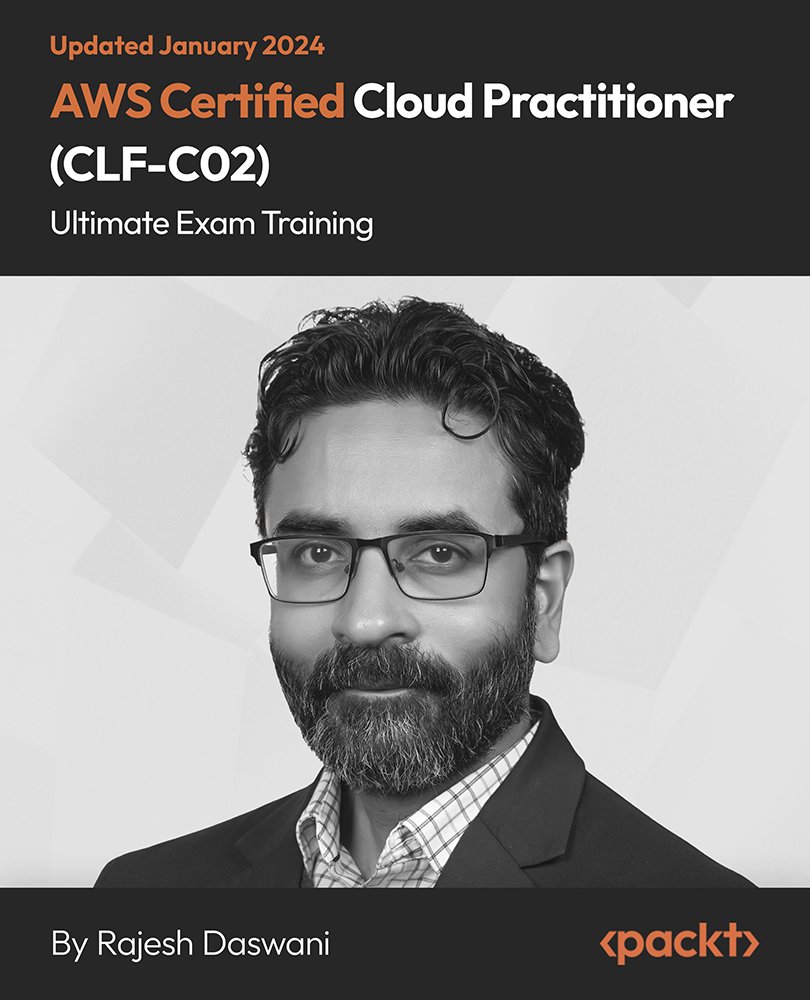
M20742 Identity with Windows Server 2016
By Nexus Human
Duration 5 Days 30 CPD hours This course is intended for This course is primarily intended for existing IT professionals who have some AD DS knowledge and experience and who aim to develop knowledge about identity and access technologies in Windows Server 2016. The secondary audience for this course includes IT professionals who are looking to consolidate their knowledge about AD DS and related technologies, in addition to IT professionals who want to prepare for the 70-742 exam. Overview After completing this course, students will be able to: Install and configure domain controllers. Manage objects in AD DS by using graphical tools and Windows PowerShell. Implement AD DS in complex environments. Implement AD DS sites, and configure and manage replication. Implement and manage Group Policy Objects (GPOs). Manage user settings by using GPOs. Secure AD DS and user accounts. Implement and manage a certificate authority (CA) hierarchy with AD CS. Deploy and manage certificates. Implement and administer AD FS. Implement and administer Active Directory Rights Management Services (AD RMS). Implement synchronization between AD DS and Azure AD. Monitor, troubleshoot, and establish business continuity for AD DS services. This course teaches IT Pros how to deploy and configure Active Directory Domain Services in a distributed environment, how to implement Group Policy, how to perform backup & restore, & how to troubleshoot Active Directory?related issues. INSTALLING & CONFIGURING DCS * Overview of AD DS * Overview of AD DS DCs * Deploying DCs * Lab: Deploying and administering AD DS MANAGING OBJECTS IN AD DS * Managing user accounts * Managing groups in AD DS * Managing computer accounts * Using Windows PowerShell for AD DS administration * Implementing and managing organizational units * Lab: Deploying and administering AD DS * Lab: Administering AD DS ADVANCED AD DS INFRASTRUCTURE MANAGEMENT * Overview of advanced AD DS deployments * Deploying a distributed AD DS environment * Configuring AD DS trusts * Lab: Domain and trust management in AD DS IMPLEMENTING & ADMINISTERING AD DS SITES & REPLICATION * Overview of AD DS replication * Configuring AD DS sites * Configuring and monitoring AD DS replication * Lab: Managing and implementing AD DS sites and replication IMPLEMENTING GROUP POLICY * Introducing Group Policy * Implementing and administering GPOs * Group Policy scope and Group Policy processing * Troubleshooting the application of GPOs * Lab: Implementing a Group Policy infrastructure * Lab: Troubleshooting a Group Policy Infrastructure MANAGING USER SETTINGS WITH GPOS * Implementing administrative templates * Configuring Folder Redirection and scripts * Configuring Group Policy preferences * Lab: Managing user settings with GPOs SECURING AD DS * Securing domain controllers * Implementing account security * Audit authentication * Configuring managed service accounts (MSAs) * Lab: Securing AD DS DEPLOYING & MANAGING AD CS * Deploying CAs * Administering CAs * Troubleshooting and maintaining CAs * Lab: Deploying and configuring a two-tier CA hierarchy DEPLOYING & MANAGING CERTIFICATES * Deploying and managing certificate templates * Managing certificate deployment, revocation, and recovery * Using certificates in a business environment * Implementing and managing smart cards * Lab: Deploying certificates IMPLEMENTING & ADMINISTERING AD FS * Overview of AD FS * AD FS requirements and planning * Deploying and configuring AD FS * Overview of Web Application Proxy * Lab: Implementing AD FS IMPLEMENTING & ADMINISTERING AD RMS * Overview of AD RMS * Deploying and managing an AD RMS infrastructure * Configuring AD RMS content protection * Lab: Implementing an AD RMS infrastructure IMPLEMENTING AD DS SYNCHRONIZATION WITH AZURE AD * Planning and preparing for directory synchronization * Implementing directory synchronization by using Azure AD Connect * Managing identities with directory synchronization * Lab: Configuring directory synchronization MONITORING, MANAGING, & RECOVERING AD DS * Monitoring AD DS * Managing the AD DS database * Recovering AD DS objects * Lab: Recovering objects in AD DS

CCSA PlusCCSE Check Point Certified Security Administrator and Expert Bundle
By Nexus Human
Duration 5 Days 30 CPD hours This course is intended for This course is recommended for technical professionals who support, install, deploy or administer Check Point products. This course is recommended for technical professionals who perform advanced deployment configurations of Check Point products. Overview CCSA Know how to perform periodic administrator tasks. Describe the basic functions of the Gaia operating system. Recognize SmartConsole features, functions, and tools. Understand how SmartConsole is used by administrators to give user access. Learn how Check Point security solutions and products work and how they protect networks. Understand licensing and contract requirements for Check Point security products. Describe the essential elements of a Security Policy. Understand the Check Point policy layer concept. Understand how to enable the Application Control and URL Filtering software. Blades to block access to various applications. Describe how to configure manual and automatic NAT. Identify tools designed to monitor data, determine threats and recognize opportunities for performance improvements. Describe different Check Point Threat Prevention solutions for network attacks. Articulate how the Intrusion Prevention System is configured, maintained and tuned. Understand the Infinity Threat Prevention system. Knowledge about Check Point's IoT Protect. CCSE Provide an overview of the upgrade service and options available. Explain how to perform management upgrade and migration. Articulate the process using CPUSE features. Articulate the purpose and function of Management High Availability. Explain Primary vs Secondary, Active vs Standby and Synchronization. Explain disaster recovery steps in case the primary management server becomes unavailable. Provide overview of Central Deployment in SmartConsole. Articulate an understanding of Security Gateway cluster upgrade methods. Explain about Multi Version Cluster (MVC) upgrades. Discuss Gaia Commands and how they are used. Explain the main processes on s and s. Describe how to work with scripts and SmartTasks to configure automatic actions. Explain the Management Data Plane Separation (MDPS) Explain kernel operations and traffic flow Articulate Dynamic and Updatable Objects in Security Gateways Explain the policy installation flow and files used. Describe the use of policy installation history. Explain concurrent and accelerated install policy. Describe an overview of APIs and ways to use and authenticate. Explain how to make changes in GAIA and management configuration. Explain how to install policy using API. Explain how the SecureXL acceleration technology enhances and optimizes Security Gateway performance. Learn basic concepts and develop skills necessary to administer IT security fundamental tasks. CCSA OUTLINE * Configure the Security Management Server. * Use the WebUI to run the First Time Wizard. * Install the Smart Console. * Install the Alpha Gateway using the network detailed in the course topology. * Demonstrate how the Security Management Server and Gateway communicate. * Test SIC Status. * Create multiple administrators and apply different roles and permissions for simultaneous administration. * Validate existing licenses for products installed on the network. * Create and configure host, network and group objects. * Create a simplified Security Policy. * Demonstrate how to use Security Zones in policy. * Demonstrate how to share a layer between Security Polices. * Configure Network Address Translation for server and network objects. * Enable Identity Awareness. * Deploy user access roles for more granular control of the security Policy. * Generate network Traffic and use traffic visibility tools to monitor the data. * Use SmartConsole and SmartView Monitor to view status, alerts, and block suspicious traffic. CCSE OUTLINE * Prepare for a Security Management Server Upgrade * Upgrade the Security Management Server * Deploy a Secondary Security Management Server * Configure a Distributed Log Server * Upgrade a Security Gateway from SmartConsole * Work with the Command Line * Use Scripts and SmartTasks * Configure Dynamic Objects * Monitor Traffic * Verify Policy Installation and Status * Work with Gaia and Management APIs * Work with Acceleration Features * Configure a Locally Managed Site to Site VPN * Configure a Site to Site VPN with an Interoperable Device * Configure Remote Access VPN * Configure Mobile Access VPN * Configure a High Availability Cluster * Work with ClusterXL * Configure Policy Compliance * Deploy SmartEvent

20742 Identity with Windows Server 2016
By Nexus Human
Duration 5 Days 30 CPD hours This course is intended for This course is primarily intended for existing IT professionals who have some AD DS knowledge and experience and who aim to develop knowledge about identity and access technologies in Windows Server 2016. The secondary audience for this course includes IT professionals who are looking to consolidate their knowledge about AD DS and related technologies, in addition to IT professionals who want to prepare for the 70-742 exam. Overview After completing this course, students will be able to:Install and configure domain controllers.Manage objects in AD DS by using graphical tools and Windows PowerShell.Implement AD DS in complex environments.Implement AD DS sites, and configure and manage replication.Implement and manage Group Policy Objects (GPOs).Manage user settings by using GPOs.Secure AD DS and user accounts.Implement and manage a certificate authority (CA) hierarchy with AD CS.Deploy and manage certificates.Implement and administer AD FS.Implement and administer Active Directory Rights Management Services (AD RMS).Implement synchronization between AD DS and Azure AD.Monitor, troubleshoot, and establish business continuity for AD DS services. This course teaches IT Pros how to deploy and configure Active Directory Domain Services in a distributed environment, how to implement Group Policy, how to perform backup & restore, & how to troubleshoot Active Directory?related issues. INSTALLING & CONFIGURING DCS * Overview of AD DS * Overview of AD DS DCs * Deploying DCs * Lab: Deploying and administering AD DS MANAGING OBJECTS IN AD DS * Managing user accounts * Managing groups in AD DS * Managing computer accounts * Using Windows PowerShell for AD DS administration * Implementing and managing organizational units * Lab: Deploying and administering AD DS * Lab: Administering AD DS ADVANCED AD DS INFRASTRUCTURE MANAGEMENT * Overview of advanced AD DS deployments * Deploying a distributed AD DS environment * Configuring AD DS trusts * Lab: Domain and trust management in AD DS IMPLEMENTING & ADMINISTERING AD DS SITES & REPLICATION * Overview of AD DS replication * Configuring AD DS sites * Configuring and monitoring AD DS replication * Lab: Managing and implementing AD DS sites and replication IMPLEMENTING GROUP POLICY * Introducing Group Policy * Implementing and administering GPOs * Group Policy scope and Group Policy processing * Troubleshooting the application of GPOs * Lab: Implementing a Group Policy infrastructure * Lab: Troubleshooting a Group Policy Infrastructure MANAGING USER SETTINGS WITH GPOS * Implementing administrative templates * Configuring Folder Redirection and scripts * Configuring Group Policy preferences * Lab: Managing user settings with GPOs SECURING AD DS * Securing domain controllers * Implementing account security * Audit authentication * Configuring managed service accounts (MSAs) * Lab: Securing AD DS DEPLOYING & MANAGING AD CS * Deploying CAs * Administering CAs * Troubleshooting and maintaining CAs * Lab: Deploying and configuring a two-tier CA hierarchy DEPLOYING & MANAGING CERTIFICATES * Deploying and managing certificate templates * Managing certificate deployment, revocation, and recovery * Using certificates in a business environment * Implementing and managing smart cards * Lab: Deploying certificates IMPLEMENTING & ADMINISTERING AD FS * Overview of AD FS * AD FS requirements and planning * Deploying and configuring AD FS * Overview of Web Application Proxy * Lab: Implementing AD FS IMPLEMENTING & ADMINISTERING AD RMS * Overview of AD RMS * Deploying and managing an AD RMS infrastructure * Configuring AD RMS content protection * Lab: Implementing an AD RMS infrastructure IMPLEMENTING AD DS SYNCHRONIZATION WITH AZURE AD * Planning and preparing for directory synchronization * Implementing directory synchronization by using Azure AD Connect * Managing identities with directory synchronization * Lab: Configuring directory synchronization MONITORING, MANAGING, & RECOVERING AD DS * Monitoring AD DS * Managing the AD DS database * Recovering AD DS objects * Lab: Recovering objects in AD DS

CNSE-AWS Check Point Network Security Expert for AWS
By Nexus Human
Duration 2 Days 12 CPD hours This course is intended for Cloud Architects, Security Experts, and Network Administrators requiring in depth knowledge on CloudGuard Network Security products. Overview Discuss AWS Platform Components and their relationship to Check Point CloudGuard Network Security. Explain how to maintain a secure, efficient, and stable cloud environment. Describe the components and constraints of a hub and spoke security environment. Describe the function of the Cloud Management Extension. Explain the purpose of identity and access controls and constraints in different cloud platforms. Explain the steps required to configure Identity and Access controls in AWS. Describe the purpose and function of the CloudGuard Controller, its processes, and how it is tied to the Identity Awareness feature. Explain how to design and configure Cloud Adaptive Policies. Discuss the purpose and function of Data Center Objects. Describe the function and advantages of Cloud Service Provider (CSP) automation templates for instance and resource deployments. Explain how CSP templates can be used for maintenance tasks in the cloud environment. Discuss Third-Party Automation tools, how they can simplify deployment and maintenance tasks, and the constraints associated with them. Discuss Scaling Solutions and Options for Cloud Environments. Explain the Scaling Options in AWS. Describe the workflow for configuring scaling solutions in AWS. Discuss how ClusterXL operates and what elements work together to permit traffic failover. Explain how ClusterXL functions differently in a Cloud Environment. Describe how clusters are created and function in AWS. Discuss the elements involved in Hybrid Data Center deployments, the advantages of them, and the constraints involved. Explain the nature of a 'Greenfield' deployment, the advantages of it, and the constraints involved. Describe the components and constraint involved in deploying a Disaster Recovery Site in the cloud. Discuss the steps required for troubleshooting automation in AWS. Explain the steps required for troubleshooting Scaling Solution issues in AWS. Describe the steps required for troubleshooting clusters in AWS. Learn advanced concepts and develop skills needed to design and administer CloudGuard Network Security Environments. COURSE OUTLINE * Create an SSH Key Pair. * Create a VPC. * Deploy an SMS. * Connect to SmartConsole. * Review the IAM Role. * Configure the Cloud Management Extension. * Configure the Access Control Policy. * Create the AWS Data Center Object. * Create Access Control Policy with a Data Center Object. * Create the AWS VPC Spokes. * Deploy the Web Servers into the Spoke VPCs. * Create the AWS Auto Scale Deployment. * Create the External and Internal Load Balancers. * Create the VPC for the Auto Scale Deployment. * Create the VPC Peers. * Deploy the CloudGuard Cluster Template. * Create the AWS VPN Gateway. * Configure the Tunnel Interfaces. * Configure the Static Routes. * Configure the Network Objects. * Configure the VPN Community. * Configure the Security Policy. * Test the Traffic. * Troubleshoot the CloudGuard Controller. * Debug the CloudGuard Controller. * Debug the Cloud Management Extension ADDITIONAL COURSE DETAILS: Nexus Humans CNSE-AWS Check Point Network Security Expert for AWS training program is a workshop that presents an invigorating mix of sessions, lessons, and masterclasses meticulously crafted to propel your learning expedition forward. This immersive bootcamp-style experience boasts interactive lectures, hands-on labs, and collaborative hackathons, all strategically designed to fortify fundamental concepts. Guided by seasoned coaches, each session offers priceless insights and practical skills crucial for honing your expertise. Whether you're stepping into the realm of professional skills or a seasoned professional, this comprehensive course ensures you're equipped with the knowledge and prowess necessary for success. While we feel this is the best course for the CNSE-AWS Check Point Network Security Expert for AWS course and one of our Top 10 we encourage you to read the course outline to make sure it is the right content for you. Additionally, private sessions, closed classes or dedicated events are available both live online and at our training centres in Dublin and London, as well as at your offices anywhere in the UK, Ireland or across EMEA.

CNSE-Azure Check Point Network Security Expert for Azure
By Nexus Human
Duration 2 Days 12 CPD hours This course is intended for Cloud Architects, Security Experts, and Network Administrators requiring in depth knowledge on CloudGuard Network Security products. Overview Discuss Azure Platform Components and their relationship to Check Point CloudGuard Network Security. Explain how to maintain a secure, efficient, and stable cloud environment. Describe the components and constraints of a hub and spoke cloud security environment. Describe the function of the Cloud Management Extension Explain the purpose of identity and access controls and constraints in different cloud platforms. Explain the steps required to configure Identity and Access controls in Azure. Describe the purpose and function of the CloudGuard Controller, its processes, and how it is tied to the Identity Awareness feature. Explain how to design and configure Cloud Adaptive Policies. Discuss the purpose and function of Data Center Objects. Describe the function and advantages of Cloud Service Provider (CSP) automation templates for instance and resource deployments. Explain how CSP templates can be used for maintenance tasks in the cloud environment. Discuss Third-Party Automation tools, how they can simplify deployment and maintenance tasks, and the constraints associated with them. Discuss Scaling Solutions and Options for Cloud Environments. Explain the Scaling Options in Azure. Describe the workflow for configuring scaling solutions in Azure. Discuss how ClusterXL operates and what elements work together to permit traffic failover. Explain how ClusterXL functions differently in a Cloud Environment. Describe how clusters are created and function in Azure. Discuss the elements involved in Hybrid Data Center deployments, the advantages of them, and the constraints involved. Explain the nature of a 'Greenfield' deployment, the advantages of it, and the constraints involved. Describe the components and constraint involved in deploying a Disaster Recovery Site in the cloud. Discuss the steps required for troubleshooting automation in Azure. Explain the steps required for troubleshooting Scaling Solution issues in Azure. Describe the steps required for troubleshooting clusters in Azure. Learn advanced concepts and develop skills needed to design and administer CloudGuard Network Security Environments. COURSE OUTLINE * Deploy a Security Management Server. * Connect to SmartConsole. * Configure Azure Active Directory and the Service Principle. * Install the Cloud Management Extension. * Configure the Cloud Management Extension. * Configure the Access Control Policy. * Assign the Service Principle. * Create the CloudGuard Controller Object. * Configure Access Control Policy with a Data Center Object. * Deploy the Spoke vNets. * Create the Spoke Route Table. * Deploy Web Servers into the Spoke vNets. * Deploy the Virtual Machine Scale Set. * Assign the Service Principle to the VMSS Resource Group. * Enable Indentity Awareness on the VMSS. * Create Load Balancer Rules. * Create vNet Peers. * Create Web Server Access Control policy. * Deploy the Azure High Availability Solution. * Create the Cluster Object. * Configure the vNet Peering. * Create the Internal User Defined Routes. * Create the Security Policy for Internal Traffic. * Test the Internal Traffic. * Troubleshoot the CloudGuard Controller. * Debugs the CloudGuard Controller. * Debug the Cloud Management Extension. ADDITIONAL COURSE DETAILS: Nexus Humans CNSE-Azure Check Point Network Security Expert for Azure training program is a workshop that presents an invigorating mix of sessions, lessons, and masterclasses meticulously crafted to propel your learning expedition forward. This immersive bootcamp-style experience boasts interactive lectures, hands-on labs, and collaborative hackathons, all strategically designed to fortify fundamental concepts. Guided by seasoned coaches, each session offers priceless insights and practical skills crucial for honing your expertise. Whether you're stepping into the realm of professional skills or a seasoned professional, this comprehensive course ensures you're equipped with the knowledge and prowess necessary for success. While we feel this is the best course for the CNSE-Azure Check Point Network Security Expert for Azure course and one of our Top 10 we encourage you to read the course outline to make sure it is the right content for you. Additionally, private sessions, closed classes or dedicated events are available both live online and at our training centres in Dublin and London, as well as at your offices anywhere in the UK, Ireland or across EMEA.

The Complete Ethical Hacking Bootcamp: Beginner To Advanced
By Packt
This video course takes you through the basic and advanced concepts of penetration testing. From setting up your own virtual lab to developing brute force attacking tools using Python, you'll learn it all with the help of engaging activities.
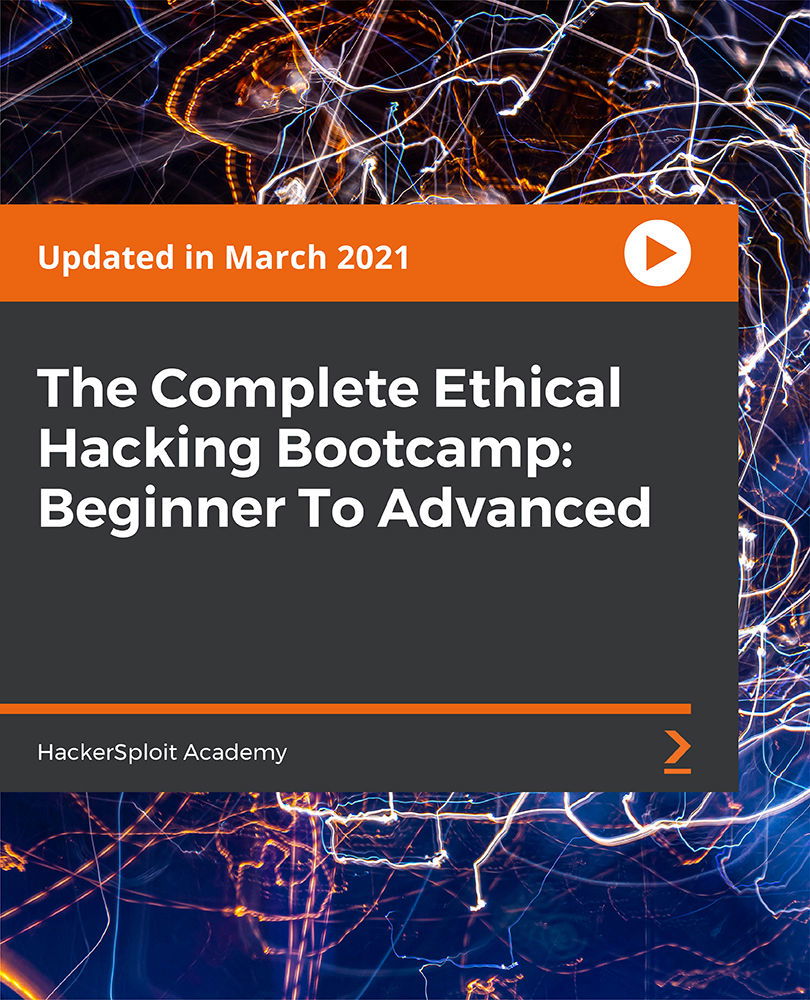
Embark on a transformative journey with our course on Substance Abuse, Drug Addiction & Mental Health Intervention. Dive deep into dual diagnosis, the cycle of addiction, and stages of change, enhancing your ability to support individuals battling these critical issues.

Real-World DevOps Project From Start to Finish
By Packt
Embark on a transformative DevOps journey! This comprehensive course equips you with skills in Ansible, Docker, GitLab, backups, and more. Master the art of self-hosting your infrastructure, streamlining deployments, and boosting efficiency. Launch your DevOps career today and unleash the endless possibilities!
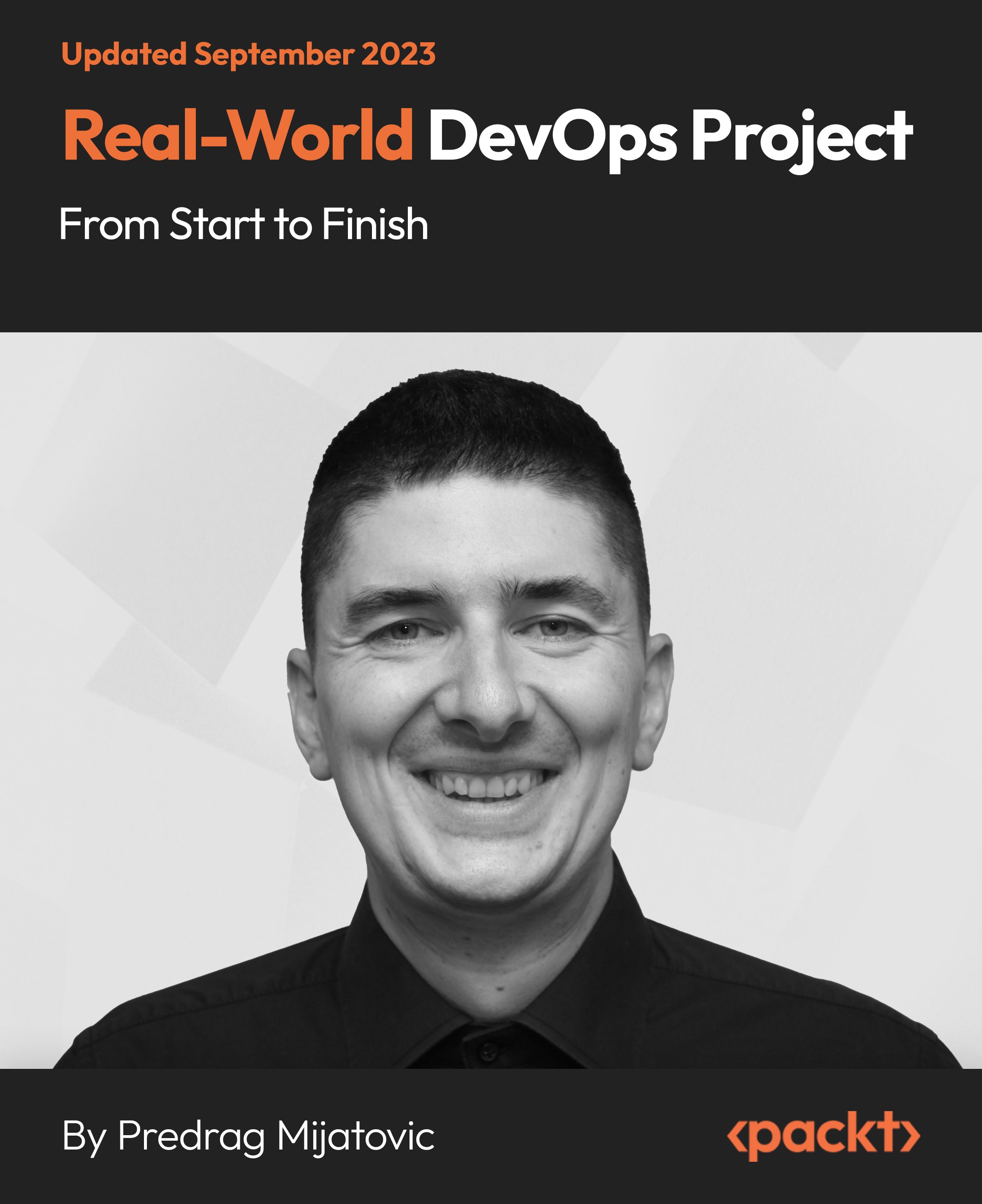
Search By Location
- Recovery Courses in London
- Recovery Courses in Birmingham
- Recovery Courses in Glasgow
- Recovery Courses in Liverpool
- Recovery Courses in Bristol
- Recovery Courses in Manchester
- Recovery Courses in Sheffield
- Recovery Courses in Leeds
- Recovery Courses in Edinburgh
- Recovery Courses in Leicester
- Recovery Courses in Coventry
- Recovery Courses in Bradford
- Recovery Courses in Cardiff
- Recovery Courses in Belfast
- Recovery Courses in Nottingham
